Comparing MDM Software: Features, Trends, and Insights


Intro
Mobile Device Management (MDM) software has become essential in the modern enterprise landscape. As organizations increasingly rely on mobile devices to facilitate communication and productivity, the need for effective management solutions has grown. MDM software allows IT professionals to secure, monitor, and manage mobile devices efficiently. Understanding the key features, performance, and trends in this field is critical for those in information technology roles.
In this article, we examine various MDM solutions, highlighting their unique capabilities and limitations. The landscape of MDM software is dynamic, shaped by technological advancements and changing workplace needs. Insights into emerging trends will also be discussed, offering valuable information for IT managers and system administrators.
By analyzing the current offerings within MDM software, this guide aims to enable informed decision-making in device management. We will provide comprehensive comparisons of leading solutions, focusing on their applicability in enterprise settings. This narrative will equip technology professionals with the knowledge they need to enhance device management practices.
Product Overview
MDM software solutions are not one-size-fits-all. Different platforms offer diverse functionalities that cater to varying organizational needs. Below, we discuss some of the key features and technical specifications that define effective MDM software.
Key Features
- Device Enrollment: Seamless device registration processes allow for easy onboarding of new devices.
- Application Management: Control over app installations, updates, and removals to ensure compliance with corporate policies.
- Security Policies: Implementation of security measures, such as encryption and remote wipe capabilities, to protect sensitive data.
- Monitoring and Reporting: Real-time visibility into device performance, usage patterns, and security incidents.
- User Management: Tools for managing user accounts, roles, and permissions to maintain operational efficiency.
Technical Specifications
MDM solutions vary in their technical foundations, which can affect performance and integration with existing systems. Here are some typical specifications to consider:
- Supported Platforms: Compatibility with various operating systems, such as iOS, Android, and Windows, is crucial for comprehensive management.
- Cloud vs. On-Premise: Options for deployment can influence scalability and maintenance requirements.
- Integration Capabilities: Ability to work with other enterprise systems, such as CRM or HR software, enhances functionality.
- Administrative Tools: The availability of user-friendly management dashboards aids in device oversight and control.
"MDM solutions must adapt to rapidly evolving technological landscapes to remain effective."
Performance Analysis
Assessing how MDM software performs in practice is vital for understanding its impact on organizational operations. This section explores benchmark test results and real-world scenarios to illustrate performance metrics.
Benchmark Test Results
Completing comparative analyses through standardized testing provides insight into speed, reliability, and scalability of various MDM solutions. Performance tests often encompass:
- Device Login Speed: Measures how quickly users can access their devices via MDM.
- Update Installation Time: Analyzes the efficiency of app updates pushed through the MDM platform.
- Security Response Time: Evaluates the system’s capability to respond to potential threats.
Real-World Usage Scenarios
Understanding MDM software effectiveness hinges on real business applications. Examples include:
- Corporate Device Management: How a company utilizes MDM to manage thousands of mobile devices across multiple locations.
- Incident Response: Observing the speed at which an organization can remediate a declared security breach via remote wipe.
- User Experience: Gathering feedback from employees regarding the ease of using provided mobile devices.
By combining features assessment, technical evaluation, and performance analysis, this article offers a comprehensive view of the MDM software landscape. The focus on practical implications enhances the relevance of this discourse for IT professionals looking to optimize their device management strategies.
Intro to Software
Mobile Device Management (MDM) software has become a crucial tool for organizations managing a variety of devices in the workplace. The increase in mobile device usage has reshaped how businesses approach device management, leading to a need for comprehensive solutions that ensure security, compliance, and efficiency. This section delves into the significance of MDM software and its role in contemporary IT environments.
MDM solutions provide the ability to oversee and control mobile devices remotely. As the reliance on smartphones, tablets, and laptops grows, organizations must address security vulnerabilities associated with these devices. MDM software forges a connection between enterprise data security and user device accessibility, creating a balanced environment that enhances productivity while safeguarding sensitive information.
Defining Software
MDM software encompasses tools and technologies designed for managing mobile devices within an organization. It offers a set of functionalities that include device configuration, application management, data protection, and remote monitoring. Essentially, MDM enables IT departments to configure settings, install applications, and enforce security policies over various types of devices.
By establishing a centralized platform for device management, MDM software simplifies administrative tasks. IT administrators can effectively distribute applications, manage updates, and enforce compliance with minimal user interference. The result is a streamlined device management process that not only bolsters security measures but also reduces operational overhead.
The Evolution of Solutions
The journey of MDM solutions reflects the rapid evolution of technology and organizational needs. Initially, MDM was simple and focused primarily on securing corporate-owned devices. However, with the advent of Bring Your Own Device (BYOD) policies, the landscape shifted significantly. MDM solutions began to incorporate features that enabled management of personal devices accessing company resources.
As mobile technology progressed, so did MDM capabilities. Early MDM systems were often limited in functionality, struggling with cross-platform compatibility and user functionalities. Today, leading MDM solutions offer advanced features such as application whitelisting, geolocation tracking, and enterprise app stores. The integration of Machine Learning and Artificial Intelligence has further enhanced the capability of MDM software to anticipate threats and optimize device performance. This shift towards comprehensive, user-friendly solutions demonstrates the ongoing demand for robust security and efficiency in managing a mobile workforce.
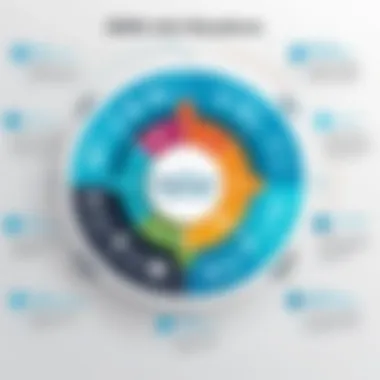

Key Features of Software
Understanding the key features of Mobile Device Management (MDM) software is essential for IT professionals and organizations looking to enhance their device management capabilities. MDM solutions come equipped with various features that aim to streamline the management of mobile devices, improve security, and ensure compliance with organizational policies. These features play a crucial role in helping organizations manage the complexities of mobile environments, especially as businesses continue to adopt mobile-first strategies.
Device Enrollment and Configuration
Device enrollment is the foundation of any effective MDM strategy. It involves registering devices into the MDM system to allow for comprehensive management. This process can vary depending on the solution but generally includes identifying devices, configuring settings, and deploying policies. The configuration aspect is equally important, as it enables organizations to set up devices according to specific requirements straight out of the box.
- Auto-enrollment simplifies the onboarding process, making it quicker and less manual. Organizations can pre-configure devices, which significantly reduces the time required to get employees up and running.
- Zero-touch enrollment allows IT teams to manage devices remotely, helping reduce technical support calls and enhancing user satisfaction.
Ensuring a seamless enrollment process is critical. A cumbersome or complicated setup can dissuade employees from complying with device management protocols.
Application Management
Application management is a pivotal feature of MDM software, allowing administrators to oversee the installation, configuration, and maintenance of applications on mobile devices. This capability not only ensures that users have access to necessary applications but also helps maintain control over what is being used on company devices.
- Whitelisting and blacklisting applications enable organizations to restrict access to potentially harmful applications, reinforcing security.
- Updates can be pushed directly to devices, ensuring all applications remain secure and current with the latest features.
Application management also contributes to better user experience by automatically pushing required apps, thus minimizing downtime and confusion.
Security and Compliance
Security is paramount in today's digital landscape. MDM software provides tools to enforce security protocols across all mobile devices within an organization. Features such as remote wipe, encryption, and password management are key to protecting corporate data.
- With remote wipe, organizations can ensure that sensitive information can be erased from devices that are lost or stolen, significantly reducing the risk of data breaches.
- Compliance monitoring features help organizations ensure that devices adhere to internal policies and regulatory requirements.
It is vital that organizations choose an MDM solution that provides robust security features. This not only protects the organization’s data but also enhances overall trust from clients and partners.
User Management and Accessibility
User management refers to the ability to control who can access devices and what level of access they have. Effective user management requires a balance between security and user satisfaction.
- Role-based access control allows the organization to assign permissions based on an employee’s role, ensuring that sensitive information is viewable only by authorized personnel.
- Self-service portals empower users to manage their devices, allowing them to enroll and configure devices without needing constant IT support.
Accessibility is a significant consideration, as employees increasingly expect seamless access to corporate resources, even when working remotely. MDM solutions that prioritize user experience will often report higher adoption rates and overall satisfaction.
Choosing the right MDM solution involves weighing the features against the needs of your organization. Each feature impacts not only device management efficiency but also employee productivity and security posture.
Comparative Analysis of Leading Solutions
The landscape of Mobile Device Management (MDM) solutions presents a wide array of choices. In this article, conducting a comparative analysis of leading MDM solutions is crucial for discerning the varied capabilities and limitations that each platform offers. By evaluating different software options methodically, IT professionals can discern not just market leaders but also tailor selections according to specific organizational needs. This comparative analysis encapsulates distinct features, pricing structures, user experiences, and overall performance metrics
that serve as the bedrock for informed decision-making.
Overview of Market Leaders
In the arena of MDM software, several vendors stand out due to their robust offerings and comprehensive functionalities. Noteworthy players include VMware Workspace ONE, Microsoft Intune, Jamf Pro, and IBM MaaS360. Each of these solutions has carved its niche in the market, attracting enterprises with specific needs such as advanced security features or streamlined device management. Understanding their place in the market aids professionals in pinpointing the solution that aligns with particular organizational requirements and budgets.
Solution A vs. Solution B
This section dives into a direct comparison between two prominent solutions, addressing several key evaluative aspects.
Feature Comparison
When assessing features, Solution A offers extensive device compatibility covering various operating systems, while Solution B shines in integration capabilities with cloud services. Each platform simplifies the management process while ensuring data security. Solution A's comprehensive reporting capabilities set it apart, offering insights that drive strategic decision-making. However, many users see the user interface of Solution B as more approachable, which can be critical for teams adapting to new software.
Price Evaluation
Price is a decisive factor in MDM software selection. Solution A generally sits at a higher price point due to its advanced features. This can deter smaller enterprises. Conversely, Solution B presents a more flexible pricing model with tiered options, appealing to a broader audience. While Solution A’s cost can be justified by its extensive capabilities, Solution B offers valuable advantages at a lower entry cost which allows organizations to experiment without significant financial commitment.
User Experience Analysis


User experience differs notably between these two solutions. Solution A is characterized by a steeper learning curve. Thorough training is often necessary to harness its full potential. In contrast, Solution B excels at providing a user-friendly interface, promoting quicker adoption among staff. This disparity highlights the importance of choosing a platform that aligns not only with technical needs but also with the skill set of the workforce.
Solution vs. Solution
Shifting focus, we compare two additional MDM solutions that have also gained significant traction in the enterprise sector.
Performance Metrics
Performance parameters like speed, reliability, and responsiveness are key in evaluating MDM solutions. Solution C has established itself as a leader in performance, achieving lower latency and faster device response times. However, it equally requires more robust infrastructure, which could be a downside for smaller businesses. On the flip side, Solution D, while not as performant, may suffice for organizations with lighter device usage and simpler management needs.
Scalability Assessment
An essential aspect of any MDM platform is how it scales with a growing organization. Solution C is often praised for its scalability, accommodating increasing numbers of devices without encountering performance declines. This feature makes it particularly appealing for large enterprises. In contrast, Solution D tends to offer limited scalability beyond certain thresholds, which can place future limits on organizations as they expand.
Integration Capabilities
Integration with existing IT systems can significantly enhance system efficiency. Solution C’s strong API support allows seamless integration with third-party applications. This positions it as a versatile option for diverse IT environments. Solution D has its strengths too, particularly in integrating with proprietary software, but its flexibility is somewhat limited when considering third-party solutions.
"Careful analysis of MDM solutions not only highlights the prominent players but also assists businesses in strategically selecting the right tools for their operational needs."
Benefits of Implementing Software
The adoption of Mobile Device Management (MDM) software is becoming increasingly significant in today's tech-driven business landscape. Organizations are striving to manage mobile devices efficiently and securely. The benefits of MDM software go beyond mere device management; they directly support critical business objectives. In this section, we will explore the primary advantages of implementing MDM software in an enterprise setting.
Enhanced Security Posture
One of the foremost advantages of MDM software is its ability to enhance an organization’s security posture. With the rise of mobile devices used in professional environments, the risk of data breaches, unauthorized access, and cyber-attacks increases. MDM solutions mitigate this risk by enforcing strong security policies across all mobile devices.
MDM systems enable IT administrators to:
- Implement robust encryption on devices to protect sensitive data.
- Enforce password policies that require complex passwords for device access.
- Remote wipe capabilities allow organizations to erase data on lost or stolen devices, preventing unauthorized access.
"The security features of MDM software provide a necessary shield against potential data breaches. Secure your mobile environment effectively."
By maintaining a consistent and centralized security framework, organizations reduce the risk of vulnerabilities stemming from mobile device usage. Thus, enhanced security not only protects information but also strengthens trust with clients and partners.
Increased Operational Efficiency
Operational efficiency is another significant benefit derived from implementing MDM software. Streamlined processes enhance productivity and resource management in an organization. MDM solutions automate several administrative tasks related to device management, resulting in better allocation of IT resources.
The following features contribute to increased operational efficiency:
- Automated device enrollment simplifies the onboarding process of new devices.
- Centralized app management provides IT teams with the ability to distribute, update, and remove applications across numerous devices with ease.
- Real-time monitoring and reporting capabilities can help identify and fix issues quickly, minimizing downtime.
This automation reduces the manual workload, allowing IT teams to focus on more strategic initiatives rather than routine maintenance tasks. Enhanced efficiency leads to an overall improvement in the responsiveness and adaptability of an organization to changes in the marketplace.
Improved Regulatory Compliance
Lastly, the implementation of MDM software supports improved regulatory compliance. As various industries are governed by strict data protection regulations, such as GDPR and HIPAA, organizations must comply with these mandates or face significant penalties.
MDM systems assist in compliance through:
- Data segmentation techniques that isolate sensitive information from general access.
- Audit trails that provide documentation of access and changes made to devices, which is essential for compliance verification.
- Policy enforcement that ensures all device users adhere to legal and industry-specific regulations.
By utilizing MDM software, organizations not only meet compliance requirements but also foster a culture of accountability and security within the workplace. This proactive approach minimizes risks tied to non-compliance and bolsters the organization’s reputation in its industry.
Challenges in Implementation
Implementing Mobile Device Management (MDM) software is not without its challenges. Understanding these obstacles is crucial for IT professionals and decision-makers. MDM solutions are meant to enhance security, comply with regulations, and increase efficiency. However, organizations often face barriers that can hinder the successful deployment and management of these solutions. Addressing these challenges upfront can lead to a more streamlined implementation process and ultimately greater benefits.


Technical Barriers
Technical barriers are among the foremost challenges. Often, existing infrastructure may not support new MDM technologies. For instance, legacy systems might have compatibility issues. These incompatibilities can result in delays and added costs. If the current devices or software cannot integrate well with the MDM solution, organizations may need to invest in upgrades or replacements.
Moreover, the complexity of some MDM solutions can cause problems. They may require specialized knowledge that staff do not possess. Training programs to elevate skills can be expensive and time-consuming. Additionally, security concerns may arise if the implementation is rushed or improperly managed.
User Resistance and Adoption Issues
User resistance plays a significant role in MDM implementation challenges. Employees might view MDM as a threat to their privacy or autonomy. This apprehension can lead to reluctance in adoption. To counter this, organizations should focus on clear communication. Explain the benefits of MDM, not just for the organization but also for the employees.
Involving users in the selection and deployment process can enhance acceptance. When employees feel part of the decision-making, they are typically more supportive. Providing training sessions and resources also helps in familiarizing users with the software, thus reducing resistance and ensuring smoother adaptation.
Cost Considerations
Cost is always a critical factor in any technology deployment. MDM solutions can carry significant expenses including licensing, implementation, and ongoing maintenance. Organizations may underestimate the total cost of ownership, which can lead to budgeting issues.
Organizations must consider not only upfront costs but also long-term investments. These can include potential hardware upgrades, employee training, and software updates. Conducting a detailed cost-benefit analysis prior to implementation can aid in realistic budgeting.
"The true cost of MDM implementation goes beyond initial expenses, incorporating factors such as training, upgrades, and compliance costs."
In summary, obstacles in MDM implementation can be daunting. Technical barriers, user resistance, and cost considerations can impede success. However, with the right strategies, these challenges can be effectively managed. Nor only will this help in selecting the right MDM solution, but it will also ensure smoother deployment and increased organizational buy-in.
The Future of Software
The future of Mobile Device Management (MDM) software is pivotal as businesses increasingly rely on mobile devices for operational efficiency and productivity. As the landscape of technology evolves, so too must MDM solutions. They must not only safeguard data and manage devices effectively but also adapt to emerging trends that address new challenges.
Organizations face pressure to implement MDM strategies that not only enhance security but also improve user experience. The increasing presence of remote work and the proliferation of personal devices in the workplace mean that MDM solutions need to be more flexible and robust. Monitoring trends in MDM software is crucial for IT professionals seeking to future-proof their device management strategies.
Emerging Trends
Emerging trends in MDM software reflect the shifting priorities of businesses and the integration of new technological advancements. Here are key trends to watch:
- Cloud-Based Solutions: There is a significant shift towards cloud-based MDM solutions. These platforms offer scalability and flexibility. They reduce the need for on-premise infrastructure and allow for easier updates and maintenance.
- Unified Endpoint Management (UEM): Companies are beginning to implement unified solutions that manage not just mobile devices, but also desktops and even IoT devices. This approach centralizes management, streamlining operations.
- Zero Trust Security Models: As cyber threats continue to rise, the zero trust model is gaining popularity. This approach assumes that threats can originate from both inside and outside an organization. MDM solutions are evolving to reinforce this model, requiring continuous verification for access.
- Increased Focus on User Experience: User experience (UX) is becoming crucial. MDM software is being designed with intuitive interfaces that simplify device management without compromising security.
- Integration with Artificial Intelligence: The intersection of AI and MDM is significant. AI algorithms can analyze user behavior and automate tasks, enhancing security and management efficiency.
Impact of Artificial Intelligence
The impact of artificial intelligence on MDM software is profound. AI technology offers several advantages that can transform device management practices.
- Automated Compliance Monitoring: AI can track regulatory compliance in real-time, ensuring devices meet the necessary standards without manual oversight.
- Predictive Analytics: By analyzing patterns and trends in device usage, AI can predict potential security threats. Organizations can proactively address issues before they escalate.
- Enhanced Security Protocols: AI can help identify anomalies in data access or device behavior. This helps in swiftly responding to threats and ensuring data integrity.
- Simplifying User Management: AI can automate routine tasks such as device enrollment or configuration, freeing IT personnel to focus on more strategic initiatives.
- Tailored Recommendations: MDM software with AI capabilities can provide personalized insights and recommendations, which enhances user experience.
The integration of AI in MDM is not optional; it is rapidly becoming a necessity for organizations aiming to stay competitive and secure.
As businesses plan for the future, they must consider these trends and the impact of AI on MDM software. Such considerations will ensure effective device management while also mitigating risks associated with a diverse range of devices.
End
In this article, we have explored the multifaceted landscape of Mobile Device Management (MDM) software. The conclusion serves a pivotal role in summarizing the essential points discussed throughout the article. It emphasizes not just the significance of MDM solutions in today’s technological context but also the strategic choices that IT professionals must navigate when selecting a software solution.
Choosing the right MDM software can influence organizational efficiency and device security profoundly. Factors such as usability, security features, and scalability must be weighed against organizational needs. Furthermore, the potential for future growth and emerging technologies must inform selection processes. Therefore, a thoughtful approach to MDM software selection can mitigate the challenges associated with device management and enhance overall operational effectiveness.
"The importance of selecting appropriate MDM software cannot be overstated; it is critical for securing sensitive data and ensuring compliance with regulatory standards."
Final Thoughts on Software Selection
MDM software selection is a nuanced decision-making process. With diverse offerings in the market, discerning potential and actual performance features is crucial. Professionals must look beyond the superficial claims of product advertisements to evaluate effectiveness in real-world scenarios. Key aspects such as ease of integration with existing systems, support mechanisms, and user feedback provide deeper insights into each solution’s viability.
Moreover, it is imperative to recognize that MDM software is more than just a tool; it is an integral part of an organization’s security and management strategy. As mobile devices proliferate, adopting an MDM solution can simplify device management and fortify data protection. Therefore, rigorous benchmarking against organizational goals is necessary to ensure alignment with operational ambitions.
Recommendations for Prospective Users
For prospective users seeking to adopt MDM solutions, several recommendations should be carefully considered:
- Assess your unique requirements: Analyze your organization’s specific device ecosystem and security needs. Understand the types of devices you need to manage.
- Research extensively: Gather information from diverse sources, including user reviews on platforms like Reddit or feedback in tech community forums. These insights provide real-world perspectives.
- Pilot Testing: Where possible, use trial versions to evaluate MDM functionality in action. This practice helps identify challenges and ensures the solution meets your operational needs.
- Engage with vendors: Building rapport with vendors can also lead to beneficial insights about product capabilities and support structures. Understand their commitment to future updates and support.
- Consider scalability: As your organization grows, ensure the MDM solution can scale to meet future demands.
By implementing these recommendations, IT professionals can make informed choices, positioning their organizations to effectively manage mobile devices while ensuring compliance and security.



