Comprehensive Comparison of Virtual Meeting Platforms


Intro
In the modern professional landscape, virtual meeting platforms have become essential tools for communication and collaboration. With the rise of remote work, it is critical to choose the right platform that meets specific needs. Such platforms vary significantly in their features, usability, and performance. Thus, this article delves into key aspects of popular virtual meeting tools, helping IT professionals and tech enthusiasts navigate the crowded market effectively.
The following sections will provide a detailed product overview, focusing on the essential features and technical specifications of leading platforms. Furthermore, a performance analysis will include both benchmark test results and real-world usage scenarios. By understanding the strengths and weaknesses of different tools, professionals can make informed decisions that enhance productivity and efficiency in virtual environments.
Preface to Virtual Meeting Platforms
In an era where work is increasingly remote, the significance of virtual meeting platforms cannot be overstated. As organizations adopt flexible work models, these tools become essential for maintaining collaboration and communication among distributed teams. The right platform can greatly influence productivity, team morale, and overall operational efficiency. Understanding the landscape of virtual meeting solutions, their capabilities, and the nuances of each tool is therefore vital for any IT professional or tech enthusiast.
Defining Virtual Meeting Platforms
Virtual meeting platforms are software solutions that facilitate communication and collaboration over the internet. They allow users to conduct live meetings, presentations, and discussions through audio, video, and real-time messaging. These platforms can be utilized for various purposes, including team meetings, training sessions, and webinars.
With the integration of features like screen sharing, recording, chat functionalities, and breakout rooms, virtual meeting platforms create a conducive environment for remote interaction. They have evolved to support large audiences and offer enhanced user experiences through intuitive interfaces and robust performance.
The Rise of Remote Work
The shift towards remote work has become a driving force behind the growth of virtual meeting platforms. Many factors contribute to this trend. Companies are realizing the cost-saving benefits of remote work. A survey shows that remote work can reduce operational costs significantly. Additionally, employees appreciate the flexibility that remote arrangements offer, leading to better work-life balance.
The pandemic accelerated this trend, forcing organizations to adopt digital communication tools almost overnight. As businesses adapt to this new normal, investing in reliable virtual meeting platforms has become a priority. The capability to host virtual events, team building, and client meetings remotely has changed how companies operate.
"The landscape of work has evolved, and with it, the need for effective virtual communication tools."
Key Features to Consider
In the landscape of virtual meeting platforms, the features offered by each play a crucial role in determining their effectiveness and applicability. When selecting a tool for remote collaboration, understanding key features can greatly influence usability and overall satisfaction. Certain elements, such as audio and video quality, user interface, security, integration capabilities, and cost, are often decisive factors in choosing the right platform. Each of these features has distinct benefits and considerations that must be kept in mind.
Audio and Video Quality
The quality of audio and video during virtual meetings directly affects the communication flow. High-definition video and clear audio enable participants to engage with one another more effectively. Factors such as bandwidth, system responsiveness, and device compatibility also play significant roles in achieving optimal quality. Users often express frustration with poor quality, leading to misunderstandings and diminished productivity. Therefore, it is essential to evaluate how each platform handles these aspects before deciding.
User Interface and Experience
A well-designed user interface is paramount for a pleasant user experience. A clean layout, intuitive navigation, and easily accessible features can significantly reduce the time needed for users to become proficient with the platform. Complicated interfaces can frustrate users and detract from meeting efficiency. Special attention should be paid to customization options, as different organizations may have varying preferences for tool layout and functionality.
Security and Privacy Measures
In an era where data breaches are alarmingly common, robust security protocols are necessary. Virtual meeting platforms must offer end-to-end encryption, secure login procedures, and safeguards against unauthorized access. Privacy policies are also critical, as organizations handle sensitive information and communications. Users should scrutinize the security measures in place before adopting any platform to ensure compliance with their organization's privacy standards.
Integration with Other Tools
Modern work environments often involve various software solutions. The ability of a virtual meeting platform to integrate seamlessly with existing tools is vital for maintaining workflow efficiency. Features such as calendar synchronization, file sharing, and project management tools can enhance productivity. Organizations should consider how well each platform can integrate with tools they already use, as this can greatly reduce friction in their operations.
Cost and Pricing Models
Finally, cost remains a significant consideration when selecting a virtual meeting platform. Different pricing models exist, ranging from subscription-based plans to pay-per-use options. Organizations must evaluate their budget against the features provided, ensuring they receive value for their investment. The initial cost may seem attractive, but hidden fees or limitations on features could lead to increased spending in the long run. Ensuring that the platform's offerings align with the organization's needs is key to a prudent financial decision.
"Selecting the right virtual meeting platform involves a multi-faceted approach, balancing user needs with organizational goals."
In summary, considering the essential features when evaluating virtual meeting platforms helps in making an informed decision. Each factor contributes to the overall effectiveness and suitability of the tools for diverse professional settings.
Comparison of Major Platforms
Examining the major platforms for virtual meetings is crucial for understanding the landscape of remote collaboration. These platforms have become the backbone of communication for businesses, organizations, and individuals. They facilitate seamless interactions and connections across distances. Analyzing these major platforms is important for evaluating which tools are most effective based on specific needs and user experiences. Each platform offers unique functionalities, which directly influences productivity, ease of use, and overall satisfaction for users.
Zoom
Overview
Zoom gained prominence as a go-to solution for video conferencing following the COVID-19 pandemic. Its clean and straightforward interface makes it accessible for a broad range of users. With high-quality video and audio, it has become a favorable choice for both casual users and professionals. A unique feature of Zoom is its virtual backgrounds, which can help give a professional appearance during meetings. This is particularly useful in settings where users may not have an ideal backdrop.


Strengths
One notable strength of Zoom is its scalability. It can accommodate various meeting sizes, from small team huddles to large webinars. This flexible capacity is beneficial for organizations of all sizes. Zoom also allows for easy screen sharing and recording, enhancing collaborative efforts. However, it is essential to note that the extensive functionalities can leave some users feeling overwhelmed.
Weaknesses
Despite its advantages, Zoom has faced criticism regarding security issues. High-profile incidents of "Zoom-bombing" raised concerns about unauthorized access to meetings. Additionally, the requirement for a stable Internet connection is critical; poor connectivity can lead to disruptions, impacting the overall experience. Users may have to navigate a learning curve to fully utilize all features.
Microsoft Teams
Overview
Microsoft Teams stands out by integrating with the Microsoft Office suite. This integration allows users to collaborate on documents easily and share files within the platform. Teams has positioned itself as a strong competitor in the market by streamlining communication. The platform is particularly beneficial for organizations already utilizing Microsoft products, as the learning curve is minimal due to familiarity with the software.
Strengths
A primary strength of Microsoft Teams is its collaborative capabilities. Users can engage in real-time document editing while in meetings, which promotes efficiency. The platform also enables organized channels for different projects, facilitating focused discussions. Its built-in security measures align well with policies for businesses that require additional protection for sensitive information.
Weaknesses
Nevertheless, Microsoft Teams is not devoid of flaws. Some users find its interface less intuitive than competitors, leading to frustration in navigating features. There has also been feedback regarding performance issues, particularly in larger meetings. Frequent updates could disrupt user experience without sufficient notice, posing additional challenges.
Google Meet
Overview
Google Meet is part of the Google Workspace and is known for its simplicity. The platform prioritizes straightforward scheduling and joining procedures. Users can initiate a meeting directly from their Google Calendar, which enhances convenience. This integrated approach is appealing for those already within the Google ecosystem.
Strengths
One prominent strength of Google Meet is the ability to host meetings without requiring additional software installation. Participants can join using just a browser, which facilitates engagement. Google Meet also emphasizes security by employing encryption protocols to protect users during sessions.
Weaknesses
On the other hand, Google Meet’s feature set feels somewhat limited compared to competitors. Some users have pointed out the lack of advanced functionalities, such as breakout rooms or advanced webinar facilities. Additionally, the platform's reliance on Google services may restrict usability for those who do not use them.
Cisco Webex
Overview
Cisco Webex has specialized features tailored for corporate environments, focusing heavily on security and professional-grade functionalities. Its emphasis on enterprise solutions makes it suitable for larger organizations. Webex offers high-definition video capabilities and also includes options for webinars and large conferences.
Strengths
A standout feature of Webex is its comprehensive security measures, which include end-to-end encryption. This makes it appealing for organizations handling sensitive data. Furthermore, Webex provides an array of meeting features including virtual backgrounds and spatial audio, enhancing user experience during large collaborative efforts.
Weaknesses
Despite these strengths, Cisco Webex can be perceived as complex for casual users. The platform requires a significant understanding of its tools to fully utilize its potential. As a result, smaller businesses might find it overwhelming and not as user-friendly, leading to potential underuse of its capabilities.
Skype
Overview
Skype, one of the pioneers in video conferencing, continues to serve a niche market with its distinctive features. Its integration with the Microsoft family allows for a decent experience, particularly for those used to its interface. Skype caters to small and medium-sized teams looking for a straightforward video call solution.
Strengths
One of the key strengths of Skype is its wide compatibility across devices, allowing users to connect from various platforms. It has strong messaging capabilities, providing a seamless experience between video calls and chats. Moreover, Skype enables group calls at no cost for users, which is appealing for many.
Weaknesses
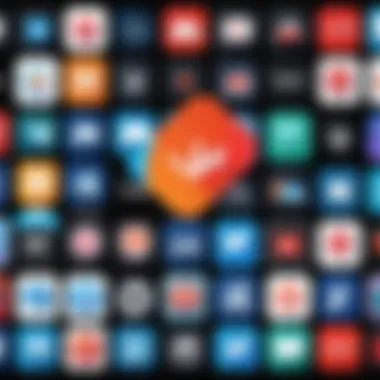

However, Skype has struggled to maintain relevance against newer platforms. Users have often reported quality issues, particularly in terms of call stability. Additionally, while Skype offers numerous features, its user experience can feel outdated compared to competitors, which may dissuade potential new users from adopting it for their communication needs.
Niche and Emerging Platforms
The landscape of virtual meeting platforms is not solely dominated by the well-known giants. Emerging and niche platforms have carved out their own spaces, offering unique features and functionalities that address specific user needs. Their growing popularity reflects a shift in how virtual collaboration takes place, driven by flexibility and tailored solutions. Understanding these niche offerings is crucial for those seeking alternatives to mainstream tools. They may provide innovative features that respond to specific sectors or community needs, showcasing the ongoing evolution of remote communication.
Slack for Video Conferencing
Slack began primarily as a communication tool for teams, but it has adapted to include video conferencing capabilities. Users appreciate its integration with other applications, simplifying workflows for teams already accustomed to Slack's messaging features. Notably, Slack allows users to create channels for different projects or teams, providing an organized way to discuss various topics.
Some advantages of using Slack for video conferencing include:
- Seamless integration with channels and workflows.
- User-friendly interface for team collaboration.
- Availability of bots and tools that enhance productivity.
However, it is worth noting that Slack's video capabilities are often viewed as secondary to its primary messaging functions. This may not satisfy users looking for robust meeting features such as advanced video controls or extensive participant management.
Discord for Professionals
Originally designed for gamers, Discord has rapidly evolved as a platform suitable for professional communities. With its ability to create various servers and channels, users can structure conversations effectively. For many organizations, Discord provides a unique space that combines text, voice, and video communication within the same platform.
Some key benefits of Discord include:
- Low latency voice chat, making conversations feel more natural.
- Customization options for community engagement.
- Supports larger groups without compromising quality.
Yet, businesses might face challenges in establishing a professional image. The playful background of Discord may conflict with formal corporate branding. Nonetheless, for teams emphasizing community and engagement, it remains a viable choice.
Teams for Nonprofits
Microsoft Teams has gained traction within nonprofit organizations, offering a combination of video conferencing, document sharing, and team collaboration tools. The platform is attractive to nonprofits due to its affordability and integration with Microsoft 365 tools, such as Word and Excel. This functionality makes it easier for teams working on tight budgets to manage projects effectively.
Key features beneficial for nonprofits include:
- A user-friendly platform that is easy to onboard.
- Versatile use for meetings, community outreach, and events.
- Enhanced security features beneficial for sensitive information handling.
However, organizations may discover that the learning curve for Teams can be steep, especially for those new to technology. Additionally, less frequent updates compared to more popular platforms might limit its effectiveness in certain scenarios.
The flexibility and specialization offered by niche platforms could lead to enhanced productivity and focus, depending on unique user needs.
User Feedback and Reviews
User feedback plays a vital role in assessing virtual meeting platforms. It provides insights beyond technical specifications and marketing claims. Understanding real user experiences helps identify strengths and weaknesses of each platform.
In a landscape filled with options, feedback can guide IT professionals by highlighting practical benefits and challenges. Reviews often reveal how platforms operate during actual meetings and how responsive customer support is. Ultimately, the decisions made can impact collaboration, efficiency, and overall productivity.
Common Praise
Users frequently express appreciation for features that enhance their meeting experience. Some of the most commmon praises include:
- Reliability: Many platforms are noted for their stability and minimal disconnects. Users feel confident that their meetings will not be interrupted.
- User-Friendly Interface: A simplfied design tends to be a favorite among users. Easy navigation reduces the learning curve for new users and promotes seamless meetings.
- High Quality Audio and Video: Good clarity is critical in virtual meetings. Users admire platforms that provide crisp sound and clear visuals, which elevate the overall communication process.
- Awesome Integration Options: Users value the ability to connect easily with tools they already use. Integration with software like Google Calendar or Slack gets mentioned positively.
- Effective Features: Tools like screen sharing, virtual backgrounds, and breakout rooms receive praise for adding funtionality and enhancing user engagement.
"The seamless integration with other tools made my team's transition to virtual meetings much easier!"
Frequent Complaints
On the flip side, there are common complaints among users that highlight potential pitfalls of these platforms. These can often lead to frustration and dissatisfaction. Key issues include:
- Audio and Video Issues: Some users report problems with echo, lag, or poor video quality. Technical difficulties can undermine the effectiveness of a meeting.
- Limited Features in Free Versions: Many platforms restrict features in free models, leading to frustration among users who rely on those options.
- Customer Support Issues: Slow or unhelpful support can be a source of dissatisfaction. Users report frustration when needing urgent assistance but not receiving timely responses.
- Complexity of Features: Some users find too many options overwhelming, leading to confusion rather than efficiency.
- Privacy Concerns: Growing awareness around data security amplifies concerns about how meeting platforms handle user data.
Choosing the Right Platform
Selecting the appropriate virtual meeting platform is a crucial decision for any organization aiming to optimize remote collaboration. The right platform can significantly enhance productivity, make communication seamless, and ensure that teams work effectively from diverse locations. The task of choosing involves understanding various elements, such as team needs, usability, integration capabilities, and cost implications. Each of these factors plays a vital role in the decision-making process.


Assessing Team Needs
Understanding the specific requirements of your team is the first step in evaluating virtual meeting platforms. Different teams have varying objectives and preferences regarding communication tools. For example, a marketing team may prioritize creative collaboration features, while an engineering department might need robust sharing capabilities for technical documentation.
To assess your team’s needs, consider the following:
- Size of the Team: Larger teams might require platforms that support a higher number of participants in meetings without compromising quality.
- Nature of Work: Determine whether your work often involves video conferencing, audio calls, screen sharing, or collaborative document editing.
- Frequency of Meetings: Regular meetings type will dictate which platforms can handle your workflow without becoming cumbersome.
- Preferred Communication Styles: Different teams have distinct preferences for interaction. Some may favor face-to-face video, while others may find audio or chat options sufficient.
- Technical Proficiency: Ensure your selected platform can cater to the varying levels of tech-saviness among team members.
Every organization must tailor its choice based on these parameters to maximize engagement and function effectively in a virtual setting.
Trial and Evaluation Strategies
Once you have determined your team’s needs, the next logical step is to conduct trials and evaluations of potential platforms. It is essential to utilize a systematic approach to assess the capabilities and limitations of each tool.
You may employ the following strategies during this phase:
- Pilot Programs: Run a pilot program using multiple platforms simultaneously with a subset of your team. Encourage feedback on various aspects like user interface and performance.
- Feature Comparison: Create a checklist of necessary features such as screen sharing capabilities, integration with other tools, and support for different devices. Score each platform against these criteria.
- User Feedback Sessions: Collect qualitative data by engaging team members in discussions about their experiences with the tools. Focus on aspects like ease of use, audio/video quality, and overall satisfaction.
- Cost-Benefit Analysis: Evaluate the pricing models in conjunction with the features offered. High costs shouldn’t be dismissed if the platform meets the team’s requirements effectively.
- Long-term Suitability: Consider how well the platform can evolve with your organization. A platform that adapts to changing needs will provide long-term benefits.
Trial and evaluation are key steps that will ensure informed decisions, moving beyond immediate needs to consider future transformations within the organization.
"The right virtual meeting platform does not only depend on features but also on alignment with team dynamics and workflows."
Integrating these insights can create a more streamlined experience for everyone involved.
Future Trends
As the landscape of virtual meeting platforms evolves, understanding the future trends is crucial for any professional involved in remote collaboration. The pace of innovation is rapid, and comprehending these trends allows organizations to stay competitive and effective. The emerging technologies and shifting user expectations demonstrate how adaptable this domain must be.
Advancements in Technology
Technological advancements profoundly shape virtual meeting platforms. One significant trend is the incorporation of AI-driven features. These include real-time transcription, background noise cancellation, and automated meeting summaries. Such features enhance productivity by allowing participants to focus on discussions without worrying about taking extensive notes.
Moreover, the rise of augmented reality (AR) and virtual reality (VR) creates new avenues for virtual meetings. These technologies hold potential to convert traditional video calls into immersive experiences. Users can interact in a shared virtual space, making the experience feel more personal and engaging. This shift might attract teams seeking deeper connections during remote work.
Another critical advancement is the integration of more sophisticated analytics tools. Organizations are now looking for platforms that offer insights into participant engagement and meeting efficiency. These analytics can inform better practices for virtual meetings. This helps teams understand what works and what does not, allowing for constant improvement.
Shifts in User Preferences
User preferences are evolving alongside technology. There is a noticeable demand for increased flexibility and customization in meeting tools. Users seek platforms that can accommodate both large webinars and intimate team huddles with ease. This variability means that platforms must adapt their features to meet diverse needs.
Another shift is the emphasis on mobile accessibility. As remote work continues to gain ground, professionals demand platforms that work seamlessly on smartphones and tablets. A mobile-friendly interface supports individuals working from various locations, enhancing overall productivity. This feature is especially vital for teams that may not always be at a desk.
Additionally, there is an increasing preference for security and privacy features. Users are becoming more apprehensive regarding data handling by virtual meeting platforms. They prioritize services that provide end-to-end encryption and transparent data policies. As privacy concerns escalate, platforms that do not adequately address these issues risk losing user trust and, ultimately, market share.
In summary, the future trends in virtual meeting platforms indicate a trajectory toward enhanced technology, user-focused designs, and an unwavering emphasis on security. Staying abreast of these trends is essential for IT professionals and organizations aiming for effective remote collaboration.
Finale
The conclusion of this analysis is pivotal for readers who seek to make informed choices about virtual meeting platforms. It encapsulates the essence of the findings, highlighting critical elements such as functionality, user experience, and security. As organizations increasingly rely on digital communication, understanding these aspects can determine the effectiveness of remote collaboration efforts.
Summary of Findings
The investigation into various platforms reveals distinct strengths and weaknesses within the virtual meeting landscape. For instance, Zoom stands out for its robust features and ease of use but may not always prioritize user data security. Microsoft Teams offers seamless integration with existing tools, particularly for organizations already using the Microsoft suite. On the other hand, Google Meet provides simplicity and a user-friendly experience, though it can lack some advanced features. Each platform caters to different user needs and preferences.
Key insights include:
- Integration with Tools: The ability to connect with other applications can significantly impact team workflows.
- Security Features: As data breaches become more prevalent, the importance of security cannot be overstated. Users should prioritize platforms with strong encryption and privacy policies.
- User Interface: A streamlined interface can facilitate a more engaging meeting experience. Ease of navigation often correlates with overall satisfaction.
Final Thoughts
Ultimately, the right virtual meeting platform is contingent upon specific organizational needs. Factors such as team size, nature of projects, and pre-existing infrastructure play a role in the decision-making process. Therefore, spending time to evaluate each alternative is crucial.
Investing in the appropriated tools means not only enhancing productivity but also fostering a positive remote work culture. Therefore, IT professionals and decision-makers should carefully assess their options before settling on a platform. The future of work is intertwined with effective digital communication, and choosing the right meeting platform is a foundational step toward achieving productive outcomes.
"The right tool can streamline processes, enhance collaboration, and ultimately propel an organization towards its goals."
In summary, this article serves as a comprehensive guide for any professional navigating the complexities of virtual communication tools, ensuring the decisions made are both strategic and informed.



