Comprehensive Guide to Cloud Data Backup Solutions


Intro
Cloud storage has increasingly become an essential tool for businesses aiming to secure their data efficiently. With a abundant offerings in the market, understanding cloud storage solutions for data backup is more valuable than ever. This comprehensive guide will illuminate the various types of cloud storage, key factors to consider during implementation, and important security measures that need to be addressed.
Data loss can occur due to various reasons such as cyberattacks, system failures, or human error. The growing reliance on cloud technology has made both its adoption and the ability to manage backups vital for IT professionals. In this guide, we will explore best practices in data management, aiming to help organizations make informed decisions regarding cloud technology.
Understanding Cloud Storage
Understanding cloud storage is crucial for those engaging with data management today. As organizations increasingly rely on digital solutions to store and manage their data, recognizing the fundamentals of cloud storage lays the groundwork for effective backup strategies. In this section, we will analyze what cloud storage entails and how it has evolved over the years while also shedding light on the practical benefits it provides.
Definition of Cloud Storage
Cloud storage is defined as a data storage model in which digital data is stored on remote servers, accessed via the Internet. Instead of keeping files on a local hard drive or external storage device, users can save their information in a cloud environment. This virtual repository allows for data management from various devices, enabling users to access their files anytime and from anywhere, assuming they have Internet connectivity.
Organizations, whether small or large, can choose from different forms of cloud storage, including public, private, and hybrid models. Each of these options caters to varying needs, offering distinct advantages in terms of accessibility, security, and cost.
History and Evolution
The concept of cloud storage dates back several decades, gaining significant momentum in the late 1990s with the advent of the Internet and rising bandwidth capacities. In the early 2000s, companies such as Amazon and Google began to pioneer cloud computing services, providing robust infrastructure for storage and processing. The introduction of Amazon Web Services in 2006 marked a turning point in cloud technology, allowing businesses to efficiently scale their resources without the need for physical hardware.
Over the years, cloud storage has transformed from a niche service into an essential component of digital infrastructure. Today, advancements in encryption protocols, data redundancy, and customizable storage options have increased trust in cloud solutions. As a result, organizations are more inclined to adopt cloud storage for backups and operational efficiency.
Understanding these foundational elements of cloud storage is vital for IT professionals. It not only assists in identifying the right solution for specific needs but also informs them about the ongoing trends and future possibilities within the cloud storage landscape.
Types of Cloud Storage
Understanding the types of cloud storage is crucial for IT professionals and tech enthusiasts when selecting an appropriate data backup solution. Each type has its own strengths and weaknesses, tailored to different organizational needs. By considering factors such as cost, scalability, and accessibility, teams can make informed choices that enhance their data management strategies.
Public Cloud Storage
Public cloud storage is a service offered by third-party providers over the internet. This option allows users to store their data on shared infrastructure, which is managed and maintained by the service provider.
Advantages of public cloud storage include:
- Cost-Effectiveness: Users only pay for the storage they use. This models a pay-as-you-go approach, which is often attractive for small to medium-sized businesses.
- Scalability: Organizations can quickly increase or decrease their storage capacity based on demand without investing in physical hardware.
- Accessibility: Data stored in public clouds can typically be accessed from any location and device with internet connectivity.
However, there are considerations to keep in mind:
- Security Risks: Sharing infrastructure means data could be at risk from breaches or unauthorized access, placing security at the forefront of considerations.
- Compliance Issues: Organizations must ensure that their data management practices align with regulatory requirements, which can be challenging with shared environments.
Private Cloud Storage
Private cloud storage offers a dedicated environment for a single organization, meaning all resources are exclusively for that firm's use. This setup is ideal for businesses with specific security or compliance needs.
The benefits of private cloud storage include:
- Enhanced Security: With resources not shared among users, private clouds can be more secure than public alternatives. This is particularly important for entities handling sensitive data, such as healthcare and finance.
- Customizability: Organizations have the ability to tailor their cloud infrastructure to meet specific requirements, optimizing for performance and security.
- Control: Firms maintain control over their data and can manage access regulations strictly, aligning with internal policies and procedures.
Yet, private cloud storage also comes with its drawbacks:
- Higher Costs: The investment for setting up and maintaining private clouds can be significant compared to public options.
- Resource Intensive: Organizations may require significant IT resources and personnel to effectively manage and maintain a private cloud infrastructure.
Hybrid Cloud Storage
Hybrid cloud storage combines elements of both public and private clouds. This approach allows organizations to take advantage of both models, keeping sensitive data secure in a private cloud while utilizing public cloud resources for less critical data.
Key advantages of hybrid cloud storage include:
- Flexibility: Organizations can allocate resources based on specific needs, improving operational efficiency.
- Cost Management: By leveraging public cloud services for non-sensitive data, firms can save costs while ensuring essential data is safely stored in a private environment.
- Disaster Recovery: A hybrid model can enhance disaster recovery plans. By storing backup data across multiple environments, businesses can reduce the risk of data loss.
However, complexities arise:
- Management Overhead: Maintaining multiple environments can require more sophisticated management strategies, potentially increasing overhead.
- Integration Challenges: Enabling seamless interaction between public and private clouds can be technical, requiring careful planning and strategy.
Understanding these types of cloud storage not only aids in selecting the right backup solution but also helps align those choices with broader business objectives.
In summation, evaluating the types of cloud storage provides insight into how best to protect an organization's data. Each option offers unique advantages and trade-offs, making careful selection essential for optimizing performance and security in data management.
Benefits of Cloud Backup


Cloud backup provides significant advantages for organizations looking to safeguard their data. In a world where data breaches and loss are prevalent, the benefits of using cloud storage cannot be overlooked. Cloud backup solutions streamline data protection, reduce costs, and enhance accessibility for users across the globe. This section focuses on three key benefits: cost efficiency, scalability, and accessibility. Each aspect contributes to making cloud backup an indispensable part of modern data management strategies.
Cost Efficiency
Cost efficiency is one of the most compelling reasons organizations adopt cloud backup solutions. Traditional data storage methods, such as on-site servers and external hard drives, often come with high upfront costs and ongoing maintenance expenses. With cloud backup, organizations can significantly lower these expenses. This is achieved through a subscription-based model where users pay only for the storage they actually consume.
Consider the savings on physical infrastructure. Companies no longer need to invest in expansive server rooms, power supplies, or cooling systems. Instead, they utilize the data centers of established cloud providers, like Amazon Web Services and Google Cloud Platform, which operate with greater efficiency. These providers often pass their savings onto users, making the transition to the cloud financially advantageous.
Scalability
Scalability is a critical feature that differentiates cloud backup from traditional storage systems. Organizations often experience fluctuating data needs; hence, they require flexible storage solutions. Cloud backup allows businesses to easily adjust their storage capacity according to their current requirements without the need for disruptive hardware upgrades.
For example, a small startup may initially need minimal storage, but as it grows and accumulates more data, it can scale its cloud storage effortlessly. This can be done without complex migration processes, which saves time and reduces the risk of data loss during transitions. Adopting a scalable solution ensures that organizations are prepared for growth without incurring wasteful expenses related to unnecessary storage.
Accessibility
Accessibility is another vital benefit of cloud backup, allowing users to access their data from anywhere at any time. This capability is particularly important in today’s remote work environment, where employees are often distributed across various locations. With cloud backup, users can retrieve files on different devices, whether it’s a laptop, tablet, or mobile phone.
Moreover, collaborative functions are enhanced through cloud backup solutions. Teams can work on shared documents simultaneously, making it easier to coordinate efforts and maintain productivity. This accessibility empowers employees and adds to organizational effectiveness. The ability to access essential data anytime can be the difference between resolving issues quickly or facing prolonged downtime.
"Cloud backup not only reduces costs but also enhances organizational agility and responsiveness."
Key Considerations for Cloud Backup
Understanding the key considerations for cloud backup is crucial for organizations that want to implement effective data management strategies. Many businesses are shifting to cloud solutions due to their advantages such as flexibility, ease of access, and cost-effectiveness. However, they must navigate uncertainties and challenges that can arise when utilizing cloud storage for backup.
Data Transfer Speed
Data transfer speed is a fundamental aspect of cloud backup. It determines how quickly data can be uploaded and retrieved from the cloud, impacting operational efficiency. Organizations often deal with large volumes of data, which means slow transfer speeds can lead to downtime or delays in accessing necessary information. A fast connection ensures that backups and restores happen promptly, reducing the potential for data loss or operational disruptions.
Factors that influence data transfer speed include bandwidth, network congestion, and the inherent latency within the cloud service provider's infrastructure. Organizations should evaluate their current network capabilities, analyze their data usage patterns, and possibly install more robust internet connections or use dedicated lines to enhance speed.
Storage Capacity
Storage capacity plays a significant role in successfully backing up data to the cloud. As data needs grow, the selection of a cloud storage provider must consider not just current capacity but future expansion. Cloud services often provide a variety of plans tailored to different storage needs, allowing organizations to choose an option that fits their requirements without overspending on unnecessary space.
Most cloud providers offer scalable solutions, allowing easy upgrading as data volumes increase. Users must assess their anticipated storage growth to avoid potential issues related to insufficient capacity. Additionally, organizations should regularly review their storage usage to optimize space, archiving unnecessary data and retaining only what is essential. This strategy not only preserves costs but also enhances performance by keeping backup retrievals efficient.
Service Level Agreements
A well-defined Service Level Agreement (SLA) outlines the expectations and responsibilities between the cloud service provider and the organization. This document ensures that both parties understand what constitutes acceptable service levels, including uptime guarantees, response times for support requests, and performance benchmarks. A solid SLA can be invaluable when assessing a provider for reliability, as it sets the framework for dispute resolution if services fall short.
It's vital to read and understand an SLA before committing to a cloud provider. Pay attention to clauses regarding data recovery, backup frequency, and compensation for service failures. These terms can indicate how a provider handles outages and their commitment to service quality. Furthermore, organizations should periodically reevaluate their SLAs as their needs and the industry landscape evolve, ensuring continued alignment with their operational goals.
A comprehensive understanding of data transfer speeds, storage capacity, and service level agreements will help organizations make informed decisions about cloud backups, ultimately leading to more robust data management practices.
Security Measures for Cloud Storage
Security measures for cloud storage are essential in safeguarding sensitive information. As more organizations shift to cloud solutions, understanding these measures is vital to protect data integrity and confidentiality. Effective security protocols can help mitigate risks associated with data breaches, ensuring trust and reliability in cloud services. This section elucidates on three critical security aspects: data encryption, access controls, and compliance standards.
Data Encryption
Data encryption is a fundamental security measure in cloud storage. It refers to the process of converting information into a code to prevent unauthorized access. With encryption, even if data is intercepted, it remains unreadable without the proper decryption key. Implementing data encryption offers several benefits:
- Confidentiality: Only authorized users have access to read the data.
- Integrity: Ensures that the data has not been tampered with during transmission.
- Compliance: Many regulations necessitate encryption for sensitive data, fulfilling necessary legal standards.
Using strong encryption standards, such as AES-256, is advisable. Organizations should also ensure that encryption occurs both at rest and in transit, providing a comprehensive layer of security.
"Encryption is like a lock on a door; it keeps unauthorized users out and allows only approved access."
Access Controls
Access controls define who can access specific data within cloud storage. They are critical for preventing unauthorized access and securing sensitive information. A robust access control system should include:
- User Authentication: Verify the identity of users through methods like passwords, multi-factor authentication, or biometrics.
- Authorization Protocols: Assign user roles based on their responsibilities. Restrict access according to needs, ensuring that users can only see data relevant to their role.
- Audit Trails: Keep track of user activity. Audit logs can help identify unusual or unauthorized access attempts.
These measures enhance security by limiting data exposure and ensuring accountability.
Compliance Standards
Compliance with regulations is a crucial aspect of cloud storage security. Different industries have specific standards to adhere to, such as GDPR, HIPAA, and PCI-DSS. Organizations must ensure that their cloud provider complies with these regulations. Key considerations include:
- Data Governance: Understand how the cloud provider manages data, including its policies on data access and processing.
- Regular Audits: Conduct periodic reviews of cloud services to ensure compliance with established standards.
- Incident Response Plan: Develop a clear protocol for addressing security incidents, aligned with compliance requirements.


Ensuring compliance is not merely a legal obligation; it is also a cornerstone of building trust with clients and stakeholders.
Best Practices for Using Cloud Backup
Using cloud backup efficiently requires understanding key practices that can enhance data security and accessibility. Following best practices not only maximizes the effectiveness of the cloud storage solution but also helps in mitigating risks associated with data loss. These practices emphasize the need for regular backups, proper data organization, and rigorous testing of restore processes.
Regular Backups
Regular backups are fundamental to any reliable data management strategy. Establishing a systematic backup schedule ensures that the most up-to-date information is always secure. IT professionals should utilize automatic backup features that many cloud services offer. This eliminates the risk of human error and guarantees that backups are completed without delays.
- Frequency of Backups: Decide the frequency based on the criticality of data. For some organizations, daily backups are essential, while others may find weekly intervals sufficient.
- Backup Types: Implement both incremental and full backups. Incremental backups are less time-consuming and only save changes made since the last backup, while full backups provide a complete snapshot.
Regular backups protect against sudden data loss due to unforeseen events such as hardware failure or cyberattacks.
Data Organization
Proper data organization is crucial when using cloud storage for backups. It not only simplifies the retrieval process but also enhances the efficiency of backups.
- Folder Structure: Establish a clear and logical folder structure that mirrors the organization’s hierarchy. Use intuitive naming conventions that describe the content, making it easier for users to locate files.
- Metadata: Utilize metadata to tag files with relevant information. This facilitates quicker searches and improves data management, especially when dealing with large volumes of data.
Investing time in structuring data appropriately can significantly minimize retrieval time during restore processes, thus ensuring business continuity.
Testing Restore Processes
Implementing a backup solution is not enough. Regularly testing restore processes is essential to verify that data can be reliably recovered when needed.
- Scheduled Tests: Schedule periodic restore tests to assess the effectiveness of backup procedures. This could involve restoring data from different points in time to ensure all backups are functional.
- Documentation: Maintain clear documentation of the restoration procedures. It should include step-by-step instructions so that anyone can perform the restoration in case of an emergency.
Regularly testing restore processes can uncover issues before they become critical, ensuring data integrity and availability across the organization.
In summary, adhering to best practices for cloud backup strengthens an organization’s data management framework. Regular backups, organized data storage, and comprehensive testing of restore processes are not just recommendations; they are necessities for maintaining a robust cloud backup strategy.
Challenges Associated with Cloud Backup
Cloud backup offers numerous benefits, yet it also presents specific challenges that IT professionals must address. Understanding these challenges is essential for making informed decisions about cloud storage solutions. It helps organizations to strategically plan their backup processes, assess operational risks, and mitigate potential issues.
Internet Dependency
One of the most significant challenges associated with cloud backup is the dependency on internet connectivity. Cloud storage requires a stable and high-speed internet connection to upload and download data efficiently. Any disruption in internet service can lead to backup failures or incomplete data transfers.
Organizations should invest in redundant internet connections or evaluate service providers based on their uptime and reliability. Furthermore, it is prudent for IT departments to develop contingency plans that include offline backups or local storage options to mitigate the impact of internet outages. The balance between cloud and local solutions can ensure continuity of operations even during network malfunctions.
Data Migration Issues
Data migration, the process of transferring data from one location to another, can be complex when dealing with cloud backups. There may be challenges related to data formats, compatibility issues, or corruption during the transfer. Organizations often have vast amounts of data across different systems, making it difficult to ensure a seamless migration.
Planning is vital. A well-defined migration strategy should include adequate testing phases before finalizing the transfer. It often helps to leverage automated tools that facilitate data migration. Employing these tools can reduce human errors and ensure data integrity throughout the process.
Vendor Lock-in Risks
Vendor lock-in is another concern for companies using cloud storage solutions. Selecting a specific cloud provider may lead firms to become dependent on their services, making it difficult and costly to switch to a different vendor later. This situation can limit flexibility and adaptability, especially as technology evolves.
To mitigate this risk, it is advisable to choose cloud providers that support open standards and interoperability. Additionally, organizations should consider multi-cloud strategies that allow them to spread their data across different vendors, reducing the risk of total dependency. By doing so, they take advantage of diverse features and potentially lower costs.
"Understanding the challenges of cloud backup is crucial for an effective data management strategy."
Popular Cloud Backup Solutions
The selection of the right cloud backup solution is crucial for effective data management. This section discusses prominent services that dominate the landscape of cloud storage. Choosing the right platform will influence the ease of data retrieval, security measures, and overall cost-effectiveness for organizations. Each solution comes with distinct advantages and features tailored for varying needs.
Amazon Web Services
Amazon Web Services (AWS) is a comprehensive cloud platform that offers a rich suite of services. Its Elastic Cloud Storage, known as Amazon S3, is suitable for backing up large amounts of data with high availability. Organizations benefit from AWS's flexibility, allowing them to scale up or down based on changing requirements. The integration with other AWS services enhances its functionality and makes it a popular choice among businesses.
Advantages of Amazon Web Services:
- Flexibility in storage options
- Cost-effective pricing models with pay-as-you-go
- Strong security infrastructure with built-in compliance standards
AWS's global infrastructure ensures fast transfer speeds and data redundancy. IT professionals often cite its robust ecosystem as a invaluable asset.
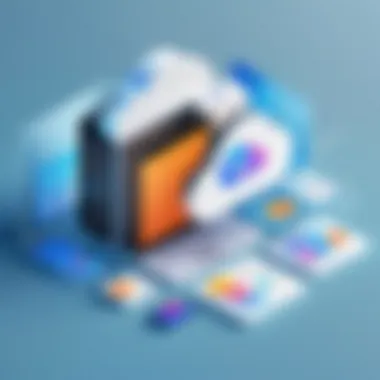

Google Cloud Platform
Google Cloud Platform (GCP) is another significant player in cloud backup solutions. GCP combines powerful analytics with reliable cloud storage options, making it appealing for organizations that require both flexibility and performance. Its Google Cloud Storage service allows for efficient data management with features such as intelligent tiering, which automatically moves data to the most cost-effective storage class based on user-defined policies.
Benefits of Google Cloud Platform:
- Strong integration with machine learning and big data tools
- User-friendly interface and powerful analytics capabilities
- Competitive pricing with customer-centered commitments
GCP prioritizes data analytics and allows businesses to glean valuable insights from their data backups. As a result, IT professionals increasingly favor GCP for its innovative features and user accessibility.
Microsoft Azure
Microsoft Azure provides a versatile cloud platform suitable for data backup and recovery. Its Azure Blob Storage is designed for massive amounts of unstructured data, making it ideal for enterprises that handle big data. The service offers integrated security features and seamless integration with Microsoft products, allowing organizations familiar with Microsoft ecosystems to implement backup solutions smoothly.
Features of Microsoft Azure:
- Rich integration with Microsoft's ecosystem
- Comprehensive security options, including role-based access controls
- Hybrid cloud capabilities for flexible deployments
Microsoft Azure stands out for its enterprise-friendly approach, especially for companies already utilizing Microsoft solutions. Its combination of robust features and compatibility promotes its use in large organizations, addressing diverse storage needs and compliance requirements.
"The choice of a cloud backup solution can greatly affect an organization's efficiency and data security. Each platform presents unique strengths worth considering for tailored data strategies."
In summary, selecting a popular cloud backup solution rests on understanding the specific requirements of the business. Evaluating Amazon Web Services, Google Cloud Platform, and Microsoft Azure reveals critical aspects that can shape an organization’s backup strategy, thereby enhancing data resilience and accessibility.
Performance Metrics for Cloud Backup
Performance metrics play a crucial role in evaluating the effectiveness of cloud backup solutions. For IT professionals, understanding these metrics is vital for ensuring that data backup processes meet organizational needs. The importance of evaluating backup solutions goes beyond the selection of service providers; it impacts data integrity, accessibility, and long-term continuity of business operations.
Backup Speed
Backup speed is a primary metric to consider when assessing cloud backup services. It defines how quickly data can be backed up to and restored from the cloud. A faster backup speed means less downtime and operational disruption during backup operations. Factors that impact backup speed include internet bandwidth, data size, and the type of files being backed up. Ideally, organizations should look for solutions that provide incremental backups, as they can significantly reduce the amount of data needing to be transferred after the initial backup.
"Speed is not just about quick access; it is about maintaining business continuity."
In testing various cloud services, organizations have noted that backup speeds can vary greatly between providers. Continuous monitoring of backup performance can help identify any slowdowns or bottlenecks. IT teams should conduct tests during peak and off-peak hours to get a complete understanding of backup performance.
Data Retention Policies
Data retention policies are another essential component of performance metrics. These policies determine how long data is kept in the cloud before it is deleted or archived. A well-defined retention policy ensures that critical data remains available for compliance, recovery, and auditing purposes. The length of time for which data is retained can depend on industry regulations as well as internal company policies.
Organizations should evaluate whether a cloud provider allows for flexible retention policies. This can help adapt to changing business needs without incurring extra costs. For example, some data may need to be retained for a shorter period, while other sensitive data might require long-term storage. Understanding these policies helps manage cloud storage costs and complies with legal requirements.
User Experience
User experience is not a metric that is often highlighted in discussions about cloud backup, but it is vital. A positive user experience can significantly affect how effectively teams utilize cloud backup solutions. This encompasses the user interface of the backup software, the ease of restoring files, and overall accessibility of the backed-up data.
Providers that emphasize a user-friendly experience typically offer intuitive dashboards and responsive customer support. This is helpful not just for IT staff, but also for anyone in the organization who might need to access stored data. Transparent metrics showing backup and restore times can also improve trust among users regarding the reliability of the cloud solutions.
In summary, evaluating performance metrics like backup speed, data retention policies, and user experience is crucial for effective cloud backup implementation. Proper analysis ensures that the chosen solution will meet operational requirements and foster user satisfaction, leading to more robust data management practices.
Future Trends in Cloud Backup
As cloud technologies evolve, so does the landscape of cloud backup solutions. Understanding the future trends in cloud backup is critical for IT professionals aiming to enhance their data management strategies. These trends not only offer new functionalities but also redefine how organizations approach data security, management, and compliance. Being aware of such trends allows companies to adopt proactive measures rather than mere reactive ones, ensuring they stay ahead in a fast-paced digital environment.
Artificial Intelligence in Data Management
Artificial Intelligence (AI) is rapidly becoming a game changer in cloud backup solutions. Organizations are utilizing AI to optimize data management processes, enhance data analytics, and improve overall efficiency in backup operations. By employing machine learning algorithms, systems can analyze vast amounts of data to identify patterns and predict storage needs. This leads to better resource allocation and can significantly reduce costs by minimizing unnecessary data storage. Additionally, AI-driven tools help automate the identification of critical data, thus ensuring priority in safeguarding crucial information.
The integration of AI also creates opportunities for smarter data retrieval processes. With advanced AI systems, users can access previously backed up files with greater ease, thanks to intelligent search functionalities that are context-aware.
Increased Automation
The trend towards increased automation in cloud backup aims to streamline operational processes and minimize human errors. Automation helps in configuring backup tasks such as scheduling, monitoring, and reporting without requiring manual interventions. This not only saves time but also increases reliability in backup practices.
For instance, modern solutions can automate the backup verification process, ensuring that data was backed up successfully and is recoverable. Moreover, automated alerts can notify administrators of any inconsistencies or failures in the backup processes, allowing for timely intervention. Overall, automation transforms backup tasks from a potential point of failure into a seamless procedure, thus reinforcing data integrity and availability.
Evolving Compliance Requirements
The digital landscape continues to witness evolving compliance requirements, largely driven by regulations such as GDPR and HIPAA. Organizations must be vigilant in adapting their cloud backup strategies to maintain compliance. This situation emphasizes the importance of implementing data governance frameworks aligned with prevailing laws and regulations.
A focus on compliance means that cloud backup solutions increasingly incorporate features that facilitate audit trails, data residency controls, and encryption standards. By closely monitoring these developments, IT professionals can ensure their organizations avoid penalties while maintaining trust with customers. This proactive alignment with compliance will likely become a highly valued competitive edge in the industry.
"Understanding and adapting to changes in compliance not only protects companies from legal issues but also builds trust with clients and partners."
Finale
The landscape of cloud backup is in constant flux, driven by artificial intelligence, automation, and changing compliance requirements. Keeping abreast of these trends is essential for IT professionals. Implementing these future-proof solutions allows organizations to navigate the complexities of data management effectively. By anticipating changes and applying innovative strategies, businesses will achieve robust and secure cloud backup systems.



