Choosing the Perfect Apple Laptop: A Comprehensive Guide


Intro
In today's competitive landscape, selecting the right Apple laptop is crucial for IT professionals and tech enthusiasts alike. With a range of models available, potential buyers face a myriad of choices based on their specific needs. This guide aims to demystify the selection process, focusing on the critical features and specifications to consider when purchasing an Apple laptop.
Understanding the nuances of Apple's lineup can empower users to make informed decisions. By evaluating each model's strengths and weaknesses, one can align their choice with their professional demands.
This article will cover:
- An overview of current Apple laptop models
- Key features and specifications of each model
- Performance metrics through benchmark tests
- Real-world usage scenarios for various professional needs
Each section will provide detailed insights that will guide buyers in navigating the complexities of these devices effectively.
Understanding the Apple Laptop Ecosystem
In today's rapidly changing technology landscape, understanding the Apple laptop ecosystem is crucial for both professionals and enthusiasts. This ecosystem encompasses a range of laptops, their specific functions, and how they integrate into a broader technological framework. Recognizing these facets can lead to better decision-making when selecting a device that not only meets current requirements but also anticipates future needs.
The Apple laptops are not merely standalone products; they operate within a specific design philosophy and software environment that enhances user experience. Apple's approach to hardware and software integration creates a seamless experience that can significantly benefit users in productivity and creativity.
Overview of Available Models
Apple's laptop lineup primarily includes the MacBook Air and MacBook Pro series. Each model serves distinct purposes tailored to different user groups.
- MacBook Air: Known for its lightweight design, the MacBook Air is often the first choice for users who prioritize portability without sacrificing performance. It is ideal for students, casual users, and professionals who work on less resource-intensive tasks.
- MacBook Pro: This line offers enhanced performance capabilities through advanced processing options, making it suitable for creative professionals and power users. The MacBook Pro is available in various sizes and configurations, from 13-inch models targeting day-to-day tasks to 16-inch models designed for heavy-duty applications, such as video editing and software development.
Each model comes with distinct specifications that cater to varying needs. The choice between these models directly influences factors such as portability, performance, and battery life. As such, it is critical to understand the trade-offs involved when making a selection.
Evolution of Apple's Laptop Design
Apple has continually adapted its laptop designs through various generations. The evolution of the laptops reflects changing user preferences and innovations.
The initial MacBook designs were robust yet bulky, reflecting the technological constraints of their time. Over the years, Apple shifted toward a slimmer and more streamlined aesthetic, starting with the introduction of the MacBook Air in 2008. This model set new standards for portable computing, combining elegance with functionality.
Later models have integrated advanced materials, such as aluminum unibody construction, enhancing durability while minimizing weight. Apple's focus on Retina display technology has also transformed how users interact with visual media, offering sharper images and vibrant colors, which is particularly appealing to creative professionals.
Additionally, Apple's transition to custom silicon with the introduction of the M1 chip represents a significant shift. This new architecture not only increases performance but also improves energy efficiency, further contributing to the evolution of laptops designed for demanding applications.
Understanding this evolution helps potential buyers appreciate the advancements in technology and design that impact user experience today. Recognizing where Apple started, where it stands now, and where it might go next provides valuable context in the selection process.
Technical Specifications of Apple Laptops
Understanding the technical specifications of Apple laptops is integral to making a well-informed decision. Specifications provide critical insights that help users evaluate both performance and usability based on individual needs. In an era where computing power directly impacts productivity, grasping these details ensures that buyers do not overspend on unnecessary features or underperforming hardware.
Processor Options: M1 vs. Intel
The introduction of Apple's M1 chip marked a significant shift in the landscape of Apple laptops. Unlike traditional Intel processors, the M1 integrates several functions within a single architecture, offering improved efficiency. It is tailored for macOS, allowing applications to run faster and more smoothly. M1 chips come with enhanced security features and offer exceptional performance for multitasking.
On the other hand, Intel processors still play a vital role. Many existing software programs are optimized for Intel architecture, making them less prone to inconsistencies for specific applications. The choice between M1 and Intel should consider usage patterns. For general tasks and casual use, M1 excels. However, for professional workflows relying on legacy applications, Intel remains a reliable choice.
Memory and Storage Configurations
Memory and storage configurations dictate how effectively a laptop can handle tasks. Apple laptops typically come with options ranging from 8GB to 64GB of RAM. The higher the RAM, the smoother the experience during multitasking or using resource-intensive applications. Users engaged in activities like video editing or programming should consider models with increased RAM for operational speed.
Storage is just as crucial, with SSDs (Solid State Drives) providing faster access times than traditional hard drives. Models are available with storage options typically from 256GB up to 8TB. Here, the choice between storage capacities should be driven by user requirements. For instance, heavy gamers or graphic designers might need more space for applications and files. Conversely, a business professional might find 512GB sufficient for documents and presentations.
Graphics Performance: Integrated vs. Discrete
One significant aspect of Apple laptops is their graphics performance, which varies between integrated and discrete graphics. Integrated graphics is typically built into the CPU and is sufficient for usual tasks like web browsing, streaming, and document editing. For standard users, this could be more than enough.
However, for graphics-intensive tasks such as gaming, 3D modeling, or video editing, discrete graphics units are preferable. These are dedicated components that provide a substantial boost in graphical power. Models equipped with discrete graphics will incur a higher cost but offer an undeniable advantage for those who depend on graphic performance.


"Understanding your own usage needs is critical. Whether you prioritize power, efficiency, or cost will guide your decision on specifications."
Knowing the legal requirements of the work environment is also necessary, especially for users in creative industries requiring higher graphics output. Ultimately, the balance of specifications should align with individual professional needs. By assessing processor options, memory and storage configurations, and graphics performance, buyers can ensure a selection tailored to their expectations.
Evaluating Performance Metrics
When selecting an Apple laptop, evaluating performance metrics becomes a crucial step in the decision-making process. Understanding how laptops perform in real-world scenarios can greatly inform buyers on which model will best suit their needs. Performance metrics provide insights not just into hardware specifications, but also into how those specifications translate into actual user experience.
Key elements such as benchmarking tests, battery life, and thermal management play significant roles in assessing a laptop's viability for different tasks. These factors help in discerning which models maintain efficiency under load and which ones may encounter issues that affect their usability over time. Evaluating this data can highlight potential limitations or advantages based on specific use cases, particularly important for IT professionals and tech enthusiasts.
Benchmarking Tests and Real-World Performance
Benchmarking tests serve as an essential tool for measuring the performance of Apple laptops. These tests rigorously assess CPU, GPU, memory, and disk speed. For example, popular tools like Geekbench and Cinebench can provide standardized scores that reveal a laptop's ability to handle demanding applications and multitasking scenarios.
The results from these tests may indicate how effectively a particular model can run software used in fields such as video editing, software development, or graphic design. Such information is practical for both professionals and casual users looking for reliable performance.
Nevertheless, it’s vital to supplement benchmarking data with information from real-world usage. User reviews and performance feedback often reveal how well these laptops handle everyday tasks, software compatibility, and even issues that benchmarks may overlook. This combination of data presents a clearer picture of what to expect from specific Apple laptop models.
Battery Life: Assessing Longevity
Battery life is another critical consideration when evaluating an Apple laptop's performance. In professional environments, long battery life can be a game changer, allowing users to work efficiently without being tethered to a power source.
Apple laptops typically boast impressive battery life due to their optimized hardware and software integration. Models equipped with Apple's M1 chip often showcase significant improvements in battery efficiency compared to their Intel counterparts. For instance, the MacBook Air with M1 chip may offer up to 18 hours of use on a single charge under normal conditions.
It's important to note that various factors influence battery longevity, including screen brightness, application demand, and system background processes. Therefore, assessing battery performance through industry tests, such as web browsing and video playback scenarios, can give more realistic expectations. High-performance tasks may drain the battery more quickly, so the intended use case should influence the battery longevity assessment.
Thermal Management and Performance Throttling
Thermal management is an often-overlooked aspect of performance evaluation. As laptops perform intensive tasks—such as rendering or compiling software—they can generate significant heat. Efficient cooling systems are necessary to maintain performance and prevent thermal throttling, where the system reduces speed to manage heat.
Apple has developed advanced thermal management technologies in its newer models, particularly with the M1 chip laptops. The efficiency of these chips allows for lower heat generation during standard workloads, translating to less reliance on fans and quieter operation. However, during demanding processes, it's crucial to monitor thermals to ensure that performance remains stable.
Performance throttling can negatively impact user experience, leading to slower application performance or system lag. Understanding the thermal capabilities of a laptop model can help buyers select a machine that not only meets their performance requirements but also maintains that performance over extended periods of use.
"A laptop's ability to sustain performance during heavy use is as vital as its outright power."
By delving into these performance metrics, potential buyers can make more informed decisions based on their specific requirements. Whether for creative work, development, or general use, understanding how a laptop performs in practical settings will ensure a satisfying ownership experience.
Design Features and User Experience
Design features and user experience play a pivotal role in the appreciation and functionality of an Apple laptop. It is crucial for potential buyers to consider how these elements align with their specific needs. Each design choice made by Apple, from material selection to the layout of the keyboard, impacts not just aesthetics but also usability. This section delves into the key aspects of design and user experience that directly affect everyday use and long-term satisfaction.
Build Quality and Material Selection
Apple is well-known for its commitment to premium build quality. This reputation is not unfounded. The materials used in construction significantly enhance durability and aesthetics. Apple laptops typically feature an aluminum chassis, providing not only a sleek look but also robust protection against wear and tear. This solid construction is complemented by precision engineering, ensuring that every component fits perfectly.
When evaluating laptops, the feel of the device in hand is important. A sturdy build can reduce the likelihood of flex under pressure. Premium materials also contribute to heat dissipation, a vital aspect for maintaining performance during intensive tasks. Potential buyers should consider how these features translate into daily use, particularly in environments where mobility and impacts are common.
Display Technology: Retina vs. Liquid Retina
The display is often the centerpiece of a laptop, and Apple’s technology in this area deserves careful examination. The Retina display, with its high pixel density, offers stunning clarity and vivid colors, making it ideal for multimedia consumption and creative tasks. In contrast, the Liquid Retina display takes this further by providing better color accuracy and wider viewing angles. This is particularly beneficial for graphic designers and video editors who rely on color fidelity.
Nevertheless, buyers must reflect on their usage patterns. If your primary tasks involve word processing or web browsing, the standard Retina display may suffice. On the other hand, professionals dealing with detailed graphics might find the Liquid Retina advantageous, justifying the potential cost difference.
Keyboard and Trackpad Functionality
The keyboard and trackpad are essential components that often go unnoticed until issues arise. Apple's Magic Keyboard offers a tactile experience that many users appreciate. The low-travel keys provide satisfaction in feedback, contributing to a pleasant typing experience over extended periods. Additionally, consistent key spacing enables more accurate typing, which is critical for programmers and writers alike.
Moreover, the trackpad of Apple laptops deserves attention. Known for its responsiveness, it supports various gestures that can significantly enhance productivity. Users can easily switch between applications, navigate through documents, and more without relying solely on the keyboard.
"A great keyboard and an intuitive trackpad can often increase workflow efficiency, making them vital considerations in your selection process."
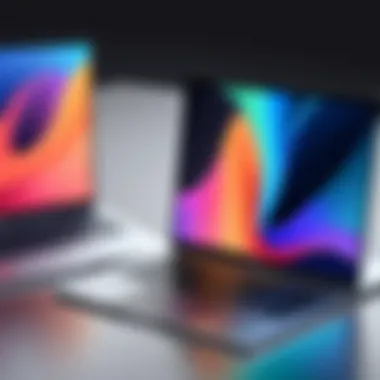

When selecting the right Apple laptop, it is essential to understand how design features impact usability and satisfaction long-term. Prioritizing quality materials, display technology, keyboard, and trackpad functionality can lead to a more informed purchasing decision, catering to professional needs effectively.
Considerations Based on Professional Needs
Selecting the right Apple laptop involves understanding the individual requirements of different professions. Every user has distinct needs based on their field of work, preferences, and intended tasks. A deep dive into the specific contexts can greatly assist potential buyers in their decision-making process.
Understanding professional needs is critical. For example, a creative professional demands various features than someone in software development or business management. This section aims to explore those differences and identify which models align best with these diverse requirements, thus simplifying the selection process for buyers.
Creative Professionals: Design and Media Production
Creative professionals, such as graphic designers and videographers, often rely on high-performance laptops for design and media production. They require systems equipped with powerful graphics, ample memory, and high-resolution displays.
When it comes to visuals, the Retina display in MacBook Pro models proves essential. Its color accuracy and brightness allow for precise editing tasks. The M1 Pro and M1 Max chips provide significant performance improvements, especially for rendering tasks.
Some critical aspects for creative professionals include:
- Graphics Performance: Integrated graphics in the M1 chip can handle many professional applications, but those requiring heavy video editing should explore models with dedicated GPUs.
- Storage Capacity: Large files used in design and media production necessitate laptops with substantial SSD options to ensure seamless workflow.
- Software Compatibility: Many creative applications operate exclusively on macOS, making Apple laptops a natural choice due to their optimized performance in a familiar ecosystem.
Developers and Software Engineers: Performance Requirements
For developers and software engineers, selecting a laptop hinges on performance specifications. Rapid processing capability, efficient memory usage, and compatibility with development tools are essential.
The M1 chip revolutionizes speed, and when comparing technical specifications, it's evident that it significantly outperforms traditional Intel counterparts in various programming tasks. Additionally, Apple's commitment to continuous updates enhances the development environment.
Here are key factors for developers:
- Processing Power: Laptops with the M1 Pro or M1 Max chips offer an advantage by efficiently handling applications like Xcode and virtualization tools.
- Memory Options: For projects involving large datasets or concurrent applications, opting for 16 GB or more RAM is essential.
- Operating System: macOS allows seamless access to Unix-based tools and environments, crucial for programming.
Business Use: Portability and Battery Efficiency
Business users often prioritize portability and battery life. The versatility of Apple laptops makes them suitable for someone constantly on the go. Models like the MacBook Air, equipped with the M1 chip, underscore Apple’s commitment to efficiency and battery longevity. An extended battery life can mean the difference between a productive day and constant charging woes.
For business considerations, focus on the following aspects:
- Weight and Size: Lighter models are preferable for travel and commuting. The MacBook Air is particularly advantageous here, as it balances performance and portability.
- Battery Life: Users need laptops that can last a full workday. Apple’s M1 models often surpass 15 hours of usage, making them optimal for busy professionals.
- Price vs. Performance: It's vital to assess value for money spent regarding the specific needs of business activities.
"Investing in tailored technology is key to enhancing productivity in any professional landscape."
Budget Considerations
Selecting an Apple laptop involves careful assessment of one's budget. This aspect is critical because it can significantly influence the models available and the features one can afford. Apple laptops, while known for their quality, do come with a higher price compared to many competitors. Thus, understanding budget considerations allows buyers to make informed decisions that align with their professional and personal requirements.
Pricing Overview of Different Models
Apple offers a range of laptop models, each with distinct pricing structures. The MacBook Air stands as one of the most economical options. For many users, especially students and casual consumers, this model provides a balance of performance and affordability. The base model typically features Apple's M1 chip and sufficient RAM for daily productivity tasks.
On the other hand, the MacBook Pro caters to those needing enhanced performance, making it a more costly alternative. With multiple configurations available, buyers can opt for higher memory and faster processors. This decision should hinge on one's specific professional tasks. Here’s a brief overview of pricing:
- MacBook Air: Starting around $999
- MacBook Pro 13-inch: Starting around $1,299
- MacBook Pro 14-inch: Starting around $1,999
- MacBook Pro 16-inch: Starting around $2,499
Prospective owners must consider how their investment correlates with expected performance and longevity, particularly for models with added features. It may be wise to evaluate how often one will use intensive applications or software that require more powerful specs.
Resale Value and Long-Term Investment
Apple laptops tend to retain their value better than many other brands. This is a significant consideration when thinking about long-term investment. When the time comes to upgrade, a well-maintained laptop can command a decent resale price. Factors contributing to this include brand loyalty, demand for quality, and advanced technology, particularly with the M1 and subsequent chip generations.
In many cases, effective maintenance and care increase the longevity of these devices. Potential buyers should be aware that investing in accessories, such as cases and protective coverings, can further help maintain the laptop's condition, thus preserving its value.
"Investing in a MacBook pays dividends over time due to its reliability and durability."
Additionally, using trade-in programs from Apple or authorized retailers can facilitate an efficient upgrade process. Buyers can obtain credit towards their next purchase, reducing the overall cost and making future investments more manageable.


Overall, financial planning is crucial when selecting the right Apple laptop. Carefully analyzing pricing, expected longevity, and resale potential can position buyers for a wise purchase that meets their demands while supporting their financial goals.
Software Ecosystem and Compatibility
When selecting an Apple laptop, understanding the software ecosystem and compatibility is crucial. The software experience can significantly impact how well a laptop serves its intended purpose. This section delves into the operating system features of macOS, along with how well Apple laptops integrate with third-party software, aligning with users' specific needs and preferences.
Operating Systems: macOS Features and Advantages
macOS is Apple’s proprietary operating system, which presents a number of distinct advantages. One of the most notable is its seamless integration with other Apple devices and services. This creates a streamlined user experience for those who utilize an iPhone, iPad, or even Apple Watch. Features such as Handoff and Continuity allow users to start a task on one device and effortlessly continue it on another.
Additionally, macOS is known for its stability and security compared to many other operating systems. The closed nature of Apple's ecosystem provides an additional layer of security against viruses and malware, with fewer reported incidents than on platforms like Windows. Furthermore, the macOS environment is optimized for performance, benefiting from Apple's custom silicon, leading to faster execution of tasks compared to previous iterations.
Regular updates also ensure that the system remains current, both in terms of performance and security patches. Such updates often introduce new features and optimizations that keep older models relevant.
Compatibility with Third-Party Software
While Apple laptops excel with their native applications, the compatibility with third-party software is also a significant factor to consider. Many professional applications, particularly in creative fields, are designed specifically for macOS. Programs such as Adobe Creative Cloud offer robust performance on Apple laptops, making them highly sought after by designers and video editors.
However, it is important for potential buyers to verify that essential software tools they depend on are compatible. Some specialized applications may only run on Windows, necessitating potential workarounds such as running a virtual machine or using Boot Camp, which allows the installation of Windows on Mac hardware.
When looking at third-party software compatibility, you should consider:
- The variety of software available for your specific profession.
- Whether there are macOS alternatives to the programs you use.
- Any limitations or additional costs associated with virtualization or dual-boot setups.
The interplay between macOS and third-party applications is essential for a well-rounded user experience. For IT professionals and tech enthusiasts, choosing an Apple laptop means also ensuring that the software ecosystem aligns with their workflow and productivity needs.
Market Trends and Future Outlook
Understanding current market trends and the future outlook for Apple laptops is crucial for potential buyers. These factors not only influence immediate purchasing decisions but also shape long-term investments. The landscape of technology is dynamic, and Apple continually evolves to meet changing demands and technologies.
Upcoming Innovations in Apple Laptops
Apple is known for its groundbreaking innovations in technology. The forthcoming models are expected to showcase enhanced features that could significantly benefit users. Updates in processor technology, specifically the introduction of new M-series chips, promise improved performance and energy efficiency. There is also talk of a possible shift to OLED displays, which provide superior color accuracy and contrast. Users can anticipate better battery management systems and upgraded graphics capabilities that cater to high-end applications.
Some potential innovations to note include:
- Increased Integration: Features like enhanced FaceTime capabilities and improved security through biometric technology are likely to be realized.
- Modular Design: There could be a trend towards customizable components which allow users to modify their laptops according to specific needs.
- 5G Connectivity: As mobile data networks improve, Apple may integrate 5G into their laptops, offering users faster internet speeds regardless of location.
Shifts in User Demands and Preferences
Recent years have seen shifts in how users interact with technology. Users now prioritize versatility and performance. This is particularly evident with a growing interest in hybrid work models where users need devices that can adapt to both office and home use effectively. Consequently, demands for lightweight designs with powerful performance are increasing.
There are also notable changes in software preferences, as professionals look for seamless compatibility with applications that drive productivity. The preference for cloud-based solutions is rising, leading to a greater emphasis on storage options and access to data across devices.
It's essential to note that consumer sustainability concerns also play a role. Many buyers are now inclined to select products that promote environmental responsibility. This trend indicates Apple may further its focus on eco-friendly materials and manufacturing processes in upcoming releases.
In summary, keeping an eye on market trends and future innovations informs users of potential advancements that might enhance their experience. By understanding what’s on the horizon, potential buyers can make informed decisions that align with their needs and preferences.
Epilogue: Making an Informed Choice
In the realm of technology, the decision to purchase an Apple laptop can be a significant one. The vast array of choices, model specifications, and intended usage make it essential to have a solid understanding of your requirements. This section delves into the crux of the article by summarizing key points, benefits, and considerations that should guide a prospective buyer toward an informed decision.
Many factors influence the selection of an Apple laptop. Performance metrics such as processor power, RAM capacity, and graphic capabilities play a critical role. Understanding whether your primary tasks involve design work, software development, or general use can drastically change which model best fits your needs. Additionally, budget plays an equally vital part. A clear comprehension of price ranges can help narrow choices efficiently.
Ultimately, choosing the right laptop is about knowing what features align with your professional or personal requirements. This choice can dictate how efficiently you perform your tasks and the overall satisfaction derived from your purchase.
Summarizing Key Takeaways
- Model Selection: Each Apple laptop model serves distinct use cases. Traditional MacBook Air models cater well to general use and portability, whereas the MacBook Pro versions offer superior performance suited for intense workloads.
- Performance Specifications: Pay attention to processor types, such as Apple's M1 chip versus Intel options. Different processors can notably impact speed and efficiency across various applications.
- Design and Usability: Evaluate factors like display quality, build material, and keyboard functionality. These elements enhance the overall user experience, affecting comfort during prolonged use.
- Budgeting: Assess your financial constraints against the expected longevity and resale value of the laptop. Generally, investing in a high-quality model could provide greater return in functionality.
- Future-Proofing: Keep an eye on technological advancements and user demands within the laptop market. Selecting a model with scalable performance is wise, as this can prolong usability in a changing tech landscape.
Final Recommendations for Prospective Buyers
For those contemplating the purchase of an Apple laptop, here are essential recommendations to consider:
- Identify your needs: Before choosing a model, precisely outline your usage scenarios. This fucus can help uncover the right specifications most relevant to you.
- Compare models: Use Apple’s official website to compare differing models side by side, scrutinizing features that matter most to you.
- Read user reviews: Engaging with the experiences of other buyers on platforms like Reddit or specialized tech forums can provide insights which you may not have considered.
- Check for discounts: Apples' education pricing or seasonal sales offer great opportunities to buy a laptop at a reduced rate without sacrificing quality.
- Plan for future upgrades: If you potentially need enhanced performance down the line, consider a model that allows for storage upgrades or supports advanced applications.
Making an informed choice on an Apple laptop means being aware of the nuances that differentiate each model. By attentively analyzing individual needs and weighing them against available options, buyers can effectively secure a laptop that complements their professional and personal aspirations.



