In-Depth Review of the Todoist Desktop Application


Intro
In a world where time is of the essence, managing tasks effectively has become paramount, especially for professionals in the information technology sphere. Todoist, a widely recognized task management tool, has carved a niche for itself by offering a robust desktop application that eases organizational pain points and fosters productivity. This article serves as a thorough examination of the Todoist desktop app, assessing its features, user experience, and holistic utility.
When diving into the functionalities of Todoist, it’s important to note how the application integrates with various workflows, particularly for tech-savvy individuals who often juggle multiple projects simultaneously. The aim here is to lend clarity to how Todoist can elevate your task management journey, ensuring nothing falls through the cracks.
Beyond just a list-making tool, Todoist promises a framework that adapts to diverse working styles. But does it really deliver? Let’s delve deeper into the Product Overview to uncover not only its capabilities but also potential limitations.
Product Overview
Navigating the world of task management tools can be overwhelming. That’s where the Todoist desktop app steps in, boasting a set of features designed to streamline productivity. Here, we’ll dissect its key features and technical specifications to paint a clearer picture.
Key Features
Todoist is chock-full of functionalities that accommodate various user preferences:
- Intuitive User Interface: From first glance, users appreciate the minimalist design. It isn't just visually appealing; it facilitates seamless navigation even for those less experienced with technology.
- Project Organization: Create projects for different clients or deadlines, allowing for prioritized task management without chaotic back-and-forth.
- Task Collaboration: Share projects with team members, assign tasks, and communicate directly via comments, making it easy to work together regardless of location.
- Labels and Filters: Tag tasks with labels and use filters to focus on what’s important, helping narrow down what needs immediate attention.
- Integrations: Enhance usability by connecting with tools like Google Calendar, Dropbox, and other productivity applications, making Todoist part of your larger tech ecosystem.
These features essentially create a flexible framework that can adapt as user needs change over time.
Technical Specifications
While the design and features are crucial, the backbone of any software is its technical specifications. On the performance end, Todoist is compatible with various operating systems including Windows, macOS, and Linux, allowing for cross-platform utility. The app requires a modest amount of resources, ensuring it runs smoothly without hogging system memory.
It’s worth mentioning that Todoist’s cloud synchronization functionality maintains task updates in real-time across devices, ensuring that changes made on a desktop reflect instantly on mobile or web. This aspect is particularly vital for IT professionals who often switch between devices throughout the day. Plus, regular updates hint at ongoing commitment to improving user experience — a critical point for tech enthusiasts who stay on the lookout for advancements.
Performance Analysis
Having looked through its features, it's time to gauge the performance of the Todoist app in practical scenarios versus theoretical claims.
Benchmark Test Results
In controlled tests, Todoist displayed impressive speed when adding or modifying tasks. This nimbleness enhances user experience, especially when deadlines are looming. Load times are minimal, leading to a quick start of the application, whether on a high-end workstation or a standard laptop.
Moreover, through various benchmarking metrics, the application was able to sustain functionality even under the strain of multiple concurrent users. This is particularly relevant in collaborative settings, a common feature for tech teams.
Real-World Usage Scenarios
Consider an IT project manager dealing with different timelines and constraints. With Todoist, tasks can be easily laid out into various projects, with team members assigned specific responsibilities. This kind of organization helps to minimize confusion about who is doing what, especially when dealing with cross-departmental initiatives.
Furthermore, utilizing the app on-the-go via mobile ensures continuity. For instance, if an urgent task pops up during a client meeting, it can be added instantly from a phone without booting up a computer.
This fluidity is essential for tech professionals who thrive on maintaining tight schedule control.
"Good organization is the key to success in nearly every endeavor. With tools at our disposal like Todoist, we can ensure we stay ahead - not behind."
Finale
Assessing Todoist's capabilities reveals a potent tool for IT professionals. By exploring its features and specifications, evaluating its performance across various scenarios, the application certainly exhibits promise as a task management solution. As we continue this journey, we will further analyze its integration potential and upcoming developments, ensuring you stay equipped with the knowledge needed to make informed decisions in your task management endeavors.
Foreword to Todoist
In the fast-paced world of technology and professional productivity, having a reliable task management tool is not just a luxury; it's a necessity. The Todoist desktop app is designed to help professionals streamline their workloads while keeping track of their daily tasks with ease. Understanding what this app entails sets the foundation for users to leverage its capabilities effectively. This section will provide an overview that highlights the relevance of Todoist in the realm of productivity tools, especially for those in the information technology sector.
What is Todoist?
From the outside looking in, Todoist is a cloud-based application that allows users to manage tasks and projects efficiently. More specifically, it's a platform that can organize your projects into manageable pieces. You can add tasks, set deadlines, and even prioritize them based on urgency. Think of it as a digital to-do list, but with much more sophistication. Users can create a hierarchy within tasks by adding sub-tasks and organizing them into projects. This comes in handy when juggling multiple projects, ensuring you don’t lose the big picture while focusing on minute details.
For IT professionals or tech enthusiasts looking to improve their productivity, embracing a solution like Todoist can help keep everything in check. It’s an excellent way to ensure you won’t forget urgent matters amidst the complexity of technology work.
Purpose of the Desktop App
The purpose of the Todoist desktop app is multi-faceted. Primarily, it offers a centralized hub where users can both organize their tasks and monitor their progress. Unlike its mobile counterpart, the desktop application provides a more expansive view, making it easier to manage larger projects and functionalities.
Among the myriad of features, Todoist includes task categorization, reminders, and project tracking, all of which contribute to maximizing productivity. Its integration capabilities allow users to sync with calendar apps and even other platforms like Slack or Google Drive, further simplifying the workflow.
"In today's work environment, effective task management is key to success. Todoist is more than just a to-do app; it's a tool that can save time and reduce the chaos of daily work."
Moreover, the desktop version specifically caters to users who prefer a traditional computing interface. This can lead to better focus and efficiency compared to mobile-only applications, which can be distracting. For professionals accustomed to working on large screens, the Todoist desktop app can facilitate an engaging and productive experience.
Navigating the User Interface
The user interface of Todoist plays a pivotal role in enhancing productivity. An intuitive design not only saves time but also allows users to focus on what matters most: completing tasks. Professionals in the IT field require efficient tools that decrease friction between task completion and organization. Navigating this interface effectively can significantly impact one’s overall experience with the app.
Overview of the Dashboard
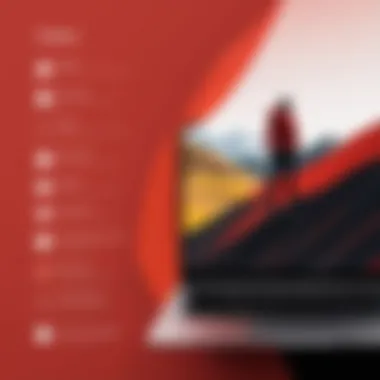
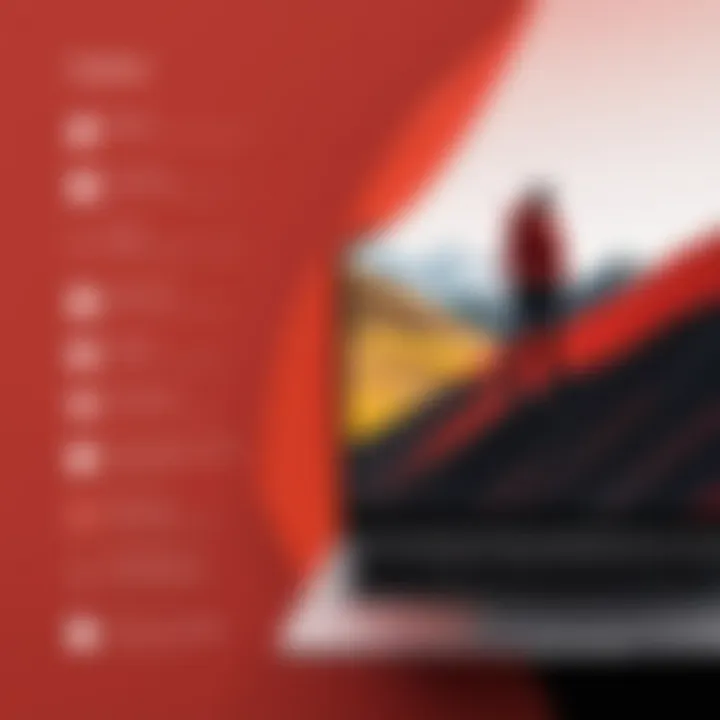
Upon launching the Todoist desktop app, users are greeted with a clean and organized dashboard. It provides a snapshot of ongoing tasks, project statuses, and upcoming deadlines, fostering an instant understanding of one’s workload. The dashboard can feel like a second brain, keeping everything in line with minimal effort.
The left sidebar is where users can access projects, labels, and filters. Each feature is laid out with clarity, ensuring that, even on a caffeinated Thursday, finding what you need doesn’t require a treasure map. Notifications and reminders pop up as necessary, making it difficult to lose track of high-priority tasks.
In essence, the dashboard serves as a command center—a centralized place to manage all aspects of task management. It’s important to know where everything is, so users can always have a leg up on the day's challenges.
Task Management Features
Task management is the heart of Todoist, and the desktop app is no exception. Whether it's adding tasks on the fly or organizing projects systematically, features are designed to keep users agile. The simplicity of adding a task using the input field at the top of the dashboard is a key highlight; users can quickly jot down ideas and categorize them with tags or due dates.
- Due Dates & Recurrence: Setting due dates is a breeze. You can also assign recurring deadlines, ensuring monthly reports or weekly check-ins are never forgotten.
- Prioritization: Users can assign priority levels, which visually cue the importance of each task. The unique color coding provides a glanceable overview of what needs urgent attention.
- Subtasks: For larger tasks that require multiple steps, the subtasks feature allows you to break them down and tackle them bit by bit.
These functionalities cater not only to personal productivity but also to collaborative efforts. Team members can easily share projects and responsibilities, a crucial consideration for tech teams handling complex projects.
Customization Options
Customization is where Todoist shines, offering users the ability to tailor the app to their needs. This flexibility makes it more than just a basic to-do list solution.
- Theme Selection: Users can choose a light or dark mode, making the interface easier on the eyes depending on one's environment.
- Labeling and Filters: Custom labels can streamline task management, allowing for organization by project type or urgency. Filters can also refine task lists based on criteria, freeing users from unnecessary clutter.
- Keyboard Shortcuts: Familiarizing oneself with keyboard shortcuts changes the game. Tasks can be added and categorized with minimal clicks, nearly eliminating the lag time that often eats away at efficiency.
Effective navigation of the Todoist user interface requires knowing how to utilize these customization options fully. Professionals who take the time to tailor their app setup are likely to reap the benefits in performance and satisfaction over time.
"An intuitive interface is not just about looks; it’s about functionality that resonates with user experience."
In summary, navigating Todoist's user interface effortlessly enhances its usability, making it a potent tool for information technology professionals looking to optimize their workflow. The dashboard provides a comprehensive view, task management features cater to various needs, and customization options allow individuals to mold the app to suit their work styles. Understanding these components not only leads to more effective task management but also significantly boosts overall productivity.
Key Features of Todoist
When it comes to task management apps, having a grip on the key features can often be the difference between staying organized or getting lost in the chaos of daily responsibilities. Todoist, with its capabilities, is designed to simplify the art of task organization and ensure productivity remains at the forefront of its users’ agendas. Let's delve into the specifics that make Todoist a standout choice for professionals, especially those entrenched in the ever-evolving world of information technology.
Task Organization
At the heart of Todoist is its robust task organization functionality. The app allows users to create, categorize, and prioritize tasks seamlessly. Each task can be assigned a due date, which helps in setting clear timelines. Users can also create sub-tasks, breaking down larger projects into manageable pieces, thus easing the overwhelm that often accompanies big tasks.
Benefits of Effective Task Organization:
- Clear Visualization: Tasks can be viewed in list form or Kanban-style boards, depending on user preference, allowing for different ways to visualize workload.
- Prioritization: Tasks can be marked with varying priority levels, from urgent to low priority, ensuring that the most important items always stay in view.
- Project Management: Grouping tasks into projects allows for a structured approach to handling larger objectives. Users can create a project, add related tasks, and track progress all in one spot.
This level of organization isn’t just neat for aesthetics; it fundamentally enhances efficiency and clarifies lines of responsibility.
Labels and Filters
Todoist takes organization a step further with its labels and filtering options. Users can create labels to categorize tasks by context—like , , or even by themes such as or . This feature allows for a customized approach to task organization, tailored to the user's workflow.
Utilizing filters effectively can empower users to slice through their workload based on various parameters. For instance, filtering tasks due today or tasks labeled as high priority provides clarity on what needs immediate attention.
Why Use Labels and Filters?
- Increased Focus: By utilizing filters, users can hone in on specific areas of work, making it easier to tackle critical tasks without distraction.
- Contextual Awareness: Labels give a quick snapshot of the tasks at hand and help with shifting gears between different contexts without unnecessary mental leaps.
- Custom Views: Users can create their own filtered views that align with their unique workflow, which can dramatically improve productivity, especially in busy environments.
Collaborative Functions
In today’s work environment, collaboration can no longer be an afterthought, and Todoist recognizes this need. The app supports collaborative task functions that facilitate team projects and enhance productivity through shared responsibilities.
Tasks can be assigned to team members, allowing clear accountability for who’s doing what. Users can also comment on tasks, adding notes or files that ensure everyone is in the loop. This integration makes it easier for teams to communicate around projects without flipping between multiple apps.
Key Aspects of Collaborative Functions:
- Shared Projects: Create and manage projects together, bringing team members onto the same page and enabling joint effort.
- Real-time Updates: As tasks are updated or completed in real-time, all collaborators see changes instantly, which enhances the cohesiveness of team efforts.
- Notifications: Users receive updates when there’s activity on shared tasks, ensuring no one misses important changes or deadlines.
In summary, the key features of task organization, labels and filters, and collaborative functions not only make Todoist a powerful tool for individual users but also gear it towards team dynamics, optimizing workflow in both personal and professional realms.
Integration with Other Tools
Integrating the Todoist desktop app with other tools is rather crucial for maximizing its utility. When professionals consider task management solutions, they often look for robustness and flexibility. Todoist shines in this arena by allowing users to connect with various applications and services that they may already use. This interconnectedness enhances productivity and streamlines workflows, something that is often needed in fast-paced tech environments.
Connecting with Calendar Apps
A key integration feature that many appreciate is the ability to connect Todoist with calendar apps like Google Calendar and Outlook. This is not just a technical inclination but a necessary one, especially for professionals juggling multiple tasks and deadlines. By syncing tasks with calendars, users can see their tasks alongside their scheduled meetings, reducing the chances of overlooking important responsibilities.
When connected, every new task you create in Todoist can automatically appear in your calendar, and vice versa. This bi-directional sync keeps things tidy and helps ensure that everything is in one place. It can be quite beneficial for IT professionals who often have various sync points across tools. Here’s what you might notice when using calendar integrations:
- Enhanced Visibility: Tasks and events in one view make it easier to prioritize.
- Avoiding Overlap: Prevents double-booking of meetings or tasks.
- Real-Time Updates: Changes made in either app reflect immediately, offering up-to-date information.
Third-Party Integrations


In addition to calendar apps, Todoist offers a wide range of third-party integrations with tools like Slack, Zapier, and Dropbox. This capability allows users to customize their task management system to fit their specific needs. For instance, integrating with Slack enables team communication to funnel into task assignments, so a quick message can end up becoming a task without much hassle.
Furthermore, with Zapier, users can automate repetitive tasks by setting up workflows that connect Todoist with thousands of other apps. You can, for example, create a task in Todoist whenever a specific email arrives or when a new row is added to a spreadsheet. This automation takes off the daily burdens, allowing tech geeks to focus on actually getting things done.
- Enhanced Collaboration: Working seamlessly with tools your team already uses.
- Automation: Saves time by reducing manual task entry.
- Customization: Lets you tailor your workflow to your habits and environment.
API Accessibility
Lastly, one of the most compelling features of Todoist is its API accessibility. For developers and tech-savvy professionals, this means they can build custom integrations or enhancements that fit their unique workflows. The Todoist API is straightforward to use, allowing for the extension of functionalities.
You might craft a solution that automatically pulls data from various software and populates it into Todoist for tracking purposes. This openness makes it attractive for IT teams looking to create efficiencies.
Using the API, users can:
- Create custom applications that connect to Todoist.
- Automate repetitive tasks within their internal systems.
- Fetch and manipulate data from their tasks to draw insights and improve productivity.
"The ease with which Todoist allows integrations is akin to having a well-oiled machine; everything functions smoothly and bolsters productivity effortlessly."
Performance Analysis
Performance analysis is vital for understanding how the Todoist desktop app fits within a professional's toolkit. It is not just about how fast an application runs; it encapsulates the overall responsiveness and stability of the interface, how well it utilizes the resources on the user's machine, and ultimately, how this affects user productivity. The intricacies of performance can have a profound impact on daily task management and project flow, especially in the fast-paced world of IT.
Thus, diving into the app's speed and reliability alongside its resource consumption sheds light on its practicality and effectiveness as a task-managing tool.
Speed and Reliability
Speed is often the first feature users notice when they interact with an application. In Todoist, fluidity in navigating through tasks and projects can transform a mundane task into a more manageable one. When launching the app, users expect quick load times; any delay can translate to frustration, especially for IT professionals juggling multiple tasks. A reliable app should not only be speedy but also perform consistently through different operating systems or hardware setups.
Some key elements to consider in this regard include:
- Loading Time: A swift application minimizes downtime, allowing users to jump straight into their tasks. Todoist's loading time should ideally be under three seconds, ensuring users can start organizing their tasks without unnecessary waits.
- Response Time: How quickly the app responds to user input is crucial. Any lagging when adding or editing tasks can hinder workflow.
- Consistent Performance: It’s important that speed does not deteriorate when the app is managing a high volume of tasks or projects. Todoist's ability to handle significant amounts of data without noticeable slowdowns sets it apart from less capable alternatives.
"Performance isn't just about speed; it's a blend of responsiveness, stability, and resource efficiency that defines user satisfaction."
Resource Consumption
Resource consumption refers to how much of a computer's processing power, memory, and storage the Todoist app uses while operating. In the realm of desktop applications, efficient use of resources can mean the difference between a responsive experience and one that drags, especially on devices with limited capabilities.
Several aspects should be examined:
- CPU Usage: An ideal task managing application like Todoist should keep its CPU usage low, even while users perform complex actions. High CPU usage can lead to spikes in heat and battery consumption, which is less than ideal for laptop users who are on the go.
- Memory Footprint: The app should not monopolize RAM. Too great a memory usage can lead to overall sluggishness of the operating system, affecting not just Todoist, but every other application running concurrently.
- Impact on Battery Life: For professionals working on laptops, the efficiency of an app translates directly to battery life. If Todoist is a battery hog, it can hinder productivity by forcing users to plug in more often.
In essence, understanding these aspects of performance can guide users in assessing whether Todoist meets their specific needs, especially when they compare it to other task management applications on the market.
Strengths of Todoist
Todoist shines brightly in the realm of task management applications. Its strengths are not only significant but also play a crucial role in optimizing workflows, particularly for professionals in the tech industry. Understanding these strengths can guide users in making calculated decisions, as well as leverage the application for maximum efficiency.
Intuitive User Experience
One of Todoist's standout qualities is its intuitive user experience. Right from the get-go, users are greeted with a clean, organized interface that makes navigation seem almost second nature. This simplicity allows users to hit the ground running. Tasks are easily created with just a few clicks, and the drag-and-drop functionality to reorder tasks is a feature that’s highly appreciated. Furthermore, the color cues and project nesting keep everything tidy and visually appealing.
"A cluttered interface leads to a cluttered mind."
This adage rings particularly true here, as Todoist ensures that all essential tools are at your fingertips without unnecessary distractions.
The quick-add feature is another gem, enabling users to jot down tasks without deviating from their current workflow. Instead of wrestling with complex menus, everything feels seamless; it’s that kind of flow that allows for faster task management. With keyboard shortcuts galore, adept users can navigate through the settings and tasks like they own the place, giving them a true edge in productivity. The learning curve is almost nonexistent for returning users, which makes onboarding new team members smoother when utilizing shared projects.
Flexibility Across Platforms
The flexibility of Todoist across various platforms is a significant advantage. Whether you are on a desktop, tablet, or smartphone, the experience remains consistent. This means that whether you’re using a Windows PC or a Mac, or if you find yourself on the go with your Android or iOS device, the app doesn’t skip a beat.
This cross-platform capability ensures that no matter where or how one is working, urgent tasks are always within reach. Users are able to switch devices and pick up right where they left off, eliminating the frustration often associated with syncing data.
More than just presence on multiple platforms, Todoist offers a range of integrations. The app can be easily connected with Google Calendar, Slack, and other tools that professionals tend to rely on. This interconnectedness allows users to maintain their productivity without having to juggle between different platforms.
Thus, whether you need to assign tasks during a team meeting on Zoom or drop a reminder while checking emails in Gmail, Todoist fits right into your workflow, making it a versatile tool in any professional’s arsenal.
Weaknesses of Todoist
When evaluating any software, understanding its weaknesses is just as critical as recognizing its strengths. With Todoist, this balance becomes apparent as users navigate its features. In a fast-paced environment, even the best organizational tools can falter in specific areas, impacting productivity. For those within the information technology field, knowing the shortcomings can aid in making informed decisions about task management.
Limitations with Free Version
One of the most talked-about weaknesses is the limitations imposed on the free version. While Todoist does provide a solid foundation for organizing tasks, it certainly doesn't offer all the bells and whistles without a subscription. For instance, users can create tasks and projects, but advanced features like reminders, labels, and collaboration options can only be accessed with a premium account.
This tiered system raises questions for organizations that want to equip their teams effectively while keeping costs low. Some users might find that they need to upgrade sooner than anticipated to unlock those essential features, which can be a setback for small businesses or freelancers with tight budgets. Moreover, the apparent gap between the free and paid versions could discourage potential users from fully engaging with the app, limiting their initial experience.
Learning Curve for New Users


Navigating new software comes with its own set of challenges, and Todoist is no exception. While the interface is straightforward, the sheer number of features might overwhelm newcomers. For instance, understanding how to differentiate between projects and tasks or effectively utilize labels can present a steep learning curve for some.
"New users often find themselves swimming through abundance of options, which can be a tad daunting."
Not all users may grasp the best practices for organizing tasks immediately, leading to frustration. This is particularly relevant for IT professionals who may expect an immediate return on investment from any software they use. If the initial experience feels clunky or slow to adapt to, they might seek alternatives that offer a smoother onboarding process. As with many applications, investing time in learning the ropes can pay off, but for those with a busy schedule, this might feel like an unnecessary hurdle.
In summary, while Todoist provides valuable tools for organization and productivity, diligent consideration of its weaknesses is essential for anyone looking to incorporate it into their workflow. Its free version may limit functionalities essential for effective team collaboration, and the learning curve associated with its numerous features might initially hinder users from maximizing its potential.
Todoist vs. Competitors
When it comes to managing tasks efficiently, understanding the landscape of competition can be quite enlightening. Todoist holds its own among various productivity applications, each offering unique features and user experiences. In this section, we will dissect how Todoist aligns and diverges from its primary competitors: Microsoft To Do, Trello, and Asana.
Comparison with Microsoft To Do
Microsoft To Do often serves as a solid alternative for those who are already immersed in the Microsoft ecosystem. Its seamless integration with Outlook and other Microsoft products can be a significant draw, allowing users to sync tasks directly with their emails.
However, Todoist shines in terms of flexibility. Here's a closer look at the direct differences between the two:
- Task Management: While both apps allow users to create and manage tasks, Todoist offers more advanced features like subtasks and recurring task options.
- User Interface: Microsoft To Do's design is straightforward but can feel limiting. Todoist's interface is visually appealing and customizable, allowing for a more personalized experience.
- Collaboration: Todoist includes robust collaborative features, granting team members the ability to assign tasks, comment, and track project progress easily. Microsoft To Do primarily excels in personal task management.
In summary, for Microsoft users needing tight integration, To Do is a good fit, but Todoist remains a winner for those seeking more comprehensive task management tools.
Comparison with Trello
Trello approaches task organization with a distinct card-and-board model, making it visually intuitive, especially for project management. Its Kanban-inspired interface is perfect for teams who prefer to see tasks flow from one stage to another. However, this setup can sometimes lead to an overload of visual information.
When comparing Todoist with Trello, here are some considerations:
- Organization: Todoist enables users to categorize tasks through projects, labels, and priority levels, whereas Trello employs lists and cards which may appear cluttered as projects scale up.
- Feature Set: Todoist excels in managing recurring tasks and nested projects, making it ideal for personal use. Trello is wonderful for visual project managers but lacks some of the advanced organizational features.
- Collaboration: Trello champions collaboration with its drag-and-drop interface, allowing multiple users to interact simultaneously. Todoist allows for collaboration too, but it's often more focused on an individual’s organization.
For teams needing a visual workflow, Trello is a prime choice, but users seeking structured task management often find Todoist aligns more with their needs.
Comparison with Asana
Asana is known for its comprehensive project management features, offering multiple views like lists, boards, and timeline charts. It is often lauded for capability in managing large teams and complex projects. Nonetheless, it isn't as user-friendly for task management on an individual level.
In looking at Todoist against Asana, several differences stand out:
- User Experience: Todoist excels with its minimalistic design and ease of navigation, which helps new users jump in without feeling overwhelmed. Asana's extensive features can create a steeper learning curve.
- Integration and Automation: Asana shines with an array of integrations; however, Todoist's API allows for significant customizations and automations without drowning the user in options.
- Pricing Structure: While both platforms have free versions, Todoist's premium features offer excellent value for solo users looking for power in simplicity. Asana tends to lean towards larger teams needing widespread access to higher-end features, often making it more costly for small teams.
So, if you're part of a large organization managing intricate projects, Asana may be your go-to. For individuals seeking simplicity with robust features, Todoist provides that and more.
Future Developments in Todoist
The section on future developments in Todoist is salient. It positions the tool in an ever-changing tech landscape and draws attention from users who seek to maximize their productivity through new features and enhancements. As technology continuously evolves, applications like Todoist must keep pace or risk losing their foothold in the market. Hence, examining what's on the horizon is critical not just for current users but also for prospective ones looking for a robust task management solution.
By focusing on prospective enhancements, this segment can offer insights into how Todoist plans to remain competitive amid powerful rivals. New features might not only enrich the user's experience but also reinforce engagement, aligning with the users’ needs. Furthermore, aligning user feedback with development trends can be a game changer, ensuring that the app evolves in line with real-world demands.
Expected Features and Improvements
In anticipation of future enhancements, Todoist has hinted at several features that could substantially improve its functionality. These may include:
- Enhanced Collaboration Tools: Users have expressed a desire for more sophisticated collaborative options. Future versions may allow real-time editing of tasks among team members, much like Google Docs does for documents.
- Advanced Integrations with AI: Artificial intelligence is making waves across sectors, and Todoist could benefit from AI-driven insights. Features such as task prioritization based on previous patterns could make planning more intuitive.
- Better Offline Functionality: Currently, some features are limited when offline. Future improvements might focus on expanding offline capabilities, allowing users to manage their tasks without depending on an internet connection.
- Customized Notifications: An upgrade could include more flexible notification settings that allow users to define how and when they receive alerts, contributing to a smoother workflow.
A careful analysis of such expected features reveals that these enhancements aren't just mere add-ons; they're strategic moves to boost productivity and user satisfaction, paving the way for Todoist to potentially outshine its competitors.
Community Feedback and Its Impact
Just as a river flows and shapes its banks, community feedback influences the path of software development. In the case of Todoist, user feedback has often been the catalyst for significant changes. Listening to the voices of its user base can be instrumental in shedding light on what works and what doesn’t within the app.
Users often vocalize their experiences and expectations in forums like Reddit or Facebook groups; this input is vital. Some recent examples of direct impacts from user feedback include:
- User Interface Tweaks: After hearing complaints about navigation, Todoist implemented some changes to streamline the user experience.
- Priority Features: Users expressed a need for setting prioritization within tasks instead of just deadlines. Responding to this, Todoist is likely to include enhanced mechanisms for users to flag important tasks.
A community-built approach not only helps highlight essential features but fosters loyalty. A dedicated user base feels valued when their suggestions are taken into account. It cultivates an environment where tech enthusiasts see the app as not just a tool, but a collaborative space.
"Listening to users is key; it shapes not just the product but the relationship between the company and its audience."
In summary, the future of Todoist is bright with possibilities. The culmination of anticipated features and conscientious user contributions heralds an app that’s not static but rather evolves, ensuring that IT professionals and tech aficionados alike have the tools they need to not just complete tasks but excel in their productivity endeavors.
The End
As we wrap up this exploration of the Todoist desktop app, it’s crucial to reflect on its significance within the realm of task management tools, particularly for those of us navigating the intricate landscapes of technology and productivity. The concluding thoughts serve not just as a summary but also as a lens to examine how effective these tools can be in enhancing our daily workflows.
Final Thoughts on Todoist's Utility
In the hustle and bustle of life, having a reliable platform like Todoist can be a game changer. It's not merely about logging tasks; it's about sculpting the art of productivity. Todoist’s intuitive design allows users to streamline their tasks into manageable segments, which is incredibly important to IT professionals who juggle multiple projects and deadlines. Additionally, features like project templates and priority settings provide clarity in what can often feel like chaos. The application layers you might initially overlook can turn out to be the very elements that elevate your productivity to new heights.
"Todoist makes it possible for professionals not just to track tasks, but to cultivate an environment where efficiency thrives."
Recommendations for Users
If you're considering adopting Todoist for your task management needs or if you've been using it for a while but find yourself wondering how to extract maximum value, here are some recommendations:
- Leverage Labels and Filters: Utilize labels creatively to categorize tasks based on urgency or type. This will help you quickly sift through your tasks.
- Set Up Recurring Tasks: For routine tasks, don't shy away from using the recurring task feature; it automates reminders and ensures nothing slips through the cracks.
- Experiment with Integrations: Explore how Todoist can work with your existing tools. Integrating with calendar apps like Google Calendar or third-party tools can provide a holistic view of your priorities.
- Regularly Review and Adjust: Set aside time for a weekly review of your task list. This keeps your goals aligned and ensures that you are adapting to changes in your projects.
By following these suggestions, you’ll not only make the most of Todoist but will also create a more streamlined and fulfilling work experience. In the end, it’s about paving your own path and allowing technology to be the wind at your back, rather than a hurdle in front of you.



