Setting Up Wi-Fi: A Complete Guide for Professionals
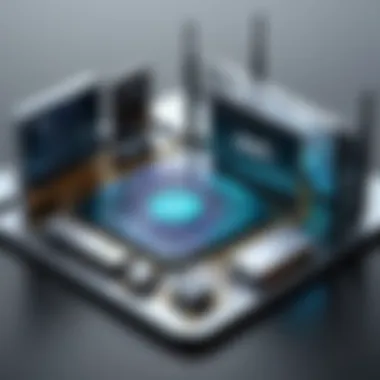

Intro
Setting up a Wi-Fi network can feel like wandering through a maze with no clear exit. For many IT professionals and tech enthusiasts, having a solid grasp of the intricacies involved in crafting a reliable wireless network is not just advantageous—it's necessary. This guide aims to illuminate the path through the complexities, addressing everything from fundamental components to advanced troubleshooting techniques, ensuring a seamless internet experience for users.
Understanding the basics is crucial. The wireless technology landscape is ever-evolving, and keeping pace with current standards and practices promotes efficiency and reliability in network performance. This guide will cover:
- Essential components involved in Wi-Fi setup
- Technical specifications that impact network performance
- Common pitfalls and how to avoid them
- Troubleshooting techniques for optimal functionality
By the end of this article, you should have a comprehensive insight into building and maintaining a robust Wi-Fi network that minimizes disruptions and maximizes productivity. Let's dive right in!
Prelims to Wi-Fi Technology
Wi-Fi technology has become a cornerstone of modern connectivity, enabling devices to connect to the internet wirelessly. This section explores both the definition and significance of Wi-Fi, as well as the types of standards that govern its function. In a world increasingly reliant on seamless internet access, understanding Wi-Fi technology is essential for anyone looking to set it up effectively.
Definition and Importance
Wi-Fi is essentially a network of devices connected wirelessly using radio waves. It allows multiple gadgets, from smartphones to smart TVs, to share a common internet connection without the need for physical cables. This flexibility is vital in today's fast-paced lives where people move around with their devices.
One cannot overstate the importance of Wi-Fi in both personal and professional settings. For example, in home environments, being able to connect multiple family devices means that streaming movies or engaging in online gaming can happen simultaneously without a hitch. In workplaces, a robust Wi-Fi connection enables collaboration tools and cloud services to function seamlessly.
Types of Wi-Fi Standards
Wi-Fi technology is standardized using various protocols, each known by letters representing its version. Understanding these standards is crucial as they directly impact speed, performance, and reliability. Below, we explore different Wi-Fi standards in-depth:
a
The 802.11a standard operates in the 5 GHz frequency. One of its most significant characteristics is its data transfer speed, which can reach up to 54 Mbps. This standard is a beneficial choice for environments where interference from other devices is a concern, as the 5 GHz band is less crowded than the 2.4 GHz band used by many others. However, its range is somewhat limited compared to other standards, which could be a disadvantage in larger spaces.
b
The 802.11b standard is another entry-level Wi-Fi protocol that operates on the 2.4 GHz frequency, allowing devices to communicate with speeds up to 11 Mbps. One key characteristic of 802.11b is its extended range, making it effective for users in broader environments. While it might not be as speedy as newer standards, 802.11b's compatibility with older devices makes it a popular choice.
g
802.11g builds upon the strengths of both a and b standards. Operating on the 2.4 GHz band while achieving speeds of up to 54 Mbps, it strikes a balance between range and speed. Its backward compatibility with older 802.11b devices is a significant advantage. However, as technology evolved, it found itself often out-paced by the newer standards, leading to limitations in high-density environments.
n
The 802.11n standard utilizes both the 2.4 GHz and 5 GHz bands, offering significantly enhanced speed—up to 600 Mbps. This versatility allows for better coverage and performance in various situations. One standout feature of 802.11n is the use of multiple antennas, known as MIMO (Multiple Input, Multiple Output), which helps in managing simultaneous connections more efficiently. Yet, despite its advancements, obstacles can still weaken its signal.
ac
802.11ac primarily targets the 5 GHz band, capable of delivering stunning speeds of up to 3.5 Gbps. This high throughput makes it a popular choice for video streaming and online gaming—activities requiring reliable, high-speed connections. Moreover, 802.11ac uses advanced technologies such as beamforming, which directs signals exactly toward devices for enhanced performance. Though it excels in speed, the reliance on the 5 GHz band can limit its efficacy over longer distances.
ax
The latest in Wi-Fi technology, 802.11ax or Wi-Fi 6, promises to optimize wireless networks for the future. Capable of supporting up to four times the devices compared to previous standards, it operates on both the 2.4 GHz and 5 GHz frequencies. The standout features include improved efficiency and reduced latency, allowing better performance in crowded spaces. While the advantages are compelling, acquiring devices that support this standard may require additional investments currently.
Essential Hardware Components
Setting up a reliable Wi-Fi network requires a solid understanding of the essential hardware components involved. These components not only facilitate connectivity but also play a critical role in determining the performance and range of the network. Without the proper hardware, even the most advanced technology can fall flat, hence knowing your options will help ensure smooth sailing down the line.
Wireless Routers
Types of Wireless Routers
When it comes to Wi-Fi, the wireless router is the cornerstone of any setup. These devices serve as the gateway, allowing multiple devices to connect to the internet simultaneously. There are various types of routers, each with their own set of features tailored to different needs. For instance, single-band routers operate on either the 2.4 GHz band or the 5 GHz band, while dual-band routers can utilize both bands, providing greater flexibility.
A beneficial characteristic of dual-band routers is their ability to manage traffic more efficiently. This means that when multiple devices are connected, users are less likely to experience lag. Models that feature multiple antennas or tri-band routers, which include an additional 5 GHz band, can further enhance performance in high-density environments like homes with a multitude of connected devices.
However, each type comes with its unique trade-offs. For instance, single-band routers are simpler and often more cost-effective, but they may not provide the same speed or connectivity reliability as their more advanced counterparts.
Choosing the Right Router
Choosing the right router is crucial for a successful Wi-Fi experience. You'll want to consider factors such as speed, range, and the number of connected devices. A key characteristic like speed is measured in Mbps (megabits per second) and can vary widely, influencing how many devices your network can effectively support.
A unique aspect of selecting a router is to pay attention to Wi-Fi standards. Routers that support Wi-Fi 5 (802.11ac) or the newer Wi-Fi 6 (802.11ax) tend to offer much better performance, especially in crowded environments. While routers of previous generations might suffice for basic browsing, they may struggle with streaming or gaming, which requires more bandwidth. Some may find that the initial cost of a high-performance router is steep, yet it pays off over time with improved user experience and less frustrating connectivity issues.
Modems
Importance of Modems
Modems act as your connection to the internet at large. They convert digital signals from your ISP into a format that your router, and subsequently your devices, can understand. Their importance can’t be overstated; without a modem, your router is little more than a fancy paperweight.
Typically, modems can also vary in speed and technology, with newer DOCSIS 3.1 modems offering significantly faster data transfer rates than older DOCSIS 3.0 models. Investing in a quality modem helps to mitigate the bottlenecks that can crop up when the demand for speed increases, especially during peak usage hours.
Integrated vs. Separate Modems
In today's market, you might find integrated modems, which combine both modem and router functionalities, and separate modems, which function independently from the router. Integrated modems are often more compact, making them a good option for modest setups with less space. They can simplify installation as well. However, they do have downsides: upgrading your hardware might mean replacing the whole unit.
Separate modems, while taking up more real estate, provide more flexibility. If your internet speeds increase or your networking needs change, swapping out just the modem is more cost-effective. This tailored approach can result in a more robust network tailored to your specific circumstances.
The choice between integrated and separate modems ultimately hinges on how you use your internet and how much control you want over upgrades. Think of it like choosing between a Swiss army knife or a specialized toolset: one is multi-purpose while the other is adaptable.
By understanding these essential hardware components, you set a strong foundation for a seamless Wi-Fi experience. Choose wisely and your network will reward you with speed and efficiency.
Network Design Considerations
When we talk about setting up a Wi-Fi network, network design considerations play a crucial role in ensuring that the system performs optimally and meets the demands of users. It’s not just about plugging in a router and connecting devices; rather, it involves a methodical approach to understanding spatial layouts, user needs, and potential interferences. Neglecting these design elements can lead to coverage gaps, inconsistent speeds, and an unsatisfactory user experience.
Assessing Coverage Area
Evaluating Size and Layout
Getting a grip on the size and layout of your space is akin to laying the foundation for a house. The larger or oddly shaped the area, the more challenging it can be to ensure good Wi-Fi coverage. A key characteristic of evaluating size and layout is the ability to determine how far signals will travel and what barriers might impede them.
For instance, an open-plan office may allow for free-flowing signal distribution, while a multi-floor home might create dead zones unless appropriate steps are taken. Understanding the unique features of your layout—like flooring materials or wall thickness—can directly influence equipment choice and placement strategies. Being proactive about layout can improve connection reliability significantly.
Identifying Obstacles
Obstacles are the sneaky little villains in the world of Wi-Fi. They’re often overlooked but can have a major say in how well your network performs. Objects such as walls, furniture, and even certain appliances can block or distort wireless signals, meaning that understanding how to pinpoint these barriers is vital.
The ability to identify obstacles effectively allows for strategic router placement. If you have a heavy-duty microwave in the kitchen, it might be best to avoid placing your router nearby as microwaves are notorious for interfering with Wi-Fi signals. Analyzing potential hindrances not only helps in reducing connectivity dropped calls but may also contribute to a more effective and faster network performance.
Density and User Load
Understanding User Requirements
User requirements are the nuts and bolts in the Wi-Fi setup machinery. Recognizing how many devices are likely to connect at peak times is essential. The more devices accessing the network simultaneously, the heavier the load on the system, which in turn affects overall performance.


This understanding informs decisions about bandwidth allocation and device compatibility. For instance, in a bustling office environment, where numerous employees might be engaged in video conferencing, a robust router that can handle multiple high-bandwidth tasks is critical. Ignoring user requirements could lead to frustrating slow responses and connection drops.
Estimating Traffic Patterns
Traffic patterns are essentially the flow of your data; it’s about knowing when and how heavily your network will be used. By estimating these patterns, you can better prepare your system for high-demand situations, like streaming movies during the weekend or using video call services during business hours.
Considering that traffic varies through the day or week can aid in determining the power and coverage needed for your setup. This estimation helps shape how you prioritize devices and manage bandwidth. Identifying peak traffic times can also help you strategize on adjusting Quality of Service settings or investing in additional hardware if necessary.
"Designing a network is like drawing a map. You have to know the terrain before setting out on the route."
In summary, network design considerations are fundamental to the optimal setup and functionality of your Wi-Fi network. Taking time to assess coverage areas, understand user requirements, and analyze traffic patterns creates a smoother and more efficient internet experience for everyone involved.
Setting Up the Hardware
Setting up the hardware forms the backbone of your entire Wi-Fi network. Without a proper setup, even the fastest broadband can seem sluggish. Ensuring that each piece of hardware is correctly connected and configured can vastly improve the quality of your wireless experience. The process is not only crucial but also an opportunity to understand your network's layout better and how each component interacts with the others.
Connecting the Modem and Router
The first step in getting your network up and running involves connecting the modem to the router. The modem acts as the bridge between your internet service provider (ISP) and your router. This connection is vital since the router distributes that internet connection to all your devices. Here’s a simple way to think about it: if the modem is the gatekeeper to the internet, the router is the traffic officer directing all the data to the right vehicles, or in this case, devices.
- Power Off Devices: Always start by turning off both your modem and router to prevent any potential electrical mishaps.
- Wiring It Up: Use an Ethernet cable to connect the modem to the WAN (Wide Area Network) port of the router. This is usually labeled clearly on most devices.
- Powering Back On: Turn the modem back on first. It usually takes a few minutes for it to establish a connection with your ISP. Afterward, turn on the router.
It’s important to ensure that the modem's lights indicate a stable connection before configuring the router. A blinking light or an unlit indicator could hint at connection problems.
Configuring Initial Settings
Once the modem is connected to the router and both devices are powered up, it's time to configure the initial settings.
Accessing Router’s Interface
Accessing your router’s interface is like having the keys to a kingdom; it unlocks vital features and functions that fine-tune your network. Most routers allow you to access the interface through a web browser by entering a specific IP address, often something simple like 192.168.1.1 or 192.168.0.1. The first advantage here is that it's user-friendly.
Key characteristics of accessing the router's interface include:
- Intuitive Layout: Many routers come with an easy-to-navigate dashboard that makes spotting options a seamless experience.
- Customization: You can change the Wi-Fi name, configure security settings, manage connected devices, and more. It is a popular choice for anyone looking to personalize their network’s performance.
However, not every interface is created equal. Some manufacturers may have overly complicated systems, which can lead to confusion for users who are not tech-savvy.
Remember: Always consult the router’s manual for specific instructions unique to your model.
Basic Configuration
Basic configuration encompasses the necessary steps to make your Wi-Fi network operational. Once you have accessed the interface, it is time to set up essential features like the SSID (the public network name) and security protocols.
The basic configuration process is as follows:
- SSID Setting: This is where you choose your network name. An effective SSID greatly aids in identifying your network on devices.
- Security Setup: Setting a strong password is crucial. This protects your network from unauthorized access while allowing your devices to connect without a hitch. Choosing WPA3 is ideal if your router supports it since it offers enhanced security compared to older protocols.
Unique features of basic configuration include:
- Network Visibility: Providing an effective SSID makes it easier for you and your guests to find the network.
- Access Control: Basic configuration typically offers options for limiting access, which is a vital security measure.
In summary, setting up the hardware properly is not just about connecting cables; it’s about preparing a stable and secure foundation for your devices to connect seamlessly. Taking the time to adequately connect and configure both the modem and router can save you headaches down the road.
Configuring Wi-Fi Settings
Configuring Wi-Fi settings is a pivotal part of establishing a resilient and user-friendly wireless network. The nuances of these settings greatly influence not just how devices connect, but also how securely and efficiently they operate. A meticulously configured network can enhance performance, fortify security, and provide a seamless experience for users. By understanding the fundamental components such as Network Name (SSID) and security protocols, IT professionals and tech enthusiasts can optimize their networks for both regular use and special demands.
Network Name (SSID)
Choosing an Effective SSID
Selecting an effective SSID is akin to picking a name for your house; it should be representative yet straightforward. The SSID is the identity of your network and directly affects how easy it is for users to find and connect to it. A clear designation, like "SmithFamilyWiFi," offers immediate transparency to potential users. Adding unique identifiers or playful elements can make it memorable, but over-complicating the name may lead to confusion.
The main highlight of a well-chosen SSID is its capacity for recognition. For instance, using alphanumeric combinations or symbols might seem trendy, but it can hinder accessibility for non-tech-savvy users. There’s no need to win a naming contest; opting for a straightforward name is generally the way to go.
One significant disadvantage is that a visible SSID can reveal the network’s existence to anyone nearby, potentially attracting unwanted attention. This begs the question of balancing uniqueness and security effectively.
Importance of SSID Visibility
SSID visibility relates to how openly your network allows connections. Visibility can be quite important; a hidden SSID might seem like a security boon, but it can also lead to connection problems and increase user frustration. Enabling SSID broadcast makes it easier for users to find and connect to the network, particularly in environments where numerous networks exist.
In many cases, making an SSID visible is more about user convenience than outright security. A visible SSID doesn’t pose a significant risk if solid security measures are in place. In contrast, the unique feature of hiding the SSID can initiate a detective-like struggle for users trying to connect. While it may provide a false sense of security, countless hacking methods can bypass such obfuscation. The takeaway here is clear: prioritizing a user-friendly access point can encourage reliable connections.
Security Protocols
WPA3 vs. WPA2
When it comes to securing Wi-Fi, understanding WPA3 and WPA2 is fundamental. WPA3 represents an evolution in security technology, bringing enhanced protection against brute force attacks and offering individualized data encryption. The primary feature of WPA3 is its improved security over WPA2, particularly in public networks where vulnerabilities often lurk.
Choosing WPA3 can significantly bolster network defenses, making it a prudent choice if your equipment supports it. However, one disadvantage is the limited backward compatibility with older devices that rely on WPA2. Users with older technology might find themselves unable to connect entirely, which could be a dealbreaker in environments with mixed device types.
Enabling Network Encryption
Enabling network encryption serves as your first line of defense against unauthorized access. It offers an essential layer of security that encrypts the data transmitted over your network. This characteristic is particularly important in an age where security breaches and data thefts are common.
Encryption works by scrambling the data exchanged between devices, making it unreadable to intruders. Choosing to enable encryption comes with the inherent advantage of safeguarding critical information—this is a must for any network, especially those requiring sensitive transactions or communications.
On the flip side, if encryption settings are overly complex or improperly configured, they can result in connectivity issues for users. Network managers must strike a balance between robust security measures and straightforward accessibility, ensuring users can connect easily without compromising their data.
In summary, configuring Wi-Fi settings is not a one-size-fits-all approach. Careful consideration of your SSID choice and security protocols can safeguard your network while promoting user accessibility.
By equipping yourself with knowledge on these settings, IT professionals will foster a more secure and effective wireless environment, contributing to an overall improved user experience.
Connecting Devices to the Network
Connecting devices to your Wi-Fi network can sometimes feel like navigating a minefield. In a world where everything is turning smart, having your devices linked up correctly is critical for both functionality and convenience. Wi-Fi connectivity essentially allows devices, ranging from smartphones and laptops to smart home appliances, to connect and communicate with each other and the internet. The ease of setup generally makes Wi-Fi attractive, but a few hiccups can arise along the way that challenge that ease.
Adding Wireless Devices
When you're looking to connect devices to your wireless network, step one is easy—ensure Wi-Fi is enabled on the device. For most gadgets, this process is straightforward. You dive into the settings, tap Wi-Fi, and select the appropriate network. However, the device must also recognize your network's SSID. If the SSID isn't visible, your devices may not connect.
After the basic connection, it’s wise to consider the device's compatibility with your Wi-Fi standards. If you've got a range of devices, such as smart TVs, gaming consoles, and IoT devices, keeping tabs on their specifications can save you headaches down the line. This allows for a smoother connection process and ensures that all devices can communicate freely without bandwidth issues.
Moreover, there are many benefits to adding devices wirelessly instead of through cables: it offers mobility, clutter-free spaces, and often quick setups. Still, the challenge lies in managing the devices efficiently to avoid network congestion. Making sure your router can handle numerous devices is key, especially if they're continually streaming or gaming.
Troubleshooting Connectivity Issues
Even the best-laid plans can go awry, so let's delve into some common connectivity problems.
Common Connection Problems


One might encounter various connection issues, from devices failing to recognize the Wi-Fi network to intermittent dropouts once connected. A notable characteristic of these common problems is how often they occur, particularly with outdated hardware or firmware that hasn’t seen recent updates.
Key characteristics of these issues include:
- Incompatibility with Standards: If a device is running an older Wi-Fi standard and was recently introduced into a mixed environment, it may struggle to connect.
- Signal Interference: Physical barriers such as walls can significantly weaken signals.
- Network Congestion: Too many devices hogging bandwidth can lead to sluggish connections or dropped sessions.
These problems, while pervasive, can often be fixed by checking the device settings, ensuring up-to-date firmware on all equipment, and even repositioning the router to avoid obstructions.
"Patchwork solutions rarely resolve foundational issues; thus, systematic troubleshooting is essential for long-term stability."
Resolving Devices Not Connecting
When devices remain stubbornly unconnected, it's crucial to diagnose the underlying issues correctly. A major advantage of having a tech-savvy household is that you'll likely catch when something’s off, but even the most adept user can feel lost at times. One primary characteristic of this issue lies in the range of potential causes—whether a simple password error or more complex conflicts between IP addresses.
Key elements to consider include:
- Restarting Devices: Sometimes, a quick power cycle can work wonders.
- Forgetting the Network: In cases where devices cling to a corrupt network profile, having them forget and re-enter the details works perfectly.
- Reset to Factory Settings: As a last resort, a factory reset on either the router or the device can wipe the slate clean.
These troubleshooting measures not only help in fixing current connection woes but also aid in ensuring that future connection attempts are more straightforward. That said, each problem has its own intricacies, so patience and a systematic approach will go a long way.
As we plunge deeper into the intricacies of Wi-Fi performance, it becomes evident that understanding how to connect your devices effectively lays the groundwork for a robust and efficient wireless experience.
Optimizing Wi-Fi Performance
Optimizing Wi-Fi performance is crucial for anyone looking to make the most out of their internet connection. A well-optimized network enhances speed, reliability, and overall user experience. Think of it this way: it’s like tuning a car for better gas mileage—small adjustments can make a big difference. Whether you're streaming videos, working from home, or gaming, a solid Wi-Fi setup is needed to ensure everything runs smoothly.
When discussing optimization, two central aspects come to mind: signal strength and coverage, as well as the reduction of interference. Focusing on these areas can dramatically enhance your network's efficiency, leading to fewer hiccups and better connectivity.
Signal Strength and Coverage
Maximizing signal strength and coverage involves identifying ways to reach every nook and cranny of your space. But how do we go about this? Let’s break it down.
Using Range Extenders
Range extenders are nifty gadgets that can significantly increase the reach of your Wi-Fi signal. They work by receiving the original signal from your router and rebroadcasting it, granting devices further away from the router a better connection. Using them is like adding extra windows to a house to let in more light.
The key characteristic of range extenders is their ability to cover those remote corners of your home or office that have spotty service. They’re particularly popular in larger spaces where a single router might struggle to provide consistent coverage. A standout feature of these devices is their ease of installation—most can be set up in a matter of minutes.
However, there are a few drawbacks. They can sometimes reduce overall bandwidth because they operate on the same frequency as your main router. If you're not careful, you might end up with a weaker signal instead of a stronger one in some cases. But when chosen wisely, range extenders can do wonders for performance.
Repositioning the Router
Another surefire way to optimize Wi-Fi performance is by repositioning your router. It sounds simple, yet this often-overlooked step can yield significant improvements. Placing the router in a central location can maximize coverage, a bit like moving furniture for better flow in a room.
The critical aspect here is ensuring the router is elevated—preferably on a shelf or table—to help minimize obstacles like walls and furniture. This positioning creates a more unobstructed path for the signal to travel, which can help boost your internet speed noticeably. One unique feature of repositioning the router is that it doesn’t usually require additional investment, making it a cost-effective solution.
On the flip side, this approach has its constraints. Changing your router's position might not be feasible due to the existing wiring or location of your internet connection. Additionally, while moving the router can improve coverage in some areas, it could diminish signal strength in others, leading to a bit of trial and error.
Reducing Interference
Interference can severely impact Wi-Fi performance. This can be caused by physical obstructions or signal overlap between devices using similar frequencies. Overcoming these issues is essential for maintaining a strong and stable connection.
Identifying Sources of Interference
The first step in reducing interference is identifying what’s causing it. Things like microwaves, cordless phones, and even neighboring Wi-Fi networks could be culprits. Think of this like a crowded party: too many conversations at once can make it hard to hear clearly. Identifying these sources allows you to strategize effectively, such as relocating devices or operating on different channels.
A key characteristic of interference identification is its proactive nature. By taking steps to pinpoint problems before they impact performance, you can create a more stable environment for your network. However, finding the source may require some amount of trial and error, which can be time-consuming but not without benefit.
Using Different Channels
Switching to different channels can be an effective strategy to minimize interference. Most routers operate on default channels that are often congested, especially in urban areas. By selecting a less crowded channel, you can significantly enhance your network’s performance.
The unique feature of changing channels lies in its ability to mitigate overlapping signals from other nearby networks. It's like picking a less busy aisle at a grocery store; you’ll get through quicker and with less hassle. However, it's important to note that this requires some knowledge about how to access and modify your router’s settings, which can be a barrier for certain users.
In summary, optimizing Wi-Fi performance involves understanding signal strength, coverage, and interference reduction. By utilizing tools like range extenders and exploring the router's positioning, one can effectively extend reach and enhance connectivity. Likewise, identifying interference sources and experimenting with channel settings can lead to a more robust and reliable network. Each step, though seemingly minor, contributes to the overall goal of a smooth and efficient internet experience.
Advanced Network Management
Advanced network management is pivotal for ensuring that a Wi-Fi network operates smoothly and efficiently. In the fast-paced digital age, where a reliable connection can dictate business outcomes and user satisfaction, understanding the nuances of managing your network becomes crucial.
This section will delve into key elements like firmware updates and Quality of Service (QoS) settings. Both components play significant roles in maintaining a modern Wi-Fi setup, providing benefits that can significantly enhance performance.
Firmware Updates
Importance of Regular Updates
When it comes to the importance of regular updates, we can't overstate how vital they are for network integrity and security. Regular firmware updates help protect your network from vulnerabilities that could be exploited by malicious actors. Keeping your router's firmware up-to-date also allows you to benefit from improvements and new features that enhance your network's overall performance.
The key aspect here is security. Regular updates patch known exploits and bugs, making your setup more robust against threats. Additionally, manufacturers often release updates that optimize how the hardware manages connections, which can lead to better speed and stability. This is particularly beneficial for organizations that rely heavily on constant connectivity.
One unique feature of these updates is their ability to enhance compatibility with newer devices. As technology evolves, new gadgets often come with capabilities that older firmware might not support. The advantages of routine firmware updates far outweigh the minor inconveniences of periodically needing to check for updates or reboot your device.
Manual vs. Automatic Updates
When discussing manual vs. automatic updates, it's important to weigh the benefits and drawbacks of each. Manual updates require a more hands-on approach — an administrator must actively check for any updates and install them. This can be advantageous because it allows for greater control over when updates occur, preventing potential disruptions during peak usage times.
On the other hand, automatic updates are a common choice for many users due to their convenience. This method ensures that your firmware is always current without needing to monitor it constantly. However, the unique downside is that automatic updates can occur at inopportune times, possibly leading to temporary connectivity issues if an update is problematic.
Ultimately, both options have their merits, and the choice often depends on the specific environment and user tech-savviness.
Quality of Service (QoS) Settings
Understanding QoS
Understanding QoS is essential for managing bandwidth and ensuring that critical applications receive priority over less important traffic. This is particularly pertinent for streaming services, VoIP, and online gaming where latency can spoil the experience. With a grasp of QoS settings, IT professionals can optimize Wi-Fi performance effectively.
The primary characteristic of QoS is its ability to allocate bandwidth dynamically based on the types of applications in use. By understanding QoS, users can determine which devices or applications are deemed most essential and can safeguard their performance. This feature is beneficial because it can significantly alleviate issues such as buffering during video streams or dropped calls in communication apps.
With QoS, however, comes a certain level of complexity. Incorrectly configured settings can worsen performance rather than improve, so a firm understanding is key.
Configuring QoS for Critical Applications
Lastly, configuring QoS for critical applications is where the rubber meets the road. This involves setting specific priorities for traffic — enabling fast lanes for important tasks while restricting bandwidth for less critical ones.
The unique aspect of this configuration is its proactive approach to problem-solving. Instead of waiting for issues to arise, users can anticipate needs and make necessary adjustments ahead of time. This is immensely helpful for businesses that rely on uninterrupted communication.
The drawbacks, though, include the potential for neglecting less significant usages, which might create a perception of inequity among users sharing the same network. Finding the right balance is crucial for maintaining satisfaction among all users.
Properly managing your network is like tuning a fine instrument. Without the right adjustments, the whole system can sound off.
In summary, understanding advanced network management — encompassing firmware updates and QoS settings — is indispensable for sustaining an efficient Wi-Fi network. Engaging with these components not only secures your network but also enhances its performance, paving the way for a smoother digital experience.


Security Considerations
When laying down the foundations of your Wi-Fi network, one cannot overlook the critical aspect of security. Security considerations are paramount; a wifi setup that's secure not only safeguards personal data but also protects against unauthorized access and malicious activities. With the rise of cyber threats, the importance of a solid security protocol cannot be overstated. This section delves into essential practices that can bolster your network security and offers insights into monitoring and managing network activity effectively.
Securing the Network
Changing Default Credentials
One of the very first steps in securing your Wi-Fi network is changing the default credentials. Many out-of-the-box routers come armed with factory settings including usernames and passwords that are widely known. This is like leaving the front door wide open; you wouldn’t do that in your home, would you? Changing these default login credentials is a straightforward yet remarkably effective measure. When you switch to a custom username and a strong password, you significantly reduce the chances of unauthorized access.
The key characteristic of changing default credentials lies in its simplicity. It's an accessible choice for anyone setting up their network, regardless of technical know-how. However, the unique feature of this approach lies in its capability to enhance security very quickly without needing advanced measures or extensive network architecture changes. The advantages are clear: improved security without much hassle. That said, it's essential to remember your new credentials—there's nothing worse than being locked out of your own router!
Guest Networks
Introducing a guest network in your setup can be a wise move, especially if you frequently have visitors who need to connect to the internet. A guest network allows you to provide internet access to guests without giving them access to your entire network, ensuring that your critical devices remain safe from any potential vulnerabilities.
The key characteristic of guest networks is their segregation from the main network. Having this separation acts as a protective barrier, minimizing risk regardless of what devices connect to it. Setting up a guest network is a popular choice because it keeps your main network insulated from potential threats posed by less-secure mobile devices or computers of guests.
With unique features like time-limited access and bandwidth management, guest networks offer advantages like ease of use and control. On the downside, there may be some limitations in terms of internet speed or user restrictions that could frustrate guests needing more robust access.
Monitoring Network Activity
To get a grip on your Wi-Fi network’s health, monitoring network activity becomes crucial. Not only does this help in identifying potential weak spots, but it also allows you to see who is using your network, enhancing overall security and performance.
Using Network Monitoring Tools
An effective way to keep tabs on your network is by employing network monitoring tools. These tools offer you insights into the devices connected to your network and can provide alerts on any suspicious behaviors. They also play a vital role in observing bandwidth usage and network performance.
The key characteristic of network monitoring tools is their ability to provide real-time analytics. They're beneficial in resource management and in understanding traffic patterns, enabling IT professionals to optimize the user experience proactively. While some advanced tools may come at a cost, there are several free or low-cost options that deliver valuable insights without breaking the bank. However, it is important to balance capability with complexity, as overly complicated systems can create more confusion than benefit.
Detecting Unauthorized Access
Detecting unauthorized access is about vigilance and immediate response. This involves monitoring who is accessing your network and ensuring that no anonymous or unknown devices gain entry.
One key characteristic of detection mechanisms is their ability to alert you to unusual activities. Many modern routers have built-in tools that notify users when an unfamiliar device joins the network. It's a beneficial practice that can significantly enhance security. However, a unique feature of this monitoring is that it may not catch every unauthorized access attempt, especially if it’s sophisticated. The advantages are clear: knowing who’s on your network and being able to act preemptively if there's a concern.
There are considerations such as the potential for false alarms which can lead to unnecessary stress over benign activities. Ths underscores the need to understand your network’s behavior well enough to identify genuine threats.
Whether securing the network through changing default credentials, setting up guest networks, or actively monitoring access, these security considerations will pave the way for a more robust and secure wireless environment.
Common Issues and Troubleshooting
When setting up and maintaining a Wi-Fi network, encountering issues is almost a rite of passage. Whether you're an IT professional managing multiple networks or a tech enthusiast at home, the importance of addressing common problems cannot be overstated. These obstacles can lead to significant slowdowns, interruptions, or even total loss of connectivity, impacting day-to-day activities. Understanding these woes not only equips you to tackle them head-on but also enhances your overall network management skills.
Some recurring issues include connection drops or slow Internet speeds. Recognizing these problems early can save time and prevent undue frustration.
Connection Drops
Connection drops can feel like a bolt from the blue. One moment you’re surfing the web, and the next, you’re staring at a loading screen that won’t budge. There are many reasons why disconnections happen. It could be due to environmental factors such as furniture or walls obstructing the signal. You may also see this issue caused by router firmware that’s out of date or a congested network with too many connected devices.
To soothe these connection hiccups, ensure your router is positioned well, away from possible interference. Regularly updating the firmware and minimizing the number of active devices might not be a silver bullet, but these actions can greatly improve stability.
Slow Internet Speeds
Identifying Bottlenecks
Slow Internet speeds are like watching molasses flow uphill. The first step in diagnosing this issue is identifying bottlenecks. This term refers not just to one single point of failure but can indicate multiple issues throughout your network. Perhaps your router has reached its max capacity, or there’s a problem with your modem.
One key characteristic of identifying bottlenecks is its ability to pinpoint locations within the network causing slowdowns. It’s the detective work needed for every tech enthusiast and professional managing a network. This is beneficial for optimizing performance, directing resources to where they’re needed most. The unique feature is that once you identify a bottleneck, you can apply specific fixes, whether upgrading hardware or adjusting settings. The downside? It can be tedious and requires some knowledge of network architecture.
Testing Speed
Another significant aspect is Testing Speed. It’s crucial for gaining insights into your network’s performance level. By conducting speed tests, you not only get to see the upload and download rates but also identify if whether you’re getting what you pay for from your Internet Service Provider.
A key feature is simplicity; many tools exist, available at the click of a button. This ease of use makes it accessible for anyone looking to troubleshoot issues. However, frequent reliance on speed tests can lead to an obsession with numbers rather than actual usage experience, which eventually could cloud the real concerns experienced by users in everyday situations.
Remember: A regular evaluation of your network’s performance through these techniques can help you maintain a seamless browsing experience while keeping your Wi-Fi in top shape.
In summary, being well-versed in common issues and troubleshooting techniques arms you with the tools necessary to maintain a reliable Wi-Fi setup. Addressing these problems leads to a smoother, more efficient networking experience that meets the demands of today’s digital lifestyle.
Future Trends in Wi-Fi Technology
Staying ahead in the realm of Wi-Fi technology is crucial for both IT professionals and tech enthusiasts alike. With the rapid evolution of wireless communication standards, understanding future trends can provide insights into enhancing network capabilities and efficiency. This section explores upcoming standards like Wi-Fi 6E and the advancements beyond it, as well as the innovations driving mesh networking to new heights.
Upcoming Standards
Wi-Fi 6E
Wi-Fi 6E extends the capabilities of the already robust Wi-Fi 6 by utilizing the 6 GHz band. One standout characteristic of Wi-Fi 6E is its ability to provide additional spectrum, thus reducing congestion and enhancing performance. This is particularly beneficial in densely populated areas, such as urban environments or large office spaces where many users are vying for bandwidth.
With increased bandwidth available, devices can operate with less interference, improving overall network speed and stability. The unique feature of Wi-Fi 6E lies in its support for more simultaneous connections without compromising quality. Yet, while it offers appealing advantages for high-demand scenarios, it might require new hardware. Not all existing devices are equipped to handle this standard, which can pose a challenge for gradual upgrades.
"Wi-Fi 6E brings a fresh breeze to the wireless world, promising smoother streaming and more reliable connections."
Beyond Wi-Fi
Looking further ahead, the advances beyond Wi-Fi 6 aim to harness even greater capabilities. This evolution focuses on improving network efficiency and ushering in ultra-low latency communication, which is essential for applications like virtual reality and augmented reality. A notable characteristic of this upcoming standard involves its ability to support higher data rates and an increase in the number of connections.
Beyond Wi-Fi 6 is not just an enhancement; it holds the potential to redefine the Wi-Fi experience altogether. One unique feature is its integration with advanced technologies like artificial intelligence to optimize traffic management. However, transitioning to this level of Wi-Fi may require significant investment, from both infrastructure and device perspectives, which brings a consideration for the cost-benefit ratio. Understanding these dynamics will be key for network administrators aiming to maximize investment in new standards.
Innovations in Mesh Networking
Mesh networking has emerged as a vital solution for improving coverage in both residential and commercial spaces. The innovation within this technology allows multiple nodes to communicate seamlessly with each other, creating a single, unified network. Such systems eliminate the dead spots that plague many traditional routers.
With the ability to blanket a larger area without sacrificing speed, mesh networks prove especially useful in sprawling homes or complex business environments. These networks adapt to user movement and device connection patterns, enhancing performance automatically.
In summary, staying informed about these future trends in Wi-Fi technology will not only prepare tech professionals for emerging challenges but also equip them with tools to optimize and future-proof their networks. As we venture further into an ever-connected world, embracing these advancements will be key to maintaining robust and reliable wireless connectivity.
End
Drawing the curtains on our extensive examination of Wi-Fi setup allows us to appreciate the multifaceted nature of wireless networking. Throughout this article, we navigated through essential elements, practical tools, and strategic insights designed to cultivate a robust Wi-Fi experience. Understanding the intricacies of this technology is not just about establishing a connection; it involves deploying a network suited to the specific needs of the users and the environment.
In a world increasingly dependent on seamless connectivity, ensuring an optimal Wi-Fi setup translates into tangible benefits. These include improved speed, coverage, and security. The significance of choosing the right components—like routers and modems—cannot be overstated. Furthermore, the ways in which one optimizes performance by minimizing interference and maximizing signal reach play a crucial part in achieving a reliable network.
Also worthy of discussion are the considerations surrounding security. Protecting your network from unauthorized access not only safeguards personal data but can also enhance overall network performance by reducing unwanted traffic. Thus, the importance of regular maintenance, updates, and an understanding of your network’s performance cannot be overlooked.
"A well-structured Wi-Fi setup serves as the backbone for numerous devices and activities in our daily lives."
Knowing the significance of these various aspects empowers IT professionals and tech enthusiasts alike to better manage and refine their network environments.
Recap of Key Points
- Understanding Wi-Fi Technology: Grasping the concept and types of Wi-Fi standards is fundamental to effective setup.
- Hardware Components: Selecting suitable wireless routers and modems is key to achieving a stable connection.
- Network Design: Covering the physical layout and potential obstacles helps in assessing the ideal configuration.
- Security: Implementing robust security measures, such as changing default settings and monitoring activity, is crucial.
- Performance Optimization: Regular updates, managing interference, and employing devices like range extenders can enhance connectivity.
Final Thoughts
In summation, establishing a Wi-Fi network is a task that encompasses a range of considerations—from choosing the right hardware to ensuring security and ongoing performance adjustments. The journey doesn’t end with installation; ongoing evaluation and adaptation are equally significant in a landscape where technology is ever-evolving. For IT professionals, the challenge lies in remaining abreast of advancements and trends while efficiently managing their networks. With the knowledge and strategies provided within this guide, you are now well-equipped to tackle the complexities associated with wireless networking, ultimately paving the way for a dependable and high-performing internet connection.



