A Comprehensive Guide to Computer Printers


Intro
The domain of computer printers is often overlooked, yet it plays a significant role in both personal and professional settings. As technology advances, printers have evolved from simple inkjet or dot matrix models to sophisticated machines capable of high-resolution color printing, multifunction capabilities, and wireless connectivity. Understanding the nuances and the diversity of printers available is essential for IT professionals and tech enthusiasts who seek to make informed decisions based on their specific needs.
This guide not only provides an overview of the different categories of printers but also delves into performance metrics and user ratings, allowing readers to evaluate options critically. Besides, we compile insights into leading brands, shedding light on their market positioning and anticipated future trends. It's a valuable resource that aims to equip readers with the knowledge needed to navigate the ever-changing printing landscape.
Understanding the Basics of Computer Printers
Understanding the basics of computer printers is crucial for anyone looking to make informed decisions about their printing needs. Printers are versatile devices that serve various purposes ranging from simple document printing to complex, high-quality image production. By grasping the fundamental concepts, one can better appreciate the differences between various printer types, their components, and how they relate to overall performance. This understanding helps users choose the right printer based on specific requirements, enhancing productivity and ensuring optimal use of resources.
Types of Computer Printers
Laser Printers
Laser printers are known for their high-speed printing capabilities and excellent text quality. They use a laser beam to produce an image on a drum, which then attracts toner particles that are fused onto paper using heat. This method allows for quick prints, making laser printers suitable for environments with high volume printing needs. The key characteristic of laser printers is their efficiency, especially for black-and-white documents. However, they can be relatively expensive to purchase and, while the cost-per-page might be low, color laser printers can become costly due to toner expenses.
Inkjet Printers
Inkjet printers are popular for their ability to produce high-quality color prints. They work by spraying tiny droplets of liquid ink onto paper, allowing for a smooth finish and vibrant colors. A considerable advantage of inkjet printers is their lower initial purchase price, making them accessible to a wide range of users. However, they may have higher ongoing costs due to ink cartridge replacements. Inkjet printers are versatile and can print on different media, but they can face issues such as ink drying out if not used regularly.
Dot Matrix Printers
Dot matrix printers, though somewhat outdated, still hold relevance in specific applications. They operate by striking an ink-soaked ribbon against the paper using pins, producing a series of dots that form characters and images. The primary advantage of dot matrix printers is their ability to print multi-part forms, which is essential in business environments that require carbon copies. They are cost-effective for continuous printing tasks but are generally slower and produce lower-quality text compared to laser and inkjet printers.
Thermal Printers
Thermal printers utilize heat to transfer ink onto paper, typically used for printing labels, receipts, and tickets. The primary advantage is their speed and the absence of ink cartridges, which reduces ongoing costs. They deliver sharp prints but are typically limited to specific media types. One drawback is that thermal prints can fade over time due to exposure to heat or light.
Printer Components
Print Head Mechanics
The print head is a critical component in both inkjet and thermal printers. In inkjet printers, it manages the delivery of ink droplets, which directly affects print quality. The precision of print head mechanics can greatly impact the final output. A well-functioning print head allows for detailed and vibrant prints while a malfunctioning one can lead to streaks or empty spots. Regular maintenance can prolong the lifespan and effectiveness of print heads.
Paper Feed Systems
The paper feed system controls how paper is loaded and transported within a printer. An efficient paper feed system can prevent jams and misfeeds, thus improving overall printing efficiency. The importance of this component cannot be overstated. A device that offers dual feed options or handles various sizes accommodates diverse printing needs. Poorly designed systems may hinder productivity due to frequent paper jams.
Toner vs. Ink Cartridges
When comparing toner and ink cartridges, several key points come into play. The primary difference is that toner is a powdered substance used in laser printers, while ink is a liquid. Generally, toner cartridges yield more pages than ink cartridges, contributing to lower costs over time for users who print often. However, ink cartridges offer versatility in print types and are often favored for color quality. Users need to assess their printing habits, as this choice significantly impacts long-term costs.
Connectivity Interfaces
Connectivity interfaces play a crucial role in how printers connect to computers or networks. Common interfaces include USB, Ethernet, and wireless connections. Many modern printers offer multiple options that provide flexibility for various setups. Wireless printing capabilities have become especially desirable, allowing users to print from mobile devices without physical connections. A printer's connectivity options should align with the user's technology environment to ensure seamless operation.
Evaluating Printer Performance Ratings
Evaluating printer performance ratings is crucial for understanding how different models meet the needs of diverse users. An informed evaluation ensures that IT professionals and tech enthusiasts can choose devices that align with specific requirements, whether for business or personal use. This section focuses on key performance indicators and the relevance of user feedback in developing a comprehensive understanding of printer capabilities.
Key Performance Indicators
The assessment of printer performance encompasses several key metrics that influence overall functionality. These indicators help users identify what to prioritize based on their unique requirements.
Print Speed
Print speed is often measured in pages per minute (PPM). It reflects how rapidly a printer can produce documents. For busy environments, high print speed is essential, enabling productivity without bottlenecks.
The main characteristic of print speed is its direct impact on workflow efficiency. A printer that can churn out documents quickly is beneficial in office settings. However, some high-speed printers may sacrifice quality, producing prints that are fast but not necessarily sharp or vibrant. A balance between speed and quality is vital.
Print Quality
Print quality refers to the sharpness and clarity of the final output. It is often assessed through DPI (dots per inch) measures and subjective assessments of color accuracy and detail. High-quality prints are paramount for graphic design, photographs, and professional documents.


The key characteristic here is the resolution. Printers that utilize advanced technologies, like inkjet or laser printing, often produce superior quality outputs. However, printers focused on high-quality output may compromise speed, which is a crucial factor for users needing efficiency alongside quality.
Monthly Duty Cycle
Monthly duty cycle signifies the maximum number of pages a printer can reliably handle each month. This metric is especially important for businesses that depend on consistent printing. Knowing the duty cycle helps in selecting a printer that fits the workload.
The main characteristic of monthly duty cycle is its role in ensuring longevity and performance. A printer suited to high-volume printing can prevent frequent breakdowns that might occur with underpowered devices. However, printers with high duty cycles may also come at a higher cost, which needs to be considered when making a purchase.
Cost Per Print
Cost per print is a financial metric that calculates how much each printed page costs the user. This includes the expenses of ink, toner, and maintenance over time. Understanding this can lead to better financial planning, especially for businesses.
The key characteristic of cost per print is that it directly impacts the total ownership cost of the printer. While some printers may have lower upfront costs, they can lead to higher costs over time due to inefficient ink usage or lower page yields. A careful analysis here can lead users to more economical choices.
Importance of User Reviews
User reviews provide first-hand insights about printers and play a significant role in decision-making. They enrich the performance ratings and can reveal aspects that raw metrics may not capture.
Gathering User Feedback
Gathering user feedback is integral in understanding real-world printer performance. It involves collecting experiences and ratings from various users to assess a printer's reliability, functionality, and overall satisfaction. This process enhances the practical understanding of a printer's strengths and weaknesses.
The key characteristic of user feedback is its diversity. Reviews come from an array of users, which adds depth to the understanding of printer performance. However, it is crucial to consider that individual experiences can vary significantly. An analysis of aggregated data is essential to draw reliable conclusions.
Analyzing Common Complaints
Analyzing common complaints in user reviews provides insight into problematic areas associated with specific printer models. This aspect underscores the necessity of thorough investigations before making a purchase.
The key characteristic here is identifying recurring issues, such as paper jams or connectivity problems. Knowing these issues helps buyers weigh the potential risks of a printer against their specific needs. However, it is typical that some complaints may stem from misuse rather than inherent defects in the product.
Building Trust in Ratings
Building trust in ratings is essential for establishing credibility. Reliable printer ratings often come from a combination of verified user experiences, expert opinions, and comprehensive testing.
The main characteristic of trustworthy ratings is their foundation on objective assessments and constructive feedback. It is necessary to discern between ratings influenced by biases or promotional tactics and those grounded in authentic user experiences. However, users should remain critical and weigh all available information before finalizing their choice.
"Informed decisions stem from a blend of performance metrics and genuine user experiences, leading to more satisfying printing solutions."
Evaluating printer performance ratings provides a framework for understanding the many facets of printer functionality. This knowledge translates into better purchasing decisions and enhanced overall satisfaction.
Comparative Analysis of Leading Printer Brands
A comparative analysis of leading printer brands offers insight into the competitive landscape of printing technology. Understanding the strengths and weaknesses of different manufacturers can help consumers make informed choices. This section breaks down the major players—HP, Epson, Brother, and Canon—each known for unique contributions to printer technology. By analyzing product lines, performance, customer satisfaction, and pricing strategies, readers gain a comprehensive view of what each brand offers and their fit for various needs.
HP Printers
Product Line Overview
HP printers are known for their extensive product line catering to various consumer needs, from home use to enterprise solutions. Their portfolio includes multifunction devices, laser printers, and inkjets. The wide array allows users to select models that fit specific requirements. A key characteristic is the focus on versatility, making HP a popular choice for different environments. The unique feature of HP printers is their capability to handle diverse printing tasks efficiently, appealing to both personal and business users. Sometimes, however, the cost of specific models can be higher compared to similar devices from other brands.
Performance Benchmarks
Performance benchmarks illuminate how HP printers stack up against competitors. Key metrics include print speed, quality, and reliability. HP printers are often praised for high print speeds, especially in their laser printer line, which is advantageous for businesses requiring rapid document production. The trade-off may involve initial setup complexity, particularly with multifunction devices. Users might encounter a learning curve when adjusting to the features, but the results often justify the investment.
Customer Satisfaction Ratings
Customer satisfaction ratings for HP printers reflect a mix of appreciation and criticism. Users frequently cite ease of connection and print quality as key advantages. Many HP printers integrate seamlessly with cloud services, enhancing user experience. Despite these positives, common complaints include high ink costs associated with certain models. Evaluating customer feedback ultimately guides potential buyers in understanding reliability and performance effectiveness.
Pricing Strategies
HP's pricing strategies demonstrate a balance between premium pricing for higher-end models and competitive pricing for entry-level options. This approach allows HP to capture a wide audience, from casual home users to large corporate clients. One major advantage is the frequent introduction of discounts or trade-in programs that enhance affordability. However, potential downsides include the long-term costs associated with proprietary cartridges, which can affect overall user expenses depending on usage.
Epson Printers
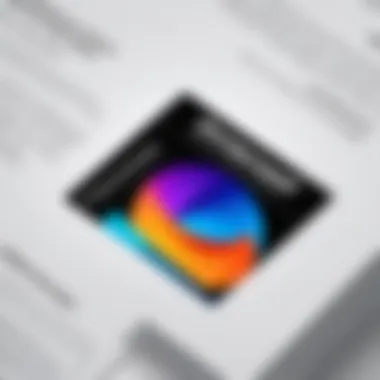

Market Positioning
Epson has carved out a significant space in the printer market, particularly with its EcoTank series that focuses on cost-effective print solutions. The emphasis on high-capacity ink tanks instead of cartridges can save users money, making Epson printers attractive to those prioritizing budget efficiency. This positioning also appeals to environmentally conscious users who appreciate reduced waste. However, upfront costs can be higher for models featuring the EcoTank technology, which may deter some potential buyers.
Environmental Considerations
Epson prioritizes environmental considerations in its business model, striving to minimize print waste with its unique printing solutions. By promoting the use of refillable tanks and recyclable materials, they enhance their green credentials. The commitment to sustainable practices can also attract eco-minded consumers. Nonetheless, some critics argue that the higher upfront investment in EcoTank printers might not be justifiable without extensive usage plans in place.
Technological Innovations
Technological innovations are at the forefront of Epson’s development strategy, particularly the advancement of precision core technology. This unique feature provides enhanced print quality and accuracy. It serves both professional graphic artists and general consumers looking for vibrant and consistent results. While these advancements position Epson as a leader in print technology, they may not always cater to fast-paced environments where rapid output is prioritized.
Warranty and Support Services
Epson offers competitive warranty and support services, which is crucial for maintaining customer satisfaction. Their warranty period typically covers significant issues, reflecting confidence in their product quality. Furthermore, their customer service receives commendation for accessibility and responsiveness. However, some users have reported delays in support response time, which can be frustrating when dealing with time-sensitive projects.
Brother Printers
Niche Application Strengths
Brother printers excel in specific niche applications, making them a popular choice for sectors that require specialized functionalities. Their focus on label printers and sewing machines gives them a unique edge. Users appreciate the reliability and performance in these concentrated areas. The downside is that Brother's general-purpose printers may not offer the same level of innovation and versatility as others on the market.
Value for Money
Value for money is a hallmark of Brother's market strategy. Many users find their printers deliver solid performance without excessive costs. The affordability often extends to both initial purchase and ongoing operation costs, with reasonable cartridge prices. This aspect appeals to budget-conscious consumers and businesses. The downside can be less cutting-edge technology compared to competitors, which may lead to a less impressive performance in high-volume environments.
User Interface Experiences
User interface experiences with Brother printers are generally straightforward and user-friendly. Most devices feature simple control panels that enhance usability for various demographic groups. This ease of use brings satisfaction and encourages user retention. On occasions, users express difficulty with software installation and driver updates, which can diminish the otherwise positive user experience.
Long-Term Reliability
Long-term reliability is another strong point for Brother printers. Many models are designed to endure heavy use, making them suitable for business environments. Users often report a longer lifespan compared to cheaper alternatives. However, as with any product, there may be occasional reports of mechanical failures after extended use, leading to varied experiences across different models.
Canon Printers
Artistic Printing Capabilities
Canon printers are distinguished by their artistic printing capabilities, particularly in the photo and fine art sectors. Their specialized models, such as the imagePROGRAF series, deliver stunning print quality ideal for professional creatives. The emphasis on color accuracy and quality makes Canon a top choice. However, the focus on high-quality output often comes at the expense of speed when printing larger volumes.
Market Share Insights
Market share insights suggest Canon holds a strong position within the printing industry, especially in high-quality photographic and graphic printing. A dedicated customer base appreciates the brand for fulfilling high artistic standards. Nevertheless, entry into the market might be unaffordable for casual users, given their premium pricing on specialized products.
Consumer Trust Factors
Consumer trust factors play a crucial role in Canon's success. Their strong reputation for quality and innovation continues to resonate with users. Canon's historical presence in the imaging market builds credibility among potential buyers. On the flip side, some users report dissatisfaction with support services, which can tarnish the brand's trusted image.
Product Lifecycle Considerations
Product lifecycle considerations are essential when evaluating Canon's offerings. Their attention to developing durable products that withstand changing market demands can enhance appeal. Canon frequently updates their models to ensure relevance within the tech landscape. However, some users note that with frequent upgrades, older model support may diminish, impacting long-term usability for users who prefer older equipment.
Future Trends in Printer Technology
Understanding the future trends in printer technology is essential for anyone considering a printer purchase. As the industry evolves, various innovations emerge, changing the way we print documents, images, and other content. These trends not only affect the performance of printers but also alter user expectations and environmental impact. Keeping up with these developments helps users select printers that are not only high-performing but also aligned with modern standards.
Advancements in Print Quality
Resolution Enhancements
Resolution is a crucial aspect of print quality. Higher resolution results in clearer and sharper prints. Modern printers are now offering resolutions that can exceed 4800 x 1200 DPI, making them ideal for high-quality photographic prints. This feature is popular because it allows for detailed reproductions of images. Additionally, it benefits graphic designers and professional photographers who require precision in colors and details. However, higher resolutions typically result in longer printing times and increased ink usage.
Color Management Innovations


Color management is another key area of advancement. New technologies enable printers to achieve more accurate color reproduction. Professional printers now integrate advanced color profiling tools, which help manage how colors are rendered. This innovation is beneficial for graphic designers and marketers who need consistent colors across different prints. However, the complexity of color management software can be a challenge for everyday users.
Usage of Sustainable Inks
The use of sustainable inks represents a significant shift towards eco-friendliness in the printing industry. Sustainable inks are typically derived from vegetable oils rather than petroleum-based products. This change is beneficial for reducing harm to the environment. Many printers are adopting these inks, promoting cleaner printing processes. The potential drawback is that sustainable inks may not always match the quality of traditional inks, especially in specific applications.
Smart Printers and IoT Integration
Remote Printing Capabilities
Remote printing is gaining ground due to the rise of smart printers. Users can print from anywhere with internet access, using their smartphones or tablets. This feature increases convenience and efficiency, making it popular among professionals who often work outside traditional office environments. However, reliance on network connectivity can be problematic if connections are unstable or slow.
Automated Supply Ordering
Automated supply ordering simplifies maintenance. Smart printers can monitor ink levels and place orders when supplies are low. This innovation saves time and ensures users never run out of essential materials. However, it raises concerns over security, especially if sensitive information is shared during the ordering process.
Data Security Measures
As printers become connected to networks, data security has become essential. New measures are being implemented to protect sensitive information from unauthorized access. Features like encryption and secure cloud storage are becoming standard, but they also add complexity to usage. Users must remain aware of potential vulnerabilities, even with improved security measures.
Sustainability Initiatives
Reducing Environmental Footprint
Reducing the environmental footprint is a growing priority in printer technology. Manufacturers are focusing on creating more efficient printers that consume less energy and resources. This consideration is crucial as environmental awareness increases among consumers. Despite advances, finding a balance between performance and sustainability can be challenging.
Recycling Programs
Many brands are launching recycling programs, encouraging users to return used cartridges and printers for responsible disposal and recycling. This initiative is beneficial as it reduces waste and promotes sustainability. However, not all programs are widespread, and the success often depends on user participation.
Energy-Efficient Models
Energy-efficient models are designed to consume less power without sacrificing performance. These printers often achieve ENERGY STAR certification, marking them as suitable choices for environmentally conscious consumers. The unique feature here is the integration of power-saving modes. While the initial purchase price might be higher, the long-term savings on energy bills can be significant.
End and Recommendations
In technology, making sound choices is crucial. The sections before have outlined various elements of computer printers. These details help in understanding what printer best fits particular needs. Conclusively, this part centers on offering advice based on the insights acquired from the entire discussion. Recommendations focus on aligning printer specifications to user requirements. It emphasizes understanding needs thoroughly before making a purchase.
Choosing the Right Printer Based on Needs
Business vs. Personal Use
Business use requires printers that can handle high-volume jobs consistently. Some of these printers are better at producing professional-grade documents. In contrast, personal use printers may prioritize features like size and cost. A business printer often has robust features like faster printing speeds and larger paper capacity. This makes it suitable for work environments that value efficiency. For personal users, simplicity and affordability can be the main considerations. Having an understanding of these requirements allows users to select the best option for their situation.
Volume vs. Quality Printing
The volume of printing versus the quality needed is a key decision point. High-volume printers are often designed to produce more pages faster. However, they may sacrifice some quality. In contrast, printers that focus on quality tend to produce superior image clarity. A balance between these two aspects is essential. For instance, a small business may require fast prints for reports, but sometimes, high-quality marketing materials are necessary too. Identifying the primary need can help in selecting a printer that serves both aspects adequately.
Budget Considerations
Budget considerations play a vital role in printer selection. High-end models with advanced features come at a price. To stay within a budget, users often weigh initial costs against long-term expenses. Cost per print becomes significant here. If the overall operation cost is too high, even lower-priced models may become costly over time. Therefore, evaluating the total cost of ownership is wise. Factors like maintenance and supply costs must be included in budget evaluations. This helps ensure that users make a financially sound decision.
Final Thoughts on Printer Ratings
Importance of Informed Decisions
Informed decision-making is fundamental when selecting the right printer. User reviews provide insights that go beyond specifications. They illuminate real-world performance and reliability. Understanding what others experienced can help elevate the likelihood of satisfaction with a purchase. In essence, informed choices bolster the chances of acquiring a printer that meets expectations.
Staying Updated with Reviews
Staying updated on the latest reviews is another vital aspect. Technology evolves rapidly, and new models emerge frequently. Being aware of new user feedback can influence different choices. Regularly checking platforms like Reddit or consumer review sites keeps users updated on what to expect from the latest printer models. This practice of monitoring serves as a good practice for both personal and business users.
Adapting to Technological Changes
Lastly, adapting to technological changes is key in the printing domain. As processes improve, users need to stay attuned to these changes. New features such as wireless printing, mobile printing capabilities, and eco-friendly designs are frequent now. Being adaptive helps users factor in the benefits of cutting-edge technology. This approach can make a significant difference in enhancing efficiency and productivity.
"Understanding the nuances in printer specifications can significantly impact overall user satisfaction."
By considering these recommendations and insights, users should be in a position to make informed choices about printers that fit their specific requirements. Products evolve. Hence, continuous learning and adaptation remain essential.



