Connecting Wireless Headphones to TV: A Complete Guide
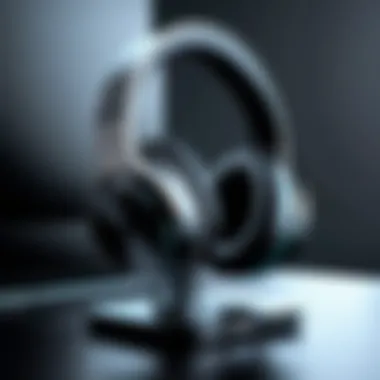

Intro
In the contemporary landscape of home entertainment, the integration of wireless headphones with television sets has become a significant focus. This connection not only enhances the audio experience but also accommodates varying listening preferences, particularly in shared living spaces. For professionals in information technology as well as tech enthusiasts, understanding the methods and technologies for connecting wireless headphones to a TV is crucial for optimizing setup and performance.
The movement towards wireless audio devices reflects broader trends in connectivity and convenience. Unlike earlier wired systems, wireless headphones offer freedom from cables, allowing for an unobstructed experience. However, the intricacies involved in making these connections can pose challenges. This guide endeavors to unravel these complexities, covering essential aspects like compatibility, setup procedures, and troubleshooting methods to ensure a smooth transition into this advanced audio realm.
In the following sections, readers will be equipped with in-depth knowledge of different wireless technologies, practical setup tips, and insights into common issues that may arise during the connection process. The emphasis is firmly on equipping the reader with actionable information to ensure a seamless integration of wireless audio into their home entertainment systems.
Understanding Wireless Headphone Technology
In today’s digital age, wireless headphones have become a staple for many who seek freedom of movement and enhanced audio experiences. Understanding the underlying technology is critical, especially when it comes to connecting these headphones to a television. The choice of wireless technology influences audio quality, connection stability, and compatibility with various devices.
Investing time in comprehending how wireless headphone technology works can pay dividends in achieving optimal performance. It aids users in making informed decisions while purchasing new devices and improves their overall audio enjoyment.
Bluetooth Technology Overview
Bluetooth technology is predominant in the realm of wireless audio. It allows devices, such as headphones and TVs, to communicate over short distances without the need for cables. The development of Bluetooth has facilitated greater convenience. Its capability to easily connect headphones with various devices highlights a fundamental benefit of this technology.
With a typical range of approximately 30 feet, Bluetooth permits users to move freely within their space while still enjoying high-quality audio. Various Bluetooth versions, from 4.0 to the latest options, bring enhancements such as improved connectivity speed and better audio quality.
RF Technology Explained
Radio Frequency (RF) technology operates differently than Bluetooth. RF headphones use a dedicated transmitter, which connects to the audio source—like a television—through a wired link. This transmitter emits radio signals that the headphones pick up.
RF headphones generally boast a longer range, often exceeding 100 feet. This characteristic makes them well-suited for larger spaces. However, they may require more steps during setup compared to Bluetooth options. Moreover, RF devices might experience interference from other wireless signals, affecting audio quality.
Infrared Wireless Headphones
Infrared wireless headphones represent another method of connecting to audio sources. This technology uses infrared light waves, transmitting audio signals directly from the TV to the headphones. The limitation here is that both the headphones and transmitter must have a clear line of sight to function effectively.
While infrared headphones can provide excellent audio quality without the risk of interference from other devices, their system relies on direct visibility. This can restrict mobility and might not be preferable for all users.
In summary, understanding the various technologies behind wireless headphones is essential. The choice between Bluetooth, RF, or infrared can significantly affect the user experience. By grasping these concepts, one can better navigate the world of wireless audio, ensuring compatibility and satisfaction when it comes to connecting to a television.
Types of Connections for TV
Understanding the methods for connecting wireless headphones to a television is crucial for the enhancement of audio experiences. Each connection type has its unique benefits and potential drawbacks, tailored to different user needs and equipment capabilities. This section delves into the primary types of connections available, helping readers choose the most suitable option for their setup and environment.
Bluetooth Connectivity in Modern TVs
Bluetooth technology has become a common feature in modern televisions. This connection type allows seamless pairing with wireless headphones, providing a cable-free audio experience. Most contemporary models, including brands like LG, Samsung, and Sony, integrate Bluetooth functionality, enabling users to sync their devices easily.
With Bluetooth, convenience is a prime advantage. Users can enjoy a broader range of motion without being tethered to the TV. Furthermore, the pairing process is generally simple:
- Enable Bluetooth on both the TV and headphones.
- Navigate to the TV's settings.
- Select the option to add or connect a new device.
The downside of Bluetooth is potential audio latency. In some cases, this can lead to a delay between visual and audio output. This requires careful consideration when selecting Bluetooth headphones optimized for low latency performance.
Using Transmitters for Non-Bluetooth Televisions
For televisions lacking Bluetooth support, users can utilize wireless transmitters. These devices enable audio transmission from the TV to wireless headphones, bridging the gap for older models. Transmitters connect to the TV through auxiliary or optical audio ports and send signals via radio frequencies or infrared technology.
The setup is straightforward. It typically involves:
- Connecting the transmitter to the TV.
- Turning on the transmitter and headphones.
- Pairing them according to the transmitter’s manual.
While transmitters solve the compatibility issue, they do require initial investment. Additionally, their efficiency may vary based on the type of technology employed. Therefore, evaluating transmitters for range, battery life, and audio quality is essential.
Wired Connections as Alternatives
Lastly, while this guide focuses on wireless setups, wired connections remain a viable option. They offer reliable audio quality without the need for batteries or charging. Users can connect their headphones directly to the TV via a 3.5mm jack or RCA ports.
Key benefits of wired connections include:
- Stable Connection: Uninterrupted sound without interference typical in wireless systems.
- High-Quality Audio: Wired connections typically deliver superior sound fidelity.
- Cost-Effective: Headphones requiring no wireless functionality are often more affordable.
Setting Up Wireless Headphones with Your TV


Setting up wireless headphones with your TV is a crucial component in enhancing your home audio experience. The transition to wireless audio systems can create a more immersive and convenient viewing experience. Wireless headphones allow users to enjoy their favorite shows and movies without disturbing others in the house. Moreover, they provide freedom of movement, which is often limited by wired connections. This section will explore the necessary steps to ensure that your setup is not only successful but also optimized for performance.
Preparing Your TV for Connection
Before diving into the connection process, it is essential to prepare your TV properly. Generally, this involves checking the audio output settings and ensuring the TV supports wireless connectivity options. First, navigate to the settings menu on your TV. Look for the section labeled Audio or Sound. Here, you may need to select the preferred audio output option. If your TV features Bluetooth, ensure it is activated. Moreover, confirm that your TV’s firmware is updated; this can prevent unexpected connectivity issues later. Accessing manufacturer resources may also provide additional guidelines tailored to your model, enhancing compatibility.
Pairing Bluetooth Headphones
Once your TV is ready, pairing Bluetooth headphones is the next step. Start by putting your headphones into pairing mode. This process often involves holding down the power button or a dedicated Bluetooth button. Ensure your headphones are within the operational range of the TV, typically around 30 feet. After that, go back to the TV settings, and navigate to the Bluetooth Devices section.
You should see your headphones listed among the detectible devices. Select them, and if prompted, enter any necessary pairing code. Most Bluetooth headphones do not require a code, but if they do, refer to the manufacturer’s guidelines. Once paired successfully, you might hear a confirmation audio tone. This is an indicator that the connection has been established, allowing you to adjust the volume directly through your headphones instead of the TV.
Using a Wireless Transmitter
If your television lacks built-in Bluetooth capability, a wireless transmitter can provide a feasible alternative. Wireless transmitters can connect to your TV’s audio output jack, such as the 3.5mm headphone jack or optical audio output. Begin by identifying the suitable type of transmitter based on your current TV model and the headphones in use.
Once you’ve selected and purchased the appropriate transmitter, connect it to the TV. This could involve simple plug-and-play actions; some transmitters may even come with a USB charging port. Next, turn on the transmitter and ensure it syncs with your wireless headphones, following a similar pairing process as described earlier.
The use of a wireless transmitter not only enhances compatibility with various TV models but also streamlines the process of connecting multiple wireless devices simultaneously. Make sure to refer to both the transmitter and headphone manuals for detailed instructions to minimize any potential confusion during the setup stages.
"A successful connection between your headphones and TV can drastically improve your viewing experience, enabling personal audio enjoyment without compromise."
Compatibility Considerations
When integrating wireless headphones with your television, compatibility is a critical area to examine. A seamless connection between devices not only enhances the auditory experience but also prevents a myriad of technical issues. This section will delve into essential factors regarding compatibility, focusing on headphone specifications, TV requirements, and range considerations.
Headphone Specifications and Features
Headphone specifications can vary widely across different models. Understanding these specifications is pivotal when selecting headphones for your TV. Key aspects to consider include:
- Codec Support: Most headphones use codecs like aptX or AAC for better sound quality. Check if your TV supports these codecs for optimal audio performance.
- Battery Life: Wireless headphones rely on battery power. A longer battery life is advantageous, especially during extended viewing sessions.
- Comfort and Fit: The type of headphones—over-ear, on-ear, or in-ear—also impacts usability, especially if worn for long periods. Comfort should not be neglected, as the goal is an immersive experience.
- Audio Profile: Different headphones may be tuned for bass, clarity, or balance. Choosing a model that aligns with your audio preferences will lead to greater satisfaction.
- Noise Cancellation Features: Active noise cancellation can enhance listening by blocking external sounds. This feature might be highly desirable especially in noisy environments.
TV Compatibility Requirements
Not all televisions are built equally when it comes to connecting devices. Evaluate the following requirements for successful integration with wireless headphones:
- Bluetooth Version: Ensure your TV’s Bluetooth version aligns with that of the headphones. Older versions may lead to connectivity problems or degraded audio quality.
- Firmware Updates: Keep in mind that having the latest firmware can resolve connectivity issues, improve performance, and enhance support for newer headphone models.
- Audio Output Options: Check whether your TV has the necessary audio output capabilities to connect to wireless headphones. Some TVs may require specific settings adjustments.
- Supported Profiles: Headphone compatibility also depends on supported Bluetooth profiles such as A2DP for audio streaming. Make sure your TV complies with these specifications.
Range and Signal Issues
The range capabilities and potential signal issues can significantly affect wireless performance. Consider these aspects:
- Bluetooth Range: Typically, Bluetooth headphones operate within a range of about 30 feet. Ensure your environment allows for unobstructed paths to maintain a stable connection.
- Interference: Other electronic devices can interfere with the Bluetooth signal. It’s essential to eliminate potential sources of interference, such as Wi-Fi routers and microwaves, when situating your setup.
- Signal Strength: Test the sound quality and connection stability at different distances from the TV. If the connection is weak or drops frequently, adjustments may be needed.
Keeping these compatibility considerations at the forefront of your setup process can lead to a more satisfying and effective audio experience. Readers should be aware that thorough evaluation of the specifications and requirements of both the headphones and the television will ultimately dictate the ease of connection and sound quality.
"Compatibility is king when it comes to tech integration. Never underestimate the power of a well-matched system."
Whether optimizing an existing setup or looking to purchase new devices, understanding compatibility will benefit you greatly in the long run.
Optimizing Audio Settings
In the realm of home audio, optimizing audio settings is crucial for achieving the best listening experience when connecting wireless headphones to a television. Fine-tuning these settings not only enhances sound quality but also accommodates various listening environments and personal preferences. Numerous factors come into play, including audio output configuration, headphone equalizer settings, and measures to minimize latency. Each of these elements contributes to ensuring that the audio you hear is both clear and aligned with what is happening on screen.
Adjusting TV Audio Output
The first step in optimizing audio settings is adjusting the audio output of your TV. This process is fundamental for users of wireless headphones, as televisions often have numerous output options that can influence sound quality. Many modern televisions allow for separation of audio from video, enabling customization to suit personal preferences.
- Access the TV Settings: Depending on the make and model, you may find the settings under audio or sound configurations.
- Select Output Type: From here, you may choose between options such as PCM (Pulse Code Modulation) or Bitstream. For wireless headphones, PCM is often the better choice due to its compatibility.
- Volume Adjustment: Ensure the volume output level is appropriate. Too high can cause distortion, while too low may lead to inaudible audio.
Important Points:
- Ensure that your TV is set to the correct audio format to match your headphones.
- Regular updates to your TV firmware can also provide improvements to audio output performance.
Headphone Equalizer Settings
Once your TV audio output is optimized, focus shifts to the headphone equalizer settings. Many wireless headphones feature built-in equalizers or can be adjusted via companion apps.


Here are key considerations for equalizer settings:
- Understanding EQ Frequencies: Familiarize with low, mid, and high frequencies. Bass-heavy settings may benefit from reduced low frequencies, which can muddy sound. Conversely, boosting high frequencies can enhance clarity.
- Creator's Intent: If you're watching a movie or listening to specific genres, consider how adjustments could align with the original audio mixing. For instance, a cinematic experience might benefit from a well-balanced EQ with an emphasis on dialogue clarity.
- Experimentation: Don't hesitate to tweak settings based on personal preference. Each headphone model may respond differently, necessitating adjustments for optimal sound.
Reducing Latency for Optimal Experience
Minimizing latency is key to synchronizing audio with video for an enjoyable viewing experience. Latency issues can lead to an uncomfortable disconnect between what you see and what you hear, which is often resulting in distractions and frustration.
Steps to Reduce Latency:
- Use Low-Latency Codecs: If your wireless headphones support AptX Low Latency or AAC codecs, enable these settings for better performance.
- Choose Quality Transmitters: When using wireless transmitters, ensure they are capable of transmitting at low delays. Cheaper transmitters may introduce more latency, negatively affecting the experience.
- Distance Matters: Maintain a reasonable distance between your headphones and the transmitter. Obstructions or excessive distance can increase the delay.
"Optimizing audio settings can transform your listening experience. Small adjustments can lead to significantly enhanced sound quality and enjoyment."
Troubleshooting Common Issues
When connecting wireless headphones to a TV, users may encounter various challenges that can detract from the intended audio experience. Troubleshooting common issues is essential for ensuring that the connection is seamless and that users can fully enjoy high-quality sound without interruptions. Proper troubleshooting techniques not only resolve current problems but also enhance the overall understanding of wireless audio technology. Through guidance on common issues, readers will be better equipped to diagnose and fix complications, ultimately resulting in improved listening experiences.
Audio Sync Problems
Audio synchronization issues are a frequent concern when using wireless headphones with a TV. This delay can lead to a significant disconnect between what is seen on the screen and what is heard. Several factors contribute to audio sync problems.
- Latency: Bluetooth technology, while convenient, can introduce latency that causes delays in audio transmission. Some headphones come with low-latency codecs which can minimize this issue. AAC and aptX are examples of codecs designed to improve audio delay.
- Equipment Compatibility: The specific pairing of the TV and headphones plays a significant role. Using headphones that are not optimized for the television model can exacerbate sync problems.
- Settings Adjustments: Adjusting the TV's audio settings may alleviate sync issues. Look for options related to audio delay or sound processing that could help.
To address sync issues effectively, here are some steps to follow:
- Check if your wireless headphones support low-latency codecs.
- Ensure your TV firmware is up to date.
- Adjust audio settings manually to find the sweet spot where audio matches visual cues.
Connectivity Failures
Connectivity failures may range from complete disconnection to intermittent drops in the audio stream. These issues can stem from various causes and can disrupt the listening experience considerably.
First, check the following common reasons for connectivity failures:
- Distance and Obstruction: Wireless signals can be obstructed by walls and electronic interference. Make sure the headphones are within the effective range.
- Battery Levels: Ensure both the TV and headphones have sufficient battery power. Low battery levels can weaken signals.
- Interference: Other wireless devices operating in the vicinity may interfere with the transmission. Wi-Fi routers and microwaves are common culprits.
In case of connectivity failures, consider adopting these strategies:
- Re-pair the devices by following the manufacturer’s instructions.
- Move closer to the TV if experiencing poor connectivity.
- Switching off other devices temporarily to identify the interference source.
Quality of Sound Concerns
Sound quality directly impacts the enjoyment of media content. Several problems can compromise audio performance when using wireless headphones with a TV.
Key factors affecting audio quality include:
- Compression Artifacts: Depending on the codec utilized, audio may undergo compression, leading to a loss of detail. It's advisable to use headphones that support high-quality codecs.
- Environmental Factors: Background noise can interfere dramatically. If using the headphones in a noisy environment, consider investing in headphones with active noise cancellation.
- Audio Settings on TV: Incorrect settings can also degrade sound quality. Ensure that the sound settings on the TV are set to optimize the output for headphones.
To enhance sound quality further, take these steps:
- Test with other headphones to determine if the issue is headphones-specific.
- Adjust the equalizer settings to find a balance that suits personal tastes.
- Look for firmware updates for both the headphones and the TV to address potential bugs affecting sound quality.
"Resolving issues with wireless headphones does not involve just fixing problems, it also enhances user's ability to fully appreciate advanced audio technologies."
By tackling audio sync problems, connectivity failures, and quality concerns, users can ensure that their wireless headphone setup remains effective and enjoyable for immersive viewing experiences.
Comparison of Popular Wireless Headphone Brands
When deciding on wireless headphones for TV connection, understanding the differences between popular brands is essential. Each brand brings unique features and technologies, directly impacting user experience. This section compares three well-known brands: Sony, Bose, and Sennheiser. These brands are notable for their innovation and sound quality, making them prominent choices for audio enthusiasts.
Brand A Analysis and Features
Sony has long been a leader in audio technology. Their wireless headphones, such as the Sony WH-1000XM4, include advanced noise-cancellation capabilities, providing a clear audio experience without interruptions from the surrounding environment. This model supports both Bluetooth andaptX HD, which ensures high-resolution audio streaming. The battery life is also impressive, allowing for up to 30 hours of playback on a single charge.
- Noise Cancellation: Adaptable to various environments, enhancing focus on audio content.
- Audio Quality: Dynamic sound profile, suitable for movies and games.
- Comfort: Ergonomically designed, making long listening sessions less tiring.
The brand emphasizes connectivity. You can pair multiple devices simultaneously, making transitions effortless. Users find this continuity helpful, especially for multi-device households.


Brand B Insights and Performance
Bose is synonymous with premium audio experiences. Headphones like the Bose 700 offer extensive noise cancellation and quality audio. These headphones also allow for hands-free voice access to smart devices, which can be handy when connecting gadgets like TVs.
Key highlights include:
- Adaptive Noise Cancelling: Automatically adjusts based on surroundings.
- Sound Quality: Clean mids and highs, making dialogue in movies more discernible.
- Integration: Seamless compatibility with voice assistants, providing an extra layer of usability.
The sound stage is notably spacious, creating a more immersive experience. Many users appreciate the balanced sound profile, which caters to various genres and formats.
Brand Considerations
Sennheiser’s Momentum series, particularly the MOMENTUM 3 Wireless, combines robust audio performance with stylish design. These headphones are perfect for those who value both form and function. The bass response is deep, which is especially effective for action films or gaming.
- Sound Customization: An equalizer feature allows users to adjust audio profiles via smartphone apps.
- Build Quality: High-quality materials contribute to durability and comfort.
- Battery Life: Offers around 17 hours of continuous use with noise cancellation enabled.
While the cost may be higher than some competitors, the investment is often justified by the audio fidelity and design quality.
"When selecting a wireless headphone brand, consider your specific needs, such as sound quality, comfort, and technological features. Each brand has its strengths that cater to different user preferences."
Future Trends in Wireless Audio Technology
The landscape of wireless audio technology is continuously evolving. In recent years, there have been significant advancements that enhance how we connect devices, especially with televisions. This section will explore what is on the horizon for wireless headphones and their integration with home entertainment systems. Recognizing these trends is crucial for both IT professionals and tech enthusiasts, as it allows them to stay ahead in a rapidly changing field.
Advancements in Bluetooth Technology
Bluetooth technology has come a long way since its inception. The latest iterations, such as Bluetooth 5.0 and 5.2, introduce improvements in range, speed, and battery efficiency.
- Increased Range: New versions allow connections up to 400 meters in open spaces, which is far greater than older models.
- Improved Audio Quality: Enhanced data transmission capabilities support higher-resolution audio codecs, delivering a richer sound experience.
These advancements mean that wireless headphones can connect to TVs from greater distances without compromising sound quality. As more manufacturers adopt these technologies, users will benefit from a more seamless audio experience.
Emerging Wireless Standards
While Bluetooth remains popular, other wireless audio standards are gaining traction. Technologies such as WiSA (Wireless Speakers and Audio) offer low-latency connections, which are ideal for gamers and movie enthusiasts. WiSA provides high-definition audio for a multi-speaker setup, which traditional Bluetooth cannot fully support yet.
Furthermore, the adoption of LE Audio is on the rise. LE Audio, which stands for Low Energy Audio, provides a way for audio devices to be more energy-efficient and support multiple streams of audio. This opens possibilities for connecting several devices to a single source without significant battery drain.
Integration with Smart Home Systems
Smart home systems are becoming increasingly popular, and their integration with wireless audio devices is a trend to watch. Wireless headphones can now sync with smart assistants to allow for voice commands, creating a hands-free experience for the user.
- Voice Activation: Users can manage their audio environment through voice commands, making the experience more interactive and convenient.
- Automation: Smart home setups can automate the switching of audio devices based on proximity and preferences. For example, when a user enters a room, the system could automatically connect to the nearest headphones.
With these integrations, the line between different home devices continues to blur, leading to a more cohesive user experience.
In summary, the future of wireless audio technology will focus on enhanced connectivity options, improved sound quality, and smart home integrations. Keeping abreast of these trends will ensure a better and more flexible home audio experience.
Practical Applications Beyond Television
Wireless headphones are not just limited to enhancing the experience of watching television. The versatility of this technology allows users to extend its functionality into various other domains. Here, we explore practical applications that have become increasingly relevant in recent years. Understanding these applications can offer readers insights into how they can make the most out of their wireless audio devices.
Use in Gaming
Gaming has undergone significant evolution, particularly in terms of audio. Wireless headphones create an immersive experience that is crucial for competitive gaming. Players can hear every footstep, gunshot, and background sound without annoying cables. This is particularly beneficial for fast-paced games where reaction time is key.
- Freedom of Movement: Users can stand or move around without being tethered to the console or PC.
- Surround Sound: Many wireless headphones support advanced audio technologies that replicate 3D soundscapes, greatly enhancing gameplay.
- Communication: In-game chats often require clear audio. The integration of microphones in headphones allows for real-time communication with teammates.
Those who participate in long gaming sessions appreciate comfort and sound quality. This makes investing in quality wireless headphones worthwhile.
Integration with Home Theater Systems
Integrating wireless headphones with home theater systems is increasingly popular. This option allows one to enjoy movies and shows with high-quality audio without disturbing others in the household. Some specific considerations include:
- Audio Fidelity: Look for headphones that support high-resolution audio. This ensures that the intricacies of sound are not lost.
- Latency: Ensure that the headphones you choose minimize lag to avoid sync issues between audio and video.
- Multi-Device Pairing Options: Many new headphones allow pairing with multiple devices, facilitating an effortless switch between TV and other devices like smartphones or tablets.
By utilizing wireless headphones, users can enjoy full cinematic experiences without the clutter of wires, making setups neater and more aesthetically pleasing.
Mobility and Outdoors Applications
The rise of wireless headphones has transformed how audio is consumed outside the confines of home. With portability being a significant advantage, various applications extend beyond regular use. Consider the following:
- Exercise and Fitness: Many people prefer listening to music or podcasts while exercising. Wireless headphones provide the freedom to move without being hindered by cords.
- Commuting: For daily commuters, wearing wireless headphones can create a personal audio space. This helps to drown out the noise of public transport or busy environments.
- Travel: Travelers can enjoy high-quality audio without having to deal with tangled wires, which can often be a nuisance, especially in confined spaces.



