How to Create a Guest Wi-Fi Network: A Step-by-Step Guide
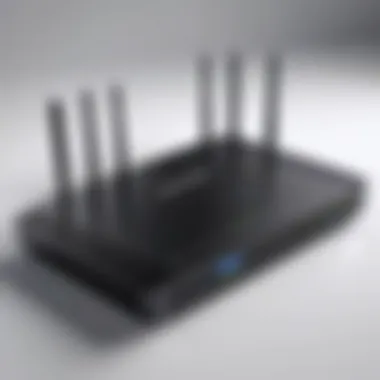

Intro
Creating a guest Wi-Fi network is becoming increasingly essential in the modern digital landscape. As more devices connect to the internet, the need for security and functionality rises. A guest network allows visitors to access the internet without compromising your primary network. This section will introduce the topic and outline the importance of having a dedicated network for guests.
Product Overview
A guest Wi-Fi network can be succinctly described as a secondary network that provides internet access to guests without giving them access to your main network. This network serves various purposes — from accommodating visitors in a home to serving customers in a business setting.
Key Features
Some of the notable features of guest Wi-Fi networks include:
- Segregated Access: Keeps guest users separated from the main network, reducing risks associated with unauthorized access.
- Bandwidth Control: Prioritizes bandwidth for your main devices, ensuring that guests do not hinder critical functions.
- User Limitations: The ability to set a limit on the number of concurrent users, managing network performance effectively.
- Time Restrictions: Configuring networks to limit guest access durations, ideal for public venues.
- Customizable Portal Pages: The flexibility to create splash pages for branding or terms of service acceptance.
Technical Specifications
When setting up a guest network, understanding the technical specifications is crucial. Typically, configurations can be done through routers or access points that support multiple SSIDs. Below are common technical aspects to consider:
- Router Compatibility: Ensure the router supports multiple SSIDs.
- Encryption Protocols: Use WPA2 or higher for enhanced encryption and security.
- Network Type: Decide between a wireless-only network or a wired and wireless combination.
- DHCP Settings: Configure DHCP for the guest network to assign IP addresses adequately.
Performance Analysis
Examining performance is essential to ensure your guest Wi-Fi network operates effectively. Performance is often gauged through benchmarking and real-world applications.
Benchmark Test Results
Running benchmark tests can yield insightful data regarding speed and stability. Commonly tested performance metrics include:
- Download and Upload Speeds: Measuring these speeds ensures the network serves basic needs without lag.
- Connection Stability: Long-term tests should show consistent performance without significant drops in connectivity.
- Latency Timing: Ensuring latency remains low, especially for applications requiring faster connections.
Real-World Usage Scenarios
Understanding how guest networks perform in practical situations provides valuable insight into their effectiveness. Some examples include:
- Cafes and Restaurants: Offering free access to patrons while ensuring protection of the internal network.
- Business Environments: Allowing clients access to the internet for meetings, without risking sensitive company data.
- Private Residences: Enabling guests to connect during events without compromising household security.
"A well-configured guest Wi-Fi network enhances usability while maintaining essential security measures."
In the following sections, we will delve deeper into the technical considerations, configuration steps, and security measures necessary for creating an effective guest Wi-Fi network.
Understanding Guest Wi-Fi Networks
Guest Wi-Fi networks have become an essential feature for both homes and businesses. Understanding these networks fosters better security practices and more effective use of technology. A guest Wi-Fi network allows visitors to access the internet without compromising the primary network's security. This section will explain what a guest Wi-Fi network is and its significance in maintaining a safe online environment, especially for businesses.
Definition of a Guest Wi-Fi Network
A guest Wi-Fi network is a separate wireless network that provides internet access to guests or visitors. This network is distinct from the primary or main network, designed for personal devices and critical business operations. By segmenting the network, owners ensure that guests can connect their devices without accessing sensitive data or other connected devices on the primary network. This method not only enhances network security but also minimizes risk.
Purpose and Benefits
The primary purpose of a guest Wi-Fi network is to offer a seamless internet connection to visitors while isolating them from the main network. The benefits of establishing such a network are numerous:
- Improved Security: By separating guest traffic from the main network, it limits exposure to vulnerabilities and potential attacks on sensitive data.
- Controlled Access: Network administrators can set limits or restrictions on the guest network, ensuring that it is solely used for browsing while preventing access to internal resources.
- Enhanced User Experience: Guests can connect quickly and easily, improving overall satisfaction without needing to manage complex passwords or credentials.
- Data Management: Monitoring guest network usage can provide insights into bandwidth consumption, helping optimize network performance.
"Creating a guest Wi-Fi network is not just about providing internet access; it is a strategic move to enhance security and user experience."
Assessing the Need for Guest Wi-Fi
Creating a guest Wi-Fi network is not merely a convenience for visitors; it serves a strategic purpose in various settings, particularly in professional environments. Assessing the need for this feature involves understanding the specific requirements of users, the nature of their visits, and the security implications of providing access to the main network. An effective assessment allows for a tailored approach, ensuring both functionality and security are well-balanced.
Identifying Use Cases
Establishing the right use cases for a guest Wi-Fi network can significantly aid in its deployment.


- Visitor Access: Businesses often need to provide internet access to clients, vendors, or temporary employees without exposing internal systems.
- Public Spaces: Libraries, cafes, and hotels benefit by allowing patrons to connect seamlessly while keeping administrative tasks secure.
- Event Management: Conferences and events often require internet for attendees. A guest network allows for robust connectivity while managing bandwidth.
A proper understanding of these use cases aids in configuring user policies and access speeds, which are crucial elements.
Potential Risks Without Guest Access
The absence of a designated guest Wi-Fi can increase risks, both for data and network integrity. Consider the following consequences:
- Unauthorized Access: Allowing guests on the primary network can lead to unauthorized access to sensitive information.
- Malware Threats: Guests may inadvertently introduce malware, risking the entire network's security.
- Connection Issue: A shared network can cause bandwidth bottlenecks, affecting performance.
Potential risks highlight the importance of a separate guest network. Creating an isolated environment guards against breaches and enhances overall network reliability.
In summary, evaluating the need for guest Wi-Fi encapsulates understanding its applications and recognizing the risks associated with inadequate access protocols. It’s a foundational step toward creating a secure and efficient network structure.
Choosing the Right Equipment
When setting up a guest Wi-Fi network, choosing the right equipment is crucial. The performance, security and reliability of the network depend largely on the type of devices selected. In this section, we will analyze the considerations and elements that play a significant role in achieving efficient connectivity and a secure environment for both guests and hosts.
Router Selection Criteria
A router acts as the backbone of the network. Its selection should be guided by several criteria:
- Speed and Performance: Routers come with various speed ratings. A model with dual-band or tri-band support will ensure better performance as it can handle more devices simultaneously. Look for routers with Wi-Fi 6 capabilities for increased bandwidth and efficiency.
- Range: Consider the physical size of the area where the guest network will operate. A router with a strong range capability will cover larger spaces and reduce dead zones. Check for features like beamforming, which helps direct the signal to connected devices.
- Security Features: Look for routers which include advanced security protocols like WPA3. These features protect the network from unauthorized access, essential for a guest network.
- Ease of Setup: Some routers come with user-friendly apps. These allow for straightforward setup and configuration, making it easier for individuals without technical expertise to manage the guest network.
- Cost: Finally, budget is a key consideration. While investing in a quality router is important, options are available at many price points. Evaluate how much you are willing to invest based on the intended use of the network.
Use of Access Points
Sometimes, a single router may not be enough to support the demand or size of a guest network. In these cases, incorporating access points can be beneficial.
- Extending Coverage: Access points work to extend the coverage of the Wi-Fi network. This is especially useful in large spaces or when multiple floors must be serviced.
- Dedicated Connections: Utilizing access points allows for dedicated connections. This means guest devices can connect to the nearest access point, alleviating traffic on a primary router. It improves performance and responsiveness.
- Scalability: In environments expecting growth, like businesses or venues, access points provide scalability. They can be added or relocated without requiring a complete network overhaul.
- Management: Many access points can be centrally managed. This is convenient for monitoring performance and making adjustments as necessary, ensuring that the guest network remains efficient.
In summary, choosing the right equipment is essential when creating a guest Wi-Fi network. By carefully considering the router and the potential need for access points, one can establish a network that meets both functional and security requirements.
Configuring Your Router
Configuring your router is a critical step in establishing a guest Wi-Fi network. This process ensures that guests can access the Internet without compromising the security of the primary network. By carefully configuring the router, users can manage guest access effectively while maintaining optimal performance and security practices. The right configuration can also prevent unauthorized access to sensitive data and resources, safeguarding against potential threats.
Accessing Router Settings
To start with router configuration, one must first access the router settings. This is typically done through a web browser by entering the router's IP address. Common addresses include 192.168.0.1 or 192.168.1.1. Users will need to log in using the administrator credentials, which are often found on a sticker on the router or in its manual. If the default passwords have been changed and forgotten, a factory reset may be in order.
Once logged in, users will be presented with a user interface that varies by manufacturer. Here, it's vital to observe caution. Changes made in this area can significantly affect network performance and security. To ensure users don’t create unintentional vulnerabilities, they should take time to familiarize themselves with the features available.
Creating a Separate SSID
After accessing the router's settings, the next step is creating a separate SSID (Service Set Identifier) for guest access. An SSID is the name of a wireless network that devices connect to. By designing a distinct SSID for guests, it segregates their traffic from the main network. This separation limits guest access to only the Internet, keeping the internal network secure.
When configuring the SSID, make it easily identifiable for guests, while avoiding any sensitive information in the name. For instance, instead of labeling it clearly as "[Your Business] Guests," consider using a neutral name like "Free Wi-Fi".
To create a separate SSID, follow these general steps (actual steps may differ depending on the router model):
- Navigate through the wireless settings section on the router’s interface.
- Look for an option labeled "Create New SSID" or similar.
- Input the chosen SSID name and set appropriate security settings. WPA2 encryption is recommended for proper security.
- Ensure you save the changes before exiting the router settings.
In summary, configuring your router correctly lays the foundation for a secure and efficient guest Wi-Fi network. Accessing the router settings allows for necessary adjustments, and creating a separate SSID significantly enhances security for all users involved.
Setting Up Security Features
In the realm of guest Wi-Fi networks, establishing robust security features cannot be overstated. Securing the guest network is pivotal not just for protecting sensitive data, but also for maintaining the integrity of the primary network. Without adequate security measures, unauthorized access can lead to data breaches and exploitation of network resources. This section explores the indispensable elements of securing a guest Wi-Fi network, focusing on encryption protocols and access controls.
Enabling Encryption Protocols
Encryption serves as the bedrock of any secure wireless network. It works by encoding data transmitted over the network, making it unreadable to any unauthorized users. To enable encryption protocols effectively, one must focus primarily on the current standards available, namely WPA2 and WPA3, which provide enhanced security over previous methods like WEP.
Why Encryption Matters:
- Data Protection: Encryption shields sensitive data from potential snoopers.
- User Privacy: Guests remain anonymous as their data is encoded, helping maintain trust.
- Network Integrity: Prevents malicious actors from manipulating network traffic.


When setting up encryption protocols, ensure that your router’s firmware is up to date to leverage the latest security enhancements. Follow these steps to enable encryption:
- Log into your router’s administrative interface.
- Navigate to the wireless security settings.
- Select WPA2 or WPA3 (if available) from the dropdown menu.
- Set a strong passphrase that combines alphanumeric characters.
This configuration ensures that any device connecting to the guest network must use this passphrase, thus providing a barrier against unauthorized access.
Implementing Access Controls
Access controls are essential for regulating who can connect to the guest network and what resources they can access. By employing tiered access strategies, one can limit potential risks that come with allowing guests on the network. This section identifies core principles of implementing effective access controls.
Key Considerations for Access Controls:
- Guest Isolation: Ensure guests are unable to interact with the primary network or other devices connected to the guest network.
- Time Limits: Set session timers that automatically disconnect inactive users to minimize exposure time.
- User Authentication: Require guests to authenticate their identities, either through a registration page or a password.
Establishing these access control measures can significantly enhance security. Consider utilizing a captive portal, which redirects users to a login page. This method collects information while also providing an additional layer of security and oversight.
Implementing strict security features is not merely a checkbox on a list; it is a commitment to protecting both the network and its users. With the proper measures in place, the guest network can serve its purpose without compromising the safety and integrity of your entire system.
Optimizing Network Performance
When establishing a guest Wi-Fi network, optimizing network performance is crucial. A well-performing network not only enhances user experience but also safeguards the integrity of the primary network. Efficient performance entails ensuring that all guests can access the internet seamlessly while maintaining security and adequate speed.
Key considerations for optimizing network performance:
- User experience: Slow connections or frequent disconnections frustrate guests. Their satisfaction often relies on reliable internet connectivity.
- Network safety: A well-optimized network protects the main network. A guest network should limit bandwidth use to fend off potential threats from unverified users.
- Resource allocation: Understanding the network's capacity allows the admin to allocate resources effectively, ensuring fair access for all users.
Bandwidth Management Techniques
Bandwidth management ensures that all devices connected to the guest network receive appropriate internet speed. This is especially important when multiple connections occur simultaneously. Here are some techniques for effective bandwidth management:
- Quality of Service (QoS): This technology prioritizes different types of traffic. By giving preference to critical applications, you maintain a steady quality of service for important tasks.
- Rate limiting: This method restricts the amount of bandwidth individual users can consume. Limiting bandwidth per user ensures no single user can monopolize network resources.
- Frequency band steering: Utilizing both 2.4 GHz and 5 GHz bands helps manage bandwidth. Guests can connect to the less congested band, improving overall performance.
Implementing these techniques requires a keen understanding of the network's design and user needs.
Monitoring Network Traffic
Monitoring network traffic is essential in maintaining and optimizing the guest network's performance. By observing how bandwidth is used, you can identify potential issues before they escalate.
- Traffic analysis tools: Software tools allow for real-time monitoring of network traffic. Using tools like Wireshark or PRTG Network Monitor can provide insights on bandwidth usage patterns.
- User behavior tracking: Keeping records of user consumption helps assess which devices and applications consume the most bandwidth. Understanding usage patterns guides appropriate adjustments.
- Alerts and logs: Establishing alerts for unusual activity enables quick response to potential threats or performance dips. Log files help assess historical data to inform future decisions.
"Monitoring leads to informed decisions, benefitting both security and performance."
Being proactive with traffic monitoring not only aids in optimizing the experience for guests but also secures the network against potential misuse.
Testing the Guest Network
Testing the guest network is a crucial step in ensuring that your setup functions as intended. This process not only confirms that guests can connect easily but also checks the effectiveness of the security measures you have implemented. A poorly tested network can lead to frustration for users and may expose your primary network to potential threats. By conducting thorough tests, you create a reliable experience for users while safeguarding your data and systems.
Conducting Connectivity Tests
Connectivity tests help verify that your guest network is accessible, stable, and performs well. Here are the key aspects of conducting these tests:
- Range Testing: Walk through areas where guests might use the Wi-Fi. Ensure the signal is strong and consistent throughout.
- Device Compatibility: Connect multiple devices, such as smartphones, tablets, and laptops, to check for any compatibility issues. Different devices may exhibit variations in connection stability.
- Connection Speed: Use online speed test tools to measure upload and download speeds on the guest Wi-Fi. It’s important that guests experience satisfactory performance.
These tests confirm that your guest network serves its purpose, offering reliable connectivity to all users.
Assessing Security Features
After establishing connectivity, assessing the security features of your guest network is vital. This evaluation helps prevent unauthorized access and ensures that sensitive information remains secure. Here are important security assessments:
- Encryption Protocols: Make sure that you are using an up-to-date encryption protocol, such as WPA3. This protects guest data from potential intruders.
- Access Control Lists (ACLs): Review who can access the network and ensure only approved devices can connect. This may involve MAC address filtering or other similar techniques.
- Testing for Vulnerabilities: Use penetration testing tools to identify potential weaknesses in your network. Being proactive in this regard can save you from larger issues later.
Important Note: Regular review and testing of security features are essential to maintaining a secure guest network.


Educating Guests on Usage
Establishing a guest Wi-Fi network is more than just technical setup; it necessitates educating users about how to use it responsibly and safely. This section covers the significance of informing guests about network usage, not only for their benefit but also to protect the integrity of the network. Proper education can prevent misuse and potential network security issues. Understanding the guidelines set forth ensures that the experience is smooth for all users involved.
Establishing Usage Guidelines
Creating clear usage guidelines is essential for any guest Wi-Fi network. It helps set expectations for guests and ensures they understand the permissible activities while connected to the network. Here are some key points to consider while crafting your usage guidelines:
- Network Purpose: Explain that the guest network is intended for general browsing and communication, not for illegal downloads or accessing restricted content.
- Limitations on Bandwidth: Inform guests that bandwidth may be limited to ensure fair usage for all, ideally mentioning peak times when the network might be slower.
- No Unauthorized Access: Guests should be aware they cannot access secured areas of your main network, thus ensuring sensitive data remains protected.
A written copy of these guidelines can be provided at the time of network access, whether through an onboarding page or printed instruction. Moreover, highlighting the consequences of violations can encourage compliance.
Providing Technical Support
Even with the best-prepared guidelines, issues can arise. Providing technical support is crucial for both you and your guests. Offering a straightforward path for assistance helps maintain a positive guest experience. Here are ways to implement this:
- Create a Help Desk: A dedicated help desk, either virtually or physically, can assist users facing issues with the guest network. Being available for questions suggests that you value their experience.
- Communication Channels: Providing clear lines of communication, such as a dedicated email or phone number for support, can make it easier for users to reach out if they encounter any troubles.
- FAQs and Resources: Maintain a list of frequently asked questions that can resolve common issues users might face. This may include connection problems, how to optimize their browsing experience, or troubleshooting tips for their devices.
Educating guests not only enhances their experience but reduces the burden on IT staff for support.
Maintaining the Guest Network
Maintaining a guest network is essential for ensuring its reliability and security over time. The digital landscape changes rapidly, and so do the methods of potential threats. A well-maintained guest network not only safeguards your primary network but also enhances the overall user experience for your guests. Regular upkeep involves various procedures like software updates and security audits that are crucial in addressing vulnerabilities.
Regular Software Updates
Software updates play a fundamental role in maintaining a guest network. These updates generally include patches for vulnerabilities, improved features, and better overall performance. Keeping your router and access points up to date decreases the chance of cyber attacks and improves functionality.
Failing to perform regular updates can leave your network exposed. Bots and malware often target outdated systems, making them high-risk points for intrusions. For instance, many routers can be set to update automatically, removing the manual effort from the process. If automatic updates are not feasible, setting a calendar reminder for monthly checks is advised.
In addition to security patches, software updates can enhance the guest experience. Features may be added that optimize network speed or improve connectivity. Ensuring that devices are current allows guests to enjoy a seamless internet experience. It's also wise to review router manufacturers’ websites for recent changes or recommended practices pertaining to your specific model.
Periodic Security Audits
Conducting periodic security audits further ensures that your guest network remains secure and efficient. These audits include a thorough review of access logs, passwords, and network settings to identify any potentially unauthorized or suspicious activity. By regularly assessing the security configurations and protocols, you can ensure that your guest network aligns with best practices.
During an audit, consider the following elements:
- Access Logs: Monitor who is connecting to your guest network and when. Unusual access patterns may indicate a security issue.
- Password Strength: Ensure that the passwords are complex and changed periodically. Weak passwords are an open invitation to unauthorized access.
- Network Segmentation: Check that the guest network remains isolated from your primary network, thus maintaining the integrity of sensitive information.
- Encryption Protocols: Confirm that the appropriate encryption standards, like WPA3, are in place to provide strong security.
"Regular security audits can help identify vulnerabilities before they are exploited. They should be an integral part of your network maintenance plan."
As technology evolves, so do threats. Therefore, periodic reviews are necessary to ensure that your guest network adapts to changing security landscapes. The combination of regular software updates and thorough audits will contribute significantly to the robustness and effectiveness of your guest Wi-Fi network.
Future Considerations for Guest Wi-Fi
When creating a guest Wi-Fi network, it is crucial to think beyond the immediate setup and functionality. This section highlights the necessity of understanding future trends and how they can affect guest network management. Emerging technologies and the need for scalability and adaptability are two significant elements that should inform your decisions as an IT professional or tech enthusiast.
Emerging Technologies
The landscape of network technologies continues to evolve rapidly. Keeping an eye on these emerging technologies is essential for maintaining an efficient guest Wi-Fi network. For instance, Wi-Fi 6 technology brings enhanced speed, increased capacity, and lower latency. This can lead to a better experience for guests, especially in environments with heavy network usage.
Another area to consider is the integration of Internet of Things (IoT) devices. As more devices connect to the network, the demand on bandwidth increases. Guest networks must be capable of supporting various IoT devices without compromising security or performance.
Key Technologies to Watch:
- Wi-Fi 6: Improves network efficiency and capacity.
- Mesh Networking: Provides uniform coverage in large areas.
- SD-WAN: Enables better management of network resources, especially for businesses.
Identifying how these technologies can be leveraged will help IT professionals make informed choices in network setup and upgrades. Keeping the guest network adaptable ensures it remains relevant as user demands change.
Scalability and Adaptation
As your organization grows, your guest network must also scale. Scalability is more than just adding more bandwidth; it involves ensuring that the infrastructure can handle increased user traffic and new types of connections. It is vital to select network equipment that can support future growth without major overhauls.
To achieve scalability, consider the following:
- Modular Hardware: Invest in networking hardware that can be easily upgraded or expanded.
- Cloud Management: Utilize cloud-based solutions for centralized management. This allows for easy scaling without significant physical changes to the network.
- Robust Policy Management: Implement policies that can easily adapt as your guest network grows.
Adapting to new challenges is not just about hardware but also about strategies. Regular assessments should be conducted to evaluate the performance and security of the guest network. By continuously improving the network infrastructure and practices, you can ensure a reliable experience for users.
A well-planned guest Wi-Fi network not only serves immediate needs but also sets the stage for future innovations and requirements.



