Data Recovery Insights: Essential Techniques and Tools


Intro
In a world where data reigns supreme, the ability to recover lost or corrupted information has become a critical competency for any IT professional or tech enthusiast. Accidental deletions, system failures, or even malicious attacks can wreak havoc on an organization’s data integrity. Understanding methods and tools for effective data recovery isn't just useful; it's downright essential. This exploration delves into the methodologies, software solutions, and strategic approaches that can help you navigate the challenging landscape of data recovery, arming you with the insight needed for sound decision-making.
What lies within this comprehensive guide? We'll cover an array of techniques and delve into several software options currently gracing the market. Whether you are a seasoned professional handling large quantities of data or an individual facing the frustration of lost files, this article seeks to illuminate the best practices tailored to your unique situation.
"Data is not just an asset but a lifeline in today's digital realm. Losing it can be more than just inconvenient; it can threaten the very foundation of a business."
As we embark on this journey, we'll highlight key challenges and avenues of recovery that professionals ought to be aware of. Unraveling this intricate topic leads to a question: Which recovery strategies may suit your needs best? That's the crux of what we aim to elucidate. Let's set the stage with a detailed vault of information on recovery products and the nitty-gritty of their functionalities.
Understanding Data Recovery
In the digital age, data is the backbone of almost every operation, whether personal or professional. Understanding data recovery means delving into the intricate processes and strategies employed to retrieve lost information. This section aims to clarify what data recovery entails, its critical components, and why it should be a priority for anyone managing data.
Definition of Data Recovery
At its core, data recovery refers to the process of salvaging inaccessible, lost, or corrupted data from storage devices. This data loss may arise from various circumstances, including accidental deletions, hardware failures, or software corruption. The term isn't confined to a single method or technique; rather, it encompasses a broad range of procedures and technologies aimed at restoration.
Data recovery can involve both software utilities designed for easy user access and highly specialized techniques implemented in professional labs. When a storage device experiences failure, the potential to retrieve critical information hinges on understanding both the device's architecture and the nature of the data loss. This knowledge is invaluable, especially considering our expanding reliance on data storage solutions.
Importance of Data Recovery for IT Professionals
For IT professionals, grasping the concept of data recovery is not merely academic; it's a fundamental necessity. The stakes involved are high. Organizations often face substantial financial losses and reputational damage when critical data is lost.
Several key benefits underscore the importance of data recovery for these professionals:
- Minimizing Downtime: Quick data recovery can drastically reduce the operational interruptions that a business may face after a data loss incident.
- Safeguarding Reputation: Efficient recovery mechanisms help maintain client trust. When incidents are managed properly, businesses can showcase their resilience to clients and stakeholders.
- Enhancing Skill Sets: Understanding recovery processes broadens an IT professional’s expertise, making them invaluable within an organization.
- Cost Efficiency: Investing in data recovery solutions proactively can save money on potential loss and damages. It’s often much cheaper to implement preventive measures than to deal with the ramifications of lost data.
“A stitch in time saves nine” – this old adage holds particularly true in the realm of data management. Having a grasp of data recovery could mean the difference between a minor setback and a catastrophe.
In summary, understanding data recovery is not just about knowing how to retrieve lost data. It's about integrating this knowledge into a larger framework of data management strategies. This understanding empowers IT professionals, ensuring that they can respond effectively when data loss occurs, ultimately contributing to an organization's resilience and long-term success.
Types of Data Loss
Understanding the types of data loss is critical for anyone navigating the digital landscape, especially IT professionals. Knowing how data can be lost not only aids in developing effective recovery strategies but also informs prevention tactics. Each type of data loss warrants specific attention, and recognizing these differences can drastically influence the course of a recovery operation. Here’s a closer look at the various categories and their implications.
Logical Data Loss
Logical data loss occurs not through physical damage but through errors in the software, file system corruption, or human missteps. It can be a perplexing scenario. Perhaps a vital file seems to vanish after a system update, or a hard drive becomes unreadable due to a file system error. Such cases often cause panic but generally offer better recovery prospects since the physical structure of the drive is intact. Often the file can be retrieved using specialized recovery tools that can read the existing data structure.
In most cases, logical data loss can be addressed through data recovery software. Being proactive with backups can also mitigate risks—after all, it’s better to have a safety net than to leave it to chance.
Physical Data Loss
When we refer to physical data loss, we are talking about issues where the hardware itself is compromised. This might include scenarios such as a hard drive falling off a desk, a computer succumbing to water damage, or a drive experiencing a mechanical failure. Physical damage complicates recovery since it may require a professional’s touch. The inner mechanisms of a disk might be broken, making it impossible to extract data using standard software tools. For situations like this, specialized recovery services often come to the rescue.
Accidental Deletion
Accidental deletion is an all-too-common occurrence in today’s fast-paced digital environments. Whether it’s a critical document or a treasured photo, it can vanish with a simple click or keystroke. The emotional toll can be just as significant as the data loss itself, particularly if the deleted files are irreplaceable. Fortunately, many operating systems and programs offer recovery options. The first step usually involves checking the recycle bin or trash folder before turning to recovery software. With some simple tools, users can restore deleted files with relative ease—if they act quickly.
Corruption Due to Malware
Malware poses a unique threat to data integrity, wreaking havoc on systems by corrupting files or entire drives. It can strike when you least expect it, often disguised as seemingly harmless software or attachments. Once infiltrated, the damage manifests in various ways, from file corruption to total system dysfunction. Prevention is key here; keeping antivirus tools updated can help shield from potential attacks. If you do fall victim, recovery can become a daunting task. Using specialized antivirus and recovery software may be necessary. Each malware episode serves as a warning, highlighting the need for robust security measures in both personal and enterprise environments.
Data Recovery Strategies
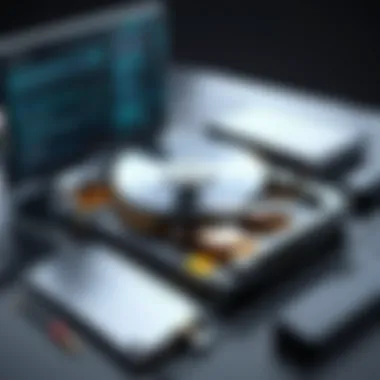

Data recovery strategies are essential for mitigating the impact of data loss, and they play a critical role in maintaining the integrity and availability of information in the digital realm. For IT professionals and tech enthusiasts, having a solid grasp of these strategies means being proactive rather than reactive, ensuring that data can be restored with minimal frustration and downtime. By implementing robust strategies, one not only enhances the odds of successful recovery but also builds a resilient framework against potential threats.
Prevention: Backup Solutions
Backup solutions serve as the first line of defense in data recovery. By proactively creating copies of essential data, organizations safeguard themselves from unforeseen incidents, whether that be physical damage or logical failures. Here are some considerations when adopting backup solutions:
- Regular Schedule: Backups should not be a sporadic event; instead, they should follow a routine. Daily snapshots might be ideal for critical systems, while less vital data could be backed up weekly.
- Diversified Locations: It’s wise to store backups in multiple locations. Local backups on external drives can be effective but consider cloud storage for added security. This way, if fire or theft were to strike, at least some data would remain untouchd.
- Version Management: Maintaining different versions of backups can help in case of file corruption or accidental deletions. This means figuring out a way to keep older versions intact while running new updates.
Having a bulletproof backup solution isn’t just best practice; it can be the deciding factor between a minor inconvenience and a catastrophic failure.
Immediate Response to Data Loss
When data loss occurs, every second counts. A prompt response can significantly increase the likelihood of successful recovery. Here’s what to keep in mind:
- Isolate the Incident: As soon as data loss is detected, isolate the affected system. This means not writing new data and avoiding attempts at recovery that could exacerbate the problem.
- Assessment of the Situation: Conduct a quick assessment of the situation. Knowing whether it’s a simple accidental deletion or a more complex corruption issue can affect the approach you take.
- Utilize Recovery Tools: If backups are unavailable, consider using specialized recovery software tailored for your specific situation. Tools like Recuva or EaseUS Data Recovery Wizard can sometimes salvage lost files efficiently and without major headaches.
- Documentation: Keep detailed records of what went wrong and any steps taken during recovery. This documentation can be invaluable for future incidents as it can highlight areas for improvement in your response plan.
"The swiftest response to data loss often makes the pivotal difference in recovery success."
Incorporating these strategies prepares IT professionals not just to recover data, but to prevent loss in the first place. Most importantly, it ensures a smoother process when incidents occur, allowing them to bounce back quickly without too much fuss.
Data Recovery Tools and Software
In the landscape of data recovery, tools and software represent not just the first line of defense, but they also play a pivotal role in ensuring that lost or damaged data can be retrieved with efficiency and efficacy. The inability to retrieve critical information can have devastating implications for both individuals and organizations alike. Hence, being equipped with the right tools can significantly alter the outcome of recovery efforts.
Data recovery tools vary widely—from simple file retrieval applications designed for everyday users to robust enterprise solutions that demand technical proficiency. Each tool is tailored to specific scenarios, encompassing a range of data loss circumstances.
Overview of Popular Data Recovery Tools
When navigating the plethora of data recovery tools available, it’s essential to recognize the most widely acclaimed options in the market. Software like Recuva, EaseUS Data Recovery Wizard, and Stellar Data Recovery have carved out a reputation due to their reliability and effectiveness.
- Recuva: A straightforward, user-friendly option that caters to both pros and newcomers. It possesses a linear approach to file recovery, allowing for quick retrieval from various storage devices.
- EaseUS Data Recovery Wizard: Known for its robust features, this software excels in dealing with complex data loss situations. Whether it's a deleted file or corrupted drive, it provides a multifaceted approach to data recovery.
- Stellar Data Recovery: This tool stands out for its comprehensive features and ability to recover data from damaged storage media. Its professional version can tackle even the most intricate loss cases, demonstrating its utility in a crisis.
Each of these tools serves unique needs, yet they share the common goal of minimizing the impact of data loss.
Comparison of Software Options
Features Evaluation
Features are the backbone of any data recovery software. In evaluating tools, a good grasp of their functionalities is indispensable. For instance, EaseUS Data Recovery Wizard offers an advanced scanning mechanism, making it particularly effective at retrieving files from formatted drives. This feature stands out since formatting often leads to significant data loss.
On the flip side, tools like Recuva may excel in speed but lack in-depth scanning features that can recover from more complicated situations. Hence, if sheer depth and granularity in features are your priority, EaseUS or Stellar may emerge as superior choices.
User Interface and Usability
The user interface can make or break the users’ experience with data recovery tools. A polished, intuitive interface is vital, especially for those less familiar with technical intricacies.
Recuva shines in this area, providing a wizard-like interface that makes the recovery process smooth for any average user. In contrast, tools like Stellar may present an informative layout but can feel overwhelming due to the multitude of options presented.
Thus, while Stellar rates high for features, it may require a learning curve that isn't suitable for every user.
Cost Considerations
The cost associated with these tools can vary dramatically. Some tools operate on a freemium basis, granting access to basic functionalities while charging for advanced options. Recuva, for instance, has a basic free version that suffices for minor recoveries but requires a paid version for more robust features.
In contrast, professional-grade tools such as Stellar may come with a hefty price tag, but they justify this with extensive recovery capabilities and customer support.


Ultimately, considering the cost-to-benefit ratio becomes vital to ensure a sensible investment that aligns with recovery needs in different circumstances.
"Investing in the right data recovery tool can save not just files, but crucial time and resources in the event of a data loss crisis."
With a strong understanding of these elements, choosing the right data recovery software is a more informed endeavor, making it easier to navigate the often chaotic waters of data loss.
Technical Aspects of Data Recovery
Understanding the technical aspects of data recovery is vital for any IT professional or tech enthusiast. These elements delve into the mechanisms at play when you try to retrieve lost data. Whether it's due to an unexpected crash or a more severe hardware failure, knowing the underlying technology can significantly impact the success of recovery efforts.
File System Considerations
When dealing with data recovery, one crucial aspect is the file system. Each operating system employs its own file system, such as NTFS in Windows, HFS+ in macOS, or ext4 in Linux. These systems define how data is stored and retrieved.
- Characteristics of Each File System:
It's important to know how your chosen file system handles data. For instance, NTFS allows for advanced recovery features, whereas FAT32 has its limitations. Each choice affects recovery options and complexity. - Impact of Fragmentation:
Fragmentation can complicate recovery efforts. In fragmented systems, files are spread across various parts of the disk, making it trickier to restore them fully. A well-organized disk structure allows for quicker and more effective recovery. - Storage Media Types:
Different storage technologies—such as SSDs, HDDs, and external drives—affect recovery processes, all depending on how they're formatted. For example, SSDs implement TRIM, which eliminates data blocks that may otherwise be recoverable, presenting unique challenges.
Understanding these file system characteristics helps you avoid bottlenecks while navigating the recovery landscape. Consideration of your specific file system can streamline data retrieval, ensuring you're not shooting in the dark.
Disk Imaging Techniques
Another pivotal element in the technical arena of data recovery is disk imaging. This involves creating an exact copy of your storage media, which can be an invaluable tool in the event of data loss.
- Exact Replica Creation:
Disk imaging enables you to clone the entire disk, allowing recovery attempts without further risking the integrity of the original data. This method is particularly useful for servers or systems that can't afford downtime. - Forensic Analysis:
For more advanced users, disk imaging is often utilized in forensic applications to investigate data breaches or system intrusions. It allows you to analyze data without altering the original environment. - Software Options for Imaging:
There are multiple tools available for disk imaging, including Clonezilla and Acronis True Image, each with different features and technical capabilities. When choosing software, evaluate its compatibility with your file system and recovery needs.
Creating a disk image before attempting recovery is like having an insurance policy; you have a backup that you can restore from without the fear of causing further damage. Without proper imaging techniques, the chances of effective recovery can dwindle significantly.
"Having a solid grasp of file systems and imaging techniques is not just a luxury but a necessity in today's data-driven world. They are the broad strokes and fine details of successful recovery efforts."
In wrapping this section, consider that the technical underpinnings of data recovery aren't merely academic but form the backbone of effective and efficient recovery strategies. Clarity in these aspects allows professionals to navigate challenges with more confidence.
Challenges in Data Recovery
Data recovery, while an essential part of IT management, is fraught with a number of challenges that can complicate the recovery process. Understanding these challenges is critical for IT professionals and tech enthusiasts who aim to safeguard data effectively. Various aspects contribute to these challenges, ranging from the physical limitations imposed by damaged hardware to the intricacies of recovery methodologies. By knowing these obstacles, one can devise better strategies to tackle data loss and optimize recovery efforts.
Physical Damage Limitations
When it comes to data recovery, the physical condition of storage devices plays a pivotal role. If a hard disk drive has suffered wear and tear, be it through a fall, exposure to moisture, or just simple age, the chances of a successful recovery decrease dramatically. A read/write head can crash, a platter can get scratched, and, under certain circumstances, mechanical failure can render data completely unrecoverable.
Consider the case of a server that gets knocked off its table during an office move. Once the device takes a tumble, the impact can misplace components, creating mechanical faults. Such physical damage doesn’t just stop at hinders; it can often make it impossible to access the data. In situations like these, technicians often resort to specialized cleanroom facilities to repair the hardware. Recovery in these cases is complex, costly, and rarely guarantees success.
Complexity of Recovery Process
The data recovery landscape is not as straightforward as some might imagine. The recovery processes vary significantly, influenced by factors such as the type of data loss—be it logical or physical. When data is lost due to logical failures—like a corrupted file system—the methodology involves intricate steps such as:
- Identifying the Issue: Understanding precisely why the data became inaccessible is crucial. This often requires deep troubleshooting skills.
- Choosing a Technique: Techniques like file carving or using specific algorithms to reconstruct data are employed, often necessitating advanced knowledge of how data is stored and retrieved.
- Implementing Recovery Solutions: Not just anyone can handle this kind of recovery. It typically demands specialized software or bespoke scripts.
Hence, the recovering process isn't merely about pressing a button and waiting. It's a blend of art and science that can span several hours, if not days, depending on the data's complexity and volume.
Risk of Further Data Loss
With every step taken towards recovery, there comes a possible risk of further data loss. If a technician employs the wrong method or utilizes non-compatible recovery tools, it could worsen the situation. Using a single wrong keystroke may result in an irreversible loss of crucial data. This is especially relevant when dealing with SSDs, as traditional recovery tools may not operate efficiently on these devices.
To mitigate this risk, having a well-thought-out plan is essential. This includes:


- Creating Backups: Always maintain at least one backup of your data before attempting any recovery.
- Consulting Experts: When in doubt, seeking help from certified professionals can save a lot of headaches and resources.
- Choosing the Right Tools: Not all recovery software has the same capabilities, so select programs after careful consideration of your specific data loss scenario.
"Attempting DIY recovery can be like opening a can of worms; it often leads to more trouble than it’s worth."
It’s vital to recognize that the delicate nature of data and its recovery often goes hand in hand with challenges that can stack the odds against successful retrieval. By grasping these hurdles, you empower yourself to make informed decisions, ultimately leading to better data safety practices and recovery strategies.
Professional Data Recovery Services
In an era where data is a lifeline for both individuals and businesses, accessing the right professional data recovery services can be a game changer. While there are various DIY methods and tools available, sometimes the intricacies of data loss require the expertise of seasoned professionals. Their knowledge, specialized equipment, and experience can significantly increase the chances of successful data recovery, especially in complex scenarios that average users might not navigate effectively.
The right professional service can save not only files but also reputations and livelihoods. For IT professionals, knowing when to lean on expert assistance is crucial. If a company’s data suffers a major setback, it can lead to downtime, which could translate to lost revenue and credibility. Moreover, understanding the landscape of recovery services helps in making informed decisions that can minimize risks associated with data loss.
When to Seek Professional Help
Recognizing the right moment to seek professional help in data recovery is key to mitigating losses. Here are some situations where turning to the pros is warranted:
- Severe Hardware Damage: When a drive is making unusual noises, or if there’s physical damage, accessing files is risky. Professionals can use specialized tools to recover data without causing further damage.
- Extensive Data Loss: If a user has lost significant amounts of data, especially in critical business contexts, immediate professional intervention can be essential.
- Complicated Software Issues: In cases of malfunctioning or corrupted software, having IT experts can lead to a quicker and more efficient recovery.
- Time Constraints: If the data is time-sensitive, like in financial sectors or legal cases, engaging professionals can help expedite the recovery process.
- Inability to Recover Files Independently: When multiple attempts at recovery using software fail, it's a clear signal that cleaner, safer restoration methods are needed.
Selecting a Recovery Service Provider
Once you've decided to seek professional help, the daunting task of selecting the right recovery service begins. It’s essential to consider the following aspects:
- Reputation and Reviews: Look up testimonials and reviews to gauge past clients' experiences. Especially in tech circles, word of mouth can carry significant weight.
- Certifications and Expertise: Choose a service that employs certified technicians with a strong understanding of data recovery principles and practices. Certifications can be a testament to their skill.
- Success Rate: Ask about their success rates with similar cases. The higher, the better. A good track record indicates competence.
- Turnaround Time: In emergencies, know how quickly they can begin recovery efforts. Some services offer expedited options.
- Cost Transparency: Ensure you understand the pricing structure. Hidden fees can be a nasty surprise, so clear communication on costs is a must.
- Data Privacy Policies: Your data is sensitive, making security crucial. Confirm that the provider has robust data protection protocols in place.
Choosing the right professional data recovery service can make all the difference in not just recovering data, but also enhancing overall data management strategies. By understanding the nuances involved, IT professionals can leverage these services effectively, thereby reducing the anxiety that often comes with data loss.
Future Trends in Data Recovery
In the rapidly evolving world of technology, the future of data recovery is not just a matter of convenience; it's a necessity. As we navigate through a digital landscape that constantly threatens data loss through various means, understanding upcoming trends in this field becomes paramount. These developments not only enhance the capacity for data retrieval but also significantly influence strategies and tools used by IT professionals. Being aware of these trends can mean the difference between successful recovery and total data loss.
Emerging Technologies
Recent advancements point towards several emerging technologies reshaping the data recovery landscape. Artificial Intelligence (AI) is one of the key players here. AI-driven data recovery tools are capable of assessing damage and suggesting optimal recovery processes much faster than manual methods. These tools utilize machine learning algorithms to predict potential data loss scenarios, enabling preemptive measures rather than reactive ones.
Cloud Computing is another transformative element. The integration of cloud solutions allows businesses to perform off-site backups and recovery processes. With cloud storage becoming more prevalent, data redundancy and ease of access have a new definition. Companies that leverage cloud technology can benefit from increased scalability while mitigating risks associated with physical failures. In connection, blockchain technology also comes into the equation, reinforcing data integrity and providing a decentralized way to prevent unauthorized access and manipulation of recovery processes.
Moreover, new hardware developments in solid-state drives (SSDs) and quantum storage technologies are revolutionizing recovery solutions. Faster read/write speeds mean faster recovery times, minimizing downtime for businesses and individuals alike. As these technologies continue to evolve, the efficiency and effectiveness of data recovery will likely improve, lessening the burden on IT professionals while allowing for innovative solutions to old problems.
Case Studies of Successful Recoveries
Real-world applications of these emerging technologies provide compelling evidence of their effectiveness. For instance, a major retail corporation faced a severe data loss incident when their on-premises servers were compromised by a ransomware attack. The immediate integration of AI-based recovery software allowed the IT department to quickly assess the situation. This software not only identified the extent of the damage but also prioritized the most critical data, allowing for targeted recovery efforts. By leveraging cloud backup solutions enacted prior to the incident, the company was able to recover nearly all data within hours.
Another notable example comes from the healthcare industry, where data integrity is essential. A hospital's patient record system experienced use errors leading to critical file corruption. Utilizing sophisticated SSDs equipped with advanced diagnostic tools, the IT team executed a successful data recovery operation that restored full access to patient records in record time. This incident illustrates how the combined approach of emerging technologies and strategic preparedness can lead to effective recoveries under stressful circumstances.
As the realm of data recovery continues to grow, these case studies emphasize the potential of adopting new technologies. Organizations that recognize and implement these trends stand to gain not only in improved data retrieval but also in operational resilience moving forward.
End
Data recovery is a pivotal topic in the realm of information technology, especially for professionals who navigate the ever-challenging landscape of data loss. The significance of the conclusion in this article lies in its ability to synthesize the various strands of the discussion into a coherent understanding. This reflection on what has transpired throughout the article reminds IT professionals and tech enthusiasts of the essential strategies and tools at their disposal.
Recap of Key Points
To recap key points, the various stages of data recovery have been explored thoroughly. The definitions of data loss—both logical and physical—highlight the understanding of the causes behind potential failures. Tools and software options provide a wealth of choices, allowing users to select recovery methods that suit their specific situations. Notably, the importance of preventative measures was underscored, advocating for regular backup solutions. Additionally, challenges in data recovery were addressed, emphasizing the risks involved and the complexities that can arise during the recovery process. All these elements meld into a comprehensive framework for approaching data loss.
Final Thoughts on Data Recovery
In summing up, it is imperative to recognize that data recovery is not merely a reactive measure but rather a proactive line of defense against unforeseen circumstances. With the landscape of IT perpetually evolving, continuous education on the latest tools and technologies is crucial for effective recovery efforts. As advancements in recovery techniques develop, keeping abreast of current and emerging technologies will not only enhance an individual’s capability to manage data loss but also establish greater trust in the systems we engage with daily.
"Data is the new oil; know how to recover it when the well runs dry."
Emphasizing informed decision-making and strategic thought when faced with data mishaps can significantly diminish the fallout from sudden losses, arming IT professionals with resilience in a data-dependent world.



