Decoding CAS Latency in RAM: Impact on Performance


Intro
In the realm of computing, Random Access Memory, or RAM, is a fundamental component that directly influences a system's performance. Among the various specifications of RAM, CAS Latency (CL) stands out as a critical metric. Understanding CL is essential for anyone involved in assembling or upgrading computers, from casual users to IT professionals.
CAS Latency represents the delay between the moment a memory controller requests data from RAM and when that data becomes available for use. This delay can significantly impact overall performance, especially in tasks that demand high speed and efficiency. As computational tasks become increasingly complex, grasping the nuances of CL and its implications on memory performance is more relevant than ever.
This article will provide a comprehensive overview of CAS Latency in RAM, guiding readers through its definition, measurement, and practical applications. Additionally, we will explore how CL interacts with other performance metrics and what considerations must be taken into account for optimal system performance.
By enhancing the reader's knowledge in this area, the goal is to empower them to make informed decisions about memory specifications for gaming, professional workloads, and system upgrades.
Prelude to RAM and its Importance
Random Access Memory (RAM) plays a critical role in the performance of modern computing systems. As a type of volatile memory, RAM allows both hardware and software to access data quickly and efficiently. A greater understanding of RAM and its functionality is vital for anyone looking to optimize computer systems, particularly when considering performance during gaming or professional applications.
RAM's importance lies not only in the raw speed it provides but also in how it interacts with the processor and other components. Unlike storage devices such as hard drives or SSDs, which retain data when powered off, RAM requires a constant power supply to maintain information. This characteristic makes it an essential element for active processes. An optimal RAM module can significantly improve a system's responsiveness and capabilities.
In this article, we will examine several key aspects of RAM, focusing particularly on CAS Latency (CL), which serves as a benchmark for memory performance. Understanding these concepts will aid IT professionals and tech enthusiasts in making informed decisions regarding system upgrades, configurations, and memory selections for various use cases.
Overview of RAM Functionality
RAM serves to temporarily hold data that the CPU needs in real-time. When a computer is powered on, the operating system and applications load into RAM, allowing for rapid data access. Data retrieval from RAM is substantially faster compared to conventional storage drives, which is why it is critical for tasks requiring immediate processing.
The architecture of RAM is designed for parallel access, meaning multiple data points can be read or written simultaneously. This capability not only enhances computational speed but also optimizes the overall throughput of data, making seamless multitasking possible. Furthermore, as users demand more from their software—be it for gaming, graphic design, or data analysis—the need for a robust RAM setup becomes ever more evident.
Role of RAM in System Performance
The performance of a computer system is heavily influenced by its RAM specifications. Key factors include memory speed, bandwidth, and capacity. However, one of the more nuanced aspects to consider is latency, particularly CAS Latency.
CAS Latency refers to the delay time between a read command being issued and when the data is available for use. A lower latency means quicker response times, effectively enhancing performance. In environments that require high data throughput, such as gaming or video editing, efficient RAM performance can make a noticeable difference in usability.
Consequently, understanding RAM’s role and its implications for system performance not only aids in troubleshooting existing issues but also in making strategic choices about new hardware investments. Quality RAM can lead to a noticeable improvement in task efficiency and overall user experience, ultimately benefiting both casual and professional users alike.
Understanding CAS Latency ()
CAS Latency (CL) is a term that holds significant weight in the realm of computer memory. In a system where speed and efficiency dictate performance, understanding CL is not just beneficial but essential for anyone engaging with RAM. It acts as a performance indicator, reflecting how quickly a memory module can respond to read requests after receiving a command. With higher demand for faster and more efficient computing, grasping the implications of CL becomes increasingly relevant.
What is CAS Latency?
CAS Latency is defined as the number of clock cycles that elapse from the time a read command is issued to the time data is available on the output pins of the memory module. In simpler terms, it tells us how long a memory chip takes to deliver requested data. A lower CL value indicates faster memory access, which is critical for optimal system performance.
When it comes to RAM specifications, CL is typically expressed as a number, like CL16 or CL14. Here, the smaller the number, the lower the latency, typically resulting in quicker data retrieval. However, it's essential to note that speed isn’t solely dictated by CL; other factors like memory speed and overall system architecture play a role, too.
How is Measured
Measuring CAS Latency involves analyzing the timing parameters of RAM. It's not a standalone value but is usually represented in conjunction with others, forming a complete picture of RAM performance. To accurately assess CL, one often considers the following timings, commonly known as RAM timings:
- CAS Latency (CL): As described, this is the time delay in read cycles.
- RCD: This represents the time between the activation of a row and the triggering of the read command.
- RP: This measures how long it takes to precharge a row before activating a new one.
These timings are often presented in a format like 16-18-18-36. The first digit relates to CL, the second to RCD, and the third to RP. This standardized notation allows for easier comparisons between different memory modules.
Furthermore, it is important to consider the type of memory being used. For example, DDR4 memory typically features lower CL values compared to older DDR3 variants, which may affect overall performance in contemporary applications. Understanding these differences can assist in selecting RAM that optimizes both latency and bandwidth, ensuring the system runs smoothly.
As you delve deeper into RAM specifications and their potential impact on your system, remember that CAS Latency is just one part of a broader performance equation. Improving CL will enhance data access but integrating it with other aspects of memory performance will yield the most substantial benefits.
Significance of Latency in RAM Performance
Understanding the significance of latency in RAM performance is crucial for anyone looking to optimize their system. Latency refers to the delay before data is transferred, and it plays a vital role in how efficiently your RAM interacts with the CPU and other hardware. A lower latency means faster access to data, which can lead to noticeable improvements in system responsiveness and overall performance.


The importance of latency can be observed in various applications, especially in gaming and professional software environments. High-performance demands in these areas place greater emphasis on memory speeds and efficiency. As applications become more sophisticated, the requirement for quick data retrieval increases, making latency an essential factor in RAM selection.
Impact of on Data Access Times
CAS Latency (CL) directly affects the time it takes for data to be accessed in RAM. When a memory controller requests data, the time from the request until the data is available, measured in clock cycles, is the CAS Latency. Lower CL values indicate that the RAM can serve data requests more quickly.
For instance, a RAM module with a CL of 16 will have a longer delay before sending data compared to one with a CL of 14. This timing difference can result in slower performance during tasks that require high data throughput, such as gaming or video editing. Users keen on maximizing performance often opt for lower CL RAM, which can lead to smoother experiences and enhanced system stability.
"A reduction of a single CAS latency number can yield performance gains that are noticeable, especially in latency-sensitive applications."
in the Context of Bandwidth
Another important aspect to consider is how CL interacts with bandwidth. Bandwidth refers to the amount of data transferred per second, while CL measures the delay before data is available. For instance, even if a RAM module can handle high bandwidth, if it has high latency, the benefits may not be fully realized.
High bandwidth disparities can diminish the impact of low latency. In practical terms, having RAM that offers both high bandwidth and low CAS latency is ideal. Technologies like DDR4 and DDR5 offer higher bandwidth options, but their efficiency relies heavily on the CL rating as well. Balancing these two factors is key in ensuring that a system operates at peak performance.
Factors Influencing RAM Performance
Understanding the factors that influence RAM performance is crucial in the context of system performance, particularly when considering CAS Latency (CL). The relationship between RAM speed and CL, as well as the trade-offs between capacity and latency, play a pivotal role in defining how well a system performs. Addressing these elements helps in making informed choices about memory upgrades and allows for optimization based on specific use cases.
Memory Speed and Relationship
Memory speed and CAS Latency are closely intertwined. RAM speed is measured in megahertz (MHz) and refers to how many cycles the RAM can perform in a second. Higher speeds generally indicate better performance, but the effectiveness is significantly affected by CL. CL represents the number of clock cycles it takes for the RAM to access a specific piece of data after a request is made.
When evaluating memory performance, consider this simple equation relating speed and CL:
- Effective Memory Latency = (CL / Memory Speed) x 1000
This formula illustrates that as CL increases without a proportional increase in memory speed, the effective memory latency becomes higher.
For example, using RAM rated at 3200 MHz with a CAS Latency of 16 against RAM at 3600 MHz with a CL of 18, the first RAM may seem slower on the surface (higher CL), but when calculated, the speed may compensate for that higher latency. This balance between speed and latency is key when evaluating RAM modules for distinct system applications, whether for gaming, data processing or heavy professional workloads.
Capacity vs. Latency Trade-offs
When it comes to RAM, there's often a trade-off between capacity and latency. Higher capacity RAM allows for improved multitasking and running memory-intensive applications. However, if that RAM carries a high CL, it may not deliver the level of performance expected, especially in scenarios demanding fast data access and transfer.
Some important considerations include:
- Application Requirements: Some tasks, like video editing or complex computations, benefit more from increased capacity. For gaming or real-time operations, lower latency might take precedence.
- Balanced Configuration: A system that employs both high-capacity RAM and low CL may yield the best performance, provided the memory speed is also high enough to be effective.
- Diminishing Returns: Increasing RAM from say 16GB to 32GB might improve performance but only if the applications utilize that capacity. For many users, 16GB is sufficient, and investing in higher speed or lower latency options may yield better overall improvements.
Ultimately, the best combination of capacity and latency is determined by analyzing the specific needs of the user and the applications they use. Understanding how these factors interact with each other helps in selecting the most optimal RAM configuration for various workflows.
Evaluating RAM Specifications
When considering RAM for a system, it is crucial to evaluate its specifications thoroughly. This process helps determine how well a specific RAM module can perform under various workloads. RAM specifications encompass several key components, including timings, speed, and capacity. Each of these elements can significantly affect the overall performance of a computer system.
By understanding RAM specifications, users can make well-informed choices tailored to their computing needs. This understanding is essential not only for casual users but also for IT professionals and tech enthusiasts seeking to maximize performance and efficiency in systems.
Understanding RAM Timings
RAM timings are a series of numerical values that define the latency in different RAM operations. The four key numbers often seen on RAM sticks are typically labeled as CL-tRCD-tRP-tRAS. Each of these numbers corresponds to a specific latency factor in the operation of RAM.
- CL (CAS Latency): The delay time it takes to access a specific column of data in a RAM module.
- tRCD: The time taken between the activation of the row and the access of the column.
- tRP: The time required to precharge a row before accessing a new row.
- tRAS: The minimum time a row must remain active before it can be precharged.
The lower these values, the better the performance, e.g., a RAM module rated at 16-18-18-38 is generally slower than one rated at 14-16-16-36. However, it's essential to balance timings and frequency; a RAM with slightly higher timings but higher speed can sometimes perform better in real applications.
Reading Manufacturer Labels
Understanding what RAM manufacturers display on their product labels can guide users in making educated choices. Labels usually show the RAM type, capacity, frequency, and timings. For instance, a label that reads "DDR4 3200MHz CL16" indicates that the RAM is DDR4 technology, operates at 3200 MHz, and has a CAS Latency of 16.


- Capacity: This is expressed in gigabytes (GB) and significantly impacts multitasking capabilities.
- Type: RAM types such as DDR, DDR2, DDR3, and DDR4 indicate the generation and evolution of RAM technology. Currently, DDR4 is the most common in consumers' systems, with DDR5 emerging.
- Frequency: Measured in MHz, this represents the speed at which data can be accessed. Higher frequencies can improve performance, but pairing high-frequency RAM with a compatible motherboard is vital.
In addition to these, looking at the lifetime warranty and reviews can provide insights into the reliability and customer satisfaction surrounding a RAM product. Pay attention to specifications when evaluating different options in the market to ensure a successful upgrade.
"Evaluating RAM specifications carefully is necessary for anyone looking to optimize their system for specific tasks, whether gaming or professional work."
Consequently, an astute evaluation of the RAM specifications ensures maximum performance and efficiency for the intended applications.
Real-World Implications of in RAM
Understanding the real-world implications of CAS Latency (CL) is essential for anyone working with RAM, whether for gaming or professional applications. CL affects how quickly the memory can respond to requests from the CPU. Lower CAS Latency typically means that the memory can deliver data faster, which can lead to improved system responsiveness and performance. However, it is important to note that CL is just one aspect of RAM performance.
Efficient RAM management is crucial in optimizing overall system functionality. When evaluating performance, one must consider the balance between CL, memory speed, and application requirements. Ignoring CAS Latency may lead to misunderstandings about the actual performance impact of different RAM configurations.
Performance in Gaming Scenarios
In gaming, performance can significantly hinge on RAM specifications, including CL. Modern games require substantial resources, and the ability of RAM to process and retrieve data quickly influences game performance. A lower CL can enhance frame rates, reduce stuttering, and ensure smoother gameplay, particularly in fast-paced scenarios.
For example, players often experience a more enjoyable gaming experience when using RAM with a CL of 16 or lower, especially in titles with detailed graphics and real-time data processing. Here, the speed of data retrieval becomes vital, impacting load times and graphics rendering. Additionally, gaming at higher resolutions or using advanced graphics settings amplifies the demand on RAM, necessitating efficient CL.
- Key Considerations in Gaming:
- CL Values: Opt for lower CL for better performance.
- Memory Speed: Combine low CL with high MHz ratings to maximize performance.
- Gaming Type: Competitive gamers may prioritize speed and responsiveness.
Higher CAS Latency can still be relevant, contingent on other specifications. For instance, some high-capacity RAM modules may feature a higher CL but offer substantial bandwidth, which can be advantageous for certain gaming situations.
Usage in Professional Applications
In professional environments, the implications of CL can manifest differently. Software applications for design, engineering, and data analysis often rely on quick access to datasets. In these scenarios, the difference in performance between RAM with higher CL and that with lower CL may be pronounced, particularly in large-scale computations or multitasking situations.
When choosing RAM for professional use, professionals should assess their specific workload. Tasks like video rendering or 3D modeling can benefit from a RAM configuration with a lower CL and higher bandwidth. Conversely, the exact impact can vary based on the applications utilized. Applications optimized for parallel processing may see diminished returns from lower CL if other system components bottleneck the performance.
- Best Practices for Professional Use:
- Analyze Application Requirements: Look into recommended RAM specifications for software.
- Evaluate Update Trends: Technology in RAM is evolving; keep abreast of new advancements.
- Consider Total Capacity: Balance between CL and the total amount of memory to avoid data bottlenecks.
Optimizing RAM for Specific Applications
Optimizing RAM for specific applications is a crucial part of achieving peak performance in various computing environments. The dynamic nature of modern software demands that RAM configurations cater not just to general use but to the unique requirements of gaming, professional applications, and multitasking environments. This optimization process involves understanding how CAS Latency influences performance based on your specific needs.
Choosing the right RAM or adjusting existing configurations can yield performance gains that are tangible in everyday tasks. Identifying these distinct needs is the starting point for any optimization strategy. For example, gaming setups require low latency and high speeds to ensure smooth frame rates and responsiveness. In contrast, workstation applications might prioritize stability and multi-threading capabilities over raw speed. Thus, balancing these elements is key to efficient memory usage.
Choosing the Right RAM for Gaming
When selecting RAM for gaming, several factors come into play. The primary focus should be on speed, latency, and capacity. Gamers typically benefit from RAM that offers higher frequencies, as this enhances overall system responsiveness. A frequency of at least 3200 MHz is recommended for most modern gaming systems, as it strikes a balance between speed and performance.
CAS Latency holds significant weight here. While higher frequency RAM can deliver better performance, it might come with corresponding increases in latency. It is essential to find RAM modules that combine low latency with high speeds. For instance, a RAM stick rated at 3200 MHz with a CAS Latency of 16 would generally offer superior performance compared to one at the same frequency with a CAS of 18, even if the latter has a slight speed advantage.
Another crucial aspect is capacity. While 16GB is often considered the gold standard for gaming, more demanding titles and multitasking scenarios might necessitate 32GB or more. Therefore, evaluating recognized benchmarks and community insights can provide a helpful guide in making these decisions. A good place to start might be resources like reddit.com where gaming forums share experiences.
Best Practices for Workstation Memory Setups
In professional settings, the needs diverge significantly from gaming. Here, stability, reliability, and the ability to handle multiple tasks simultaneously are paramount. Selecting RAM for workstations involves a careful balance between capacity, speed, and latency, tailored to the specific applications in use.
- For creative applications such as video editing or 3D rendering, higher RAM capacity is essential. Programs like Adobe Premiere Pro or Autodesk Maya can consume vast amounts of memory during processing. Therefore, opting for 32GB or more ensures smooth operation and multitasking support.
- ECC (Error-Correcting Code) memory is often preferred in professional environments due to its ability to detect and correct data corruption. This feature adds a layer of stability that is advantageous when processing critical information.
- It is also essential to evaluate the compatibility of RAM with the motherboard and CPU. Each system's architecture has specific limitations on the type and amount of memory supported. Thus, it's wise to consult the motherboard manual or manufacturer's website for detailed specifications.
Upgrading RAM: Considerations and Strategies
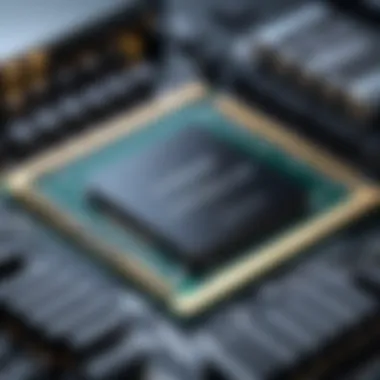

Upgrading RAM is a critical step in enhancing overall system performance. As applications become more demanding, increased memory capacity often provides immediate benefits. However, the process is not as simple as just adding more RAM. There are several factors to consider to ensure the upgrade aligns with desired performance outcomes and system compatibility.
Identifying Compatibility Issues
The first consideration when upgrading RAM is compatibility. This means ensuring the new memory modules work with the existing hardware. Different motherboards support various types of RAM, such as DDR4 and DDR5, with specific frequency limits.
- Check Your Motherboard Specs: Always refer to the motherboard manual or manufacturer website. It provides details like the supported RAM types, maximum capacity, and recommended configurations.
- Consider Existing RAM: If mixing new RAM with old modules, they should ideally match in specifications. Discrepancies in speed can lead to underperformance. For instance, using 3200MHz RAM with 2400MHz modules will only run at the slower speed.
- Form Factor: Ensure that you know the form factor required. Desktop PCs typically use DIMM sticks, while laptops use SO-DIMM. This will affect the purchase choices you make.
Compatibility Tip: Utilize online tools like Crucial's System Scanner or CPU-Z to assess what memory modules are best suited for your system.
Balancing Performance and Cost
Upgrading RAM involves financial considerations. It’s essential to strike a balance between performance needs and budget. When opting for higher capacity or faster RAM, consider the following:
- Performance Needs: Determine what tasks you will perform. Gaming, video editing, and intensive computing tasks may require higher capacity and faster speeds.
- Cost vs. Benefit: Higher-end RAM can offer marginal performance improvements depending on the use case. It's important to evaluate whether that extra investment brings tangible benefits in real-world applications.
- Maximize Efficiency: Often, purchasing two matched modules can provide dual-channel benefits, increasing memory bandwidth without significant additional costs, making it a smart investment for many users.
"The importance of balancing performance and price cannot be overstated; it guides decisions that impact both the user experience and overall satisfaction for the lifespan of the hardware."
- Consider Alternatives: Sometimes, opting for a reputable brand at a mid-range price can yield satisfactory performance without breaking the bank. Brands like Corsair or G.Skill offer a variety of options that cater to various budgets without sacrificing quality.
Reflecting on these considerations will make the RAM upgrade process smoother and more effective. The right choices can lead to better performance, ensuring the system meets current demands. In today’s fast-paced tech environment, taking time to understand RAM upgrade implications will pay off in long-term efficiency.
Future Trends in RAM Technology
As we move further into the era of advanced computing, the evolution of RAM technology plays a pivotal role in enhancing system performance. Understanding the trends in RAM not only helps in making informed purchasing decisions but also prepares users and IT professionals for future upgrades. This section delves into emerging RAM technologies and the impact of DDR standards on performance, elucidating how they will shape data handling capabilities across various applications.
Emerging RAM Technologies
The landscape of RAM is continually evolving with several new technologies emerging. These innovations aim to address the growing demand for faster and more efficient memory solutions. Key trends include:
- LPDDR (Low Power DDR): This type focuses on energy efficiency, improving battery life in mobile and embedded devices without compromising speed. It has gained prominence with the rise of portable devices, as it helps in managing power consumption effectively.
- DDR5: The latest generation of DDR RAM, DDR5, offers significant improvements over its predecessor, DDR4. It increases bandwidth and capacity, allowing for better performance in memory-intensive applications such as gaming, 3D rendering, and data analysis.
- MRAM (Magnetoresistive RAM): As a non-volatile memory option, MRAM allows data retention without power. This technology promises high speed and durability, making it suitable for applications where performance is critical.
- 3D XPoint: Developed by Intel and Micron, this memory type bridges the gap between DRAM and NAND flash, offering higher speeds and endurance. Its potential use in caching and data storage solutions indicates how it can redefine system architectures.
These emerging technologies not only enhance performance metrics but also pave the way for innovations in data management and computing efficiency. Continuing to monitor these developments is crucial for IT professionals seeking to optimize their systems.
Impact of DDR Standards on Performance
DDR (Double Data Rate) standards are essential for understanding how RAM performance can ultimately affect system operations. With each iteration, these standards introduce enhancements that significantly impact speed and efficiency:
- DDR3: While now considered outdated, DDR3 set the stage for widespread adoption of high-speed RAM with lower power requirements. It was crucial in pushing performance limits at the time.
- DDR4: This standard brought notable improvements in data transfer speeds, latency reductions, and capacity expansion. It marked a significant enhancement in multitasking capabilities, especially in gaming and professional workloads, aligning better with modern CPU architectures.
- DDR5: As the most recent advancement, DDR5 promises exceptionally higher bandwidth and improved efficiency. Its architecture allows for increased data rates, suitable for applications involving artificial intelligence and machine learning.
"The transition from DDR4 to DDR5 represents a shift not only in performance but also in the way users interact with data-intensive applications."
Epilogue and Recommendations
The conclusion section rests at the heart of an article like this, synthesizing key insights and providing actionable advice. Understanding CAS Latency (CL) in RAM is crucial not just for experts in the field, but also for anyone looking to enhance their computing experience. The analysis drawn throughout this piece reflects how CL intertwined with other factors, greatly influences overall system performance. Recommendations for selecting RAM, upgrading options, and what considerations to keep in mind are imperative for making informed choices.
The benefits of grasping the nuances of CL cannot be overstated. It leads to optimized system performance suited to specific applications, such as gaming or professional use. Recognizing the role of CL raises awareness about the balance required between speed and latency.
This article serves as a comprehensive guide, but the discussion does not end here. As technology evolves, continuous learning about RAM specifications becomes essential.
Summary of Findings
The exploration of CAS Latency (CL) revealed several critical factors:
- Definition: CL is the time it takes for the RAM to access data.
- Measurement: It's quantified in clock cycles, affecting access speed and overall performance.
- Impact on Performance: A lower CL typically correlates with enhanced response time, yet bandwidth and capacity also play significant roles in usable performance.
- Practical Implications: Both gaming and professional environments show varied responses to changes in CL, necessitating tailored setups to maximize efficiency.
As you analyze RAM options, these points should guide your decision-making process.
Final Thoughts on Upgrading RAM
Upgrading RAM is not merely about increasing capacity. The nuances of CL warrant careful consideration. When deciding to upgrade, it’s important to evaluate how CL relates to the selected speed of RAM. Higher frequency modules may seem appealing, but if the CL is also higher, the benefits can diminish.
Consider your specific needs:
- Gaming: Lower CL can lead to faster frame rates and smoother experiences. Opt for modules catering to gaming needs.
- Professional Use: Applications may prioritize bandwidth, requiring balancing between CL and capacity.



