Dell 5000 vs Dell 7000: Comprehensive Comparison


Intro
In the realm of portable computing, Dell's 5000 and 7000 series laptops stand out as notable offerings designed for various user requirements. This article delves into a thorough comparative analysis of these two series, focusing on multiple dimensions including specifications, performance metrics, design nuances, and their suitability for distinct tasks. By examining features such as processing capabilities, graphical prowess, build integrity, battery longevity, and pricing structures, the goal is to assist IT professionals and tech enthusiasts in making well-informed purchasing choices. It is important to understand the specific strengths and shortcomings of both series to adequately match a user's needs with the right machine.
Product Overview
Key Features
The Dell 5000 and 7000 series each bring unique aspects to the table. The 5000 series typically caters to budget-conscious consumers seeking a balance of functionality and performance. Features often include:
- Affordable pricing for budget-conscious buyers.
- Decent processing power, usually equipped with mid-range Intel or AMD processors.
- Integrated graphics suitable for day-to-day tasks.
- A focus on versatility across various use cases.
In contrast, the 7000 series emphasizes higher performance and advanced features. This series is tailored for professionals and power users, featuring:
- Premium materials and build quality.
- High-end processors for demanding applications.
- Advanced graphics options, often suitable for graphic design and gaming.
- Enhanced battery life for extended users.
Technical Specifications
Delving deeper, it is crucial to consider the specific technical specifications that distinguish these series:
- Dell 5000 Series:
- Dell 7000 Series:
- Processors: Intel Core i5 or AMD Ryzen 5 (usually).
- RAM: Typically available in 8 GB or 16 GB configurations.
- Storage: Comes with SSD options ranging from 256 GB to 1 TB.
- Graphics: Integrated Intel UHD or AMD Radeon.
- Processors: Intel Core i7 or i9, or AMD Ryzen 7.
- RAM: Options from 16 GB to 32 GB.
- Storage: SSD options range from 512 GB to 2 TB.
- Graphics: Often features dedicated NVIDIA or AMD graphics cards.
Performance Analysis
Benchmark Test Results
Performance benchmarks can provide valuable insights into how both series perform under various conditions. Standard tests include CPU and graphics benchmarks, which evaluate processing power and graphical capabilities:
- 5000 Series Benchmark: Generally performs well for everyday tasks but may lag in graphics-heavy situations, scoring adequately in CPU tests.
- 7000 Series Benchmark: Excels in both CPU and GPU tests, performing significantly better in scenarios that require robust graphical output.
Real-World Usage Scenarios
Understanding real-world usage helps in evaluating the practicality of these laptops. Here is how each series caters to different demands:
- Dell 5000 Series Users might include students, office workers, and casual users who need portable devices for basic tasks such as document editing and browsing.
- Dell 7000 Series Users are more likely to be professionals in fields like graphic design, software development, and gaming, where high performance and specialized capabilities are crucial.
Understanding these differences can help in choosing the right laptop based on the specific needs, thus enhancing productivity and user satisfaction.
Preamble to Dell Laptop Series Comparison
The importance of comparing the Dell 5000 and 7000 series laptops cannot be understated. In a market saturated with various options, discerning the features that set these two series apart plays a critical role in guiding decision-making. Both series cater to distinct user needs, offering different balance of performance, design, and price. A thoughtful comparison enables prospective buyers to evaluate their own requirements and preferences in relation to what Dell has to offer.
While some users may prioritize high-end graphics and performance, others might seek a solid balance between cost and capability. This comparative analysis strives to articulate the specific strengths and weaknesses of each series. The end goal is to establish clear insights for IT professionals and tech enthusiasts who might invest in these laptops for work or personal use.
Overview of Dell's Product Line
Dell's product line is known for its variety and cater to a broad audience. The company structures its offerings into several series, including the Inspiron, XPS, Vostro, 5000, and 7000 series. The Inspiron series serves as an entry-level option, primarily focused on affordability and basic functionality. Meanwhile, the XPS series targets high-end users with demanding performance requirements.
In contrast, the 5000 and 7000 series function as mid to upper-range choices. The 5000 series tends to provide a balanced approach, often integrating efficient components suitable for everyday tasks. The 7000 series, however, is tailored for users looking for advanced features and superior build quality. This makes it crucial to navigate this distinction when selecting a laptop based on specific performance needs.
Purpose of the Comparison
This article aims to provide a comprehensive examination of both the Dell 5000 and 7000 series. The purpose highlights the key performance metrics, graphical capabilities, design differences, and pricing strategies. By examining these aspects, readers can understand where each series excels and where it may fall short.
The analysis will look closely at specifications, performance benchmarks, user experience, and overall value. Recognizing these elements not only helps in making informed decisions but also increases the likelihood of choosing a laptop that aligns perfectly with the user’s tasks and lifestyle.
"A well-informed decision fosters satisfaction with one’s purchase, especially in a technology-driven environment."
This inquiry serves to enrich the discussion among prospective buyers and tech enthusiasts. By grounding the comparison in detailed metrics and analysis, the article intends to differentiate between the two series and clarify the optimal choice for a range of users.
Design and Build Quality
Design and build quality play a crucial role in the overall user experience of laptops. This section delves into the aesthetics and material choices of the Dell 5000 and 7000 series, highlighting how these elements influence functionality and appeal. A well-designed laptop not only enhances visual satisfaction but also affects durability and user comfort. Factors such as weight, material choices, and usability are important when considering which series is more suitable for individual needs. Moreover, the external design often reflects the internal capabilities, making this analysis relevant for IT professionals and tech enthusiasts, thus guiding informed purchasing decisions.
Aesthetics of Dell Series
The Dell 5000 Series is designed with utility and simplicity in mind. Its appearance generally features a sleek profile with a focus on practicality. Users often find this series appealing due to its understated elegance, characterized by smooth lines and a minimalistic approach. The color options are somewhat conservative, usually ranging from silver to dark gray, which provide a professional look suitable for various environments.
Additionally, the build incorporates plastic materials, which can give it a lighter feel. While it may lack the premium touch of metal finishes, the 5000 series compensates with a solid design ethos aimed at efficiency. The keyboard is ergonomically designed, offering a comfortable typing experience, essential for long work sessions. Overall, the aesthetics lend itself to an everyday laptop that balances form and function well.
Aesthetics of Dell Series
In contrast, the Dell 7000 Series showcases a more refined aesthetic with premium materials. It often features a more elegant look, marked by a sleek aluminum chassis that is visually striking. The finer finish and added color variants elevate its style, making it more appealing to users who value both performance and aesthetics.
The attention to detail is evident, with a well-crafted touchpad and keys that provide tactile feedback. This series tends to target professionals desiring a stylish yet functional device. The design also supports a more robust structure, contributing to overall durability, which potentially aligns with heavier usage expected in business settings. Consequently, the 7000 series offers a better blend of sophistication and usability for discerning users.
Material and Durability Comparisons
Material selection is a significant factor in assessing the durability of laptops. The 5000 Series, primarily built with plastic, presents advantages such as being lightweight but may fall short in terms of resisting wear and tear over time. Users can expect good performance but should note that plastic models might require more caution to avoid damage.
On the other hand, the 7000 Series uses an aluminum body, enhancing its resilience against drops and scratches. This material choice not only contributes to a more premium feel but also extends the laptop's lifespan, making it a worthwhile investment for frequent travelers or heavy users. The heft added by the aluminum construction provides stability, especially during intensive tasks.
In closing, while both series possess their unique aesthetic appeal and material advantages, the preferences largely rely on individual priorities. The 5000 Series is ideal for users prioritizing cost-effectiveness and portability, while the 7000 Series attracts those seeking a blend of luxury and longevity.
Performance Metrics
Performance metrics are essential in evaluating laptops, as they provide critical insights into how well a device meets the demands of users. For IT professionals and tech enthusiasts, understanding these metrics can inform purchasing decisions and suitability for specific tasks. Performance metrics not only encompass raw processing power but also how components like RAM and storage contribute to overall efficiency. In the context of Dell's 5000 and 7000 series, these metrics will offer a clearer picture of which series aligns better with professional needs and personal preferences.
Processor Options in the Series
The Dell 5000 series offers a range of processor options tailored for everyday use. Typically, models in this series equip processors from Intel's Core i5 lineup. These processors balance performance and power consumption, making them suitable for tasks like web browsing, document editing, and light multitasking. The focus on mid-range processors means that while the 5000 series can handle daily tasks well, it may struggle with intensive workloads like video editing or 3D rendering.
Key Points of the Series Processors:


- Intel Core i5: Generally found in most models, sufficient for basic applications.
- Optional Upgrades: Some models may come with Intel Core i7 options, promising better performance for demanding tasks.
- Integrated Graphics: This limits high-end gaming and heavy graphics work.
Ultimately, these processors make the 5000 series a good fit for users focused on productivity rather than power.
Processor Options in the Series
In contrast, the Dell 7000 series takes performance a step further by providing more advanced processor options. This series typically features Intel's Core i7 and i9 processors, which are designed for users who need more robust capabilities. These processors not only accelerate performance for demanding applications but also improve multitasking efficiency significantly.
Key Highlights of the Series Processors:
- Intel Core i7/i9: Offers superior performance, making it apt for resource-heavy applications like professional editing suites.
- Enhanced Thermal Management: Critical for sustaining high performance without overheating.
- Integrated and Dedicated Graphics Options: Some models allow for graphics cards like NVIDIA GeForce, great for gaming and creative tasks.
The processor choices in the 7000 series make it a preferred option for power users who rely on high performance for complex tasks.
Benchmark Performance Results
Benchmark performance results provide concrete evidence of how the 5000 and 7000 series stack up against each other. Various standardized tests measure factors like CPU speed, graphics performance, and overall system responsiveness.
For instance, tests such as Cinebench and Geekbench can illustrate how effectively these laptops handle multi-threaded tasks.
"Performance benchmarks are crucial in comparing the real-world capabilities of the Dell 5000 vs 7000 series, helping consumers understand which series suits their needs better."
Typical Benchmark Metrics Include:
- Cinebench R20: Measures CPU performance under load.
- 3DMark: Evaluates gaming and graphical performance.
- PCMark 10: Assesses overall system performance for productivity tasks.
Recent benchmarks indicate that the 7000 series notably outperforms the 5000 series across multiple metrics, especially in tasks requiring high computational power. This substantial difference in performance solidifies the 7000 series as a go-to choice for intensive users.
Graphics Capabilities
In today’s computing landscape, graphics capabilities play a central role in shaping a device's performance and usability. For laptop series, this is even more pronounced. Users ranging from casual browsers to intense gamers and content creators rely heavily on graphics capabilities to perform tasks smoothly. This section discusses the graphics capabilities of both the Dell 5000 and 7000 series, highlighting important aspects and considerations during your comparison. Understanding the graphical strengths and weaknesses of these series will assist in making an informed decision based on your specific use case and requirements.
Integrated Graphics in the Series
The Dell 5000 series tends to rely on integrated graphics solutions, such as Intel’s UHD Graphics. These graphics units are embedded into the processor, making them an efficient choice for everyday computing tasks. For users primarily engaging in tasks like web browsing, word processing, and streaming, integrated graphics provide adequate performance. However, there are notable limitations. Gaming at high settings is generally not feasible with these integrated options, nor can they handle graphic-intensive applications such as 3D modeling software effectively.
- Pros:
- Cons:
- Energy efficient: Integrated graphics typically require less power, contributing to better battery life.
- Cost-effective: By cutting out dedicated graphics cards, the overall price of the machines tends to be lower.
- Limited performance in high-demand applications, especially for gaming.
- Shared memory with system RAM, which can lead to reduced system performance under heavy load.
In summary, if your usage scenario involves basic tasks and you value portability and battery efficiency, the integrated graphics in the Dell 5000 series can suffice.
Dedicated Graphics in the Series
In contrast, the Dell 7000 series generally offers models equipped with dedicated graphics cards, such as those from NVIDIA's GeForce line. These dedicated GPUs significantly elevate the performance of the laptops, particularly in demanding applications. Users focused on gaming, video editing, and graphic design will appreciate this series, as it allows for higher frame rates and improved rendering capabilities.
- Advantages:
- Drawbacks:
- Superior performance in gaming and graphics-intensive tasks, providing a smoother user experience.
- Greater independence from system RAM, offering better overall system performance even under heavy workloads.
- Higher power consumption can lead to reduced battery life compared to integrated solutions.
- Increased cost due to the addition of dedicated graphics hardware.
The inclusion of dedicated graphics in the 7000 series makes it a logical choice for users whose tasks exceed basic computing needs, offering them room to expand their creative work or gaming experience substantially.
Usage Scenarios for Graphics Performance
When evaluating graphics performance, it is important to consider the intended usage scenarios. Each series provides distinct capabilities suited for different needs.
- Dell 5000 Series:
- Dell 7000 Series:
- Best for everyday tasks such as browsing, office applications, and media consumption.
- Suitable for students or professionals who require portability and extended battery life without demanding performance.
- Ideal for gamers looking for good performance at mid to high settings in modern games.
- A strong candidate for professionals working in graphic design or video editing, where processing power directly affects workflow efficiency.
Ultimately, matching the laptop's graphics capabilities with your specific functions is essential in choosing between the Dell 5000 and 7000 series. Making this distinction will not only enhance your productivity but also ensure that you invest in a device that aligns with your expectations.
Memory and Storage Options
Memory and storage are critical components in any laptop, influencing both overall performance and user experience. In the context of Dell's 5000 and 7000 series, understanding the various RAM configurations and storage solutions helps users choose a device that meets their specific needs. This section delves into the RAM options available in each series and compares the distinct storage technologies, offering IT professionals and tech enthusiasts relevant insights to inform their purchasing decisions.
RAM Configurations in the Series
The Dell 5000 Series laptops typically come with multiple RAM configurations options, ranging from 8GB to 16GB. This can be beneficial for users engaged in everyday tasks such as browsing the internet, working on Office applications, or light media consumption.
- 8GB RAM: This is often the entry-level option. It is sufficient for basic tasks, but may show limitations in multitasking scenarios.
- 16GB RAM: Ideal for more demanding applications and multitasking. This configuration allows smoother operation when running multiple applications simultaneously.
The 5000 Series, with its Focus on providing a balance between price and functionality, assures decent performance in productivity tasks. However, the RAM configurations do not permit upgrades beyond 16GB, which may limit future expansion for users requiring more memory capacity.
RAM Configurations in the Series
In contrast, the 7000 Series of Dell laptops generally offers higher RAM configurations, allowing for serious power users to benefit significantly. The options typically range from 8GB to a robust 32GB.
- 8GB RAM: While still available, this is often considered basic in this series, suitable for light duties.
- 16GB RAM: Good for the majority of users needing reliable performance for general tasks and moderate gaming.
- 32GB RAM: This is valuable for professionals dealing with heavy workloads, such as video editing or data analysis. It can handle several resource-intensive applications working at once without lag.
The 7000 Series stands out due to its flexibility and its ability to cater to users with various needs, especially those in creative fields or tech industries that demand more memory.
Storage Solutions: HDD vs. SSD
Storage is just as critical as RAM when it comes to overall laptop performance. The choice between HDD (Hard Disk Drive) and SSD (Solid State Drive) directly impacts boot times, file transfer speeds, and application loading times.
- HDD: While cheaper and providing more storage capacity, HDDs are not as fast and can significantly slow down a system's responsiveness. The 5000 Series usually has HDD options, appealing to budget-conscious users who require significant space for files but do not prioritize speed.
- SSD: This technology offers speed and efficiency. SSDs are faster, providing quicker access to files and programs, resulting in improved productivity. The 7000 Series typically emphasizes SSDs, allowing users to experience faster boot times and reduced loading times for applications.
"An SSD can significantly enhance the user experience, making tasks feel smoother and more immediate."
When comparing memory and storage options between these series, the Dell 5000 Series offers solid performance for standard users, while the 7000 Series addresses more demanding applications with advanced memory options and speedy storage solutions. Each series has its strengths, catering to different user requirements.
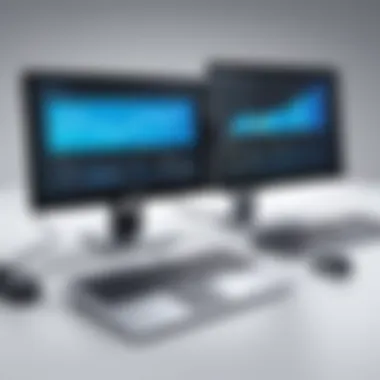

Display Quality
Display quality plays a vital role in the overall user experience of laptops. It impacts how content is viewed and can influence productivity, consumption of media, and even gaming experiences. Dell’s 5000 and 7000 series laptops offer different display options. Understanding these variations can aid users in choosing the right laptop to meet their specific needs and preferences.
Screen Resolution in the Series
The Dell 5000 series typically features a Full HD (1920 x 1080) resolution. This provides a decent level of clarity and detail for everyday tasks and multimedia consumption. While this resolution is standard, it may fall short for users requiring higher fidelity graphics, such as graphic designers or video editors. The 5000 series may not support higher resolutions that are becoming common in more demanding scenarios.
Users can expect good color reproduction in various lighting conditions, thanks to the anti-glare coating found on many displays in this series. However, it is worth noting that brightness levels may not reach the same peaks as in the 7000 series.
Screen Resolution in the Series
In contrast, the Dell 7000 series offers elevated screen resolution options, including 4K (3840 x 2160) displays. This significant upgrade enhances clarity and allows for more intricate detail to be visible, offering a superior viewing experience.
Such high-resolution screens are particularly beneficial for tasks requiring precision and high detail, such as photo and video editing. In addition, the displays often come with touch options, providing a more interactive experience that many users find beneficial.
Panel Technology: IPS vs. TN
The panel technology used in a laptop's display contributes significantly to its performance characteristics. The 5000 series primarily uses Twisted Nematic (TN) panels, which tend to have quicker response times but limited viewing angles and color accuracy. TN panels also struggle with uniform brightness across the screen, which could affect the quality of visual media.
On the other hand, the 7000 series frequently utilizes In-Plane Switching (IPS) technology. IPS panels provide wider viewing angles, better color accuracy, and improved consistency in brightness. These advantages make IPS a preferred choice for professionals working in fields like graphic design, where color integrity is crucial.
In summary, choosing between the 5000 and 7000 series boils down to the user’s needs regarding display quality. While the 5000 series may suffice for casual use, those needing superior display capabilities should consider the 7000 series.
Battery Life and Efficiency
In today's tech landscape, the importance of battery life and efficiency cannot be understated. Both factors play a crucial role in the usability and reliability of laptops, especially for users who prioritize mobility and depend on their devices to last throughout the day. A laptop that can sustain prolonged usage without needing frequent recharges is invaluable for IT professionals and tech enthusiasts alike. When comparing the Dell 5000 and 7000 series, understanding the differences in battery performance and energy consumption is key to making an informed decision. This section delves into battery technology, power consumption metrics, and overall efficiency of both series, providing a thorough insight into their relative strengths and weaknesses.
Battery Performance in the Series
The Dell 5000 series laptops typically come equipped with a battery capacity around 42Wh to 56Wh. This range provides a moderate level of endurance, capable of supporting typical daily tasks such as browsing, document editing, and media consumption. In practical terms, users can expect approximately 5 to 7 hours of battery life under standard usage patterns. However, performance can significantly diminish under intensive workloads, such as video editing or high-performance gaming.
Charging times for the 5000 series may vary between models but often average around 1.5 to 2 hours for a full charge with standard power adapters. It's essential to note that the inclusion of power-saving features in the BIOS settings will help optimize battery usage. Users should also consider utilizing less demanding applications when possible to maximize battery longevity.
Battery Performance in the Series
In contrast, the Dell 7000 series showcases advancements in battery technology, often featuring larger capacities ranging from 56Wh to 90Wh. This improvement leads to better performance, offering users about 8 to 12 hours of battery life under similar conditions as the 5000 series. The increase in lifespan combined with more efficient power management systems contributes to a more robust overall experience.
Charging time is also optimized, with many models featuring fast-charging capabilities. It can take around 1 to 1.5 hours for a full charge, allowing for quick turnarounds. The efficiency seen in the 7000 series allows users to engage in more demanding tasks without the constant anxiety of recharging, making it a favorable option for professionals constantly on the move.
Power Consumption Analysis
Power consumption is a vital aspect when assessing the overall efficiency of laptops. The Dell 5000 series laptops, while adequate for everyday tasks, typically consume more power relative to their performance capabilities. When multitasking or running high-performance applications, power draw can spike considerably, impacting battery life. It's advisable for users to monitor usage patterns and consider utilizing features such as Dell's Power Manager to help control this.
On the other hand, the 7000 series implements more refined power management practices, often incorporating components like newer processors designed for lower power usage alongside solid-state drives (SSDs) that consume less energy. Overall, this contrast in power consumption dynamics illustrates the technological advancements present in the 7000 series as compared to its 5000 counterpart.
By examining these elements of battery life and efficiency, potential buyers can arrive at a well-informed decision, weighing their specific needs against the performance metrics of each series.
"Battery life is not just about numbers; it also reflects how users interact with their devices day-to-day."
In summary, both series have their merits, but for those needing longer battery life and better efficiency, the Dell 7000 series emerges as the superior choice.
Heat Management and Noise Levels
Heat management and noise levels are crucial components in evaluating laptop performance, particularly in high-demand scenarios. Both factors directly affect user comfort and device longevity. Efficient heat management ensures that the laptop runs optimally without overheating, which can lead to hardware damage. Noise levels, often resulting from cooling systems, can impact the user experience during intensive tasks or casual use. An effective balance between these two aspects often distinguishes the Dell 5000 and 7000 series.
Thermal Design in the Series
The thermal design of the Dell 5000 series focuses on creating a balance between performance and heat dissipation. This series utilizes a well-structured internal layout that allows for proper airflow. The entry-level devices typically come with a single cooling fan which is adequate for general use. However, during high-performance tasks, such as gaming or heavy multitasking, users may notice an increase in temperature, potentially leading to thermal throttling.
Some key features of the thermal system in the 5000 series include:
- Heat Pipes: Utilized to distribute heat evenly across the laptop.
- Fan Design: Designed for quiet operation, though they can become audible under load.
This approach proves effective for light usage scenarios, providing a reasonably quiet environment. However, it may not suffice for users who demand more intensive performance and extended usability.
Cooling Solutions in the Series
Contrasting with the 5000 series, the Dell 7000 series incorporates advanced cooling solutions to handle high-performance components effectively. The design facilitates better heat management, which is essential for maintaining higher levels of performance without overheating.
Notable features include:
- Dual Cooling Fans: More effective in dissipating heat compared to the single fan in the 5000 series.
- Advanced Heat Sink Systems: These are designed to absorb and distribute heat more efficiently.
Under heavy use, such as gaming or complex software tasks, the dual fans operate more loudly than those in the 5000 series, but this is often acceptable to users seeking sustained performance. The overall thermal management in the 7000 series showcases the commitment to maintaining performance without compromising on user experience.
Overall, both series have their benefits, but the 7000 is optimized for higher performance while maintaining temperatures within a safer range.
Connectivity Options
In today's digital landscape, the connectivity options of a laptop are paramount. They serve as the gateway for devices to communicate and access the broader digital universe. When evaluating Dell's 5000 and 7000 series laptops, understanding their connectivity features is crucial for determining which model suits specific user needs. The connectivity options impact not only the device's versatility but also its suitability for different work environments. Factors like port variety, networking capabilities, and upgrade options should be taken into account.
Port Availability in the Series
The Dell 5000 series provides a balanced selection of connectivity ports. Typically, users can expect to find USB 3.2 Gen 1 Type-A ports, a USB Type-C 3.1 port, and a full-sized HDMI output. Most models also include an Ethernet port, which is beneficial for users preferring wired connections in office settings. Additionally, a headphone jack is standard, complementing the overall functionality of the series. However, one notable aspect is the absence of Thunderbolt support, which may limit those seeking high-bandwidth connections.
One of the essential features of the 5000 series is the incorporation of at least one USB-C port, offering some degree of future-proofing. This allows for potential expansion and better integration with newer peripherals. While not as extensive in variety compared to the 7000 series, the 5000 series covers the basic needs for most professionals and casual users.
Port Availability in the Series
In contrast, the Dell 7000 series offers a more robust selection of ports, appealing to a broader range of tech-savvy professionals. Users will typically find dual USB Type-A ports, a USB-C port with Thunderbolt 3 support, along with HDMI 2.0 and mini DisplayPort options. This allows for versatile connectivity with multiple displays, which is vital for those working with complex workflows.
Moreover, the inclusion of an SD card reader can be a significant advantage for creative professionals who focus on visual content. The 7000 series also maintains an Ethernet port for reliable wired networking, keeping the needs of various user scenarios in mind. These diverse connectivity options not only enhance the usability of the laptop but also position it as a preferable choice for users needing advanced features and connections.
"Having adequate connectivity ports means less hassle for users when integrating with other devices."
In summary, the connectivity options in both series reflect their target demographics. The 5000 series is suitable for general users who need basic functionalities, while the 7000 series excels in providing advanced features essential for demanding tasks.


Software and Operating Systems
In the realm of laptops, the choice of software and operating systems cannot be overstated. It impacts functionality, user experience, and overall system performance. For both Dell's 5000 and 7000 series, the software ecosystem provides crucial support for the hardware capabilities. Understanding this aspect can inform buyers about which system aligns more closely with their workflow and preferences. This section explores the pre-installed software on each series, detailing features that enrich usability and functionality.
Pre-installed Software in the Series
The Dell 5000 series typically ships with Windows 11 Home edition. This version offers a user-friendly interface suited for everyday tasks such as word processing, browsing, and streaming. The integration of essential utilities enhances productivity. Notably, Dell includes its software management tool, Dell Update. This tool simplifies system updates, ensuring the laptop operates with optimal performance.
Additionally, productivity-focused applications may be bundled in the package. Microsoft Office trial versions provide users an opportunity to utilize essential office tools before committing to full versions.
Users appreciate these included programs as they help out-of-the-box functionality without the need for additional installations. However, it is worth noting that bloatware can sometimes be a concern. Some users may prefer a clean installation space without pre-installed applications they do not intend to use.
Pre-installed Software in the Series
Moving to the Dell 7000 series, the software experience is notably upgraded. This series also features Windows 11 but may come with higher-tier editions such as Windows 11 Pro in select configurations. This edition provides additional features such as advanced security options and enhanced remote access capabilities.
In terms of bundled applications, Dell provides the same essentials—like Dell Update—but may include enhanced versions of Microsoft Office, assuming users opt for premium configurations. Some users may find specialized software tools optimized for higher performance gaming or design applications that enhance creativity and productivity.
The presence of tools like Dell's Power Manager allows users in the 7000 series to customize battery optimizations and thermal profiles tailored to specific tasks, such as gaming or graphic design. Consequently, such capabilities elevate the user experience significantly, especially for professionals or demanding tasks.
The choice of operating system and pre-installed software plays a pivotal role in optimizing user engagement and productivity.
User Experience and Ergonomics
User experience and ergonomics are crucial factors when evaluating laptops. For IT professionals and tech enthusiasts, a comfortable and effective user experience ensures productivity and satisfaction during extended usage. Good ergonomics not only affects how users interact with their devices but also prevents physical strain over time. As technology evolves, so does the emphasis on designing laptops that prioritize user comfort and convenience.
Keyboard and Trackpad Quality in the Series
The Dell 5000 Series provides a balanced typing experience but lacks some premium features found in the higher-end models. The keyboard includes full-size keys with decent travel, which facilitates comfortable typing, even for long durations. Users often find the tactile feedback sufficient, although it may not match the precision of the 7000 Series. The trackpad, while functional, may not always respond as expected which can affect navigation efficiency.
Overall, the 5000 Series is adequate for everyday tasks and casual use, but demanding users may crave more responsiveness and precision in both the keyboard and trackpad.
Keyboard and Trackpad Quality in the Series
The Dell 7000 Series excels in keyboard and trackpad quality. The keyboard is designed for optimal ergonomics, featuring well-spaced keys that provide excellent tactile feedback. Many users appreciate the slightly deeper key travel compared to the 5000 Series, making typing feel more natural and less tiring. The backlighting also helps in low-light environments, improving usability.
The trackpad in the 7000 Series is larger and more responsive, supporting multi-touch gestures seamlessly. This improves workflow and reduces potential frustration during daily tasks. For users demanding high accuracy and smooth operation, this laptop shines.
Portability and Weight Considerations
Portability and weight play significant roles in the decision-making process for many laptop buyers. The Dell 5000 Series weighs moderately, making it suitable for users who need a laptop they can easily transport. However, it may not be as lightweight as some ultra-portable options on the market, which can be a consideration for frequent travelers.
In contrast, the Dell 7000 Series is designed with portability in mind. It's generally lighter and slimmer, making it easier to carry without compromising on performance. This balance of weight and power allows professionals to stay productive on the go.
Ultimately, assessing portability and weight must align with individual needs, whether regarding frequent travel or working in various locations.
Pricing and Value Proposition
In today's competitive laptop market, understanding the pricing and value proposition of a product is crucial. This section examines how the Dell 5000 and 7000 series are positioned in terms of cost and the value they offer. Pricing affects purchasing decisions, especially for IT professionals and tech enthusiasts who must consider budget constraints along with performance and features.
It is important to evaluate not only the initial cost but also the long-term value. Factors such as depreciation, upgradability, warranty, and support play significant roles in determining the overall worth of a laptop. This analysis will provide insights on how each series meets different user needs, whether it's for business, gaming, or general use.
Cost Analysis of the Series
The Dell 5000 series typically offers a more budget-friendly option while providing solid features. Prices for this series generally range from $600 to $1,000, depending on specifications. Users looking for a balance of performance and affordability will find the 5000 series appealing.
Configurations vary, but common models often include Intel Core i5 processors, decent RAM options, and lower-tier graphics. This allows users to perform everyday tasks with ease. Some notable aspects that contribute to the cost are:
- Entry-Level Specifications: Good for basic to medium workloads.
- Build Quality: While adequate, it may not match the premium feel of the 7000 series.
- Limited High-End Features: Less emphasis on gaming or heavy processing tasks due to a focus on cost.
Overall, the 5000 series meets the needs of those who require basic functionality without too much investment. This makes it a good choice for students or professionals working with simpler applications.
Cost Analysis of the Series
The Dell 7000 series is priced higher, generally starting at around $1,000 and going up to $1,800 or more for top configurations. This series caters to users who need more power and premium features. Stronger performance metrics and enhanced aesthetics justify the price increase.
The 7000 series models often include:
- High-End Processors: Usually features Intel Core i7 or i9 options, aimed at performance-oriented tasks.
- Improved Display Quality: Higher resolution screens enhance visual work, which appeals to creative professionals.
- Superior Build Materials: The devices feel sturdier, appealing to users who prioritize durability.
The 7000 series targets users willing to pay more for enhanced capabilities and build quality. It suits professionals in demanding fields such as graphic design, video editing, and intense multitasking scenarios.
Overall Value Comparison
When comparing the two series, the concept of value must be examined closely. The 5000 series can be seen as valuable for those on a tight budget, offering essential features at a reduced price. However, users may sacrifice performance and future-proofing for this affordability.
The 7000 series, while pricier, offers significant returns on investment for users engaging in resource-heavy tasks. Investing in a 7000 series model may result in fewer upgrades required over time, leading to higher overall value.
Ultimately, individuals must assess their specific usage requirements and priorities. The decision between the 5000 and 7000 series often boils down to a trade-off between initial costs and long-term benefits.
"Choosing the right series hinges on understanding if you need baseline performance or are willing to invest for higher capability and longevity."
End and Recommendations
In concluding our comparative analysis, it is essential to succinctly summarize the findings and provide guidance to potential buyers. The evaluation of Dell's 5000 and 7000 series highlights several key aspects that influence purchasing decisions. Understanding these differences is crucial for users looking to optimize their laptop selection based on unique needs and preferences.
Summary of Key Differences
The Dell 5000 series offers a balance of performance for everyday computing tasks with an emphasis on affordability. It is well-suited for users who require adequate power for general tasks such as browsing, document editing, and multimedia consumption.
In contrast, the Dell 7000 series steps up with more advanced components and better overall specifications. This series is targeted at professionals and power users who demand high performance for intensive applications.
To recap:
- Performance: The 7000 series generally outperforms the 5000 series with superior processing power and graphical capabilities.
- Build Quality: The 7000 series utilizes premium materials, while the 5000 series is designed with cost-effectiveness in mind.
- Price: The 5000 series is more budget-friendly, making it a valid choice for casual users or students.
- Target Audience: The 5000 series is best for general use; the 7000 is ideal for creative professionals and heavy multitaskers.
Who Should Choose the Series?
The Dell 5000 series is ideal for users who prioritize cost-effectiveness without sacrificing performance for everyday tasks. This series caters well to students, professionals engaged in non-intensive work, and casual users who need a reliable device for browsing and light workloads. Its specifications are sufficient for users who do not exploit high-performance applications.
Who Should Choose the Series?
Conversely, users who require robust performance, especially in tasks like graphic design, video editing, or gaming, should consider the Dell 7000 series. This series is designed for professionals who need strong processing power and superior graphics capabilities. The enhanced build quality and advanced features justify the higher price for those willing to invest in a more capable laptop.
In summary, selecting between the Dell 5000 and 7000 series should be dictated by your specific needs. Choosing the right series can significantly enhance your computing experience.



