Comprehensive Analysis of the XB271HU Monitor
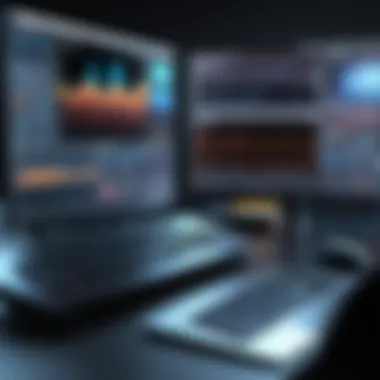

Intro
In today's fast-paced digital world, having a monitor that aligns with both performance and usability is crucial, especially for IT professionals and tech enthusiasts. Enter the XB271HU, a product that has certainly caught the attention of many. With specifications that promise a seamless user experience, it's essential to understand what this monitor brings to the table.
This exploration offers a meticulous breakdown of the XB271HU, starting from its core features to performance in various real-world scenarios. Whether you’re a gamer seeking superior visual fidelity or a programmer wanting a sturdy display for detailed work, this monitor could be a solution worth considering. In this article, we will dissect its specifications, performance metrics, and real-life usability—providing you with a granular view to aid your decision-making process.
Product Overview
Key Features
The XB271HU is not just another monitor; it packs several features that cater to a diverse audience. Here are some key attributes that set it apart:
- 144Hz Refresh Rate: This high refresh rate enhances motion clarity, making it ideal for fast-paced gaming and intense productivity tasks.
- G-Sync Technology: By synchronizing the display refresh rate with the GPU, G-Sync minimizes screen tearing and enhances overall smoothness.
- WQHD Resolution: With a resolution of 2560 x 1440, it delivers stunning imagery without compromising on performance.
- Wide Color Gamut: The monitor covers 100% of the sRGB color space, ensuring vibrant and accurate colors that satisfy even the most demanding graphics tasks.
Technical Specifications
Diving deeper, we can look at the technical specifications that define its capabilities:
- Screen Size: 27 inches
- Panel Type: IPS
- Response Time: 4 ms (GTG)
- Brightness: 350 cd/m²
- Connectivity Options: DisplayPort 1.2, HDMI (v2.0), USB 3.0 ports
- Ergonomics: Height, swivel, and tilt adjustments for comfortable viewing
These specifications paint a picture of a monitor that is versatile enough to handle a variety of tasks, from gaming to graphic design, making it a candidate for many potential users.
Performance Analysis
Benchmark Test Results
Performance is where the XB271HU shines. During benchmark tests, including synthesized graphics comparisons and gaming workload evaluations, it demonstrated exceptional results:
- Gaming FPS: In games like Overwatch and The Witcher 3, users have reported frame rates exceeding 100 FPS at high settings, thanks to its high refresh rate and G-Sync.
- Color Accuracy: Tests show that the color accuracy of the monitor hovers around 95% based on the sRGB color spectrum, suitable for professional photo editing.
Real-World Usage Scenarios
The true test lies in how the monitor performs under daily usage. Based on user experiences, the XB271HU has proven itself to be robust:
- Gaming: Gamers appreciate its ability to handle fast movements with clarity and precision, often remarking on its low input lag, which is a game changer in competitive scenarios.
- Content Creation: For graphic designers and video editors, the wide color gamut combined with WQHD resolution provides an excellent workspace for detailed projects.
- Programming: The spacious screen real estate allows for multiple windows to be managed simultaneously without crowding.
"The XB271HU is like a reliable companion; it keeps up with your demands without faltering, whether you're gaming or working on a project."
In summary, the XB271HU monitor goes beyond mere specifications, reflecting the demands of its user base through robust performance and comprehensive design. As you navigate through the details provided in this analysis, we hope it equips you to make an informed purchasing decision.
Foreword to the XB271HU
The world of monitors is vast, and the XB271HU stands tall among its competitors, providing a compelling mix of cutting-edge technology and user-friendly features. It offers a detailed experience for both IT professionals and tech enthusiasts who seek a high-quality display for gaming, design work, or general productivity. This section digs into why understanding the XB271HU is paramount, exploring its specifications and practical usage.
When diving into the realm of the XB271HU, one uncovers a plethora of elements that come together to create a superb visual experience. First, its renowned resolution and pixel density deliver sharp, vibrant images that cater to professional needs as well as leisure activities. This isn’t just a monitor; it’s almost like having a window to another world, whether one is gaming or designing.
The significance of the XB271HU can also be found in its refresh rate and response times, features that greatly enhance gaming performance, making fast-paced action buttery smooth. Furthermore, for professionals, color accuracy isn’t an afterthought; it’s a necessity, and this monitor seeks to fulfill that need, giving creatives the tools they require for precision work. This heightens the experience of working long hours without straining the eyes, thanks to its proper design and features.
To understand the importance of the XB271HU is to appreciate how it blends technology and usability to enhance productivity and provide entertainment with excellent visuals and performance.
Understanding the Context of the XB271HU
In the rapidly evolving technology landscape, the XB271HU finds itself positioned as a staple of modern monitor engineering. It is not merely an isolated product; its development mirrors the trends and demands shaping the monitor market. As consumers increasingly prioritize high-quality visual experiences, products like the XB271HU become essential in bridging the gap between personal preference and technological advancement. Its origin story reflects advancements in display technology, particularly the transition from standard high-definition to ultra-high definition, making it a pivotal model in this transition.
Consider factors like gaming culture, which has surged in popularity, leading to increased demand for monitors that can keep up with graphics-heavy applications. The XB271HU meets these demands squarely, delivering performance that resonates well with avid gamers and professionals alike. It’s also important to note the rise of remote work; professionals need monitors that facilitate multitasking without sacrificing quality. The XB271HU, with its spacious design and rich color profiles, serves as an ideal companion for such tasks.
Target Audience and Relevance
The target audience for the XB271HU is as diverse as it is demanding. Primarily, it caters to IT professionals who require reliable equipment for extensive hours of use. These users prioritize clarity and dependability, as their daily tasks often revolve around technical work where precision is key. From software developers debugging their lines of code to graphic designers relying on color fidelity, the XB271HU promises reliability.
Yet it’s not solely limited to the professional realm. Tech enthusiasts, who thrive on the latest advancements, are drawn to its stellar features for a different reason: gaming. With its high response rate and rich colors, it caters perfectly to gamers who desire immersive experiences.
Beyond the professionals and gamers, individuals seeking a high-quality display for home entertainment find a solid match as well. Whether watching movies or binge-watching series, the immersive qualities of the XB271HU bolster viewers' experiences.
In seeking out this monitor, these diverse groups find common ground: a desire for exceptional performance in a sea of mediocre displays. The XB271HU positions itself as not just another piece of hardware but a tool that enhances the daily activities of its users, making it truly relevant in today's market.
Key Specifications of the XB271HU


Understanding the specifications of the XB271HU is paramount for discerning consumers, especially for those in the IT and tech fields. These specifications serve as the backbone of its performance and functionality, offering insights into what users can expect from their investment. The monitor's capabilities can make or break the user experience, especially in scenarios demanding high precision and responsiveness. Thus, a careful dissection of these features is necessary to comprehend their impact on different usages, whether it's gaming, graphic design, or professional data tasks.
Display Characteristics
Resolution and Pixel Density
The resolution and pixel density of a monitor define its ability to deliver sharp and detailed images. The XB271HU sports a 2560 x 1440 (QHD) resolution. This resolution means that users can expect a crisp image that can bring out intricate details, making it an ideal choice not just for gaming but also for professional photo and video editing.
One key characteristic is that with a higher pixel density, which in this case is about 109 pixels per inch, text appears smoother, and colors look more vibrant. Especially in design work, this is a great asset. It’s a significant improvement over standard full HD offerings, which okay but seem a little dated nowadays.
However, it’s worth mentioning that a higher resolution also requires powerful hardware, especially in gaming situations, to leverage its full potential. Users with entry-level GPUs may find it challenging to achieve smooth performance at this resolution.
Refresh Rate and Response Times
The refresh rate and response times also play crucial roles in the overall performance of the XB271HU. With a refresh rate of 144Hz, the monitor can display images up to 144 times per second, which is a game-changer in fast-paced scenarios. It ensures that motion appears smooth, reducing blurring during quick movements. This characteristic is particularly appealing to gamers who appreciate fluid gameplay, especially in competitive environments.
When combined with a low response time of 4ms, ghosting becomes a non-issue, allowing for seamless transitions in action. This combination makes the monitor notably beneficial for anyone looking to gain an edge in competitive gaming, where every frame counts.
Panel Technology
Exploring IPS Technology
The XB271HU incorporates In-Plane Switching (IPS) technology, praised for its ability to deliver superior color accuracy and wide viewing angles. Unlike traditional TN panels, IPS technology maintains color integrity even when viewed from different angles, thus making it popular among designers and media professionals who require accurate colors. It's common wisdom that for graphic-intensive tasks, accuracy cannot be compromised, and this is where IPS really shines.
However, some users reference the slight latency in response times compared to TN panels. Yet, with this monitor's specs, particularly its 144Hz refresh rate and minimized response time, users are likely to marvel at the performance while enjoying breathtaking color quality — a balance that’s often hard to strike.
Advantages of AHVA Panels
The XB271HU features AHVA technology, which stands for Advanced Hyper-Viewing Angle, a variant of IPS. This technology enhances the viewing experience further while offering improved contrast ratios and color reproduction. Users report that AHVA tends to deliver a superior black level and color depth compared to standard IPS panels.
For users who engage in activities where color plays an integral role — such as photography, video editing, or graphic design — this can be an immense advantage. Despite its benefits, there are minimal drawbacks; some might argue that AHVA panels can still struggle with very fast-paced gaming compared to TN panels, but the differences may be negligible for the average user. This makes it a solid choice for those seeking quality without sacrificing versatility.
Physical Design and Build Quality
Dimensions and Aesthetics
The aesthetic appeal of a monitor can also significantly influence user satisfaction. The XB271HU features a sleek and modern design, with dimensions that can fit seamlessly into any workspace setup. With a width of around 61.1 cm and a height of roughly 38.3 cm, it occupies a space that is manageable without appearing bulky.
Moreover, aesthetically, it has a premium feel with its narrow bezels, making it a joy to admire while working or gaming. This aesthetic is not just for show; a monitor that looks good can enhance the overall environment, making it more pleasant and productive.
Ergonomics and Adjustability
When it comes to long hours of use—be it for work or gaming—ergonomics are essential. The XB271HU offers several adjustability options, such as height, tilt, and swivel adjustments. This flexibility allows users to set the monitor at an angle that minimizes strain on the neck and eyes.
Such considerations may seem minor, but they play a critical role in comfort for extended sessions. Users can prioritize their own comfort, ensuring that they are focused on tasks without excessive fatigue. In an environment where concentration is key, this is undoubtedly a beneficial feature.
Performance Analysis
When it comes to monitors, performance is more than just a buzzword; it's the backbone that can make or break user satisfaction. In the case of the XB271HU, understanding performance entails diving into specific elements like color accuracy, calibration, and how it holds up during gaming sessions. These aspects not only enhance the visual experience, but also help tech-savvy users or IT professionals see just how well this monitor stacks up against its competitors. Accurate colors and smooth transitions contribute significantly to overall performance, particularly in creative and gaming environments.
Color Accuracy and Calibration
Factory Calibration Insights
Factory calibration is one of those features that can save users both time and potential headaches. The XB271HU comes calibrated right out of the box, ensuring that colors appear true-to-life without the need for additional tweaks. This feature is particularly appealing for professionals working in graphics design or video editing, where every shade counts.
One key characteristic of this factory calibration process is the adherence to specific industry standards, which guarantees color accuracy that many monitors in its price range fail to deliver. The unique aspect here is that it avoids the need for initial calibration and allows users to dive straight into their projects. However, a downside might be that, while it’s calibrated for general use, those with very specific color profiles might still want to refine it manually later on.
User Calibration Options
On the other side of the coin, users might want more control over their settings, and this is where user calibration options shine. The XB271HU provides tools for users to adjust settings based on personal preferences or unique work requirements. A significant characteristic of this feature is its accessibility; even those who aren't tech experts can navigate through the settings with some ease.
The unique feature here is the ability to fine-tune the monitor's performance according to specific needs. This can be a game-changer for professionals used to particular color grading standards in their work. Yet, the downside is that without proper calibration knowledge, users might end up with a worse setting than the factory calibration, which can be frustrating.
Gaming Performance
Gaming Features Overview
For enthusiasts, gaming performance is like the cherry on top of a well-designed monitor. The XB271HU comes packed with features tailored specifically for gaming, such as Nvidia G-Sync and a lightning-fast refresh rate. These features are not just gimmicks; they contribute substantively to a more fluid gaming experience.
A fundamental characteristic of these gaming features is how they work in tandem to minimize artifacts like screen tearing and stuttering, which can drive gamers up the wall. The unique aspect of G-Sync, in particular, is its ability to synchronize frame rates between the GPU and the monitor, ensuring smooth gameplay even during graphically intense scenes. However, a consideration here is that these premium features may come at a price, so users have to evaluate whether they're worth the investment.
Input Lag and Smoothness
Input lag is another critical factor for gamers, especially for those who play fast-paced titles where split-second decisions matter. Fortunately, the XB271HU boasts an impressively low input lag, which enhances the overall gaming experience. A notable characteristic here is the smoothness of gameplay; even during hectic scenarios, users will notice minimal delays.
The unique value of this feature is its potential to give players an edge in competitive settings, where timing is everything. However, a disadvantage could be that some users may not experience this level of performance if using older systems that can't keep up with the monitor's capabilities.
"When it comes to performance analysis, knowing the tools and capabilities of the XB271HU can make all the difference for IT pros and tech enthusiasts alike, transforming their experience into something exceptional."
In summation, the performance analysis of the XB271HU reveals a robust set of features aimed at providing both creatives and gamers with the best possible experience. While there are pros and cons to consider, breaking down these components equips potential buyers to make well-informed decisions.
Connectivity and Compatibility


Connectivity and compatibility play a critical role in defining a monitor's utility, especially for the XB271HU. In our increasingly diverse tech environments, having options is akin to having that trusty Swiss Army knife at hand—versatile, reliable, and helpful in numerous situations. This section examines the various input options and device compatibility features that make this monitor stand out, ensuring that it caters to a wide range of user needs.
Input Options
HDMI and DisplayPort Interfaces
The HDMI and DisplayPort interfaces are fundamental for any modern monitor, including the XB271HU. These ports are like the bridges that connect powerful technology to users' expectations. One notable characteristic of these interfaces is their capability to transmit high-quality video and audio on a single cable, eliminating the clutter of multiple wires.
HDMI, widely adopted in both consumer electronics and PCs, is invaluable for users looking for easy plug-and-play compatibility with devices like gaming consoles and laptops. DisplayPort, on the other hand, shines when it comes to delivering higher resolutions and refresh rates, making it the preferred option for enthusiasts who are looking to push their gaming or design setups to the max. A unique feature of DisplayPort is its support for daisy chaining multiple monitors, a boon for those who enjoy an expansive workspace.
Each port does come with its advantages and disadvantages. HDMI is ubiquitous, which makes it easy to find suitable cables and connectors, but it can be limited in terms of the refresh rates at ultra-high resolutions. DisplayPort is a powerhouse but might not be found on certain consumer devices. Users must decide which interface serves their needs best, depending on what devices they plan to connect to the monitor.
USB Hubs and Device Connectivity
USB hubs elevate the functionality of the XB271HU by enabling users to connect multiple peripherals directly to the monitor, cutting down on desktop clutter. This is especially useful for professionals who rely on a variety of devices like external drives, cameras, or even gaming controllers. The USB connectivity also speeds up the data transfer rates, enhancing workflow efficiency.
One key characteristic to appreciate about the USB hubs is their ability to extend connectivity without needing multiple wall sockets. This aspect is beneficial for users with limited desk space or for those who want to keep their work environment tidy.
On the downside, while the USB hubs make life easier, relying solely on them means that it’s essential to consider the limitations in terms of how many devices can be connected at once. However, for most everyday applications, the convenience of having quicker access to USB devices cannot be overlooked, offering seamless plug-and-play experiences that every tech-savvy user appreciates.
Device Compatibility
Compatibility with Various Systems
Compatibility with various systems is of utmost importance in today's heterogeneous tech landscape. The XB271HU is designed to play nice with a wide range of operating systems and hardware configurations, whether you’re using Windows, macOS, or even Linux. This characteristic enhances its appeal, especially for tech enthusiasts who often use different machines for varying tasks.
The standout feature here is the ability to adapt to different resolutions and refresh rates, which ensures that users get optimal performance regardless of the source. However, some may find that certain features only work seamlessly with specific systems, thus it’s worth checking compatibility beforehand.
Multi-Monitor Setup Capability
In the age of multitasking, the ability to set up multiple monitors can be a total game-changer. The XB271HU supports multi-monitor configurations through its DisplayPort outputs, which allows enthusiasts and professionals alike to amplify their work setups. This feature is particularly advantageous for tasks that require extensive screen real estate, such as video editing or data analysis.
The unique advantage here is the reduction in window-switching time. With a multi-monitor setup, everything you need is right in front of you, streamlining workflow and enhancing productivity. However, there are caveats; for instance, users should be mindful of their GPU capabilities, as not all systems can drive multiple high-resolution displays effectively.
The XB271HU’s outstanding connectivity and compatibility features render it a versatile choice for tech professionals and enthusiasts alike, ensuring a seamless integration into various setups. In a world where technology evolves rapidly, this monitor stands the test of time by catering to diverse user needs.
User Experience and Interface
In the realm of cutting-edge monitors, the user experience and interface make all the difference, especially when considering the XB271HU. The way we interact with displays can either enhance a user’s workflow or turn simple tasks into arduous challenges. That's why exploring this aspect is crucial — a solid interface can meaningfully impact productivity and, ultimately, user satisfaction.
On-Screen Display Features
Menu Navigation and Usability
Navigating through the menu of the XB271HU offers a blend of simple usability with intricate functionality. Missteps in design may lead users astray, but this monitor keeps things straightforward. The layout naturally guides users, allowing them to find settings without needing a GPS. A noteworthy characteristic is the joystick control, which provides a direct and tactile means of navigation. Unlike the traditional button interfaces found on many older monitors, it makes maneuvering through options feel intuitive.
"A well-structured menu can transform a frustrating task into a fluid experience."
The joystick allows users to zip through settings like brightness and color calibration with minimal effort. However, some might find it slightly less responsive when navigating deeply nested menus, as it can feel a bit sluggish during long adjustments. But overall, its effectiveness stands out.
Customization Options
Customization is another vital part of the user interface and can serve as a key driver for satisfaction. The XB271HU excels in offering a rich array of adjustment features. You can tweak not just brightness or contrast, but fine-tune color profiles to match your very specific needs. This flexibility makes it a cherry on top for those who love to personalize their setups.
An interesting feature here is the preset modes tailored for different tasks like gaming and photo editing, which can be switched with a quick click. While this is immensely beneficial in tailoring the user experience, it introduces a learning curve, as users may need some time to explore and understand all the options available.
Real-world Usage Scenarios
Exploring the real-world applications of the XB271HU expands one's understanding of how it truly performs beyond mere specifications.
Professional Applications
For professionals who engage in tasks that demand high-fidelity visuals, this monitor is a solid contender. Designers, artists, and photographers will appreciate its accurate color reproduction. The wide sRGB coverage enhances the potential for precise work, making it a popular choice among creatives.
One striking advantage is the monitor’s ability to support a variety of professional software, ensuring it seamlessly integrates into established workflows. However, some users may find the lack of built-in calibration tools initially limiting, requiring external solutions instead.
Casual Viewing and Multi-tasking
On the flip side, the XB271HU doesn’t just cater to professionals; casual users will also find solace in its features. This monitor showcases itself beautifully during binge-watching sessions or light browsing. Its vibrant display pulls viewers in, making even mundane tasks enjoyable.


With its split-screen capability, users can juggle multiple windows without feeling cramped. However, such extensive multitasking can slightly strain the GPU if not carefully managed. The temptation to overload screen real estate is real, and a bit of organization goes a long way in making the experience seamless.
Comparative Analysis
In the realm of monitors, a Comparative Analysis serves as a vital tool, allowing potential buyers to make informed judgements. With the vast array of choices available, pinpointing the XB271HU's strengths and weaknesses in contrast to competing models is essential. This section explores how such comparisons can aid both IT professionals and tech enthusiasts in their decision-making processes.
Market Alternatives
Competitor Models Comparison
When looking at the market competition, one cannot overlook the prominent models such as the Dell UltraSharp U2718Q and LG 27UK850-W. Both of these alternatives boast noteworthy specs that could sway a buyer's decision.
- Dell UltraSharp U2718QThis model is a benefits choice for graphic designers and professionals in color-sensitive fields due to its expertly crafted color precision.
- LG 27UK850-W
- Resolution: 4K (3840 x 2160)
- Color Accuracy: Factory calibrated for 99% sRGB
- Features: HDR support, USB-C connectivity
- Versatility: Suited for a range of users, be it gamers or casual viewers.
The unique selling point of the LG is its USB-C functionality which makes it appealing for users who prioritize flexible connectivity options.
However, the XB271HU stands out with its 144Hz refresh rate and NVIDIA G-Sync compatibility, making it a strong contender for gamers who desire smooth gameplay without tearing.
Value Proposition and Pricing
The value proposition of each model offers distinct benefits hinged on users' needs. The Dell UltraSharp typically carries a heftier price tag, which reflects its premium build and exceptional calibration. On the contrary, the LG provides a more favorable price point while still delivering impressive specs.
- Dell UltraSharp U2718Q
- LG 27UK850-W
- Price Range: Usually above $600
- Unique Feature: Excellent color accuracy and adjustability
- Price Range: Approximately $450
- Unique Feature: Versatile connectivity options
In contrast, the Acer XB271HU often streams around $800 yet packs superior features that justify the cost, especially for those who game heavily. It’s imperative that buyers weigh their options against both price and the features most pertinent to them.
"Choosing the right monitor isn’t solely about specs; understanding practical applications and field relevance can greatly influence satisfaction in the long run."
By evaluating models in this manner, tech-savvy consumers can uncover the true worth of their investment, paving the way for future-proof choices that aligns with emerging technologies.
Future-Proofing and Technology Trends
Understanding the importance of future-proofing in technology, especially in the realm of monitors, cannot be overstated. For the tech-savvy professional and enthusiast alike, having equipment that keeps pace with emerging standards and capabilities is crucial. The XB271HU is not just about what it offers today, but how it positions itself for what’s coming down the pipeline.
As new developments surface, users will want to know that their investment remains relevant for years to come. This means delving into significant trends, upcoming technologies, and user demands that help predict a product's longevity in the market.
Anticipated Developments in Monitors
Upcoming Technologies
In recent years, the enhancement of monitor technology has been nothing short of rapid. A prominent trend on the horizon is the integration of OLED displays in various monitor designs. OLED, or Organic Light Emitting Diode, is energetic and vivid - providing a color accuracy that can truly elevate visual experiences. Its ability to produce deeper blacks and vibrant colors comes from individual pixels emitting light, allowing for precise illumination in dark scenes. Moreover, the low response times are a compelling selling point, particularly beneficial for those immersed in gaming or high-speed multimedia tasks. However, it’s worth pondering potential drawbacks; OLEDs can sometimes develop screen burn-in, an issue worth consideration for users especially keen on static images.
A unique feature that stands out among upcoming technologies is Mini-LED backlighting, which promises to enhance local dimming capabilities and contrast ratios further. This technology delivers an impressive balance between brightness and darkness on screen, making it a solid contender for those seeking exceptional viewing quality.
Industry Trends to Watch
As we peer into the future of monitors, several industry trends begin to emerge prominently. One notable aspect is the growing emphasis on sustainability in technology production. Manufacturers are shifting towards eco-friendly materials and processes, which is a vital change as users become more environmentally conscious.
Additionally, many monitors are now being produced with energy-efficient setups, aiming to reduce their carbon footprint while still delivering top-notch performance. Another trend drawing attention is the inclination towards higher resolutions, with 8K displays becoming more available and increasingly practical. This isn’t just about numbers; it reflects a shift in how content is created and consumed. High-resolution outputs cater especially to professionals in fields like design and video production where detail is paramount.
Understanding these trends can certainly guide potential buyers on what to anticipate in the near future, resonating with the call for advanced features and modern standards.
"To invest in a monitor today is not just about current needs but the evolving landscape of technology itself."
Monitoring trends is crucial for IT professionals and enthusiasts, as it shapes their purchasing decisions. Keeping an eye on these developments ensures they remain ahead of the curve while meeting their individual or organizational needs.
Epilogue
The conclusion serves as the final word on the XB271HU, synthesizing all the insights gathered throughout the article. A well-rounded understanding of this monitor is crucial not only for potential buyers but also for anyone interested in staying ahead in technology trends. This wrap-up doesn’t merely summarize; it highlights the pivotal aspects that set this monitor apart from the fray.
Final Thoughts on the XB271HU
The XB271HU stands out in a crowded market for its combination of high-performance features and user-friendly design. Its impressive specifications, such as resolution, refresh rate, and color accuracy, cater to both gamers seeking an edge and professionals requiring precision in their work. The monitor’s build quality substantiates its premium positioning, ensuring that users are investing in a durable and sustainable product. Furthermore, with its numerous connectivity options, the device allows for versatile setups. It’s clear that the XB271HU remains relevant today, successfully meeting the diverse needs of its users.
Recommendations for Prospective Buyers
For those in the market for a monitor that balances gaming prowess with professional application, the XB271HU is certainly worth consideration. Here are several recommendations for potential buyers to keep in mind:
- Evaluate Your Use Case: If you are primarily a gamer, the high refresh rate will likely be a significant factor. Conversely, if you’re more focused on professional applications, color accuracy and resolution should take precedence.
- Consider Ergonomics: Since this monitor comes with various adjustment options, ensure that it fits comfortably into your workspace. Proper ergonomics can prevent long-term health issues.
- Look for Deals: Prices can fluctuate based on availability and demand. Keeping an eye out for discounts or bundling options can lead to savings.
- Check Compatibility: Before making a purchase, confirm that your current setup can support the XB271HU’s specifications, particularly regarding display outputs.
In summation, the XB271HU serves as a formidable tool for both tech enthusiasts and IT professionals. Its robust features and thoughtful design mark it as a long-lasting contender in the fast-evolving monitor landscape.



