In-Depth Reviews of Google Chromebooks in 2021
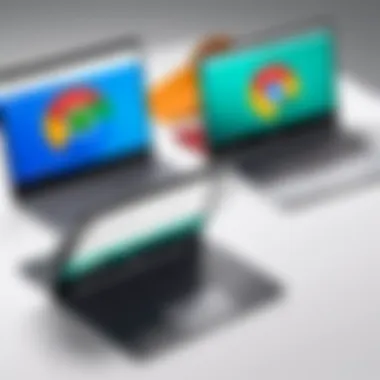

Intro
The evolution of computing devices continues to transform how we work and interact. In 2021, Google Chromebooks have sparked interests among IT professionals and tech enthusiasts. These devices, known for their simplicity and cloud dependability, provide an alternative to traditional laptops. They promise fast performance, ease of use, and affordable pricing.
Chromebooks come equipped with Google's Chrome OS, which enhances their usability, particularly for web-based applications. It’s crucial to examine not only the advancements in these devices but also the varied user experiences. This article presents a comprehensive assessment of Google’s Chromebook lineup in 2021, focusing on key factors that influence both performance and usability.
Product Overview
Google’s Chromebook offerings in 2021 include a diverse range of models tailored to meet different needs. By understanding each model's features, IT professionals can align their requirements with the device's capabilities.
Key Features
- Simplicity and Speed: Chromebooks boot up in seconds and allow users to get started with minimal hassle.
- Long Battery Life: Many models offer impressive battery longevity, making them ideal for on-the-go productivity.
- Regular Updates: Chrome OS receives constant updates from Google, ensuring that users benefit from the latest security features and enhancements.
- Cloud Integration: Seamless integration with Google Drive and other cloud services enhances the experience for users relying on online storage and applications.
Technical Specifications
While Chromebooks are often seen as budget-friendly options, certain models boast impressive specifications. For example,
- Processor Types: Many models utilize Intel's Core i3, i5, or even i7 processors, offering solid performance.
- RAM Options: Users can find options ranging from 4GB to 16GB of RAM, suitable for multitasking.
- Storage Array: The devices typically use flash storage, with capacities from 32GB to 512GB. This facilitates quick data retrieval and efficient I/O operations.
- Display Quality: Several models feature full HD or touchscreen displays, catering to different preferences.
Performance Analysis
A Chromebook’s performance directly impacts its usability across various scenarios. Evaluating both benchmark tests and real-world user experiences can provide a clearer understanding of how these devices perform.
Benchmark Test Results
In tests designed to measure processing power and overall efficiency, Chromebooks generally perform exceptionally well in web-based tasks. However, when subjected to resource-intensive applications, some models show limitations. Notably, devices with higher specifications tend to excel in these scenarios.
Real-World Usage Scenarios
User feedback often highlights certain strengths of Chromebooks:
- Educational Use: Many educational institutions utilize Chromebooks for their ease in managing and deploying to students.
- Business Applications: For professionals working with cloud-based applications, Chromebooks offer a lightweight yet adequate solution, allowing for productivity without the overhead of traditional systems.
- Casual Browsing and Video Streaming: Everyday tasks, like browsing and streaming media, are handled smoothly by most models, regardless of their specifications.
"Chromebooks represent a shift towards cloud-centric computing, making them optimal for scenarios where web access is prioritized."
This comprehensive review aims to dissect these elements, ensuring that IT professionals and tech enthusiasts can make informed decisions about which Chromebook best suits their needs.
Prologue to Google Chromebooks in
In recent years, Chromebooks have become increasingly popular in the world of computing. Particularly in 2021, these devices have caught the attention of many individuals and organizations. This article delves into the landscape of Google Chromebooks, emphasizing their significance in modern technology. Understanding Chromebooks, their key features, and how they have evolved can assist IT professionals and tech enthusiasts in making informed decisions about their computing needs.
Overview of Chromebook Technology
Chromebooks are laptops that run on Google’s Chrome OS, a lightweight operating system designed primarily for cloud-based applications and web browsing. In other words, they are tailored to provide an optimal experience for users who rely heavily on internet connectivity and web services. This foundational aspect is crucial. The majority of functions are executed through web applications and services, reducing the need for local storage and processing power.
Key characteristics of Chromebook technology include:
- Simplicity: The user interface is straightforward, making it user-friendly for people not experienced in using traditional operating systems.
- Fast Boot-Up: Generally, Chromebooks start up in seconds, which is a significant advantage for users looking to save time.
- Security: Chromebooks utilize multiple layers of security, including automatic updates, making them less vulnerable to malware and viruses.
This unique approach can appeal to various user demographics, from students to professionals, as it meets the demand for efficiency and adaptability in tasks.
Evolution of Chromebooks
The journey of Chromebooks began in 2011 with the release of the first model. Initially, Chromebooks were met with skepticism, primarily due to their reliance on internet connectivity. Over the years, however, their design and functionality have improved significantly.
In 2021, Chromebooks have advanced to offer powerful hardware specifications. Modern devices often feature processors from Intel and AMD, allowing for better performance across applications. Additionally, the integration of support for Android and Linux applications has broadened their usability, attracting a wider audience.


Some key milestones in the evolution of Chromebooks include:
- Introduction of the Android App Runtime: This allowed users to run Android applications, increasing functionality and versatility.
- Developers Mode: The introduction of this feature enabled users to access a wider range of software development tools, appealing to programmers.
- High-Resolution Displays: Many new models now offer 4K displays, enhancing the visual experience for users.
The evolution of Chromebooks is emblematic of a shift in consumer expectations. Users want devices that blend reliability, performance, and cloud integration seamlessly. As this trend continues, Chromebooks are positioned to remain a relevant option for both personal and professional use.
Key Features of Chromebooks
The features of Chromebooks in 2021 are central to understanding their utility and appeal. Key features shape user experience and functionality. Users of various backgrounds look for specific elements that meet their needs. Be it for education or business, comprehending these features becomes essential in making informed decisions about utilizing Chromebooks.
Operating System and User Interface
Google Chrome OS serves as the backbone for Chromebooks, enhancing simplicity and efficiency. Its lightweight nature optimizes performance even on devices with modest hardware. Chromebooks primarily utilize web applications, favoring cloud-based solutions. With a continuous focus on user experience, the user interface emphasizes accessibility and intuitiveness.
Search capabilities are integrated deeply. The omnibox allows users to search both the web and their devices seamlessly. Additionally, continuous updates from Google ensure the operating system stays relevant, which means it is always equipped with the latest security features. This is a vital aspect for users, particularly in a landscape where cybersecurity threats are ever-present. Moreover, the latest versions of Chrome OS allow users to run Android applications directly. This adds a layer of versatility, pushing the functionality of Chromebooks to new heights.
Security Features
Chromebooks place a high value on security, reflecting a conscious design choice. With built-in virus protection and sandboxing of web content, users gain a protective layer that traditional laptops often lack. The automatic updates mean that security patches are quickly implemented. Thus, users experience a reduced risk of exposure to vulnerabilities.
Another significant aspect is the recovery mode, which restores the system to a secure state if needed. Verified boot verifies the integrity of the operating system, ensuring any modifications are legitimate. For businesses that depend on sensitive data, these features are crucial. Moreover, the inclusion of Google’s Titan C security chip enhances hardware security, making unauthorized access more difficult.
Performance Metrics
Performance in the context of Chromebooks relates closely to their intended purposes. When discussing performance metrics, it's important to analyze how Chromebooks stack up against traditional laptops and other devices.
- Processing Power: Many 2021 models incorporate Intel Celeron and Core processors. These ensure smooth performance for web browsing and productivity applications.
- RAM and Storage: Most Chromebooks have 4GB to 8GB of RAM. While cloud storage is prioritized, onboard storage varies, usually ranging from 32GB to 256GB, catering to the needs of different users.
- Battery Life: Long battery life is another hallmark feature, with many models providing up to 12 hours. This longevity makes them particularly appealing for students and remote workers.
Evaluating various models reveals a trend where performance benchmarks can be consistent across the board. However, real-world applications often determine how effective a Chromebook will be for a particular individual or scenario. In education settings, Chromebooks have proven efficient for tasks like document editing and online research, whereas in business, their capabilities extend to light productivity tasks primarily.
In summary, understanding these key features showcases why Chromebooks have gained traction in diverse sectors, appealing to both ends of the market spectrum.
Top Chromebook Models of
In 2021, Google's Chromebook lineup expanded significantly, showing the versatility and adaptability of this technology in various settings. Choosing the right model is crucial for both IT professionals and tech enthusiasts. This section will highlight four notable Chromebook models that exemplify the best in this category. Each model not only showcases unique features but also caters to different needs, making them essential tools for users in education, business, and personal use.
Google Pixelbook Go
The Google Pixelbook Go stands out as a premium option among Chromebooks in 2021. This model delivers a slim design and lightweight structure, making it highly portable. The impressive battery life, lasting up to 12 hours, ensures that users can work without constant recharging. The screen boasts a 4K option, providing high-resolution visuals for streaming and creative tasks.
From a performance standpoint, the Pixelbook Go is equipped with Intel processors, which contribute to smooth multitasking and efficient software performance. Built-in security features, including the Titan C security chip, help protect user data effectively. With a starting price point higher than many competitors, the investment is justified by the overall experience and build quality.
Acer Chromebook Spin
The Acer Chromebook Spin offers a versatile 2-in-1 design that accommodates both productivity and entertainment. Users can easily switch between laptop and tablet modes, which is particularly beneficial for those who often switch tasks. It features a 14-inch full HD touchscreen, allowing for responsive interaction.
Under the hood, the Spin is powered by respectable Intel processors that support adequate performance for everyday tasks. Additionally, its fanless design ensures quiet operation, making it suitable for environments requiring concentration. The Acer Chromebook Spin includes a robust selection of ports, which enhances user convenience. Overall, its balance of performance and flexibility makes it favorable for both professionals and students.
Samsung Galaxy Chromebook
Samsung’s Galaxy Chromebook aims at the high end of the market with a premium build and exceptional features. It comes equipped with a stunning 4K AMOLED display, which delivers vibrant colors and deep contrasts. This makes it perfect for entertainment and content creation, capturing the attention of media professionals.
Equipped with 10th Gen Intel Core processors, this model offers robust performance suitable for heavy multitasking. The Galaxy Chromebook also features a sleek aluminum chassis, which not only adds durability but also elegance. Samsung positions this model for users who prioritize style and functionality simultaneously, despite its higher price range compared to other Chromebooks.
Lenovo Chromebook Duet
The Lenovo Chromebook Duet is a unique entry into the Chromebook market as a detachable tablet. Its hybrid capabilities strike a balance between a laptop and tablet, catering to users looking for portability and versatility. The Duet's 10.1-inch full HD display provides a decent visual experience, particularly for casual browsing and media consumption.


Performance-wise, while it is powered by a MediaTek processor, it handles daily tasks well, though it may not be suited for intensive applications. The Chromebook Duet's affordability makes it an attractive option for budget-conscious consumers, especially students. Its keyboard is detachable, allowing for a seamless transition between modes, making it a trendy choice for on-the-go users.
Comparison of these top models reflects the varied needs and preferences of Chromebook users in 2021. From premium features to budget-friendly options, there is a Chromebook tailored for every requirement.
Comparison of Performance
Understanding the performance of Chromebooks in 2021 is essential for buyers looking for suitable devices to meet their needs. Performance can heavily influence usability and user satisfaction. In the context of this article, we will explore various aspects such as speed, efficiency, and versatility of different Chromebook models. This analysis provides a basis for understanding how these devices handle everyday tasks, gaming, and professional applications.
Benchmarking Various Models
When assessing Chromebook performance, benchmarking is a crucial method. It involves standardized tests to compare the capabilities of various models. Popular benchmarks include Geekbench and Cinebench. These tests measure factors like CPU processing power, graphics handling, and overall system efficiency.
- Geekbench: This test evaluates single-core and multi-core performance. A higher score indicates better performance in applications that utilize multiple cores, which is valuable for heavy multitasking.
- Cinebench: This primarily assesses the graphics performance of a device. It is pivotal for users who rely on graphical applications for editing or design tasks.
It's important to consider individual benchmark scores in conjunction with the specifications of the devices. For example, the Google Pixelbook Go often scores well in Geekbench tests, showcasing its capacity to handle intensive tasks. In contrast, models like the Lenovo Chromebook Duet may not reach the same performance level but offer impressive battery life and portability. A balance between performance and usability is key.
Real-World Performance Analysis
Benchmarking provides a controlled environment for performance evaluation, but real-world scenarios reveal how Chromebooks operate in everyday use. Evaluating how these devices perform with common applications, streaming, or gaming provides a more holistic view of their capabilities.
For instance, the Samsung Galaxy Chromebook excels in streaming high-definition video. Users can enjoy uninterrupted playback, even with multiple browser tabs open. On the other hand, heavy gaming might challenge the performance of many Chromebooks. Devices generally struggle with graphically demanding games due to limited dedicated GPU resources.
Moreover, overall performance is also tied to how users utilize Chromebooks. For instance, students may primarily use applications like Google Docs and Zoom, whereas professionals might use more demanding software for data analysis or video editing. As such, it is critical for potential buyers to ask:
- What will I primarily use the Chromebook for?
- Are there specific requirements related to software I plan to use?
Ultimately, the performance of a Chromebook is not solely defined by specifications. It encompasses the user experience, task efficiency, and capability to meet diverse needs. When considering performance metrics, remember that individual preferences and usability play a significant role in satisfaction.
"Performance is not just about speed; it's about how well a device meets the varied requirements of its users."
Thus, prospective buyers should prioritize both benchmark results and real-world performance when making their decisions.
User Experience and Satisfaction
User experience and satisfaction are vital components when assessing the appeal of Google Chromebooks. An effective user experience directly influences how individuals perceive product value. In the context of Chromebooks, these elements relate closely with usability, accessibility, and the overall enjoyment of using the device. Notably, user feedback provides insights that can enhance future designs and services.
An important aspect of user experience lies in how intuitive the operating system is. Chromebooks run on Chrome OS, a streamlined platform focused on efficiency. The simplicity in navigation allows users to swiftly reach their desired applications and documents. Many users appreciate this ease of use, making it particularly suitable for individuals who may not be technologically savvy.
The integration with various applications and extensions also plays a significant role. Users can access a plethora of tools via the Google ecosystem. This connectivity enhances productivity, allowing seamless transitions between tasks. Furthermore, regular updates to both the device software and applications ensure that users benefit from the latest enhancements without the need for complex installations. In summary, positive user experiences foster satisfaction, leading to a higher likelihood of consumer loyalty and advocacy.
Customer Reviews and Feedback
Customer reviews act as a mirror reflecting the collective user sentiment about Chromebook models. It is crucial to consider what actual users say when evaluating the performance and reliability of these devices.
Many reviews highlight the lightweight design and portability of Chromebooks. Users often appreciate being able to work on the go without carrying heavy hardware. The battery life also earns praise. Many devices offer generous hours of usage, reducing anxiety about finding charging ports while traveling.
However, not all feedback is positive. Some users express frustration with limited offline capabilities. Although Chromebooks excel in online tasks, users who need to work without internet access may feel constrained. Additionally, the performance on resource-intensive applications like Adobe Photoshop or similar software can be less than satisfactory, as Chromebooks prioritize web-based functions over traditional software.
Collectively, these reviews guide potential buyers in making informed decisions. They underscore the need for individuals to assess their specific requirements before committing to a Chromebook purchase. Access to this feedback ensures a well-rounded perspective on user satisfaction.
Usage Scenarios: Education vs. Business
Analyzing the usage scenarios of Chromebooks in education versus business highlights distinct advantages and challenges each setting faces. In educational environments, Chromebooks emerge as popular choices due to affordability and ease of management. Schools often find them suitable because they can handle basic tasks effectively. Students benefit from online collaboration tools such as Google Classroom, which enhance the learning process.
In contrast, business users often seek more robust features. While Chromebooks support essential productivity applications, some businesses may require specific software solutions not yet optimized for the Chrome OS environment. For instance, accounting firms might need software like QuickBooks Desktop, which is not traditionally available on Chromebooks. Additionally, aspects such as data security and enterprise-level functionality are critical for business users.
Both environments represent significant markets for Chromebooks. The key takeaway is that understanding the context of use can guide consumers in selecting the right model and specifications. Thus, evaluating how these devices serve specific needs creates a clearer picture of their potential value.


Pros and Cons of Chromebooks
Understanding the pros and cons of 2021 Chromebooks is vital for anyone considering these devices. This section aims to dissect both the strengths and limitations, helping potential buyers or users make informed decisions. With the rapidly changing technology landscape, it is essential to evaluate how Chromebooks stand against other computing devices in the market.
Strengths of Chromebooks
Chromebooks have gained popularity primarily due to their unique strengths, which cater well to specific user needs. Here are some notable advantages:
- Affordability: Many Chromebook models are priced competitively compared to traditional laptops. This makes them a prime choice for budget-conscious consumers, including students and educational institutions.
- Battery Life: The efficient nature of Chrome OS allows for longer battery life. Users often report 10 hours or more, allowing for extended use without the constant need for recharging.
- Speed and Responsiveness: Chromebooks boot up quickly, in some cases in under 10 seconds. This speed can enhance user productivity, especially in scenarios where users need to access web applications swiftly.
- Automatic Updates: Google provides regular updates, ensuring that the system remains secure and up to date without requiring user intervention. This is particularly appealing to those wary of manual updates.
- Security: The built-in security features, such as sandboxing, verified boot, and data encryption, contribute to a secure user experience. This is especially important for users handling sensitive information.
Chromebooks are well-suited for cloud-based applications and collaborative online work, which makes them an attractive option for education and remote work.
Limitations and Challenges
While Chromebooks have many strengths, there are also limitations to consider. Acknowledging these challenges is crucial for making a well-rounded decision:
- Limited Offline Functionality: Although some applications have offline capabilities, many apps require an internet connection to function effectively. This can pose challenges for users with inconsistent internet access.
- Compatibility Issues: Chromebook users may find themselves restricted by software compatibility. Some software traditionally used on Windows or Mac systems is either not available or does not function as well on Chrome OS.
- Lower Performance for Intensive Tasks: While Chromebooks perform well for basic tasks like browsing and document editing, they may struggle with demanding applications, such as high-end gaming or video editing software.
- Limited Storage: Most Chromebooks come with reduced onboard storage as they are designed for cloud computing. Users who prefer storing substantial data locally might find this aspect limiting.
"It’s essential to consider your personal needs before buying a Chromebook, as they are not a one-size-fits-all solution."
In summary, the pros and cons of 2021 Chromebooks illustrate a duality that potential users need to carefully weigh. For those focused on web-based applications and looking for affordability, Chromebooks can provide excellent value. Conversely, users requiring high-performance applications or extensive storage may find them lacking. Evaluating the unique strengths and limitations will guide better purchasing decisions.
Future Outlook for Chromebooks
The future outlook for Chromebooks is a pivotal subject that requires attention in understanding how these devices will continue to shape the landscape of computing. As technology evolves, Chromebooks have positioned themselves as viable alternatives to traditional laptops, significantly impacting both personal and professional tech spaces. With the increasing focus on cloud-based solutions, Chromebooks cater well to a rapidly changing digital environment.
Several trends indicate that Chromebooks will maintain, if not grow, their relevance. The expansion of remote work and online education underscores the need for lightweight, efficient devices that are easy to use and manage. Organizations and individuals alike find Chromebooks attractive due to their affordability and lower maintenance requirements compared to more complex operating systems.
Emerging Trends in Chromebook Development
There are notable emerging trends that characterize the latest developments in Chromebook technology.
- Hybrid Models: Many devices are blurring the lines between tablets and laptops. Devices like the Lenovo Chromebook Duet showcase versatility, catering to varied user preferences and usage scenarios.
- Enhanced Hardware Specifications: Recent Chromebooks come equipped with better processors and improved RAM capacities. The shift towards featuring Intel’s latest Core i3 or i5 processors is making these devices suitable for more demanding applications.
- Expansion of Android App Integration: The ability to run Android applications seamlessly has opened a plethora of possibilities for users. This integration not only increases functionality but also enhances user experience.
- Sustainability Focus: Emerging concerns around sustainability are influencing Chromebook designs. Many manufacturers focus on eco-friendly materials and manufacturing practices.
The convergence of these trends is crucial. They not only enhance Chromebook capabilities but also ensure that manufacturers remain competitive in an ever-evolving market.
Integration with Cloud Services
The integration with cloud services represents a fundamental shift in how users interact with their devices. Chromebooks are inherently designed to work with cloud-based systems, which presents various advantages.
- Storage Solutions: With services like Google Drive being built into the operating system, users can easily store, share, and access files from anywhere.
- Seamless Software Updates: The cloud allows for automatic updates, meaning users benefit from the latest features without manual intervention.
- Collaboration Tools: Tools such as Google Workspace facilitate real-time collaboration, making Chromebooks ideal for teams and educational settings.
- Security Enhancements: The reliance on cloud infrastructure enables better security measures. Data is primarily stored off-device, making it more secure against hardware failures.
"The ability for Chromebooks to integrate with cloud services not only streamlines processes but enhances user experience, making it a preferred choice for many."
Final Considerations
The section of Final Considerations holds significant weight in this discourse on Google Chromebooks in 2021. It encapsulates the insights from previous analyses, making it essential for readers to synthesize and reflect on their personal tech needs. With an understanding of the current Chromebook landscape, IT professionals and tech enthusiasts can make informed choices, ensuring their investments align with their requirements. When evaluating whether a Chromebook is suitable, it is vital to weigh the specifications against user experiences and intended use cases.
Assessing Your Needs: Is a Chromebook Right for You?
When pondering if a Chromebook fits your requirements, one must consider several factors. Primarily, the intended use case is crucial. Chromebooks are designed for cloud-based tasks, making them ideal for web browsing, streaming, and online productivity applications. If your work revolves around these functions, a Chromebook can seamlessly integrate into your routine. However, if you require demanding software like high-end video editing programs or complex graphics design tools, a traditional laptop might be more appropriate.
Additionally, user interface familiarity and accessibility are important. Chrome OS offers a different experience than Windows or macOS, so comfort with its environment can influence your choice. Evaluating battery life and portability is also vital. Chromebooks often provide extended battery life, making them suitable for users who work in various locations or travel frequently.
Lastly, consider your budget. Chromebooks can be very cost-efficient, ranging from budget options to premium models. Therefore, identifying your financial constraints will directly impact your decision. A comprehensive view of your needs will lead to better choices.
Culmination: The Chromebook Landscape in Review
The examination of Google Chromebooks in 2021 reveals both advantages and weaknesses. In terms of strengths, Chromebooks offer portability, long battery life, and ease of use, making them appealing for students and professionals alike. Their security features are notable, providing a safer environment for web-based operations. However, limitations exist. Some users may find the performance lacking, especially when handling more resource-demanding tasks. Moreover, the reliance on internet connectivity can pose challenges in areas with limited access.
In recap, Chromebooks present significant value under the right conditions. Their effectiveness depends on individual user needs and preferences. As the technology evolves, understanding your specific requirements is paramount. Investing in a Chromebook must align with your daily tasks and technological ecosystem. A keen assessment of features, budget, and use cases will empower consumers to navigate the Chromebook market wisely.
"A Chromebook is not just a device; it’s a tool for streamlined productivity for many users. However, selection must be deliberate."



