Dictation to Word Document: A Comprehensive Guide


Intro
In the landscape of digital communication, the ways we create written content are evolving. There was a time when typing was the undeniable king of documentation, but now, we are seeing the rise of dictation technology. This tool has shifted how many professionals engage with their word processing software, offering a unique blend of convenience and efficiency. With the advancements in artificial intelligence and voice recognition, dictation has become a viable option for those looking to enhance their productivity, whether at work or in personal projects.
As we peel back the layers of dictation technology, we’ll explore its merits, potential drawbacks, and practical guidance on implementation for professionals in IT and beyond.
Product Overview
In crafting a better understanding of dictation software, it’s crucial to recognize the specific products that dominate the industry. The market is filled with various tools, each offering its own set of features that cater to different user needs. Below, we’ll dive into some defining elements of dictation capabilities and what makes them tick.
Key Features
Dictation software is not a one-size-fits-all solution, and here are some standout features that one should consider:
- Voice Recognition Accuracy: The ability of software to accurately transcribe spoken words into text is fundamental. Many tools have made significant strides in minimizing errors and enhancing user experience.
- Language Support: A diverse array of languages and dialects can widen the usability of dictation software, ensuring that a global user base can benefit.
- Integration with Other Software: Seamless integration with word processors like Microsoft Word or Google Docs is essential. This functionality allows for an uninterrupted workflow.
- Custom Vocabulary: Users can often add specific terms (e.g., industry jargon) that the software might not recognize initially. This personal touch improves accuracy over time.
- Review and Editing Options: The ability to easily edit transcribed text without hindrance is a game changer, enabling users to quickly correct any phrases or terminology that may have been misunderstood.
Technical Specifications
To fully appreciate the power of dictation tools, it's important to know the technical specifications that underpin their performance. Here are some essential details to keep in mind:
- Operating System Compatibility: Many dictation tools work across various OS platforms like Windows, macOS, and even mobile systems. Ensure your choice fits your workflow.
- Microphone Quality: A good quality microphone can significantly enhance transcription quality. Higher fidelity input leads to improved voice recognition results.
- Cloud Connectivity: Some programs offer cloud features, allowing for access to dictation software anywhere, provided you have internet access.
"Dictation technology isn't just a trend; it's reshaping how we interact with our digital tools, merging the auditory with the written word for enhanced efficiency."
Performance Analysis
With a grounding in what to expect from dictation products, let’s look at how these tools perform in real-life applications.
Benchmark Test Results
Performance can often be distilled down to how these technologies perform in controlled environments. Benchmark tests typically assess parameters such as:
- Accuracy Rate: Measuring how often software correctly interprets spoken words.
- Speed of Transcription: Evaluating how quickly the software can translate speech to text, often compared to typing speeds.
- Error Rate: Analyzing common errors, which can provide insight into areas needing improvement.
Real-World Usage Scenarios
Here’s where the rubber meets the road. Practitioners in various fields employ dictation technology in ways that often surprise traditionalists. Consider the following scenarios:
- Journalists on the Go: Many reporters use dictation to capture interviews and thoughts quickly, allowing them to focus on content creation rather than typing.
- Research and Development: Scientists and academics often find that speaking their findings leads to more fluid document creation, as they can articulate complex ideas without the hindrance of typing.
- Healthcare: Doctors use dictation to record patient notes during visits, streamlining administrative tasks and allowing for greater patient focus.
As firms continue to evolve and adapt to digital solutions, exploring dictation technology remains a vital step forward in modernizing workflows. By understanding both capabilities and limitations, professionals can leverage these tools to not only keep pace but also potentially outperform traditional methods of documentation.
Prolusion to Dictation Technology
In a fast-paced world where time is of the essence, the rise of dictation technology has revolutionized the way we communicate and create documents. It's not just a matter of convenience; it significantly alters productivity paradigms, especially for professionals who find themselves juggling multiple responsibilities. Embracing this technology means rediscovering efficiency in a manner that traditional typing cannot match, enabling users to convert thoughts into written words with remarkable ease.
The significance of dictation roots itself in its ability to transform verbal language into text nearly instantaneously, opening doors for various applications across industries. With the continuous improvement of speech recognition, dictation software not only enhances daily tasks but also shrinks potential barriers for those facing typing challenges, such as physical disabilities or unfamiliarity with a keyboard layout.
Understanding the** key elements** and benefits of dictation technology is crucial for any tech-savvy individual. Integrating dictation tools can streamline workflows, reduce redundancy, and ultimately lead to better outputs. Moreover, as remote work becomes more prevalent, professionals need methods to maintain productivity while eliminating the physical confines of traditional typing.
Key Considerations:
- Accessibility: Dictation software can offer critical accessibility features for users who encounter difficulty with conventional typing.
- Adoption Rate: The increasing availability of robust dictation features in commonly used tools makes it easier than ever for users to adopt this technology.
- Output Quality: With advancements in AI and machine learning, the accuracy of dictation has improved, allowing for more reliable writing that meets professional standards.
As we delve deeper into this comprehensive guide, we will unpack the intricacies of dictation technology. From understanding its foundational concepts to exploring specific tools that embody these advancements, we aim to furnish readers with actionable insights that they can apply in their daily practices.
Defining Dictation in the Digital Age
In essence, dictation in the digital age refers to the process of converting spoken words into written text using specialized software or applications. Unlike traditional methods of writing or typing, dictation allows users to express themselves verbally. This immediacy can often enhance creativity, as thoughts flow more freely when spoken rather than when constrained by the keyboard's physical layout.
Modern dictation tools leverage advanced speech recognition algorithms that learn from a user's voice patterns, vocabulary, and even nuances in speech. These systems are designed to handle everything from casual conversations to formal business communications. Such adaptability makes the technology not only efficient but also relevant across various contexts, including workplace meetings, academic pursuits, and personal note-taking.
Historical Context of Dictation Software
The journey of dictation software is as rich as the technology itself. Early iterations can be traced back to the mid-20th century when systems required extensive training and were cumbersome to use. These early days often involved dedicated hardware, rendering them impractical for everyday use.
A significant leap occurred in the late 1990s and early 2000s, as computing power became more accessible and algorithms advanced. In 2011, Apple introduced Siri, breathing new life into voice recognition and using it to establish dictation as a practical tool for the masses. This laid the groundwork for the future of dictation, allowing for a more user-friendly experience that democratized the technology.


As we moved into the 2020s, dictation software became commonplace in applications like Microsoft Word and Google Docs. Users could now enjoy seamless integration with their existing tools, effectively transforming how they interact with technology.
"The transformation from daunting commands into user-friendly interfaces reflects the evolution of dictation software, a shift that parallels overall advancements in consumer technology."
Understanding this historical context is vital for appreciating the capabilities of current dictation tools. A professional can leverage these developments to enhance their own workflows, refining not just their output but also the very process of creation.
Understanding How Dictation Works
Understanding how dictation works within word processing is crucial for leveraging its capabilities to the fullest. This section lifts the veil on the intricate processes behind dictation technology. It illuminates how speech is transformed into text on a screen, offering a glimpse into the engineering behind the software.
By grasping the fundamentals, IT professionals can better integrate these tools into their workflows, enhancing efficiency and productivity. Knowing the details allows users to mitigate limitations, optimize their dictation settings, and personalize their experience according to their needs.
Speech Recognition Fundamentals
At the core of dictation software is the technology known as speech recognition. This complex process involves converting spoken language into text by analyzing and interpreting audio signals. Here’s a simple breakdown of the steps involved:
- Sound Capture: The user's voice is captured via a microphone. This can be an internal device in laptops or external ones linked through USB.
- Audio Processing: Once the sound is recorded, it's digitized. Words and phrases are isolated from background noise.
- Feature Extraction: The software analyzes the audio waves, identifying phonetic sounds. This stage utilizes algorithms to distinguish between similar sounds based on pitch and timing.
- Pattern Matching: The extracted features are compared against a vast database of known phonetic models. This lookup helps determine possible words or phrases.
- Text Generation: Finally, through a process called natural language processing (NLP), the software generates text from the recognized patterns.
Understanding this process allows users to recognize potential errors and the noise's influence on dictation accuracy. Users might find that a quieter environment yields fewer mistakes due to reduced interference from unintended sounds.
Components of Dictation Software
A successful dictation experience hinges on various components that work in tandem to create a seamless interface. Let’s dissect these important elements:
- Microphone Quality: A good microphone is essential. It captures clearer sound and reduces background noise, directly impacting transcription accuracy.
- Speech Recognition Engine: This is the brain of the operation. It includes the algorithms that interpret audio and convert it to text. The efficiency and accuracy of this engine can vary greatly between software.
- User Interface: An intuitive user interface enhances the dictation experience. Features like easy access to commands, voice feedback, and customization options help streamline the process.
- Language Support: Effective software recognizes different dialects and languages. Some programs even allow for custom vocabulary, which is particularly useful in technical fields with specialized terminology.
- Cloud Integration: Many modern applications use cloud services to improve their recognition engines. User data can be stored remotely, helping software to learn and adapt better to individual speaking styles.
In essence, each component plays a vital role in dictation efficiency, and users should consider these aspects when choosing their tools.
Comparative Analysis: Dictation vs Typing
In the realm of documentation and written communication, the debate between dictation and traditional typing has gained increasing traction. This comparison isn’t merely a preference; it can significantly influence productivity, workflow efficiency, and even the quality of the output. As technological advancements continue shaping our workspace, understanding the subtleties between these two methods becomes critical for IT professionals and tech enthusiasts alike.
With more individuals and organizations adopting dictation tools, it is essential to acknowledge the specific benefits and considerations associated with each method. For instance, while dictation offers a faster means of capturing thoughts, typing has established a profound reliability that many still hold dear.
Efficiency Insights
Efficiency remains a cornerstone in evaluating dictation versus typing. Dictation technology allows for a considerable leap in the speed at which we convert thoughts into written words. Numerous studies suggest that individuals can often speak faster than they can type, with some estimates indicating that speaking can increase writing speed by up to 40%.
However, achieving this efficiency isn't without its nuances. Properly setting up your dictation software, enhancing vocal clarity, and fostering an undisturbed environment can all directly impact the speed of dictation available to users. Key insights include:
- Voice commands and punctuation can streamline the dictation process, but users must invest time to learn these features.
- Dictation is ideal for creating raw drafts quickly, allowing for spontaneity and fluidity in ideas.
- The overall time spent on editing and correcting misunderstandings can offset the initial time saved through dictation.
Accuracy Trade-offs
While speed is desirable, accuracy is equally paramount. The effectiveness of dictation hinges heavily on the software's ability to understand natural language. Factors such as accent, speech patterns, and background noise can substantially affect the results. Despite the innovations in machine learning, errors in transcription remain a common issue. Consider these accuracy-related aspects:
- Dictation software continues evolving, but high accuracy often requires speaking in a clear and measured manner.
- Technical jargon and domain-specific language can pose challenges, as many dictation systems still struggle to interpret industry-specific terminology.
- The presence of distractions may lead to increased inaccuracies, necessitating a shift in focus towards creating an optimal environment for dictation.
"Efficiency and accuracy are two sides of the same coin. Users need to find a balance that fits their unique needs and workflow."
Popular Dictation Tools for Word Processing
In the landscape of technological advancement, dictation tools have evolved to become essential resources for professionals navigating the demands of modern documentation. These tools offer a diverse range of features and functionalities designed to enhance productivity, streamline workflow, and ultimately save time. For IT professionals and tech enthusiasts alike, understanding which dictation tools are available can bolster efficiency in their daily tasks.
Microsoft Word Dictation Features
Microsoft Word, a staple in the realm of word processing, incorporates dictation tools that exemplify convenience and functionality. The built-in dictation feature allows users to convert speech into text seamlessly within their documents. By simply activating the dictation mode via the ribbon, the software listens and transcribes spoken words in real-time.
- Ease of Access: This feature can be accessed from any Microsoft Word application on multiple devices. It’s particularly handy during meetings when jotting down notes might slow down the thought process.
- Integration with Other Features: The dictation tool works hand-in-hand with Microsoft’s other functionalities, such as grammar checking and formatting options. As you dictate, the tool attempts to recognize desired formats, making the final document appear polished.
- Language Support: For professionals working in multilingual environments, this feature supports various languages, allowing a more inclusive approach to documentation.
Google Docs Voice Typing
Google Docs takes a slightly different stance with its voice typing feature. It provides a free, browser-based solution that appeals to users who prefer flexibility and accessibility.
- User-Friendly Interface: With a simple menu activation under "Tools," Google Docs allows users to begin dictation without hassle.
- Real-Time Editing: One distinctive advantage is the real-time editing options. Users can say commands like "new line" or "paragraph" to format text on-the-fly, streamlining the writing process.
- Cloud Integration: As a cloud-based tool, Google Docs permits easy file sharing and collaboration. Dictation done in Docs can be shared instantly with colleagues, fostering collaborative efforts.
Third-party Applications
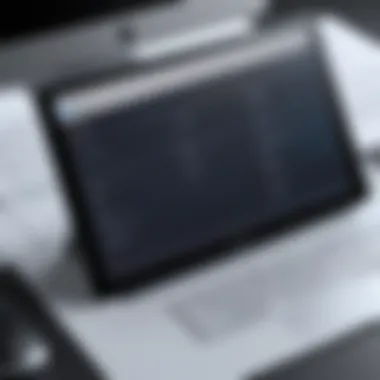

Beyond the giants like Microsoft Word and Google Docs, a plethora of third-party applications exist to cater to diverse dictation needs.
- Otter.ai: Renowned for its ability to transcribe spoken conversations accurately, Otter.ai is particularly useful in professional settings. It organizes transcripts effectively, and users can even share the annotated notes.
- Dragon NaturallySpeaking: For users needing advanced customization, Dragon NaturallySpeaking provides incredible flexibility. Its voice recognition capabilities allow individuals to create personalized vocabulary and commands, adapting to niche domains or vernacular unique to specific jobs.
- Speechnotes: This web application focuses on simplicity, featuring an environment that promotes distraction-free dictation. Users can directly dictate into a text box, with features for easy punctuation and formatting.
Maximizing Efficiency with Dictation
In the fast-paced landscape of modern work environments, efficiency stands as a cornerstone for productivity. Dictation technology, when implemented correctly, can drastically enhance one's workflow, particularly for IT professionals and tech enthusiasts. The ability to relay thoughts and ideas through spoken commands allows a seamless transition from concept to document, freeing users from the confines of traditional typing. This section delves into how to maximize efficiency with dictation, focusing on optimal setups, best practices, and crucial considerations.
Setting Up Your Environment
Establishing a conducive environment for dictation is tantamount to success. Noise levels, lighting, and equipment placement can significantly influence the quality of dictation. Here are some key elements to consider:
- Quiet Space: When dictating, background noise can be the enemy of clarity. Choose a space that's relatively free from interruptions. This may also mean placing a 'Do Not Disturb' sign on your door.
- Microphone Quality: Not all microphones are created equal. Investing in a high-quality microphone can make a world of difference. Brands like Blue Yeti or Audio-Technica AT2020 are known for their clarity.
- Ergonomic Positioning: Sit in a comfortable chair and align your microphone at a proper distance. This positioning can help in capturing your voice accurately—too close and it may pick up breath sounds, too far and it might lose the subtlety of your tone.
- Soundproofing: If the environment is persistently noisy, consider using soundproofing solutions like foam panels or carpets. These can absorb unwanted sound reflections and improve audio fidelity.
Taking these steps may seem small, yet they create a solid foundation for effective dictation. A well-structured environment leads to fewer errors, ensuring a smoother dictation process.
Best Practices for Effective Dictation
Achieving maximal dictation efficiency isn't just about setup; it requires the right mindset and techniques. Here are several best practices to consider:
- Speak Clearly and Naturally: Remember, you're not reading from a script. Give your thoughts a voice, and use natural pauses. Speak as if you’re having a conversation—your dictation software will better understand your unique cadence.
- Utilize Punctuation Commands: Most dictation software allows you to dictate punctuation marks by saying their names. Incorporating this into your sessions can streamline the editing process, yielding a more polished document right off the bat.
- Run a Dry Run: Before starting a lengthy dictation task, consider testing the software with a short passage. This serves as both a tech check and helps you get comfortable with the speaking-to-text process.
- Edit as You Go: If you notice errors while dictating, correct them immediately rather than waiting until you've completed the text. This will help the software learn from any mistakes and allows your flow to remain uninterrupted.
- Frequent Breaks: Dictation can be exhausting, especially during longer sessions. Schedule short breaks to refresh yourself—this will help alleviate fatigue and maintain vocal clarity.
By adopting these practices, you not only streamline your dictation efforts, but you also nurture a habit of continuous improvement, which ultimately leads to enhanced productivity.
In wrapping up this section, remember that efficiency in dictation is achieved through thoughtful preparation and wise execution. As the landscape of word processing evolves, so too does the potential for professionals to harness dictation as a powerful tool in their arsenal.
Challenges and Limitations of Dictation Software
In today’s fast-paced world where efficiency often takes center stage, the advent of dictation software has sparked interest among IT professionals and tech enthusiasts alike. However, despite its many benefits, it's important not to sweep the challenges and limitations under the rug. Recognizing these hurdles can help users fully grasp how to integrate dictation technology into their workflows. This section will shed light on common misconceptions and technical constraints concerning dictation software.
Common Misunderstandings
One major misunderstanding surrounding dictation software is its perceived infallibility. Many believe that these tools can perfectly translate speech into text without any errors. In reality, while advancements in speech recognition technology have significantly improved accuracy, it's not always on point. Users sometimes overlook that variations in accents, speech clarity, and even ambient noise can impact performance. For instance, a heavy accent might cause the software to misinterpret words, leading to frustrating inaccuracies.
Moreover, the assumption that dictation will save time as compared to typing can be misleading. While dictation can increase speed in theory, users must also factor in the time it takes to correct errors and adjust the text post dictation. Therefore, users should approach these tools with tempered expectations, prepared for potential discrepancies.
"Dictation software, while powerful, is not a magic wand. Understanding its limits can turn frustration into success."
Technical Limitations
Though dictation software has come a long way, several technical limitations can hinder its effectiveness. One such limitation is its dependency on quality audio input. If a microphone is subpar or if there's excessive background noise, the software can struggle to keep up. For professionals in bustling office environments, this noise can become a glaring issue. Thus, investing in a high-quality microphone becomes as crucial as learning the intricacies of the software itself.
Another technical challenge lies in real-time processing. While many systems can transcribe spoken words into text efficiently, they might lag in understanding complex sentences or specific jargon pertinent to certain industries. For instance, in fields like law or medicine, where specialized terminology is prevalent, dictation tools may falter. Users might find themselves needing to double-check the output, which may counteract the initial purpose of using dictation to enhance productivity.
The Role of AI in Dictation Technology
In recent years, the application of artificial intelligence in dictation technology has transformed how individuals interact with their devices. AI plays a pivotal role in enhancing the functionality and usability of dictation tools, ensuring they meet the demands of users, particularly in professional realms where efficiency and accuracy are paramount.
One of the most significant benefits of integrating AI in dictation software is the remarkable improvement in speech recognition capabilities. With AI's ability to learn from vast amounts of data, dictation systems can adapt to diverse accents and dialects, making them more effective across varied user demographics. This adaptability minimizes frustrations commonly experienced with traditional dictation solutions, where misinterpretation of words or phrases can sometimes lead to misunderstandings.
Moreover, AI-driven algorithms continually refine their accuracy by leveraging feedback mechanisms. Users who correct mistakes directly impact future recognition outcomes, creating a more personalized experience over time. This cycle of learning is crucial for professionals who rely on precise documentation, such as in legal and medical fields, where clarity can mean the difference between coherence and chaos.
Artificial Intelligence does not just understand speech—it understands context, tone, and intent.
Advancements in Machine Learning
One cannot overstate how machine learning has revolutionized dictation technology. Not too long ago, these systems struggled to grasp colloquial expressions or industry-specific jargon. However, with advancements in machine learning, dictation software can now navigate these complexities with surprising efficiency.
In technical documentation, where specific vocabulary is prevalent, enabling AI to understand and accurately transpose such terms fosters smoother workflows. For instance, software like Dragon Naturally Speaking employs machine learning models that have been tuned to recognize specialized language by training on databases that include industry vernacular. This leads to a substantial reduction of time spent on editing dictated text.
Beyond vocabulary enhancement, machine learning also aids in improving the overall user experience. Features such as voice biometrics have emerged, allowing for better user identification and customized settings. This not only adds security but also tailors the system to your habits, making the dictation experience more intuitive.
Future Trends in Speech Recognition
As we gaze into the future of dictation technology, several trends are poised to define its trajectory. Firstly, natural language processing (NLP) is expected to become even more sophisticated, enabling systems to not only transcribe but also understand emotional tone and intent behind user commands. This can potentially lead to a more responsive and interactive experience, where dictation software can provide suggestions or corrective actions based on detected sentiment.
Furthermore, the integration of dictation tools with other advanced technologies, such as augmented reality (AR) and virtual reality (VR), may create novel applications. Picture a scenario where a technical writer is working in a virtual environment where they can dictate directly into a simulated workspace, thus blending the physical and digital realms seamlessly. Such innovations could elevate productivity, particularly in collaborative setups.
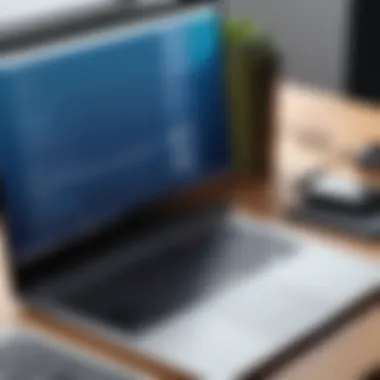

Additionally, the push towards more accessibility means that dictation tools will likely evolve to accommodate users with disabilities more adeptly. Advances in voice recognition underpinned by AI will be crucial for creating inclusive platforms, ensuring that everyone has the ability to utilize these powerful tools for their documentation needs.
User Experience and Interface Design
User experience (UX) and interface design play pivotal roles in the effective utilization of dictation tools within word processing software. When professionals opt for dictation technology, the ease with which they can interact with the software often dictates its overall effectiveness. A few specific elements highlight the significance of UX in dictation settings.
Firstly, intuitive layout matters. If users find it difficult to locate the microphone icon or the dictation settings, they'll likely abandon the tool out of frustration. A well-designed interface reduces cognitive load—this means users don't have to think too hard about how to use it; their focus should be on the task at hand, such as drafting a report or preparing a presentation. Moreover, accessibility features—like adjustable audio sensitivity or visual cues for errors—ensure that all users, regardless of their tech proficiencies or physical abilities, can engage with the software effectively.
Secondly, feedback mechanisms are crucial. When people dictate their words, they need reassurance that the software is accurately capturing their speech. A thoughtful interface that provides real-time feedback, such as highlighting or underlining words as they are spoken, can enormously boost user confidence. This is particularly important in professional environments where accuracy is paramount.
With thoughtful design, dictation software shifts from being a tool to a trusted collaborator in the user's workflow.
Lastly, considering the aesthetic appeal of the interface plays a role. Users naturally gravitate towards visually appealing designs that look modern and organized. In the fast-paced realm of IT, where many tools compete for attention, interface design can make or break a user's relationship with dictation technology. An appealing design not only enhances motivation but also promotes prolonged usage.
The Importance of Usability
Usability embodies the essence of how effectively and efficiently a user can achieve their goals when engaging with dictation tools. For IT professionals, compromised usability can lead to significant setbacks in productivity. Hence, ensuring that the dictation software is user-centric can yield numerous benefits.
- Reduction in Training Time: Intuitive software means less time spent on training or learning how to navigate the features. A straightforward dictation tool can allow employees to get up and running in no time, adapting quicker to this technology.
- Enhanced Productivity: When dictation tools are easy to use, professionals can concentrate on crafting content rather than grappling with complicated interfaces. This direct impact on workflow can lead to quicker completion of tasks.
- Increased Satisfaction: A seamless user experience often correlates with overall job satisfaction. Employees are happier when they aren't constantly battling with difficult software; this can lead to better output and creativity.
User Feedback and Iteration
User feedback is the backbone of continuous improvement in dictation software. Collecting and implementing feedback effectively fosters a responsive development cycle, enhancing user experience. It is essential to understand that no piece of software is perfect, and things can always be better.
- Surveys and Interviews: Regular surveys can capture users' sentiments about the software. Engaging users in one-on-one interviews can provide deeper insights, pulling out nuances that standard surveys might miss. Product teams need to prioritize this input to make informed enhancements.
- User Testing: Conducting real-world usability testing before rolling out updates is an endeavor that pays rich dividends. Observing how users interact with the system can reveal hidden irritations or inefficiencies in the workflow.
- Iterative Development: Adopting an iterative approach becomes invaluable in refining dictation tools. With each feedback cycle, notable updates can be made, addressing users’ pain points while introducing new features that align with their needs. This approach promotes an evolution that resonates with the actual user landscape.
In summary, user experience and interface design cannot be overlooked when discussing dictation technology's impact in professional environments. A balance of aesthetic appeal and functionality, coupled with effective usability and constant iteration based on user feedback, creates a landscape where dictation tools can flourish and truly transform workflows for IT professionals.
Integrating Dictation into Professional Workflows
Integrating dictation into professional workflows is becoming a game changer for many industries, especially for IT professionals and tech enthusiasts. In our fast-paced world, speed and efficiency are paramount. Dictation technology allows individuals to document ideas, tasks, and notes without the finger fatigue from typing on a keyboard.
- Specific Benefits:
- Considerations for Integration:
When incorporating dictation into workflows, a few considerations should be kept in mind:
- Time-saving: Dictation can cut down the time spent on typing documents. For instance, if a software engineer needs to write a report, they can simply dictate it, allowing them to focus more on the coding aspects.
- Multitasking Made Easier: Professionals can draft emails or notes while on the go or during meetings, effectively managing their time and responsibilities. Thoughts can be captured before they slip away, maintaining productivity levels.
- Enhanced Accessibility: For those with physical impairments or conditions that make typing difficult, dictation provides an accessible alternative, helping eliminate barriers in communication.
- Training Required: Users often need some time to get accustomed to speaking clearly and at a certain pace. It may feel awkward at first, but practice can foster fluency in dictation style.
- Environment Matters: A quiet workspace can greatly enhance recognition accuracy. Background noise can interfere, resulting in frustrating errors. Adjusting the workspace might be a necessary step.
- Software Familiarity: Different dictation tools have varying capabilities. Familiarizing oneself with the features of programs like Microsoft Word or Google Docs is essential for maximizing effectiveness.
"Adopting dictation is akin to shifting from a horse-and-buggy to a sports car in terms of document handling speed."
Dictation in Technical Documentation
Technical documentation often requires clarity and precision. Thus, integrating dictation can streamline the writing process. For software documentation, accurate tracking of changes, updates, and workflows is crucial.
- Rapid Updates: Instead of laboriously creating a manual, IT specialists can describe products, procedures, or features verbally, enabling faster turnaround times for tech updates.
- Consistency in Terminology: Dictation software often comes equipped with voice training features, enhancing its ability to recognize technical jargon. This can be particularly beneficial in fields like software engineering, where proper terminology is key.
Ensuring that documentation remains engaging and informative while utilizing dictation can take time. However, the benefits quickly outweigh any short-term adjustments needed. Keeping a standard format, even when dictating, ensures that results remain professional and comprehensible.
Enhancing Communication through Dictation
Effective communication is at the heart of any professional setting. Dictation aids in making workflow communication smoother and more efficient:
- Immediate Feedback: Dictation allows for quick thoughts to be captured and shared. Rather than waiting to transcribe notes after a meeting, participants can immediately record their insights, leading to faster implementation on projects.
- Reduction of Miscommunication: By dictating information, the risk of misinterpretation due to poor handwriting or typing errors diminishes. Clear verbalization fosters greater understanding among team members, which is essential in tech collaborations.
In essence, the utilization of dictation can become a vital asset in enhancing communication and collaboration within teams. Like the famous saying goes, "A well-placed word is better than a hundred typed ones"—and in professional environments, that rings especially true. Integrating dictation smoothes the exchange of ideas and aids in maintaining a productive atmosphere.
Closure: The Future of Dictation in the IT Industry
As dictation technology keeps evolving, its implications in the IT industry become clearer. The role of dictation tools is not just about automating typing; it's about transforming the way we work, communicate, and document ideas. Embracing this technology can lead to substantial shifts in productivity and workflow efficiency.
Summary of Key Points
- Technological Evolution: Dictation technology has come a long way from early, rudimentary voice recognition systems to sophisticated AI-driven platforms. Today, tools like Microsoft Word Dictation and Google Docs Voice Typing utilize advanced algorithms to interpret human speech accurately, adapting to different accents and dialects.
- Enhanced Productivity: Through the reduction of manual typing, dictation allows professionals to focus on the content's quality rather than the logistics of writing. Users can articulate ideas faster than they can type, which results in improved output and creativity.
- Integration with Workflows: Dictation tools can be successfully integrated into daily tasks across various sectors, from technical documentation to customer communications. This can lead to a smoother flow of information and more cohesive teamwork as everyone can contribute verbally, breaking down barriers to written communication.
- Ongoing Improvements: Innovations in machine learning will only enhance the accuracy and functionality of dictation software. Continuous feedback can refine speech processing, making the experience more user-friendly and effective.
"Harnessing dictation technology today is like wielding a sword that cuts through the clutter of typing—efficiency redefined."
Final Thoughts on Dictation Evolution
The future of dictation in the IT industry looks promising. As more organizations realize the benefits of integrating dictation technology into their operations, we can expect to see its adoption grow across more disciplines. However, it’s essential to approach this technology with a clear understanding.
- Training and Adaptation: To fully harness dictation, users must invest time in learning the software features and best practices. Understanding nuances such as voice modulation, pacing, and specific commands can drastically improve the user experience.
- Employee Engagement: Engaging employees in this transition is critical. Accepting and promoting dictation usage will likely lead to a more comfortable adaptation among teams, fostering a culture that values technology as an enabler rather than a barrier.
- Evaluating Service Options: With numerous dictation tools available, choosing one that aligns well with organizational needs is paramount. Considerations include accuracy rates, user interface design, and the ability to integrate with existing tools.
As the technology continues to mature, dictation is not just a passing trend but an enduring evolution shaping how we document our thoughts and communicate in real-time. The ability to dictate rather than type is not just about speed—it's about reducing friction in our work processes, enabling better focus, and, ultimately, driving innovation within the industry.



