The Role and Impact of Dongles for Desktop Computers


Intro
In the era of rapid technological advancement, the demands on desktop computers have evolved significantly. With the integration of various devices and peripherals becoming commonplace, the importance of dongles cannot be underestimated. These small, often overlooked devices have emerged as essential tools for enhancing connectivity and functionality in desktop setups. As IT professionals and tech enthusiasts navigate increasingly complex environments, understanding the role and impact of dongles is critical.
Dongles serve various functions, from extending ports to enabling communication between devices that would otherwise lack compatibility. With various types available, such as USB, HDMI, and audio dongles, users can easily expand their system's capabilities. Moreover, it is essential to acknowledge the performance implications and security considerations associated with dongle use.
This article will delve into the functionality, types, and significant implications of dongles for desktop computers. It aims to provide thorough insights into their applications and potential challenges, equipping professionals with the knowledge to make informed decisions about integrating these devices into their tech ecosystems.
Understanding Dongles
In the age where technology evolves rapidly, comprehending the role of dongles becomes crucial for both tech enthusiasts and IT professionals. Dongles serve as essential tools that enhance connectivity and functionality for desktop computers. This section delves into the significance of understanding this small yet powerful component, discussing its definition, purpose, and historical evolution.
Definition and Purpose
A dongle can be defined as a hardware device that connects to a computer, primarily via a USB port or another interface, to provide additional capabilities. The primary purpose of a dongle is to expand the functionality of a desktop computer by adding support for features that may not be available through the internal hardware. For instance, USB dongles can facilitate wireless communication by establishing a connection with Bluetooth devices or Wi-Fi networks. In essence, dongles bridge gaps in hardware limitations, enhancing user experience.
One significant advantage of dongles is their simplicity and ease of use. Users can quickly plug a dongle into their computer to achieve functionality without extensive configuration. This aspect makes dongles particularly valuable in a business context, where time is often of the essence. Moreover, as technology continues to advance, new dongles emerge, offering greater performance and versatility, thus remaining relevant in modern tech environments.
The Evolution of Dongles
The evolution of dongles reflects the broader trends in technology. Initially, dongles were fairly simple devices often created for specific functions, like software licensing. However, as the demand grew for enhanced connectivity and multifunctionality, dongles transformed significantly.
In recent years, various types of dongles have been introduced. These range from USB dongles for network connectivity to HDMI dongles that enable better video output for larger screens. This evolution showcases the adaptability of dongles to meet the changing needs of users.
In summary, understanding dongles is vital for anyone looking to keep pace with modern technology. Their role in expanding desktop functionalities and addressing hardware limitations underscores their significance. As dongles continue to evolve, so do their applications and impacts, making them a worthy subject for further exploration in the realm of technology.
Types of Dongles for Desktop Computers
Dongles serve as pivotal gadgets in today's tech environment, particularly for desktop computers. They significantly enhance connectivity options and expand functionality, addressing the limitations imposed by hardware constraints. Knowing the types of dongles available is crucial for IT professionals to optimize their setups. In this section, we will explore the variations and advantages of different dongles, aiding professionals in making informed decisions on what to integrate into their systems.
USB Dongles
Data Transfer
Data transfer via USB dongles is a primary function that facilitates quick and efficient sharing of information between devices. With USB 3.0 protocol, speeds can reach up to 5 Gbps, which is essential for transferring large files quickly. This is a popular choice for users who handle substantial data regularly. The ease of plug-and-play is a significant advantage, allowing users to connect devices without installation hassles.
However, the limitation remains in physicality; cable management and port availability can become challenges in a cluttered workspace. Still, the sheer speed and convenience make USB dongles irreplaceable in today’s tech landscape.
Network Connectivity
USB dongles designed for network connectivity allow desktops to establish internet connections in a straightforward manner. These dongles often support various standards like Wi-Fi 5 or even Wi-Fi 6, providing reliable internet access without the need for integrated wireless hardware. They are particularly beneficial for older desktop models that lack built-in wireless capabilities.
One unique feature is multiple connectivity options, which can include both 2.4 GHz and 5 GHz bands, allowing users to select an optimal connection based on their environment. Nevertheless, users should consider the potential latency issues that may arise compared to wired connections, especially in high-speed environments.
HDMI Dongles


Video Output Expansion
Video output expansion is a significant aspect of HDMI dongles. They provide a simple means to connect additional monitors or projectors to a desktop computer, enhancing multitasking capabilities. The ability to mirror or extend displays offers flexibility for presentations or multitasking in complex projects. HDMI supports high-definition video and audio, adding to the overall experience.
This technology is beneficial for creatives in video editing or graphics design, where multiple screens can streamline workflows. A point to consider is that users might need to ensure that their graphics card supports multiple displays, which can act as a bottleneck in performance.
Audio Output Functions
Audio output functions are another critical feature of HDMI dongles. They enable desktop computers to deliver high-fidelity audio through HDMI connections, supporting multi-channel sound systems. This is crucial for professionals working with audio production or any media that requires high-quality sound.
The unique feature is that it carries both audio and video signals through a single cable, reducing clutter. However, not all audio systems may seamlessly integrate with HDMI, which can sometimes necessitate additional configurations to optimize sound quality.
Audio Dongles
Headphone Connectivity
Headphone connectivity stands as a vital function of audio dongles. They allow users to connect standard headphones to desktops that may not have appropriate audio ports. This is especially useful for laptops or desktops with limited built-in audio options.
The key characteristic is the simple integration, which does not require advanced settings. Offering a plug-and-play solution, these dongles are popular among professionals needing immediate solutions for audio outputs. However, one drawback to consider is potential sound quality loss depending on the quality of the dongle used.
Microphone Integration
Microphone integration through audio dongles enhances communication functionalities. This integration enables users to connect professional microphones to their desktops, vital for content creation and online meetings.
A distinct advantage is that many of these dongles offer additional features, such as gain control and real-time monitoring. However, compatibility with various operating systems and potential latency might pose challenges, leading to inconsistency in performance.
Bluetooth Dongles
Wireless Connectivity
Wireless connectivity afforded by Bluetooth dongles allows desktops to connect with various wireless peripherals, such as keyboards, mice, and speakers. This capability promotes a cleaner, more organized workspace by reducing cable clutter. It is an essential addition for any modern desktop, enabling seamless integration with numerous devices.
A key characteristic is the ability to connect multiple devices simultaneously, offering freedom and flexibility in usage. However, users should be aware of distance limitations and potential interference from other devices on the same frequency, which can affect performance.
Peripheral Support
Peripheral support is another critical feature of Bluetooth dongles, facilitating a range of connections from gaming controllers to printers. They allow desktops to expand functionality easily, enabling users to integrate devices that support Bluetooth without additional fuss.
The unique feature of this support is its versatility in accommodating a wide range of devices for various tasks. Nonetheless, the reliability can vary based on dongle quality and device compatibility, which should be assessed before making a purchase.
Performance Implications
The performance of dongles plays a crucial role in the overall functionality of desktop computers. As these small devices increasingly become essential in modern tech setups, understanding their performance implications is vital for IT professionals and tech enthusiasts alike. Dongles can enhance connectivity, but they can also introduce limitations that must be navigated. Therefore, when discussing dongles, it is important to consider both bandwidth and speed, along with compatibility issues.
Bandwidth and Speed Considerations
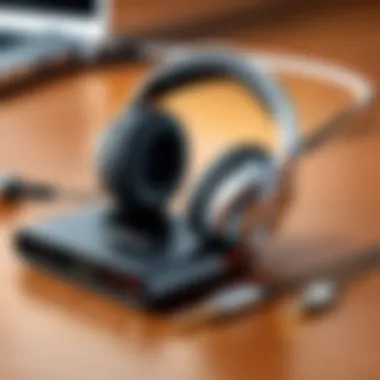

When a dongle is used, its bandwidth capacity affects data transfer rates. This factor is critical when dealing with large files or real-time data. Many dongles offer varying speeds based on their specifications. For example, USB 3.0 dongles can achieve speeds of up to 5 Gbps, while earlier versions like USB 2.0 are limited to 480 Mbps. This difference can significantly impact performance for applications requiring high data throughput, like video editing or large database access.
Additionally, not all dongles are optimized for peak performance. Users need to verify compatibility with their devices. Factors such as cable quality, the design of the dongle, and the technology it employs can influence speed. For comprehensive functionality, it is advisable to choose dongles that offer support for the latest standards and protocols.
"Selecting the right dongle can enhance your system's performance dramatically, while a poor choice can bottleneck data transfer."
Compatibility Issues
Compatibility can become a significant hurdle in leveraging the full potential of dongles. Many desktop systems have unique configurations and requirements. A dongle that works seamlessly with one device may face operational challenges with another. This comes into play especially with older systems or specialized setups.
Inconsistent driver support can also contribute to compatibility issues. Users should check for the availability and update of drivers to maintain optimal performance. It can be frustrating when a dongle doesn’t integrate as expected, leading to downtime and inefficiencies.
To mitigate these concerns, users are encouraged to:
- Research dongles thoroughly before purchase.
- Consult user reviews for compatibility feedback.
- Ensure compliance with operating system specifications.
Practical Applications of Dongles
Dongles have become integral to modern computing, significantly enhancing the versatility of desktop setups. Their practical applications extend beyond mere connectivity. They provide solutions to various challenges that arise from a rapidly evolving technological landscape. Understanding these applications enables IT professionals to leverage dongles effectively in their daily operations.
Expanding Desktop Functionality
Dongles enhance desktop functionality by enabling users to overcome hardware limitations. Various types of dongles offer specific enhancements. For instance, USB dongles can increase storage capacity and facilitate the connectivity of multiple devices. This is vital in environments where a single desktop must manage an array of peripherals, such as printers, scanners, and external storage devices.
Dongles also play a role in media streaming and presentation settings. HDMI dongles allow users to connect desktops to larger displays or projectors, facilitating easier sharing of visual content. This feature is particularly beneficial for professionals who frequently give presentations or conduct meetings.
Using Dongles in Professional Settings
Office Environments
In office environments, dongles are crucial for seamless work. They enable quick connections to resources and devices, which often leads to increased productivity. The key characteristic of office environments is the high reliance on technology for everyday operations. USB and Bluetooth dongles are popular due to their convenience and simplicity. They allow employees to connect and disconnect devices without hassle, enabling them to adapt quickly to changing tasks.
A unique feature of office environments is the diversity of devices in use. Employees may have personal devices alongside company equipment. Dongles provide a bridge for interoperability, allowing various devices to communicate effectively. However, there can be disadvantages. Some devices might not function optimally with certain dongles, which can lead to frustration and lost productivity.
Field Work
In field work contexts, dongles serve as essential tools for connectivity in remote locations. They allow professionals to maintain a connection to central systems, crucial for tasks like data collection and reporting. A significant characteristic of field work is the frequent need for mobility. Field workers often rely on dongles to connect laptops or tablets to the internet or other networks when traditional connections are unavailable.
The unique feature of field work is the variety of environments encountered. Dongles must be rugged and reliable, capable of withstanding various conditions. While they offer significant advantages in connectivity, field workers must be mindful of the potential challenges, such as the availability of compatible devices and limited power sources. Ensuring that dongles are suited for specific tasks can mean the difference between success and failure in the field.
Security Considerations
With the increasing reliance on dongles for enhancing desktop computer capabilities, security considerations become paramount. Dongles can facilitate access to various functions, but they can also introduce vulnerabilities that might be exploited by malicious parties. Recognizing these vulnerabilities helps to mitigate risks associated with their use. In a world where data breaches are an ever-present threat, understanding the security landscape of dongles can empower IT professionals to safeguard sensitive information effectively.
Potential Security Vulnerabilities
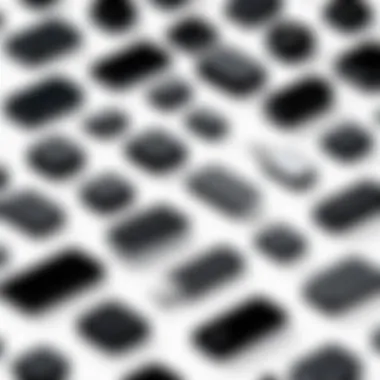

Dongles often serve as gateways between computers and external devices. This positioning makes them susceptible to several types of cyber threats. Here are some key vulnerabilities:
- Data Interception: Some dongles do not encrypt data transmitted across networks. This lack of encryption can allow attackers to intercept sensitive information, leading to unauthorized access.
- Unauthorized Access: If a dongle is lost or stolen, unauthorized users can easily access the connected desktop system, posing a significant risk to data integrity and privacy.
- Malware Distribution: Certain dongles can be vehicles for malware, especially when sourced from unverified vendors. Malware can hide within the firmware, leading to severe compromises of the host system.
- Firmware Vulnerabilities: Just like any hardware, firmware on dongles can have vulnerabilities. Attackers might exploit outdated firmware, allowing them access to sensitive systems.
Preventive Measures
To ensure that dongles are used safely, implementing preventive measures is crucial. Here are several effective strategies:
- Use Encryption: Always opt for dongles that support data encryption. This helps protect sensitive information during transmission.
- Implement Strong Authentication: Employ multifactor authentication mechanisms where possible. This adds an additional layer of security, making unauthorized access significantly harder.
- Regular Firmware Updates: Keep the firmware of all dongles up to date. Vendors frequently release updates to patch known vulnerabilities.
- Physical Security Protocols: Establish protocols to secure physical devices. Proper inventory management and employee training can minize the risk of losing dongles.
- Routine Security Audits: Regularly assess the security stance of devices and dongles integrated within your network. Conducting vulnerability assessments can highlight potential weaknesses.
- Educate Users: Ensure that users are aware of the risks associated with dongles. Educated employees are more likely to adhere to security best practices and report suspicious activities.
"In the realm of IT security, awareness is the first step in prevention."
These measures can significantly reduce the security risks associated with dongles, providing users with both functionality and peace of mind. Ultimately, establishing a security framework is essential for comfortably integrating technology into professional settings.
Future Trends in Dongle Technology
The landscape of dongle technology is constantly shifting due to advancements in hardware and software. Understanding these future trends is pivotal for IT professionals and tech enthusiasts who aim to stay competitive in their fields. The ongoing evolution of dongles brings enhancements in convenience, functionality, and security. This section explores both the emerging technologies driving these innovations and the anticipated market trajectories to help professionals prepare for what lies ahead.
Emerging Technologies
New dongle technologies are on the horizon. These advancements often focus on improving performance and increasing compatibility with various devices. One notable trend is the integration of wireless technologies. For instance, newer dongles are leveraging Wi-Fi 6 capabilities. This technology permits faster data transfer rates and more reliable connections, significantly enhancing user experience.
Another important development is the rise of multi-functional dongles. These devices integrate several functionalities, like USB hubs and HDMI outputs, into a single dongle. This all-in-one approach reduces cable clutter and simplifies connections, appealing to professionals who seek efficient workspace solutions.
Furthermore, manufacturers are exploring enhanced security features to address the vulnerabilities associated with dongles. For instance, features like biometric authentication and encrypted connections are being investigated. Such innovations will be crucial for organizations that prioritize data protection.
Market Predictions
The future market for dongles is expected to grow significantly. The increasing prevalence of remote work and home offices significantly boosts demand for versatile connectivity options. Analysts predict that the dongle market could see a compound annual growth rate (CAGR) of multiple percentage points over the next five years.
Key predictions include:
- Integration with Smart Devices: Dongles will increasingly be designed to support smart devices and IoT technologies. This will enable seamless interaction between desktop computers and a broader range of peripherals and networks.
- Sustainable Production: As environmental concerns grow, manufacturers are exploring eco-friendly materials and processes for dongle production. This may include the use of recyclable components and energy-efficient designs, aligning with global sustainability goals.
- Augmented Reality and Virtual Reality Solutions: The rise of AR and VR technologies may lead to specialized dongles designed to enhance these experiences on desktop computers. Such devices could provide the necessary connectivity for high-performance applications.
Understanding these trends can equip tech professionals with foresight to adapt strategies, ensuring that they remain ahead in a dynamic market.
In summary, the future of dongle technology is marked by exciting advancements that hold the potential to reshape how we interact with our desktop computers. Emerging technologies promise to improve connectivity and enhance user experience, while market predictions indicate a robust growth trajectory that should not be overlooked by IT professionals.
Culmination
The concluding section of this article reiterates the significant value dongles bring to desktop computers, especially in the realm of modern technology. As the necessity for diverse connectivity and expanded functionalities increase, dongles emerge as critical tools for IT professionals and tech enthusiasts alike. Their role in enhancing user experience cannot be understated, as they facilitate the integration of various peripherals and external devices with ease.
Summary of Key Points
In summarizing the key points discussed throughout the article, several aspects stand out:
- Functionality: Dongles serve multiple purposes, ranging from data transfer to audio and video output. This adaptability makes them invaluable in numerous scenarios.
- Types of Dongles: The article examines the main types—USB, HDMI, audio, and Bluetooth dongles—highlighting their specific benefits and uses.
- Performance Considerations: We explored potential bandwidth and compatibility issues, emphasizing a need for careful selection to avoid disruptions in workflow.
- Security and Future Trends: An analysis of security vulnerabilities and emerging technologies provides a comprehensive view of the evolving landscape of dongle technology.
Final Thoughts on Dongles
Dongles are not just mere accessories; they align with the growing trends in remote work and increasingly complex technology environments. As devices become more integrated, dongles will play a vital role in promoting functionality without compromising security. Moving forward, IT professionals who recognize the advantages of dongles will be better equipped to optimize their work environments.
Adapting to these changes and understanding the nuances of each type of dongle can significantly enhance productivity and user satisfaction. As we look ahead, keeping an eye on future developments in dongle technology promises to reveal new and innovative connectivity solutions.



