Enhancing Home WiFi: Solutions for Better Connectivity


Intro
In today’s fast-paced world, the necessity for robust home WiFi solutions cannot be understated. As the number of smart devices continues to proliferate, having a seamless and reliable internet connection significantly impacts daily activities, from remote work to streaming high-definition content. This guide dives into the essential components of optimizing home WiFi solutions, offering valuable insights to IT professionals and tech enthusiasts alike.
Understanding the core components that make up a well-functioning home network is crucial. There’s no one-size-fits-all solution; rather, a tailored approach is essential, taking into account the unique landscape of each home, the types of devices in use, and the demands placed on the network. Let’s examine how hardware choices, performance enhancement techniques, and security best practices converge to create an optimized home WiFi experience.
Preamble to Home WiFi Solutions
Having a reliable home WiFi connection isn’t just a luxury anymore; it’s a necessity in our fast-paced digital world. From remote work, online learning, to streaming the latest shows, the demand on our home networks has never been higher. For IT professionals and tech enthusiasts, understanding the nuances of home WiFi solutions allows for better optimization of their internet experience, enhancing both connectivity and productivity.
One of the primary reasons a dependable home WiFi connection matters is that different devices consume varying amounts of bandwith. Laptops, tablets, smartphones, and smart home devices all vie for the same spectral space, and without a strong foundation, these devices can end up butting heads over limited resources. Thus, ensuring you have a robust arrangement of WiFi solutions is crucial to maintaining a seamless user experience.
The topic of home WiFi solutions encompasses more than just routers and modems. It involves a comprehensive understanding of network technologies, configuration, troubleshooting, and security measures. Knowing the terms and basic functionality of your equipment can save a lot of headaches, especially when you're dealing with connectivity issues during a crucial work call.
"The greatest gift of technology is not its speed, but its ability to connect us to each other." - A perspective worth considering when evaluating your home network's capability.
In this article, we dive deep into various aspects of home WiFi solutions. We will break down the different types of hardware available, including routers and mesh systems, as well as explore how to configure your network to improve performance. Moreover, we’ll examine the importance of securing your network against unauthorized access and other potential vulnerabilities.
By taking the time to understand these elements, you won't just optimize your WiFi; you’ll also enhance your overall digital living experience. After all, it’s not about just having internet; it’s about having an internet that works for you.
Understanding WiFi Frequency Bands
In the intricate maze of home networking, understanding WiFi frequency bands can be the compass that guides us to a stable and reliable connection. The frequency bands our devices use significantly affect speed, range, and overall performance. It’s essential for both technical experts and casual users to grasp how these bands work and how to optimize their home networks.
2. GHz vs. GHz Bands
The two primary frequency bands available for WiFi use are 2.4 GHz and 5 GHz. This division might seem minor, but it's like comparing apples to oranges—each has its own strengths and weaknesses.
- 2.4 GHz Band: This frequency offers a wider coverage area, making it suitable for larger homes where devices need to connect from different rooms. It is also better at penetrating walls and other obstacles. However, it often faces overcrowding, as many devices, from microwaves to baby monitors, operate around this frequency. A common downside is the slower speed, topping out around 600 Mbps under ideal conditions.
- 5 GHz Band: In contrast, the 5 GHz band provides a faster connection, capable of reaching speeds up to 1300 Mbps. This is essential for high-bandwidth activities, like streaming 4K videos or online gaming. Yet, it comes with a trade-off—reduced range. Higher frequency signals don't travel as far and have trouble penetrating walls, leading to dead zones in your home.
Choosing between these bands involves weighing the speed against range. For instance, if you’re streaming movies in the living room, the 5 GHz band is the ticket. But if you’re browsing the web in your bedroom, the 2.4 GHz band may serve you better.
"Choosing the right WiFi frequency is akin to picking the right tool for a job; each has its purpose."
The Role of Tri-Band Routers
Tri-band routers take things a step further by adding an additional 5 GHz band to the mix. This setup not only alleviates congestion but also enhances performance for multiple devices operating simultaneously. In today's world, where nearly every household boasts several devices all vying for bandwidth—phones, laptops, smart TVs—having that extra breathing room can be crucial.
Tri-band routers typically feature the following:
- One 2.4 GHz Band: Still for those everyday tasks like checking emails or basic browsing.
- Two 5 GHz Bands: The magic sauce for heavy data use. Devices like gaming consoles and streaming devices can connect to their dedicated band, improving performance while keeping other tasks on a different band.
This technology can effectively distribute the load across devices, reducing lag times and ensuring a seamless experience no matter how many gadgets are connected. If your home is a hub for tech-savvy individuals who demand high-performance connectivity, investing in a tri-band router may be well worth it.
Selecting the Right Hardware
Choosing the right hardware is crucial for creating a robust home WiFi network. Many don’t consider how their equipment can dramatically influence the overall connectivity experience. With an ever-growing number of devices vying for bandwidth in our homes, having the right setup can make a world of difference.
Hardware choices impact not only the speed and reach of your internet connection but also how well it can manage simultaneous connections. Let’s walk through the elements that define your hardware selection.
Types of Routers
When you think of your home network, the router is the backbone, so selecting the right type should be your first step. These come in various forms:
- Single-Band Routers: Simple and often less expensive, these operate only on the 2.4 GHz band. They can handle basic tasks but tend to struggle with more demanding applications like streaming or gaming.
- Dual-Band Routers: A step up, offering both 2.4 GHz and 5 GHz bands. This allows for improved performance, catering to basic web browsing on 2.4 GHz while allowing high-demand tasks on the 5 GHz band.
- Tri-Band Routers: A more advanced option, featuring one 2.4 GHz band and two 5 GHz bands. Ideal for homes with many devices and high bandwidth usage. They can distribute traffic more efficiently, reducing competition for bandwidth.
Choosing the right router comes down to understanding your usage patterns and the number of devices connected. For example, if your home is filled with smart devices, you may want to lean towards a tri-band router for maximum efficiency.
Mesh Network Systems


Mesh networking is gaining traction for those seeking seamless connectivity across larger homes or spaces with thick walls that impede signals. Unlike traditional routers, a mesh network comprises multiple nodes that work together to blanket an area with WiFi.
- Benefits:
- Extended Coverage: Mesh systems can cover larger areas without dead zones, making them ideal if you have a sprawling property or multiple floors.
- Easier Management: Many mesh systems come with user-friendly apps for managing settings and monitoring device connections.
- Scalability: Want to add another node? No biggie. Mesh networks are easy to expand.
While they may cost a bit more than traditional routers, the benefits can outweigh the price for those needing reliable coverage.
Extenders and Repeaters
For those who want to boost an existing WiFi signal without an entire overhaul, extenders and repeaters can be a practical fix. However, it’s essential to know the difference:
- WiFi Extenders: These devices connect to your router wirelessly but can offer weaker signals if they’re too far from the main router. Think of them as additional helpers rather than direct connections to the main source.
- WiFi Repeaters: They take the existing signal and repeat it, effectively amplifying it. The downside? They usually require a solid primary connection to function well.
Both solutions can come in handy when trying to extend coverage to the corners of your home that the router just can’t reach. However, they tend to add latency to the signal, so consider if this trade-off is suitable for your situation.
Configuring Your Home Network
Setting a good foundation for your home WiFi is key to ensuring you get the most out of your internet connection. This is not just about having a fast plan from your provider; it’s about how you arrange and manage your network at home. Configuring your home network isn’t a task that should be brushed aside. It influences how devices communicate, how fast they do so, and even how secure your information is. It’s a bit like setting up the lights and stage for a concert—get it wrong, and the show won’t go on smoothly.
Setting Up Your Router
The router is the heart of your home network, and how you set it up can have far-reaching effects. First thing’s first, find a good spot for your router—ideally, it should be central to your home. Avoid placing it near walls or in a corner because that can limit its reach.
Next, connect the router to your modem properly. Generally, it’s a straightforward plug-and-play situation, but don't underestimate the need for quality cables. Using lesser quality Ethernet cables can lead to connection hiccups, so get decent ones. It’s worth the effort to research our options.
After the physical setup, you’ll want to log into the router’s admin interface—usually accessible via a browser. This is where you can change the default administrator password to something more secure. And please, don’t leave those factory-set passwords in place; they’re about as secure as a paper umbrella in a rainstorm.
Optimizing WiFi Settings
Now that the router is up and running, it's time to tweak those settings for maximum performance. Start with the WiFi frequency settings. If your router supports both 2.4 GHz and 5 GHz, it might be wise to distribute your devices between the two.
- 2.4 GHz penetrates walls better and has a longer range, but it’s also more crowded—think of it as a busy highway during rush hour. On the other hand, 5 GHz offers faster speeds over shorter distances, making it perfect for devices that are closer to the router.
Consider enabling guest networks if your router provides that feature. This allows visitors to use your internet without poking around on your primary network, adding an extra layer of security.
Best Practices for Network Management
Managing your home network doesn’t turn into a chore if you’re following a few sensible practices. First, keep your router’s firmware updated. Manufacturers release updates for a reason—often fixing vulnerabilities or improving performance. You won’t want to end up like those folks who try to connect to a WiFi network with outdated software—slow and insecure.
- Regularly check for intruders on your network. Many routers can display the connected devices, giving you a snapshot of who's online.
- If you notice devices that you don’t recognize, it might be time to change your WiFi password. Implementing solid passwords—at least 12 characters with a mix of letters, numbers, and symbols—goes a long way in keeping uninvited guests at bay.
All these efforts create a more resilient network that can support heavy usage without batting an eye. As people continue to stream, game, and check their email, having a well-configured network is as vital as the devices themselves.
"A good network is like an elastic band—stretch it too thin, and it'll snap; but get the balance right, and it holds everything together splendidly."
Optimizing your home network configuration isn’t just a checklist exercise; it’s key to enjoying a smooth and uninterrupted internet experience. Happy surfing!
Enhancing WiFi Performance
When it comes to home WiFi solutions, enhancing performance steps to the forefront. A better-performing network means smoother streaming, quicker downloads, and improved connectivity for all your devices. In our ever-more connected homes, the need for reliable and high-speed internet can’t be overstated.
Identifying the factors that can affect WiFi performance helps to address common issues before they become headaches. It is not just about having the latest router but also optimizing its settings and managing environmental factors that interfere with connectivity.
Reducing Interference
Interference is like that neighbor who plays loud music at night, disrupting your peace. It comes from various sources in our homes—microwaves cooking leftovers, cordless phones, and even those thick walls that seem designed to trap signal. To combat interference, consider the following:
- Identify Sources: Use a WiFi analyzer tool to pinpoint possible sources of interference
- Adjust Placement: Move your router away from devices that emit signals—keep it central in your home
- Switch Frequencies: If you're using the 2.4 GHz band, try switching to 5 GHz, which often has less interference but a shorter range.
After making these simple adjustments, you might be surprised at the difference it makes!


Channel Selection and Management
Just like choosing the right lane in heavy traffic can save time, selecting the right WiFi channel reduces congestion and improves performance. WiFi operates on channels, and neighboring routers may be competing for the same one. Here's how to navigate channel selection:
- Use a Tool: Channel-finder apps can help you see which channels are crowded
- Choose Wisely: In the 2.4 GHz range, channels 1, 6, and 11 are typically the best. For the less crowded 5 GHz band, you have more channels to experiment with
- Regular Checks: Make it a habit to check periodically; interference sources or new networks can change the optimal choice.
By consistently managing channel selection, you’ll likely see improved performance across devices.
Positioning Your Router for Optimal Coverage
Positioning can be the difference between a fast connection and a slow crawl. Think of your router as a lighthouse; it needs to be in a spot where its beam can reach the most ships.
- Centralize: Place the router away from walls and obstacles. Central locations allow signals to radiate evenly
- Elevate: Higher placement can reduce obstructions that could block signals
- Avoid Enclosures: Don’t tuck your router in a drawer or behind a TV; they tend to absorb signals rather than distribute them effectively
For multi-story homes, consider an upward shift for routers or using mesh systems that blanket your space with coverage.
Effective placement is not just about distance but also minimizing barriers between the router and devices.
By focusing on reducing interference, managing channels, and positioning routers intelligently, you lay a solid foundation for a high-performing home network. With the right setup, navigating the digital seas will be smooth sailing!
Troubleshooting Common Issues
In the world of home networking, finding solutions to connectivity problems is essential. Troubleshooting common issues allows homeowners and tech enthusiasts to ensure their internet experience is smooth and efficient. Problems might stem from misconfigurations, hardware malfunctions, or outside interference, yet identifying these issues isn't always straightforward. Addressing these hiccups not only enhances user satisfaction but often leads to better WiFi performance.
Identifying Connection Problems
Recognizing when something's amiss can be the first step in troubleshooting. Connection problems may manifest as slow speeds, intermittent drops, or total inability to connect. It's vital to ask:
- Is the device not connecting at all, or is it simply slow?
- Are multiple devices affected, or just one?
- Have any recent changes been made to the network, such as adding devices or changing configurations?
Once these factors are considered, running some basic tests can help pinpoint the issue. For instance, using a tool like a ping test or traceroute can showcase where the connection falters. Tools like browser speed tests can quickly confirm if the bandwidth meets expectations.
Resolving Speed Issues
When speed troubles rear their ugly head, it's often more than just the provider's fault. A first step is a good ol' reboot of the router. Sometimes, it’s just a case of a device needing a break. After that, consider the following pointers:
- Limit the number of gadgets connected: Too many devices can hog bandwidth. Prioritize devices that need the most speed.
- Bandwidth hog management: Streamlined streaming settings or scheduled downloads can alleviate congestion during peak usage times.
- Quality of service settings: Many routers allow users to designate how bandwidth is distributed across devices. By adjusting these settings, critical devices can receive their of the speed.
Noticing a speed boost after tweaking some settings can make managing daily tasks significantly easier.
Firmware Updates and Their Importance
Firmware updates can often seem tedious, lingering in the background like an unattended chore. Yet, these updates are crucial for maintaining optimal router performance. Here’s why they matter:
- Security patches: New firmware often includes patches that safeguard against vulnerabilities, helping to keep your network safe from intrusions or data breaches.
- Performance enhancements: Updates can improve the functioning of your devices. This translates to better speed, improved connectivity, and even new features.
- Bug fixes: Just like any software, routers can have glitches. Updates can eliminate these, leading to smoother operation.
Simply put, neglecting firmware updates is like ignoring a slow leak in a boat. Eventually, it could sink your entire network. So, check your router interface often—don’t let those updates slip through the cracks!
"Regularly updating firmware ensures your network remains robust and agile to tackle modern connectivity challenges."
In summary, issues in a home WiFi setup can be managed with a focused approach. Being able to identify problems and effectively apply solutions plays a crucial role in enhancing overall network performance, wrapping every user experience in efficiency and satisfaction.
Ensuring Network Security
In today's digital world, their importance can't be overstated. Home networks have become a battleground where personal privacy, sensitive information, and even financial safety are under constant threat. Securing your home WiFi isn’t just about avoiding the occasional unfriendly neighbor stealing a bit of your bandwidth. It's about safeguarding your entire digital life from prying eyes and malicious attacks. If you've ever worried about your online transactions or personal data getting snatched away, you’re not alone.
Constantly emerging threats mean that ensuring network security isn’t a one-time task but rather an ongoing commitment. Your home network's exposure can lead to unauthorized access, identity theft, and many headaches. So, let’s dive into some key elements.
Understanding WiFi Security Protocols
When it comes to securing your WiFi, the first step is to get acquainted with security protocols. Think of these as the locks on the door to your home network. Each protocol offers different levels of protection.
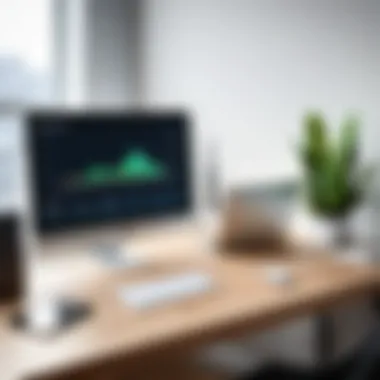

- WEP (Wired Equivalent Privacy): This one's pretty outdated and, honestly, not very secure anymore.
- WPA (WiFi Protected Access): A step up from WEP, but still has vulnerabilities.
- WPA2: This is what most routers use today. It employs stronger encryption, making it much harder for intruders.
- WPA3: This is the latest and greatest. It provides enhanced security features, including better protection against brute-force attacks.
"A well-secured network is like a house with sturdy locks and security cameras. It may not promise invulnerability, but it certainly deters unwanted visitors."
Adopting WPA2 or WPA3 should be a priority if you're serious about security.
Implementing Strong Passwords
Now that you’ve chosen a reliable protocol, let’s talk about passwords. Weak passwords are a goldmine for hackers. It’s like leaving the front door wide open with a welcome mat that says, ‘Help yourself!’
Here’s how you can create strong passwords that significantly enhance your network security:
- Length Over Complexity: Go for at least 12 characters; a mix of upper and lower case letters, numbers, and special characters can make a strong password, but don’t just focus on complexity.
- Unique Passwords For Everything: It’s tempting to reuse passwords for different accounts. Don’t do it. One compromise can lead to a domino effect.
- Password Managers: Consider using a password manager. These tools generate and store complex passwords for you, eliminating the need for you to memorize them all.
In short, a robust password should be hard to guess, even for the most determined hackers.
Guest Networks and Their Benefits
Finally, consider setting up a guest network. This is a separate network that allows visitors access to the internet without giving them access to your primary network and its connected devices.
Here’s why a guest network can be beneficial:
- Extra Layer of Security: It keeps your primary network segregated from potential threats that may come from guests. If someone with malicious intentions hops onto your main network, it can lead to a plethora of problems.
- Limited Bandwidth Use: Guests can use your bandwidth, so it's only logical that they do it on a separate network, right? You can control what they access without compromising your network.
- Convenience: It makes it easier to share your WiFi with friends and family without risking your security or privacy.
Adopting these measures not only helps in ensuring your network's security but also provides you peace of mind while you navigate the digital landscape.
Future of Home Networking
As we stand at the brink of technological advancements, the future of home networking seems poised for groundbreaking changes. WiFi's evolution is moving hand-in-hand with the increasing demand for connectivity and seamless integration of devices. Understanding this future is not merely an academic exercise; it's essential for technology professionals and enthusiasts alike to prepare for shifts that will inevitably impact their home environments and workspaces.
In this section, we'll delve deep into two crucial aspects shaping the future: emerging technologies and the impact of smart home devices. Both areas highlight key benefits, considerations, and the broader implications for networking as we know it today.
Emerging Technologies in WiFi
The quest for faster, more reliable internet has led to innovative technologies that promise to revolutionize home networking. The introduction of WiFi 6 and beyond is one such advancement, bringing a multitude of benefits, including:
- Higher Data Rates: With the capability of delivering speeds up to 9.6 Gbps, WiFi 6 caters to the ever-growing needs for speed in a world where streaming and gaming are prevalent.
- Increased Capacity: This technology can simultaneously handle more devices without sacrificing performance. It employs a litany of features like Orthogonal Frequency Division Multiple Access (OFDMA), which significantly enhances efficiency in data transfer.
- Improved Performance in Congested Areas: Households with numerous devices can see a marked improvement, as WiFi 6 manages competing signals better than its predecessors.
Moreover, upcoming standards such as WiFi 7 are already in the pipeline. This next round not only aims for even higher speeds but also enhances Multi-Link Operation (MLO), allowing devices to aggregate connections across different bands, further optimizing performance.
"With rapidly advancing technologies, staying informed is key to maintaining an edge in home networking."
As such, it becomes paramount for individuals to keep an eye on these developments, as future-proofing your network can mean the difference between lagging behind technological curves and reaping the full benefits of your smart devices.
The Impact of Smart Home Devices
The pervasiveness of smart home devices is another game-changer for home networking. As more households adopt devices like smart speakers, thermostats, or security cameras, the landscape of home connectivity transforms with them. Here are several notable points to consider:
- Increase in Network Load: Smart devices often operate continuously and require a stable internet connection for updates and functionality. This influx stresses older networks, necessitating a shift toward more robust solutions like mesh networks that can manage the increased load effectively.
- Inter-Device Communication: The rise of smart devices creates an ecosystem where communication among them becomes mandatory for seamless integration. Protocols like Zigbee and Z-Wave allow devices to share data efficiently, making connectivity a crucial factor in user experience.
- Security Concerns: While smart devices enhance convenience, they also present challenges, especially concerning security. A well-secured network is vital to protect personal information and prevent unauthorized access. %Implementing solid security practices is as vital as selecting the right hardware.%
- Automation and AI Integration: The future is also leaning heavily into automation, where devices anticipate user needs through artificial intelligence. For instance, smart thermostats adjust based on learning patterns, making efficient use of network connectivity and power resources alike.
As professionals in the technology field, embracing these smart home dynamics offers a multifaceted approach to enhancing connectivity and optimizing user environments. It’s a balancing act; the lure of innovation must be tempered by the realities of security and implementation challenges in a rapidly changing landscape.
Culmination and Recommendations
In today's fast-paced digital world, the role of a robust home WiFi network cannot be overstated. With the swelling number of devices needing internet access, optimizing WiFi solutions becomes a pressing concern. This conclusion not only recaps the importance of the topic at hand but also presents practical recommendations that can lead to a significant improvement in connectivity.
Summary of Key Points
Taking stock of what we've discussed, several key points emerge. In particular:
- Hardware Selection: Choosing the right router, whether it's a traditional model or a mesh network system, is pivotal. Each option has its strengths, catering to various needs—from small apartments to sprawling homes.
- Performance Optimization: Setting up the router in a strategic location, minimizing interference from other household devices, and managing channel selection can drastically enhance signal strength and speed.
- Security Measures: Employing strong passwords and utilizing security protocols fosters a safer internet environment, protecting against unauthorized access.
- Troubleshooting and Maintenance: Regular firmware updates and adopting best practices can keep the network running smoothly, ensuring that connection speeds do not dwindle over time.
These components work in tandem, forming a holistic approach to achieving better connectivity at home.
Final Thoughts on Home WiFi Solutions
As we look towards the future of home networking, it's crucial to recognize that optimizing WiFi is not merely a one-time task. It is an ongoing process that requires attention and adaptation.
- The rapid evolution of technology presents both challenges and opportunities. For instance, the rise of smart home devices necessitates stronger, more resilient WiFi solutions that can handle increased traffic and connectivity demands.
- Moreover, advancements such as WiFi 6 and beyond promise even higher speeds and more capacity in the near future. Staying informed about these developments can help tech enthusiasts and IT professionals stay ahead of the curve.
Implementing the recommendations outlined in this article not only enhances one’s current network but also equips individuals with the knowledge to adapt as new technologies emerge. In a world increasingly reliant on connectivity, this understanding is not just advantageous; it’s imperative.



