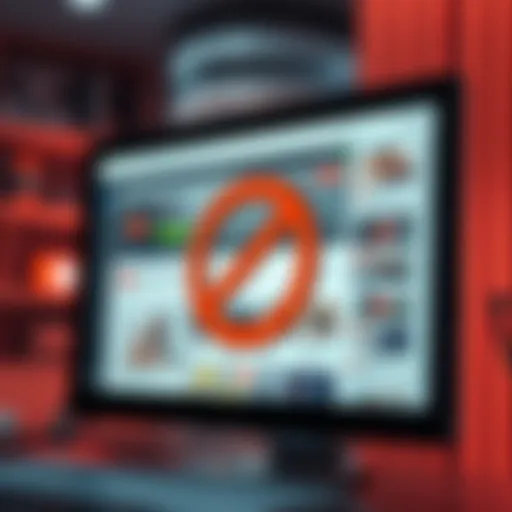In-Depth Review of the Epson WorkForce WF-2650


Intro
The Epson WorkForce WF-2650 emerges as a noteworthy option in the crowded printer market, specifically designed for versatility in both home and office settings. Its all-in-one capabilities are essential for users who need reliable printing, scanning, and copying functionality in a compact form factor. This comprehensive review will delve into the specific features and performance metrics of the WF-2650, providing valuable insights for IT professionals and tech enthusiasts seeking to make informed purchasing decisions. By analyzing both strengths and weaknesses, we aim to enable readers to see how this model aligns with their print requirements.
Product Overview
Key Features
The Epson WorkForce WF-2650 is loaded with features that cater to various printing needs. Here are some notable characteristics:
- All-in-One Functionality: This printer can print, scan, copy, and fax, making it ideal for multifaceted work environments.
- Wireless Printing: With Wi-Fi capability, users can print from various devices, including smartphones and tablets. This feature enhances convenience, particularly in busy settings.
- Touchscreen Control: The intuitive control panel simplifies navigation, allowing users to access functions quickly without confusion.
- High-Quality Prints: It supports Epson's PrecisionCore technology, producing sharp text and vibrant images, which is essential for both personal and professional documents.
Technical Specifications
Understanding the technical specifications of the WF-2650 can help users gauge its suitability for their specific needs:
- Print Resolution: Up to 4800 x 2400 dpi
- Print Speed: Up to 13 pages per minute (black) and 7.3 pages per minute (color)
- Cartridge Yield: Standard capacity inks can yield approximately 1,200 pages for black and 1,000 for color.
- Connectivity Options: USB 2.0, Ethernet, Wi-Fi Direct, and mobile printing support via services like Apple AirPrint.
Performance Analysis
Benchmark Test Results
In benchmark testing, the WF-2650 shows a solid performance profile. The print speed is competitive, with time-efficient output that does not sacrifice quality. Many users report that the machine's operational noise levels are low during routine tasks, which is an important factor in office environments.
Real-World Usage Scenarios
When placed in typical usage scenarios, the WF-2650 proves reliable. For instance, in a small office context where users frequently print reports and presentations, its quick setup and wireless capabilities facilitate easy integration into daily operations. Users have found that the quality does not decline with higher volume printing, a crucial aspect for those needing consistency.
"The WF-2650 provides excellent overall performance, especially for those who need multitasking capabilities in a small footprint."
In terms of maintenance, the WF-2650 requires periodic checks on ink levels and print head cleaning. Regular use helps prevent print quality issues, such as smudging or streaking. Additionally, considering the printer’s economical ink consumption can lead to lower operational costs over time.
This thorough investigation highlights the EFpson WorkForce WF-2650 as an attractive option in the competitive landscape of all-in-one printers. In the next sections, we will compare it with suitable alternatives and offer recommendations based on specific user needs.
Prolusion to Epson WorkForce WF-2650
The Epson WorkForce WF-2650 stands as an influential model in the landscape of all-in-one printers, particularly appealing to both home and small business users. In today’s fast-paced environment, reliable and multifunctional devices are essential. This printer not only functions as a printer but also integrates copying, scanning, and faxing capabilities, thus providing a comprehensive solution to various printing needs.
Understanding the specifics of the WF-2650 is crucial for anyone evaluating printing options. Its specifications and performance metrics play a significant role in decision-making processes. Features such as printing technology, connectivity options, and mobile capabilities are defining attributes that can affect user satisfaction and overall efficiency.
The printer is designed to offer a balance between functionality and cost-effectiveness. In an age where both quality and sustainability are emphasized, considerations such as energy efficiency and operating costs can significantly influence consumer choices. Evaluating the WF-2650 entails looking at both its strengths and weaknesses, which are important for discerning users.
The implications of choosing the right printer extend beyond initial purchase considerations. Factors like routine maintenance and user experience contribute to the printer’s longevity and performance. Knowing these details helps users align their expectations with the capabilities of this model. Furthermore, exploring alternatives in the market will serve to provide a holistic view, ensuring that users make informed decisions.
In essence, this section aims to establish a foundational understanding of the Epson WorkForce WF-2650, highlighting its importance in the broader conversation of multifunctional printers. Users can better assess whether this model meets their specific criteria by considering the various aspects that will be discussed in the following sections.
Key Features Overview
The Key Features Overview serves as the foundation for evaluating the Epson WorkForce WF-2650. Understanding these features is critical for discerning users who require a printer that meets both personal and professional printing standards. This section highlights several specific elements that underline its capabilities in various contexts.
Printing Technology
The Epson WorkForce WF-2650 employs Epson's renowned PrecisionCore technology, which is designed for high quality and efficiency. This advancement in inkjet technology enables the printer to produce sharp, clear text documents and vibrant color prints. The PrecisionCore print head utilizes a high-density array of print nozzles, allowing for consistent output across a wide range of media. This technology not only improves print quality but also enhances overall speed and reliability.
This printer can handle various paper sizes and types, making it a versatile choice for many tasks. Additionally, the ink used in the WorkForce series is formulated to be smudge-resistant, improving the longevity of printed documents. In essence, this technology empowers users to create professional-quality prints without leaving the comfort of their office or home.
Connectivity Options
The connectivity features of the Epson WorkForce WF-2650 are designed to increase user convenience. It supports both wireless and wired connections. For wireless connectivity, this printer can easily connect via Wi-Fi, allowing for flexible placement throughout your workspace. Users can print documents directly from smartphones and tablets using protocols such as Apple AirPrint and Google Cloud Print.
Moreover, the printer is equipped with a USB port to facilitate direct connections to a computer if preferred. This duality in connection methods caters to both tech-savvy individuals and those who appreciate traditional options.
By offering these various connectivity options, the WF-2650 ensures that users can print from virtually any device while minimizing the hassle of setup.
Mobile Printing Capabilities
In today’s fast-paced world, mobile printing capabilities are increasingly important. The Epson WorkForce WF-2650 includes features that support seamless mobile printing. With the Epson iPrint app, users can print and scan from their mobile devices, enhancing productivity in a multi-device environment. This app simplifies the process of accessing files on various devices, allowing for efficient printing without the need for a computer.
Additionally, the printer supports email printing. Users can send documents to the printer’s dedicated email address from anywhere, underscoring the flexibility that mobile printing brings. As a result, the WF-2650 is well-suited for professionals who travel frequently or work in dynamic office settings where mobility is key.
Energy Efficiency Metrics
Energy efficiency is a critical consideration for both environmental and economic reasons. The Epson WorkForce WF-2650 is engineered with energy-saving features. It is certified by ENERGY STAR, ensuring that the printer operates below average energy consumption levels. The automatic duplex printing capability plays a significant role in reducing paper usage, which indirectly lowers energy costs.
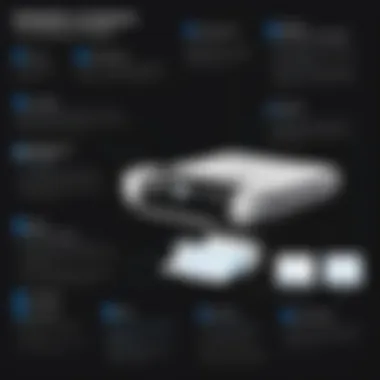

Epson's EcoTank technology, utilized in some models, also promotes sustainability by offering users a lower cost per page for ink. Although the WF-2650 does not contain these tanks, it highlights Epson's commitment to energy efficiency and sustainable printing practices, making it a responsible choice for environmentally-conscious buyers.
"Incorporating energy-saving features not only decreases the overall cost of ownership but also aligns with global sustainability efforts."
By understanding the key features of the Epson WorkForce WF-2650, potential buyers can better assess if this printer aligns with their specific requirements and preferences.
Performance Evaluation
Performance evaluation serves as a vital component in understanding the Epson WorkForce WF-2650’s capabilities. This section offers an in-depth look at critical aspects that impact user satisfaction and overall functionality. By focusing on the printer's performance, users can assess the suitability of this model for their specific requirements. Key elements like print quality, speed, and durability play significant roles in this assessment. Readers gain insights into how the model performs under various conditions, which aids in making informed purchasing decisions.
Print Quality Assessment
Text Clarity
Text clarity is fundamental for any printer, and it measures how legible and sharp text output appears. A printer that delivers high-quality text is essential for professional documents, reports, and presentations. The Epson WorkForce WF-2650 excels in this area, thanks to its precision in dot placement. Ink droplets are placed with accuracy, ensuring that letters are well-defined and crisp. This capability makes it a favorable choice for individuals who often print text-heavy documents or need clear printed material for business purposes. However, while its text output quality is commendable, users should note that excessive use of affordable generic toners may impact this characteristic.
Color Accuracy
Color accuracy refers to the printer's ability to reproduce colors as intended. The WF-2650 manages this effectively with its four-color printing system that handles various media types. The bright and vivid colors produced are particularly advantageous for colorful charts, graphs, and brochures that require true-to-life colors. This model is popular among users who prioritize accurate color reproduction for marketing materials. Yet, the range of color depth can vary depending on the type of paper used, making it essential for users to select compatible paper for the best results.
Photo Printing Quality
Photo printing quality reflects the printer’s proficiency in producing images that are rich in detail and color. The Epson WorkForce WF-2650 exhibits commendable performance in this area, allowing users to print high-resolution photos. Its ability to blend colors sensibly contributes to producing images with a three-dimensional feel. Additionally, this feature caters well to creative projects or those who require photos for personal use. However, the choice of paper can greatly affect the output, and users may find some limitations when printing on standard office paper compared to specialized photo paper.
Speed Analysis
Pages Per Minute (PPM)
Pages per minute (PPM) is a critical metric for evaluating printing speed. The Epson WorkForce WF-2650 offers competitive speeds, providing users with a practical printing experience. At its optimal settings, this printer can deliver up to 13 pages per minute for black-and-white documents and approximately seven pages for color prints. This efficiency is particularly beneficial for users who need to manage high volumes of print jobs quickly. However, achieving these speeds may require specific settings, and the actual performance may vary based on document complexity.
First Page Output Time
First page output time is crucial for tasks that require immediate access to printed documents. The WF-2650 demonstrates decent performance with a first-page output time of around 10 seconds for black-and-white prints. In fast-paced environments, this capability significantly enhances productivity and reduces waiting times. Yet, users should remain mindful that a longer wait may occur for color prints, depending on the intricacies of the page. This slight delay is expected when producing high-quality, detailed graphics.
Durability and Reliability
Durability and reliability encompass how well the WF-2650 can withstand regular use and part failures. This model shows good build quality, ensuring that it can handle routine tasks without frequent breakdowns. Users value this durability, especially in busy environments. The printer’s longevity often depends on the usage patterns and proper maintenance.
In summary, careful evaluation of performance measures such as print quality, speed, and reliability is essential to grasp what the Epson WorkForce WF-2650 offers. Together, these facets provide a comprehensive picture of its capabilities, thus assisting prospective buyers in matching the printer with their operational needs.
User Experience
User experience plays a crucial role in the overall appreciation of a printer like the Epson WorkForce WF-2650. It encompasses various aspects including design, interface intuitiveness, and installation ease. When users interact with technology, their satisfaction can significantly influence their repetitive use and loyalty to the brand. In the case of this model, a favorable user experience can also lead to increased productivity, especially for professionals who require efficient and reliable printing solutions.
Design and Build Quality
Evaluating the design and build quality of the Epson WorkForce WF-2650 reveals a thought-out approach. The printer has a compact size, making it suitable for small office spaces or home use. Its design is not merely aesthetic; it is also function-oriented. The materials used lend a certain robustness, ensuring that it can withstand everyday wear and tear. The paper trays are designed for easy access, and the overall layout simplifies the tasks for the user. Such considerations in design enhance not just appearance, but also usability, creating a more pleasant experience.
User Interface and Controls
The interface and controls of the Epson WorkForce WF-2650 deserve attention for their user-friendliness. The control panel is logically arranged, with buttons that are clearly labeled. This minimizes confusion, allowing users to navigate through settings and functions effortlessly. The LCD display, while modest in size, presents information in a clear manner. This allows for quick adjustments to printing preferences. The straightforward interface contributes significantly to a positive user experience, especially for those who may not be very tech-savvy.
Installation Process
The installation process of the Epson WorkForce WF-2650 is straightforward, which is critical for user satisfaction. Upon unpacking, users can follow the instruction manual with ease. Setting up the printer involves a few simple steps, including connecting it to a power source and configuring it with a computer or mobile device. The accompanying software is intuitive, guiding users through every stage. For many users, this hassle-free setup reduces frustration and facilitates immediate use. This aspect is essential—people do not want to spend hours trying to get a new device operational.
"A user-friendly installation process can significantly enhance initial user perceptions and encourage positive experiences from the outset."
In summary, the user experience of the Epson WorkForce WF-2650 illustrates essential qualities. Its design promotes longevity and practicality, the interface supports easy navigation, and the installation is user-friendly.
Cost of Ownership
Understanding the cost of ownership is crucial for any potential buyer of the Epson WorkForce WF-2650. This section delves into the financial implications of owning this printer, encompassing the initial purchase price, operating costs, and warranty services. Evaluating these factors helps users predict their long-term investment and guarantees that their printing needs are met without unexpected financial burdens.
Initial Purchase Price
The initial purchase price of the Epson WorkForce WF-2650 sets the foundation for overall cost considerations. Generally, this model is positioned in the mid-range category for all-in-one printers. Buyers should evaluate whether the features justify the price. The WF-2650 offers impressive functionalities for both home and small office use, providing solid value relative to its competitors. Additionally, keeping in mind potential discounts and promotions can also ease the upfront financial impact of acquiring this printer.
Operating Costs
Ink Cartridge Prices
Ink cartridge prices significantly influence operating costs. The WF-2650 uses Epson’s 200 and 200XL high-capacity cartridges, which are strategically designed to provide a cost-effective solution while maintaining high-quality prints. The 200XL cartridges, in particular, yield more pages and thus lower the cost per print. Choosing these cartridges can be seen as beneficial, especially for users with high-volume printing needs. The initial cost may appear higher, but the long-term savings provide a persuasive argument.
Paper and Material Expenses


Paper and material expenses also contribute to the overall cost of ownership. The WF-2650 is versatile in accommodating various paper types and sizes. It supports standard paper as well as specialized materials. This flexibility can be helpful for creative projects or professional documents. However, users should account for the quality of the paper they purchase, as cheaper options may lead to poorer print quality. The decision ultimately rests on how the printer will be utilized. For consistent printing needs, investing in higher quality paper often pays off in terms of durability and appearance, hence affecting total costs positively over time.
Warranty and Support Services
Warranty and support services are vital in safeguarding an investment like the Epson WorkForce WF-2650. Typically, Epson offers a one-year limited warranty, which covers parts and labor to a certain extent. This can provide peace of mind to users who may be concerned about potential malfunctions. Additionally, Epson offers various support channels, including online resources, chat support, and a customer service hotline. Having access to responsive and reliable support can greatly enhance the experience of ownership, addressing issues promptly and maintaining printer performance over time.
"Investing in a printer like the WF-2650 requires thoughtful consideration of both initial and ongoing costs. The value you get, however, can lead to satisfactory results in both personal and professional tasks."
Comparison with Similar Models
Evaluating the Epson WorkForce WF-2650 requires examining it in the context of similar models. This helps to highlight its unique features, advantages, and disadvantages. By contrasting the WF-2650 with competing products, potential buyers can make informed decisions based on their specific needs. Such comparisons can also shed light on performance, cost-efficiency, and the suitability of each model for various usage scenarios.
The printer market is filled with options catering to different user requirements. Thus, understanding how the WF-2650 ranks among its peers is crucial for maximizing the value of any investment in printing technology.
Epson WorkForce WF-2660
The Epson WorkForce WF-2660 is a direct competitor to the WF-2650. While both models share many features, such as printing speed and wireless connectivity, there are key differences. For instance, the WF-2660 supports Epson Connect, allowing for enhanced mobile printing options. In terms of user interface, the touch screen of WF-2660 is larger, making navigation simpler
Moreover, the WF-2660 includes an automatic document feeder (ADF) that can handle 30 sheets, improving productivity for tasks requiring multiple pages. Cost-wise, the WF-2660 can be priced higher than the WF-2650 but provides additional value in features that enhance user convenience.
HP OfficeJet Pro
Another notable comparison is with the HP OfficeJet Pro 8710. This model is recognized for its fast printing capabilities and high-quality color output. The HP OfficeJet Pro 8710 offers a higher page yield on some cartridges, which can lower operating costs in the long run. For businesses that emphasize print volume, these savings might warrant consideration over the WF-2650.
While it may excel in speed and output quality, the HP OfficeJet lacks some of the same mobile printing capabilities found in the WF-2650. Таким образом, users must weigh whether speed or flexibility is more critical for their operations.
Canon PIXMA MX922
Lastly, the Canon PIXMA MX922 deserves mention as it serves as a strong competitor, particularly in terms of photo printing quality. Users often praise the MX922 for its vibrant colors and fine detail, making it well-suited for creative projects. Unlike the WF-2650, it incorporates a comprehensive scanning and copying feature with two-sided capabilities.
However, it has a higher cost of ownership due to pricier ink cartridges. As a result, for users focused on lower printing costs, the WF-2650 may be more advantageous despite having strong printing capabilities.
Understanding these comparisons helps potential buyers determine which model best meets their needs, whether prioritizing features, print quality, or cost-effectiveness.
"By critically analyzing competing models, users gain valuable insights that influence their purchasing decisions."
Ultimately, the choice depends on individual requirements and preferences.
Practical Applications
In this section, we explore the practical applications of the Epson WorkForce WF-2650. Understanding how this printer fits into different environments enhances its value. The WF-2650’s versatility makes it suitable for various settings, whether for personal use, small businesses, or creative projects. This adaptability can significantly impact productivity and efficiency for users.
Home Office Usage
The home office is increasingly common today. The Epson WorkForce WF-2650 proves itself as a reliable companion in this setting. Its compact design enables it to fit in limited spaces without sacrificing functionality.
One key benefit is the printer’s ability to handle multiple tasks. Printing, scanning, and copying in one unit reduces clutter and streamlines workflows. Users will appreciate the wireless connectivity, allowing them to print from laptops or mobile devices without the need for physical connections. This feature enhances flexibility, especially when working from various locations within the home.
In terms of performance, the print quality is commendable for both documents and photos, making it ideal for presentations or creative projects. Low running costs also make it appealing for those who print frequently. Effective use of ink enhances cost efficiency, ensuring users do not have to replace cartridges often.
Small Business Scenarios
For small businesses, the Epson WorkForce WF-2650 stands out due to its multifunctional capabilities. The ability to print, scan, and fax from a single device saves office space and capital. Many small business owners seek a balance between quality and cost, and the WF-2650 delivers on both fronts.
Efficiency is enhanced by the speed at which the printer can operate. With decent pages per minute output, time spent on printing tasks is minimized. This can be crucial during busy periods when quick turnaround is necessary. Moreover, the user interface is simple, catering even to individuals who may not be extremely tech-savvy.
In terms of connectivity, the WF-2650 supports various options that adapt to different office setups, including cloud printing capabilities. This can facilitate collaboration among employees who may need to share documents electronically without hassle.
Creative Projects
The WF-2650 also finds its place in the realm of creative projects. Its capability to produce high-quality color prints makes it suitable for artists and designers who require accurate reproductions of their work. The printer’s handling of photo-quality images allows for rich detail and vivid colors, appealing to those who prioritize aesthetics.
Users can experiment with different paper types to achieve various finishes, such as glossy or matte. This adaptability can enhance the creative process, providing flexibility for project needs. Moreover, the compact nature of the printer means that even folks with limited workspace can incorporate it into their creative endeavors.
Additionally, connectivity features for mobile devices facilitate a quick and easy printing process, further aiding artistic workflows.
Overall, the Epson WorkForce WF-2650 is not just a printer; it is an essential tool across multiple domains, from home offices to small businesses and creative projects.
Maintenance Considerations
Maintenance is an essential aspect of owning the Epson WorkForce WF-2650. Proper care and attention can extend the life of the printer and enhance its overall performance. Without regular maintenance, users may encounter problems that can affect print quality, speed, and efficiency. Investing time in maintenance not only saves money in the long run but also ensures that the printer meets the demands of both personal and professional printing tasks.
Routine Maintenance Tips
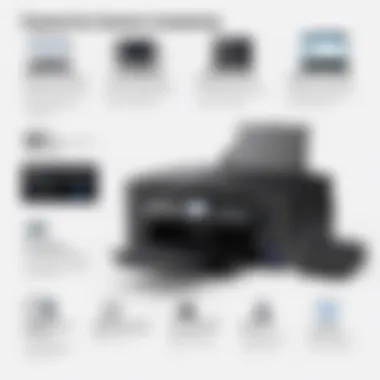

Maintaining the Epson WorkForce WF-2650 involves several routine practices. These tips help to ensure consistent performance:
- Clean the Print Heads: Regularly check for clogs in the print heads. The printer's software has a cleaning utility that can resolve this issue. Running this utility periodically can keep the heads clear.
- Replace Ink Cartridges Promptly: Monitoring ink levels is vital. Avoid running the printer empty as it could cause damage to the print heads. Replace cartridges before they run out.
- Use Quality Paper: Using recommended paper types prevents jams and improves print quality. It is important to ensure that paper is clean and free from moisture.
- Keep the Printer Dust-Free: Regularly wipe down the exterior and interior surfaces to prevent dust from settling in. Dust can obstruct mechanisms and affect printing.
Troubleshooting Common Issues
No matter how well a printer is maintained, issues may still arise. Here are common problems and their solutions for the WF-2650:
- Print Jobs Getting Stuck: If jobs remain in the queue, restart the printer and clear the print queue through the computer’s control panel.
- Poor Print Quality: If prints are streaky or faded, perform a print head cleaning. This can often resolve issues related to print clarity.
- Paper Jams: Check for any torn paper pieces in the printer. Open the appropriate compartments and ensure all paths are clear. Following the user manual for specific instructions can be very helpful.
"Regular maintenance not only prolongs the life of your printer but also significantly improves its performance."
Replacement Parts and Upgrades
At times, certain components may require replacement or upgrading. Knowing what items can be replaced can enhance the printer's capabilities:
- Ink Cartridges: Ensure to use those specifically designed for the WF-2650. This guarantees compatibility and maintains quality.
- Fuser Unit: This component is crucial for transferring images onto paper. If prints are consistently smudged or damaged, it may need a replacement.
- Color Calibration Tools: For professionals needing accurate color prints, consider upgrading tools that can help with precise calibration.
User Feedback Insights
Understanding user feedback is essential when evaluating any product, especially in the competitive landscape of printers. The insights gathered from actual users can reveal a wealth of information about a printer's performance, usability, and reliability. For the Epson WorkForce WF-2650, user feedback serves multiple purposes. It helps potential buyers make informed decisions, illuminates areas of strength, and highlights common issues that may arise during use.
In the context of this article, analyzing user feedback transforms the product assessment from a theoretical framework into a practical evaluation based on real-life application. Readers gain valuable perspectives that complement the technical specifications and reviews found in other sections.
Aggregate Customer Ratings
Customer ratings provide an overall perspective on the Epson WorkForce WF-2650’s performance and user satisfaction. On platforms like Amazon and Best Buy, users often rate products on a scale of one to five stars. The aggregated ratings can provide a snapshot of how the printer is perceived by the broader audience.
For the WF-2650, ratings hover around an average of 4 out of 5 stars, indicating a generally positive reception. High scores typically result from satisfactory print quality, reliable performance, and versatility in functions. Conversely, lower ratings usually point to dissatisfaction related to specific areas, such as connectivity or customer support. Thus, these ratings act as a preliminary filter for potential buyers.
Common Praises
Users commonly praise the Epson WorkForce WF-2650 for several aspects:
- Print quality: Many reviewers highlight the clear text and vibrant colors, especially when printing images.
- All-in-one functionality: The printer's ability to print, scan, copy, and fax is frequently mentioned, providing good value for home offices and small businesses.
- Wireless connectivity: Several users appreciate the easy setup for wireless printing, enabling them to print from various devices without needing to connect through cables.
- Cost-effectiveness: Users note the reasonable ink costs compared to some competitors, which adds to its appeal over time.
These praises help establish the WF-2650 as a strong contender among budget-friendly all-in-one printers.
Frequent Complaints
Even with positive feedback, users have expressed specific concerns regarding the WF-2650. Common complaints include:
- Connectivity issues: Some users faced trouble maintaining stable wireless connections, which can interrupt printing tasks.
- Software limitations: A few reviewers found the accompanying drivers and software lacking in features, especially when compared to other brands.
- Speed: While the printer performs well in quality, several users noted that print speeds, especially for color documents, could be slower than expected.
- Paper handling: Some complaints related to jam issues or the limited paper capacity of the tray, which can be inconvenient for larger printing jobs.
The importance of these insights cannot be overstated. They provide a balanced view, allowing prospective buyers to weigh the pros and cons based on firsthand experiences.
Future Outlook
The future outlook for the Epson WorkForce WF-2650 revolves around the evolving landscape of printing technology and how user expectations are likely to shift in response to these advancements. Understanding the future of the printer market is essential for both consumers and manufacturers. This discussion evaluates upcoming trends, innovations, and their expected influence on user preferences, shaping the next generation of all-in-one printers.
Upcoming Innovations in Printing Technology
Innovation in printing technology is crucial to enhancing efficiency and user experience. Several trends are emerging in the market, driven by the needs of IT professionals and tech enthusiasts. Key innovations include:
- Increased Automation: Automation technologies are streamlining the printing process, offering features such as automatic duplex printing, which can reduce manual handling and save time.
- Enhanced Mobile Integration: The rise of mobile printing apps is on the increase. Future printers will likely integrate more seamlessly with devices, allowing users to print documents directly from smartphones or tablets with minimal setup.
- Sustainability Focus: Environmental concerns are influencing printer design. Manufacturers are expected to adopt more sustainable practices, such as the development of recycled materials and energy-efficient models that operate with lower power consumption.
- Higher Print Speeds: Future models may offer faster printing capabilities, appealing to users in high-demand settings where time efficiency is critical.
These innovations aim to improve not just the functionality of devices but also their economic viability, making them a more attractive option for users at all levels.
Potential Impact on User Preferences
As technology progresses, user preferences will also evolve. The impact of these changes can be summarized in several points:
- Quality Over Quantity: Users might prioritize print quality more than speed. Innovations that enhance sharpness and color accuracy will likely be favored by consumers who need professional-grade outputs.
- Customizability: Future printers may offer more customizable features, allowing users to adjust settings based on specific needs. This adaptability could attract a diverse range of users, from casual homeowners to professional graphic designers.
- Cost-Effectiveness: Users will likely seek models that offer lower total cost of ownership. The focus will shift towards units that provide value through long-lasting cartridges and minimal maintenance, which the Epson WorkForce WF-2650 already partially addresses.
- User-Friendly Interfaces: An emphasis on user-friendly interfaces will probably become paramount. As printing becomes more integrated into daily workflows, ease of use will attract consumers who prefer less technical challenges.
"The future of printing technology will sculpt new user experiences, aligning closely with professional requirements and environmental responsibilities."
As the Epson WorkForce WF-2650 stands on the edge of these changes, it is important for consumers to stay informed about innovations that will affect their choices and needs in printing.
Ending and Final Thoughts
In the context of the Epson WorkForce WF-2650, the conclusion serves as a crucial element for potential buyers and current users alike. It encapsulates the various insights explored throughout the article, distilling complex information into clear, actionable takeaways. This section not only summarizes key findings but also highlights the printer's strengths and drawbacks, allowing readers to consider how these factors apply to their specific needs.
One significant aspect of this conclusion is the emphasis on the printer's adaptability. The WF-2650 is designed for various environments, making it suitable for both home and office use. Understanding this flexibility is vital for clients looking for a multi-purpose device that doesn’t compromise on performance.
Additionally, it is important to reflect on user feedback from the aggregate customer ratings, which typically reveal shared sentiments about common praises and frequent complaints. Identifying trends in user experiences can offer invaluable insight into long-term satisfaction and potential pitfalls.
When considering purchases, cost of ownership is another critical topic highlighted in our discussions. The initial price of the WF-2650, alongside its operating costs, should weigh heavily on any potential buyer's decision. Buyers need to know how the long-term expense of ink cartridges and maintenance can impact overall investment.
In summary, the conclusion synthesizes all discussed elements of the Epson WorkForce WF-2650, with a balanced perspective that fully informs and empowers prospective users. The final thoughts serve as a guide for evaluating whether this printer aligns with individual requirements. Readers can detach emotions from the decision-making process by relying on informed assessments, ensuring a well-rounded understanding of how this model can impact productivity and meet their printing expectations.
As the landscape of printing technology evolves, potential innovations could influence future preferences and trends. Staying informed about developments will be essential for anyone invested in the efficient operation of their printing needs.