Evaluating Keyboard Switches: A Comprehensive Guide
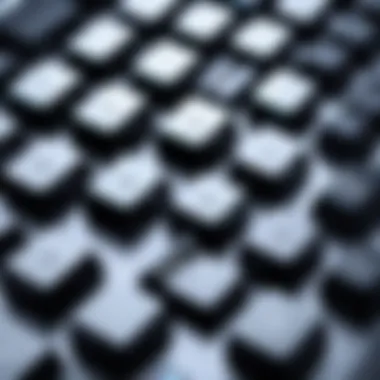

Intro
The selection of keyboard switches is not merely a technical choice; it fundamentally shapes the user's typing experience. For IT professionals and tech enthusiasts alike, the typing feel and responsiveness of different switches can influence productivity. This article aims to dissect various types of keyboard switches, imparting a clear understanding of their characteristics, benefits, and drawbacks. By diving into the mechanics of mechanical, membrane, and specialized switches, the goal is to guide readers in identifying the best switch type for their individual needs.
Understanding the different types of switches and their unique attributes is essential for making an informed choice. It allows users to tailor their equipment to match their specific requirements, which can enhance overall performance in demanding computing environments. Each switch type serves a distinct purpose and offers unique tactile feedback, audible response, and actuation force.
By evaluating the nuances of keyboard switches in this way, the article seeks to equip readers with the essential knowledge required to navigate the world of keyboard components. This understanding is especially crucial for those involved in long hours of coding, gaming, or data entry, where comfort and efficiency aare paramount.
Understanding Keyboard Switches
Understanding keyboard switches is crucial for anyone who spends a significant amount of time typing. Be it a developer, a writer, or a casual user, the choice of switch can dramatically affect typing experience and overall comfort. Different switches serve different needs. Some emphasize speed, while others focus on tactile feedback or noise levels.
Selecting the right switch type involves considering personal preferences and usage scenarios. For example, mechanical switches tend to provide a more satisfying tactile response compared to membrane switches. Additionally, the differences between various mechanical switches can substantially change how pleasant or efficient the typing experience is.
Moreover, a thorough understanding of keyboard switches enables users to evaluate what they prioritize, such as quiet operation for shared workspaces or enhanced feedback for gaming. As technology evolves, various switches are developed, catering to an expanding range of user needs. This article will delve into both basic concepts and emerging trends in keyboard switches to provide a holistic view of the subject.
Overview of Keyboard Switch Types
Keyboard switches generally fall into a few categories: mechanical, membrane, and hybrid types. Each type has its own mechanisms and characteristics that affect how they feel and perform.
- Mechanical Switches: Known for durability and tactile feedback, they often are preferred by gamers and typists alike. Brands like Cherry MX, Kailh, and Razer offer a variety of options tailored to specific preferences, such as tactile, linear, or clicky responses.
- Membrane Switches: Often found in budget keyboards, these switches utilize a rubber dome mechanism. While they can be cost-effective, they lack the tactile feedback found in mechanical switches, and their longevity tends to fall short.
- Hybrid Switches: These include opto-mechanical switches and custom switches that combine elements from both mechanical and membrane designs. They aim to provide the best of both worlds, offering advantages such as responsiveness along with quieter operation.
Having a broad knowledge of these types helps users make informed decisions when selecting their keyboards.
Importance of Switch Choice
The choice of keyboard switch carries weight in not only performance but also in user satisfaction and ergonomics. Each switch type delivers a unique typing experience that caters to different preferences and requirements. Choosing without considering these factors can lead to discomfort, decreased productivity, or even dissatisfaction.
- User Preferences: Individuals have their unique touch and style, so a switch that's ideal for one person may be unsuitable for another.
- Typing Speed and Accuracy: The chosen switch can impact how quickly and accurately one types. Mechanical switches may allow for quicker actuation, which is beneficial for gamers or fast typists.
- Health Considerations: Ergonomic factors should be factored in since prolonged use of a poorly chosen keyboard can lead to strain or discomfort.
Ultimately, the implications of switch selection extend beyond mere performance. Understanding these facets can lead users to a better overall typing experience, as well as enhanced productivity and comfort.
"Choosing the right keyboard switch is not just about performance; it is about creating an experience that feels right for you."
Mechanical Keyboard Switches
Mechanical keyboard switches are at the core of modern typing technology. Their importance cannot be overstated, as they directly impact the user experience in terms of tactile feedback and longevity. Unlike their membrane counterparts, mechanical switches provide unique characteristics that cater to diverse typing styles. This section delves into mechanical switches, focusing on their design, function, and the various types available within the market.
Characteristics of Mechanical Switches
Mechanical switches are distinct because they utilize individual mechanical components for each key. This design offers advantages such as increased durability and greater customization. Most mechanical switches are rated for tens of millions of keystrokes, which greatly exceeds the lifespan of membrane switches. Users can rely on consistent performance over time. Some mechanical switches also allow for easy keycap replacement, enhancing personalization.
The most significant characteristic of mechanical switches is their tactile response. Each keypress delivers feedback through either a noticeable click or a resistance felt during the pressing motion. This feedback can enhance typing speed and accuracy, appealing to professionals and gamers alike.
Common Mechanical Switch Types
Within the realm of mechanical switches, several types dominate the landscape. Each brand offers unique features and characteristics that cater to varying preferences.
Cherry
Cherry MX switches are perhaps the most recognized mechanical switches available. This brand is popular because of its extensive range, including variants for different preferences. The key characteristic of Cherry MX switches is their color-coded design, representing different tactile experiences and actuation forces.
For example, the Cherry MX Red switches are linear with no tactile feedback, while the Cherry MX Brown provides a slight bump when pressed.
One unique feature of Cherry MX switches is their wide availability in the market. Many mechanical keyboards utilize these switches, making them a go-to choice. However, some may argue that their widespread use has led to a lack of novelty.
Kailh
Kailh switches are becoming increasingly popular alternatives to Cherry MX. A key characteristic of Kailh switches is their cost efficiency. They typically sell for a lower price than comparable Cherry MX switches, making them appealing for budget-conscious consumers.
Kailh switches offer a variety of options, including tactile and linear variations, but they can sometimes lack the consistent quality found in Cherry MX products.
A unique feature of Kailh switches is their Kailh Speed series, designed for rapid actuation. This makes them an attractive option for gamers seeking instant response. Nevertheless, some users report that they can be less durable than their Cherry counterparts.


Razer
Razer, a well-known gaming brand, produces its own line of mechanical switches, known as Razer Switches. The key characteristic that differentiates Razer switches is their focus on the gaming experience. Razer has developed switches that cater specifically to this market, providing various tactile and auditory feedback options.
One unique feature is Razer's Green switch, which offers a tactile bump and an audible click. This switch is preferred by many for its satisfying feedback. However, some users find the noise level distracting in quieter environments, which can be a disadvantage for office settings.
Logitech
Logitech has also entered the mechanical switch market with its proprietary Romer-G switches. A key characteristic of Romer-G switches is their short actuation distance, allowing for quicker key presses. This feature can improve typing efficiency and gaming performance.
A unique feature of Romer-G switches is their robustness, providing a lifespan rated for more than 70 million keystrokes. This durability is beneficial for intensive users. However, the limited range of switch variations may not satisfy all preferences in terms of tactile feedback.
Tactile, Linear, and Clicky Switches
Mechanical switches can be categorized into three primary types: tactile, linear, and clicky. Each offers different experiences that cater to various user preferences.
Tactile Feedback
Tactile feedback switches are designed to provide a noticeable bump when the actuation point is reached. This feedback helps typists know when a key has registered without needing to bottom out the key. The key characteristic of tactile switches is this feedback, promoting a more deliberate typing experience.
Tactile feedback can be beneficial for users who require a more accurate typing experience, as it encourages a more thoughtful keystroke. However, the bump may not appeal to those seeking a smoother experience.
Linear Feel
Linear switches have a smooth actuation without tactile feedback. The key characteristic of linear switches is the absence of a bump; pressing down delivers a uniform experience. This smoothness is often preferred by gamers because of quicker key presses.
Linear feel can result in faster typing speeds, but users may miss the tactile feedback in typing scenarios. This choice ultimately depends on personal preference.
Auditory Feedback
Auditory feedback switches provide an audible click sound upon activation. The key characteristic of these switches is the satisfying sound during typing or gaming, contributing to a rich tactile experience.
This feedback can be appealing to those who enjoy the sound of typing. However, the noise can be a drawback in shared workspaces. Choosing this type depends on the typing environment.
Weight and Actuation Points
Mechanical switches vary in weight and actuation points. Weight refers to the amount of force needed to actuate the switch, while actuation points are the distance the key must travel before registering a keystroke. This aspect is significant for performance, impacting typing speed and comfort.
Different users may prefer different weights. Some may prefer heavier switches for precise control, while others opt for lighter switches for faster typing.
Understanding weight and actuation points is vital when selecting switches to optimize typing experience. This ensures that the user finds a switch that matches their style and preference.
Membrane Keyboard Switches
Membrane keyboard switches play a crucial role in the overall typing experience. They are distinct from mechanical switches, providing a different feel and function. This section highlights specific elements, benefits, and considerations associated with membrane switches.
These switches are often used in a variety of keyboards, including low-cost models, making them a prevalent choice for casual users and office environments. Understanding the mechanics and characteristics helps users decide if a membrane switch is appropriate for their needs.
Mechanics of Membrane Switches
Membrane switches operate using a different mechanism compared to their mechanical counterparts. They consist of three layers: a top flexible layer, a middle layer with a circuit, and a bottom layer that provides support. When pressing a key, the top layer makes contact with the bottom layer, completing the circuit and registering the keystroke. This mechanism is simple yet effective, keeping manufacturing costs low.
However, the design also leads to a less tactile feedback during typing. Users might notice this difference, especially if they switch from mechanical keyboards. The typing feel is often softer, which can affect typing accuracy for some users.
Advantages and Disadvantages
Cost Efficiency
Cost efficiency is a standout quality of membrane switches. They are generally cheaper to produce than mechanical switches, making them an attractive option for budget-conscious consumers. Their affordability allows manufacturers to create keyboards at various price points, appealing to a broader audience. A unique feature of membrane switches is their streamlined design, which minimizes materials and manufacturing complexity.
- Advantages: Cost efficiency facilitates the accessibility of keyboards for users across various financial situations.
- Disadvantages: This can lead to compromises in typing feel and durability compared to more expensive mechanical options.
Lack of Feedback
The lack of feedback is a significant characteristic of membrane switches. Unlike mechanical switches, which provide tactile or auditory signals when pressed, membrane switches offer less noticeable feedback. This can make it challenging for users to gauge whether a key has been actuated.


- Advantages: Some users might prefer a quieter typing experience, as membrane switches tend to produce less noise.
- Disadvantages: This lack of feedback may decrease typing speed and accuracy over time, particularly for those who type extensively.
Durability Issues
Durability issues potentially complicate the choice of membrane switches. Although they can last a long time, they generally do not match the lifespan of mechanical switches. Frequent usage can lead to a decrease in responsiveness and key feel.
- Advantages: Membrane switches can handle spills and dust better, making them suitable for environments like offices or homes where keyboards are exposed to various elements.
- Disadvantages: Users might find themselves replacing a membrane keyboard more often than a mechanical one, leading to higher long-term costs.
Hybrid and Specialized Keyboard Switches
Hybrid and specialized keyboard switches represent a fascinating intersection of innovation and user-specific needs. These switches are not just about typing experience; they address a variety of functional demands that standard switches may not fulfill. Recognizing the role these switches have in the broader landscape of input devices can help IT professionals and tech enthusiasts make informed choices to enhance their workstation efficiency or gaming performance.
Opto-mechanical Switches
Opto-mechanical switches combine traditional mechanical switch technology with light-based actuation. This integration allows for a faster response time due to the absence of metal contacts, enhancing the overall performance during high-speed typing or gaming. The actuation is achieved through an optical sensor, which detects light interruption when a key is pressed. This technology not only increases the speed but also improves longevity by reducing wear and tear that typically results from contact-based switches.
Some benefits of opto-mechanical switches include:
- Faster actuation speed compared to traditional switches.
- Greater durability, often exceeding 100 million keystrokes.
- Minimal debounce time, ensuring quicker responses in critical situations.
However, potential users should consider that opto-mechanical switches may not provide the same tactile feedback that some users prefer, which could affect typing accuracy. Overall, opting for these switches can be a positive decision for users prioritizing speed and longevity.
Silent Switches
Silent switches are designed specifically to minimize noise without sacrificing performance. This is particularly significant in environments where sound can be a distraction, such as offices or shared workspaces. These switches utilize dampeners that reduce the sound produced during both the actuation and the release of the keys.
Benefits of silent switches include:
- Noise reduction making them suitable for quiet work environments.
- Maintained tactile feedback, allowing users to still have a sense of feedback without the sound.
- Comfort during long typing sessions due to reduced auditory distractions.
It is essential for users to check compatibility with their existing keyboards since not all silent switches are interchangeable. The choice of silent switches may greatly enhance focus and productivity, especially in collaborative settings.
Custom Switches
Custom switches offer users the flexibility to define their typing experience according to their unique preferences. These switches can be modded or built from scratch, allowing for a wide range of configurations concerning actuation point, weight, and feedback type. Custom switches have gained popularity, especially in the mechanical keyboard community, where users appreciate the power to personalize their keyboard experience.
Factors to consider when exploring custom switches include:
- Personalization, enabling users to create a switch to their specifications.
- Variety of materials, which can affect the tactile feel and sound profile.
- Time investment in building or modifying switches, as it often requires some level of technical skill.
Custom switches may not appeal to everyone due to the complexity involved, but enthusiasts gain significant satisfaction from crafting a keyboard that meets exact preferences. This segment of keyboard technology continues to evolve, offering new possibilities for those invested in finding the perfect switch.
Evaluating Performance Metrics
When selecting keyboard switches, performance metrics play a pivotal role in shaping your experience. An understanding of these metrics allows users to evaluate the functionality and suitability of different switches. Each metric reveals specific characteristics that can significantly influence both the performance and comfort of the keyboard. By focusing on actuation force, distance, and endurance, users can make informed choices that align with their typing needs.
Actuation Force and Distance
Actuation force refers to the amount of pressure required to activate a key switch. This force varies across different keyboard switches and can impact typing speed and accuracy. A lighter actuation force often allows for faster typing, but it might lead to accidental key presses. Conversely, a heavier actuation force can reduce errors but may slow down typing.
Key distance also comes into play. This distance is the travel length a key needs to move before it registers an input. Many users prefer a shorter distance for quicker responses, while others may opt for a longer distance for better tactile feedback.
Testing both actuation force and travel distance can help users determine the ideal switch for their preferences. For example:
- Cherry MX Red switches typically offer a low actuation force, making them ideal for gaming.
- Cherry MX Blue switches have a higher actuation force and provide tactile feedback, appealing to typists who value touch responsiveness.
Endurance Testing
Endurance testing measures how well different switches hold up over extended use. This is particularly relevant for heavy users who rely on their keyboards for long periods. A switch's lifespan is often quantified in keystrokes, with common metrics reaching up to 50 million keystrokes or more.
Understanding endurance is crucial because it speaks to durability and reliability. Users can face significant inconveniences if their switches wear out quickly. Manufacturers often advertise these metrics, allowing users to compare and choose switches that align with their usage patterns.
Factors to consider during endurance testing include:
- Environmental conditions such as temperature and humidity which can affect the longevity of switches.
- Material quality of the switch components, which determines resistance to physical wear and tear.
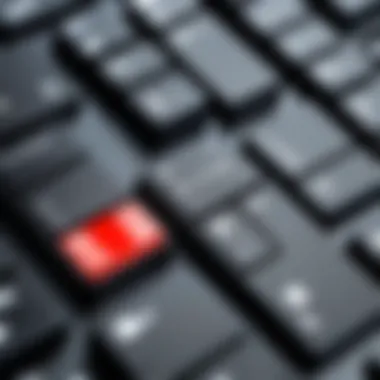

In summary, both actuation force and endurance testing provide invaluable insights into keyboard switches. Assessing these performance metrics allows users to align their switch choice with their specific typing style and usage needs, ensuring a comfortable and efficient computing experience.
User Preferences and Typing Experience
Understanding user preferences and typing experience is crucial when evaluating keyboard switches. Each individual has distinct needs that can heavily influence their productivity and comfort. Therefore, the choice of keyboard switch can affect not only performance but also overall satisfaction during extended use. Factors such as typing speed, long-term comfort, and noise levels are essential considerations.
Typing Speed and Accuracy
The relationship between keyboard switches and typing speed is significant. Different switch types can facilitate various levels of responsiveness, impacting how quickly a person can type. For instance, linear switches provide smooth key presses without tactile bumps, allowing for faster consecutive keystrokes. In contrast, tactile switches offer feedback at the actuation point, which can enhance typing accuracy. Users may find that the feedback helps prevent typing errors, as they can feel when a key has been activated. Typing speed often improves with practice and familiarity with a specific switch type.
Long-term Comfort
Long-term comfort is a key element that should not be overlooked. Most individuals spend hours each day typing, so the feeling of the keys under one's fingers matters. Keyboards with higher actuation forces can lead to finger fatigue, while lighter switches may not provide enough resistance for some users. Certain ergonomic designs also consider the angle of wrist placement and key depth, playing an important role in reducing strain. Comfort directly impacts a user's ability to maintain focus during lengthy tasks; therefore, finding a switch that not only feels good but also supports proper posture is essential.
Noise Levels and Workplace Considerations
Noise levels carry significant weight in shared or professional environments. Some keyboard switches are known for their quiet operation, such as silent switches designed specifically to minimize sound. This is particularly advantageous in offices where distractions can hamper productivity. Conversely, switches such as clicky types, while offering tactile feedback, produce a distinct sound that can be disruptive to colleagues. It's essential for users to consider their surrounding environment when selecting a keyboard. Usually, those who tend to work in quieter settings might prioritize low-noise options.
In essence, selecting the right keyboard switch requires evaluating one's unique typing style and environment. Comfort, speed, and noise are essential factors that influence user preferences and overall typing experience.
Choosing the Right Keyboard Switch
When it comes to selecting a keyboard switch, individual preferences and specific needs play a crucial role. The right switch can dramatically enhance typing comfort, efficiency, and overall experience. This section delves into the factors that influence switch choice, emphasizing its relevance for IT professionals and tech enthusiasts alike.
Choosing the right keyboard switch is not merely about personal taste; it also requires a comprehensive understanding of how different switches interact with various tasks. An optimal keyboard switch can reduce fatigue during long sessions, improve accuracy, and increase typing speed. Understanding the characteristics of different switch types allows users to make informed decisions tailored to their specific computing needs, whether for programming, gaming, or general productivity.
Assessing Individual Needs
Every user has unique requirements based on their typing habits and the tasks they engage in daily. To effectively assess individual needs, several factors should be considered:
- Typing Style: Do you prefer a heavier or lighter keystroke? This can influence the choice between mechanical and membrane switches.
- Frequency of Use: Regular use may require durable switches with a longer lifespan. Mechanical switches, for instance, typically last longer than membrane ones.
- Context of Use: Consideration of the environment is necessary. In a shared or quiet office setting, quieter switches might be a better choice.
- Personal Comfort: Ergonomic factors are significant. Some users might find a tactile feedback beneficial, while others may prefer the smoothness of linear switches.
Identifying these needs involves a mix of introspection and practical experience. Trying out different switches can provide insight into what feels best, potentially altering initial preferences based on the real-world use.
Trial and Error Approach
Adopting a trial and error approach allows users to experiment with various switches before settling on a preferred choice. This method involves:
- Testing Multiple Types: Visit a local store or participate in keyboard meetups to try out different switches. Get a feeling for how each type responds to your touch.
- Evaluating Performance: Take notes on typing speed and accuracy with each switch type. This information is valuable for determining which switch aligns with your typing goals.
- Adjusting Preferences: After initial testing, be open to trying switches outside your comfort zone, even if they seem less appealing at first.
The trial and error process can be time-consuming, but it is one of the most effective ways to find the right keyboard switch. This practical experience often reveals a lot about what users truly value in their typing environment.
Ultimately, making the right choice requires analysis of personal needs and some experimentation with switch types. This thoughtful approach ensures that users find a keyboard switch that complements their work style and enhances productivity.
Finale and Future Considerations
The final discussion in this guide highlights the substantial influence of keyboard switches on user experience. As we evaluate keyboard switches, it is critical to consider factors such as performance metrics, individual needs, and evolving technologies. These elements shape how users interact with their keyboards, impacting typing speed, comfort, and overall satisfaction.
One of the key elements is the cumulative insight gained from examining various keyboard switch types. From mechanical and membrane to specialized switches, each has unique characteristics. Understanding these differences helps users make informed choices that align with their preferences. Furthermore, individual preferences greatly vary; not everyone will find the same switch comfortable or effective for their specific tasks. This variability emphasizes the need for personal evaluation in choosing the right switch.
Additionally, advancements in keyboard technology introduce new considerations. Innovations can change how we interact with devices. Keeping abreast of emerging trends encourages users to continually adapt their choices based on new developments. Future considerations also call attention to sustainability and the environmental impact of keyboard production. Selecting durable materials and sustainable practices benefits both users and the planet.
The journey of evaluating keyboard switches is not just about immediate comfort. It involves considering long-term implications, integrating the latest technology, and understanding how choice enhances user experience. Thus, this section serves as a reminder that making an informed decision while remaining open to future changes is key to achieving an optimal typing experience.
Summary of Key Takeaways
- Keyboard switches significantly affect typing comfort and efficiency.
- Individual needs drive the choice of keyboard switch.
- Innovative technologies present opportunities for improved user experience.
- Sustainability in keyboard production is an emerging concern.
- **Continuous learning about new trends can aid in making better decisions.
Emerging Trends in Keyboard Technology
The landscape of keyboard technology is continuously evolving. As we look toward the future, several trends are noteworthy.
- Smart Keyboards: The integration of smart technology is reshaping user interactions. Features may include programmable keys and customizable settings, allowing users to tailor their keyboard experience.
- Ergonomic Designs: Increasingly, manufacturers are placing emphasis on ergonomic designs. Research continues to reveal the importance of maintaining comfort and preventing repetitive strain injuries.
- Sustainable Materials: An emerging trend is the use of environmentally friendly materials in keyboard production. This shift reflects a growing awareness of ecological impact and consumer preference for sustainable options.
- Wireless Technology: The demand for wireless solutions is increasing. Connectivity is becoming more seamless, reducing dependency on wired options. The technological advancements in battery life and efficiency enhance this trend.
"Innovation in keyboard technology often leads to new expectations from users. Adaptation is key to maximizing functionality and comfort."
- Custom Switch Options: A rising number of companies are offering customizable switches. Users can mix and match components based on personal preferences, enhancing their typing experience.
The future of keyboard technology is poised for growth and innovation. Staying informed about these trends will empower users to select keyboards that meet their evolving needs. By embracing these advancements, users can enhance productivity and enjoyment in their typing endeavors.



