In-Depth Analysis of OneDrive Backup Service


Intro
The OneDrive backup service has grown significantly in prominence, particularly among IT professionals and tech aficionados. As data management continues to evolve, understanding the tools available for safeguarding information is crucial. OneDrive, developed by Microsoft, seeks to provide a robust solution for backup and file synchronization across multiple devices. In this comprehensive examination, various aspects of the OneDrive backup service will be explored, including its core features, technical specifications, performance metrics, and real-world applications. This analysis serves to empower IT professionals in refining their backup strategies while addressing their unique organizational needs.
Product Overview
Examining OneDrive reveals a service that is both versatile and user-friendly. Below, key features and technical elements are discussed in detail.
Key Features
- File Backup and Synchronization: OneDrive allows users to back up files seamlessly across devices. The synchronization process ensures that the latest version of a file is accessible from any device linked to an account.
- Collaboration Tools: Enhanced collaboration features enable multiple users to work on documents in real-time. Microsoft Office integration further simplifies editing and sharing among team members.
- Version History: OneDrive provides a version history feature, allowing users to track and restore previous versions of files. This capability is essential for recovering from accidental deletions or unwanted changes.
- Storage Options: With a variety of storage plans available, OneDrive caters to different needs. Users can select from personal plans to enterprise-level solutions, depending on their data storage requirements.
Technical Specifications
OneDrive operates on a cloud-based system, offering accessibility from anywhere with an internet connection. The technical specs include:
- Storage Capacity: Basic accounts typically start at 5 GB of free storage, with paid plans offering up to 1 TB or more.
- File Size Limits: Users can upload files up to 100 GB in size, though this limit may vary with different subscription plans.
- Integration: OneDrive seamlessly integrates with Windows 10 and Microsoft 365, enhancing productivity for users immersed in the Microsoft ecosystem.
Performance Analysis
Performance is a critical factor when evaluating any backup solution. Insights into benchmark test results and real-world usage scenarios shed light on OneDrive's effectiveness as a backup service.
Benchmark Test Results
According to various performance tests, OneDrive has consistently showcased reliable upload and download speeds. In comparative benchmarks against other cloud storage solutions, OneDrive has demonstrated commendable performance, particularly in file synchronization.
Real-World Usage Scenarios
In real-world applications, organizations have utilized OneDrive for a wide range of purposes. Common usage scenarios include:
- Remote Work Enablement: Many companies have adopted OneDrive to facilitate remote work. Employees can access files from home or on the road without compromising security.
- Project Collaboration: IT teams often use OneDrive for collaborative projects, sharing large files and working on documents simultaneously.
- Data Recovery: Businesses have relied on OneDrive's version history feature to recover lost data, proving invaluable for maintaining operational continuity.
The choice of a backup service directly impacts how effectively your organization can manage its data. OneDrive’s performance and features have made it a viable candidate for many businesses.
In summary, OneDrive's extensive features and solid backup capabilities position it as a practical solution for professionals managing data. As reliance on digital data grows, making informed decisions about backup strategies is more critical than ever.
Prologue to OneDrive Backup Service
The OneDrive backup service exists within the broader context of cloud storage solutions. Understanding its role is essential for professionals who must manage data efficiently. OneDrive, developed by Microsoft, offers a user-friendly platform for file storage and sharing.
One of the most significant benefits of using OneDrive for backup is its seamless integration with other Microsoft products. This is particularly relevant for organizations that already utilize tools like Microsoft Word, Excel, and PowerPoint. Users can save and access documents across devices, ensuring data availability and continuity in their workflows.
Another important aspect of OneDrive is its file versioning feature. This function allows users to recover previous versions of files, giving extra layer of security against accidental deletion or unwanted changes. This capability is crucial for businesses where document integrity matters, enabling quick restoration of data when needed.
Collaboration is another cornerstone of OneDrive’s value. Through shared access to files, teams can work together more efficiently, which is especially relevant in today's remote work environment. This collaborative approach can significantly enhance productivity and foster innovation among team members.
"Cloud storage has transformed the way organizations manage data, and OneDrive stands as a pivotal player in this rapid evolution."
However, using OneDrive also brings considerations. Users must ensure they adhere to the necessary privacy standards and understand the inherent risks associated with storing data online. Protecting sensitive information is paramount, and businesses must evaluate whether OneDrive meets their security needs.
Moreover, OneDrive's dependence on an internet connection for data access can pose challenges. In scenarios where access is limited or unstable, users may find their ability to retrieve data restricted. This aspect must be considered when planning a comprehensive backup strategy.
Overview of Cloud Backup Solutions
Cloud backup solutions have grown increasingly important as the need for data security, accessibility, and recovery has become paramount in today's digital landscape. These services provide a mechanism for users to store their data offsite, mitigating risks associated with local storage failures, theft, or natural disasters. In the context of this article, exploring cloud backup solutions set the stage for understanding how OneDrive fits into the broader picture of data protection strategies, particularly for professionals in IT and business environments.
Defining Cloud Backup
Cloud backup refers to the practice of copying and archiving data to a remote, cloud-based storage system. Such systems are typically managed by third-party providers, allowing users to access their files from anywhere, as long as they have internet connectivity. This method of backup is distinct from traditional local backups, where data is stored on physical drives that may be vulnerable to damage or loss.
The key elements that define cloud backup include:
- Remote storage: Data is stored on servers owned and operated by a service provider, which takes responsibility for data management and infrastructure maintenance.
- Accessibility: Users can retrieve their data from various devices, enhancing flexibility for businesses requiring remote or mobile work environments.
- Automation: Many cloud backup services offer automated scheduling, ensuring that data is backed up regularly without requiring manual intervention.
Benefits of Using Cloud Backup
The advantages of cloud backup solutions extend beyond mere convenience. Understanding these benefits is crucial for IT professionals evaluating options for their organization. Key benefits of cloud backup include:
- Data Redundancy: By storing data in multiple geographic locations, cloud backup minimizes the risk of data loss compared to localized storage methods.
- Scalability: Organizations can adjust their storage needs easily, adding capacity as their data requirements grow, without the need for infrastructure upgrades.
- Cost-Effectiveness: Often, using cloud backup reduces the overall costs associated with running and maintaining physical hardware and backups. Businesses pay only for what they need, leading to a more efficient allocation of resources.
- Efficient Recovery Processes: In case of data loss, cloud backup services enable quick data recovery, often in a matter of minutes. This rapid access is vital for maintaining business continuity.
"The real test of any storage solution is not just how much it can hold, but how quickly and securely data can be restored in times of need."
Understanding OneDrive Features
Understanding the features of OneDrive is crucial for evaluating its effectiveness as a backup service. OneDrive offers a range of tools that are designed to enhance data management and collaboration. By examining these features, users can better gauge how they align with their specific needs, especially for professionals in IT and data management.
File Storage and Management
OneDrive provides robust file storage and management capabilities. Users can upload, store, and access their files from virtually any device, ensuring data availability across various platforms. The interface is user-friendly, allowing for easy organization of files in folders. This structure is particularly beneficial for maintaining an orderly workspace, especially for teams that handle large volumes of documents.


OneDrive supports various file types, including documents, images, and videos. This versatility in storage means that users can manage diverse media within a single platform. Additionally, OneDrive facilitates offline access to stored files, which is vital for remote work scenarios.
Version History
Version history is a key feature that sets OneDrive apart from many other backup services. This functionality allows users to view and restore previous versions of files. Such a feature is indispensable for IT professionals who may need to recover data after unwanted changes or accidental deletions. Understanding how to utilize this feature can significantly diminish data loss risks.
The version history feature is simple to use. Users can access it by right-clicking on a file and selecting 'Version History'. This action displays a list of all the versions along with timestamps, allowing users to revert to any earlier point conveniently. Not knowing about this can lead to permanent data loss, making it essential for users to explore this aspect thoroughly.
Collaborative Tools
OneDrive enhances collaborative efforts through integrated tools that support real-time editing and document sharing. Users can invite others to view or edit files directly within OneDrive, which simplifies teamwork. This is particularly beneficial for IT departments that often need to share technical documentation or project files swiftly.
Moreover, when using Microsoft 365, collaborative capabilities are enhanced further. Users can co-author documents in real time, enabling multiple users to work on a file simultaneously. This feature fosters productivity and minimizes the delays associated with sequential document revisions. Understanding these collaboration tools is integral as they can streamline workflows and improve overall team efficiency.
"The ability to collaborate effectively can be a game changer for IT teams, making OneDrive a valuable asset for collaborative projects."
Evaluating these features helps IT professionals appreciate OneDrive's potential in their daily operations. The emphasis on file management, version control, and collaboration positions OneDrive as not just a backup service, but a comprehensive tool for data management.
Integration with Microsoft Ecosystem
The integration of OneDrive within the Microsoft ecosystem plays a crucial role in enhancing its utility and functionality. This integration allows users to seamlessly connect OneDrive with other Microsoft products, which is particularly beneficial for organizations that rely on a suite of tools for their daily operations. By leveraging this interconnectedness, teams can streamline their workflows and enhance productivity. The simplicity of accessing OneDrive alongside other Microsoft applications, such as Word, Excel, and Outlook, allows users to manage and share files efficiently.
Compatibility with Windows
OneDrive's compatibility with Windows offers numerous advantages to users. As a native application on Windows 10 and later systems, OneDrive is tightly integrated into the operating system. Files stored in OneDrive can be accessed directly from the File Explorer, making the user experience more intuitive. This integration also enables features like Files On-Demand, which allows users to see all their OneDrive files without taking up local storage space unless they are needed. Furthermore, Windows updates often include enhancements and new features for OneDrive, ensuring that users have access to the latest tools and security improvements. Users can benefit from automatic updates, reducing the need for manual installations and ensuring the most recent features are always at their disposal.
Collaboration through Microsoft
The collaboration features through Microsoft 365 amplify OneDrive's effectiveness as a backup solution. Organizations that utilize Microsoft 365 can take advantage of real-time collaboration on documents stored in OneDrive. Multiple users can work on a document simultaneously, viewing changes in real time. This feature fosters teamwork and reduces versioning issues.
Moreover, Microsoft Teams integrates directly with OneDrive, allowing users to share files easily during meetings or chats. This functionality supports remote work environments by ensuring that all team members can access the same documents regardless of location.
"With OneDrive integrated into the Microsoft 365 suite, collaboration becomes frictionless, fostering productivity across teams."
In summary, the integration of OneDrive within the Microsoft ecosystem not only simplifies file management but also enhances collaborative efforts. The compatibility with Windows and the ability to work through Microsoft 365 make it a powerful tool for IT professionals and companies looking to improve their workflows.
Security Features of OneDrive
In today’s digital landscape, security is paramount. The Security Features of OneDrive play a crucial role in protecting sensitive data and ensuring compliance with various regulations. For IT professionals and tech enthusiasts, understanding these features is essential for effective data management. OneDrive’s security features encompass a range of elements designed to safeguard data from unauthorized access and potential breaches.
Data Encryption
Data Encryption is one of the foundational security measures employed by OneDrive. It is the process of encoding information so that it can only be accessed by authorized parties. OneDrive utilizes encryption both in transit and at rest. This means that when data is being uploaded or downloaded, it is encrypted to prevent interception. Once stored on Microsoft’s servers, the data remains encrypted, ensuring an added layer of protection.
The advanced encryption methods utilized by OneDrive comply with industry standards, which include AES (Advanced Encryption Standard) with 256-bit keys for data at rest. This robust encryption ensures that even if data is accessed improperly, the information remains unintelligible. Encryption serves as a strong deterrent to data breaches and reinforces trust in the service.
User Authentication Options
To complement the encryption capabilities, OneDrive offers various User Authentication Options. Strong authentication practices are vital in verifying the identity of users accessing the data. OneDrive supports multi-factor authentication (MFA). This requires users to provide two or more verification factors to gain access. Alongside the traditional username and password, users may need to enter a code sent to their mobile devices or use biometric authentication such as fingerprints or facial recognition.
This multifaceted approach provides an additional layer of security. MFA significantly reduces the risk of unauthorized access as it makes it harder for intruders to compromise accounts. Furthermore, OneDrive allows administrators to define specific authentication policies. This flexibility enables organizations to tailor their security measures based on their unique needs and user roles.
Privacy Considerations
The issue of Privacy Considerations is paramount in the debate surrounding cloud storage solutions. OneDrive includes built-in features designed to protect user privacy. Microsoft has implemented clear privacy policies that outline how user data is handled and stored. Notably, they commit to not using customer files for advertising purposes.
Furthermore, OneDrive provides users with control over their shared files. It allows users to set permissions for who can view or edit documents. Additionally, users can create links with expiration dates or password protection, enhancing the privacy of shared information.
It is also important to note that compliance with regulations such as GDPR is crucial for enterprises. OneDrive takes privacy seriously and adheres to relevant laws. Organizations can comply with these regulations, ensuring that they manage and protect user data responsibly.
"In the realm of cloud storage, trust is built on strong security measures and transparent privacy policies."
Performance Evaluation
Performance evaluation of backup services like OneDrive is essential for understanding how effectively they meet user needs and expectations. It affects multiple aspects of data management, including efficiency, user satisfaction, and overall productivity. When IT professionals assess performance, they mainly focus on speed and accessibility, as these factors directly influence the user experience.
Faster file uploads and downloads reduce the time employees spend waiting for data transfers, increasing time for other productive activities. In addition, robust accessibility and sync features enhance user collaboration, allowing teams to work seamlessly, even when they are away from their primary devices. Understanding these aspects is crucial for organizations aiming to maximize the benefits of cloud storage solutions.
Speed of File Uploads and Downloads
Speed is a critical component in evaluating OneDrive's performance. It reflects how quickly files can be uploaded to and downloaded from the service. A faster speed results in less downtime and improved overall workflow. Users expect quick responses when accessing important documents, especially in fast-paced work environments. Data upload speeds can vary based on various conditions, including network strength, file size, and the current load on Microsoft servers.
For many professionals, immediate access to files can determine project timelines. Therefore, OneDrive aims to optimize its server capabilities to provide efficient data handling. It’s also essential to consider the technology used by the end-users. Faster internet connections, such as Fiber, can significantly affect upload and download times, providing a clear competitive edge for organizations utilizing modern infrastructure.
Accessibility and Sync Features
Accessibility guarantees that users can reach their files from different device platforms. OneDrive supports various devices, including desktops, tablets, and smartphones. This compatibility allows employees to work remotely without losing data. Well-implemented sync features ensure that files are consistently updated across all devices. This reduces the risk of version conflicts, which can lead to complications and errors in collaborative projects.
Ease of use is also a critical factor. The intuitive interface of OneDrive allows users, regardless of technical background, to manage files easily.
Key aspects of accessibility and sync features include:
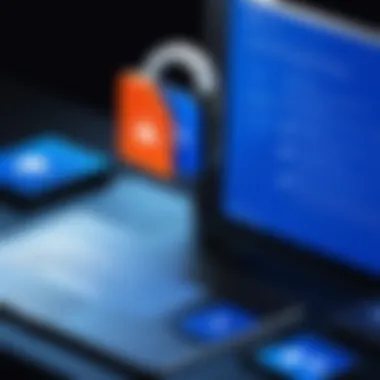

- Real-time Sync: Changes made to documents reflect instantaneously across all synced devices.
- Offline Access: Files can be accessed without an internet connection, ensuring uninterrupted work.
- Cross-Platform Availability: OneDrive works seamlessly on Windows, macOS, Android, and iOS.
“In a world where remote work is increasingly common, the capability of a backup service to provide instant access to files across platforms cannot be overstated.”
In summary, performance evaluation plays a significant role in determining the efficacy of OneDrive as a backup service. By examining the speed of file transfers and the accessibility of data, IT professionals can make informed decisions on how to integrate OneDrive into their workflows.
Cost Analysis of OneDrive
The financial implications of using OneDrive are crucial for organizations weighing their options in backup solutions. Understanding the costs associated with OneDrive helps IT professionals assess its viability against their budgetary constraints and operational needs. A cost analysis is not merely a question of direct expenses; it includes examining the value delivered for these costs. This section elaborates on the two main offerings of OneDrive: free and paid plans, as well as provides a comparative insight into how OneDrive fares against other storage services in terms of cost-effectiveness.
Free vs. Paid Plans
OneDrive offers a free plan that includes 5 GB of storage, which can be appealing for individual users or small teams. This free tier allows users to experience core functionalities without an upfront investment. However, the limited storage may not suffice for enterprises or teams with larger data management needs.
In contrast, paid plans expand storage capabilities significantly. For instance, OneDrive's individual paid plan offers up to 100 GB of space. There are also options integrated into Microsoft 365 subscriptions, providing upwards of 1 TB of storage. This is particularly beneficial for organizations that need vast resources and collaboration tools. Here are some important features of the free and paid plans:
- Free Plan: 5 GB of storage; limited sharing features.
- Paid Plan: Options for 100 GB to up to 1 TB or more with Microsoft 365; includes enhanced collaborative tools.
The choice between these plans should take into account the specific storage requirements and collaboration demands of the user or organization. Ultimately, while the free plan serves as an introduction, investing in a paid plan can lead to higher efficiency and productivity in data management.
Cost-Effectiveness Compared to Alternatives
When comparing OneDrive to alternatives like Google Drive, Dropbox, or Amazon Drive, cost-effectiveness becomes a significant factor in decision-making. Each service presents unique pricing structures and value propositions that could sway users toward or away from OneDrive.
- Google Drive: Offers 15 GB for free, but costs can accelerate quickly for higher capacities.
- Dropbox: Known for its simplicity, but the free version is limited to 2 GB, requiring subscriptions for substantial use.
- Amazon Drive: Provides additional space for Amazon Prime members, though overall sharing capacity is not as collaborative as OneDrive.
OneDrive’s integration within the Microsoft ecosystem also elevates its standing in cost-effectiveness. By bundling storage with essential applications like Word and Excel, users can achieve a centralized system that fosters efficiency.
The real question isn't just about how much storage you can get, but the value each service provides in enhancing productivity and facilitating collaboration.
It is essential for IT professionals to evaluate not just the numbers but the roles these platforms will play in the broader context of their organizational needs. These decisions ultimately shape their data protection strategy, emphasizing how critical a cost analysis proves to be.
Comparative Analysis with Other Backup Services
In the realm of data protection, understanding the competitive landscape is essential for making an informed choice. A comparative analysis allows IT professionals and tech enthusiasts to evaluate various backup services based on multiple criteria such as features, pricing, user experience, and overall performance. By assessing OneDrive against alternatives like Dropbox, Google Drive, and Amazon Drive, users can discern which service best aligns with their organizational needs while maximizing efficiency and security.
This analysis is not merely a side note; it is crucial in developing an optimal backup strategy that is both cost-effective and functional. Various factors, such as storage capacity, ease of use, and integration capabilities, can significantly influence organizational workflows. Ultimately, an effective comparative analysis serves to illuminate the strengths and weaknesses of each service, offering insights that can drive down cost and improve reliability in data management.
Dropbox
Dropbox stands out in the cloud storage landscape for its strong emphasis on collaboration. With features like file sharing, version control, and built-in commenting tools, Dropbox caters effectively to teams that require real-time collaboration. Its intuitive interface makes deploying the service uncomplicated for users, even those with limited tech knowledge.
However, Dropbox's storage offerings may not be as generous when compared to OneDrive. The free plan provides less storage space, compelling users to quickly consider paid plans. Furthermore, Dropbox lacks some advanced security features found in OneDrive, such as personal vaults and file recovery options.
Dropbox is particularly favored among creative professionals, but large enterprises might find its functionality limited when handling vast amounts of data.
Google Drive
Google Drive, heavily integrated with Google Workspace, offers an approachable solution for both individuals and businesses. This platform excels in collaboration through seamless integrations with tools such as Google Docs, Sheets, and Slides. The ability to edit documents in real time while sharing them with colleagues provides a smooth workflow that many organizations find valuable.
In terms of storage, Google Drive matches OneDrive with its generous free tier, which appeals to users who are seeking an economical yet robust solution. However, Google Drive’s security measures often come under scrutiny. While it employs encryption and two-factor authentication, its privacy policies have raised concerns, leading some to question whether user data is adequately protected.
For businesses that depend heavily on Google’s ecosystem, Drive is a natural choice. Still, companies prioritizing data security may find it lacking in certain areas.
Amazon Drive
Amazon Drive is less commonly discussed but offers a compelling backup solution, especially for those already invested in the Amazon ecosystem. Amazon Prime members gain access to expanded storage options, which can be appealing for personal use. The service primarily caters to media storage, such as photos and videos, rather than extensive file management capabilities.
While it might seem an attractive choice for casual users, its features are not as comprehensive as OneDrive. Amazon Drive does not facilitate real-time collaboration like Dropbox or Google Drive, which can be a significant downside for teams that require these capabilities. Moreover, its lack of advanced integration with business solutions may deter corporate adoption.
In summary, while Dropbox, Google Drive, and Amazon Drive each provide useful services, OneDrive emerges as a balanced option that offers robust features, strong security, and seamless integration within the Microsoft ecosystem. This comparative assessment is instrumental in guiding organizations toward making educated decisions about their backup strategies.
Practical Applications in IT Environments
In today's fast-paced digital landscape, the role of data management is vital for organizations. Therefore, exploring the practical applications of the OneDrive backup service within IT environments becomes crucial. OneDrive is widely used for its seamless integration with other Microsoft products and its adaptability to various workflows. Its benefits extend beyond simple file storage, making it a significant player in ensuring reliable data backup and recovery strategies for IT professionals.
Backup Solutions for Remote Work
Remote work has become more prevalent. Consequently, organizations need effective backup solutions. OneDrive serves as a flexible and accessible platform for remote teams. Accessing files from any location with an internet connection makes it an essential tool for businesses with distributed workforces. It allows easy synchronization between devices, which means files are always up to date.
Remote workers can collaborate on shared documents without the fear of losing their data. OneDrive automatically saves changes, reducing the risk of accidental deletion. Furthermore, individual and team settings can be customized to define access permissions. This control enhances data security and ensures sensitive information is shared appropriately.
Data Recovery Strategies
Data loss can occur due to various reasons, such as hardware failures or accidental deletions. This makes data recovery strategies critical for IT environments. OneDrive features a robust version history system. This allows users to restore previous versions of documents, effectively enabling recovery from mistakes.
In addition to version history, the Recycle Bin feature ensures deleted files can be easily retrievable within a specific timeframe. Organizations can implement a data recovery plan that leverages these features.
"Implementing a structured data recovery strategy using OneDrive can significantly reduce downtime and enhance project continuity."
Moreover, businesses should train their employees on how to use these tools effectively. Understanding the recovery options available empowers users to act quickly in case of data loss. Overall, integrating OneDrive into backup solutions provides IT professionals with reliable and user-friendly options for safeguarding information.


Challenges and Limitations
Understanding the challenges and limitations of the OneDrive backup service is essential for IT professionals and tech enthusiasts. While OneDrive offers numerous advantages, it is not without its weaknesses. These challenges can impact the user experience, backup efficiency, and overall data management strategy. Recognizing these limitations can aid users in making informed decisions about their backup solutions.
Internet Dependency
One significant challenge of OneDrive is its reliance on a stable and fast internet connection. Since OneDrive is a cloud-based service, all uploads and downloads depend on the internet speed. This can create problems in areas with limited connectivity or during times of network congestion.
- Impact on Performance: Users with slow internet speeds may experience delayed file uploads and downloads, leading to frustration. Large files can take considerable time to sync, hindering productivity.
- Downtime Concerns: Should there be an internet outage, access to files becomes restricted. This can disrupt work processes, especially in a remote work scenario where team collaboration relies heavily on immediate access to shared resources.
"The performance of a cloud backup solution can highly depend on the bandwidth availability and connection stability."
Storage Limits
Another limitation of the OneDrive backup service is its storage capacity, which varies based on the chosen plan. Users need to be mindful of their storage allocations to avoid unnecessary costs or disruptions in service.
- Plan Restrictions: Free plans offer relatively limited storage, typically around 5GB, which may not be sufficient for users with large amounts of data to back up. Users may find themselves needing to upgrade to a paid plan, which might not align with their budget.
- Cost Implications: As data needs grow, the cost of additional storage can escalate. Professionals need to consider the long-term financial implications when choosing OneDrive, especially in comparison to other backup solutions.
User Experience and Feedback
User experience plays a critical role in the evaluation of any backup service, including OneDrive. The efficiency of a service can largely depend on how users interact with it and how satisfied they are with its functionalities. Collecting user feedback helps reveal practical advantages and shortcomings of the OneDrive backup service. This section will focus on two primary areas: customer support services and user reviews and ratings.
Customer Support Services
A strong customer support system is essential for users who encounter issues or have questions about the OneDrive backup service. Quick and efficient responses can significantly enhance user satisfaction. Microsoft offers various support options for OneDrive, including online guides, community forums, and direct customer service through chat or phone. Some key points about the customer support services include:
- Accessibility of Support: Users can find help through official Microsoft documentation, which outlines common problems and their solutions. This can be very useful for quick fixes.
- Community Forums: Platforms like Reddit provide a space where users can share experiences and solutions. Engaging with peers can often yield surprising insights or assists in problem-solving.
- Direct Assistance: For more complex issues, direct communication with customer support can provide tailored answers, although wait times might vary.
Including effective customer support can significantly impact the success of the OneDrive service in real-world operations. Users need reassurance that their issues will be handled promptly, so assessing the efficacy of these services is necessary for a full understanding of the user experience.
User Reviews and Ratings
User reviews and ratings are invaluable for assessing the OneDrive backup service's overall performance. They give insight into the service's reliability, ease of use, and user satisfaction. Many factors contribute to how users perceive OneDrive, including:
- Usability: How easily users can navigate the OneDrive interface affects their overall experience. Positive feedback often highlights features like drag-and-drop functionality and intuitive layouts that facilitate efficient file management.
- Performance: Users frequently comment on upload and download speeds. If these are consistently slow, negative reviews may arise, impacting potential new users.
- Value for Money: Reviews often discuss the perceived value of the service in relation to its cost. Users may compare it to other platforms when reflecting on whether the service meets their needs effectively.
Overall, user reviews present a nuanced picture of OneDrive's strengths and weaknesses. An authentic representation of these experiences can assist IT professionals in making informed decisions regarding their data management needs.
"User feedback is not just noise; it's a crucial metric for understanding how a service operates in the real world."
By closely examining customer support services and user feedback, professionals can gather important insights that inform their approach to implementing and utilizing the OneDrive backup service.
Future Trends in Backup Services
The landscape of data management is constantly evolving. Understanding future trends in backup services plays a significant role in shaping effective strategies for data protection. As businesses increasingly rely on digital storage, adapting to emerging trends can optimize data management processes, while fostering security and usability.
Emerging Technologies
Emerging technologies continue to redefine backup solutions. Innovations such as artificial intelligence and machine learning contribute to automated backup processes. These technologies enable more intelligent data management, positioning businesses to recover lost information with relative ease. Innovations in blockchain also hold promise for enhanced data integrity and traceability in backups. With these advancements, companies can benefit from reliable security and chronologically ordered data storage, which is particularly important for regulatory compliance.
The use of cloud-native tools is on the rise. Solutions like Microsoft Azure Backup incorporate features that streamline interactions, enhancing user experience. This shift leads organizations toward hyper-converged infrastructure, combining storage, computing, and networking resources. As a result, businesses are more capable of scaling their operations while maintaining robust backup capabilities, reducing the complexity involved in managing separate services.
As technology advances, the focus will be on seamless integration within existing infrastructures, ensuring enhanced flexibility for data management.
Increased Demand for Data Security
With the increase in cyber threats and data breaches, the demand for robust data security measures in backup services is growing. Organizations are prioritizing advanced security features to protect sensitive information. This includes zero-trust security models, which ensure that every access attempt is verified before granting entry to data resources.
Moreover, compliance regulations, like GDPR and HIPAA, necessitate comprehensive security strategies. Organizations must implement end-to-end encryption and regular security audits. Backup solutions now include features that monitor access logs, raising alerts when unauthorized attempts occur. This ensures not only safety but also builds trust with clients whose data are being handled securely.
As remote work becomes a norm, the risk associated with data management increases. Consequently, businesses must focus on training staff about secure backup practices. User education serves as a powerful tool against many common threats, reducing the likelihood of a data breach due to human error.
Culmination and Recommendations
The conclusion section serves a vital role in this article, encapsulating the primary insights and considerations regarding OneDrive Backup Service. It underscores the importance of reflective analysis after an in-depth exploration of the service's capabilities and limitations. Drawing a clear connection between features discussed and their real-world applications assists IT professionals in making informed decisions.
One of the key benefits of having a conclusive section is to synthesize the findings related to OneDrive. This includes evaluating its security protocols, integration with existing Microsoft tools, and user experience. Recognizing these elements helps establish the service’s overall reliability and efficiency in organizational settings.
Another factor to consider is the diverse needs of users. Recommendations can guide potential adopters in determining if OneDrive aligns with their operational requirements, workloads, and data security expectations. When IT teams consider implementing OneDrive, they benefit from understanding its strengths and weaknesses relative to their unique context. This approach ensures a well-rounded strategy that enhances productivity while safeguarding critical data.
In integrating these insights with recommendations, the article highlights practical steps for optimizing OneDrive usage. This not only enhances the service's application but also empowers professionals to harness technology effectively for data management.
Summarizing Key Takeaways
- OneDrive Backup Service offers robust data security with advanced encryption and user authentication protocols.
- Integration with the Microsoft ecosystem enhances collaboration and streamlines workflows for users already embedded in that environment.
- Real-time syncing and version history provide valuable tools for data recovery and efficient file management.
- Users should weigh the pros and cons of free versus paid plans to find the most cost-effective option based on storage needs.
- Awareness of service limitations, including internet dependency and potential storage constraints, is essential for effective planning.
Final Thoughts on OneDrive
OneDrive serves as a competent solution for individuals and organizations looking for a versatile backup service. Its seamless integration with tools such as Microsoft 365 enables teams to work cohesively while ensuring that files are secure and accessible from various devices.
As organizations navigate increasingly complex data management landscapes, OneDrive stands out for its simplicity and functionality. However, potential users should remain cognizant of their unique needs and thoroughly evaluate how OneDrive addresses them before committing.
The effectiveness of OneDrive is ultimately contingent upon user engagement with its features. Regular updates and enhancements by Microsoft continuously improve the service, making it an evolving choice in the domain of online backup solutions. Organizations seeking a reliable partner for data management will find much to appreciate in OneDrive, provided they align its capabilities with their operational goals.
"OneDrive is not just a backup solution; it's an integral part of a collaborative and secure work environment."
By recognizing the unique advantages and potential challenges, professionals can make well-informed choices that foster data integrity and operational efficiency.



