Discover Exciting Free Games for Your Chromebook

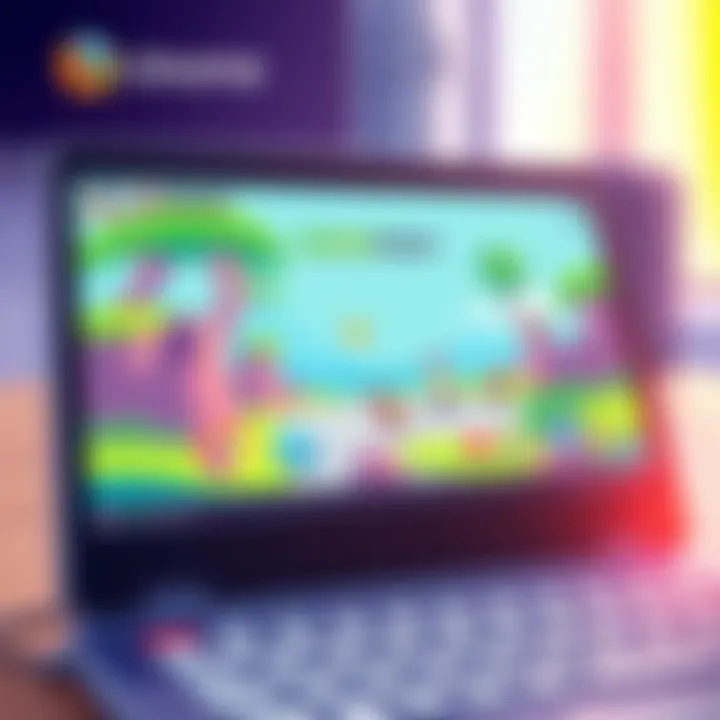
Intro
As technology evolves, the gaming landscape becomes more diverse and engaging, and Chromebooks are no exception. They once occupied a niche dedicated to basic browsing and productivity, but recent advances have allowed them to host a variety of captivating games. With a solid internet connection and the right resources, users can unlock an impressive library of free games that cater to different tastes and skill levels. This guide aims to shine a spotlight on fun, free games that can be enjoyed on a Chromebook, showcasing their features, performance potential, and the overall user experience.
The significance of exploring these games is two-fold. Not only does it enhance the gaming experience for Chromebook users, but it also provides insight into how this platform can be effectively utilized for recreational purposes. With the rising trend of remote working and online learning, more people are discovering just how versatile their Chromebooks can be.
Readers can expect a detailed analysis, exploring various game genres including strategy, puzzle, adventure, and multiplayer options. We will delve into gameplay features, possible technical specifications, and performance benchmarks, thus offering valuable advice for maximizing your Chromebook’s gaming capabilities. You’ll walk away with an enriching understanding of engaging games, tips to elevate your performance, and a sense of community among fellow tech aficionados.
Let’s embark on this journey to discover a world where engaging gameplay meets the unique environment of a Chromebook. Each section will provide insights and recommendations designed to enhance your gaming experience.
Preface to Gaming on Chromebooks
Gaming on Chromebooks is an often overlooked but increasingly relevant topic in today’s tech landscape. With the rise of cloud computing and the accessibility of the internet, the capabilities of these deceptively simple devices have expanded. This section will explore the significance of gaming on Chromebooks, touching on the specific elements that enhance the experience, the benefits these devices offer, and some important considerations that users should keep at top of mind.
As more individuals shift towards using Chromebooks for everyday tasks, including gaming, it’s crucial to understand how these devices stack up against other more powerful hardware. The beauty of Chromebooks lies in their lightweight operating system and ease of use, making them ideal for casual gaming. In recent years, major developments in browser-based gaming and cloud gaming services have allowed for a wider array of options that can run smoothly on these machines.
Benefits of Gaming on Chromebooks
The benefits of gaming on Chromebooks are numerous, despite common misconceptions. Here’s a look at why gaming on these devices shouldn’t be dismissed:
- Affordability: For those on a budget, Chromebooks come at a fraction of the price of typical gaming laptops, allowing access to digital entertainment without financial strain.
- Portability: With their lightweight design, Chromebooks enable users to game anywhere, whether it’s at home, in a café, or during a commute.
- User-Friendly Interface: The simplicity of the Chrome OS makes it easy for even the least tech-savvy individuals to navigate and download games, ensuring everyone can dive in without the steep learning curve.
- Safety and Security: Built-in security features limit the risk of malware, providing a safer environment for gaming and online interactions.
Considerations for Gamers
While many benefits make Chromebooks appealing, there are considerations to keep in mind. Not every game will perform ideally on low-end hardware, and reliance on internet connectivity can lead to lag or interruptions. Users should also be aware of the limitations of the operating system, as not all traditional programs and games are available on Chrome OS.
Furthermore, graphics-intensive games may not run smoothly, which is often a point of contention among serious gamers. It’s a balancing act between expectations and reality; understanding this is crucial for a pleasant gaming experience.
"Understanding the nuances of gaming on Chromebooks helps you maximize enjoyment while avoiding possible pitfalls."
Understanding Chromebook Capabilities
In delving into the world of gaming on Chromebooks, comprehending their capabilities becomes paramount. Unlike traditional laptops, Chromebooks come with a unique set of specifications and limitations tailored primarily for web browsing and productivity tasks. They may not boast the raw power of their Windows counterparts, yet they have evolved significantly, enabling a surprisingly vibrant gaming experience.
When considering the gaming potential of a Chromebook, it's important to recognize how hardware specifications, operating system limitations, and cloud gaming options intertwine to create a distinct landscape. Each of these elements plays a critical role in how effectively games can be played and what users can come to expect.
Hardware Specifications
Chromebooks are generally designed to be lightweight and efficient, yet their hardware can vary significantly. Most models are equipped with modest processors, like Intel Celeron or even ARM-based chips. While these may feel like over-the-hill options for hardcore gaming enthusiasts, they are surprisingly adept at running many light to medium games.
- Memory (RAM): The typical Chromebook might have between 4GB and 8GB of RAM. This is sufficient for most web-based games or simpler titles, but graphics-intensive games might struggle if too many applications are open simultaneously.
- Storage: Many Chromebooks utilize eMMC storage, which is faster than traditional hard drives but somewhat limited in space. Gamers will want to keep an eye on available storage as many games require a download and may eat up that space quickly.
In essence, the hardware may not set the world on fire, but understanding its limits is crucial for optimizing the gaming experience.
Operating System Limitations
The operating system on a Chromebook, primarily Chrome OS, is both a blessing and a curse. While it provides a clean and efficient interface, it also constrains the range of games that can be directly installed. Most traditional PC games are not compatible, which can lead to frustration for users accustomed to gaming on more robust systems.
However, this limitation has a silver lining:
- Web-based Gaming: The rise of web-based gaming apps means that as long as you have a good internet connection, players can access a plethora of games without the need for heavy installations.
- Android Compatibility: Many newer Chromebooks support Android apps. This allows users to download games from the Google Play Store, opening up a wealth of options.
Cloud Gaming Options
One of the brightest stars in the Chromebook's gaming arsenal is the cloud gaming potential. With services like Google Stadia, NVIDIA GeForce NOW, and Xbox Cloud Gaming, gamers can access high-end titles without the need for expensive hardware. These platforms offload the heavy lifting to remote servers while streaming gameplay directly to your device.
"Cloud gaming transforms the traditional gaming paradigm, enabling gamers to access AAA titles from machines that have less processing power than the average gaming rig."
Here are some key features of cloud gaming on Chromebooks:
- Accessibility: Gamers can play anywhere with a stable internet connection.
- No need for heavy downloads: Since games are streamed, users don’t have to worry about storage space.
- Cross-platform functionality: Many cloud gaming services allow you to start on your Chromebook and continue on another device.
In summary, understanding the capabilities of Chromebooks is crucial. The interplay of hardware specifications, operating system limitations, and cloud gaming options can redefine gaming experiences for users. With the right mindset and tools, even a Chromebook can turn into a fun gaming hub.


Genres of Free Games Available
The landscape of free gaming on Chromebooks is as vibrant as a painter's palette. Each genre offers its unique charms and experiences, catering to different tastes and preferences. Understanding these genres is crucial because they influence gameplay techniques and can impact user engagement. From adrenaline-pumping action to the strategic depths of turn-based games, this article highlights the potential of diverse game genres available for Chromebook users.
Action Games
Action games are the heartbeat of gaming, capturing players with heart-pounding sequences and swift reflex requirements. Typically, these games involve challenges that demand quick thinking and faster finger work. Titles such as "Geometry Dash" or "Krunker.io" are notable examples that can spark a thrilling experience. They blend intense gameplay with easy accessibility, making them perfect for both casual players and dedicated gamers.
- Key Features: Fast-paced gameplay, varied levels, and the need for quick reflexes.
- Benefits: Enhancing hand-eye coordination and providing an exhilarating escape from day-to-day stress.
- Considerations: High-speed action may not be suitable for all; lower-end hardware might struggle with graphic-intensive titles.
Strategy Games
Switching gears, strategy games require a different mindset. These games focus on tactical planning, resource management, and decision-making. "Civilization VI" and "StarCraft II" are prime representatives of the genre that emphasize foresight and analytical skills.
- Key Features: Complex scenarios, strategic depth, and often turn-based mechanics.
- Benefits: They encourage critical thinking and foresight, essential skills in both gaming and real life.
- Considerations: Commitment of time is often necessary to grasp game mechanics fully.
Puzzle Games
Puzzle games tend to cater to problem solvers and those who enjoy challenges. They usually require pattern recognition, logic, and patience. Games like "2048" or "The Room" can be found in this category, attracting players who thrive on mental stimulation.
- Key Features: Engaging challenges, variable levels, and often minimalistic design.
- Benefits: They enhance cognitive function, memory, and patience.
- Considerations: Some might find puzzles too simplistic or easily solvable, leading to a quick loss of interest.
Simulation Games
Simulation games aim to mimic real-world activities and scenarios, allowing players to dive into engaging experiences. Games such as "Sims FreePlay" or "SimCity BuildIt" captivate players by letting them build cities or manage complex lives.
- Key Features: Realistic graphics, life-like scenarios, and often a sandbox environment.
- Benefits: They offer creative freedom and encourage exploration within virtual environments.
- Considerations: These games may become repetitive if players don't seek new challenges or objectives.
Multiplayer Games
Last but not least, multiplayer games provide a social element that can enrich the gaming experience. Titles like "Among Us" and "League of Legends" let players connect with friends or strangers worldwide, fostering community and teamwork.
- Key Features: Player interaction, cooperative challenges, and leaderboards.
- Benefits: Enhances social skills and team dynamics.
- Considerations: Requires a stable internet connection, as disruptions may hinder the gaming experience.
In summary, examining these various genres showcases the broad appeal and diversity within the realm of free games on Chromebooks. Each genre not only entertains but also nurtures specific skills and cognitive abilities, making the gaming experience both rewarding and enriching. Gamers can benefit by selecting games that resonate with their personal preferences, which fosters a richer and more fulfilling engagement.
Top Free Games for Chromebooks
The domain of free gaming on Chromebooks is often overlooked, but it holds significant value for anyone looking to maximize their enjoyment without breaking the bank. This section highlights various free games specifically optimized for Chromebooks, shedding light on the importance of exploring engaging titles that blend smoothly with the device’s capabilities. The availability of these games not only enhances the entertainment factor but also encourages new users to appreciate the versatility of Chromebooks.
A distinct advantage when diving into free games is the chance to experiment without financial commitment. Users can try different genres and gameplay styles which suits their preferences. Whether you are in for some intense action, strategic gameplay, or thought-provoking puzzles, the right game is just a few clicks away. Plus, should a game not meet expectations, there’s no financial loss—a liberty often cherished by gamers on a budget.
Here are some important elements to consider regarding free games on Chromebooks:
- Variety: From action-packed adventures to strategic simulations, there’s something for every taste.
- Accessibility: These games require minimal hardware resources, ensuring they run smoothly on almost any Chromebook.
- Community Engagement: Many of these games come with strong online communities which can enrich overall experiences through shared tips and gameplay strategies.
"Gaming without the cost barrier opens new horizons for creativity and enjoyment."
Game One: Description and Features
One notable free game for Chromebooks is Krunker.io, a fast-paced first-person shooter that thrives in its simplicity yet offers depth in gameplay.
Key features:
- Browser-based, allows instant access without downloads.
- Customizable avatars and a variety of weapons tailor players’ experiences.
- Responsive controls enhance the shooting experience, and it supports multiplayer modes, fostering competitive play.
This game is suitable for quick gaming sessions and can engage both casual players and competitive enthusiasts alike. The pixelated graphics appeal to many while keeping the gameplay fast and entertaining.
Game Two: Description and Features
Among Us is another free title worth mentioning. With a unique twist on multiplayer gameplay, it requires players to work together or deceive each other to win.
Notable features:


- Simple yet engaging mechanics that include strategy and social skills.
- The game’s popularity stems from its emphasis on collaboration and deception, often leading to hilarious outcomes.
- Cross-platform play allows users to connect with friends across different devices.
In a world where social interaction can often feel distant, Among Us brings friends together, reinforcing that gaming can be about connection as much as competition.
Game Three: Description and Features
If you lean towards puzzles, Little Alchemy 2 is a delightful choice to explore. This game invites players to combine elements and discover new creations.
Highlighted features:
- Intuitive interface paired with a seemingly endless combination of items.
- Encourages curiosity and creativity, letting players learn through experimentation.
- Regular updates with new elements keep the game fresh.
Little Alchemy 2 serves as a perfect antidote for those seeking a relaxed yet stimulating gaming experience, particularly for those who enjoy the artistry of creation.
Game Four: Description and Features
Last but definitely not the least, Slither.io brings a fresh take on the classic snake game format. The goal is straightforward—grow your worm while avoiding other players.
Essential features include:
- Engaging gameplay that is quick to grasp but difficult to master.
- Competitive elements encourage players to improve and outdo others, leading to a thrilling gaming environment.
- Visually pleasing graphics that are simple yet effective, enhancing the overall experience.
This game is perfect for brief gameplay rounds, allowing users to pass time while also fostering a competitive spirit among friends, or even strangers from around the globe.
Technical Considerations for Gaming
When diving into the realm of gaming on Chromebooks, understanding the technical considerations is pivotal. Many users often overlook how these elements impact their gaming experience. To fully enjoy the vast selection of fun and free games available, one needs to grasp the essentials behind performance and connectivity. These aspects not only enhance gameplay but also prevent frustration down the line.
Internet Connectivity Requirements
A stable and fast internet connection is like the lifeblood for online gaming. Good connectivity ensures that you’re not lagging behind when everyone else is sprinting ahead. For Chromebook gamers, being aware of your Wi-Fi speed can save you from some unwanted surprises. Here are some points to consider:
- Minimum Bandwidth: The majority of online games recommend a download speed of at least 3 Mbps. Anything lower can lead to noticeably sluggish gameplay.
- Latency Matters: High ping times can ruin your gaming experience. Ideally, latency should be below 100ms for a smooth performance. You can check your ping using tools available online.
- Network Configuration: Sometimes, using a dual-band router helps. Switching between 2.4 GHz and 5 GHz bands can result in a substantial improvement in speed.
Making sure you’ve got a solid connection is half the battle won. If you're gaming against real opponents, have the fastest internet you can get. Wasn’t that clear?
Performance Optimization Tips
When it comes to squeezing the most juice out of your Chromebook for gaming, optimization is the secret sauce. Let’s explore some straightforward yet effective methods:
- Close Unnecessary Tabs and Apps: Every open tab eats into RAM, affecting performance. Keep only what's essential active.
- Use Lightweight Browser: If you’re playing browser-based games, opting for a lightweight browser can provide a significant performance boost. Browsers like Brave or Vivaldi are worth considering.
- Adjust Graphic Settings: Many games offer the option to tweak graphics settings. You might want to reduce the resolution or the quality settings for a better frame rate.
- Periodic Reboots: Sometimes, a simple restart can clear up background tasks that may be hogging resources.
Optimizing your device gives you control over your gaming experience, tailoring it to your unique preferences. If something feels off, don't be shy to tweak it!
Troubleshooting Common Issues
Inevitably, games will misbehave from time to time. Knowing how to troubleshoot can save you a lot of headaches. Here’s a few common issues and their solutions:
- Game Not Loading: Ensure your internet connection is steady and try refreshing the game or reloading the page.
- Lag and Performance Issues: Check for background applications consuming resources and close them. Sometimes, simply restarting the game might do the trick too.
- Graphics Glitches: This can often be fixed by adjusting the graphics settings, or clearing the browser’s cache.
- Audio Problems: If you can't hear sound, check if your Chromebook's sound settings are correctly set. Sometimes the simplest solution, like plugging in headphones, can resolve sound issues.
Remember, it’s all part of the experience. Gaming on a Chromebook can provoke issues, but each bump in the road teaches you something.
In summary, understanding these technical considerations can dramatically improve your enjoyment while gaming on your Chromebook. By ensuring your internet connection is up to par, optimizing performance, and being equipped to troubleshoot, you set yourself up for many hours of engaging gameplay.
User Perspectives and Experience
Understanding user perspectives and their experiences is a key aspect of gaming on Chromebooks, especially when it comes to engaging with free games. This segment offers valuable insights into how gamers perceive these games, their feedback on gameplay, and what the broader community thinks about their experiences. Considering various user opinions sheds light not only on the quality of games available, but also on the overall satisfaction derived from them, which can heavily influence new users’ decisions.
Navigating through this multifaceted topic includes examining feedback from players who have delved into the world of free gaming on their Chromebooks. In this analysis, the focus will be on specific elements like game performance, social interactions, and technical challenges. Recognizing the benefits players get from community engagement and user reviews can be quite significant.
Reviews and Feedback
User reviews and feedback hold tremendous weight in the world of gaming. They provide firsthand insights that are often more relatable and trustworthy than polished marketing materials. Insightful feedback often reveals the real experience of playing games. For example, users frequently mention issues like lag or performance hiccups that might not be evident from official descriptions.


A myriad of platforms, including forums on Reddit and Facebook groups, allow gamers to share their thoughts and experiences. Here are some common factors highlighted in user reviews:
- Gameplay Dynamics: Players discuss everything from control responsiveness to graphics quality. Many users report that series like Among Us or Krunker.io run seamlessly, while others mention glitches or limitations in search results.
- Compatibility and Access: Users frequently express their satisfaction when finding games that work well on their Chromebooks without requiring extensive modifications. Ease of access to online gameplay vs. offline functionality also plays a pivotal role.
- Community and Social Elements: Multiplayer platforms often attract comments about player interactions. The social aspect can enhance enjoyment significantly as players engage with friends or meet new ones.
"The first time I played Territory War, I felt the camaraderie. It’s more than just a game; it’s about connecting with others." A user expressed in a forum discussion about multiplayer capabilities.
Community Insights
The insights gathered from within gaming communities can provide profound context to the user experience. Information shared via bulletin boards, forums, and various social media platforms reveal trends in player preferences and community-driven solutions to common gameplay problems. This community engagement fosters a collective understanding of what works or what needs improvement in free games.
Communities often organize events, share tips, and create resources to maximize enjoyment from free games, reducing barriers for new users. They might encourage newcomers by outlining key game features or suggesting optimal settings for Chromebooks.
- Broader Engagement: Players often join communities around specific games, such as League of Legends or Fortnite, to share strategies and updates. Participating in discussions about gameplay can also bridge gaps in knowledge between experienced and novice players.
- Development Feedback: Many developers actively seek community feedback to improve games. For instance, a titbit of constructive criticism about difficulty levels can lead to a tweak that makes a game more enjoyable for the masses.
- Trend Identification: Community posts often draw attention to emerging trends in gaming, such as certain genres becoming more popular or unexpected titles gaining notoriety. Tracking these trends can help both users and developers stay relevant.
Tapping into user perspectives and community insights creates a reciprocal benefit that not only shapes individual experiences but also aids in enhancing the collective gaming landscape on Chromebooks.
Future of Gaming on Chromebooks
The future of gaming on Chromebooks is a topic of significant relevance as it showcases the evolution of these devices from primarily educational tools to potential gaming hubs. With the increasing adoption of cloud gaming and browser-based platforms, there’s a notable shift in how gamers perceive Chromebooks. Unlike traditional gaming rigs, which require robust discrete graphics cards and extensive memory, Chromebooks are leaning more towards leveraging the power of the internet for gaming experiences. This change can open doors to a wealth of gaming opportunities.
As gaming technology continues to advance, Chromebooks possess a unique position to capitalize on trends such as subscription gaming, which eliminates the need for constant hardware updates. Instead of worrying about upgrading a graphics card every few years, users can simply access new games online for a fixed monthly fee. The convenience of being able to play high-quality games without heavy local processing power is a compelling feature that many users find appealing.
Emerging Trends
Several trends are emerging that shape the future of gaming on Chromebooks. Firstly, cloud gaming is making waves and isn’t going anywhere. Services like NVIDIA GeForce NOW, Google Stadia, and Xbox Cloud Gaming make it possible to play intense titles without needing powerful hardware. This means users can enjoy high-quality visuals and performance on their Chromebooks that would normally be reserved for high-end PCs.
Furthermore, the integration of progressive web apps (PWAs) is gaining traction. PWAs allow developers to create games that run in a browser with minimal setup, making them accessible to anyone with a Chromebook. The ability to play engaging games without installation barriers enhances user experience significantly.
Other notable trends include the rise of Linux gaming. Since many Chromebooks can now run Linux applications, gamers have more options available at their fingertips. This opens doors to a multitude of indie titles and platforms like Steam, which can be run on Linux versions.
- The embrace of cross-platform gaming: As multiplayer experiences become more intertwined across devices, Chromebooks can easily enter the fray, allowing for engaging gameplay with friends who might be on consoles or PCs.
- Increased support from game developers: More developers are recognizing the Chromebook as a viable gaming platform, expanding the range of games available for users.
"The combination of cloud gaming, Linux support, and evolving browser technologies is setting the stage for an exciting future of gaming on Chromebooks, blurring the lines between traditional gaming and casual play."
Potential Hardware Improvements
Looking ahead, improvements in hardware could significantly enhance gaming on Chromebooks. While most Chromebooks are designed for efficient multitasking and browsing, some are beginning to incorporate more robust specifications. We might see devices with faster processors and increased RAM, allowing for improved performance even while running resource-heavy applications.
The integration of better graphics solutions is another likely trend. Future models may include enhanced graphics chips or GPUs that provide improved frame rates and resolution for gaming purposes. As companies realize the demand for gaming-ready devices, they might begin to prioritize these specifications in their Chromebook designs.
Moreover, the rise of 5G connectivity will bring about substantial changes in how games are played and streamed. Faster internet speeds can minimize latency and offer smoother gameplay experiences, critical factors in competitive gaming scenarios.
Lastly, advancements in battery technology can allow for longer gaming sessions without the constant need to search for an outlet. Users could expect to play their favorite games for an extended time, further enhancing the appeal of Chromebooks as gaming devices.
In summary, the future holds much promise for Chromebooks as gaming devices. With evolving trends, potential hardware improvements, and a growing community of developers embracing this platform, the possibilities are boundless.
End
In summary, as we’ve traversed the diverse landscape of free games available for Chromebooks, it becomes clear how pivotal this topic is for individuals looking to explore gaming on a device that often gets minimal recognition in the gaming sphere. Free games bring accessibility, allowing users from various backgrounds to enjoy entertainment without a financial burden. Whether one is delving into action-packed escapades or contemplating the intricate strategies of puzzles, Chromebooks hold a treasure trove of options that cater to varied interests.
Key Points to Consider
Multiple considerations float to the top. Firstly, understanding the limitations of Chromebook hardware can help users select games that run smoothly, maximizing their enjoyment without frustration. Next, the importance of reliable internet connectivity cannot be overstated. Many free games rely on online play or updates; thus, having a consistent internet connection turns out to be a crucial requirement.
Additionally, optimizations for performance—ranging from browser settings to managing extensions—can transform the gaming experience, enabling even the most demanding titles to run as intended. As we discussed, even casual gamers can achieve a satisfactory experience by tinkering with aspects like graphics settings and ensuring background applications aren't hogging resources.
Moreover, user experience and feedback emerge as essential components in understanding what works well and what does not. A game that the community enjoys tends to evolve and improve over time, driven by developers who engage with their audience actively.
Benefits of Engaging with Free Games on Chromebook
The benefits are plentiful:
- Cost-Effectiveness: Engaging with these games doesn’t drain one’s wallet, allowing for experimentation.
- Community Engagement: Many of these games have vibrant communities, offering insights and enhancing social experiences.
- Skill Development: Even the most casual games can improve critical thinking and problem-solving skills, especially in puzzle and strategy genres.
Final Thoughts
In essence, free games on Chromebooks are not just a fleeting trend; they signify a shift toward inclusive gaming accessible to all. As technology advances and Chromebook capabilities expand, the potential for richer and more immersive gaming experiences will undoubtedly continue to grow. For IT professionals and tech enthusiasts, understanding this evolution is vital, as it opens up avenues for innovative solutions in both play and development.
For more detailed discussions on gaming trends and innovations, check out the extensive resources available on platforms like Wikipedia and Reddit discussions on Chromebooks Gaming. Exploring this exciting game-filled horizon paves the way for both enjoyment and ongoing discussion among peers.



