Affordable 32 Inch Gaming Monitors Under $200


Product Overview
In recent years, the demand for larger displays has surged, particularly in the gaming community. A 32-inch gaming monitor serves as an appealing option for enthusiasts who seek immersive experiences without breaking the bank. This section provides insights into monitors priced under $200, which present a balance of affordability and functionality suitable for both casual gamers and dedicated professionals.
Key Features
When it comes to selecting a 32-inch gaming monitor for under $200, several key features stand out. These monitors typically include:
- Resolution: Many models offer Full HD resolution (1920 x 1080), which ensures sharp visuals for an engaging gaming experience.
- Refresh Rate: A refresh rate of at least 60 Hz is common, although some monitors may support higher rates, enhancing motion clarity during fast-paced games.
- Response Time: A low response time is crucial for gaming. Most gaming monitors in this price range reach around 5 ms, minimizing ghosting effects.
- Connectivity Options: Usually, these monitors come with multiple connectivity options like HDMI, VGA, and DisplayPort, allowing easy integration with consoles and PCs.
- Adaptive Sync: Features like FreeSync or G-Sync may be available, reducing screen tearing for a smoother gaming experience.
Technical Specifications
Understanding the technical specifications of these monitors helps in making an informed choice. Common specifications to consider include:
- Panel Type: Most affordable models use TN or VA panels. TN panels generally provide faster response rates, while VA panels are known for better color reproduction and contrast ratios.
- Brightness: The typical brightness levels range from 250 to 300 cd/m², ensuring visibility in various lighting conditions.
- Viewing Angles: While not always excellent, a typical monitor will offer viewing angles around 160 degrees, which is sufficient for solo gaming or small group settings.
- Weight and Dimensions: Lighter models can be easier to mount or move if needed; weights commonly range from 10 to 15 pounds.
"Selecting the right monitor can greatly enhance your gaming experience, not just in terms of visuals, but also in performance metrics."
Performance Analysis
The performance of a gaming monitor directly impacts the overall gaming experience. This section examines both benchmark test results and real-world scenarios to present a comprehensive view.
Benchmark Test Results
In evaluating performance, various tests measure how these budget monitors stack up against each other. Benchmarks typically involve:
- Frame Rates: Testing frame rates across different games reveals that while some monitors handle high frame rates efficiently, others may struggle, especially in demanding titles.
- Input Lag: Input lag indicates the delay between user input and display response. Monitors priced under $200 often feature input lag around 20 ms, which is generally acceptable for most gaming.
Real-World Usage Scenarios
The true test of a monitor's capabilities lies in real-world scenarios. Feedback from gamers highlights how these monitors perform in practical situations:
- Casual Gaming: For playing games like Rocket League or Fortnite, a monitor with 5 ms response time and decent refresh rates provides satisfactory performance.
- Competitive Gaming: While competitive gamers might prefer faster and higher-end displays, a well-chosen budget monitor can still cater to decent performance in local tournaments.
- Multimedia Use: Beyond gaming, many find these monitors useful for streaming services and media consumption, where specifications like color accuracy become more important.
Foreword to Inch Gaming Monitors
The gaming monitor market has expanded significantly in recent years, focusing on larger displays that enhance the gaming experience. Among these, the 32-inch gaming monitor presents a unique advantage. Gaming enthusiasts and IT professionals often prioritize screen size for improved immersion and visibility. This article aims to dissect the nuances of choosing a 32-inch monitor, especially those priced under 200 dollars.
Defining the Inch Size Advantage
The 32-inch size strikes a balance between desktop real estate and immersive experience. Many gamers find that a larger screen means a more engaging gameplay experience. When compared to smaller options, 32-inch monitors allow for increased visual detail and a broader field of view. This is particularly advantageous for complex games that require attention to detail, as it reduces the need to squint or strain while gaming.
A 32-inch screen can also facilitate an effective multi-tasking environment, especially for those who use monitors for both gaming and work. Tasks such as coding, graphic design, and gaming can be handled without feeling cramped. However, one must also consider desk space and viewing distance. Ideally, users should place the monitor at least a few feet away to mitigate eye strain while maximizing the advantages of its size.
Target Audience and Market Demand
The target audience for 32-inch gaming monitors is diverse. It includes hardcore gamers, casual players, tech enthusiasts, and even professionals who seek larger displays for multitasking purposes. Gamers appreciate the combination of size and affordability without sacrificing essential features like resolution or refresh rates.
Market demand for affordable large monitors has grown. Economic uncertainties have prompted consumers to consider budget options while still desiring quality. As a result, manufacturers are compelled to innovate and produce monitors under 200 dollars that offer solid performance. Recent trends indicate a surge in interest among younger consumers for entry-level gaming setups that do not compromise on quality. These buyers are often motivated by reviews and recommendations from trusted sources, which makes understanding the features and metrics of 32-inch monitors all the more critical.
"The evolution of monitor technology has led to more options at lower price points, making it feasible for gamers of all levels to invest in a quality display."
Understanding the intersection of size, price, and feature set is essential in navigating the competitive landscape of gaming monitors. This guide aims to empower buyers to make informed decisions tailored to their specific needs.
Key Features to Consider
Evaluating gaming monitors involves scrutinizing various specifications that influence overall performance and user experience. This section aims to elucidate critical features, allowing potential buyers to make informed decisions. Understanding these features not only enhances gameplay but also directly affects productivity.
Resolution and Screen Quality
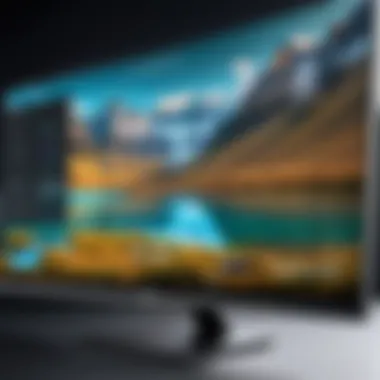

Resolution defines the clarity and detail of the display. It is crucial because a higher resolution ensures sharper images, which is particularly significant in gaming. Standard resolutions for 32-inch monitors include Full HD (1920 x 1080), QHD (2560 x 1440), and even 4K (3840 x 2160). Full HD is often sufficient for casual gamers, while competitive players may benefit from QHD for its better pixel density.
Screen quality is also impacted by aspects like brightness, color accuracy, and contrast. High brightness levels help in well-lit environments. Color accuracy is essential for those who engage in graphic design, more than just gaming. Lastly, a favorable contrast ratio will result in deeper blacks and brighter whites, enhancing the viewing experience.
Refresh Rate and Response Time
The refresh rate, measured in Hertz (Hz), indicates how many times a monitor updates with new images per second. A higher refresh rate provides smoother gameplay, reducing motion blur in fast-paced scenes. A 60Hz display is typical, but for gaming, monitors with refresh rates of 120Hz or 144Hz are preferred. This ensures fluid animations and a competitive edge.
Response time complements refresh rate and is the time taken for a pixel to change from one color to another, usually measured in milliseconds. Lower response times mean less motion blur and ghosting, essential for quick reactions in games. Monitors with a response time of 1ms to 3ms are ideal for gaming.
Panel Types Explained
Different panel technologies exist, each offering unique advantages. Knowing these can significantly affect your choice.
- IPS (In-Plane Switching): Known for better color accuracy and wider viewing angles. Ideal for gaming and multitasking but can be more expensive.
- TN (Twisted Nematic): Offers faster response times and is typically less expensive. However, viewing angles and color reproduction can be inferior to IPS.
- VA (Vertical Alignment): Balances benefits of IPS and TN, often providing better contrast but average response times.
Each panel type influences not only gaming performance but also general use, making it essential to align your choice with specific needs.
Performance Metrics
Understanding performance metrics is key when evaluating 32-inch gaming monitors, especially those priced under $200. These metrics dictate not just the overall quality of the visual experience but also the effectiveness during gaming and work tasks. High-performance metrics can enhance your interaction with the monitor, making it suitable for specific uses, such as competitive gaming or multitasking in professional environments.
Input Lag and Its Impact
Input lag is the delay between a user's action and the display's response. For gamers, particularly in fast-paced genres like first-person shooters, low input lag is crucial. A higher input lag can mean a noticeable delay in the action on-screen, which may hinder performance and overall enjoyment.
To get an optimum experience, look for monitors with input lag measurements around 10 to 20 milliseconds. This range is considered acceptable for gaming. Tools like the NVIDIA G-Sync and AMD FreeSync technologies can help minimize input lag and create a smoother gaming experience. If you are serious about competitive gaming, ensure that the selected monitor meets or exceeds these benchmarks.
Color Accuracy and Calibration
Color accuracy refers to how closely the colors on the monitor represent the original colors of the content being displayed. For many users, especially in graphic design and video editing, this is a significant aspect. An accurate display can prevent color grading errors and ensure that digital creations translate well to different media.
Calibration of the monitor's settings plays a crucial role in achieving accurate color reproduction. Monitors often come with preset color profiles that may not be ideal for all tasks. Users are encouraged to calibrate their monitors, using tools or software, to ensure that the display performs accurately. Look for monitors that are pre-calibrated right out of the box or offer easy calibration tools.
Brightness and Contrast Ratios
Brightness represents the light emitted by the monitor, measured in nits. A higher brightness level is especially beneficial in environments with strong ambient light. A good standard for gaming monitors is around 250 to 300 nits.
Contrast ratio, on the other hand, measures the difference between the darkest and lightest parts of an image on screen. A high contrast ratio can enhance the depth and clarity of visuals. A contrast ratio of at least 1000:1 is often recommended for visual mediums, as it allows for more vivid scenes and greater detail in shadowed areas.
In summary, evaluating a monitor's performance metrics—input lag, color accuracy, and brightness-to-contrast balance—can significantly influence user experience and satisfaction. Investing time in understanding these metrics can lead to improved choice and better performance during gaming or other applications.
Price Points and Value for Money
When looking into the world of gaming monitors, understanding pricing structures is essential. The price points not only determine which monitors are accessible, but they also reflect the overall value you receive. For monitors under $200, discerning the balance between cost and quality becomes paramount. This section explores various elements that contribute to the perceived value for money in 32-inch gaming monitors. Factors such as performance ratios, durability, and market trends will be examined to guide buyers in making informed decisions.
A bit of scrutiny into pricing can reveal the nuances of what a specific price tag offers. Often, affordability may lead to compromises in certain features. However, some models manage to deliver impressive specifications even within this budget limit. With so many options available, thorough analysis is required to separate the wheat from the chaff.
Cost Analysis of Options Under
In examining cost-effective gaming monitors, it is crucial to break down the specifications that come with monitors priced under $200. Many of these monitors, despite their economical price, incorporate essential features that enhance gaming experiences.
Here are some common aspects to consider:
- Resolution: Most monitors will offer at least a Full HD resolution. However, some may provide different screen ratios that attract varying preferences.
- Refresh Rate: A refresh rate of 60Hz is standard in this price range, while some models may even offer rates up to 75Hz. This can influence gaming smoothness.
- Panel Type: TN panels are typical at this price point, but you may encounter some IPS monitors, which provide better color rendition and viewing angles.
When it comes to brands, various models such as the AOC CQ32G1 and the LG 32MP58HQ-P often present competitive attributes without breaking the bank.
Comparative Review Methodology
To effectively assess the competition among 32-inch gaming monitors under $200, a systematic approach is necessary. This includes evaluating various monitors based on a consistent set of criteria. Key elements included in this analysis are:
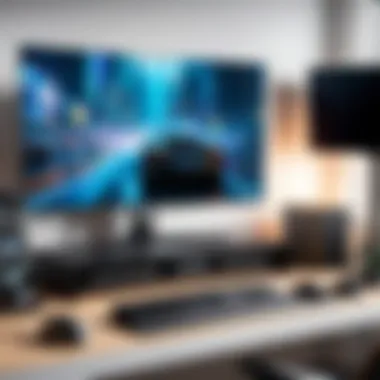

- Performance Metrics: Comparing specifications such as input lag, brightness, and response times is vital.
- User Reviews: Feedback from users provides real-world insight into how well each monitor functions in practical scenarios, particularly for gaming and multi-tasking.
- Feature Set: Each monitor should be assessed based on its hardware features, including ports, audio quality, and design ergonomics.
When it comes to conducting these reviews, sources like Wikipedia, Britannica, and community feedback from platforms such as reddit or Facebook can provide valuable perspectives.
By evaluating these dimensions, potential buyers can gain a clearer understanding of not only the people’s choices but also which product provides the best return on investment in their specific gaming context.
Highlighted Models in the Market
The exploration of 32 inch gaming monitors available for under $200 is crucial as it enables consumers to evaluate the options most relevant to their needs. This section highlights noteworthy models that combine essential features with affordability. By focusing on these highlighted models, readers get a succinct overview of what stands out in the current market and which monitors may provide optimal performance without exceeding budgets. Our evaluation will address specific elements such as design, specifications, pricing, and user feedback, ensuring a well-rounded perspective on every model presented.
Top Picks Overview
- Acer R321HY
This monitor stands out with its sleek design and 2560 x 1440 resolution, which enhances the gaming experience. The IPS panel delivers excellent color accuracy and wide viewing angles, making it suitable for immersive gameplay. The price generally stays under $200, ensuring accessibility for gamers on a budget. - Samsung Odyssey LC32G55TQWNXZA
Known for its curved screen, this model offers a unique gaming experience. With a 144Hz refresh rate, fast-paced games run smoothly. Its QHD resolution enhances the detail, providing clearer visuals. This monitor is often found at competitive prices, making it appealing for gamers seeking innovation without overspending. - LG 32UN500-W
This model combines a 4K UHD resolution with HDR support, which significantly elevates gaming visuals. The improved brightness and contrast ratios ensure stunning imagery. Although slightly higher in price, promotional offers can bring it under $200, making it a compelling choice for serious gamers. - ViewSonic VX3211-2K-MHD
Offers a 1440p resolution with decent color performance and a thin bezel. It is a good budget option for those who prefer a larger screen. The monitor also supports various connectivity options, which aids in multitasking and gaming adaptability.
In-Depth Analysis of Each Model
Acer R321HY
- Resolution: 2560 x 1440
- Panel Type: IPS
- Features: Thin bezels, flicker-free technology.
- Pros: Excellent color reproduction, adjustable stand.
- Cons: Limited refresh rate compared to high-end models.
Samsung Odyssey LC32G55TQWNXZA
- Resolution: 2560 x 1440
- Panel Type: VA, curved
- Features: G-Sync compatibility, low input lag.
- Pros: Immersive curvature, high refresh rate.
- Cons: Slightly heavier than others in the same category.
LG 32UN500-W
- Resolution: 3840 x 2160
- Panel Type: IPS
- Features: HDR10 compatibility, wide color gamut.
- Pros: Excellent image quality, good for creative work.
- Cons: Potentially depicts oversaturation in some colors.
ViewSonic VX3211-2K-MHD
- Resolution: 2560 x 1440
- Panel Type: VA
- Features: Dual speakers, multiple ports.
- Pros: Affordable with decent quality.
- Cons: Limited brightness levels.
Understanding the specifications and considering user feedback is essential for making an informed decision. Looking at graphs and performance reviews can strengthen the choices available. Often, users appreciate certain features over others, which can illuminate personal preferences for gaming or general use. As we conclude this section, it becomes evident that each model holds distinct advantages and considerations, effectively catering to diverse user needs.
Pros and Cons
When evaluating any technology, including 32 inch gaming monitors under 200, it is vital to weigh the pros and cons. Understanding both sides provides a clearer perspective on what to expect and helps make informed decisions. This section aims to outline the tangible benefits and potential drawbacks associated with these monitors in the context of gaming and general use.
Advantages of a Inch Monitor
A 32 inch gaming monitor presents several advantages that appeal to a wide audience, especially gamers and multitaskers. Here are key benefits:
- Ample Screen Real Estate: A larger screen size allows for immersive gameplay and an expansive view of your desktop. This is particularly beneficial for gaming titles that require peripheral vision and quick reactions.
- Enhanced Visual Experience: Monitors in this size range often come with superior resolutions. Many models offer Full HD or higher, providing crisp imagery and vibrant colors that significantly enhance the gaming experience.
- Improved Productivity: For those using the monitor for work, the increased screen size allows for better multitasking capabilities. Users can open multiple windows side by side without feeling cramped.
- Better Viewing Angles: Many 32 inch monitors utilize IPS or VA panel technologies, which offer superior viewing angles compared to typical TN panels. This ensures consistent color and brightness levels from wider angles, making them suitable for collaborative environments.
Limitations and Drawbacks
While the advantages are compelling, it is equally important to consider the limitations and drawbacks of opting for a 32 inch monitor:
- Space Requirement: With increased size comes the need for more desk space. Users must ensure that their workstation can accommodate a larger monitor, which may not be feasible in all settings.
- Weight Considerations: A monitor of this size can be heavier, making installation and movement more cumbersome. It may require additional support or specific mounts, which could add to overall costs.
- Higher Entry Cost: Although this article focuses on models under 200, as size and capabilities increase, so can the price. Users may find it challenging to meet their desired features while staying within budget constraints.
- Limited Portability: The larger footprint limits the portability of the monitor. Unlike smaller monitors that can be easily moved for gaming sessions or presentations, a 32 inch monitor is less convenient for travel.
Use Cases for Gaming, Workstation, and General Use
Understanding the use cases for 32 inch gaming monitors under 200 dollars is crucial. Potential buyers need to evaluate how they plan to utilize the monitor before making a purchase. Different users have distinct requirements based on usage scenarios. This knowledge helps in aligning preferences with the right model, ensuring satisfaction and efficiency.
Gaming Scenarios and Preferences
Gaming is one of the primary use cases for these monitors. Gamers often seek characteristics that elevate their experience. A larger screen offers immersive gaming, particularly for action-packed games and open-world adventures.
- Field of View: The 32 inch size enhances the field of view, allowing gamers to spot enemies and navigate environments effectively.
- Resolution and Detail: Many gamers prefer high resolutions like 1440p or 1080p. A sharp image adds depth, especially in detailed graphics.
- Refresh Rate: For competitive gamers, a higher refresh rate ensures smoother gameplay, contributing to increased responsiveness during fast-paced action.
- Adaptive Sync Technology: Features like AMD FreeSync or NVIDIA G-Sync reduce screen tearing, which can be disruptive in games.
By focusing on these key elements, gamers can select a monitor that meets their unique preferences and gameplay style.


Productivity and Multitasking Benefits
Switching to workstation use, a 32 inch monitor can significantly improve productivity for tasks like programming, graphic design, or drafting documents. The expansive screen real estate promotes efficiency by allowing users to manage multiple windows simultaneously.
- Enhanced Multitasking: With vast screen space, professionals can survey spreadsheets, coding software, or design tools without the need for constant window switching.
- Improved Comfort: The larger screen reduces eye strain, especially during extended work sessions, making long hours more bearable.
- Better Collaboration: In office settings, using a large monitor helps teams view information clearly during presentations or discussions. This aspect fosters collaboration and better communication.
In essence, 32 inch monitors offer versatility that benefits both gamers and professionals, striking a balance between entertainment and productivity.
Setup and Compatibility
In the realm of 32-inch gaming monitors, setup and compatibility are paramount components that cannot be overlooked. Selecting the right monitor goes beyond just the features; it involves ensuring that it seamlessly integrates with existing hardware and provides an optimal viewing experience for various applications. As gaming evolves, understanding the nuances of setup and compatibility offers substantial benefits to tech enthusiasts and IT professionals.
Connectivity Options Explained
When evaluating connectivity, one must consider the types of ports available on the monitor. Most 32-inch gaming monitors under 200 dollars tend to feature HDMI and DisplayPort connections as the primary options. HDMI is beneficial for its widespread compatibility with gaming consoles, laptops, and PCs. On the other hand, DisplayPort often allows for increased refresh rates and is popular among serious gamers.
Furthermore, newer models may also include USB ports for additional peripherals, enhancing the overall functionality of the gaming experience.
Some essential connectivity considerations are:
- HDMI: Standard for most devices.
- DisplayPort: Preferred for high-refresh rate gaming.
- USB Ports: Useful for connecting keyboards, mice, or other devices.
Important Note: Always check your computer’s specifications to ensure it supports the connection type of the monitor you choose.
Ensuring Optimal Setup for Users
To fully maximize the capabilities of a 32-inch gaming monitor, users should consider their physical setup. Proper positioning and arrangement of the monitor can significantly enhance user comfort and effectiveness during gaming sessions as well as for work-related tasks. Adjustments in height, angle, and distance should be carefully assessed.
Moreover, it is vital to verify that the monitor can work with your graphics card settings and configurations. Adapting settings such as resolution and refresh rates is necessary for optimal performance. Additionally, ensuring that the graphics card is powerful enough to handle the monitor's specifications is crucial.
Some best practices include:
- Positioning the Monitor: Place the monitor at eye-level to reduce strain.
- Cable Management: Keep cables organized to avoid clutter and potential connections issues.
- Adjusting Settings: Tweak graphics settings to match the monitor's capabilities for an enhanced experience.
"The right setup not only amplifies the monitor's performance but also contributes to a healthier and more enjoyable gaming experience."
Future Trends in Gaming Monitors
Understanding future trends in gaming monitors is crucial for consumers and industry watchers alike. As technology evolves, so do the expectations surrounding monitor specifications and performance. Potential buyers should not just look at current offerings but also consider what advancements are on the horizon. The importance of this topic lies in its potential impact on purchasing decisions, as well as the need for consumers to stay informed in a rapidly advancing market.
Emerging Technologies Impacting the Market
Several emerging technologies promise to reshape the gaming monitor landscape significantly. One such trend is the transition toward higher refresh rates. Monitors that support refresh rates above 144Hz have begun to become more accessible. This is vital for competitive gaming, where even slight enhancements to visual fluidity can influence player performance. Furthermore, developments in display technology, such as OLED and Mini-LED, offer substantial improvements in colors and contrast. Technologies like these could also lead to better power efficiency and thinner monitor designs.
Another important consideration is adaptive sync technologies such as NVIDIA's G-SYNC and AMD's FreeSync. These technologies minimize tearing and ensure smoother gameplay by synchronizing the monitor's refresh rate with the frame rates of the graphics card. With the increasing availability and decreasing costs of these features, they are likely to become standard in the lower price brackets as well.
Predictions for Price and Performance Evolution
Predicting the price and performance evolution of gaming monitors reveals significant insights for consumers. As production processes become more efficient and competition among manufacturers grows, prices for features considered premium today are expected to decline. For instance, high refresh rates and HDR capabilities that are currently premium options may soon become standard in monitors under 200 dollars.
In terms of performance, advancements in panel technologies are anticipated to boost overall responsiveness and image quality. We may witness further innovations in color accuracy, where monitors deliver richer and more authentic visuals that enhance the gaming experience. This trend aligns with the increasing realism of gaming titles.
Closure
The conclusion serves as a critical element of this comprehensive guide. It encapsulates the main insights discussed throughout the article, reinforcing the significance of understanding 32-inch gaming monitors within the specified price range of under 200 dollars. This section not only summarizes key findings, but also illuminates the various aspects that potential buyers should consider before making a purchase.
Summary of Key Findings
Throughout this exploration, various features and metrics have been highlighted. Key findings indicate that prospective buyers must consider resolution, refresh rates, and panel types to align a monitor's capabilities with their gaming or productivity needs. The models discussed offer diverse performance characteristics, thus becoming viable options for a range of users, from casual gamers to those needing a larger screen for multitasking at work. Ultimately, the affordability and performance balance found in many 32-inch monitors makes them an interesting choice.
Final Recommendations for Buyers
For buyers seeking the best value in 32-inch monitors under 200 dollars, the following points are paramount:
- Prioritize Your Use Case: Identify whether gaming or productivity is the primary use. Gaming may require higher refresh rates, while productivity leans towards color accuracy.
- Research Specific Models: Look closely at user reviews and expert analysis about each model's performance and reliability.
- Consider Future Needs: A monitor should serve well not just for current needs but also future requirements as gaming or work demands may change.
Ultimately, empowering yourself with the right knowledge can lead to an informed purchase, enhancing both your gaming experience and day-to-day work efficiency.



