Exploring Alternate Keyboards for iPhone
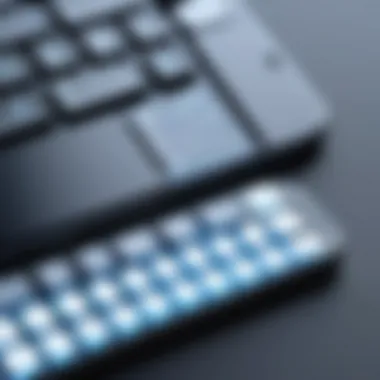

Intro
With the increasing reliance on smartphones for daily communication, the functionality of the keyboard has taken center stage. iPhone users, in particular, are presented with a plethora of alternate keyboard options that extend beyond the default Apple keyboard. These keyboards cater to diverse needs, preferences, and accessibility requirements. This article will delve into various alternate keyboard types, exploring their functionalities, benefits, and potential drawbacks. Understanding these options can greatly enhance the typing experience for many users.
Product Overview
Alternate keyboards offer unique features tailored to improve typing speed, efficiency, and user satisfaction. Some keyboards may focus on accessibility for those with disabilities, while others might introduce innovative gestures or layouts designed for faster typing. In this section, we will examine key features that set these keyboards apart, followed by their technical specifications.
Key Features
- Customization: Many alternate keyboards allow users to customize layouts according to personal preference. This customization may include resizing keys, changing colors, or even modifying the arrangement of letters.
- Auto-correction and Predictive Text: Advanced algorithms in some keyboards enhance typing speed by predicting words or correcting mistakes automatically, thus reducing the chances of errors.
- Multi-language Support: Certain keyboards support multiple languages, accommodating users who communicate in more than one language seamlessly.
- Accessibility Features: Keyboards such as Gboard provide features like voice typing and customizable key sizes, benefiting users with accessibility challenges.
Technical Specifications
When selecting an alternate keyboard, technical specifications play a critical role in performance. Here, we examine some notable keyboards available for iPhone:
- SwiftKey: Known for its adaptive technology, SwiftKey learns from user behavior to improve typing accuracy. It integrates smoothly with social media, translating typed words into emojis and allowing for swift sharing.
- Gboard: This Google keyboard is celebrated for its robust functionality. It offers voice input capabilities, GIF search, and built-in Google search, providing users with a one-stop solution.
- Fleksy: Fleksy focuses on speed typing with gesture controls. It promises to boost typing speed significantly, aided by instant access to shortcuts.
Performance Analysis
To fully appreciate the capabilities of each keyboard, it is essential to evaluate performance through benchmark tests and real-world usage scenarios.
Benchmark Test Results
Performance benchmarks typically measure typing speed, accuracy, and response time. In various tests, SwiftKey has been shown to excel in predictive text accuracy, producing fewer errors during typing. Comparatively, Gboard consistently delivered quick access to search functionalities, but typing speed sometimes lagged due to its broader feature set.
Real-World Usage Scenarios
Imagine a user who frequently types in multiple languages. In this case, Gboard offers substantial advantages with its multi-language support. On the other hand, a user primarily focused on speed would find SwiftKey's customizations and predictions beneficial.
It's crucial to select a keyboard that resonates with individual typing habits and preferences.
Preface to Alternate Keyboards
The evolution of mobile technology has reshaped how we communicate and interact with our devices. While the iPhone's built-in keyboard offers basic functionality, it does not cater to every user's unique needs. Therefore, exploring alternate keyboards has become essential for improving the typing experience. This section will delve into keyboard limitations, alternative solutions, and the advantages they bring to diverse users.
Understanding Keyboard Limitations on iPhone
Despite its intuitive design, the default keyboard on the iPhone has inherent limitations. First, the size of the keys can be challenging for users with larger fingers. Typing errors may increase, leading to frustration. Additionally, the lack of certain functionalities, such as customizable layouts, restrict users who have unique typing needs. Users who prefer different languages or specialized vocabulary may find the standard keyboard inadequate. Furthermore, the absence of advanced features like gesture typing or voice dictation may hinder efficient communication.
The Need for Alternative Solutions
With the progressive shift in user preferences and workflows, the need for alternative keyboards is increasingly evident. Alternate keyboards can address specific user requirements, offering enhancements that the iPhone's default option lacks.
- Customization: Alternate keyboards allow users to create personalized layouts adjusting to their unique writing style.
- Accessibility: Some keyboards are designed specifically for individuals with disabilities, offering features that improve ease of use.
- Innovative Input Methods: Options like gesture-based controls and enhanced voice input can significantly streamline typing tasks.
- User Satisfaction: Enhancing the typing experience through alternate solutions can lead to higher user satisfaction and productivity.
Exploring these alternatives enables users to break free from the constraints of the default keyboard, thereby fostering a more tailored experience with their devices.
Overview of iPhone’s Built-In Keyboard
The built-in keyboard on the iPhone serves as the primary input method for millions of users worldwide. Understanding its features, usability, and limitations is crucial for anyone looking to enhance their typing experience. The native keyboard presents not only a familiar interface but also integrates seamlessly with various applications. Notably, it has improved significantly with each iOS update, introducing features that cater to both casual and professional users. Keyboards in general are essential tools for interaction with devices, and knowing the iPhone’s capabilities can help determine if further customization or alternatives are needed.
Standard Features and Usability
The iPhone's built-in keyboard boasts a range of standard features that make typing accessible and efficient. It includes predictive text, autocorrect, and the ability to switch between different languages. These functionalities not only enhance typing speed but also reduce errors significantly. For users who engage with multiple languages, the ability to easily switch languages is particularly beneficial. Furthermore, the keyboard adjusts its layout based on the application in use, providing relevant keys for tasks like messaging or emailing.
In terms of usability, the iPhone keyboard is designed with a user-friendly interface. Keys are adequately spaced to minimize accidental presses, and users can enlarge the text field by rotating the device to landscape orientation. Despite its strengths, some users find the keyboard less efficient for lengthy typing sessions, especially when compared to traditional keyboards.
Customizability Options
While the built-in keyboard offers basic customization options, they may not satisfy users seeking a more tailored experience. The iPhone allows users to enable or disable certain features like predictive text and autocorrect, promoting a level of personalization. Additionally, themes and appearance can be altered through settings, giving some users a chance to inject their personality into their keyboard interface.
Yet, the limitations are clear. There is no option to change the keyboard layout drastically or add unique shortcuts beyond what iOS offers. Users wanting to create specific shortcuts for phrases may find themselves limited. This often leads to the consideration of alternate keyboards which can provide a higher degree of customization tailored to the individual’s needs.
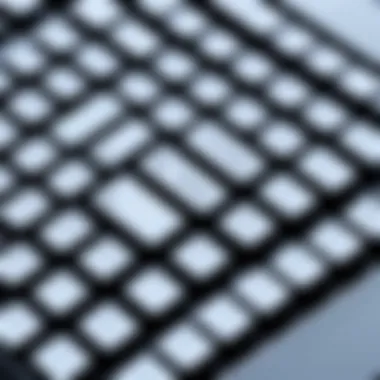

"Over time, many users migrate to alternative keyboards in search of enhanced customization and efficiency as they discover the limits of the built-in options."
As the demand for increased productivity grows, understanding the built-in keyboard becomes foundational for evaluating third-party solutions. The native keyboard sets the stage for users to explore more flexible and feature-rich options that align with their personal or professional use cases.
Types of Alternate Keyboards
In the realm of iPhone usage, the category of alternate keyboards is crucial for addressing diverse typing preferences and functional needs. Typists often seek varied options to overcome the limitations of the standard keyboard. Alternate keyboards provide features such as improved customization, enhanced accessibility, and innovative input methods. Exploring these alternatives helps users find what best aligns with their requirements, allowing for more efficient and comfortable communication.
Third-Party Keyboards
Popular Third-Party Options
Third-party keyboards offer iPhone users a wealth of unique features that enhance the typing experience. Popular selections like Gboard, SwiftKey, and Fleksy present customizable layouts, predictive text, and specialized emojis. Each of these keyboards stands out for different reasons. Gboard, for instance, integrates Google Search directly within the keyboard, allowing users to search the web without switching apps. On the other hand, SwiftKey is known for its excellent predictive typing abilities, adapting to user language and style over time. These unique characteristics make such third-party options an important choice for users looking to tailor their typing settings. However, it’s essential to consider their potential drawbacks, like requiring initial setup and the risk of reduced responsiveness compared to built-in options.
Installation Process and Permissions
Installing a third-party keyboard involves several steps. Users need to download the application from the App Store. After installation, they must navigate to Settings > General > Keyboard > Keyboards, and then select "Add New Keyboard." This process ensures that the keyboard has the necessary permissions to operate correctly. Granting permissions is critical; without it, certain features, such as personalized suggestions or cloud syncing, may be unavailable. This installation feature highlights the importance of user engagement with the app. However, some users might find the permissions process cumbersome, which could hinder broader adoption among those unfamiliar with technology.
Custom Keyboards and Layouts
Creating Custom Layouts
The ability to create custom layouts offers an intriguing avenue for personalizing the typing environment. Users can modify the keyboard layout to their liking, adjusting key sizes or rearranging letters. This benefit is particularly inspiring for those with specific linguistic or professional needs. Custom layouts can also address accessibility issues, allowing users with disabilities to design a keyboard suitable to their unique requirements. However, the setup process may present challenges, as users need to invest considerable time to achieve their ideal layout.
Specific Use Cases
Custom keyboards can shine in specific use cases. For example, a user working in programming may prefer a layout dedicated to code snippets and shortcuts. Such targeted designs can provide significant efficiency improvements in certain environments. That said, the specialization of custom keyboards might limit their overall appeal, as not all users will require a niche solution. Balancing usability and functionality is crucial in the design of these layouts, ensuring that they can cater to a broader audience while meeting specific needs.
Gesture-Based Keyboards
Functionality and Performance
Gesture-based keyboards introduce an innovative method for text input. Through swiping motions, users can create words quickly and efficiently. This technology enhances typing speed, requiring minimal lifting of fingers. With options like Swype or iSwipe, users frequently report noticeable improvements in performance, making them appealing for on-the-go typing. Despite their advantages, some users may find the learning curve steep, which can deter adoption.
User Adaptability
User adaptability plays a crucial role in the effectiveness of gesture-based keyboards. These keyboards often rely on the user’s ability to grasp the swiping technique. The development of adaptability can take time and might not be intuitive for everyone. However, once users become accustomed to this method, the benefits often outweigh the initial difficulties. The combination of ease of use and flexibility can enhance overall user satisfaction, provided that individuals are willing to learn and practice.
Accessibility Features in Alternate Keyboards
In the realm of mobile technology, accessibility remains a paramount consideration. Alternate keyboards for iPhone play a crucial role in ensuring that users with diverse needs can engage effectively with their devices. By integrating specialized features, these keyboards enhance usability for individuals with disabilities, offering customized settings that reflect a variety of preferences and requirements.
The integration of accessibility features can significantly improve the typing experience. It is important for developers to build these keyboards with features that cater to users with different abilities. The types of accessibility enhancements range from adjustable font sizes and color contrasts to voice inputs and prediction features. Each of these elements serves to make typing less of a challenge and more intuitive.
Enhancing Accessibility for Diverse Users
A key aspect of accessibility in alternate keyboards is their ability to adapt to a range of user needs. Some keyboards, for instance, include options for users with visual impairments, presenting larger keys and high-contrast colors that facilitate easier reading and interaction. Others may provide auditory feedback, helping those who struggle with vision or motor control.
Moreover, tactile feedback can be especially beneficial. Many users with disabilities find keyboards that provide vibrations or sounds upon key press helpful. By focusing on these features, developers can create keyboards that not only promote inclusion but also enhance the overall experience of typing on an iPhone. This is a clear indication that technology can be tailored for individual capabilities rather than a one-size-fits-all approach.
"Accessible technology is a necessity, not an option. The more inclusive we make our tools, the richer the experience for everyone."
Additionally, keyboard customization allows users to adjust layouts and functionalities that best suit their needs. Users can choose specific layouts designed for one-handed typing or a layout that includes larger keys spaced further apart for ease of use. This level of customization greatly enhances usability and encourages more people to utilize their iPhones effectively.
Voice Input and Predictions
Voice input has increasingly become an integral feature for alternate keyboards. The ability to dictate text rather than type can offer significant advantages for users who face challenges with manual input. Many keyboards support voice recognition and can convert spoken language into text with reasonable accuracy. This capability is not only efficient but also opens avenues for users who may find traditional typing cumbersome.
Moreover, predictive text features enhance the user experience exponentially. With AI-driven predictions, these keyboards can learn from the user's typing habits. They suggest words or phrases as the user types, which expedites the communication process. Given the wide range of expressions and shortcuts used in digital communication today, this function can save users time and frustration.
In summary, the focus on accessibility features in alternate keyboards goes beyond mere convenience; it is about enabling users to connect with their devices according to their specific needs. Balancing inclusivity with functionality ultimately results in keyboards that serve as essential tools for a broad spectrum of iPhone users.
Evaluating Keyboard Performance


Evaluating keyboard performance is essential for users seeking to enhance their typing efficiency on the iPhone. The right keyboard can significantly affect users' speed and accuracy when composing messages, emails, or any text input. Given the diversity of third-party keyboards available, understanding their performance metrics becomes critical. This section delves into two core elements: speed and accuracy, alongside user experience and satisfaction.
Speed and Accuracy
Speed and accuracy contribute to overall typing performance. When using an alternate keyboard, users often expect faster input without sacrificing precision. A keyboard that allows for quicker typing can reduce frustration and increase productivity, especially in fast-paced environments.
- Key Response Time: An effective keyboard should respond quickly to taps. Delay can lead to mistakes and interruptions in the flow of writing.
- Error Rate: It is crucial to assess how many errors occur during typing. High accuracy minimizes the need for corrections, allowing for a smoother typing process.
Factors that influence speed and accuracy include:
- Predictive Text and Autocorrect: These features can help users input text faster. Well-designed predictive algorithms that adapt to user habits can enhance both speed and accuracy.
- Customizable Key Layouts: Offering users the option to change key sizes and layouts tailored to their preferences can lead to improved typing performance.
- User Adaptation: Some keyboards require a period for users to adapt. A keyboard that feels intuitive will generally lead to better performance over time.
Assessing speed and accuracy is not just about personal preferences but also about understanding how these keyboards fit into everyday scenarios.
User Experience and Satisfaction
User experience and satisfaction hinge on how comfortable and effective a keyboard is for daily use. When considering alternate keyboards for the iPhone, crucial factors include usability, aesthetics, and customization options.
Users tend to favor keyboards that facilitate easy navigation and allow for smooth transitions between functions. Higher user satisfaction often results from the following elements:
- Interface Design: A clean and organized interface can enhance user experience. Cluttered designs can lead to a learning curve.
- Adaptive Features: Keyboards that learn user habits and adjust settings accordingly improve the experience. Responsiveness to user inputs fosters satisfaction.
- Feedback Mechanisms: Haptic feedback during typing can provide assurance that inputs are being recognized, contributing to a satisfying experience.
In summary, evaluating keyboard performance requires a careful exploration of speed, accuracy, user experience, and satisfaction. This evaluation informs users about which keyboard may best suit their typing needs while revealing areas for potential improvement.
Integration with iOS Ecosystem
The integration of alternate keyboards within the iOS ecosystem is a crucial aspect for users aiming to enhance their typing experience. This integration not only affects the functionality of the keyboards but also their compatibility with iOS applications. A keyboard that cannot interface well with existing apps will inevitably lead to frustration for users. Therefore, assessing how these keyboards work within the system is essential.
Compatibility with Various Apps
Alternate keyboards can vary significantly in how well they function with different applications on the iPhone. Some keyboards, like Gboard or SwiftKey, are designed with features that allow them to work seamlessly across most apps, whether for chatting, emailing, or writing documents. This seamless functionality is critical because it ensures that users do not need to sacrifice features or ease of use when switching between apps.
Moreover, certain keyboards offer unique features tailored to specific applications. For example, some keyboards include shortcuts for social media platforms or specific email clients, streamlining the user experience considerably. This means that users can enjoy a consistent and enhanced typing experience without needing to learn separate inputs for different applications.
Seamless Switching Between Keyboards
Another benefit of integration with the iOS ecosystem is the capability for users to switch between different keyboards effortlessly. iOS provides a streamlined mechanism for users to install and manage multiple keyboard options. Users can toggle between their default iPhone keyboard and any installed third-party keyboard with just a simple tap. This feature is vital because it allows users to quickly access different typing styles or layouts depending on their needs at that moment.
However, it is essential for users to be aware of how to set up this functionality. To switch keyboards, users should go to Settings, then General, followed by Keyboard, and finally Keyboards, where they can add or manage their keyboards. A user can also switch by tapping the globe icon on the keyboard interface while typing.
The integration within the iOS ecosystem makes the use of alternate keyboards a lot more than just a matter of preference; it becomes a seamless part of daily interaction with the device, which enhances productivity and user satisfaction.
"The ability to switch keyboards effortlessly while maintaining compatibility with various applications is fundamental for a positive user experience in today's mobile environment."
In summary, understanding integration with the iOS ecosystem highlights its importance in determining the utility and effectiveness of alternate keyboards for iPhone users. Users benefit from ensuring that their keyboards work ideally within their daily app interactions and provide an easily accessible and adaptable typing experience.
Security Considerations with Third-Party Keyboards
When exploring alternate keyboards for iPhone, it is crucial to discuss security considerations. The use of third-party keyboards often introduces a new layer of risk, particularly concerning data privacy. Users engage with diverse apps and services, which can lead to sensitive information being exposed if proper precautions are not taken.
Data Privacy Issues
Data privacy is a primary concern when employing third-party keyboards. Unlike the built-in iOS keyboard, many alternate keyboards require access to user data. This includes everything typed, which raises significant privacy issues.
While some keyboards may claim they handle data securely, the extent of this security can vary greatly among different applications. For instance, if a keyboard has access to your email and other sensitive information, and it experiences a data breach, your information could be compromised. Comprehensive research on the data policies of keyboard developers is essential. Users should be aware of whether keyboard apps store typing data on their servers or allow for any form of data harvesting. One may consider looking at app permission requests closely before installation.
Best Practices for Security
To mitigate the risks associated with third-party keyboards, certain best practices should be adopted.
- Enable Built-in Security Features:
Many iPhones come with security features that should be utilized. For example, making sure to enable features such as Face ID or Touch ID can add an extra layer of protection. - Limit Keyboard Access in Sensitive Apps:
When using banking or health-related applications, consider switching back to the standard iOS keyboard. This can prevent potential data leaks. - Review Permissions Regularly:
Check which keyboards have access to your data. Uninstall any keyboards that request excessive permissions or that you do not regularly use. - Research Alternatives:
Investigate third-party keyboards that are known for their strong privacy policies. User testimonials may provide insight into their reliability and security.
"The more transparent a third-party keyboard is about its data usage policies, the more trust can be established with its users."
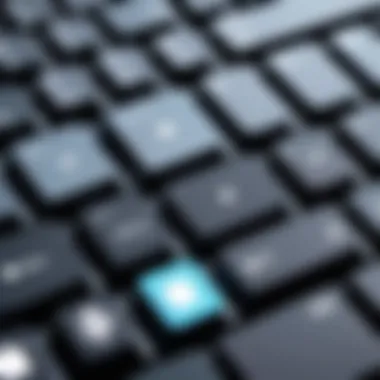

User Testimonials and Case Studies
User testimonials and case studies are crucial aspects of understanding the real-world impact of alternate keyboards on iPhone users. These narratives offer a subjective lens through which we can gauge the effectiveness, user satisfaction, and practical challenges associated with different keyboard options. They complement technical specifications and features by providing lived experiences that resonate with potential users.
Understanding how users interact with these keyboards helps identify both their strengths and weaknesses. For instance, testimonials can illuminate usability issues not captured in technical reviews, such as how intuitive certain features are during daily usage. Furthermore, they shed light on the diverse needs users may have based on their specific situations.
"Real-user feedback provides insights into keyboard functionality that no marketing claim can achieve."
Incorporating user experiences into our discussion enriches the analysis by highlighting not only features but also the context in which these keyboards are employed. Ultimately, this section aims to present a nuanced view that can guide prospective users in choosing keyboards that best suit their needs.
Real-World Experiences with Alternate Keyboards
Real-world experiences with alternate keyboards showcase a variety of perspectives. Users often share emotional reactions or functional insights regarding how these keyboards have improved or hindered their typing experience on the iPhone. Many users appreciate features such as predictive text, swipe typing, or language support. For instance, some users of Gboard report enhanced speed and accuracy, especially with sliding inputs, which significantly boosts their productivity.
On the other hand, not all feedback is positive. Users have also noted performance hiccups, like lag during typing or issues with autocorrect in specific contexts. This indicates that while some keyboards deliver remarkable improvements, others may have shortcomings that can alter user experience significantly.
Comparative Analysis of User Preferences
A comparative analysis of user preferences reveals significant trends in what individuals value in alternate keyboards. For some users, customizability stands out as a critical factor. They may prioritize keyboards that allow personalized layouts or shortcuts that can simplify their workflows. For example, users who frequently type in both English and Spanish often prefer keyboards that facilitate seamless switching between the two languages.
Conversely, others emphasize the importance of stability and security, especially in professional settings. They might be more inclined towards established keyboards that are trusted for their data privacy features.
Users regularly engage in discussions on platforms like Reddit, sharing their preferences and arguing for or against certain keyboards. This active dialogue adds another layer of understanding to the landscape of alternate keyboards on iPhone, helping future users make informed decisions based on a thorough understanding of user experiences.
Future Trends in Keyboard Technology for iPhone
The landscape of keyboard technology for iPhone continues to evolve, reflecting advancements in digital interfaces and user expectations. Understanding future trends in this area is crucial for users seeking optimal typing experiences. These trends signal the potential to enhance productivity, accessibility, and overall user satisfaction. As technology progresses, the incorporation of innovative features will likely redefine standard typing methods.
Emerging Technologies and Innovations
Emerging technologies are set to revolutionize the way users interact with their iPhones. One notable trend involves artificial intelligence (AI) integration in keyboards. AI can learn a user's typing patterns and preferences, offering predictive text suggestions that become increasingly accurate over time. This adaptability can speed up typing, reducing the time spent correcting mistakes. Moreover, innovations in machine learning will likely lead to smarter autocorrect features, minimizing frustration associated with traditional typing errors.
Another exciting development is the introduction of haptic feedback technology. Incorporating tactile sensations in keyboards can provide a more engaging experience. Users may find that this feedback helps them feel more connected to their device, promoting satisfaction during usage.
Additionally, the rise of virtual and augmented reality (VR and AR) has implications for keyboard design. Imagine using a virtual keyboard displayed in your environment, allowing for a unique and immersive typing experience. This shift could also cater to users who prefer dynamic layouts tailored to specific tasks or contexts.
Predicted Changes in User Interaction
Changes in user interaction with keyboards on iPhones are likely to arise as technology advances. One significant shift may be in voice recognition and control. Users can increasingly rely on voice-to-text functionalities as these features improve, making typing less necessary in various contexts. This trend addresses accessibility by offering an alternative for those who may encounter difficulties using traditional keyboards.
Touchless interaction methods could also gain traction, allowing users to type without physical contact. Innovations such as gesture recognition may enable users to perform actions through swipes or hand movements. This could enhance keyboard functionality, making typing more intuitive and efficient.
Moreover, the rise of customizable keyboard interfaces is anticipated. As users become more discerning, they will likely seek keyboards that adapt to their specific needs. This demand may lead to an increase in modular keyboards, which can be tailored based on user preferences and tasks.
"The future of keyboard interaction will focus on personalization and adaptability, reflecting the diverse ways individuals use their devices."
In summary, the future of keyboard technology for iPhone will be shaped by emerging technologies, AI advancements, and changing interaction methods. Users can expect a more intuitive and personalized experience, making typing more efficient and enjoyable.
Culmination
In summarizing the critical aspects discussed within this article, it is clear that exploring alternate keyboards for iPhone serves a purpose that extends beyond mere typing efficiency. Several elements emerge as key insights, notably the diversity of keyboard types available—each catering to unique user needs and preferences. The existence of third-party keyboards, customizable layouts, and gesture-based options speaks to the adaptability of technology in accommodating varying user experiences. Such adaptability is essential in a world where individual requirements for accessibility and functionality differ widely among users.
The shift towards specialized keyboards enhances not just the typing experience but also aligns with broader trends in user-centered design.
Moreover, the integration of advanced accessibility features should not be overlooked. Alternate keyboards often incorporate voice input, predictive text, and distinct layout options that greatly benefit users with specific needs. This emphasis on inclusion fosters an environment where technology caters to every demographic, ensuring that iPhone users of all backgrounds can interact with their devices effectively.
Summary of Key Insights
Throughout this article, several key insights have been emphasized:
- Diversity of Options: The availability of various keyboard types allows users to select one that fits their typing style and needs.
- User-Centric Features: Accessibility features and customizability in keyboards contribute to a more tailored experience for individuals.
- Performance Evaluation: Speed and accuracy remain paramount for users, affecting overall satisfaction with keyboard choice.
- Technological Trends: Continued innovations in keyboard technology pave the way for improved user interaction with devices.
These insights illustrate the pressing need for users to engage with alternate keyboards, as they can significantly elevate the iPhone experience.
Recommendations for Users
Users looking to enhance their iPhone typing experience should consider the following recommendations:
- Assess Personal Needs: Identify specific requirements like ease of use, accessibility, or speed. This assessment will determine the most suitable keyboard option.
- Explore Third-Party Options: Investigate keyboards such as Gboard or SwiftKey, which are known for reliability and performance enhancements.
- Utilize Custom Layouts: Experiment with creating custom layouts; tools that facilitate this can offer improved efficiency for specialized tasks.
- Stay Updated: Keep an eye on emerging technologies and updates in keyboard applications to leverage new functionalities as they develop.
- Review Security Practices: Be conscious of data privacy, especially when using third-party keyboards, ensuring that personal data remains secure.
By taking these steps, users can optimize their typing experience on the iPhone while navigating the complexities and benefits of alternate keyboard solutions.



