Exploring the Asus Chromebook: A Comprehensive Review


Intro
Asus has become a prominent name in the tech industry, particularly with its innovative range of Chromebooks. These devices appeal to various users, from students to IT professionals. This article aims to provide a comprehensive review of the Asus Chromebook, focusing on its features, specifications, and real-world performance. By assessing these aspects, the article hopes to equip readers with the insights needed to make informed decisions about integrating an Asus Chromebook into their technology suite.
Product Overview
Key Features
The Asus Chromebook boasts several key features that distinguish it from competitors. Some of the standout elements include:
- Lightweight Design: The Chromebook is built for portability, weighing in at just a few pounds, making it easy to carry.
- Long Battery Life: Users can expect impressive battery longevity, typically lasting more than 10 hours on a single charge. This aspect is crucial for those with demanding schedules.
- Fast Boot-Up Time: Chromebooks are known for their swift startup times, usually under 10 seconds, which enhances productivity.
- User-Friendly Operating System: Running on Chrome OS, these devices offer a straightforward and intuitive user experience. The OS is designed with Google services integration, ensuring seamless access to applications and tools.
Technical Specifications
Exploring technical specifications reveals the capabilities of different Asus Chromebook models. Key specifications often include:
- Processor Options: Most models feature Intel Celeron or Pentium processors, with higher-end versions equipped with Intel Core i3 or i5 options.
- RAM Capacity: Typical RAM sizes range from 4GB to 8GB, depending on the model, influencing multitasking capabilities.
- Storage Solutions: Users can choose between eMMC storage of 32GB or 64GB, with some models supporting cloud storage integration.
- Display Quality: Display sizes can range from 11.6 inches to 15.6 inches, with resolutions varying, offering a balance between size and clarity.
Performance Analysis
Benchmark Test Results
To assess the Asus Chromebook's performance, benchmark tests provide valuable data. Common benchmarking tools, like Geekbench or Crystaldiskmark, indicate:
- CPU Performance: Generally, Asus Chromebooks with Intel Core processors outperform their Celeron counterparts by a notable margin, especially in multitasking scenarios.
- Graphics Benchmarking: Integrated graphics performance tends to be sufficient for everyday tasks; however, high-end gaming remains outside its capabilities.
Real-World Usage Scenarios
The practical application of the Asus Chromebook reveals its strengths and weaknesses in various environments:
- For Students: Ideal for research, writing, and accessing online resources. The long battery life supports all-day usage in classes.
- For Professionals: Suitable for web-based applications and productivity tools like Google Docs and Sheets, although heavy software users may find limitations.
- For Casual Users: Great for browsing, streaming content, and casual gaming. It performs well with standard applications, making it a versatile choice.
"Chromebooks are an excellent option for users who prioritize simplicity and cloud-based solutions over heavy-duty performance."
Intro to Asus Chromebook
The Asus Chromebook has garnered attention in the tech community for its unique features and functionality. Its significance lies in its ability to offer an efficient and cost-effective computing solution that suits the needs of various users. Designed primarily for those who rely on web-based applications, Chromebooks represent a shift in how we perceive personal computing. The utilization of Chrome OS brings simplicity and speed, making it an appealing option for tasks such as browsing, document editing, and streaming.
Understanding the importance of Asus Chromebooks involves examining their role in the marketplace and how they compete with traditional laptops. With the increasing reliance on cloud services, these devices cater to users who prioritize portability and ease of access. Asus, as a manufacturer, adds its expertise to this space, helping to refine the Chromebook experience. The transition from conventional laptops to Chromebooks reflects a growing trend toward efficiency, especially for users who do not demand high-end hardware capabilities.
Historical Context
Asus entered the Chromebook market at a time when the sector was beginning to gain traction. Initially launched in 2011, Chromebooks were designed for users who primarily relied on the internet for their computing tasks. Asus's first Chromebook model capitalized on this trend, marking the beginning of a new product line that aimed at providing robust web capabilities in a lightweight design.
The evolution of the Asus Chromebook reflects the broader developments in technology and consumer needs. As internet speeds improved and cloud storage became more prevalent, the demand for Chromebooks surged. Asus has kept pace with these changes, regularly updating its offerings to remain relevant. Today's models include features such as touchscreens, improved battery life, and sleek designs. These advancements have contributed to a growing acceptance of Chromebooks in educational settings, businesses, and among everyday users.
Target Audience
The Asus Chromebook appeals to a diverse group of users. Students benefit from its affordability and accessibility, making it a staple in classrooms. IT professionals find value in its security features and straightforward interface, which requires minimal maintenance. Tech enthusiasts appreciate the seamless experience it provides for daily tasks, whether it's coding, video conferencing, or media consumption.
Each segment of the target audience seeks specific characteristics in the Asus Chromebook. For educators, the robust educational tools available can enhance learning experiences. Business users focus on productivity, often integrating apps available through the Google Workspace. For casual users, the combination of performance and affordability creates a compelling option.
Specifications Overview
Understanding the specifications of the Asus Chromebook is crucial. This section examines the key elements that contribute to the overall functionality and performance of the device. Specifications not only define what a Chromebook can do but also highlight the strengths and limitations of each model. For IT professionals and tech enthusiasts, comprehending these specifications can lead to informed purchasing decisions.
In this analysis, we will assess the most significant specifications, including processing power, memory configurations, and display characteristics. Such details can dramatically influence how well the device performs in various scenarios, making them essential for users to consider before making a commitment.
Processor Options
The processor is central to a device's performance. Different Asus Chromebook models feature a variety of processor options, catering to diverse computing needs. From Intel Celeron processors in entry-level models to more robust Intel Core processors in higher-end variations, the choice of processor can denote the capability of handling multitasking and more demanding applications.
Asus aims to balance performance and energy efficiency in their Chromebook lineup. For those primarily using web-based applications, a Celeron would suffice, providing adequate speed while preserving battery life. Conversely, power users who engage in heavier tasks may benefit from systems equipped with Intel Core i3 or i5 processors, which provide superior performance and faster load times. Analyzing the specific processor configurations helps users gauge how well a model will perform, ensuring it aligns with their unique requirements.
Memory and Storage Configurations
Memory and storage are pivotal for overall user experience. Asus Chromebooks come with varying memory configurations, typically ranging from 4GB to 8GB of RAM. This variation is significant as it affects the device's ability to handle simultaneous applications smoothly. Users who rely on numerous tabs and applications will appreciate models with 8GB of RAM for a more efficient workflow.
Storage options primarily consist of eMMC drives, which can range from 32GB to 256GB. Although eMMC storage is often slower than SSD options, it is perfectly suited for Chromebook users who primarily utilize cloud storage solutions.
For those who require local storage for files and applications, higher storage configurations can be essential.
Display Characteristics
The display quality significantly enhances the user interaction with the device. Asus Chromebooks typically feature HD (1366 x 768) to Full HD (1920 x 1080) screens. Full HD screens provide sharper images and better viewing angles, which is beneficial for video streaming and content consumption.
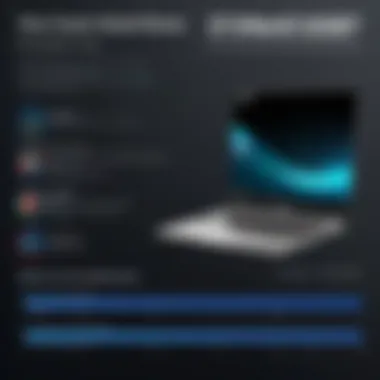

Touchscreen capabilities have also become common in various models. This feature adds a level of interactivity that enhances usability, especially for tasks involving multimedia content or education applications. With proper display specs, users can work comfortably, ensuring they have the right tools for graphic-intensive tasks or simple browsing.
Design and Build Quality
The design and build quality of the Asus Chromebook play a crucial role in its overall user experience. This section examines how various design elements contribute to usability, aesthetics, and longevity. Key aspects include material choices, durability, portability, and how these factors align with the expectations of tech enthusiasts and IT professionals.
Material Usage and Durability
The material used in the construction of the Asus Chromebook is significant for its resilience and longevity. Asus employs a combination of plastic and metal in its chromebooks, aiming for a balance between weight reduction and structural soundness.
- Plastic Shells: Many models sport a plastic exterior that is lightweight. While it may not exude the premium feel of metal, the use of high-quality plastics can enhance durability. Manufacturers often treat these surfaces to withstand scratches and minor impacts.
- Metal Frames: Some premium Asus Chromebooks come with aluminum chassis. This not only provides sturdiness but also looks sleek. Metal frames are often better at dissipating heat, which can be an advantage in performance.
- Durability Standards: Asus Chromebooks often meet military-grade standards for durability. They are tested against mechanical shock, vibration, and extreme temperatures. This ensures that they can withstand the rigors of daily use, making them suitable for various environments, particularly in educational settings.
"Durable materials are key for devices expected to handle daily wear and tear."
Portability and Weight
Portability is critical for those frequently on the move. Ideally, a Chromebook should be lightweight without sacrificing performance. The design philosophy behind Asus Chromebooks emphasizes ease of mobility.
- Lightweight Design: Many ASUS models weigh around 3 pounds or less. This makes carrying them around easy, particularly for students and professionals who travel often.
- Compact Form Factor: The slim profile of these devices allows for easy storage in bags or backpacks. Some models may feature 10- or 11-inch displays, which further enhances portability without losing functionality.
- Battery Life: Portability extends beyond weight. An efficient battery ensures that the device can be used for several hours without needing a charge, enhancing the user’s ability to work remotely.
In summary, the integration of thoughtful material usage and a focus on portability are fundamental in Asus Chromebook design. Each model is crafted to meet the needs of those who appreciate both durability and ease of use, aligning with the demands of IT professionals and tech enthusiasts.
Operating System and User Interface
The operating system used by the Asus Chromebook is a core component that significantly influences user experience and overall functionality. Chromebooks run on Chrome OS, Google's lightweight operating system designed primarily for web-based applications. This choice impacts everything from device performance to application access, making this section essential for comprehending the usability and capabilities of Asus Chromebooks.
Chrome OS Features
Chrome OS is tailored for simplicity and efficiency. It allows for a quick boot time, usually within seconds, which is particularly valuable for users who need immediate access to their applications. The interface is clean and straightforward. Users can find their favored applications in the app launcher, and the taskbar provides easy access to ongoing tasks, notifications, and settings.
A notable feature of Chrome OS is its integration with Google services. Users benefit from seamless compatibility with tools like Google Drive, Google Docs, and Gmail, enhancing productivity. Furthermore, Chrome OS supports offline functionality for certain applications. For instance, users can work on Google Docs without an exclusive internet connection, syncing changes once they are back online. This feature is crucial for environments where reliable internet access may be unreliable, such as schools or during travel.
Additionally, Chrome OS receives regular updates, often quietly executed in the background. These updates enhance security and introduce new features, ensuring the device stays up to date and secure without significant user intervention. This might be attractive for IT professionals who prioritize security in their operations.
Application Availability
Asus Chromebooks offer a unique ecosystem when it comes to application availability. While traditionally, Chromebooks are web-centric devices, the availability of applications has considerably broadened due to the integration of the Google Play Store. Users can download various Android applications, vastly increasing the utility of these devices.
Some significant points regarding application availability include:
- Web Apps: The natural compatibility with web apps means users can leverage almost any service that provides a web interface. This includes productivity suites, media services, and more.
- Android Apps: The addition of Android app support opens a new world of mobile applications suited for tasks ranging from productivity to entertainment. Popular apps like Microsoft Office, Zoom, and Slack can now be accessed directly on the Chromebook.
- Linux Applications: Recent versions of Chrome OS support Linux applications, allowing users to run software that is traditionally available on desktop environments. This feature is particularly appealing for developers and IT professionals who may require specialized tools.
- Limitations: Despite this availability, it's crucial to note that not all applications operate smoothly, with varying levels of optimization for the Chromebook environment. Some heavy-duty software might not perform as intended compared to more traditional laptops with robust operating systems.
In summary, the operating system and user interface of the Asus Chromebook heavily influence its usability. Chrome OS, with its designed simplicity and focus on web applications, allows users to engage with cloud-based tasks efficiently. Application availability expands this versatility, but it comes with considerations regarding optimization and performance for heavier applications.
Performance Evaluation
Evaluating the performance of the Asus Chromebook is crucial for understanding its capabilities and limitations. Performance directly ties into user experience, affecting everything from speed and responsiveness to how well it can handle various applications. With advancements in processor technology and improvements in memory, users need to assess what a Chromebook can do, especially in demanding environments like education or business.
Factors such as benchmark results and real-world application performance will provide insights into how Asus Chromebooks stack up against competitors. By analyzing these aspects, potential buyers can make informed decisions based on their specific needs, whether they are IT professionals seeking robust performance or tech enthusiasts wanting a device for casual use.
Benchmark Results
Benchmark results offer an objective measure to compare the performance of the Asus Chromebook with other devices. Tests such as the Geekbench and the Chrome Browser Benchmark are common tools used for this purpose. Generally, the more high-end models of the Asus Chromebook achieve favorable scores, indicating effective CPU and RAM performance.
For instance, in a recent Geekbench test, the Asus Chromebook with an Intel Core i5 processor scored approximately 4,000 in multi-core performance. This figure positions it well against competitors like the HP Chromebook x360, which scored around 3,500 under comparable configurations. This difference can be significant for users requiring efficient multitasking or running complex applications.
Real-World Usage Scenarios
Real-world performance scenarios paint a clearer picture of how a Chromebook functions under normal conditions. Most users engage with various tasks such as web browsing, streaming, or document editing. The Asus Chromebook has been found to handle these tasks efficiently, notably due to its integration with Google services and the lightweight nature of Chrome OS.
Users often report that the device remains responsive when multiple tabs are open, allowing smooth transitions between applications without noticeable lag. In educational settings, teachers find that Chromebooks facilitate uninterrupted online learning, effectively running tools like Google Classroom alongside streaming platforms.
Some users may experience limitations when trying to run resource-intensive applications compared to traditional laptops. However, for the majority of users, particularly in an educational or business context, the Asus Chromebook is capable enough to meet daily demands. This combination of benchmark data and user experience evaluations emphasizes that while not a replacement for high-performance laptops, the Asus Chromebook is a solid option for those with moderate computing needs.
Connectivity Options
Connectivity is a fundamental aspect of any portable device, and the Asus Chromebook is no different. This section will delve into the various connectivity options available on the Asus Chromebook, emphasizing their importance for daily tasks. With an increasing reliance on internet access, cloud solutions, and peripheral devices, understanding these features is crucial for both IT professionals and tech enthusiasts.
Ports and Expansion Capabilities
Ports are essential for enhancing the usability of any laptop, including the Asus Chromebook. The models typically offer a selection of USB Type-A and Type-C ports.
- USB Type-A Ports: Useful for connecting traditional devices like flash drives and external hard drives.
- USB Type-C Ports: These ports support faster data transfer rates and can also be utilized for charging the device. Some models may even allow video output to external displays through USB-C.
- HDMI Port: This enables users to connect their Chromebooks to larger screens or projectors, making it invaluable in presentation scenarios.
Expanding storage is also made convenient through SD card slots available in select models. This feature allows users to supplement limited internal storage, which is often a consideration for those who deal with large files regularly. Having a variety of ports means greater flexibility in how users can operate their devices alongside other technology in their daily lives.
Wireless Connectivity Features


In today’s digital landscape, robust wireless connectivity cannot be overstated. Asus Chromebooks typically come equipped with Wi-Fi 5 or even Wi-Fi 6 capabilities, depending on the model. This advancement allows for faster and more stable internet connections, which is particularly beneficial for tasks such as video conferencing, online gaming, and streaming media.
Bluetooth technology is also integrated into Asus Chromebooks, facilitating easy connections to a range of accessories, including:
- Wireless mice and keyboards.
- Headphones and speakers.
- Printers and other peripherals.
This array of wireless options enhances user convenience, enabling seamless interactions across various devices. Whether for professional or personal use, adequate wireless connectivity ensures that the Chromebook remains compatible with evolving technologies.
"The ability to connect easily to the internet and other devices significantly elevates the user experience, particularly in a professional setting where efficiency is paramount."
Battery Life
Battery life is a critical aspect of any portable device, particularly in the case of Chromebooks, where mobility and efficiency are crucial. For IT professionals and tech enthusiasts, the longevity of a device's battery can determine its suitability for various use cases. Mobile devices are often expected to handle tasks throughout the day without frequent recharging, making battery performance vital in the decision-making process.
Battery Specifications
Asus Chromebooks are equipped with batteries designed to meet the needs of users seeking reliability and convenience. Typically, the battery capacity is measured in Watt-hours (Wh). Most models offer capacities ranging from 38 Wh to 45 Wh, which can lead to different performance outcomes.
The specifications typically indicate how long the device can function on a single charge under various conditions. For example, many Asus Chromebooks boast a battery life of up to 12 hours, depending on usage patterns and settings. Energy-efficient processors and Chrome OS further enhance overall battery efficiency, allowing users to utilize the Chromebook for extended periods without needing to plug in.
Key Specs to Consider:
- Battery capacity: Usually from 38 Wh to 45 Wh.
- Typical lifespan: Up to 12 hours stated under ideal conditions.
- Charging time: Various models feature quick charging capabilities, charging up to 50% in roughly 45 minutes.
Battery Performance in Practice
The real-world performance of a Chromebook's battery can vary significantly from what specifications suggest. Users’ habits, settings, and applications impact how long the battery holds up. Conducting an assessment based on daily usage reveals a clearer picture:
For instance, browsing the web or using basic office programs generally results in longer battery life. In contrast, multimedia activities such as streaming videos or high-intensity gaming can cause quicker drains.
Several factors come into play:
- Screen brightness: Setting a higher brightness can reduce battery life.
- Background applications: Having multiple applications open might lead to increased power consumption.
- Connectivity: Using Wi-Fi or Bluetooth can also affect battery longevity.
In practical terms, users often report being able to work or study for a full school or work day without needing to recharge their Asus Chromebook, provided they manage applications and settings correctly.
"Battery life, though advertised, requires some user management for optimal performance. Users should adjust settings in accordance with their usage habits to achieve their best results."
Overall, the Asus Chromebook offers commendable battery performance, making it an option worth considering for anyone needing a portable yet powerful device.
Pricing and Value Proposition
Understanding the pricing and value proposition of Asus Chromebooks is crucial for potential buyers. This section focuses on how these devices fit into the overall market, their affordability, and the advantages they offer relative to their price. The Asus Chromebook models are often recognized for their ability to deliver impressive performance at competitive price points. Given the rise of remote work and online learning, evaluating the cost-effectiveness of these devices is more pertinent than ever. The right price can determine whether a device is accessible for education, business, or personal use.
Price Range of Asus Chromebooks
Asus Chromebooks cater to a diverse audience, which is reflected in their pricing structure. The price range can vary significantly based on the model and specifications. Typically, these devices are priced between $200 to $600.
- Entry-Level Models: These usually start around $200 and are suitable for basic tasks such as browsing, word processing, and streaming.
- Mid-Range Options: Priced between $300 to $450, they offer better performance and features, often equipped with enhanced memory and storage.
- High-End Models: Starting from $500 onwards, these Chromebooks offer superior processing power, higher resolution displays, and additional functionalities suitable for demanding applications.
This pricing strategy makes Asus Chromebooks accessible for students and professionals alike while still offering a good balance of performance for the cost.
Comparative Analysis with Competitors
When assessing the value proposition of Asus Chromebooks, it is essential to compare them with other brands in the market. Notable competitors include HP, Dell, and Lenovo, which also produce Chromebooks at various price points.
- HP Chromebooks: Generally, their devices are slightly more expensive but come with premium build quality. They are often favored by institutions due to their durability.
- Dell Chromebooks: These frequently offer high specifications for the price but may lack some design appeal seen in Asus offerings.
- Lenovo Chromebooks: They provide competitive prices and often pack in useful features like 360-degree hinges and solid keyboards.
Asus stands out due to its focus on delivering good performance at lower prices. The balance of features, performance, and cost gives Asus Chromebooks an edge. This competitive pricing strategy, along with thoughtful design and functionality, solidifies its position in the Chromebook market.
"The price of a device should always reflect its ability to meet user needs effectively, especially in education and professional environments."
In summary, Asus Chromebooks offer a comprehensive value proposition that combines affordability with functionality, particularly well-suited for users in various sectors.
User Reviews and Feedback
User reviews and feedback hold significant weight in evaluating the overall value and performance of the Asus Chromebook. They offer insights from individuals who have engaged with the device in real-world scenarios, providing a perspective that extends beyond technical specifications. Analyzing user experiences can reveal both strengths and weaknesses that may not be apparent in controlled reviews. Furthermore, user feedback can help prospective buyers gauge the reliability and usability of the Chromebook, informing their purchasing decisions.
Positive User Experiences
Many users have expressed satisfaction with their Asus Chromebooks, highlighting several key areas. One major point is battery life. Numerous reviews mention how the battery can easily last through a full day of work or school without needing a charge. This is particularly appealing for students and professionals who require mobility and long-lasting performance.
Another aspect frequently praised is the speed and responsiveness of the Chrome OS. Users report a quick boot time, often less than ten seconds. This rapid startup emphasizes efficiency in daily tasks, aligning well with the demands of tech-savvy professionals and busy students.
Moreover, affordability is a recurring theme within positive feedback. Users appreciate that Asus Chromebooks provide substantial value, combining performance with a price point that is hard to beat. This affordability does not seem to compromise the essential features and durability, making it a practical choice for users on varying budgets.
Common User Complaints


While many users rave about their experiences, it is essential to consider the common complaints as well. One significant concern among users relates to limited software compatibility. Users often mention that certain professional applications, particularly those requiring heavy resource usage, do not run well on Chrome OS. This can be frustrating for IT professionals who rely on specific programs for their work.
Another frequent user complaint involves storage limitations. Many Asus Chromebook models come with limited onboard storage, as they are primarily designed to rely on cloud computing. This can create challenges for users who prefer locally stored data or use applications that require more space than what is available.
Finally, there are mentions of build quality issues in some user feedback. Some users note that despite the affordable pricing, the materials used can feel less premium compared to competitors. This has led to concerns about long-term durability and potential wear and tear, especially for users who travel frequently.
"User opinions are essential not only for potential buyers but also for manufacturers. They indicate what works and what improvements are necessary."
Suitability for Different User Profiles
Understanding the suitability of the Asus Chromebook for various user profiles is a substantial element of this exploration. It highlights how different features and specifications align with specific needs and environments. Users range from students and educators to professionals and casual users. Each group has unique requirements that can make or break their experience with the device. Informed users can utilize this knowledge to make purchasing decisions that meet their specific demands.
Education Sector Applications
The education sector has greatly benefited from the introduction of Chromebooks. The lightweight design and robust Chrome OS simplify tasks for students and educators alike. For students, Chromebooks provide a straightforward platform to access educational resources. Collaborative tools like Google Docs are easily integrated, which fosters group work and enhances learning engagement.
Another critical advantage is the budget-friendliness. Asus Chromebooks typically come at lower price points compared to other laptops, making them accessible for schools with limited funding. Additionally, the simplicity of the operating system reduces the need for extensive technical support, which can be a cost-saving factor for educational institutions.
Institutions also value the security features. Chrome OS regularly updates itself, addressing vulnerabilities without requiring substantial maintenance. This can lessen administrative burdens for schools. Furthermore, the capacity for managing multiple devices through a central administration tool is advantageous for IT departments, allowing them to control settings and provide a consistent experience across all devices.
Business Use Cases
In the business context, Asus Chromebooks take on a different role. Professionals typically seek devices that offer seamless connectivity and efficient performance for productivity tasks. The lightweight nature of Chromebooks can promote mobility, which is an essential characteristic for professionals who travel or work remotely.
The ability to utilize Google Workspace for business operations stands out. Applications like Google Sheets and Google Slides facilitate collaboration and ensure that teams can work together in real time, regardless of their locations. Furthermore, the devices provide strong integration with various productivity tools, such as Slack or Trello.
For start-ups and small businesses, cost is often a determining factor. Asus Chromebooks allow for a functional yet economical alternative to traditional laptops. The low-maintenance aspect of Chrome OS also appeals to businesses that prefer a hassle-free IT environment. Support is minimal, meaning that employees can focus on their work rather than troubleshooting issues.
Embracing the right technology like Asus Chromebooks can set up both educational and professional environments for fast growth and efficiency.
Thus, whether considering use in schools or workplaces, the Asus Chromebook demonstrates versatility. It addresses needs ranging from basic educational tools to advanced business applications. Understanding these distinctions helps potential users choose the right model that aligns with their specific expectations.
Future of Asus Chromebook
The Asus Chromebook stands at the crossroads of evolving technology and user demands, making its future a topic of significant importance. As the landscape of computing continues to change, Chromebooks are adapting in various ways. Users increasingly seek devices that offer flexibility, efficiency, and connectivity. Asus, as a key player in the market, must align its innovations with these shifting preferences.
In recent years, there has been a notable shift in the educational and business sectors towards cloud-based solutions. This trend means that Asus Chromebooks must deliver reliable performance, portability, and robust security features. Businesses and educational institutions require devices that support remote work and online learning. Furthermore, consumers seek Chromebooks that can provide a seamless experience across various applications with a user-friendly interface.
Key Areas to Consider for the Future:
- Performance Improvements: Increased demand for multitasking capabilities requires faster processors and more memory options.
- Enhanced User Experience: With a focus on accessibility and usability, systems must improve their interfaces and integration with popular applications.
- Longevity and Sustainability: Growing environmental concerns push manufacturers toward more sustainable production practices and longer-lasting components.
"Innovation drives the evolution of the Chromebook experience, keeping it relevant in the fast-paced technological world."
The future of Asus Chromebooks also involves the integration of new technologies such as artificial intelligence and machine learning to enhance security protocols and boost overall performance. Additionally, Asus must consider enhancing battery life and optimizing device weight without sacrificing durability. These elements can significantly impact user satisfaction.
Emerging Trends in Chromebooks
Emerging trends in the Chromebook market influence design and functionality. Several trends have come to the forefront, shaped by user needs and technological advancements:
- Increased Processing Power: The inclusion of more powerful processors, like those from Intel’s latest line-up and AMD, caters to demanding applications.
- Collaboration Features: Enhanced collaboration tools and cloud services support remote work environments, allowing users to share and edit documents in real time.
- Diversity of Designs: From convertibles to traditional laptops, users have more choices than before, catering to various preferences and use cases, such as gaming and professional work.
The effect of these trends extends beyond hardware. The shift towards a cloud-centric ecosystem promotes software advancements tailored for seamless interconnectivity. Thus, Chromebooks must evolve accompanied by innovations in the software landscape.
Expected Innovations from Asus
The potential for innovations from Asus is substantial. This company has a reputation for integrating cutting-edge technology into its devices.
Some expected innovations include:
- Faster Connectivity Options: Adoption of Wi-Fi 6 and 5G capabilities can significantly enhance internet connectivity.
- AI-Driven Features: Asus may introduce AI enhancements for improved battery management and system performance as user patterns are analyzed online.
- Modular Components: Future models could offer upgradable parts, allowing users to customize their devices over time, accommodating growing resource needs.
Each innovation contributes to a competitive edge in the market while addressing diverse user profiles. As Asus continues to recognize and respond to user needs, the Chromebook will likely evolve into a critical component of modern computing.
Closure
In this concluding section, it is crucial to distill the insights obtained from the comprehensive review of the Asus Chromebook. This article serves not only as a summary of features and performance but also as a guide for potential buyers, especially for IT professionals and tech enthusiasts. The insights outlined help in making well-informed decisions regarding the suitability of Asus Chromebooks for various use cases.
Understanding the specifications and innovations of the Asus Chromebook is pivotal. Potential buyers should weigh the advantages of these devices against their individual or organizational needs. Features such as extended battery life, lightweight designs, and compatibility with Google Workspace applications highlight the utility of the Asus Chromebook in educational environments and business settings. Furthermore, the examination of user feedback has revealed both strengths and areas for improvement which buyers need to consider.
The article aims to empower readers by presenting thorough information that informs their purchasing behavior. By identifying expected trends and potential future innovations, readers can align their needs with what Asus may offer next.
Final Thoughts
Reflecting on the details presented, the Asus Chromebook emerges as a strong contender in the computing landscape, particularly for those integrated into the Google ecosystem. While its performance may not rival more powerful laptops in the high-end segment, it brings considerable value through its efficient design and functionality tailored to specific user demographics.
As we see increasing adoption of cloud-based solutions, Chromebooks, including those from Asus, are particularly well-positioned. The relevance of these devices cannot be understated, especially in workplaces leaning towards mobile and flexible solutions.
Recommendations for Potential Buyers
When considering an Asus Chromebook, it is essential to reflect on a few key recommendations:
- Define Your Usage Needs: Determine whether your daily tasks involve simple browsing, extensive research, or cloud-based applications. The choice of model will differ based on these needs.
- Budget Considerations: Asus offers a range of Chromebooks at various price points. Assess your budget to find a model that balances performance and cost effectively.
- Future-Proofing: Consider future software requirements and upgrades. Ensure that the model you choose can handle potential increases in demand from applications or services you plan to use later.
- Read User Opinions: Engage with feedback from current users. Platforms such as Reddit can provide practical insights into the real-world performance of specific Asus Chromebook models.



