Exploring the Features of Backlit Bluetooth Keyboards


Intro
Bluetooth keyboards with backlighting have become increasingly popular in recent years. They serve a distinct purpose in various settings, particularly for information technology professionals and tech enthusiasts. Many users appreciate the features and advantages these keyboards bring, enhancing both productivity and convenience. This article explores the evolution and important attributes of Bluetooth keyboards with backlight, aiming to provide insightful information that aids in selecting the right device.
Product Overview
In recent years, Bluetooth keyboards with backlighting have transformed the way users interact with their devices. These keyboards not only offer wireless connectivity but also provide illumination that makes typing in low-light conditions much easier. The advent of this technology speaks to a larger trend: the growing need for adaptable computing tools that cater to diverse environments.
Key Features
The core features of Bluetooth keyboards with backlight typically include:
- Wireless Connectivity: Eliminates the need for cumbersome cables, offering easy portability.
- Adjustable Brightness Settings: Users can often modify the brightness of the backlighting according to their preferences and surroundings.
- Battery Life: Many models boast long-lasting battery capabilities, with some lasting weeks on a single charge.
- Ergonomic Design: Some keyboards feature a layout designed to minimize strain during extended typing sessions.
- Multi-Device Pairing: Allows seamless switching between various devices, ideal for professionals working across multiple platforms.
- Compatibility: Most modern Bluetooth keyboards work efficiently with computers, tablets, and smartphones alike.
Technical Specifications
When assessing Bluetooth keyboards, several key specifications are worth considering:
- Bluetooth Version: Newer versions tend to offer improved connectivity range and better battery management.
- Key Travel Distance: This refers to how far the keys must be pressed to register a keystroke. Preferences vary based on typing style.
- Key Material: The type of material used can affect both the feel and the durability of the keyboard.
- Weight and Dimensions: Portability is a significant factor for many users.
Understanding these technical aspects can aid in making an informed purchase that meets individual needs.
Performance Analysis
Evaluating how a Bluetooth keyboard performs in real-world scenarios is essential for determining its practical value. Benchmarks provide a good indication, but user experiences tell the full story.
Benchmark Test Results
Benchmark tests offer quantifiable metrics about performance, including response time and battery efficiency. Common tests measure:
- Typing Speed: How quickly users can type without errors.
- Latency: Time taken between pressing a key and the action being displayed.
Results show that most high-end models provide satisfactory typing speeds and low latency, making them suitable for professionals who rely on precision.
Real-World Usage Scenarios
In daily use, Bluetooth keyboards with backlighting find applications in multiple settings:
- Office Environments: Important for professionals who work late hours.
- Home Studios: Ideal for content creators editing videos or music.
- Gaming: Gamers benefit from the ability to see keys clearly, even in dim lighting.
"The functionality of a backlit keyboard becomes crucial when working in environments with varying light conditions."
The versatility of these keyboards is evident, ensuring they meet the diverse needs of modern users.
Through this examination, readers should gain a clearer understanding of Bluetooth keyboards with backlighting, helping them make better purchasing decisions tailored to their unique situations.
Prelude to Bluetooth Keyboards
Bluetooth keyboards represent a significant advancement in the world of computer peripherals. Their importance lies not only in the functionality they offer but also in the convenience and freedom from cables. This section elucidates the fundamental aspects of Bluetooth keyboards, especially those equipped with backlighting, which enhance usability in varying lighting conditions.
Definition and Overview
A Bluetooth keyboard is a wireless input device that uses Bluetooth technology to connect to computers, tablets, or smartphones. These keyboards eliminate the need for a physical connection, allowing for a cleaner, more organized workspace.
Typically, they come with features such as adjustable key sensitivity, varying layouts, and in some cases, backlighting that assists in low-light environments. This element is particularly beneficial for users who work in dimly lit areas or during the night. Overall, Bluetooth keyboards offer flexibility, portability, and comfort, making them a popular choice among individuals who prioritize efficiency.
Historical Evolution of Keyboard Technology
The evolution of keyboard technology has shifted from the traditional typewriter layout to sophisticated digital input devices. Early keyboards were mechanical and required direct cable connections to desktops. The introduction of Bluetooth technology in the late 1990s marked a turning point, allowing for the emergence of wireless keyboards.
Over the years, advancements have included the integration of scissor-switch mechanisms and membrane switches, which provide different tactile feedback. The inclusion of backlighting can be traced back to gamers and professionals who demanded usability under various lighting conditions. This evolution is pivotal as it reflects the changing needs of users seeking efficiency and comfort in their typed communication.
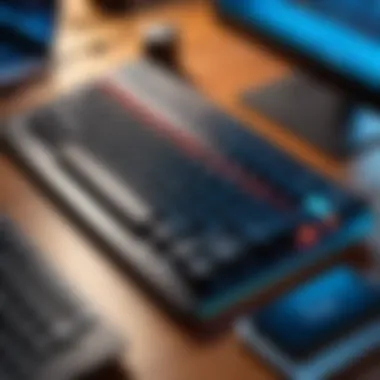

The Rise of Wireless Connectivity
The rise of wireless connectivity has transformed how devices communicate. Bluetooth, a standard for short-range wireless connectivity, allows devices to connect without physical connections. This technology has become integral to modern computing, especially with the increasing demand for portable and flexible working environments.
Systems that feature Bluetooth keyboards benefit from seamless pairing processes and the capability to connect multiple devices simultaneously. Moreover, the elimination of cords reduces clutter and enhances the mobility of workspaces. As technology continues to evolve, wireless connectivity will likely become even more prevalent, influencing keyboard design and functionality.
"The move towards wireless technology has changed how we interact with our devices, giving rise to products that prioritize user experience alongside performance."
In summary, understanding Bluetooth keyboards requires an appreciation of their definition, historical development, as well as the rise of wireless connectivity. These elements underscore their relevance in the context of modern computing, especially for IT professionals and tech enthusiasts who value efficiency and effectiveness in their tools.
Understanding the Significance of Backlighting
Backlighting in keyboards serves as a pivotal feature that enhances usability, especially in diverse lighting conditions. For IT professionals and tech enthusiasts, understanding the significance of backlighting not only elevates the typing experience but also directly impacts productivity and comfort.
Purpose and Benefits
Backlighting primarily addresses common challenges faced during low-light environments. Whether in dim offices, at home during late hours, or in travel scenarios, illuminated keys facilitate easier navigation and reduce errors. The primary benefits include:
- Improved Visibility: Backlit keys ensure the letters and symbols are clearly visible, allowing for accurate typing even in shadows.
- Enhanced Aesthetics: Many users appreciate the visual appeal of backlit keyboards, which can complement modern setups and add a personal touch.
- Productivity Boost: With less effort needed to locate keys, users can maintain focus and speed up their work processes.
Overall, backlighting transforms a standard keyboard into a functional tool that can suit various environments.
Comparative Analysis of Backlight Technologies
Different backlighting technologies offer distinct advantages and disadvantages, which are crucial to consider when choosing a Bluetooth keyboard.
LED
LED backlighting is the most common option. It uses Light Emitting Diodes to illuminate the keyboard, which is both energy-efficient and bright.
- Key Characteristic: The efficiency and longevity of LED technology are significant.
- Benefits: Often found in budget-friendly keyboards, LED backlighting provides a reliable solution for basic functionality.
- Advantages/Disadvantages: However, it typically lacks the customization of RGB options, which can limit user preferences for lighting styles.
RGB
RGB backlighting is increasingly popular among gamers and creative professionals. With Red, Green, and Blue components, RGB keyboards enable a spectrum of colors and effects.
- Key Characteristic: Customization is the standout feature. Users can choose from millions of colors and various animation patterns, catering to individual tastes.
- Benefits: This flexibility enhances the gaming experience, as customized lighting can even signify game states or alerts.
- Advantages/Disadvantages: The downside is increased power consumption, which can lead to shorter battery life.
Adjustable Brightness
Adjustable brightness is a feature that allows users to control the intensity of the backlighting according to their preferences or environment.
- Key Characteristic: Users can easily toggle the brightness levels, making it adaptable.
- Benefits: This capability supports efficiency in various lighting scenarios, enhancing comfort during extended use.
- Advantages/Disadvantages: Yet, in some lower-end models, options for brightness control may be limited, reducing usability.
Impact on User Experience
The impact of backlighting on user experience cannot be overstated. A well-lit keyboard not only improves typing accuracy but also contributes to a more engaging and productive atmosphere. Key factors include:
- Comfort Level: Users often find that backlit keyboards reduce strain on the eyes, enabling longer usage times.
- Typing Speed: Enhanced visibility from backlighting can lead to increased speed and reduced errors, vital for professionals who rely on quick and accurate data input.
- Engagement with Technology: Aesthetically pleasing keyboards with customizable lighting can foster a greater connection with the device, turning a simple task into a more enjoyable endeavor.
In summary, backlighting is a critical consideration for anyone evaluating Bluetooth keyboards. It provides benefits that extend beyond mere visuals, affecting comfort, productivity, and overall satisfaction.
Key Features to Consider
When evaluating Bluetooth keyboards with backlighting, several critical features emerge. These can significantly impact the typing experience, overall usability, and long-term satisfaction. For IT professionals and tech enthusiasts, understanding these features can facilitate informed purchasing decisions. This section will explore battery life and power consumption, ergonomics and build quality, key travel and feedback, and compatibility across devices.
Battery Life and Power Consumption
The efficiency of battery life and power consumption is paramount when assessing Bluetooth keyboards. A diverse range of keyboards is available, with battery life varying from a few weeks to several months on a single charge. Evaluating this aspect involves understanding your usage frequency and light settings. Keyboards with adjustable brightness might consume power differently based on usage patterns. It is also crucial to consider whether the keyboard uses rechargeable batteries. Such keyboards often come with a USB cable for easy charging.
- Look for keyboards with low power consumption technology.
- Assess battery capacity—typically measured in milliampere-hours (mAh).
- Read reviews regarding real-world battery performance related to the manufacturer’s claims.
Ergonomics and Build Quality


The ergonomics and build quality of a keyboard influence comfort during extended use. Poor design can lead to wrist strain and fatigue over time. Keyboards with a solid construction often feel more durable and reliable.
- Check for features like adjustable angles, wrist rests, and the material used for the keys.
- Many users prefer mechanical switches which can offer a satisfying tactile feedback.
- A sturdy, non-slip base can ensure stability, especially during intensive typing sessions.
Devices should also feel comfortable to the touch. A good ergonomic design should minimize muscle strain during usage.
Key Travel and Feedback
Key travel refers to the distance a key moves downward before registering a keystroke. This feature can greatly affect typing efficiency and comfort. Keyboards generally fall into categories like low-profile or traditional, each having distinct advantages.
- Low-profile keyboards often provide shorter key travel, which some users find appealing for fast typing.
- Traditional keyboards may have greater key travel, providing tactile feedback that might enhance typing accuracy.
- Feedback from the keys, whether tactile or audible, can help users gauge their input without looking down.
Compatibility Across Devices
Compatibility is crucial for usability across various platforms and devices. Many backlit Bluetooth keyboards can connect to multiple devices, including laptops, tablets, and smartphones. It is advisable to check if the keyboard retains a solid connection with different operating systems, such as Windows, iOS, and Android.
- Look for keyboards that allow multi-device pairing.
- Ensure that the keyboard supports the Bluetooth version which is commonly used in your devices.
- Some keyboards come with dedicated app support which can enhance functionality or customization options.
"Compatibility across devices is a game-changer for professionals who use multiple platforms."
These features hold significant weight when selecting a Bluetooth keyboard with backlighting. Each aspect contributes to the overall experience and can make a noticeable difference in daily workflows.
Evaluating Performance Metrics
Evaluating performance metrics is critical when assessing Bluetooth keyboards with backlighting. These metrics define how responsive, reliable, and user-friendly a keyboard is, impacting overall user satisfaction. For information technology professionals and tech enthusiasts, understanding these metrics helps in selecting a keyboard that meets specific needs.
Latency and Responsiveness
Latency refers to the delay between a keystroke being made and the corresponding action occurring on the device. In professional settings, high latency can disrupt workflows. A keyboard with low latency ensures a near-instant response, which is essential for tasks requiring precision. For instance, gaming or programming often relies on immediate feedback. Moreover, responsiveness is not just about speed; it encompasses the tactile experience as well. Evaluating keyboards that offer satisfying feedback can enhance typing speed and accuracy.
Range and Connectivity Stability
Another crucial performance metric is the range and connectivity stability of Bluetooth keyboards. The standard Bluetooth range is about 30 feet, but various factors can affect this, including physical barriers like walls or interference from other devices. For users who often need to work from a distance, knowing a keyboard's effective operating range helps in decision-making. Connectivity stability assures users that there will be minimal dropouts during use. High-quality Bluetooth keyboards maintain a solid connection, allowing seamless operation. A common issue with lower-end products is connection drops, which can be frustrating during important tasks. Thus, testing this aspect provides clarity on usability under different conditions.
Device Pairing and Setup Process
The process of pairing and setting up a Bluetooth keyboard must be user-friendly. Complicated setups can deter users, particularly those not particularly tech-savvy. Ideally, a seamless pairing process, often initiated through a simple combination of key presses, is preferred. Users appreciate when keyboards provide quick access to pairing modes and reliable instructions. Furthermore, understanding how multiple devices can connect to the same keyboard can be beneficial. Some advanced models allow switching between devices without difficulties, supporting professionals who use multiple systems. Thus, documented ease of setup can enhance the overall appeal of a Bluetooth keyboard.
Effective evaluation of performance metrics significantly influences the success of technology adoption, particularly in professional environments.
Comparative Review of Leading Brands
In today's technology-driven world, Bluetooth keyboards with backlight functionality have become essential tools for both casual and professional users. This section delves into a comparative review of leading brands that have stood out in the market. By evaluating these different brands, readers can gain insights into unique features, customer experiences, and performance metrics. This information is pivotal for making informed purchasing decisions, especially for IT professionals and tech enthusiasts who prioritize functionality and innovation.
Logitech: An Overview
Logitech has established itself as a prominent player in the Bluetooth keyboard market. Known for its reliable products, Logitech offers a range of backlit models that cater to various user needs. The Logitech K810 is one noteworthy example. It features a slim design, Bluetooth connectivity, and adjustable backlighting that enhances readability in dim environments. Notable is Logitech's Easy-Switch technology, allowing users to toggle between multiple devices effortlessly, which is a major convenience for multi-taskers. Additionally, the durability of Logitech's keyboards adds to their appeal, as many users appreciate the robust build quality.
Razer: Features and Innovations
Razer typically targets gamers, but its backlit keyboards also attract general users with innovative features. The Razer BlackWidow Lite, for instance, combines a mechanical switch design with customizable RGB backlighting. This feature not only enhances aesthetic appeal but also allows users to set up preferred lighting configurations for different applications. Razer focuses on performance as well; most of their keyboards have a low input latency, which is crucial for fast-paced gaming scenarios. The software customization options available through Razer Synapse are extensive, allowing users to tailor their experience according to their preferences.
Apple: The Magic Keyboard
Apple's Magic Keyboard represents a blend of design and functionality. Although it is compatible primarily with Apple's ecosystem, it stands out for its simplicity and effectiveness. The backlighting of the Magic Keyboard adjusts automatically based on the lighting conditions. This feature enhances the user experience, especially in low-light situations. In terms of build quality, the aluminum chassis provides a premium feel. However, the product can be seen as expensive compared to alternatives. But for Apple users, the seamless integration with devices like the iPad or MacBook is often worth the extra cost.
Microsoft: Reliability and Design
Microsoft has also entered the Bluetooth keyboard market with products like the Microsoft Surface Keyboard. It is designed with comfort and reliability in mind, featuring low-profile keys and an ergonomic layout. The backlight is a thoughtful addition, providing adequate visibility for typing in varying lighting conditions. The Microsoft keyboard is often noted for its strong battery life, which can last for several months. Its compatibility across various platforms is another advantage. Users can easily connect it to Windows, macOS, and even mobile devices, making it versatile for professional and personal use.
"Choosing a keyboard is more than a simple purchase; it's an investment in functionality, comfort, and efficiency."
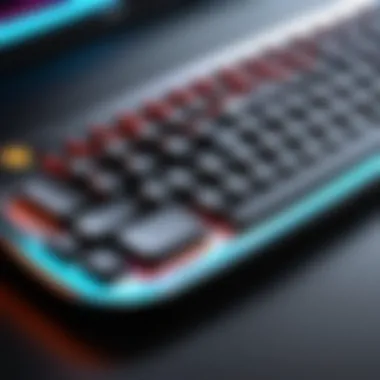

This comparative analysis highlights key elements of each brand's offering. The diversity in features, design philosophies, and target audiences reflects the dynamic landscape of Bluetooth keyboards with backlighting. Each brand has unique strengths, and understanding these differences is crucial for making the right choice. By weighing the features against personal needs, users can find a keyboard that enhances their productivity and overall experience.
Best Practices for Using Backlit Keyboards
Using a backlit keyboard effectively enhances both performance and user experience. For IT professionals and tech enthusiasts alike, understanding the best practices for utilizing backlit keyboards can lead to improved productivity. This section will cover adjusting backlight settings, maintenance techniques, and optimizing battery performance.
Adjusting Backlight Settings
Customizing backlight settings is crucial for both visibility and energy efficiency. Most backlit keyboards allow you to adjust brightness levels and even switch between different lighting modes. These adjustments can reduce eye strain during long hours of work. Here are some considerations:
- Brightness Levels: Set brightness according to your environment. In darker setups, a higher brightness might be necessary, whereas in well-lit spaces, lower brightness prevents distraction.
- Timeout Features: Utilize timeout settings, if available, to switch off backlighting when not in use; this saves battery and minimizes unnecessary glare.
- Color Options: If your keyboard has RGB capabilities, consider using colors that are soothing or easier to read for extended periods.
Keyboard Maintenance Techniques
Maintaining your backlit keyboard is essential for longevity and performance. Regular cleaning and care can prevent issues such as sticky keys or lighting failure. Here are some best practices for maintenance:
- Dust Removal: Use compressed air to blow away dust and debris from under the keys. This prevents buildup which may affect the backlighting functionality.
- Surface Cleaning: Wipe the keyboard surface with a microfiber cloth slightly dampened with cleaning solution to remove smudges and fingerprints. Avoid soaking the keys to prevent water damage.
- Keycap Care: If the keyboard allows for keycap removal, regularly check and clean under the keycaps for trapped dirt, especially in high-use areas.
Optimizing Battery Performance
Backlit keyboards can consume considerable power, particularly when the backlight is activated at higher brightness levels. To ensure optimal battery life, consider these strategies:
- Use Adaptive Brightness: If your keyboard supports adaptive brightness, enable it. The keyboard automatically adjusts the light based on surrounding conditions.
- Charge Regularly: Maintain a consistent charging routine. Allowing the battery to drain completely can shorten its overall lifespan.
- Turn Off When Not in Use: Switch off the backlight when the keyboard is not in use for extended periods to conserve battery.
By following these best practices, you can ensure that your backlit keyboard remains functional and efficient, enhancing your overall computing experience.
The Future of Bluetooth Keyboards
The future of Bluetooth keyboards with backlighting is essential to understanding how advancements in technology shape user interaction. As devices become more advanced, the demand for functionality and user satisfaction continues to drive innovation. This section will outline the emerging trends and technologies that will influence the design and utility of Bluetooth keyboards.
Emerging Technologies
New technologies are integral to the development of Bluetooth keyboards. Several significant advancements are currently shaping the market:
- Smart Technology Integration: Integration with artificial intelligence is gaining traction. This can include predictive text and adaptive layouts adjusting to user preferences.
- Haptic Feedback: The rise of haptic feedback technology offers a more tactile response, mimicking the sensation of traditional mechanical keyboards. This feature can enhance typing speed and accuracy.
- Extended Battery Technologies: With a focus on sustainability, improvements in battery life and fast charging are crucial. New battery technologies are emerging that can extend usage time up to several months.
- Adaptive Lighting: Dual-zone backlighting, where different areas of the keyboard illuminate differently based on user activity or ambient light, could become more common. This technology would enhance visibility while also conserving power.
The implications of these technologies are substantial. They not only promise improved efficiency but also a better user experience.
Trends in User Interface Design
The evolution of user interface design will also play a key role in shaping Bluetooth keyboards' future. The following trends are notable in this area:
- Minimalist Designs: A growing emphasis on simplicity means that keyboards will likely feature sleeker appearances with fewer intrusive elements, focusing instead on functionality.
- Customizability: Users increasingly desire customization options for their devices. This could manifest in the form of programmable keys, color changes of backlighting, or even modular components that can be swapped out based on user needs.
- Ergonomic Features: Continued focus on ergonomics will lead to designs that reduce strain and increase comfort, such as split keyboards or adjustable heights.
These design trends suggest that as user expectations evolve, manufacturers will respond innovatively. The outcome will likely improve the overall typing experience, catering to both casual users and professionals.
The evolution of Bluetooth technology and user interface design is not just about keeping up with trends; it’s about enhancing the productivity and well-being of individuals in their digital environments.
Culmination
The conclusion draws together the threads of discussion from the article, emphasizing the importance of Bluetooth keyboards with backlight in today’s market. This topic is particularly relevant for both IT professionals and tech enthusiasts, as it reflects the evolving landscape of personal computing accessories.
Recap of Key Insights
Throughout this article, several key insights have been presented. The evolution of keyboard technology shows how far we have come from traditional wired setups to sophisticated wireless options. Backlighting, while often considered an aesthetic feature, plays a critical role in enhancing usability, especially in low-light environments. This feature not only aids in visibility but also allows for more ergonomic use, leading to improved typing posture over extended periods.
Moreover, the comparative analysis of different backlighting technologies highlights the advantages of options like RGB lighting versus standard LED. Understanding the impact of these technologies on user experience is vital for making informed choices.
"The right keyboard can dramatically influence productivity and comfort."
Battery life and power consumption, as discussed, further underscore the practical considerations behind purchasing decisions. Users need to balance features with their specific usage patterns, ensuring that they select a keyboard that aligns with their preferences for performance and longevity.
Final Recommendations
In summary, when choosing a Bluetooth keyboard with backlighting, consider the following recommendations:
- Assess Your Needs: Understand if you require a keyboard for casual use, gaming, or professional tasks. This will help narrow down options.
- Prioritize Ergonomics: Opt for keyboards that provide good support and prevent strain during prolonged use.
- Evaluate Battery Life: Look for models with longer battery life to avoid frequent charging interruptions.
- Test the Connectivity: Ensure compatibility with your devices for a seamless pairing experience.
The careful selection of a backlit Bluetooth keyboard can enhance your computing experience significantly. It impacts not only how you type but also how comfortable and efficient you are during your tasks. Making informed decisions based on the insights shared will ultimately lead to greater satisfaction with your technology investments.



