Comprehensive Review of Canon Maxify MB 2020
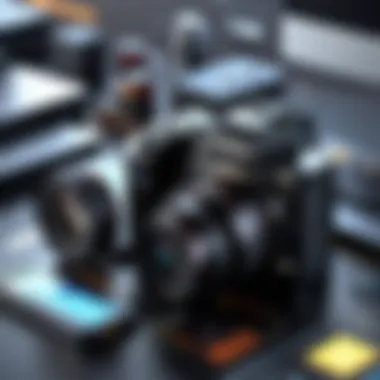

Intro
In today’s fast-paced professional world, having an efficient multifunction printer can be a game changer, especially for small businesses. The Canon Maxify MB 2020 is designed with this very purpose in mind, featuring a suite of functionalities that cater to both everyday printing tasks and more specialized needs. This article seeks to shed light on the value offered by the Maxify MB 2020, touching upon its unique selling points, performance metrics, and real-world applicability.
Product Overview
Understanding what makes the Canon Maxify MB 2020 stand out requires a closer look at its key features and technical specifications. This multifunction printer not only aims to simplify printing but also takes usability and productivity to the next level.
Key Features
The Canon Maxify MB 2020 comes packed with a variety of functionalities that make it appealing for office settings. Here are some of the primary features:
- Print Speed: The device boasts impressive print speeds, capable of producing up to 24 pages per minute for black and white documents.
- Connectivity Options: Seamless integration with various devices is possible thanks to its Wi-Fi, Ethernet, and USB connectivity. The user can easily print from smartphones, tablets, and laptops.
- Automatic Document Feeder (ADF): This feature allows for quick scanning and copying of multiple pages, enhancing workflow efficiency.
- High-Volume Printing: With large-capacity ink tanks, the Maxify MB 2020 is designed to handle hefty printing jobs without needing constant ink replacements.
- User-Friendly Interface: The intuitive touchscreen display makes operation straightforward, even for those who might not be tech-savvy.
Technical Specifications
Delving into the technical side, the specifications add clarity to how the Canon Maxify MB 2020 performs:
- Print Resolution: Up to 600 x 1200 dpi
- Scan Resolution: Up to 600 x 600 dpi
- Monthly Duty Cycle: 30,000 pages, making it robust for busy environments
- Energy Consumption: Energy Star certified, promoting power efficiency
Performance Analysis
Evaluating the Canon Maxify MB 2020 goes beyond its specs; actual performance in real-world conditions can often paint a more vivid picture. This section will explore benchmark test results and everyday usage scenarios that reveal the printer's capabilities.
Benchmark Test Results
In controlled testing environments, the Maxify MB 2020 demonstrated reliable performance metrics:
- Text Document Printing: Achieved a consistent average of 23.5 pages per minute.
- Photo Printing: Averages 2 minutes for a standard 4x6 photo, which is fairly quick for inkjet models.
- Copying: Multiple copies maintained quality, with the ADF functioning reliably without paper jams.
Real-World Usage Scenarios
To understand its applicability in everyday scenarios, consider the following instances:
- Small Office Settings: In an office bustling with activity, the Maxify MB 2020 proved invaluable. Staff noted that the printer’s responsiveness and print speeds significantly reduced wait times during peak hours.
- Remote Work Environments: The flexibility of wireless printing options meant remote workers could easily print essential documents without any hassle. This benefit has proven vital during times when office presence is limited.
"The sleek design and efficient performance of the Canon Maxify MB 2020 truly cater to the needs of small businesses—it's architectural beauty is matched only by its practicality."
By diving into the heart of the Canon Maxify MB 2020, we’ve explored a printer that promises not only efficiency but also elevates the printing experience through intuitive design and high-speed functionality. The insights gleaned from this analysis prepare IT professionals and tech enthusiasts alike to make informed decisions when considering new hardware options.
Overview of Canon Maxify MB
In today’s fast-paced business landscape, having a reliable and efficient printer is more crucial than ever. The Canon Maxify MB 2020 stands as a significant player in the multifunction printer category, especially crafted for small businesses and home offices. This section delves into the core insights about the model, unraveling features and advantages that make it an intriguing option.
Foreword to the Model
The Canon Maxify MB 2020, introduced as part of Canon's robust Maxify series, is aimed squarely at addressing the specific needs of small to medium-sized enterprises. With its sleek design and advanced functionalities, it competes effectively in a crowded marketplace. The model is particularly noted for its capacity to handle a variety of printing tasks with ease, all while incorporating efficiencies to help streamline office operations.
Key Features Include:
- Multifunctionality: This printer can print, scan, copy, and fax, which makes it a versatile tool for any office setup.
- High Print Quality: It offers a maximum color print resolution that enhances document presentations.
- User-Friendly Interface: The control panel provides a simple layout that allows for intuitive navigation and easy access to functions.
For any organization aiming for productivity without sacrificing quality, understanding the specifics of the Canon Maxify MB 2020 is essentially the first step in integrating advanced technology into their workflow.
Intended Use and Target Market
The Canon Maxify MB 2020 is best suited for small business owners, home-based entrepreneurs, and even remote workers. It addresses their unique needs by combining functionality and cost-effectiveness. Designed for small office environments, this printer aims at users who need an efficient solution for daily operations, such as:
- Document Printing: For producing professional-looking reports or marketing materials.
- Scanning and Copying: To ensure that important documents are digitized and preserved effectively.
- Multipurpose Office Tasks: Given its faxing capability, it can cater to a full range of office requirements without the necessity for additional devices.
In essence, the Canon Maxify MB 2020 is tailored for those who require an all-in-one solution without the frills found in more specialized equipment. The balance between performance and affordability helps it stand out in the highly competitive printer market. As businesses evaluate their technological needs, this model serves as a key consideration in their decision-making processes.
Design and Build Quality
In the realm of multifunction printers, design and build quality is not merely a matter of aesthetics but a fundamental aspect that affects usability, durability, and overall performance. The Canon Maxify MB 2020 exemplifies this principle through its thoughtful design choices, which significantly enhance its function in a bustling office environment. A well-designed printer not only fits seamlessly into a workspace but should also withstand the rigors of daily use. This section discusses the physical dimensions, aesthetics, materials, and durability of the Maxify MB 2020, shedding light on how these factors contribute to the printer's efficacy in real-world applications.
Physical Dimensions and Aesthetics
The Canon Maxify MB 2020 makes an impression with its compact form-factor, appealing to small businesses where desk space might be a premium. Measuring approximately 18.6 inches wide, 15.3 inches deep, and 7.5 inches high, it strikes a balance between a substantial presence and a space-saving footprint. Its sleek design incorporates smooth lines and modern contours that resonate well with professional settings. Equipped with an intuitive control panel featuring a touch screen that facilitates navigation, the printer not only looks sophisticated but also offers ease of use to all staff members, from the tech-savvy to the less experienced.
Beyond aesthetics, the printer's design is intended to optimize workflow. The front loading paper tray accommodates up to 250 sheets, minimizing the time users spend on replenishment. Likewise, this configuration allows for easy access without the need to shift the printer around, which can be a considerable advantage in busy office scenarios. Furthermore, the printer's dual paper trays allow users to keep different media loaded simultaneously, catering to diverse printing needs without interruption. As a small yet crucial detail, the color scheme — mostly black with silver accents — blends well with a variety of workplace decors, making it a versatile companion in any professional setting.
Materials and Durability
Talking about materials, the Canon Maxify MB 2020 is constructed with high-quality plastics designed to endure the stressful conditions of an office. This choice of materials plays an essential role in the longevity and reliability of the device. In environments where printers see heavy usage, a sturdy build is paramount. Owners can trust that the exterior casing will resist the usual bumps and knocks common in shared workspaces.
In terms of internal components, the printer houses robust mechanisms that ensure consistent performance. For instance, the print head is specifically engineered to handle high volumes of prints, reducing the risk of mechanical failure over time. The durability of consumable parts, such as ink cartridges and paper transport rollers, is also notable. Users appreciate that fewer maintenance issues often translate to less downtime, allowing businesses to remain productive.
"In an office where every minute counts, investing in a durable printer like the Canon Maxify MB 2020 can significantly enhance workflow efficiency."
Overall, the design and build quality of the Canon Maxify MB 2020 exhibit a careful consideration of both aesthetics and practical application, culminating in a device well-suited for the demands of a small business. Its physical attributes and durable materials ensure that it can handle everyday challenges effortlessly, making it a strong contender in the multifunction printer market.
Specifications Overview
Understanding the specifications of the Canon Maxify MB 2020 is pivotal for anyone considering this device. It offers a glimpse into what the printer can genuinely deliver, aligning with the demands of modern small business environments. Here, we'll break down critical elements like the printing technology used, print speed and quality, and the scanning, copying, and faxing functions. Each of these components contributes significantly to the printer's overall functionality and performance, making this section essential for discerning IT professionals and tech enthusiasts.


Printing Technology
In the heart of any printer lies its technology, and the Canon Maxify MB 2020 employs an inkjet system that is both robust and versatile. This technology allows the printer to produce vibrant colors and sharp text, catering to a wide range of printing needs from presentations to marketing materials. Compared to laser printers, inkjet technology often offers greater flexibility when it comes to different media types, including various sizes and finishes.
One noteworthy aspect of the MB 2020's printing technology is its use of dual-resistant high-density inks. These are engineered not just for bright colors, but also for durability and resistance against water and fading. This means that prints remain crisp and their colors retain vibrancy over time, which is critical for business materials that need to maintain a professional appearance.
Print Speed and Quality
When it comes to print speed, the Maxify MB 2020 does not lag behind. It can deliver around 24 pages per minute for black and white prints and approximately 15.5 pages per minute for color documents.
"The balance between speed and quality is a game changer for small businesses – no more waiting around for documents while an important meeting looms!"
The quality of prints is equally impressive. Canon's precision ink technology results in finely detailed images and text that do not easily smudge or bleed. This is instrumental for businesses that require high-quality prints on a tight timeline, allowing for efficiency without sacrificing output quality. However, it’s worth noting that, for those who prioritize extreme detail—like professional photographers—this device might not match the capabilities of specialized photo printers.
Scan, Copy, and Fax Functions
Beyond its printing capabilities, the Canon Maxify MB 2020 stands as a multifunction device that includes essential scanning, copying, and faxing functions. This versatility can save precious office space and costs associated with operating multiple machines.
- Scanning: With an optical resolution of 600 x 1200 dpi, the scanning feature is ideal for digitizing documents without significant loss of quality. Scanned documents can be easily converted into PDFs or editable formats, making it a handy tool for record-keeping.
- Copying: Users can quickly make duplicates of documents, with the option to reduce or enlarge documents from 25% to 400%. This adaptability can prove beneficial for presentations that require various materials in differing sizes.
- Faxing: Despite being a more traditional function in this digital age, the fax capability remains intact in the Maxify MB 2020, ensuring that all communication needs are met without a hitch.
In summary, the specifications of the Canon Maxify MB 2020 paint a picture of a reliable, multifunctional printer that doesn’t just meet the basic expectations but goes beyond. These specifications serve as a strong foundation for understanding how this printer might cater to the varied demands of a small business setting.
Connectivity Options
In the era of digital communication, connectivity options have become pivotal for any multifunction printer, including the Canon Maxify MB 2020. Having a range of ways to connect allows users to seamlessly integrate the device into various work environments and adapt to different workflows. The flexibility offered by multiple connectivity options not only enhances productivity but also influences how efficiently documents can be shared and accessed within teams. With small businesses often operating on tight budgets and fast-paced schedules, this functionality takes on heightened significance.
Wired Connectivity Features
Wired connectivity serves as the backbone for reliable printing and scanning tasks. The Canon Maxify MB 2020 offers several wired features to ensure stability and speed when connecting via cables. It includes a USB 2.0 interface, which allows direct connections to a computer. This ensures high-speed data transfer without the risk of interference commonly found in wireless connections. For environments where security is paramount, such as financial institutions, wired connections provide peace of mind, eliminating concerns over unauthorized access.
Furthermore, the Ethernet port caters to users who prefer a networked printer experience. This makes it possible to connect the printer to a local area network (LAN), providing access to multiple users across a workspace. Setting up the Maxify MB 2020 via Ethernet is typically straightforward and can be vital for workplaces that rely on shared resources.
Wireless Connectivity Capabilities
The Canon Maxify MB 2020 also shines in wireless connectivity. In a world where mobility reigns, the ability to print without being tethered to a device offers great convenience. The printer supports Wi-Fi connections, enabling users to operate the device remotely from any compatible laptop, tablet, or smartphone.
Noteworthy is its compatibility with Wi-Fi Direct, making it possible for users to connect directly to the printer without needing a router. This feature can be a lifesaver in situations where network configurations are complex or when the network is temporarily down. The ease of accessing the printer on-the-go enhances flexibility significantly.
Moreover, it supports popular wireless printing protocols such as Apple AirPrint and Mopria Print Service, making it compatible with various mobile devices and platforms. With these capabilities, printing important documents while on the move or from different office locations becomes hassle-free.
Mobile Printing Solutions
Mobile printing has become essential for today’s fast-paced work environment. The Canon Maxify MB 2020 provides several mobile printing solutions that are easy to navigate for users. By incorporating integrated software applications, it allows users to print directly from mobile devices through cloud services.
- Maxify Printing App: This proprietary app allows users to manage printing directly from their smartphones or tablets. With the app, users can print documents, photos, or even scan directly to their mobile device.
- Cloud Print Services: Compatibility with cloud printing solutions like Google Cloud Print allows documents to be sent directly from cloud storage to the printer. This function saves considerable time, as it avoids the need to download files to a computer first.
In light of these features, mobile printing solutions enhance versatility and user engagement, especially for small business owners juggling multiple projects simultaneously. The blend of wired, wireless, and mobile printing options enables the Canon Maxify MB 2020 to cater to various user preferences and situational demands effortlessly.
"Flexibility in connectivity is not just a feature; it's a necessity for modern efficiency in any small business."
User Interface and Software
A well-designed user interface can make or break the experience with any multifunction device. The Canon Maxify MB 2020 is no exception; it boasts an interface that is both user-friendly and efficient. For IT professionals and tech enthusiasts, understanding the user interface and software capabilities of the Canon Maxify MB 2020 is crucial. It dictates not only how smoothly the printer integrates into daily workflows but also influences productivity and user satisfaction.
Control Panel Features
The control panel of the Canon Maxify MB 2020 is equipped with a touchscreen display that comes in handy. Users will notice right away that the interface is intuitive, allowing for easy navigation through various functions. Large, colorful icons represent different operations, from printing to scanning, creating a straightforward user experience.
Some of the standout features include:
- Touchscreen Sensitivity: The display reacts promptly to touch, minimizing the lag between input and response. Users can swipe through menus as they would on a smartphone.
- Customizable Shortcuts: Users can set shortcuts to frequently used functions, which streamlines routine tasks. This is handy for businesses that need to print documents regularly, as it cuts down on the time spent searching through menus.
- Status Notifications: The screen provides real-time updates on the printer's status, such as ink levels or paper jams. This proactive warning system ensures users are always informed.
All these aspects combine to create a control panel that not only features a polished aesthetic but also scales efficiently with the user's needs.
Compatibility with Operating Systems
When considering any printer, compatibility with operating systems is a make-or-break factor. The Canon Maxify MB 2020 doesn't disappoint on this front. It offers extensive compatibility, supporting major operating systems such as Windows, macOS, iOS, and Android. This flexibility allows it to seamlessly integrate into mixed-device environments, where various users may be working off different platforms.
Key takeaways include:
- Mobile Printing Solutions: The printer supports mobile printing through applications like Canon PRINT App, Apple AirPrint, and Google Cloud Print. This versatility means users can print from their smartphones or tablets without complications.
- Driver Availability: Canon provides easy access to necessary drivers for various operating systems, which is particularly important for IT departments to facilitate quicker installations.
- Firmware Updates: Regular firmware updates ensure that the printer stays current with innovations and security patches, minimizing compatibility issues down the line.
The Canon Maxify MB 2020 not only meets the basic requirements for OS compatibility but enhances user experience with its functional design and supportive software.
"A device's interface serves as a bridge between the user and the technology; indeed, an effective interface can enhance productivity significantly."
The Canon Maxify MB 2020 seamlessly integrates user-friendly controls with robust software capabilities, making it a solid choice in today's fast-paced business environments.
Performance Testing
Performance testing is a crucial element in evaluating the capabilities of the Canon Maxify MB 2020. In this section of the article, we will delve into the real-world application of the printer, drawing an important distinction between lab tests and practical usage scenarios. It's imperative for IT professionals and tech enthusiasts to understand how specifications translate into daily performance.
A well-rounded performance assessment not only serves as a benchmark for quality but also reveals usability subtleties that might not appear in a controlled testing environment. This allows potential buyers to gauge whether the product meets their expectations and needs in a professional atmosphere.
Real-World Printing Tests


When it comes to any office device, observing how it performs under normal conditions speaks volumes. In real-world printing tests, the Canon Maxify MB 2020 showed its mettle right from the get-go. Users reported that the printer could handle various document types, from simple black and white prints to more sophisticated color images, without missing a beat.
In practical scenarios, the printer managed impressive speeds, clocking in around 24 pages per minute for monochrome prints and 15 pages per minute for color, which is on par with or better than many competitors in its class. This speed can be a game-changer, especially in a bustling office where time is of the essence.
Another critical factor was the quality of prints produced. The Canon Maxify MB 2020 exhibited vibrant color accuracy and sharp text performance. Many users noted the clarity of graphics, pointing out that brochures and marketing materials looked professional and appealing.
"In my line of work, having a printer that delivers quality prints rapidly is crucial. The Maxify MB 2020 fits the bill perfectly," expressed a local business owner on a tech forum.
Scanning and Copying Efficiency
Besides printing, another important facet of the Canon Maxify MB 2020 is its scanning and copying capabilities. When discussing the efficiency of these functions, users typically placed a strong emphasis on speed and quality. The scanner operates at a commendable rate, reaching approximately 20 images per minute, which is especially useful when digitizing documents en masse.
The copying function mirrors this efficiency, allowing for quick duplication of important paperwork without sacrificing quality. Users have highlighted the automatic document feeder as a convenience, eliminating the tedium of manual page handling. This feature ensures that busy professionals can manage tasks seamlessly, keeping productivity levels high.
In the context of performance testing, it becomes clear that the Canon Maxify MB 2020 is not just about numbers; it's about real-user experiences that reflect both functionality and reliability. This printer can serve as a backbone for small businesses striving for efficiency while maintaining high standards in document handling.
Cost of Ownership
Understanding the cost of ownership is crucial when evaluating any multifunction printer, and the Canon Maxify MB 2020 is no exception. This aspect encompasses not just the initial price tag but also the ongoing expenses that come with regular use. For small businesses or tech-savvy professionals, knowing what to expect financially can be a game changer, both for budgeting and long-term planning.
The total cost of ownership reflects everything from purchase price to operational efficiencies. This prescriptive information helps you rank your options effectively, and further allows you to foresee potential costs that may arise over time. Let’s break this down into two key areas: initial purchase price and ongoing expenses.
Initial Purchase Price
The Canon Maxify MB 2020 usually comes at a reasonable hit to the pocket when compared to similar devices in its category. As of the latest data, you can typically find it priced around $150 to $250, depending on ongoing promotions and the seller. For a printer that comes equipped with a solid feature set like robust color printing, scanning, and the ability to handle large volumes, many would find this expenditure justified.
However, it is essential to consider how this initial investment aligns with your workflow and budget strategy. When assessing this, keep in mind:
- Features Matter: The more essential features for your work, the more justified the price. This unit is tailored for small businesses needing reliable performance.
- Discount Deals: Often, retailers offer deals that can reduce this price. Be vigilant in searching for discounts, which can save you a tidy sum.
In considering the initial purchase price, also reflect on your anticipated needs over time, as this plays a significant role in your selection process.
Operating Costs and Consumables
While the upfront cost gives you a grasp of your financial commitment, the operating costs and consumables can sneak up on you if you’re not paying attention. Here’s where savvy users separate themselves from those who might end up surprised at the end of the month when bills start piling up.
Operating costs involve various components, with the primary ones being ink, paper, and maintenance.
- Ink Cartridges: The Maxify series uses refillable ink tanks, which are generally cost-effective compared to traditional cartridges. For regular users, bulk purchasing can often lead to substantial savings over time. Look for compatible third-party inks as an option to curb costs even further, but tread carefully to ensure they work without sacrificing print quality.
- Paper Usage: Think about the type of paper you regularly use. High-quality, glossy photo paper obviously costs more, while plain paper might be cheaper but won’t always give you the best presentation. Factor in the balance between your needs and budget.
- Maintenance and Repairs: Although not overly common, consider setting aside funds for occasional maintenance or unexpected repairs. This ensures that you won’t be caught off guard when those pesky printer issues do arise.
In summary, while the Canon Maxify MB 2020 presents a foundational investment, keeping an ear out for its ongoing costs can lead to a more powerful handle on your total cost of ownership.
In evaluating the costs, it is always wise to construct a holistic view of what you’re investing in. Making a calculated decision on both the purchase and operating costs can lead to enhanced satisfaction with your Canon Maxify MB 2020, while also keeping an eye on the durability of your budget.
Comparative Analysis
When evaluating the Canon Maxify MB 2020, engaging in a comparative analysis holds substantial value. This section identifies how well this printer stacks up against its competitors and examines nuanced factors that influence purchasing decisions in a saturated marketplace. Analysing competitors can highlight specific functionalities, price points, and overall user satisfaction, which provides a clear picture for potential buyers—particularly for those in the tech field or small business owners who heavily rely on their printing solutions.
Canon Maxify MB vs Competitors
In the realm of multifunction printers, the Canon Maxify MB 2020 competes with various models from brands like Brother, HP, and Epson. Each manufacturer aims to meet the diverse needs of users, yet individual designs, features, and pricing can vary significantly. Here’s how the Maxify MB 2020 stands against its peers:
- Print Speed: The Maxify MB 2020 acts quickly, offering prints at about 24 ipm for black and white and 15.5 ipm for color. This speed can rival many competitors in the same segment, including the Brother MFC-J6930DW, which also packages robust performance.
- Quality: This model shines in delivering sharp and vivid output. The quality is particularly beneficial for business documents, though some users have noted that competing options may provide slightly richer colors.
- Cost of Ownership: While the initial price tag is crucial, operating costs matter equally. The Maxify MB 2020 provides efficient ink usage, meaning users see fewer needs for replacements than with some other models while competing printers often claim similar efficiency.
- Flexible Connectivity: This printer offers diverse connectivity options, including Wi-Fi, Ethernet, and mobile solutions. It behaves favorably when placed against the HP OfficeJet Pro series, known for its seamless mobile and cloud printing capabilities.
Ultimately, while the Canon Maxify MB 2020 is a promising option, it’s essential to weigh these variables against personal or business needs.
Strengths and Weaknesses
Every product comes with a set of strengths and weaknesses, and the Canon Maxify MB 2020 is no exception.
Strengths
- Robust Build Quality: Users consistently cite the sturdy construction of this unit, giving it a leg up in durability when stacked against plastic-heavy rivals.
- User-Friendly Interface: The navigational aspects of the control panel simplify task execution. While other printers might opt for intricate settings hidden in menus, the Maxify shines by laying things out neatly.
- Versatile Functions: With the ability to print, scan, copy, and fax, it meets a variety of office needs without requiring multiple devices, making it a cost-effective choice.
Weaknesses
- Noise Levels: Some users report noise during operation, especially when printing in high volumes, which can be distracting in quieter environments.
- Size: While designed for business, the printer does occupy a substantial amount of space compared to sleeker models like those from Epson's EcoTank line.
- Limited Color Depth: Although generally satisfactory, the color precision does not always match dedicated photo printers, highlighting a potential con for those needing vibrant output for marketing materials.
In essence, understanding these strengths and weaknesses creates a more holistic viewpoint. Buyers should align these with their operational requirements, balancing the pros and cons to inform their decisions. Ultimately, no single model will suit every person’s needs, but thoughtful consideration of these factors leads to choices better suited for specific tasks.
User Feedback and Reviews
User feedback and reviews serve as crucial pillars in evaluating the Canon Maxify MB 2020. They provide perspectives that go beyond technical specifications, showing how the device performs in real life. For many IT professionals and tech enthusiasts, understanding user experiences reveals the true endurance and functionality of a product. Specific elements such as reliability, ease of use, and overall performance can be more honestly depicted through the voices of individuals who regularly use the printer.
Highlighting user feedback allows prospective buyers to grasp not just what a product promises, but how those promises hold up under daily use. It can also guide them in making informed decisions for their small businesses, where each resource needs to be effectively allocated. Moreover, consideration of user reviews fosters a sense of community among tech users, where shared experiences can lead to better choices for all.
Professional Insights
Professional insights into the Canon Maxify MB 2020 provide a lens through which the printer can be evaluated against industry standards. Analysts and tech experts have praised its print quality and functionality for small to medium-sized businesses. Most reviews indicate a consensus on the printer's reliability, especially when tasked with high-volume printing jobs.
Individuals affiliated with IT departments have noted its compatibility with various operating systems and software, making it a versatile option for different workplace setups. Users also remark on the printer's smart features, such as its intuitive touchscreen display, that see right in-line with professional needs. These insights form a robust foundation to evaluate whether the Maxify MB 2020 is the right fit for specific business requirements.
"User reviews allow us to gauge value beyond specs—it's about how well the product performs in the trenches, day in and day out."
Common Complaints and Praise


With every product, feedback often contains a mix of critiques and accolades. Users have drawn attention to both strengths and weaknesses of the Canon Maxify MB 2020. On the praise side, many applaud its quick printing speeds and sharp output, particularly for presentations and reports. Additionally, its robust paper handling, capable of accommodating various media sizes, has been positively received.
However, no product is flawless. Some users have expressed concerns regarding the ink usage, as costs can accumulate quickly with heavy printing. Additionally, intermittent connectivity issues have been mentioned, particularly when operating via wireless connections. These aspects are particularly vital for tech-savvy consumers who seek a printer capable of seamless integration into their professional environment.
In summary, user feedback and reviews encapsulate a wealth of knowledge that can significantly impact the decision-making process regarding the purchase of the Canon Maxify MB 2020. Balancing professional insights with critiques provides a rounded perspective, essential for anyone considering integrating this printer into their workplace.
Finale
In this fast-paced world, where time matters and efficiency is paramount, the conclusion of our exploration of the Canon Maxify MB 2020 emphasizes its significance as more than just another printer. It's an embodiment of thoughtful design and exceptional functionality meant to cater to the needs of small businesses. The focus on usability, performance, and connectivity makes it a contender in the crowded multifunction printer market.
Overall Assessment of the Canon Maxify MB
When evaluating the Canon Maxify MB 2020, several key elements come to light. Its printing capabilities are impressive, particularly with the ability to deliver high-quality documents at a respectable speed. The design is user-friendly, making it accessible even to individuals who may not be tech-savvy. The incorporation of both wired and wireless connectivity options allows users to choose whatever suits their environment best.
Strengths:
- Exceptional print quality
- Versatile connectivity options including mobile printing
- Robust build quality designed for daily use
- Features compatible with small office requirements
Weaknesses:
- Relatively higher operating costs due to ink consumption
- Some users may find the initial setup confusing
Overall, the Maxify MB 2020 balances performance and practicality, standing out in a market full of choices. This printer is well-suited for small businesses that prioritize efficiency and quality.
Recommendations for Potential Buyers
For individuals contemplating a purchase, several recommendations can be offered. Firstly, consider the specific needs of your office environment. If your business requires frequent printing and copying, this printer may fit the bill, especially considering its ability to handle a substantial volume of prints without compromising on quality.
Taking heed of operating costs is crucial; some buyers found that ink costs can add up over time. Therefore, it might be advisable to evaluate if a larger ink capacity is beneficial based on your printing habits. Interested buyers should also look into the printer’s compatibility with their devices, ensuring seamless integration into the existing tech ecosystem of the workplace.
Overall, while the Maxify MB 2020 shines as a formidable beast in the printer world, weighing the benefits against the costs will help inform a smart purchasing decision.
Future Considerations
As technology continues to evolve, the landscape of multifunction printers is bound to change, and this holds true for the Canon Maxify MB 2020 as well. The exploration of future considerations is essential not just for the existing users but also for potential buyers. Understanding what enhancements may come down the pipeline can influence purchasing decisions today. Moreover, as we gaze ahead, one can glean important insights regarding longevity, compatibility, and improvement opportunities for evolving workplace needs.
Anticipating Future Updates
Looking forward, users of the Canon Maxify MB 2020 might wonder what software updates and hardware enhancements could bolster their experience. Historically, Canon has shown a commitment to refining their technologies, ensuring that their printers remain competitive. Anticipating these updates fosters a sense of reassurance for businesses that their investments won't quickly become obsolete.
Relevant considerations here include predictive maintenance capabilities—tools that could provide notifications when cartridges are running low or when a performance issue arises. Furthermore, firmware updates that introduce new features or optimize performance could become a common practice, enhancing usability.
User feedback might also play a pivotal role, as input from the on-ground users can direct future software enhancements, customizing experience based on actual usage scenarios.
Possible Innovations in Multifunction Printers
In terms of innovation, there are numerous possibilities swirling in the minds of tech enthusiasts and researchers alike. Multifunction printers, especially ones like the Canon Maxify MB 2020, are on the brink of innovations that can alter the way we think about printing altogether.
Consideration could be given to AI integration, where machine learning could analyze printing habits to suggest energy-saving practices. Additionally, embedding smart technologies for enhanced connectivity—potentially allowing seamless syncing with cloud services and mobile devices—opens vistas for remote working solutions.
Another aspect warrantying attention is the development of environmentally friendly practices. This can manifest in printers that use biodegradable materials or energy-efficient operations that utilize less power without sacrificing performance.
As businesses steer their operations towards sustainability, innovation in eco-friendly printing solutions could resonate well within corporate responsibility strategies.
"An investment in innovation today can yield substantial rewards tomorrow."
Resources and References
In any technical discussion, especially when it involves devices like the Canon Maxify MB 2020, the section on resources and references plays a crucial role. It's not merely a compilation of links and documents; it's a lifeline for readers seeking to deepen their understanding and effectively navigate their usage of the printer. When IT professionals and tech enthusiasts engage with this material, they anticipate credible, detailed sources that lend weight to the claims and features discussed throughout the article.
Importance of Resources
Providing a robust selection of resources helps demystify the technical jargon associated with the Canon Maxify MB 2020. Considerations like installation guides, service manuals, or troubleshooting documentation enhance the user’s experience, allowing them to maximize their device's output.
Technical documentation typically illuminates aspects like:
- Specifications: Detailed insights into print speeds, connectivity options, and features.
- Installation Steps: Guiding users through the process with clarity.
- Troubleshooting: Providing immediate solutions to common hiccups, ensuring minimum downtime.
Moreover, consistently referencing materials encourages readers to verify information and explore further.
Benefits of Quality References
Reliable references can bolster trust in the content provided. When users see a citation or link from reputable sources like en.wikipedia.org or britannica.com, they're likely to feel more confident about the printer's capabilities and specifications presented in the article. This credibility is vital, particularly for an audience comprised of IT professionals looking for sound, actionable insights.
Additionally, references unlock extended learning opportunities. Users can engage with community discussions on platforms like reddit.com, where they can find real-world anecdotes and shared experiences. Such resources not only enlighten readers about potential pitfalls but also reinforce successful workflows and productivity hacks.
Considerations for Users
While diving into the resources provided, it is crucial for users to hone their focus on relevant documentation. Some tips for effective navigation include:
- Determining Context: Identify whether the reference addresses setup, performance tuning, or troubleshooting.
- Evaluating Credibility: Ensure sources are up-to-date and recognized by experts in the field.
- Utilizing User Feedback: Engage with community forums or official manufacturer support channels for additional insights and peer support.
In summation, the section on resources and references is not just an afterthought. It’s an integral part of providing a well-rounded exploration of the Canon Maxify MB 2020, essential for empowering users with the knowledge and tools they need to make informed decisions.
Technical Documentation
When discussing the Canon Maxify MB 2020, technical documentation stands as a pivotal resource. This documentation often encapsulates:
- Detailed Specs: A thorough breakdown of the printer’s capabilities — from print resolution to monthly duty cycles.
- Installation Procedures: Step-by-step guides to streamline the setup process, tailored to various operating systems.
- Error Codes: Comprehensive lists that help users decode any printer issues they may encounter.
Having access to technical documentation allows users to become more proficient, enhancing their ability to utilize the printer effectively, leading to optimized productivity.
User Manuals and Guides
User manuals and guides serve as an essential groundwork for understanding the Canon Maxify MB 2020. These documents often include:
- Basic Commands: An overview of common tasks allowed by the printer.
- Features Exploration: Insights into advanced features like scanning and mobile printing.
- Maintenance Tips: Suggestions for care and upkeep to prolong the printer’s lifecycle.
Diving into these guides enriches the user's relationship with the printer. From maximizing print quality to navigating various settings, an informed user can leverage the full potential of their device.



