Exploring the Features of Chrome Game Maker


Intro
In the dynamic sphere of game development, Chrome Game Maker emerges as a compelling platform specifically designed for creating browser-based games. This article aims to dissect this platform's functionality, features, and implications for both budding and seasoned game developers. By delving into methods for installation, the design of its user interface, coding options, and its compatibility with web technologies, we aim to present a detailed analysis that can enhance understanding and spark interest in Chrome Game Maker. The exploration also includes comparisons with other game development tools to better gauge its position in the industry and practical advice for leveraging its capabilities effectively.
Product Overview
Chrome Game Maker serves as a versatile tool for crafting interactive gaming experiences in a web-browser environment. It simplifies the complex dynamics of game development, making it accessible to individuals with varying levels of expertise.
Key Features
- User-Friendly Interface: The platform provides an intuitive layout. Developers find it easy to navigate through tools and options without a steep learning curve.
- Coding Support: Utilizing JavaScript, developers can customize game mechanics, character behavior, and other interactive elements. The ability to write and modify code enhances the uniqueness of each game.
- Asset Management: Developers can integrate graphics, sounds, and other multimedia assets. This management system is streamlined, allowing for timely updates and modifications.
- Testing and Debugging: Built-in tools for testing ensure that creators can assess their games in real-time, identifying bugs before public release.
Technical Specifications
The specifications of Chrome Game Maker are primarily focused on creating browser games, which includes support for various web technologies. These technologies enable engaging and interactive experiences across different screens. Some notable technical specifications include:
- Language Support: Primarily JavaScript, along with HTML5 and CSS3 for structuring and styling.
- Browser Compatibility: Works seamlessly on all modern browsers including Google Chrome, Firefox, and Edge.
- Responsive Design: Games can adapt according to screen size, ensuring an optimal user experience whether on desktops or mobile devices.
Performance Analysis
Understanding the performance of Chrome Game Maker not only helps developers maximize its potential but also offers insights into its suitability for various project scopes.
Benchmark Test Results
In numerous tests comparing load times, responsiveness, and gameplay smoothness, Chrome Game Maker stands out with commendable results. Games created with it often show faster load times when compared with similar platforms. This efficiency plays a key role in user retention and engagement.
Real-World Usage Scenarios
Real-world examples demonstrate Chrome Game Maker's effectiveness across genres, from simple puzzles to more complex narrative-driven adventures. Developers have crafted educational games that espouse learning along with entertainment, along with competitive multiplayer experiences that engage users globally.
"The flexibility of Chrome Game Maker has transformed our approach to game development, allowing us to innovate rapidly while maintaining high-quality gameplay." - An experienced developer.
By analyzing these aspects, one can appreciate how Chrome Game Maker balances user-centric design with robust functionality, making it a worthy contender in the arena of game development platforms.
Foreword to Chrome Game Maker
The realm of game development is constantly evolving, and tools like Chrome Game Maker play a significant role in this transformation. This platform offers an opportunity for developers of all skill levels to create browser-based games. The importance of understanding Chrome Game Maker lies in its accessibility and potential for innovation. Since more users are shifting toward web-based applications, knowing how to navigate this platform can provide a competitive edge in the gaming landscape.
What is Chrome Game Maker?
Chrome Game Maker is a browser-based tool designed for creating games directly within the Chrome web browser. It encapsulates a user-friendly interface that allows for both novice and experienced developers to harness its capabilities without needing extensive training. This platform simplifies the complexity of game development, offering a set of intuitive features that facilitate the design process. Developers can build, test, and publish their games all from within the application, thus streamlining the workflow.
Purpose and Objectives
The primary purpose of Chrome Game Maker is to democratize game development. It aims to empower individuals by providing a platform where they can express their creativity through game design. The objectives focus on several key aspects:
- Tool Accessibility: Chrome Game Maker aims to lower the barriers for entry in game development, enabling users with varying levels of expertise to create games.
- Community Engagement: By fostering a supportive user community, the platform encourages collaboration and sharing of ideas.
- Continuous Learning: The inclusion of resources and tutorials helps users enhance their skills and explore advanced functions within the tool.
In summary, the Chrome Game Maker emphasizes fostering creativity, community, and continuous improvement in technology-driven environments.
Installation and Setup
The installation and setup process of Chrome Game Maker is a critical phase that can dictate the user experience and overall functionality of the platform. Understanding these elements may seem straightforward, yet they are essential to ensure a seamless transition from the initial download to engaging in game development. This section will cover the specific requirements and dedicated steps needed to properly install Chrome Game Maker.
System Requirements
Before embarking on the installation process, one must first evaluate the system requirements. Having a compatible system is vital to avoid potential performance issues:
- Operating System: Chrome Game Maker operates primarily on Google Chrome. Ensure you have the latest version installed.
- RAM: A minimum of 4GB is recommended; 8GB will provide a better experience, particularly during complex game development.
- Processor: A dual-core processor or higher is advisable for optimal performance.
- Storage: At least 1GB of free disk space is recommended.
- Graphics: Integrated graphics are generally sufficient, but dedicated graphics cards may enhance rendering capabilities.
Meeting these specifications creates a stable environment for running the tool and reduces the likelihood of encountering system errors during development.

Installation Procedure
The installation procedure for Chrome Game Maker consists of several straightforward steps:
- Download: Head over to the Chrome Web Store and search for Chrome Game Maker. Click on the download button.
- Permissions: Grant the application the necessary permissions to access resources within your browser.
- Setup: Once the download is complete, Chrome Game Maker will automatically install itself as an extension in Google Chrome. Access it through the extension icon on the toolbar.
- Configuration: After installation, some initial configurations may be required, depending on specific preferences for game development. This typically includes setting up default file paths for assets, sound, and code files.
Overall, the installation process is designed to be user-friendly, allowing both novice and experienced developers to start working on their projects quickly.
"The easier the installation, the quicker the focus can shift to the creative process of game development."
By adequately preparing your system and following through the setup steps, you can maximize the productivity and efficiency of using Chrome Game Maker.
User Interface Design
User interface (UI) design is a critical aspect of any software, especially in game development environments like Chrome Game Maker. The UI serves as the first point of interaction for users, thus shaping their overall experience. What makes Chrome Game Maker appealing is its straightforward and intuitive design. A well-crafted interface allows both novices and skilled developers to navigate the platform efficiently, minimizing frustration and enabling focus on creativity and coding.
User interface design encompasses various elements including layout, component design, and responsive features. By having a coherent and user-friendly design, developers can more easily access tools needed for game creation. This creates a more streamlined workflow and boosts productivity. Additionally, good UI contributes to enhanced accessibility, ensuring that all users, including those with disabilities, can engage with the tool effectively.
Overview of the User Interface
The user interface of Chrome Game Maker is designed with clarity in mind. It consists of a central workspace where game assets can be manipulated easily. On one side, developers can find a toolbox with essential game elements such as sprites, backgrounds, and sound clips. The layout is visually organized, allowing users to locate tools quickly without being overwhelmed by unnecessary clutter.
Another key feature is the properties panel, which provides detailed information and settings for selected assets. This includes options for adjusting animations, physics properties, and game mechanics. By providing these options in an accessible way, the interface allows for detailed customization without requiring extensive navigation.
Key Features of the User Interface:
- Central Workspace: Clear area for asset manipulation.
- Toolbox: Quick access to game elements.
- Properties Panel: Detailed settings for selected assets.
Navigation and Accessibility
Effective navigation is vital for a productive user experience in Chrome Game Maker. The platform incorporates intuitive navigation features that guide users through different sections. Menus and toolbars are designed for easy access, reducing the need for excessive clicks or searches. The use of icons and labels aids in swift comprehension of each tool's function, which is particularly beneficial for new users.
Moreover, Chrome Game Maker aims to be accessible to a wider audience, including those with disabilities. The interface includes keyboard shortcuts, making it feasible for users who prefer or need to navigate without a mouse. Additionally, screen reader compatibility enhances accessibility for visually impaired developers.
"A well-designed user interface not only facilitates easier navigation but also empowers developers to focus on what matters most: creating engaging and enjoyable games."
Game Development Features
Game development features are essential for any game creation platform, as they determine the potential and capabilities available to developers. In the case of Chrome Game Maker, these features facilitate the creation of interactive and engaging browser-based games. This section elaborates on several key aspects critical for developers utilizing this platform.
Code Editor Functionality
The code editor in Chrome Game Maker serves as the backbone for creating game logic and interactivity. A well-designed code editor enhances the overall development experience. What sets this editor apart is its built-in syntax highlighting. This can improve readability and help developers quickly identify errors in their code. Moreover, autocomplete suggestions streamline the coding process, making it easier to implement functions without having to remember every detail.
Additionally, the editor supports code snippets, which can be an efficient way to insert commonly used blocks of code. This feature encourages consistency and reduces the likelihood of errors. Overall, a functional code editor becomes indispensable as it allows for a more organized development workflow, even for those who may be newer to coding.
Asset Management Tools
In game development, managing assets effectively is vital. Chrome Game Maker includes a robust set of asset management tools. These tools enable developers to organize and manipulate graphics, sound effects, and other resources in a streamlined manner. The drag-and-drop interface for asset upload is user-friendly. It helps even those less familiar with game development to easily add resources to their projects.
A versioning system for assets allows developers to track changes over time. This can help in reverting to a previous state if needed. In addition, tagging and categorization of assets improve the efficiency of locating specific resources. Developers can focus on creativity rather than getting bogged down with logistics. By ensuring that asset management is simplified, Chrome Game Maker allows for better organization and enhances the developmental process overall.
Debugging and Testing Features
Debugging and testing are crucial components of game development. Chrome Game Maker incorporates a variety of features aimed at simplifying this process. For instance, real-time testing capabilities enable developers to run their games in-browser immediately. This immediate feedback loop allows for quick iterations and fine-tuning before deploying the game.
Furthermore, the built-in debugging tools provide access to error logs and console messages. Such visibility ensures that developers can pinpoint issues swiftly. A step-through debugging feature allows for close examination of code execution, helping in identifying the specific line or command causing problems.
The significance of testing cannot be understated, as thorough testing can drastically reduce the number of bugs present in the final product. Hence, an effective combination of these debugging and testing features in Chrome Game Maker equips developers with the necessary tools to create polished and engaging games.
"Effective debugging and testing transform ideas into functional games, ensuring a quality experience for players."
Integration with Web Technologies
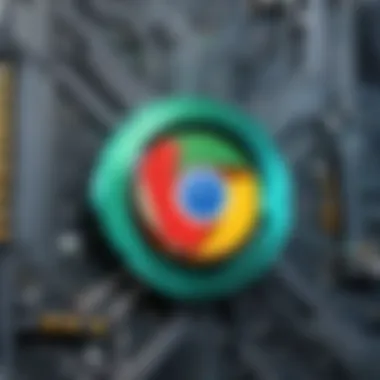

Integration with web technologies is crucial in the realm of browser-based game development. The ability to seamlessly blend various technologies enhances the functionality, interactivity, and appeal of the games created with Chrome Game Maker. Understanding how to utilize HTML, CSS, and JavaScript is key for developers to build engaging experiences that can run efficiently in the browser. This section outlines the fundamental components of web technologies and their relevance to Chrome Game Maker.
HTML and CSS Fundamentals
HTML, or HyperText Markup Language, serves as the backbone for any web-based application, including games. It structures the content, enabling developers to define elements such as text, headings, and images that are essential for user interaction. Together with HTML, CSS, or Cascading Style Sheets, provides visual styling. CSS allows game creators to manipulate layout, colors, and fonts, ensuring that the game is aesthetically pleasing.
In Chrome Game Maker, creating a game interface requires a solid grasp of both HTML and CSS. Here are some essential points concerning their use:
- HTML Elements: Elements such as `` and are utilized to build the game display. The element is particularly important, as it allows for dynamic rendering of graphics and animations.
- Styling with CSS: By applying CSS rules, developers can create responsive designs that adapt to various screen sizes and orientations. This enhances accessibility and user experience.
- Best Practices: Organizing HTML structure clearly, using classes and IDs effectively for targeting, and keeping CSS styles modular can greatly benefit maintainability.
JavaScript and Game Logic
JavaScript is the programming language that adds life to the game. It handles the logic behind the interactions, animations, and events that are essential to gameplay. With Chrome Game Maker, JavaScript is fundamental for defining the behavior of game entities, controlling the game flow, and managing user inputs.
Key aspects to consider when implementing JavaScript include:
- Game Loop: Understanding how to implement an effective game loop is crucial. This loop manages the updates to game logic and rendering on each frame. An efficient loop ensures smooth gameplay and responsiveness.
- Event Handling: Developers should familiarize themselves with events such as keyboard inputs or mouse clicks to enable player interaction. Listening for these events and triggering appropriate responses is essential for an engaging game experience.
- Collision Detection: Implementing logic to detect interactions between game objects enhances gameplay. Knowledge of mathematical calculations related to bounding boxes or hitboxes can be beneficial here.
Incorporating HTML, CSS, and JavaScript effectively allows for the creation of rich, interactive gaming environments using Chrome Game Maker. Mastering these technologies is a key step for anyone looking to innovate in the domain of browser-based game development.
"The integration of web technologies like HTML, CSS, and JavaScript not only simplifies the development process, but also enhances the gaming experience by leveraging the capabilities of the browser."
Furthermore, by utilizing frameworks and libraries such as jQuery or Phaser.js, developers can extend their capabilities, making the development process more efficient. This synergy between different web technologies positions Chrome Game Maker as a powerful tool for both novice and experienced developers.
Comparative Analysis with Other Platforms
Understanding how Chrome Game Maker stacks up against other game development platforms is essential for developers. This section emphasizes the various strengths and weaknesses of Chrome Game Maker compared to more established frameworks like Unity and Unreal Engine. By examining these differences, developers can make informed decisions that best suit their needs, whether they are optimizing for performance, ease of use, or the depth of features available.
Comparison with Unity
Unity represents one of the most popular game development platforms worldwide. Its extensive features make it attractive for developers at all levels. However, there are key differences when comparing it with Chrome Game Maker.
- Accessibility: Chrome Game Maker is designed specifically for browser-based games, making it simpler for newcomers to start creating games without deep programming expertise. Unity, while powerful, often requires a steeper learning curve and a different skill set.
- Performance: Unity has more robust performance capabilities, particularly for complex 3D graphics. Developers looking for high-level graphics and advanced game mechanics may find Unity more suitable. Chrome Game Maker's performance is adequate for 2D games but may not hold up with heavy assets or intricate mechanics.
- Community and Resources: Unity has a larger community and more resources available, including a wealth of plugins, assets, and learning materials. In contrast, Chrome Game Maker's community is smaller, which may limit the available support and external content.
In summary, Chrome Game Maker is ideal for smaller, web-based projects with less complexity, while Unity excels in full-featured game development, particularly for 3D applications.
Comparison with Unreal Engine
Unreal Engine is known for its impressive visual fidelity and is widely used for high-end game development. Comparing Chrome Game Maker and Unreal Engine reveals several notable distinctions:
- Graphic Capability: Unreal Engine provides exceptional graphics through its advanced rendering technology. Chrome Game Maker, on the other hand, is focused on 2D development and simple 3D capabilities, which limits its potential for high-end visual experiences.
- Development Time: Chrome Game Maker allows for rapid game development, supporting swift iterations. Unreal Engine, while powerful, often requires more time for setup, especially for complex projects that leverage its full capabilities.
- Licensing and Costs: Chrome Game Maker is accessible and does not burden developers with high startup costs. Unreal Engine has a royalty model that can become costly depending on revenue generated from the game.
In summary, Unreal Engine shines in graphics and complex game scenarios. However, for developers focusing on quick, browser-oriented games, Chrome Game Maker remains a practical choice.
> Key Insight: Developers must assess their project goals carefully. If the aim is to create a simple, accessible game for web browsers, Chrome Game Maker could be a much more efficient option than more elaborate platforms like Unity or Unreal Engine.
Best Practices for Game Development
In the realm of game development, especially when working with platforms like Chrome Game Maker, adhering to best practices is crucial. These guidelines not only enhance the quality of the game but also improve the development process itself. Effective practices can streamline workflow, reduce errors, and ultimately lead to more engaging and successful games. This section focuses on two primary components: optimizing game performance and considering user experience.
Optimizing Game Performance
Game performance is a central concern in development, impacting both how well a game runs and how users perceive it. Optimizing performance involves various strategies to enhance frame rates, loading times, and overall responsiveness. Here are some effective ways to achieve this:
- Resource Management: Efficiently manage assets such as images, sounds, and scripts. Compress images and use appropriate file formats. For example, using WebP for images can significantly reduce loading times compared to traditional formats.
- Reducing Latency: Minimize the responsiveness delay by optimizing the code. Moving heavy calculations out of the main thread can help keep the gameplay smooth. Utilizing asynchronous functions in JavaScript can be beneficial.
- Profiling Tools: Take advantage of built-in tools in Chrome, like the Developer Tools, to monitor performance bottlenecks. Identify and optimize slow functions or resource-heavy assets.
- Level of Detail (LOD): Implementing LOD techniques ensures that the game only renders details necessary for the player’s perspective. This helps conserve resources.
By being diligent about performance optimization, developers can ensure a seamless gameplay experience, which is vital for player retention.
User Experience Considerations
User experience (UX) is another critical aspect that developers must prioritize. A game that is intuitive and enjoyable encourages players to engage more deeply. Key elements to consider include:
- Intuitive Controls: Ensure that controls are easy to learn. Avoid complex combinations and provide tutorials to assist users in understanding gameplay mechanics.
- Feedback Mechanisms: Incorporate clear feedback for user actions. Whether it’s visual cues for successful actions or sound feedback, ensuring players understand the results of their inputs enhances the experience.
- Progress Feedback: Keep players informed about their progress. Progress bars, achievements, or level indicators can help motivate players and give them a sense of accomplishment.
- Accessibility Features: Consider diverse audiences. Features like adjustable difficulty settings, colorblind modes, and text scaling can make games more inclusive, appealing to a wider player base.


By focusing on user experience, developers can create more engaging games that players will want to return to. Improving UX leads to increased satisfaction and higher engagement levels.
Learning Resources and Community Support
In the realm of game development, particularly when utilizing a platform like Chrome Game Maker, the access to learning resources and community support is crucial. These elements empower both new and seasoned developers to maximize their potential and overcome challenges they might face during game creation. This section will delve into the significance of learning materials and active communities associated with Chrome Game Maker, addressing specific aspects and benefits that support developers in their journey.
Official Documentation and Tutorials
Official documentation serves as the bedrock of understanding for any development tool. In the case of Chrome Game Maker, comprehensive guides and tutorials are readily available. These resources provide detailed explanations of features, functionalities, and step-by-step instructions that enhance a developer’s ability to create efficiently.
Key elements to consider regarding official documentation include:
- Clarity and Accessibility: Well-structured documentation allows for quick navigation, making it easier for developers to find the information they need.
- Code Examples: Tutorials often include practical examples, helping users grasp concepts in real-world scenarios.
- Updates and Insights: As Chrome Game Maker evolves, the documentation is updated to reflect new features, ensuring users have current information at their fingertips.
The tutorials cover a range of topics, from installation to debugging, equipping developers with the necessary knowledge to handle various situations. By making consistent use of these resources, developers can enhance their skills and build more sophisticated games.
Online Forums and Community Groups
Engaging with online forums and community groups fosters collaboration and knowledge sharing among developers. These platforms often serve as a goldmine for tips, tricks, and troubleshooting.
Benefits of participating in these communities include:
- Peer Support: Developers can seek help from others who have faced similar challenges or questions, creating a sense of camaraderie.
- Feedback and Critique: Sharing projects in community spaces allows for constructive feedback, essential for growth.
- Networking Opportunities: Being part of a community opens doors for collaboration with others, potentially leading to innovative projects.
Popular platforms such as Reddit and Facebook host groups dedicated to Chrome Game Maker. Here users can discuss issues, share successes, and recommend resources that can enhance the overall development experience. Engaging in these forums not only increases a developer's knowledge base but also connects them to a network of like-minded individuals, enhancing the overall experience of developing games using Chrome Game Maker.
"Community support is vital; it transforms solitary development into a collaborative endeavor, turning questions into answers and ideas into reality."
In sum, accessing official documentation and engaging in community support are critical for anyone looking to develop games with Chrome Game Maker. These resources streamline the learning process and create an environment where developers can flourish.
Future of Chrome Game Maker
The future of Chrome Game Maker holds significant promise, especially amid the evolving landscape of game development. Understanding where this platform is headed is crucial for developers, both new and seasoned, who aim to leverage its capabilities in crafting innovative browser-based games. As game development trends shift towards accessibility and interactive experiences, Chrome Game Maker stands as a key player. Its potential impact includes facilitating wider accessibility for players and empowering developers without compromising on quality.
Emerging Trends in Game Development
The gaming industry is continuously changing, influenced by emerging technologies and player preferences. Several trends are shaping the future, and Chrome Game Maker is well-positioned to align with them:
- Expansion of Cloud Gaming: As cloud technologies mature, more games are accessible without robust hardware. Chrome Game Maker can utilize cloud resources, enabling players to enjoy high-quality experiences across devices.
- Adoption of HTML5: HTML5 is becoming the standard for web games, allowing for richer graphics and multimedia experiences. Chrome Game Maker’s foundation on web technologies positions it to harness HTML5’s advantages.
- Increased Focus on User-generated Content: Players want to personalize their gaming experiences. Chrome Game Maker can promote user-generated content as part of its broader strategy, appealing to creativity and community engagement.
- Integration of Social Features: Games that combine social interaction see higher engagement rates. Chrome Game Maker should consider integrating social features to enhance player interaction, fostering a vibrant gaming community.
"The future is not something we enter. The future is something we create."
By recognizing these trends, developers can better prepare for the capabilities that Chrome Game Maker will likely introduce, adapting their strategies accordingly.
Potential Updates and Features
As the platform evolves, anticipation builds around potential updates that can enhance the Chrome Game Maker experience. Key areas for improvement and new development may include:
- Performance Enhancements: Continuous refinements in performance could provide smoother gameplay. This includes better loading times and reduced latency, benefiting both users and developers alike.
- Improved Asset Management: Enhancements in asset management tools can lead to a more streamlined workflow. Developers expect a more intuitive interface that simplifies asset importation and management.
- Advanced Analytics Integration: As understanding player behavior becomes increasingly important, integrating in-depth analytics can help developers tailor their games based on detailed user feedback and engagement metrics.
- Enhanced Collaboration Tools: Features that support collaborative game development can lead to more dynamic game creation processes, allowing teams to work together efficiently despite geographical distances.
In summary, the future of Chrome Game Maker is intertwined with the broader trends and advancements in game development. The platform’s adaptability will be crucial in meeting the demands of developers and players alike, ensuring it remains a relevant tool in the ever-changing landscape of gaming.
End
The conclusion of this article encapsulates the significance of Chrome Game Maker in the domain of browser-based game development. It highlights the tool's functionality, its ease of use, and the opportunities it presents for developers of all levels. By examining its features and capabilities, we observe how it allows for the creation of accessible and engaging gaming experiences.
Summary of Key Insights
Throughout this exploration of Chrome Game Maker, several key insights emerge. First, its user-friendly interface makes it possible for novice developers to dive into game creation without extensive programming knowledge. At the same time, the robust features offered support more experienced programmers to push the boundaries of their creativity.
- Accessibility: The platform allows users to create games directly in their browsers. This means no downloads or complicated setups required.
- Integration: Seamless integration with HTML, CSS, and JavaScript enhances the game's interactivity. Developers can utilize existing web skills.
- Community Support: Online forums and communities foster collaboration and knowledge-sharing, essential for troubleshooting and enhancing skills.
From optimizing performance to considering user experience, the strategies presented also underscore the importance of thoughtful game design, which is critical for player retention.
Final Thoughts on Chrome Game Maker
"In the rapidly changing world of technology, tools like Chrome Game Maker facilitate creativity and innovation, breaking barriers to entry in game development."
In summary, Chrome Game Maker is not just a tool but an entry point into the exciting field of game creation, offering possibilities for all who dare to explore.



