Exploring the Capabilities of Epson Scan to Cloud


Intro
In a digital age where efficiency reigns supreme, understanding the nuances of cloud technology is crucial, especially for those in IT and technology sectors. Epson's Scan to Cloud functionality emerges as a significant tool for individuals and businesses looking to streamline their document management processes. The implications of this feature reach far beyond mere convenience, balancing the scales between accessibility and security, particularly in environments where paper documents still hold weight.
By scrutinizing the specific elements that make this feature tick, professionals can equip themselves with the necessary knowledge to make informed choices. What's more, grasping the technical intricacies—how it integrates with existing systems and addresses common challenges—empowers tech enthusiasts to leverage these advancements effectively.
Product Overview
Epson's Scan to Cloud functionality represents an intersection of practicality and innovation. This intricate feature allows users to scan documents directly to various cloud services, enhancing workflow efficiency while reducing reliance on physical document storage.
Key Features
- Direct Cloud Integration: Users can send scanned documents directly to cloud platforms such as Google Drive, Dropbox, or Box, bypassing the need for intermediary storage solutions.
- User-Friendly Interface: The setup process is designed to be intuitive, offering clear instructions that simplify the integration of cloud services.
- Versatile File Formats: Scanned documents can be saved in multiple formats, ensuring compatibility with various systems and applications.
- Resolution Options: Epson offers customizable resolution settings, allowing professionals to optimize their scanned images based on the intended use—whether for printing, archiving, or sharing.
Technical Specifications
Epson's devices equipped with Scan to Cloud functionality have specific requirements to ensure optimal performance. These typically include:
- Network Connectivity: A stable internet connection, either through Wi-Fi or Ethernet, is essential for uninterrupted scanning and uploading.
- Compatible Operating Systems: Various Epson models support different operating systems, including Windows, Mac OS, and certain mobile platforms.
- Software Support: Users need to ensure that their devices have the latest firmware and software updates for enhanced security and functionality.
Performance Analysis
An in-depth exploration of Epson's Scan to Cloud requires an evaluation of its performance in real-world settings. Understanding how this technology holds up under pressure provides invaluable insights for IT professionals.
Benchmark Test Results
Tests conducted on multiple Epson models have yielded consistent results. Users reported:
- Speed: Scans reaching an impressive 20 pages per minute, highlighting efficiency for high-volume settings.
- Quality: Document clarity remained intact, with 600 dpi resolution producing high-quality results even on older paper documents.
- Reliability: Minimal failures in the scanning process, showcasing robust engineering in Epson's devices.
Real-World Usage Scenarios
This feature has been employed successfully across various fields:
- Corporate Environments: Mid-sized firms have utilized Scan to Cloud to digitize invoices, reducing processing time by over 50%.
- Healthcare Facilities: Patient records scanned directly to secure cloud storage have facilitated improved data integrity and access.
- Educational Institutions: Universities adopting a paperless approach found that faculty members could send teaching materials directly to student cloud accounts, ensuring easier access and collaboration.
"The incorporation of scan to cloud technology has led to a noticeable decline in physical document clutter, making a significant difference in office productivity and storage costs." - An IT manager's perspective.
As we delve deeper into the nuances of this technology, the unfolding discussion will underscore its importance in the broader context of document management innovations. With the rapid pace of technological advancement, the Scan to Cloud feature stands as a testament to Epson's commitment to adapting to modern needs.
Foreword to Epson Scan to Cloud
In today’s fast-paced digital world, the need for efficient document management solutions has never been more crucial. The Epson Scan to Cloud functionality stands out as a significant innovation for professionals, particularly in IT and related fields. This section lays the foundation for understanding how this technology can change the way documents are handled, stored, and accessed. With businesses perpetually looking to streamline operations, the significance of this feature cannot be overstated.
Understanding Cloud Scanning
Cloud scanning refers to the process of sending scanned documents directly to a cloud storage system. This removes dependance on local servers or physical storage devices, providing flexibility and accessibility. It allows users to store important documents securely while offering a means to access them anytime, anywhere. This can be a game changer for teams that operate in hybrid or remote environments, where accessing files quickly and efficiently is essential.
The integration of Epson’s technology into this framework showcases their commitment to meeting contemporary business needs. Unlike traditional scanning processes that might require a series of steps and considerable time, cloud scanning simplifies the workflow. Devices equipped with this ability can scan documents and automatically upload them to designated folders in the cloud.
Among the critical advantages is the reduction of physical document clutter. Users no longer need to print, copy, and store paper documents, which not only helps in decluttering workspace but also contributes to sustainability efforts -- a notable consideration for today’s eco-conscious companies.
Key Features of Epson Scan to Cloud
Epson has incorporated a myriad of features into its Scan to Cloud functionality that cater specifically to the needs of today’s enterprises.
- Seamless Integration: Epson Scan to Cloud smoothly integrates with major cloud services like Google Drive, Dropbox, and OneDrive, allowing for straightforward setup and use. This interoperability is vital, as businesses often utilize a mix of platforms to ensure they have the tools that meet their requirements.
- High-Quality Scanning: The scanning resolution in Epson devices is commendable, producing clear and sharp images. This aspect improves document visibility and ensures that even the finest details are captured—something crucial for retaining data integrity.
- Security Features: As documents are scanned and sent to the cloud, security measures such as encryption ensure that sensitive information is protected from unauthorized access. This is particularly important given the rise of cybersecurity threats in today's landscape.
- User-Friendly Interface: The application associated with Epson Scan to Cloud features a simplified user interface. Technical or non-technical users alike can easily navigate the software, making the scanning process intuitive and efficient.
"The real advantage of Epson Scan to Cloud lies in its ability to transform how we think about document management, making it not just easier, but smarter."
Technical Specifications
Understanding the technical specifications of Epson's Scan to Cloud is essential for any IT professional or tech enthusiast considering the capabilities of the service. The performance, usability, and compatibility of these specifications directly affect how effectively this service can be implemented within various workflows. From supported file formats to scanning resolution, these parameters not only dictate the quality of output but also determine how seamlessly the scanning solution can integrate with existing systems and workflows. Below, we dive deeper into key elements of the technical specifications that are vital for maximizing the advantages of Epson's Scan to Cloud feature.
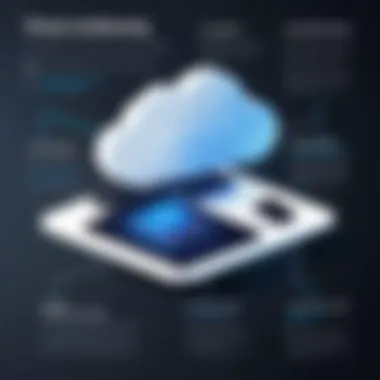

Supported File Formats
When it comes to document management, flexibility in file formats is crucial. Epson Scan to Cloud supports several common formats that ensure documents can be easily stored, shared, and accessed. The primary file types supported are:
- PDF: This format is widely used due to its consistency across different devices and platforms. It maintains the layout of documents, making it ideal for digital archiving.
- JPEG: Favorable for images, this format is useful for capturing high-quality visuals. Users often choose JPEG for scanned photos or graphic designs, as it allows easy sharing without taking up excessive space.
- TIFF: Known for preserving quality, TIFF files are often used in professional environments where image fidelity is essential, such as in medical or legal documentation.
- PNG: Like JPEG, this format supports images but maintains better quality for designs and logos; users might opt for PNG for documents requiring transparency.
Supporting a variety of file formats ensures that users can adapt the output according to their needs without feeling constrained.
Scanning Resolution and Quality
The resolution at which documents are scanned plays a significant role in their adaptability and usability. Epson Scan to Cloud offers various scanning resolutions ranging from 75 to 1200 DPI (dots per inch). Higher resolutions provide more detail but can also increase file size, which may create challenges in storage and sharing.
For those working with text documents, a resolution of 300 DPI is often adequate, balancing clarity with manageable file sizes. However, for intricate graphics or images, pushing the resolution to 600 DPI or higher might be necessary to capture all details accurately. Ultimately, the choice of scanning resolution can impact the following:
- Image clarity: Clearer images make for better prints and easier readability.
- File size: Higher resolutions lead to larger files, which can affect upload speeds and storage costs.
Connectivity Options
A pivotal aspect of any cloud solution is the options for connectivity. Epson Scan to Cloud facilitates smooth operations with various connectivity options, ensuring that users can effortlessly link their scanners to the respective cloud services. Key connectivity features include:
- Wi-Fi: This option allows wireless connectivity, enabling users to scan directly to cloud storage without the need for physical connections. Ideal in settings where mobility is valued.
- USB connections: For environments requiring stable connections, USB can be preferred. It's faster and often more secure than wireless alternatives.
- Cloud service integration: Adopting platforms like Google Drive, Dropbox, or Microsoft OneDrive provides immediate access to documents from virtually anywhere, enhancing collaboration and productivity.
Setting Up Epson Scan to Cloud
Setting up the Epson Scan to Cloud feature is a pivotal step for businesses and individuals looking to streamline their document management process. Understanding the significance of this setup lays the groundwork for leveraging the convenience and efficiency that cloud scanning offers. By properly configuring the hardware and software required, users can enjoy seamless access to their documents from anywhere, a necessity in today’s fast-paced and increasingly remote working environments.
Notably, the advantages of setting up this feature are manifold. Users can minimize dependency on traditional storage solutions, thus saving physical space. Moreover, by integrating cloud services into their workflow, organizations can enhance collaboration among team members, making it easier to share and access files in real-time. However, a thorough understanding of the setup process is equally crucial, as it can prevent common pitfalls and ensure a smooth operational flow.
Hardware Requirements
Before getting into the nitty-gritty of software and cloud connections, it’s essential to address the hardware requirements necessary for utilizing Epson Scan to Cloud effectively. At its core, users will need a compatible Epson scanner that supports this functionality. Models such as the Epson WorkForce series or Epson EcoTank series are notable examples. Beyond the scanner, having a reliable computer or mobile device with internet connectivity is of utmost importance.
Here’s a quick breakdown of hardware essentials:
- Epson Scanner: Ensure your device supports cloud scanning.
- Connectivity: Wi-Fi routers or a stable internet connection.
- Device Compatibility: Windows, macOS, or mobile operating systems.
Investing in the right hardware not only maximizes Epson Scan to Cloud's efficiency but also safeguards against performance issues down the line.
Software Installation Process
Once the hardware checks are made, the next step is installing the required software. This is where many users might encounter confusion, leading to a less-than-ideal experience. The software installation must be straightforward to contribute toward the goal of operational efficiency. A well-structured installation guide provides essential instructions, ensuring users can start scanning promptly without many headaches.
Step-by-Step Installation Guide
Following a step-by-step process, users can often navigate this setup with less stress. This guide typically includes:
- Downloading the latest Epson Scan software from the official website.
- Running the installer and following onscreen prompts.
- Configuring the scanner settings to connect with the cloud service of choice.
This systematic approach is a practical choice because it reduces the chance for user error, ensuring a hassle-free start to cloud scanning. Unique features like adjustable scanning settings in the installation software allow users to tailor their setup for maximum efficiency.
Common Installation Errors
However, common installation errors can pop up along the way. Whether it’s a missed step in the setup or a compatibility issue, these can stifle productivity if not addressed. Some frequent problems include:
- Driver Compatibility Issues: Ensuring the driver's up to date is crucial to avoid functionality problems.
- Network Connection Failures: Double-check Wi-Fi settings or router status.
Incorporating a section on common installation errors is quite beneficial as it shines light on potential pitfalls. By addressing these unique features, users can troubleshoot effectively, minimizing system downtime and frustrations.
Connecting to Cloud Services
Now that hardware and software are in place, the next logical step is connecting to cloud services. This is arguably where the real magic begins, as accessing documents remotely transforms a user’s workflow.
Account Setup for Cloud Storage
This step involves creating or linking an existing cloud storage account, such as Google Drive or Dropbox. Users will need to:


- Sign up for a cloud service if they do not already have an account.
- Link their cloud service to the Epson software.
- Configure preferences for document storage and organization.
Account setup for popular cloud storage options is essential as it provides a backbone for file management. Users experiences enhanced ease of access to their documents when their cloud accounts are correctly established and integrated. However, users must remain vigilant about their account security, particularly when storing sensitive documents.
Integration with Popular Platforms
Finally, integration with popular platforms such as Microsoft OneDrive, Google Drive, and Box can be a game-changer. This aspect enables users to foster a cohesive environment where documents flow effortlessly between platforms. One key characteristic is the ease with which the Epson software integrates with these established systems—allowing users to scan directly to their preferred storage locations.
Additionally, the integration’s unique feature is its ability to convert scanned files into various formats automatically, enhancing productivity. However, when multiple platforms are involved, it’s important for users to stay organized and maintain clarity regarding file destinations to prevent confusion later.
By taking these steps seriously, users can unlock the full potential of Epson Scan to Cloud, transforming their document management practices.
Using Scan to Cloud
Using Epson's Scan to Cloud functionality marks a significant step forward in document management for IT professionals and tech enthusiasts. This feature allows users to initiate scans directly to cloud storage services, enhancing productivity, collaboration, and access to documents. By bypassing traditional storage methods, users can streamline workflows and ensure immediate access to vital files from anywhere, making it a practical solution for today’s mobile and remote work environments.
Initiating a Scan
To kick off the scanning process, users must first set up their Epson device with the necessary cloud integration. Most Epson models equipped with this feature come with a user-friendly interface that breaks down the scanning steps clearly. Users can select their scanning preferences, which include choosing the resolution, file format, and destination folder. It’s as easy as point and click in many situations.
Moreover, many Epson scanners allow for multiple scans in a single go, which is a time-saver for those handling large volumes of documents. This ease of initiation ensures that even less tech-savvy individuals can engage with the tool comfortably. The technology here is quite formidable—once the settings are configured, it's almost like having a virtual assistant who quickly and efficiently processes documents for you.
Managing Scanned Documents
After scanning, the next big concern is how to effectively manage those documents, especially when dealing with numerous files. This step is crucial as it determines how easily users can retrieve their scanned documents in the future.
Organizing Files in the Cloud
Organizing files in the cloud is not only about storage; it’s about creating a system that works for individual or business needs. Having a structured folder system can dramatically simplify access to documents. Users often cite keyword tagging as a key characteristic of effective cloud organization, allowing quick searches without wading through numerous files.
This method ensures that documents are never lost in the shuffle, thereby contributing to a pro-active management approach. One unique feature of organizing files in cloud systems is the ability to create shared folders, allowing collaboration without the hassle of email attachments. However, a disadvantage is the expectation of continuous internet access, as documents tied up in the cloud are sometimes out of reach during network outages.
Accessing and Sharing Documents
Accessing and sharing documents should be seamless. The ability to retrieve scanned documents anywhere comes from the heart of cloud functionality. The standout feature here is that users can easily share documents via links, avoiding large file transfers that can clutter inboxes.
This characteristic not only makes it easier to collaborate but also minimizes storage issues that physical drives can present. Access controls, such as permissions for editing and viewing, provide an additional layer of security. However, users must be cautious about setting the right access levels—overly permissive settings might let sensitive documents slip into the wrong hands, which can be a serious drawback when discussing information security.
Advantages of Epson Scan to Cloud
Understanding the advantages of Epson's Scan to Cloud functionality is crucial for tech professionals looking to streamline their document management processes. This feature not only simplifies traditional scanning but also offers a solution that is tailored for modern business needs. Here, we will break down several key benefits that make this feature valuable to organizations of all sizes.
Remote Access to Documents
In today's fast-paced work environment, access to documents from anywhere can mean the difference between closing a deal or losing a potential client. With Epson's Cloud scanning, users can retrieve their scanned files from any device with an internet connection. This capability transforms how teams work, allowing for greater flexibility.
Imagine a project manager on the road, needing immediate access to a specific contract. With Scan to Cloud, they simply log into their cloud service from a smartphone or tablet and access that document without delay. This ability fosters a productive work culture where employees can operate outside the confines of their desks, thus increasing overall efficiency.
Collaboration Features
Collaboration is often key when working on complex projects, and Epson's Scan to Cloud offers features that significantly enhance team synergy. The cloud capabilities enable easy sharing of scanned documents among team members, regardless of their geographic locations.
Benefits of the collaboration features include:
- Instant sharing: No more emailing large files back and forth. Members can access a file directly from the cloud.
- Version control: Track changes and updates on shared documents, ensuring everyone has the latest information.
- Commenting tools: Team members can leave notes or questions on documents, improving communication.
These aspects streamline teamwork and make it simpler to maintain a cohesive workflow, which is essential in any successful project.
Enhanced Security Measures
In an era when data breaches are prevalent, security is paramount. Epson's Scan to Cloud incorporates various measures to ensure that documents are stored safely. The integration of encryption protocols protects sensitive information from unauthorized access.
Consider the following security benefits:


- Access controls: Only designated personnel can view or edit certain documents, mitigating the risk of sensitive data exposure.
- Regular backups: Cloud storage typically includes automatic backups, reducing the risk of loss due to hardware failure.
- Audit trails: Organizations can track who accessed or modified a document, aiding in compliance and accountability.
Ultimately, these enhanced security measures help organizations safeguard their vital data while facilitating the ease of use that cloud technology offers.
"Embracing cloud technology is not just about advanced features; it's about creating a secure yet accessible environment for your documents."
Challenges of Implementation
Implementing Epson Scan to Cloud functionality is not all sunshine and rainbows; there are several challenges that professionals and organizations should consider. Recognizing these challenges is essential for making informed decisions about whether to adopt this technology. The complexities of integrating cloud solutions into existing workflows demand careful evaluation and planning.
Network Dependency Issues
One major challenge associated with the Epson Scan to Cloud feature is its heavy reliance on network connectivity. In any organization, reliable internet access is like the lifeblood; without it, operations may stall. If your internet connection drops while scanning, you could lose progress or encounter errors that complicate document management.
Moreover, the performance of cloud scanning can be significantly impacted by bandwidth limitations. In situations where multiple users are scanning documents simultaneously, network congestion can lead to slow upload speeds, making it a frustrating experience. For organizations dependent on quick turnaround times for document processing, this can become quite the bottleneck.
To mitigate these issues, companies should ensure a robust network infrastructure ahead of implementation. This might involve upgrading routers, increasing bandwidth, or even considering dedicated lines for critical operations.
Integration Difficulty with Existing Systems
Another hurdle is the integration of Epson Scan to Cloud with existing systems. Many organizations already have well-established document management systems in place. Assimilating new technology into that mix isn’t always a walk in the park. Compatibility issues may arise, leading to additional costs and time-consuming adjustments.
For instance, if an organization relies on specific software that doesn’t play nicely with Epson's cloud service, that could result in delays or even the need for a complete overhaul of existing systems. Additionally, a lack of clear documentation, whether from Epson or third parties, can make the integration process cumbersome as IT teams navigate unfamiliar waters.
On the flip side, achieving successful integration can lead to a more streamlined workflow once those initial kinks are worked out. It’s just that the road there can feel like an uphill battle.
In summary, while adopting Epson Scan to Cloud presents clear benefits, being confronted with network dependency issues and integration difficulties should prompt careful consideration. Taking the time to assess these challenges not only prepares teams for potential roadblocks but also sets the stage for successful implementation in the long run.
Future Trends in Cloud Scanning
As technology leaps forward, cloud scanning evolves from a mere convenience to a cornerstone of efficient digital document management. The dynamics of how we manage and organize documents are changing rapidly, and Epson Scan to Cloud stands at the forefront of these developments. Significant advancements in this realm suggest not only enhanced functionality but also redefined workflows for IT professionals. With the push towards remote work and digital infrastructures, understanding these trends is invaluable for those navigating the shifting landscape of document management.
Advancements in Scanning Technology
The simplicity and efficiency of cloud scanning largely hinge on continuous technological advancements. For instance, higher scanning resolutions and faster processing times allow users to handle larger quantities of documents with ease. Enhanced image processing algorithms reduce noise and improve the overall quality of scanned documents. A well-implemented cloud system can offload processing power from the local machine, allowing for quicker uploads and downloads—taking scanning to a whole new level.
The Role of Artificial Intelligence
The infusion of artificial intelligence into document management is not just a trend—it's a revolution. AI contributes remarkably to efficiency in cloud scanning by enabling smarter data processing.
Automating Document Organization
One striking aspect of automating document organization is its capacity to categorize files without human intervention, significantly reducing time spent organizing. This key characteristic minimizes errors and streamlines access, making it a sought-after feature in cloud scanning technology. By leveraging machine learning techniques, automated systems learn document structures and can automatically assign metadata, enhancing retrieval. The uniqueness of this functionality lies in the adaptability of AI: systems can evolve based on user behavior, essentially tailoring results for better user experience. However, caveats such as depending on an adequate volume of data for training pose certain disadvantages.
Improving Scan Accuracy
Improving scan accuracy represents another leap forward. Advanced algorithms now correct distortions and enhance text legibility, particularly critical when dealing with historical documents or complicated layouts. This accuracy is vital; higher fidelity leads to less time spent on post-scanning edits, claiming its place as a must-have in document management. Moreover, scalability is notable—improved accuracy works whether scanning a single page or entire batches.
Expanding Cloud Integration Options
The future is also colored by expanded cloud integration options. What a time to be alive with the opportunities for seamless connectivity! Leading manufacturers, including Epson, are focusing on ways to expand compatibility with various cloud services, ensuring users can select platforms that best suit their needs. This interconnectedness enables a truly fluid experience; users can upload documents to multiple storage solutions without the hassle of multiple logins or reconfiguration. Furthermore, broadening integration capabilities provides different teams within organizations to collaborate and share documents more effectively, fostering innovation and responsiveness.
The heart of cloud scanning technology beats with advancements, AI integration, and expanded options—structured around user needs.
End
The conclusion of this exploration into Epson’s Scan to Cloud functionality serves as a crucial pivot point for IT professionals and tech enthusiasts alike. It synthesizes the various insights gleaned throughout the article while highlighting the significance of these concepts in the fast-evolving landscape of document management. This innovative system allows users to move beyond traditional scanning, embracing a more fluid, cloud-based approach.
Final Thoughts on Epson Scan to Cloud
Epson Scan to Cloud stands as a game changer in simplifying the scanning and document management processes. It’s not just about the convenience of scanning; it’s about reimagining how we think about documents. Being able to store, share, and access documents from the cloud means that any user can operate anywhere—be it at home, in the office, or on the go. With time-tested features like error correction and straightening, users ensure high-quality scans without hassle. Plus, the ability to collaborate in real-time is a big plus in our increasingly remote work culture. Keeping tabs on documents has never been easier; speak of user-friendliness!
The Future of Document Management Solutions
As we gaze into the future of document management solutions, it’s clear that advancements will continue to revolutionize workplaces. The rapid pace of technological evolution suggests we might witness even greater integration of artificial intelligence in scan technology. Imagine capabilities that not only enhance accuracy but also become smarter over time.
- Automating Document Organization: Future iterations will likely include intuitive sorting and tagging of documents, removing the need for manual input.
- Improving Scan Accuracy: Enhanced algorithms will likely understand document types better, reducing errors during the scanning process.
Additionally, expanding cloud integration options could lead to a seamless experience across different platforms. Employees won’t have to juggle multiple applications; instead, everything will be available at their fingertips, fostering a more productive environment.
In summary, the future points towards a harmonious blend of technology and practicality—tailoring document management solutions to meet the distinct needs of various work environments. The important takeaway? Staying ahead in this ever-changing tech landscape is fundamental for IT professionals.



