Exploring Free Flash Drive Data Recovery Solutions


Intro
In today's digital landscape, the importance of data cannot be understated. Lost data can mean missed opportunities, disrupted workflows, or even significant financial losses. As a result, the demand for efficient data recovery solutions has surged, particularly concerning flash drives. Free flash drive recovery software has entered the scene as a practical option for those who found themselves in a pinch, whether due to accidental deletions, hardware failures, or other unexpected incidents.
Navigating through the vast array of available tools can feel overwhelming, especially for IT professionals and tech enthusiasts who are on the lookout for reliable solutions. This article aims to shed light on the functionality and characteristics of free flash drive recovery software, along with the variety of options available in the market. By delving deep into the intricacies of recovery software, its advantages, limitations, and how it operates, the goal is to empower readers to make informed decisions for their data recovery needs.
Product Overview
When considering free flash drive recovery software, understanding its mechanics is paramount. Generally, these tools are designed to locate and restore lost or corrupted files from removable media like USB flash drives. They employ various data recovery techniques depending on the situation, including file signature search and deep scanning.
Key Features
- User-Friendly Interface: Most tools boast an intuitive interface, allowing even non-tech-savvy users to navigate the recovery process with relative ease.
- Multiple File Systems Support: Compatibility with different file systems, such as FAT32, NTFS, and exFAT, is essential for comprehensive functionality.
- Preview Functionality: Many applications provide a preview of recoverable files before actual recovery, facilitating more informed selection.
- Batch Recovery Option: Users can often recover multiple files at once, saving time and effort.
- Deep Scan Modes: Advanced scanning algorithms help uncover files that standard scans may miss, thus maximizing recovery chances.
Technical Specifications
Understanding the technical side can help users choose the right software. Most free recovery programs come with:
- Support for a range of file types: From documents to multimedia files.
- Minimum system requirements: Some might need a specific Windows version or a certain amount of RAM to function effectively.
- Installation size: Generally lightweight, but it’s good to check if your storage allows it.
Performance Analysis
Evaluating the performance of free flash drive recovery software involves a look into benchmark test results and real-world usage scenarios.
Benchmark Test Results
Most recovery tools have undergone thorough evaluations to measure efficiency in recovering data. However, results can be quite varying:
- Some tools excel in recovering JPEG files due to better file signature identification.
- Others might be more adept at handling corrupted drives.
Real-World Usage Scenarios
The practical effectiveness of these programs often shines through user experiences. For instance:
- A user accidentally deletes critical work files from their USB. Using software like Recuva, they manage to retrieve all files successfully without any significant hassle.
- Another user encounters a flash drive formatted accidentally. Although the software claims high recovery rates, they recover only some files, showing that success can sometimes depend on prior usage and drive condition.
"Free software may sometimes come with limitations, but they are often more capable than users assume. It pays to do a little research and choose wisely."
Foreword to Flash Drive Recovery
In today’s digital universe, data loss has become a significant headache for many. Flash drives—those handy little devices we often use to store everything from critical documents to cherished photos—are not immune to this common plight. Understanding flash drive recovery is not simply an optional skill for IT professionals and tech enthusiasts; it’s a necessary toolkit. When a flash drive fails or data goes missing, the ability to recover that information can save you from considerable stress and potential loss.
The Importance of Data Recovery
Data recovery is crucial for many reasons. First and foremost, it safeguards valuable information. Imagine that important project report or a family photo album vanishing without a trace. For businesses, data recovery can translate to keeping operations running smoothly. In a world increasingly dependent on digital assets, being equipped with knowledge about how to recover lost data can make a world of difference.
It's also important to note that data recovery isn't a one-size-fits-all solution. There are different methods and tools, many of which can vary from effective to downright impossible, depending on the situation. Knowing the right approach can mean the difference between retrieving the lost files or accepting their permanent disappearance.
Common Scenarios for Data Loss
Data loss can occur in a slew of ways, often at the worst possible times. Here are a few common scenarios:
- Accidental Deletion: One moment of carelessness, and critical files vanish. This is one of the most common reasons people seek out recovery solutions.
- Formatting Errors: Ever tried to access your flash drive only to see a prompt asking you to format it? This situation can lead to despair, especially if no backup is available.
- File Corruption: Whether due to a virus or sudden power failure during a file transfer, corruption can render files useless.
- Physical Damage: A drop or exposure to extreme temperatures can physically damage a drive, leading to loss of data.
- Unintentional Ejection: Removing a flash drive without safely ejected can cause data to become corrupted or lost.
The importance of understanding these scenarios cannot be overstated. Armed with knowledge, you're better positioned to take preventative measures or decide when it's necessary to turn to recovery software.
Understanding Flash Drives
To fully grasp the realm of free flash drive recovery software, one must first understand the underlying technology of flash drives themselves. These tiny yet powerful devices have become ubiquitous in our daily lives. From storing sensitive documents to transferring photos, the significance of flash drives cannot be understated.
Technology Behind Flash Drives
Flash drives operate on a simple yet effective principle known as flash memory. This is a type of non-volatile storage, which means it retains data even when not powered. Unlike traditional hard drives, which rely on spinning disks to access files, flash drives use integrated circuits to store information.
Let’s break it down a bit:
- Memory Cells: Flash drives are made of many memory cells that can be written to and erased. They’re divided into blocks, which can vary in size.
- Binary System: The data is stored in binary code, and each memory cell has a threshold voltage. If the charge exceeds this voltage, it signifies a stored '1'; if not, it’s a '0'.
- Speed: This technology allows for faster data retrieval as there are no moving parts involved. Using these drives, you can transfer data in a flash, pardon the pun.
Understanding this technology is crucial when dealing with data recovery. If you know how data is stored, you can better understand how recovery processes work and what failures can lead to data loss.
Types of Flash Drives


When we talk about flash drives, it’s important to recognize that they come in various shapes and sizes, each tailored for different use cases:
- USB Flash Drives: The most common type, used for general storage and data transfer. They vary greatly in size and speed, so it’s wise to check the specifications before purchasing.
- External SSDs: These are essentially larger versions of USB drives but are designed for heavier data loads. They provide much faster read and write speeds, which is perfect for video editing or similar tasks.
- OTG Drives: Short for On-The-Go, these drives come with dual connectors (USB and micro-USB) enabling direct connection to mobile devices. A handy tool for accessing files on the move.
- Secure Drives: Equipped with encryption features, these drives protect sensitive data. They can be more costly but offer peace of mind, especially for professionals handling confidential information.
Understanding these various types can aid in making informed decisions about which drive to use for specific applications and potential recovery situations.
While the technology and types might seem straightforward, the intricacies become evident when attempting data recovery—knowing how different types of drives function can significantly impact recovery success.
Basics of Data Recovery Software
Data recovery software serves as a critical tool for anyone who has faced the loss of important files. Whether due to accidental deletion, corruption, or hardware failure, understanding the basics of such software is essential, especially for IT professionals and tech enthusiasts. This section will dive into how data recovery works and the differences between free and paid software options.
How Data Recovery Works
At its core, data recovery software is designed to retrieve lost or inaccessible files from storage devices like flash drives. When a file is deleted, it is not physically removed from the storage medium right away. Instead, the space it occupied is marked as available for new data. The fundamental goal of recovery software is to identify these marked, yet intact files and restore them to the user.
The processes typically involve several technical methods, such as:
- File carving: This involves scanning the disk for file signatures—unique identifiers for different file formats—which helps recover the content even when the directory information is lost.
- Sector-by-sector copy: The software can perform a deep scan which reads every sector of the storage device to locate recoverable data. This method is rigorous but can take time, depending on the size of the drive affected.
- Repairing file systems: Sometimes, the file system itself may be damaged. Data recovery software can attempt to fix this issue by rebuilding the file system structure, allowing the system to recognize the files again.
Each of these methods highlights the importance of having a solid understanding of how these programs operate. After all, the magic of recovery lies not just in performing the task but in knowing which technique to apply based on the scenario.
Free vs. Paid Recovery Software
When considering data recovery software, users often weigh the pros and cons of free versus paid options. For many tech enthusiasts, the allure of a free solution is quite tempting. However, it’s important to understand the distinctions that come into play.
Free Recovery Software
Free recovery software typically offers basic functionality and may be sufficient for simpler recovery tasks. Here are some considerations:
- Limitations: Most free versions have restrictions, such as the size of recoverable files or the types of supported file formats. Users might find they can't retrieve critical data if the limitations are too stringent.
- User experience: Often, freeware can lack a refined user interface. While some are surprisingly well-designed, others can be clunky and frustrating to navigate.
- Community Support: Free tools may rely heavily on community forums or user-generated content for support, which can be hit or miss regarding reliability and completion.
Paid Recovery Software
On the other hand, paid data recovery software usually comes with enhanced features and broader support. Here are some advantages:
- Comprehensive functionality: For a fee, users often gain access to more robust recovery tools capable of handling complex data loss situations, such as RAID recovery.
- Reliable support: Paid solutions generally include customer service, helping users when they encounter issues or require guidance during the recovery process.
- Regular updates: Vendors frequently release updates for their software, which means users can benefit from the latest recovery algorithms and compatible file types.
Ultimately, the choice between free and paid recovery software boils down to urgency and the importance of the data involved. While a free option might suffice for casual users, professionals often opt for paid software to ensure maximum efficacy in their data recovery efforts.
Features of Free Flash Drive Recovery Software
In the realm of data recovery, free flash drive recovery software has gained a foothold, largely because of its unique features that cater to a wide array of users. Understanding these features is crucial for ensuring effective data recovery, especially for IT professionals and tech enthusiasts who are often called upon to mitigate the consequences of data loss. The effectiveness of these software tools hinges on several key characteristics that enable users to quickly restore their files while providing a satisfactory experience.
User Interface and Ease of Use
Navigating through recovery software can sometimes feel like searching for a needle in a haystack. That's why a clean and user-friendly interface is essential. Good software will typically feature a simple layout that does not overwhelm users—think straightforward buttons and clear instructions. Most importantly, ease of use should cater not only to tech-savvy users but also to beginners.
For instance, Stellar Data Recovery Free Edition offers a no-nonsense approach with its step-by-step wizard that guides you right from initiating the scan to file recovery. It helps if the software allows for a drag-and-drop feature as well; this makes the entire recovery process feel intuitive. By streamlining the user experience, software developers eliminate unnecessary barriers, thereby increasing the likelihood of data recovery success.
Supported File Types
Data loss is rarely uniform—it can affect various file types. Free recovery tools need to be versatile in this regard. One of the standout features to look for is the range of supported file types, which should ideally include all major file formats like JPEG, PDF, DOCX, MOV, and many more.
When assessing options, it might also be worth checking community forums on platforms such as Reddit to gauge user experiences. Users often share their insights about the compatibility of free recovery tools with specific file types, thereby providing real-world context that you won't find in product descriptions. This versatility ensures that whether you're recovering precious family photos or vital business documents, the software can adequately handle your needs.
Preview Functionality
One of the unsung heroes of effective recovery software is the preview functionality. Imagine you've just run a data recovery scan and hundreds of files pop up. Without a preview feature, you might feel like a kid in a candy store, unsure about which ‘treats’ are worth grabbing.
This feature allows users to preview files before committing to recovery, filtering out any potentially corrupted or unwanted items. A well-designed preview option can display thumbnails for images, snippets of text for documents, and other useful information for multimedia files. This not only saves time but also increases confidence in the recovery decision.
In summary, features such as user interface, supported file types, and preview functionality serve as the backbone of free flash drive recovery software. They significantly influence the efficacy of recovery efforts and contribute to a seamless user experience. Having these elements front and center ensures users can effectively navigate the oftentimes murky waters of data loss and come out successful.
Evaluating Popular Free Recovery Tools
Evaluating the available free recovery tools for flash drives is crucial for anyone looking to recover lost data. With a plethora of options available, it's easy to feel overwhelmed. Not all recovery software is created equal—some have specific features tailored for different user needs while others might come with limitations. Thus, understanding what each tool offers, including its simplicity, effectiveness, and reliability, can help in making informed choices.
Key elements to consider while evaluating these tools include:
- User-friendliness: The interface should be intuitive for both novices and tech-savvy individuals.
- Recovery options: Different software may recover various file types, so knowing what you need is vital.
- Performance: Some tools might perform better than others, especially under specific conditions.
- Community feedback: Insights from other users can highlight potential issues or celebrate standout features.
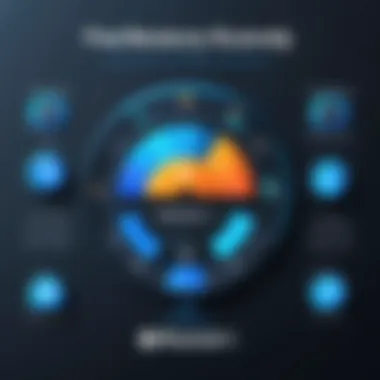

In the next sections, we will break down three popular free recovery tools, highlighting their features and usability in real-world scenarios. This will empower you to choose a tool that aligns with your recovery needs.
Tool A: Overview and Features
Tool A, known as Recuva, is a popular choice among data recovery enthusiasts. It shines for its straightforward interface, which offers a quick scan and an in-depth scan option. Users often appreciate how easy it is to navigate even with minimal technical knowledge.
Features include:
- File recovery: It supports the recovery of various file types including documents, photos, and videos.
- Secure deletion: Recuva also has the option to securely erase files, ensuring that they cannot be recovered again, providing an extra layer of security.
- Portable version: It offers a portable variant which means it can be run from a USB drive without needing installation.
Recuva is often favored for its simplicity and effectiveness, making data recovery a less daunting task for average users.
Tool B: Overview and Features
Moving on, PhotoRec specializes in recovering lost files from hard disks, memory cards, and flash drives. While it may lack a sleek interface, it compensates with powerful recovery capabilities.
Key features include:
- Multi-platform support: It works across different operating systems like Windows, Mac, and Linux.
- Extensive file support: PhotoRec can recover over 440 file formats, which is quite impressive.
- Command-line interface: This tool is primarily command-line based, which can be both a boon for tech enthusiasts and a hurdle for less experienced users.
PhotoRec is generally recognized for its effectiveness in a pinch, particularly if you're dealing with various file types and have some technical know-how to guide you through.
Tool C: Overview and Features
Last but not least, let's look at Disk Drill. It’s often lauded for its user-friendly design that simplifies the recovery process for everyone. Its advanced scanning algorithms make it a reliable option for retrieving lost data from flash drives.
Essential features of Disk Drill include:
- Quick and deep scanning: The two scanning methods allow users to choose based on urgency and data depth.
- Data protection features: It includes tools like Recovery Vault that help prevent future data loss by backing up metadata.
- Preview option: Disk Drill allows previewing of recoverable files before the actual recovery, which is handy for ensuring you get back exactly what you need.
In summary, evaluating these tools—Recuva, PhotoRec, and Disk Drill—offers insights into their unique strengths and weaknesses. Choosing the right tool hinges on your specific needs, technical skill, and types of files you aim to recover.
Advantages of Using Free Recovery Software
In today’s digital landscape, losing data can feel like a gut punch. Free flash drive recovery software emerges as a beacon of hope for those caught in the weedy underbrush of lost files. The emphasis on this section is not just about yelling from the rooftops how free options exist, but about understanding their strengths and why they matter to the everyday user.
Cost-Effectiveness
Money can be tight, and not everyone is swimming in cash. Free data recovery tools provide a way to rescue important files without reaching into your pocket. The impact of such cost-effectiveness cannot be understated. For instance, imagine a college student who accidentally deletes their thesis. Opting for a paid service might lean towards financial hardship, yet using a free tool provides a feasible recourse. Many users often find that these tools pack significant functionality without costing a dime, ideal for anyone faced with the unpleasant surprise of lost data.
- Easy on the wallet
- No hidden fees or charges
- Offers similar features to paid counterparts
Accessibility and Availability
Navigating through the tech jungle sometimes feels like solving a Rubik's cube blindfolded. Free recovery software is typically easier to find compared to their paid alternatives. Online resources sprout like dandelions. Many of these tools come with straightforward download processes. A quick Google search can reveal a whole buffet of options. Moreover, many of these tools are lightweight, meaning they don’t hog system resources. This accessibility is significant for users who might not be particularly tech-savvy.
"With a simple search, anyone can find multiple tools to help recover lost data—making data recovery accessible to all."
Variety of Options
With a wealth of free options comes the ability for the user to sort through a range of features and functionalities, often tailored for various situations. Some software focus solely on file types, while others offer extensive recovery options for different data loss scenarios. This variety empowers users to select the tool that fits their specific needs best. A user might prefer a simple interface while another may favor advanced features. Such choices bring flexibility, ensuring there’s a free tool for nearly everyone’s pocket as well as preferences.
- Different recovery aims: Some support a wide array of file formats, while others may specifically cater to photos or documents.
- Varying user experiences: While some software are designed for novices, others cater to power users with complex options available.
- Customization in recovery: A user can pick tools based on their specific recovery needs, whether it's simple undeletion or deep scanning.
In the grand scheme, free flash drive recovery software represents a wise option for people from all walks of life, providing tools that cater to both the occasional user and the dedicated techie. Understanding these benefits helps in making informed decisions that don’t compromise quality for cost.
Limitations of Free Flash Drive Recovery Software
While free flash drive recovery software can be a lifesaver in dire situations, it’s crucial to understand what it can’t do as much as what it can. Recognizing these limitations allows users, especially IT professionals and tech enthusiasts, to navigate data recovery options with a realistic outlook. Moreover, it helps in setting expectations and preparing for what might turn out to be a challenging recovery process.
File Size and Recovery Limits
One of the most significant drawbacks of free recovery tools lies in their limitations regarding file sizes. Most free tools impose a cap on the amount of data that can be recovered. For instance, a software may allow recovery of files only up to 2GB, beyond which users must either upgrade to a paid version or look for alternative solutions.
This limitation can prove problematic in various situations. For example, if a user accidentally deletes a large video project or a collection of high-resolution photographs, they might find themselves trapped between the desire to recoup their valuable files and the constraints imposed by the free software. Such scenarios can lead to wasted efforts and frustration.
Additionally, the recovery limitations often affect the types of files that can be restored. Some tools may specifically exclude certain file formats or only offer standard recovery for common files like images and documents, while ignoring others like professional databases or proprietary formats. This makes it crucial for the user to check what is supported, as they might end up unable to recover certain crucial files just because they used a free option.
"Understanding the limits of free software can save time, energy, and ultimately, crucial data that may be irreplaceable."
Limited Technical Support
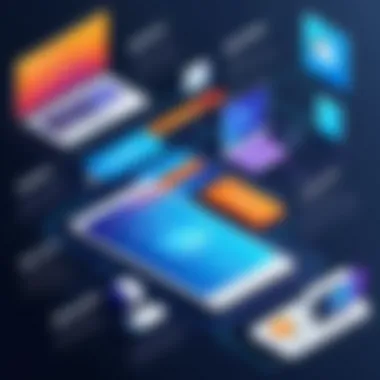

Another noteworthy shortcoming of these free tools is the often nonexistent or minimal technical support. When you’re dealing with data recovery, having a safety net of support can make a world of difference. Unfortunately, most free recovery software comes without the backing of dedicated customer service. Users may find themselves facing persistent issues during the recovery process without any available assistance.
Many times, users might encounter software bugs, installation hiccups, or simply need guidance on best practices for recovery. Without a knowledge base or responsive support team, users are left to navigate these obstacles alone. While community forums can be a resource, they lack the immediacy and reliability of professional technical support.
Moreover, troubleshooting complex recovery situations becomes a daunting task when the only recourse available is trial and error or dredging up online help topics that may or may not address current challenges. Thus, those who rely heavily on data and seek reliable solutions are often left with a sense of vulnerability, raising the need for more comprehensive support options.
Safety and Security Considerations
When delving into the realm of free flash drive recovery software, understanding the safety and security implications can't be overlooked. Many users, especially those who are not very tech-savvy, might just be like, "It's free, what could go wrong?" But there’s often much more beneath the surface. Exploring this area is crucial for users to navigate their data recovery tasks without falling into traps.
One primary concern is the reputation of the software. Not all free recovery tools are created equal. Some may seem harmless but could potentially compromise your data or device. Users should prioritize applications with solid reviews and a track record of reliability. Look for software that is open source or well-regarded in community forums, such as Reddit, where real users share their experiences. An application might have glowing reviews on its website, but independent sources like en.wikipedia.org or britannica.com can help verify its credibility.
Moreover, the nature of the data being recovered plays a significant role in determining the necessary safety measures. If users are attempting to recover sensitive files—be it personal documents or company data—opting for trusted software becomes non-negotiable. The wrong choice could lead to data breaches or worse, leaking what should remain private. This concern is not just trivial; it's akin to leaving your front door wide open after dark.
"Choosing software means choosing to trust it with your data. Be wise in your selections."
For those looking at free tools, it's important to consider whether the software includes safety features such as encryption. While not all free recovery software will offer this, some reliable options do. Encrypting data both during the recovery process and afterward can help safeguard sensitive information from prying eyes.
In summary, selecting reputable software is more than just finding a program that can recover lost files. It’s about ensuring that software is trustworthy, secure, and capable of managing your data without endangering it.
Choosing Reputable Software
The first step towards secured data recovery hinges on choosing a well-respected recovery tool. It's essential to check user reviews and recommendations from trusted tech forums to better fathom the tool's effectiveness. A glance at software ratings on platforms like Reddit can be quite telling. Tech-savvy peers often discuss their first-hand experiences, revealing solutions that work and those that do not live up to their promises. Additionally, visiting official websites and scrutinizing their security protocols can provide insight into the developers' commitment to safeguarding user data.
Check whether the software is frequently updated. Regular updates can indicate ongoing support and adjustments for security vulnerabilities that might arise over time. The cybersecurity landscape is ever-changing; a program stagnant for too long could mirror a house of cards waiting to collapse.
Ultimately, seek software that aligns with best practices. This could mean looking for features such as:
- User transparency: Clear information on what data is collected during usage.
- Data handling policies: Understanding how recovered data is stored or managed.
- Support channels: Access to customer service for timely assistance in case of issues.
Potential Risks of Malware
Another significant consideration involves the lurking dangers of malware. Free software often raises red flags in this arena. While there are great free tools available, the dark side of the internet also harbors many malicious programs disguised as recovery solutions. Users might download a seemingly harmless tool only to find themselves facing harmful software that compromises their system.
It's wise to conduct extensive research before downloading any software. Users should check its full name alongside any known malware issues. Websites like en.wikipedia.org or tech-based blogs can be invaluable resources to get a clearer picture. A quick search on potential malware risks could save users from unintended consequences.
Malware can affect computers in numerous ways, including:
- Data theft: Private information can be stolen without your knowledge.
- System performance issues: A sudden slowdown or erratic behavior may indicate underlying problems.
- Ransomware: Files may be encrypted and held captive for ransom, focusing extensively on sensitive data.
Using a reliable antivirus program to scan downloaded files can add another layer of defense. Regularly updating this software ensures any new threats are countered effectively. Furthermore, employing safe browsing practices, such as avoiding untrustworthy sites and emails with suspicious links, can protect against inadvertent downloads.
Best Practices for Data Recovery
When it comes to recovering lost data from flash drives, having a set of best practices can make a poignant difference. These guidelines are crucial, especially for IT professionals and tech enthusiasts. What might seem like just a series of tips can actually save vital information and minimize the chances of permanent data loss. Following these practices can not only enhance recovery success but also make the entire process less daunting.
Steps to Maximize Recovery Success
To maximize the chances of recovering lost files from a flash drive, you should follow several concrete steps:
- Stop Using the Affected Drive: The first rule of thumb is to cease any activity on the flash drive. Continuing to write new data can overwrite the lost files, reducing the possibility of recovery.
- Choose the Right Recovery Software: Not every tool is created equal. Take the time to select software that best fits your data recovery needs. Researching user reviews and checking recommendations from tech forums can help narrow down the options.
- Follow Instructions Carefully: Each recovery tool comes with its own set of guidelines. Follow them meticulously. Ignoring these could result in failed attempts or even further data loss.
- Use a Different Device for Recovery: When using recovery software, ensure that you direct the recovered files to a different storage medium. Writing recovered data back onto the same drive is like pouring more sand into an hourglass; the results can be disastrous.
- Create a Recovery Plan: Having a structured approach can illuminate the process. Know beforehand which files are pivotal, what actions you'll take, and the specific software you're going to utilize.
All these steps lead to creating a safety net around your data recovery efforts. By being methodical and disciplined, users have a higher chance of retrieving lost files successfully.
What to Avoid During Recovery
It's also essential to know what pitfalls to steer clear of during the recovery process. Some common mistakes can severely hinder your success. Here are a few key things to avoid:
- Ignoring Backup Protocols: Failing to regularly back up your important files is a recipe for disaster. Make backups a habit rather than an afterthought.
- Using Unreliable Software: There’s a world of free software out there, but not all of it is reputable. Avoid tools that lack good reviews or have sketchy histories. Poor software can sometimes lead to further data corruption.
- Forgetting to Check Compatibility: Ensure that the recovery program is compatible with your specific operating system and file system types. Using the wrong software might obstruct the recovery process.
- Being Impatient: Data recovery can be a slow and tedious process. Rushing through might mean you miss critical steps, ultimately reducing your chances of success.
- Neglecting to Follow Security Measures: Some software could come bundled with malware or bloatware. Always download from official or reputable sources to mitigate this danger.
"A stitch in time saves nine." In data recovery, being proactive and prepared can often prevent irreversible loss of essential data.
Finale
Summary of Key Points
Reflecting on the journey we've undertaken, here are some essential takeaways regarding free recovery software:
- Functionality: The workings of recovery software can range significantly, with some tools offering advanced data retrieval techniques while others cater to lighter needs.
- Comparison of Tools: Evaluating tools such as Recuva, TestDisk, and PhotoRec reveals a spectrum of features and effectiveness that one might encounter when searching for the ideal software solution.
- Cost vs. Quality: Free tools come with certain limitations, but their absence of monetary cost positions them as viable options for basic recovery tasks.
- Safety Measures: As with any software, selecting reputable options is crucial to mitigate the risk of malware that could potentially threaten user data and system integrity.
Final Recommendations
Based on the in-depth analysis provided in this article, here are some final thoughts to ensure successful data recovery:
- Start with the Basics: If data loss occurs, immediately cease all activities with the flash drive. This increases the chances of successful data recovery.
- Test Multiple Tools: Different scenarios require distinct solutions. Test a few recovery software options to see which one yields the best results for your specific issue.
- Backup Regularly: Prevention is always better than cure. Make it a habit to back up important files regularly to avoid the hassle of recovery altogether.
- Stay informed: Technology changes rapidly. Keep abreast of advancements in recovery software to better understand your options.
In summary, while free flash drive recovery software may not come without limitations, their strategic use allows users to tackle data loss challenges with knowledge and efficacy. With the insights shared, users can make informed decisions that best suit their recovery needs.



