Exploring Free Flowchart Diagram Software Options
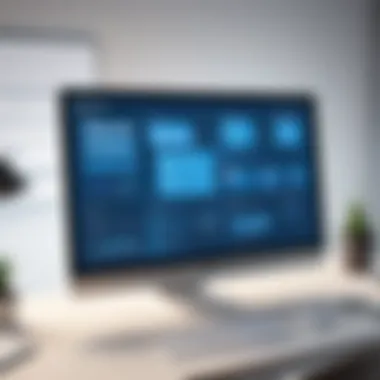

Product Overview
Flowchart diagram software plays a vital role in visual communication. It allows users to create diagrams easily and efficiently. This is essential for many fields including software development, project management, and education. A concise flowchart can often convey complex information and processes in a more understandable manner than text alone.
Key Features
When assessing free flowchart diagram software, consider the following features:
- User Interface: A clean and intuitive interface enhances usability, making it easier for users of all skill levels to create diagrams.
- Templates and Shapes: Access to a variety of templates and shapes can speed up the diagram creation process, allowing users to focus on content rather than design.
- Collaboration Tools: Some software includes features for real-time collaboration, which is beneficial in team settings.
- Export Options: The ability to export diagrams in different formats such as PNG, PDF, or SVG is often necessary for sharing and presentation.
Technical Specifications
Understanding the technical specifications of each software can aid in making an informed decision. Look for:
- Compatibility: Compatibility with different operating systems like Windows, macOS, or Linux.
- Performance Metrics: The software should have minimal loading times and smooth functionality, especially when handling larger projects.
- Integration Capabilities: Some software can integrate with common tools such as Microsoft Office or Google Drive, which can enhance productivity.
Performance Analysis
Evaluating the performance of free flowchart diagram software will reveal how effective and efficient these tools can be in practice.
Benchmark Test Results
When determining the performance, benchmark tests often highlight:
- Speed of Loading and Saving Diagrams: Fast performance is crucial for maintaining workflow, especially when working on complex diagrams.
- Resource Usage: Less resource-intensive software can be advantageous for users with older hardware.
Real-World Usage Scenarios
The effectiveness of flowchart software can vary when applied in real-world settings. Below are a few scenarios:
- Project Management: Diagrams help project managers visualize tasks and timelines. Free flowchart tools like Draw.io have been effective for this purpose.
- Software Development: Developers utilize flowcharts to lay out algorithms or system architectures. Tools like Lucidchart often streamlines this process.
"The ability to visually represent information is crucial in fields that rely on complex data and processes. Diagramming software simplifies this task, providing clarity and facilitating better communication."
Preamble to Flowchart Diagram Software
Flowchart diagram software serves as an essential tool in many fields. With the increasing complexity of tasks and projects today, these applications provide a way to visually map out processes and ideas. The visual representation of concepts plays a critical role in enhancing understanding amongst teams, thus making it vital for IT professionals and tech enthusiasts to familiarize themselves with these tools.
One key benefit of flowchart software is the ability to simplify complex information. Instead of overwhelming stakeholders with dense text, flowcharts can break down tasks into manageable components. This not only aids comprehension but also facilitates better communication. Making information digestible is crucial in settings like project management or software development where time and clarity are of the essence.
In this article, we will explore various dimensions of flowchart diagram software. This includes software comparisons, features, use cases, and the future of these tools. Each section aims to elucidate why choosing the right flowchart software is important for productivity and efficiency.
Understanding Flowcharts
Flowcharts are graphical representations of processes. They consist of various shapes and arrows that signify actions and decisions. Each shape has a specific meaning; for instance, ovals represent the start or end, while rectangles denote actions or steps in a process.
The clarity provided by flowcharts eliminates ambiguities inherent in textual descriptions. This makes it easier to pinpoint issues and streamline processes. Moreover, visual learning can significantly enhance retention, which is beneficial in training scenarios where understanding must be immediate and practical.
Flowcharts can be employed in various applications, from illustrating workflows in business to outlining algorithms in software development. In essence, understanding flowcharts is fundamental to leveraging their advantages in addressing complex problems effectively.
Importance of Visual Representation
The human brain processes visual information more efficiently than textual data. Consequently, visual representation of data, through flowcharts, minimizes misunderstandings and promotes comprehension. This is particularly significant in domains characterized by intricate processes.
Visual tools not only enhance clarity but also serve as persuasive instruments that can effectively convey messages. By representing data and ideas visually, stakeholders can engage more readily. In environments where decisions need to be made swiftly, a well-constructed flowchart can be the difference in achieving consensus or clarity
Key reasons for using visual representations include:
- Reduction of cognitive load: Simplifying complex ideas allows smoother cognitive processing.
- Facilitation of discussion: Flowcharts encourage collaborative discussions, enabling teams to work through potential solutions.
- Enhanced retention: Visuals help improve memory retention over textual information.
Ultimately, the importance of visual representation in flowcharting cannot be overstated. It serves not just as a tool for analysis but also as a mechanism for facilitating communication among various stakeholders in any project.
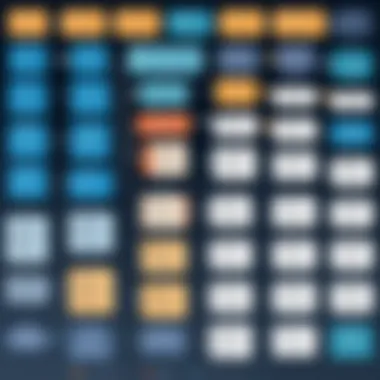

Categories of Flowchart Diagram Software
Understanding the different categories of flowchart diagram software is essential for users who seek to optimize their diagramming experience. Each category serves distinct needs and preferences, enabling professionals in various fields to select the most suitable tools. The primary divisions include desktop software, web-based applications, and mobile applications. This classification helps users to identify the right solutions based on factors such as functionality, accessibility, and specific use cases.
Desktop Software
Desktop software for flowcharting often provides advanced features that enhance functionality. Users typically download these applications and install them on their computers. Some of the advantages of desktop software include:
- Full Feature Set: Many desktop applications offer comprehensive tools for flowchart creation, including sophisticated shapes, symbols, and formatting options. Users can design intricate diagrams that meet specific project requirements.
- Performance: As these applications run directly on the computer, they generally exhibit higher performance and responsiveness. This minimizes lag, especially when handling large or complex diagrams.
- Offline Accessibility: Desktop software can be used without an internet connection, making it accessible in diverse settings. This is particularly advantageous for users who need to work in locations without reliable internet access.
However, desktop software may come with limitations, such as a steeper learning curve or higher initial costs, compared to some web-based alternatives. Examples of widely used desktop applications include Microsoft Visio and SmartDraw, both of which cater to different professional needs.
Web-Based Applications
Web-based flowchart software is increasingly popular due to its accessibility and collaborative features. These applications operate in cloud environments, which provide several benefits:
- Accessibility: Users can access web-based applications from any device with an internet connection. This cross-platform compatibility ensures that flowcharts can be created and edited on-the-go.
- Collaboration Features: Most web-based tools support real-time collaboration. Teams can work simultaneously on the same diagram, facilitating communication and improving project outcomes.
- Frequent Updates: Since these applications are hosted online, developers can quickly roll out updates. This ensures users benefit from the latest features and security improvements.
Some popular choices in this category include Lucidchart and Draw.io. These platforms often come with free versions that provide substantial functionality, making them accessible to a wide audience.
Mobile Applications
Mobile applications for flowcharting enable users to create diagrams directly from their smartphones or tablets. This category offers unique features:
- Convenience: Mobile apps provide the flexibility to work on flowcharts anytime and anywhere. This can be particularly useful during meetings or travels when immediate diagramming is required.
- Simplified Interfaces: Most mobile applications are designed with user-friendly interfaces that cater to touchscreens. They often limit features to essential functions, which simplifies the flowcharting process for quick tasks.
- Integration with Other Tools: Some mobile applications can integrate with other productivity tools, allowing users to link diagrams with projects or tasks they are managing.
Notable mobile flowchart apps include Canva and MindNode. While mobile options may not offer the full range of features found in desktop or web-based categories, they are valuable for users who prioritize mobility and ease of use.
By understanding these categories, users can evaluate their needs and select appropriate software. Each type has its own strengths and weaknesses, influencing their effectiveness depending on specific work requirements. The choice of flowchart software should consider user context, project demands, and desired outcomes.
Key Features to Look for in Free Flowchart Software
In the realm of free flowchart diagram software, selecting the right tools can significantly enhance efficiency and communication. Not every software offers the same functionalities or user experiences. Understanding what key features to prioritize is essential for maximizing the potential benefits of the software. Considerations include usability, template variety, enabling collaboration, and export capabilities. These aspects not only impact the quality of the flowcharts produced but also influence overall productivity.
User Interface and Usability
A clean, intuitive user interface is essential for any software, especially in flowchart creation. A well-designed interface reduces the learning curve and can lead to faster execution of diagrams. Users should be able to access tools and features easily without navigating through complex menus. Software that focuses on usability often provides drag-and-drop capabilities, ensuring that users can quickly place elements onto the canvas. The organization of functions, along with helpful tooltips or tutorials, further enhances user experience.
Templates and Customization Options
Templates serve as a foundation for many flowcharts. They give users a starting point, allowing for faster diagram creation. A good software should offer a variety of templates tailored for numerous applications like project management or process flows. Beyond templates, customization is equally crucial. Users should have the ability to adjust colors, shapes, and sizes to match their preferences or branding requirements. This flexibility can enhance the visual appeal and clarity of the flowcharts.
Collaboration Tools
In many work environments, teamwork is integral to success. Effective flowchart software often includes features that facilitate collaboration. Real-time editing allows multiple users to work on a document simultaneously. This can be vital for projects where feedback and input are needed from several stakeholders. Commenting features enable users to leave notes, which can clarify points or suggest edits. Having these collaborative options can streamline workflow and ensure that everyone is on the same page, irrespective of their physical location.
Export Formats and Compatibility
Flowcharts often need to be shared across various platforms and formats. Therefore, the ability to export diagrams in different file formats is crucial. Common formats include PNG, JPEG, PDF, and SVG. This ensures compatibility with commonly used platforms, enhancing accessibility and sharing ease. Furthermore, integration capabilities with other tools are important. For instance, the ability to export directly to Microsoft Office or Google Workspace can be a time-saver and improve productivity.
In summation, when evaluating free flowchart software, it is critical to focus on the user interface, customization options, collaboration features, and export capabilities. These factors significantly influence how effectively one can create and share flowcharts. Understanding these aspects helps in making informed choices, ensuring that the software aligns well with specific needs and work processes.
Top Free Flowchart Diagram Software Options
In the realm of visual communication, free flowchart diagram software plays a crucial role. Choosing the right software can enhance your workflow significantly, whether for business process modeling, software development, or educational purposes. Each option available in the market comes with its unique strengths and weaknesses, and understanding these can help users find the tool that best meets their needs. Here, we examine several top choices, focusing on specific elements such as features, usability, and compatibility.
Lucidchart
Lucidchart stands out for its user-friendly interface and collaborative capabilities. Team members can work together in real time, which is essential for projects that require input from multiple stakeholders. This tool offers a variety of templates, making it easier to create flowcharts quickly. Users can also integrate Lucidchart with popular productivity tools like Google Drive and Microsoft Teams, enhancing overall functionality. While there is a premium version, the free access still provides considerable value.
Draw.io


Draw.io, also known as diagrams.net, is a highly versatile tool. It is web-based and entirely free, making it accessible to all users. The software allows users to save their work directly to cloud services like Google Drive and Dropbox, facilitating easy sharing and collaboration. The interface is simple, allowing beginners to create diagrams without a steep learning curve. Additionally, Draw.io supports a wide range of diagram types beyond flowcharts, making it a multifunctional resource.
Creately
Creately is another excellent option for flowchart creation. It offers both an online and a desktop version, appealing to users who prefer either environment. The strength of Creately lies in its simplicity combined with powerful features. Users can select from a variety of templates and shapes, ensuring their diagrams are tailored to their specific needs. The software also supports team collaboration and provides insights into project progress through various built-in tools.
Cacoo
Cacoo attracts users with its focus on collaboration. Teams can work on the same flowchart at once, which streamlines the design process. The software features a drag-and-drop interface, making it easy to add elements to a diagram. Cacoo offers numerous templates and shape libraries, which cater to different diagramming needs. Although Cacoo requires users to sign up for a free account, the benefits of its collaborative features can outweigh this minor barrier.
yEd Graph Editor
yEd Graph Editor is a powerful desktop application suitable for users who favor offline work. It offers advanced layout algorithms that automatically organize complex diagrams, saving time for users who need to manage intricate flows. Though its interface might seem dated compared to other competitors, the functionality is robust. Users can import and export various file formats, allowing for seamless integration with other software.
In summary, each software option has distinct advantages catering to different needs. By assessing the specific features and usability of each platform, users can make an informed choice when selecting their preferred flowchart diagram software.
Comparison of Features and Performance
Comparing features and performance of flowchart diagram software is a critical aspect for users aiming to maximize productivity. With a wide range of options available, understanding what each software offers is vital. This comparison empowers IT professionals and tech enthusiasts to select tools that not only meet their specific needs but also enhance their workflow efficiency.
When evaluating flowchart software, consider various factors such as functionalities, ease of use, and integration capabilities. Each software presents a unique blend of features that may appeal differently to users based on their work requirements. For instance, some may prioritize advanced templates, while others look for extensive collaboration tools.
Additionally, performance metrics such as loading times and responsiveness can affect user experience significantly. Notably, a less responsive application can hinder productivity, making this aspect worthy of reflection.
"Selecting the right flowchart software can remarkably influence project outcomes and team dynamics."
Pricing and Access Models
Pricing and access models for flowchart diagram software vary considerably. Free tools often come with limitations that may detract from their overall value. However, many software options offer a freemium model, providing basic functionality with the option to upgrade for advanced features.
When examining the costs, it's essential to consider not only the price tag but also the value each tool offers in its free version. Some software, such as Lucidchart, offers easy access to basic features but requires a subscription for more complex options. This model can work well for those who require occasional use but need more robust capabilities for larger projects.
Unrestricted access often comes tied to specific software, making it necessary to weigh the pros and cons of free versus paid versions. Users should evaluate whether the software's capabilities align with their project needs and budget constraints.
User Reviews and Ratings
User reviews and ratings provide valuable insights into the effectiveness of flowchart software. They serve as a gauge for performance and usability, offering real-world feedback from individuals who have firsthand experience with the tools.
Many sites, including reddit.com, collect user opinions on specific software, helping potential users draw comparisons. A combination of star ratings and textual comments allows for a comprehensive understanding of the software's strengths and weaknesses.
One important aspect to consider is the frequency of updates and customer support. Software that receives regular updates typically indicates a commitment to performance improvement, while accessible support resources can greatly enhance the user experience.
Use Cases for Flowchart Diagram Software
Understanding the diverse applications of flowchart diagram software is essential for IT professionals and tech enthusiasts. These use cases not only showcase the versatility of such tools but also highlight their indispensable role in enhancing workflows and improving communication. By employing flowcharts, users can convey complex ideas clearly and foster collaboration among teams. This section explores four primary use cases: business process modeling, software development, educational purposes, and project management.
Business Process Modeling
Business process modeling involves visually depicting the steps, roles, and inputs of a business operation. Flowcharts serve as an effective method for mapping out these processes. They offer an intuitive way for teams to identify inefficiencies and redundancies in operations. For example, using flowcharts, organizations can visualize workflows, enabling them to spot areas for improvement.
When conducting business process analysis, flowchart software allows for easy modifications. Teams can collaborate in real-time, enhancing their ability to iterate on process designs. With predefined templates available in tools like Lucidchart and Draw.io, users can kickstart their modeling efforts quickly.
Software Development
In the realm of software development, flowcharts play a crucial role in outlining algorithms and system designs. Developers use these diagrams to break down complex processes into manageable steps, facilitating comprehension and debugging. Visual representations help in discussing functionality with team members, ensuring everyone is aligned on project objectives.
Flowcharts can also assist in outlining the user experience, mapping out user journeys, and defining system architecture. Precise diagrams reduce misunderstandings and serve as a valuable reference throughout the software lifecycle, from requirements gathering to deployment. This clarity can greatly enhance communication among developers, testers, and stakeholders, fostering a collaborative environment.
Educational Purposes
Flowchart diagram software has significant applications in educational settings as well. Instructors utilize flowcharts to provide students with visual aids that enhance understanding of complex subjects. For instance, in teaching programming concepts, flowcharts can explain logic structures, improving students’ grasp of coding fundamentals.
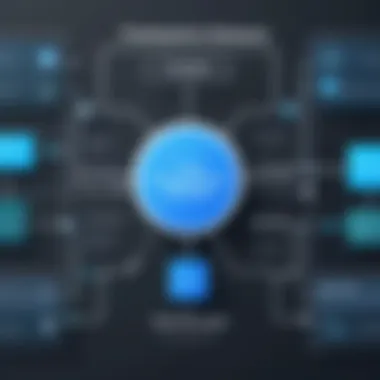

Students can also create their own flowcharts as part of assignments, promoting active learning. This visual approach can help solidify concepts and encourage critical thinking. By using tools that allow easy sharing and collaboration, educators can foster group work and peer reviews, further enhancing the educational experience.
Project Management
Project management significantly benefits from flowchart diagram software through visual planning and tracking processes. Tools like Cacoo and Creately enable project managers to create Gantt charts and timelines, illustrating project phases and milestones. Flowcharts provide a clear overview of tasks, dependencies, and responsibilities within a project.
Moreover, flowcharts can help in risk management by allowing teams to map out potential issues and mitigation strategies. This foresight aids in making informed decisions and adapting project plans as needed. The ability to visualize project workflows enhances communication, keeping all stakeholders informed and aligned.
Flowchart diagram software is not just a tool; it is an enabler of clarity, efficiency, and effective communication across various fields.
Through these specific use cases, it becomes evident that flowchart diagram software is a powerful asset for enhancing clarity in complex systems. By employing this software effectively, users can achieve a better understanding of their processes, whether in business, software development, education, or project management.
Challenges and Limitations of Free Software
Free flowchart diagram software presents a practical option for many users. However, it is essential to recognize the challenges and limitations that accompany these tools. Understanding these aspects is important for IT professionals and tech enthusiasts. It influences their decision-making when selecting a suitable software solution. This section will explore feature limitations and how advertising strategies can affect the user experience.
Feature Limitations
Many free flowchart diagram software options come with specific feature limitations. While they offer a solid introduction to diagramming, users often find them lacking in advanced functionalities. Some of the common restrictions include:
- Limited Templates and Shapes: Free versions may provide a narrower selection of templates. This can hinder creativity and reduce efficiency.
- Basic Collaboration Tools: Team-building features might be minimal. As a result, real-time collaboration and feedback become challenging, which is crucial for team projects.
- Export Options: There may be restrictions on file formats for exporting diagrams. Users could find themselves unable to integrate their work with other software applications effectively.
- Performance Issues: Users may encounter lagging or crashing when working on complex diagrams. Such issues can lead to frustration and lost productivity.
These limitations can detract from the overall user experience. They can also influence the quality and effectiveness of the resultant diagrams, leading to potential problems in communication and project progression.
Advertising and Monetization Strategies
Many free software options use advertising and monetization strategies to support their model. While this can enable developers to offer basic services at no cost, it also introduces challenges for users.
- User Distraction: Advertising can clutter the user interface. This takes focus away from the flowchart-making process, creating a distraction that hampers productivity.
- Pop-up Interruptions: Users may experience pop-ups or banners while working. These interruptions can lead to frustration and disrupt the flow of work.
- Privacy Concerns: Some software may track user activity to serve tailored advertisements. This raises privacy concerns, especially for professionals handling sensitive data.
- Limited Upgrades: Free versions often pitch users to upgrade to premium subscriptions. The marketing strategies may emphasize these upgrades, which could affect user trust and satisfaction.
"Understanding the limitations of free tools enables users to evaluate whether they meet the demands of complex projects."
Ultimately, balancing these factors is critical for achieving efficiency in visual communication.
Future Trends in Flowchart Diagram Software
As we advance into an increasingly complex digital landscape, the relevance of flowchart diagram software escalates significantly. These tools are vital in aiding comprehension through visualization. This section focuses on the future trends shaping the landscape of flowchart software, particularly emphasizing the integration of artificial intelligence and evolving user interfaces. Understanding these trends will assist users in selecting software that not only meets current needs but also adapts to future demands.
Integration with AI and Automation
The integration of artificial intelligence in flowchart diagram software is transforming how users create and interact with diagrams. AI can streamline the design process by offering contextual suggestions based on user inputs. For instance, as a user builds a flowchart, the software can recommend the best shapes or formats based on the logic of the diagram. This capability not only enhances efficiency but also elevates the quality of the diagrams produced.
Moreover, automated functionalities are emerging. Users can expect features that analyze past projects and provide insights on flowchart optimizations. As automation becomes integral, tedious manual tasks like formatting and alignment could be minimized, allowing users to focus on content and logic. Thus, integrating AI and automation leads to better time management and improved user creativity.
"AI capabilities can significantly enhance the functionality and user experience of flowchart diagram software."
Evolving User Interfaces
User interfaces for flowchart software are also anticipated to evolve considerably. The trend is towards simplicity and intuitiveness. As software developers strive to make tools more accessible, the focus will shift to creating clear, streamlined interfaces that require minimal learning time. This focus can attract a wider user base, including those who may have less technical expertise.
Modern UI designs will likely draw on responsive and adaptive principles. Users should expect interfaces that adjust to their preferences and previous choices, thereby creating personalized experiences. Collaboration features will likely see an enhancement too. For example, real-time updates, commenting systems, and version control are becoming standard. These elements facilitate teamwork across projects, regardless of geographical barriers.
Epilogue
In the evolving technological landscape, understanding how to utilize flowchart diagram software effectively is critical for professionals across various fields. This article emphasizes the importance of flowchart software not just as a tool, but as a strategic asset in enhancing visual communication. The key elements discussed throughout this guide provide valuable insights for making well-informed decisions that positively impact workflow efficiency.
Making Informed Choices
Making informed choices is paramount when selecting flowchart diagram software. The variety of options available can be overwhelming. Factors such as usability, feature set, and compatibility with existing systems play an important role in this decision-making process. It is essential to evaluate these software options based on individual needs. High-quality free tools like Lucidchart, Draw.io, and Creately offer varied functionalities catering to different requirements.
Considerations should also extend to the future scalability of the software. As projects evolve and grow, having a tool that accommodates increased complexity without sacrificing performance is valuable. Gathering user reviews and understanding performance benchmarks can also guide the selection process effectively. This thoughtful approach can prevent common pitfalls associated with selecting inadequate tools.
The Role of Flowcharts in Modern Workflows
Flowcharts serve significant functions in modern workflows. They are not merely decorative; instead, they clarify processes and improve communication among team members. By translating complex processes into visual formats, flowcharts enhance comprehension and retention. In many cases, they act as a universal language, bridging gaps in understanding among diverse stakeholders.
Incorporating flowcharts into project management and software development can lead to more organized approaches. For instance, teams can visualize the project lifecycle or the software development pipeline, which aids in identifying bottlenecks or redundancies early. Furthermore, in education, flowcharts can assist in breaking down complicated topics, making them more digestible for learners. As workflows continue to grow complex, the role of flowcharts in simplifying tasks is increasingly instrumental.



