Discovering Cost-Free Post-Production Software Tools


Intro
In a world where video content reigns supreme, knowing your way around post-production software has become essential for IT professionals and content creators alike. Efficiently editing video clips, enhancing audio quality, or adding those flashy visual effects can be a make-or-break point for your projects. Luckily, a plethora of free post-production tools exists, waiting to be explored.
The goal of this guide is to help you unearth these valuable resources. You'll grasp the distinctive features, strengths, and even some quirks of each tool. Whether you’re a newbie or someone with a bit of experience, understanding what these tools can do for your workflow is vital. So grab your notepad; let’s dive into the fascinating world of post-production software and discover solutions that won’t cost you a dime.
Product Overview
The vast array of free post-production software options can be overwhelming. Here's a look at a few standout choices, each catering to specific needs in video editing, audio enhancement, and visual effects.
Key Features
When evaluating free software, certain features become more than just a talking point; they define the user experience. Here are the key aspects to keep in mind:
- User Interface: A clear, intuitive layout can drastically reduce the learning curve.
- Supported Formats: Compatibility with various video and audio formats ensures you won’t be left stranded.
- Editing Tools: Look for features like cut, trim, and transitions, essential for any editing project.
- Exporting Options: Understanding the various output formats available helps ensure your content is production-ready.
Technical Specifications
Let’s zero in on some technical specifications that define some popular free software solutions:
- DaVinci Resolve: Known for professional-grade color correction capabilities and multi-user collaboration. It requires a bit of a learning curve but pays off with its potent features.
- HitFilm Express: Combines video editing with visual effects and offers a hefty library of tutorials, making it an ideal choice for someone starting out.
- Audacity: This audio editing stalwart is perfect for those looking to manipulate sound without unnecessary frills. Compatible across platforms, it boasts numerous plugins as well.
Performance Analysis
Selecting the ultimate software isn’t just about features; it hinges on performance in practical scenarios. Here’s a breakdown of performance metrics based on user experiences and benchmarks.
Benchmark Test Results
In tests that evaluate processing speed, rendering times, and overall efficiency, a few trends emerge. For example, DaVinci Resolve tends to excel in color grading tasks, while HitFilm Express might lag slightly in export times compared to paid alternatives. However, users find its visual effects toolbox exceptionally powerful for the price—free.
Real-World Usage Scenarios
- DaVinci Resolve: Often favored in independent filmmaking. Users have reported how its color correction has made a noticeable difference in their final product, giving their videos that cinema-quality feel.
- HitFilm Express: Ideal for YouTubers, who love the combo of editing and effects in one package. Projects range from simple vlogs to tech reviews, and many have moved to this software for its user-friendly approach.
- Audacity: This is a go-to for podcasters and musicians. The ease of cutting and arranging audio tracks makes it seamless for crafting polished audio content.
"Editing without the right tools is like painting a masterpiece with a house brush—it limits your creativity."
In summary, free post-production software options offer impressive capabilities tailored to various tasks. By understanding their unique features and performance, IT professionals and content creators can select tools that perfectly align with their individual needs. Remember, assessing your project requirements is crucial for steering toward the right choice.
Foreword to Post-Production Software
Post-production software is the beating heart of any audiovisual project. This phase not only preserves the essence of creative work but also enhances it, allowing for a polished end product. With a flurry of free post-production tools striking the market, it's essential for IT professionals and content creators to navigate this landscape effectively. Choosing the right software can significantly affect the quality of the final product, whether it’s a compelling video or a sublime audio experience.
As we delve into this guide, we will cover various aspects surrounding post-production software. We’ll look into what post-production is, the critical role that software plays, and how these solutions can democratize the creative process. By familiarizing yourself with these concepts, you're better equipped to tackle your projects with the most appropriate tools at your disposal.
Defining Post-Production
At the heart of filmmaking, video editing, and audio enhancement, post-production is the stage where the raw elements come together to create a cohesive narrative. This phase entails a blend of several activities, including editing video footage, adjusting audio tracks, and applying visual effects. To put it simply, it transforms a basic collection of scenes into a seamless artistic expression.
It’s important to recognize that the essence of post-production is not just about cutting and splicing; it’s about storytelling. Every edit, every sound adjustment, serves a purpose in articulating that story. For instance, imagine a gripping thriller where the tension builds through strategic jumps in framing and audio cues. This intricacy is where post-production shines.
Importance of Software in Post-Production
Software is the main lifeline during post-production. It bridges the gap between raw footage and the final masterpiece. Utilizing the right software not only enhances workflow efficiency but also enriches creativity. In a world where technology is continuously evolving, ignoring software capabilities can leave projects lacking or, worse, behind the competition.
There are various software options available that cater to all levels of expertise, from beginners dabbling with basic tools to professionals employing advanced features for intricate edits. Free post-production software solutions open doors to innovation without the burden of financial constraints. This accessibility encourages experimentation and collaboration amongst creators from different backgrounds.
"In post-production, the right software is like a chef’s knife; it can make or break your dish!"
Grasping the advantages of efficient software allows creators to focus on what really matters: their narrative and creative expression. With this foundation set, it’s crucial to recognize that choosing software is not merely about functionality; it’s about aligning the tools with the vision behind the project. This chapter serves as a crucial stepping stone into understanding what lies ahead in this exploration of free post-production software.
Advantages of Free Software Solutions
When it comes to post-production, leveraging free software solutions offers a plethora of opportunities for IT professionals and content creators. In a domain where high-quality tools can often come with a steep price tag, free software represents a more accessible pathway, allowing creativity to flourish without budget constraints. This section will delve into two primary dimensions of these advantages: cost benefits and the accessibility and community support that often accompany these tools.
Cost Benefits


In today's competitive landscape, cost can be a major deciding factor in choosing post-production software. Free options provide powerful capabilities that enable creators to achieve professional results without denting their wallets. Here are some points to consider:
- Financial Freedom: Without the heavy licensing fees typical of high-end software, professionals can allocate funds to other crucial aspects of their projects. Whether it's production equipment or marketing, every dollar counts.
- Experimentation and Learning: Free tools allow users to experiment without the pressure of expensive subscriptions. It gives them the leeway to learn new skills and try out various creative paths without financial worry.
- No Subscription Model: Many free software options do not force users into a recurring payment model. This can be refreshing in an industry where monthly fees seem to multiply. Once you download a free tool, it’s yours to use for as long as you wish.
- Feature-Rich Offerings: Many free applications, like DaVinci Resolve for video editing or Audacity for audio editing, provide robust features that compete with pricey counterparts. They include essential functionalities that can meet the demands of most projects.
"With the right free tools, you don’t just save money; you can also unlock potential you didn’t know you had."
Accessibility and Community Support
The rise of free software solutions is also mirrored by strong community support, a critical advantage for those diving into post-production work. The accessibility of these tools creates an ecosystem where help is just a click away:
- User-Friendly: Many free software platforms are designed with the average user in mind, meaning they come equipped with intuitive interfaces. This helps newcomers get up to speed without needing special training.
- Active Communities: Beyond just the software, free editing tools usually inspire vibrant communities on platforms like Reddit or Facebook. Users can share tips, tutorials, and resources, making the learning curve less daunting.
- Open Source Development: Some free tools are open source, meaning that the coding community actively contributes to enhancing the product. This can lead to rapid innovations and a myriad of plugins and extensions growing the software’s capabilities.
- Shared Resources: From forums to video tutorials, free software options often come with numerous supporting resources. These can guide users through common problems or allow them to harness advanced features at their own pace.
In summary, the advantages of free post-production software go beyond mere cost. They offer pathways for enhanced learning, community engagement, and innovative creativity. These tools galvanize a sense of belonging among users where everyone can contribute, learn, and grow together.
Types of Post-Production Software
Navigating the world of post-production software is akin to finding a needle in a haystack—there’s just so much out there. Having a clear understanding of different types of post-production tools is crucial for IT pros and content creators who want to enhance the quality of their work without burning a hole in their pockets. Each category of software targets distinct needs such as video editing, audio manipulation, and visual effects, equipping creators with the appropriate resources.
The right software can streamline workflows, enhance creativity, and ultimately turn a mediocre project into something that could wow an audience. In this section, we’ll break down video editing, audio editing, and visual effects software into their core components, highlighting their benefits and unique characteristics.
Video Editing Software
Key Features to Look For
When considering video editing software, it’s essential to know what to prioritize. Features like user-friendly interfaces, extensive support for various formats, and robust editing tools can significantly impact your editing experience. Select programs that allow for effective collaboration, enabling creatives to work synergistically on projects.
Another aspect to look for is the ability to integrate with other software. For instance, seamless imports from visual effects tools can save ample time and effort further down the pipeline. If you're juggling multiple formats and needing extensive effects, being able to handle these tasks in one place is a huge plus. Consider platforms that allow for real-time previews, making the editing process more intuitive and smoother.
Popular Free Video Editors
Some noteworthy options in the realm of free video editors include DaVinci Resolve, known for its professional-grade features, and HitFilm Express, with a straightforward interface appealing to new users. These programs strike a fine balance between functionality and accessibility.
DaVinci Resolve, in particular, shines with robust color grading tools and a wide array of effects. However, some creators find its sheer number of features a little overwhelming at first. Meanwhile, HitFilm Express is often praised for its ease of use, especially for beginner filmmakers. While it lacks some of the depth of more advanced software, it’s still more than capable for basic to moderate project needs.
Audio Editing Software
Essential Audio Tools
Audio is a critical component of any video project. Using quality audio editing software can elevate a project from amateur to professional. Look for tools that offer multi-track editing, noise reduction, and various audio effects. Having a software that includes built-in synthesizers can be a plus for those looking to create unique soundscapes.
A prime example of a must-have feature is real-time audio processing, which allows quick edits without needing to render each time. The faster you can adjust audio levels and apply effects, the more efficient your post-production becomes.
Free Audio Editing Software Options
Among the free audio editing software options, Audacity is often the first mention. It’s open-source, making it accessible and highly customizable. Users love its ability to handle multiple audio formats and apply numerous effects with ease. The downside? The interface may seem a bit dated or less intuitive for new users compared to its paid counterparts. However, the extensive community support helps users navigate through any bumps along the road in learning.
Visual Effects Software
Integration with Other Tools
In post-production, the harmony between different tools ensures a seamless creation process. The ability of visual effects software to integrate with popular video editing applications can dramatically enhance productivity. When choosing VFX software, focus on how easily it can import and export projects.
Many creatives appreciate plugins that can work across various platforms. This saves time and keeps the workflow uninterrupted. The less time is wasted switching between programs, the more time is available to focus on creativity and storytelling.
Notable Free VFX Applications
Blender is a prominent player that stands out in the realm of free VFX applications. It’s a powerhouse for 3D modeling, animation, and rendering. The community contributions to its development have made it an indispensable resource for many creators. Users can find a wealth of tutorials and forums online, making it less daunting despite its complex features.
However, the learning curve can be steep for beginners. For a creator barely dipping their toes into visual effects, it might feel a bit overwhelming. Still, once mastered, the capabilities are extensive and worth the effort.
"The choice of post-production software is fundamental; it shapes the creative process and sometimes defines the outcome of a project."
In summary, understanding the types of post-production software available enables professionals and enthusiasts to make informed choices that enhance their work. Whether it's for performing intricate edits in videos, manipulating sounds, or creating stunning visual effects, selecting the right tools is vital.
In-Depth Reviews of Notable Free Software
Examining individual free post-production software options provides insights that empower content creators and IT professionals to make informed choices. Each software has its unique features, strengths, and potential limitations which can significantly impact the workflow or the end product quality. In this section, we delve into three standout free software applications: DaVinci Resolve for video editing, Audacity for audio processing, and Blender for visual effects. By analyzing their specific components, users can weigh the pros and cons and decide which tools align most closely with their needs.


A Closer Look at DaVinci Resolve
User Interface and Experience
DaVinci Resolve is renowned for its polished user interface. It strikes a balance between being user-friendly for novices, while still catering to experts who crave sophisticated functionalities. The layout is generally intuitive; panels for editing, color correction, and audio mixing are neatly organized, allowing users to switch between tasks smoothly. This fluidity in workflow makes it a favorite among content creators looking to edit without unnecessary interruptions.
A standout feature is its customizable workspace. Users can rearrange panels to fit personal preferences. However, while many appreciate the depth of options, its complexity can be daunting for a newcomer, especially those encountering advanced features for the first time.
Features Comparison
DaVinci Resolve stands out through its comprehensive feature set that rivals many paid software options. A key attribute is its color grading capability, which has earned it accolades in the industry. The in-built Fairlight audio suite is another plus, offering professional-grade audio tools that can elevate sound quality significantly.
Additionally, while the basic version is entirely free, it also includes extensive tutorials and community support, lending a hand to those who get stuck. On the downside, certain high-end features are gated behind a paywall. But for many users, the free version provides ample tools without having to dive into expenses.
Exploring Audacity
UI Features and Usability
Audacity prides itself on simplicity. The user interface might not be the most visually appealing, but it compensates with practicality. Navigating through different audio tracks and effects feels straightforward without the bells and whistles that often clutter other software.
Among its notable features, Audacity includes an easy-to-use multi-track interface that facilitates greater sound manipulation. Nevertheless, the simplistic nature can sometimes make advanced tasks challenging for users who might expect a more modern interface typical of today’s software.
Audio Effects and Plugins
When it comes to audio effects and processing, Audacity is a powerhouse, providing a plethora of built-in effects from equalization to reverb. One of its unique aspects is the support for VST plugins, allowing users to expand the software’s capabilities with third-party options. This makes it quite flexible, as audio professionals can tailor the software to their specific demands.
On the flip side, while the quantity of effects is impressive, the quality breaks down with less sophisticated plugins. New users might find some effects are less intuitive and may take a bit of getting used to before mastering them.
Examining Blender for VFX
3D Modeling and Animation Tools
Blender is lauded for its robust 3D modeling and animation capabilities, making it a go-to for many visual effects artists. Key characteristics include the ability to create detailed environments and lifelike characters. Its feature set includes sculpting, UV mapping, and texture painting tools, which are vital for any serious VFX work.
One standout aspect is the real-time rendering capabilities provided by its Eevee engine. This enables artists to visualize changes quickly and efficiently, saving time in the production pipeline. However, the broad feature scope can overwhelm newcomers, making it less approachable without some investment in learning.
Community and Resource Availability
One of Blender's greatest strengths lies in its vibrant community. Numerous tutorials, forums, and online resources exist to assist users at all skill levels. The collaborative spirit of the community fosters a rich environment for discussion and learning.
While the robust support is really beneficial, it’s essential to sift through varied quality content. Some information may be outdated or not entirely accurate. Additionally, as a free software, users might not receive formal support, which could be a drawback if one encounters unresolved issues.
Observing these notable free software options can steer users away from costly mistakes and lead to more efficient post-production processes.
Limitations of Free Post-Production Software
While free post-production software can be a boon for many users, it would be a grave mistake to overlook its shortcomings. Understanding these limitations is crucial for IT professionals and content creators who seek to make the best decision for their projects. Acknowledging these constraints not only helps in managing expectations but also fosters a more thoughtful approach to workflows. That said, addressing the limitations can significantly influence how one integrates free tools into their production pipeline.
Functionality Restrictions
When it comes to functionality, free post-production software often behaves like a double-edged sword. On one hand, it offers essential features to get the job done, but on the other, it frequently comes encumbered with various limitations. For instance, certain video editing programs might not support specific formats, or they could impose a cap on export quality, often confining the final product to a resolution that's less than stellar.
Additionally, the availability of advanced features like multi-cam editing, motion tracking, or advanced color grading can be lacking. Free versions may lack critical functionalities found in their paid counterparts. This means users could find themselves maneuvering through a maze of workarounds and alternative solutions, which can impede productivity. The less enthusiastic among users may even find these restrictions reasons to abandon their projects mid-way.
Key Points to Consider:
- Limit on export quality and supported formats.
- Absence of advanced features like multi-cam editing.
- Dependency on workarounds that can be time-consuming and frustrating.
Learning Curve and User Support
Arguably one of the most frustrating aspects of using free post-production software is the often steep learning curve that accompanies these tools. While many advanced programs offer comprehensive tutorials and user support for paid subscribers, free versions may skimp on detailed guides or tutorials. Trying to navigate through a complex interface without adequate resources can be akin to searching for a needle in a haystack.
Additionally, user support is often limited. Free software may lack a dedicated support team or community forums that are as responsive as those for paid software. When issues arise – whether it’s a crash during rendering or a glitch in rendering graphics – having access to a network of experienced users makes all the difference. Without timely support, users might feel stranded and unproductive, paving the way for frustration.
Things to Keep in Mind:
- Insufficient tutorials and resources to aid learning.
- Limited community support for troubleshooting issues.
- Frustration of encountering problems without accessible resolutions.

"Every tool has its quirks, but knowing where they trip you up can save you heaps of time and headaches."
In summary, while free post-production software provides accessible and cost-effective options for many creatives and professionals, these tools come with their own set of barriers. Understanding the limitations in functionality and support not only allows users to set realistic expectations but also inspires creative problem-solving strategies. The key lies in carefully weighing these drawbacks against the advantages to ensure a well-rounded approach to post-production.
Integrating Free Software into Workflows
Integrating free post-production software into workflows is a vital aspect for professionals in video editing, audio enhancement, and visual effects. This integration can greatly impact efficiency, creativity, and ultimately the quality of the final product. It’s not just about obtaining the right tools, but also knowing how to effectively weave them into your existing processes. For many, this may seem like a dig into the nitty-gritty, but the benefits can be astonishing.
Streamlining Your Production Process
The first step in successfully integrating free software is streamlining your production process. This involves assessing the phases of your workflow and identifying where free software can step in to fill gaps or enhance capabilities. For instance, suppose you're primarily using Adobe Premiere Pro for video editing, but you find certain audio effects lacking. You might bring in Audacity for its robust audio editing capabilities. Such an approach not only saves costs but also encourages resourcefulness.
When you use different software effectively, you avoid bottlenecks in your workflow. Take GIMP, for instance. Many creators use it alongside other tools for graphic design tasks. By leveraging free graphical software for creating thumbnails or additional media elements, you ensure a seamless integration into your editing suite. Here, efficiency leaps forward as time spent manually transferring files between applications is minimized.
On top of that, most free post-production tools come with a straightforward interface. Their accessibility means that learning can be quicker, allowing you to jump in and get to work sooner rather than later.
Combining Tools for Enhanced Output
Another essential strategy is to combine various tools to enhance your output quality. Each free software often shines in specific features that cater to particular demands within your project. By identifying these strengths, you can create a richer product that capitalizes on the best attributes of each tool.
For example, blending Inkscape for vector graphics design with Blender for 3D modeling can lead to striking visual effects not achievable with just one software alone. This combination allows for more creative freedom and potentially superior results. Consider these key points for effective combination:
- Know the Strengths of Each Tool: Choose software that complements one another. Some might excel in speed, while others prioritize quality.
- Experiment with Integrations: Many free tools support plugins or extensions. Test these features to find synergies that may enhance your projects.
- Stay Updated: Keep an eye on new developments in free software. The world of open-source is always bubbling with innovation.
Presence on forums such as reddit.com can also help in discovering combinations and sharing workflows with other users. This collab can reveal fresh insights about integration which may not be evident from official documentation.
By intentionally integrating free software into your workflow, you not only carve out a pathway for cost-efficiency but also fuel your creativity and productivity. The possibilities are boundless when you harness the power of available resources effectively.
Future Trends in Post-Production Software
The landscape of post-production software is in a constant state of evolution, keeping pace with advancements in technology and changing demands from content creators. Understanding future trends is pivotal, not only to remain competitive but also to anticipate the necessary skills and tools that may be crucial for success in this domain. This section dives into the technologies that are shaping the future and the critical role of open source development, highlighting key elements, benefits, and considerations.
Emerging Technologies
As we peer into the horizon of post-production, several emerging technologies appear set to transform how professionals approach their craft. Some of these technologies include:
- Artificial Intelligence: AI-driven tools have begun to significantly impact video editing and audio enhancement. They automate mundane tasks, such as color grading and noise reduction, allowing creators to spend more time on the creative aspects of their projects.
- Cloud-Based Collaboration: The shift towards cloud services helps teams work from anywhere in the world. Tools hosted in the cloud enable multiple users to edit, comment, and make changes simultaneously, fostering collaboration like never before.
- Virtual Reality (VR) and Augmented Reality (AR): These immersive technologies are paving the way for new types of content creation, pushing the boundaries of how stories can be told. As these technologies become more accessible, post-production software will need to adapt to handle the unique requirements of VR and AR projects.
In addition, advancements in hardware, like powerful GPUs and more efficient storage solutions, can enhance processing capabilities, enabling richer content creation workflows.
"As technology evolves, those who adapt quickest will lead the charge. It's not just about creativity; it's about leveraging technology to amplify that creativity."
The Role of Open Source Development
Upon analyzing the growth of post-production software, the significance of open source development cannot be overlooked. It plays a pivotal role in democratizing access to the tools that drive creativity. Here’s how:
- Community-Driven Innovation: Open source projects are often fostered by passionate communities. This leads to rapid advancements in features and functionalities, driven by collective feedback from diverse user bases.
- Cost-Effectiveness: Users can access high-quality post-production tools without the hefty price tag. This is particularly beneficial for independent creators and startups that might struggle with tighter budgets.
- Customization: Open source software allows users to modify and tailor tools according to their specific needs. Skilled users can tweak software, adding features that enhance their workflows, which isn’t always possible with proprietary options.
In this evolving era of post-production, embracing open source solutions provides not only flexibility but also a forum for learning and sharing knowledge. As the complexity of media projects escalates, integrating these trends becomes crucial for maintaining productivity and creativity in a fast-paced environment.
Closure: Navigating the Landscape of Free Post-Production Software
Understanding the world of free post-production software is crucial for today’s tech-savvy content creators and IT professionals. As the demand for high-quality content grows, so does the necessity for effective tools that don’t break the bank. Whether you’re an aspiring filmmaker or a seasoned audio engineer, recognizing the available solutions and how they can fit into your specific workflows is vital.
Assessing Your Needs
Before diving headfirst into the sea of free software, it's essential to take a step back and evaluate your unique needs. What projects are you most likely to undertake? Are you focused on video editing, audio enhancement, or visual effects? Each of these areas has its own specific requirements, so knowing where you stand is key.
Consider the following questions:
- What are your project goals? Specific objectives will guide you toward the right tools.
- What is your current skill level? Some software is user-friendly, while others may require advanced skills.
- How much time do you have? A tool that's easy to pick up may be more beneficial if you're on a tight deadline.
Taking the time to answer these queries can save you from a lot of headaches later on.
Balancing Cost and Capability
Cost is often a pivotal factor in software selection, especially for those just starting out. Free software offers budgetary relief, but it’s not always synonymous with ideal capability. You can’t have your cake and eat it too—at least not without careful consideration. Here are some ways to strike a balance:
- Prioritize features that matter: Look for functionality that directly aligns with your project needs. For instance, if you're focusing on video editing, seek out software with advanced cutting and rendering capabilities.
- Read user reviews: Experiences of other users can provide insight that you may not get from a product's marketing material. Platforms like Reddit can be a good hunting ground for honest feedback.
- Try before you commit: Many tools allow free trials, letting you test them out before making a decision. Don't shy away from exploring different options to see what truly fits like a glove.
Ultimately, the right balance between cost and capability will enable you to maximize your creative output without sacrificing quality.
Finding the right software may take a bit of exploration and adjustment, but the rewards are well worth the effort. By making informed choices, you can effectively enhance your post-production capabilities and elevate your content creation journey.



