Exploring Google Translate's Camera Feature for Real-Time Translation


Intro
In today’s fast-paced global environment, effective communication across languages is paramount. Google Translate has long been at the forefront of this challenge, offering innovative solutions for real-time translation. Among its features, the camera translation capability stands out, allowing users to translate written text instantaneously through their smartphone camera. This section will dive into what this feature offers, its practical implications, and how it can revolutionize the way people interact, particularly for IT professionals and tech enthusiasts.
The tool utilizes Optical Character Recognition (OCR), a technology that recognizes text within images, transforming it into editable and translatable content. As the world shrinks due to increasing globalization, understanding how to leverage such technology is more important than ever. IT professionals need to assess not only the effectiveness but also the everyday usefulness of these tools in various contexts, enhancing both personal and professional interactions.
Preamble to Google Translate
In this fast-paced world, understanding what others are saying is increasingly critical. Google Translate stands out as a transformative tool that bridges linguistic barriers and fosters global communication. The importance of this topic can’t be understated, especially when considering its applications in various fields, from tourism to business.
At its core, Google Translate isn’t just about translating words; it’s about making connections. The ability to converse in different languages opens doors to new cultures, ideas, and opportunities. However, it's worth noting that using this tool also brings certain considerations. Users should be mindful of context, colloquialisms, and the nuances that exist in different languages.
The Evolution of Translation Technology
Translation technology has come a long way since the days of paper dictionaries and phrasebooks. In the past, translating text often required human intervention, which was time-consuming and prone to errors. As digital technology advanced, the need for faster solutions led to the development of machine translation systems.
The first attempts at electronic translation date back to the 1950s, focusing mainly on simple texts. Over the decades, breakthroughs, particularly in artificial intelligence, have propelled translation software to remarkable heights. Google Translate, launched in 2006, was initially pieced together using statistical approaches. As technology evolved, the transition to more sophisticated neural networks represented a significant leap forward, allowing the software to learn and improve from vast amounts of data.
This technology allows users to translate long sentences, slang, or idiomatic expressions more accurately today. Its rapid growth reflects the need for multilingual capabilities, especially in today’s interconnected world.
Understanding Machine Translation
Machine translation (MT) is a form of software that translates text between different languages without human intervention. It operates based on algorithms and various linguistic principles, distinguishing purely from human translators who rely on experience and intuition.
The essence of machine translation lies in its underlying structures. These systems use complex models to understand patterns in languages. Google Translate uses a neural machine translation approach, meaning the software can not only translate individual words but also grasp sentence structure, context, and overall meaning.
However, it’s crucial for users to recognize that while technology has made remarkable progress, it doesn’t always capture the subtleties inherent to human language.
"Machine translation has the potential to spur communication in ways previously unimaginable, but it’s not a panacea."
In summary, Google Translate and machine translation technologies have reshaped how we approach communication across languages. While promising, they warrant careful usage to ensure accurate and meaningful exchanges.
Exploring Google Translate's Camera Feature
The rise of Google Translate's camera feature embodies the intersection of technology and language, providing both convenience and accessibility to users across the globe. This specific aspect of Google Translate underscores the potential transformation in communication dynamics, especially in real-time scenarios where immediate understanding is crucial. As technology becomes increasingly entwined with everyday life, the significance of this feature cannot be overstated. It opens doors for travelers, business professionals, and students alike, helping them navigate different cultural landscapes with confidence.
Overview of the Camera Functionality
The camera functionality in Google Translate employs optical character recognition (OCR) technology to identify and convert text from images into comprehensible translations. When a user takes a picture or points their device's camera at text, several underlying processes take place:
- Image Capture: The user focuses their camera on text, such as a menu or a sign.
- Text Recognition: Once the image is captured, Google Translate scans it to pinpoint the text within the image.
- Translation: After identifying the text, the app translates it into the selected language, allowing users to read and understand messages they might otherwise struggle with.
This feature caters not just to static text, but also to moving text, making it a versatile tool for various scenarios.
Illustratively, consider a tourist in a bustling city, trying to read directions on a subway map. By simply utilizing their phone’s camera, they can translate the text instantly, making their navigation clearer and more efficient. This kind of real-time translation serves as a bridge in understanding, allowing communication flows smoothly among different language speakers.
Supported Languages and Text Recognition
Currently, Google Translate's camera feature supports a multitude of languages, which drastically expands its usability. A few of the supported languages include:
- Spanish
- French
- Chinese
- German
- Russian
This multilingual flexibility is essential because it accommodates users from various linguistic backgrounds, broadening the feature’s demand. Users can
" seamlessly switch between languages, making cross-cultural exchanges far more accessible, especially in diverse environments."


The text recognition capability further bolsters its effectiveness. The app's ability to recognize various scripts—whether Latin, Cyrillic, or Asian characters—ensures that individuals can translate text that might previously have felt like an insurmountable barrier. However, it's important to note that while this technology is advanced, it may still struggle with certain handwritten texts or composite fonts specific to regions.
In sum, Google Translate's camera feature not only revolutionizes how users interact with foreign languages but also redefines the notion of communicative competence in our increasingly globalized society.
Practical Applications of Camera Translation
The myriad applications of camera translation open up a new realm of possibilities for users across various settings. This feature, offered by Google Translate, blends technology with real-world scenarios, enhancing communication like never before. From travel to education, understanding these practical uses enhances our appreciation of the tool and its potential impact.
Travel and Navigation Aid
One of the most significant advantages of using Google Translate's camera feature is its role as a travel companion. When wandering through foreign cities, the ability to translate signs, menus, or public transport information in real-time can be a game changer. Imagine standing in front of a bustling market in Bangkok, surrounded by a kaleidoscope of unfamiliar writing. With a quick snap of your camera, the words on a street sign turn into something comprehendible.
- Navigating public transportation becomes more straightforward. Whether it's deciphering bus schedules or understanding directional signs, the camera can interpret those critical pieces of information immediately.
- For tourists, this tool eliminates the anxiety of being lost in translation. Understanding local customs, signs, or even instructions can enrich the travel experience.
While traveling, it's essential to keep the lighting in mind as well; good lighting can improve the recognition capabilities of the tool. A well-saturated photo can lead to better results, making it all the more effective.
Dining and Cultural Experiences
Dining in a new country introduces not just new flavors but cultural nuances reflected in menus. The camera feature becomes a culinary translator, unraveling the mystery of foreign dishes and helping users avoid surprises when ordering. What’s more, this extends beyond just ordering food; it encourages deeper engagement with the local culture.
- Imagine reading a menu upside down and not having a clue about the local delicacies. Using the camera feature, you can capture that menu and learn what ingredients await you.
- It also opens the door for curiosity and exploration. Users may discover dishes with interesting backgrounds or traditions linked to them, made possible by understanding the text behind them.
An added layer to this is the ability to translate cultural signs or historical context found at tourist attractions. A simple snap of a plaque can offer insight that makes visits memorable.
Educational Uses in Language Learning
The integration of technology in education has grown significantly. Google Translate's camera function serves as a bilingual bridge, making language acquisition a hands-on experience. Students can actively engage with their surroundings, translating signs or texts on the fly, thereby reinforcing learning through contextual understanding.
- For instance, a student learning Spanish can practice by translating street signs or product labels. This real-life application reinforces vocabulary memorization and boosts confidence in language use.
- Furthermore, this method encourages students to move beyond textbooks. Engaging with the local environment makes learning vibrant and dynamic—quite different from rote memorization.
In classrooms, educators can incorporate the tool to create interactive exercises where students use real-world objects to practice their target language. This paradigm shift transforms mundane language lessons into exciting adventures.
"Applying translation tools in real life makes the process of learning a language not just practical but also enjoyable."
User Experience: Accessing and Using the Feature
The user experience surrounding Google Translate's camera functionality is integral to understanding how it operates in real-world scenarios. This section delves into aspects that cover installation, navigation, and real-time translation, which all contribute to the overall efficacy of this tool. A smooth user experience can make or break the utility of such technology, especially in moments when clear and fast communication is critical.
Installation and Setup
Getting started with Google Translate's camera feature is relatively straightforward, yet it lays the foundation for the entire translation experience. First, users must ensure they have the latest version of the Google Translate app installed on their mobile device. This may seem trivial, but updates often include enhancements in functionality and accuracy. After installation, a quick setup is necessary. Users should enable the camera permission when prompted, as this access is crucial for utilizing its translation capabilities.
Once the app is launched, navigating to the camera function can be done effortlessly. Just tap the camera icon and ensure that the camera lens is clean for optimal performance. This setup not only involves toggling settings but also preparing users mentally to use a technology that bridges language barriers seamlessly.
Navigating the User Interface
A user-friendly interface can significantly enhance the experience of using Google Translate. The design emphasizes simplicity, allowing even non-tech savvy individuals to navigate with ease. Once in the camera mode, users are greeted with a clean layout that predominantly features the camera viewfinder.
- Switching Modes: Depending on what you want to translate, you can switch between 'Instant' and 'Scan' modes. The former provides continuous translation, while the latter allows users to capture specific texts for translation.
- Adjusting Settings: Users have options to adjust the translation language, which can be done quickly through a dropdown menu. Recognizing languages automatically is a plus that also helps in preventing confusion.
- Highlighting Text: A unique feature within the app allows users to highlight specific words or phrases directly on the screen, providing control over what gets translated. This feature is particularly useful when dealing with complicated sentences or longer texts.
This intuitive layout ensures that navigating through the app is largely hassle-free, creating a more enjoyable user experience.
Real-Time Text Recognition and Translation
Perhaps the most impressive aspect of this feature is the real-time text recognition and translation. Imagine standing in a bustling street market, surrounded by signs in an unfamiliar language. With Google Translate's camera, you can simply point your phone, and almost instantly, the text transforms to your language of choice.
The camera's ability to recognize text while translating it in real-time is no small feat. It utilizes a combination of optical character recognition (OCR) and advanced machine learning techniques. When in use, you'll see:
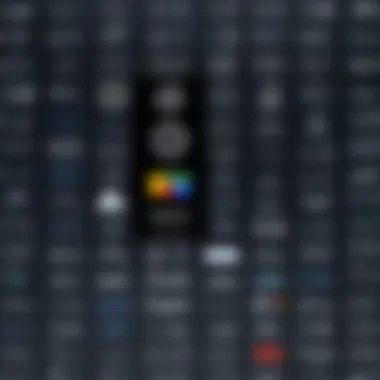

- The original text overlaid with the translated equivalent, making it easier to correlate what you're reading.
- An option to pause text recognition, allowing users time to analyze complex phrases.
While the real-time capabilities are remarkable, some challenges arise. Factors like light conditions, text complexity, and the typeface of the material can affect the accuracy of translations. Nevertheless, in ideal conditions, this feature showcases Google Translate as an invaluable resource for individuals needing quick translations in various situations.
The effectiveness of Google Translate's camera feature can be best appreciated when one considers its capacity to foster understanding across cultural boundaries.
In summary, accessing and using Google Translate's camera feature requires straightforward installation, navigating an intuitive interface, and experiencing advanced real-time text recognition. Each component plays a crucial role in enhancing communication in a fast-paced, multilingual world.
Assessing the Accuracy and Efficiency
When diving into the world of translating via camera, one of the most pressing concerns is accuracy. After all, if the translations aren't up to scratch, the effort might feel wasted. This section focuses on why it's vital to assess accuracy and efficiency when using Google Translate's camera feature. Beyond just getting words right, the nuance and context matter significantly.
Translation Consistency
One might say consistency is the name of the game, especially when we’re in a multilingual environment. Inconsistent translations can create misunderstandings, which can be quite troublesome. For instance, direct translations can miss idiomatic expressions or cultural nuances that vary tremendously among languages. Thus, when using the camera feature, one needs to note whether the translations remain consistent across similar phrases.
Research indicates that consistent translation is partially dependent on the complexity of the text. Short phrases, like "thank you" in various languages, usually yield reliable results, whereas more complex sentences may not capture the intended meaning accurately. Users should consider that:
- Common phrases tend to yield consistent results.
- Complex thoughts or idioms may require follow-up verification.
- Contextual factors, such as location or cultural references, can influence outcome.
Most importantly, it’s crucial to actively test the tool on multiple translations. Users can establish a baseline understanding by selecting a phrase and then using it in various contexts. This way, one can gauge the overall reliability of the feature.
"A reliable translation tool is one that adapts without losing context, ensuring clarity in each unique situation."
Limitations of Camera Translation
However, as polished as Google Translate may seem, limitations exist that users need to heed. First off, there’s the question of background clutter. Translations suffer when overly complex or busy backgrounds interfere with text visibility. This aspect can lead to errors which, in crucial communications, might lead down a rocky road. Secondly, languages with different scripts present unique challenges. For example, scanning Chinese characters can be trickier than translating simple Latin scripts. Points to consider include:
- Lighting Conditions: Poor lighting can hinder the camera's capability, affecting translations.
- Font Size and Style: Smaller fonts or cursive writing can cause input difficulties.
- Language Specifics: Some languages may not be represented equally, leading to disparities in translation accuracy.
Users should approach camera translation with a healthy dose of skepticism. By understanding its limitations, one can create a more successful experience and learn when to consult a native speaker or language expert for clarity.
In summary, while Google Translate's camera functionality provides astonishing convenience, both accuracy and efficiency should not be taken for granted. By managing expectations and knowing its strengths and weaknesses, users can navigate the intricate labyrinth of language much more effectively.
Comparative Analysis with Other Tools
The significance of analyzing the comparative aspects of Google Translate's camera feature stems from the rapidly evolving landscape of translation technology. In today’s global environment, professionals and travelers alike seek tools that can facilitate communication across language barriers effectively. A thorough comparison not only highlights the strengths and weaknesses of Google Translate against its peers but also sheds light on the practical implications of these differences in real-world applications.
Competitor Tools and Features
When assessing Google Translate's camera functionality, it is essential to identify other notable tools in the market. Some of the primary competitors include Microsoft Translator, iTranslate, and SayHi. Each of these options brings a unique set of features that cater to various user needs:
- Microsoft Translator: This tool offers a similar camera translation feature with robust support for numerous languages. One common advantage is its ability to work offline, which can be crucial in situations with limited internet access. Users appreciate the conversational translation that allows multiple users to communicate in different languages simultaneously.
- iTranslate: Known for its translation quality, iTranslate provides a dedicated app with a straightforward user interface. It includes a voice feature that allows for spoken translations in addition to camera scanning, which is especially helpful for verbal conversations in diverse contexts.
- SayHi: While primarily focused on voice translation, SayHi is noteworthy for its intuitive design. The app does not explicitly provide camera translation but integrates voice and text translation effectively, thus allowing users to engage in conversations while on the go.
Each of these tools presents specific advantages tailored for distinct user preferences and scenarios. Examining these options allows users to weigh the significance of features, costs, and user experiences when selecting the best tool.
Advantages of Google Translate's Camera Feature
Google Translate’s camera functionality stands tall in several key areas:
- User-Friendly Interface: Navigating through the app feels natural. Users can quickly access the camera feature without heavy menus or complicated navigation—most users can dive right in.
- Real-Time Translation: One of the most compelling features is the real-time translation capability. Users can hover their camera over text, and it seamlessly converts the words on the screen to the chosen language, which can be a lifesaver in situations like reading menus or street signs.
- Wide Language Support: Google Translate supports a broad range of languages, meaning that users are likely to find the translation option they need regardless of where they are in the world. This inclusivity makes it a handy companion for various travels.
- Free to Use: Unlike many competitors, the camera feature remains free of charge, lowering barriers for access. This allows for more people to take advantage of advanced translation technology without a financial commitment.
"In a world where communication is key, selecting the right tool can enhance the dynamics of interaction and understanding across cultures."
In summary, Google Translate’s camera feature has positioned itself favorably amidst competitors due to its user-centric design and efficiency. By weighing these insights, users can make informed decisions on which tool best meets their translation needs.
Impact on Communication in Diverse Contexts


The ability to engage with individuals from diverse backgrounds significantly enriches our shared experiences. Google Translate's camera feature plays a pivotal role in bridging communication gaps in multicultural settings. This technology aids not only in translation but also fosters understanding among people, which is crucial in our interconnected world. As we navigate bustling markets, remote villages, or global conferences, the need for clear communication cannot be overstated.
Facilitating Multicultural Interactions
The camera translation functionality of Google Translate serves as a reliable tool for facilitating multicultural interactions. By simply pointing a smartphone camera at text—whether it’s on a menu, street sign, or product labels—users can receive instant translations. This immediacy enhances interactions, enabling smoother communication. No longer do we feel frustrated when encountering a language barrier. It is as if a bridge quickly rises to connect cultures, allowing people to engage without hesitations.
For example, imagine wandering through the vibrant streets of Tokyo, where every shop window displays enticing items, but the descriptions are written in Japanese. Utilizing this feature, tourists can understand product details without feeling lost in translation. The camera feature smooths out the challenges that could otherwise lead to misunderstandings, providing a sense of confidence to engage with locals.
Key benefits include:
- Instantaneous Understanding: Language barriers become less daunting.
- Cultural Exploration: Users can delve deeper into local contexts by accurately understanding languages.
- Empowerment: Enhances confidence in communication, making individuals feel more at home in foreign environments.
Challenges in Contextual Understanding
However, it’s important to address the challenges in contextual understanding that might arise when using this tool. While the camera function can translate text effectively, its limitations can lead to misinterpretations.
Consider a scenario where a traveler translates a romantic phrase that seems harmless or friendly. Without understanding the cultural nuances or tone, this phrase could offend—resulting in an awkward situation instead of fostering connection. The subtleties of dialects, slang, and idiomatic expressions often escape even the most advanced translation technologies.
Moreover, text recognition can falter in various conditions, such as poor lighting or complex fonts. Situations where hand-written signs or artistic fonts are present can yield inaccuracies, potentially leading to confusion. Hence, while the camera function greatly aids communication, users must remain vigilant and not solely rely on it.
To summarize, while Google Translate’s camera feature undoubtedly enhances communication across diverse contexts, it must be seen as a complement to cultural awareness rather than a substitute. Using it effectively requires an understanding of its strengths and weaknesses, empowering users to navigate language barriers with more grace and awareness.
Future Developments in Translation Technology
Exploring future developments in translation technology is crucial for understanding how tools like Google Translate can evolve to meet the demands of an increasingly diverse global landscape. As individuals and enterprises rely more on efficient communication across cultures, advancements in this area can significantly impact both personal interactions and professional collaborations. The intersection of technology, language, and cultural exchange offers vast opportunities for improvement, likely influencing how we perceive and utilize translation tools.
Innovations on the Horizon
The winds of change are blowing, and in translation technology, several innovations are coming down the pike. Some of the more notable advancements include:
- Enhanced Optical Character Recognition (OCR): Future iterations of camera translation may leverage improved OCR technology that can read more types of fonts and handwriting styles. This could lead to even greater accuracy when translating text from images.
- Augmented Reality Integration: Imagine holding up your smartphone and seeing translations overlayed on the physical world in real time. This could revolutionize how we interact with foreign languages by seamlessly blending real-world visuals and digital translations.
- Offline Capabilities: As connectivity continues to be a challenge in certain areas, future advancements may allow for more robust offline translation capabilities. This means that travelers or those in remote locations can access translation features without requiring a cellular signal or Wi-Fi.
These innovations not only enhance user experience but also extend the practical applications of camera translation, making it a tool that fits effortlessly into daily life.
Integration of AI and Natural Language Processing
Artificial Intelligence (AI) and Natural Language Processing (NLP) are game-changers in the field of translation technology. Their integration offers multitude of benefits:
- Adaptive Learning: AI systems can learn from user interactions, improving translations over time. This adaptive learning can provide tailored translations based on the context in which words are used, thereby reducing errors.
- Contextual Understanding: AI can analyze the context surrounding text, offering users subtler translations that reflect idiomatic expressions rather than just literal translations. For example, the phrase "kick the bucket" will be understood and translated more accurately against its common vernacular meaning rather than its direct translation.
- Multilingual Capabilities: Advances in NLP can result in better handling of multiple languages in a single conversation. Users will experience smoother transitions between languages, making communication far less cumbersome.
The incorporation of AI and NLP not only represents a leap forward but also aligns with the increasing complexities of global communication. As this technology evolves, it undoubtedly shapes how we connect with one another across cultural and linguistic divides.
"Translation technology is not just about converting languages. It’s about bridging gaps and creating understanding across cultures."
Ultimately, these future developments point toward a more fluid and efficient approach to communication, during which the language barrier could fade into obscurity, and deeper connections may flourish.
Ending and Key Takeaways
In wrapping up the exploration of Google Translate's camera feature, it's crucial to underscore its significance in today's fast-paced and diverse linguistic landscape. Translation technology plays an integral role, enabling seamless communication across cultural boundaries. The camera function, in particular, offers more than just convenience; it provides users with the ability to engage with the world in a manner that was once unthinkable. Let’s break down some of the key takeaways that highlight the importance of this feature:
Summarizing the Benefits of Camera Translation
The advantages of utilizing camera translation with Google Translate are multifaceted. Here are a few primary benefits:
- Instant Understanding: Users can capture text in a foreign language and receive translation in real time. This serves as a beneficial aid in scenarios where reading signs or menus becomes essential.
- Increased Accessibility: Individuals who may not be proficient in a language can comprehend the content around them, whether it's for business or tourism. This fosters a more inclusive environment.
- Cultural Engagement: Understanding local languages can enrich travel experiences, allowing users to connect with culture on a deeper level, rather than being mere observers.
- Supports Multiple Languages: With Google Translate covering a vast range of languages, this tool can serve a wide audience, accommodating various linguistic needs.
The camera functionality not only bridges language gaps but also encourages users to explore beyond their comfort zones. As communication enhances, cultural exchanges deepen, fostering global understanding.
The Role of Technology in Shaping Communication
As technology advances, so does the way we communicate. The integration of tools like Google Translate's camera feature exemplifies how digital innovation can transform interactions:
- Facilitating Connections: In an increasingly interconnected world, technology helps individuals communicate without barriers. The ease of translating text instantly can lead to more meaningful interactions, whether in business, education, or casual encounters.
- Empowering Global Citizens: Technology empowers users to navigate different environments confidently. For example, an individual engaging with locals while traveling can hopefully forge relationships that go beyond a simple tourist experience.
- Adapting to Changing Communication Needs: As globalization accelerates, tools must evolve to meet the complexities of communication. The AI-driven algorithms behind Google Translate continue to improve, ensuring that translations become more accurate and contextually relevant over time.



