Exploring NordVPN Server Tools for IT Professionals


Intro
In the vast landscape of today’s digital world, the importance of secure and efficient online communication cannot be overstated. For IT professionals and tech enthusiasts, ensuring that sensitive information remains protected while enjoying high-performance connectivity is a constant challenge. NordVPN stands as a stalwart in the sphere of virtual private networks, offering an impressive toolkit dedicated to optimizing server performance while bolstering user privacy. This article aims to parse through the intricacies of NordVPN's server tools, focusing on features and functionalities that are especially beneficial for those in the technology field.
By leveraging server selection techniques, understanding performance metrics, and evaluating security aspects, readers will be equipped to make informed decisions. As we navigate through various scenarios and configurations, we will illustrate how NordVPN can be tailored for individual usage as well as organizational needs. The goal is simple yet powerful: empower IT professionals with the knowledge required to effectively safeguard their data and streamline their connectivity in an ever-evolving digital setting.
Product Overview
NordVPN distinguishes itself with a robust set of tools that optimize user experience and safety. Its suite of server management features is designed with both the layman and the expert in mind, creating an approachable yet sophisticated environment for managing online anonymity and accessibility.
Key Features
- Extensive Server Network: NordVPN boasts over 5,400 servers in more than 59 countries, enabling users to bypass geographical restrictions and optimize speed.
- Specialty Servers: The inclusion of dedicated servers, such as P2P, Onion Over VPN, and Double VPN options, offers tailored experiences depending on user needs.
- User-Friendly Interface: The application provides an intuitive interface that is easy to navigate, making server selection a breeze even for those not well-versed in tech jargon.
- Kill Switch: This feature ensures that your internet connection is severed if the VPN disconnects unexpectedly, safeguarding sensitive information.
- Obfuscated Servers: For users in censored regions, these servers disguise VPN traffic, making it easier to access restricted content without detection.
Technical Specifications
NordVPN operates with OpenVPN and IKEv2/IPSec protocols, both of which are known for their reliability and security. With 256-bit AES encryption, user data is kept under wraps, ensuring an almost impenetrable barrier against unauthorized access. Furthermore, it supports various platforms including Windows, macOS, Android, and Linux, allowing IT professionals to seamlessly integrate it into different environments.
Performance Analysis
Evaluating the performance capabilities of NordVPN requires scrutinizing benchmark tests and real-world scenarios to understand its efficiency and reliability.
Benchmark Test Results
According to independent tests, NordVPN has consistently recorded high speeds. On average, users have experienced a reduction of just 15-30% from their base internet speed, which is impressive considering the level of encryption employed. This makes it a prime choice for streaming, gaming, and large file transfers.
Real-World Usage Scenarios
Consider an instance where a remote team utilizes NordVPN to access corporate resources securely. Without a reliable VPN, the team risks exposure to cyber threats. With NordVPN, they not only connect securely but also enjoy smooth streaming of training videos and seamless collaboration on cloud platforms.
"With proper server selection, the real impact is profound—enabling productivity while keeping data safe is a challenge met head-on by NordVPN."
From bypassing geographical restrictions to maintaining data integrity through encrypted tunnels, NordVPN empowers users not just to connect, but to do so in confidence. This article further dissects these capabilities, providing a deeper insight into how NordVPN’s features can be leveraged effectively in professional settings.
Foreword to NordVPN
In today's fast-paced digital environment, protecting user privacy and ensuring secure internet access has become more essential than ever. The increasing number of cyber threats, data breaches, and government surveillance tactics leads many users to seek solutions like VPNs, with NordVPN being a key player in this domain. This article aims to provide an insightful overview of NordVPN, discussing its unique features and how it addresses the needs of individuals and organizations alike. Understanding what NordVPN brings to the table is critical for IT professionals who must navigate these complex challenges while safeguarding sensitive information.
Overview of Virtual Private Networks
Virtual Private Networks, commonly known as VPNs, act as a secure tunnel between a user’s device and the internet. At the most basic level, a VPN encrypts all the data that travels between these two points, making it nearly impossible for hackers or spying eyes to intercept or decipher that information. Imagine walking through a crowded market with your wallet wide open; a VPN is akin to securing your wallet with a solid lock.
The primary purpose of a VPN extends beyond mere privacy. It enables users to:
- Access geo-restricted content
- Bypass censorship
- Ensure secure connections when using public Wi-Fi
- Shield browsing activities from ISPs and other entities
VPN technology has evolved significantly since its inception, but its core tenet remains—protection and accessibility.
What Sets NordVPN Apart
NordVPN rises to prominence in the crowded VPN market for several key reasons. First off, its remarkable speed and performance, thanks to a vast network of servers located across numerous countries. More choices in server locations can lead to improved connection quality, which is particularly crucial for activities like streaming and torrenting.
Another standout feature is its robust security protocols, including AES-256 encryption and OpenVPN support. These protocols fundamentally strengthen user data security, providing IT professionals peace of mind when they connect sensitive devices.
- Dedicated IP Addresses: For users who require a consistent IP address, NordVPN offers this option. It’s particularly beneficial for businesses seeking to maintain a stable point of access for remote applications.
- Double VPN: This feature adds an extra layer of security by routing your connection through two different servers instead of one. It’s like having two locks on your door instead of just one.
- Obfuscation: Some users live in regions with extensive internet censorship. NordVPN's obfuscated servers make it appear as if users are not using a VPN, allowing better access to restricted content.
In essence, NordVPN efficiently combines speed, security, and usability. For IT professionals, understanding these unique selling points is indispensable when recommending solutions designed to protect both personal privacy and organizational integrity.
Understanding VPN Server Tools
In the realm of digital communication, the significance of VPN server tools cannot be overstated. They stand as the gatekeepers for securing data, maximizing performance, and ensuring privacy. Understanding these tools is a cornerstone for anyone looking to navigate today’s complex digital landscape. For IT professionals and tech enthusiasts alike, having a grasp on how VPN server tools operate is crucial. It aids in making informed decisions about data security and connection efficiency.
These tools are not just simple software— they offer a myriad of benefits and considerations that shape users' online experiences. As the demand for secure connections grows with remote working, streaming needs, and concern over data privacy, understanding the capabilities of server tools becomes pivotal. It is worth noting that relying on a one-size-fits-all approach is insufficient, extremely so in scenarios where tailored configurations can significantly enhance user experience.
Definition and Purpose
VPN server tools serve as a multifaceted solution designed for maintaining anonymity and safeguarding data over the internet. At their core, they allow users to connect to the internet through secure and encrypted channels. This encapsulation not only protects data from potential prying eyes but also disguises a user’s physical location, fostering an environment of privacy.
Primarily, their purpose can be summarized into a few key aspects:
- Data Encryption: They encrypt the data flowing between the user's device and the VPN server, providing a safeguard against interception by third parties.
- Anonymity: Users’ IP addresses are obfuscated, granting them a layer of anonymity while surfing the web.
- Access to Geo-Restricted Content: These tools permit access to content that may be restricted in certain geographical locations, benefiting both personal and organizational agendas.
In a nutshell, understanding what VPN server tools do clarifies how essential they are in our increasingly digital and interconnected world.
Key Features of Server Tools
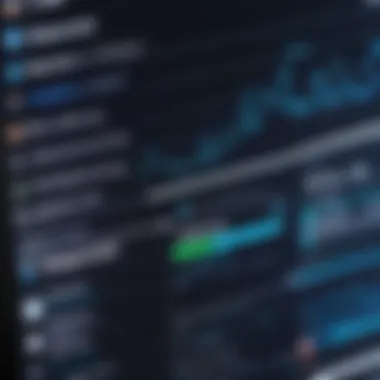

Diving into the specific functionalities provided by VPN server tools reveals a wealth of features designed to elevate user experience and security. Here’s a closer look at some of the standout attributes:
- Diverse Server Locations: Users gain access to servers spread across the globe, enabling them to choose from a variety of locations for their connections. This diversity can result in improved connection speeds and reduced latency.
- Advanced Encryption Protocols: Most reputable VPN providers include multiple encryption protocols, such as OpenVPN and IKEv2, allowing users to select their preferred level of security based on their use case.
- Kill Switch Functionality: A critical feature ensuring that if the VPN connection drops for any reason, internet traffic halts to prevent accidental data exposure. This acts as a safety net to maintain privacy.
- Split Tunneling: This allows users to send some internet traffic through the VPN while the rest can go through their normal connection. It’s handy for accessing local and global content simultaneously.
"The presence of these features is what turns a basic VPN service into a robust tool equipped to handle the myriad scenarios users face every day."
Understanding these features sheds light on why server tools are indispensable not only for casual users but also for those in professional capacities where data integrity holds monumental importance.
Whether navigating corporate networks, sharing sensitive information, or simply streaming content from around the world, the proficiency of server tools adds undeniable value.
Exploring NordVPN's Server Options
When it comes to choosing a VPN, the available server options play a pivotal role in tailoring your internet experience. This section explores the unique array of servers that NordVPN provides, helping you decide based on your specific needs. By delving into the various types of servers, you'll not only understand their functionalities but also comprehend their implications for performance and security. For IT professionals, this knowledge translates to enhanced data protection and improved connectivity.
Types of Servers Available
NordVPN exhibits a variety of servers designed for specific tasks and user needs. Understanding these types is essential to maximize the utility of a VPN service, particularly for tasks demanding stringent security or performance requirements.
Dedicated IP Servers
Dedicated IP servers offer a singular IP address to a user, unlike shared ones which have many users on the same IP. This unveils a key characteristic: stability. Users are drawn to dedicated IPs for their reduced chances of being blocked by websites, making it a godsend for businesses relying on specific IP whitelisting. A unique feature of these servers is their predictable performance, making them a preferred choice for accessing sensitive data or services frequently. However, the trade-off can be seen in cost; they often come at a premium.
Double VPN Servers
Double VPN servers, as the name suggests, route your traffic through two different VPN servers. The major benefit here is heightened security. By encrypting data twice, it acts as an added layer of protection against potential intrusion or surveillance. This characteristic makes double VPN servers appealing for users dealing with highly-sensitive information. However, one must note their downside: the speed can take a hit. The process of encrypting multiple times could slow down your connection, which might be detrimental depending on your online activities.
Obfuscated Servers
Obfuscated servers serve a unique purpose, primarily aimed at masking the use of a VPN. This makes them particularly beneficial in environments where VPN usage faces restrictions or scrutiny, such as in certain countries or workplaces. The key characteristic here is their ability to hide VPN traffic, lending a level of anonymity that can be crucial. The unique benefit is access to restricted content while maintaining complete privacy. Nevertheless, the downside is potential sluggishness, as traffic goes through extra layers of control.
Peer-to-Peer Servers
Peer-to-peer servers cater specifically to users engaging in file-sharing activities. They usually boast optimized speeds to support the transmission of large files. A significant advantage of these servers is unrestricted bandwidth, allowing seamless file sharing without the worry of throttled speeds. However, these servers may introduce some vulnerabilities; the open nature of P2P could potentially expose users to security threats if not managed well.
How to Choose the Right Server
Choosing the right server hinges on understanding what you want to accomplish online. For instance, if your priority is privacy above all else, opting for double VPN or obfuscated servers might be wise. On the other hand, if speed and reliability are your mainstays, dedicated or peer-to-peer servers could serve you better. It's advisable to assess the specific needs of your internet activities while considering the trade-offs associated with each type of server.
To wrap it up, exploring the nuances of NordVPN's server options reveals much about how users can optimize their online experience accordingly. The world of VPNs, while complex, opens up avenues for informed choices that directly impact performance and security in an increasingly interconnected environment.
Performance Metrics of NordVPN Servers
When it comes to evaluating the effectiveness of any Virtual Private Network (VPN), understanding the performance metrics of the server is key. These metrics shed light on how efficiently a VPN operates under various conditions, which is essential for IT professionals. It’s not just about keeping one’s activities private; it’s also about ensuring that speed and reliability do not take a backseat in that quest for anonymity. By delving into performance metrics such as latency and speed, users can make informed decisions about server selection based on their unique needs.
Understanding Latency and Speed
To kick things off, let’s break down what latency and speed mean in the context of VPNs.
- Latency is the time it takes for data to travel from one point to another, usually measured in milliseconds (ms). High latency can lead to delays in data transmission, which can be particularly frustrating when trying to stream video content or engage in online gaming.
- Speed, on the other hand, refers to how quickly that data can move once it starts, generally measured in megabits per second (Mbps). A slow VPN can feel like wading through molasses while browsing the web, which really ruins the experience.
Understanding these two elements is fundamental because they directly influence the usability of a VPN. If a server provides excellent security but does so at the cost of high latency and low speed, it may be less effective for tasks that require real-time interaction.
Real-World Benchmarking Results
Now, let’s turn to real-world metrics, which back up the theoretical concepts with tangible data. Benchmarks are where one can see the practical effects of various servers and configurations. According to some performance studies where NordVPN was tested, the results often revealed the following nuances:
- Speed Tests: Users logging onto different NordVPN servers may observe speeds fluctuating significantly. While local servers often yield faster results, international connections generally show a dip in speeds, sometimes well below 50 Mbps. Importantly, users have noted that peak hours can affect these speeds, leading to slower performance during busy periods.
- Latency Measurements: Here, users can expect varied results based on server location. Connecting to a server closer to one's geographical location typically results in lower latency. For instance, European users connecting to a server in France might experience latency around 20 ms, while they can see numbers exceeding 100 ms when reaching servers located far away, like those in Australia.
These metrics can inform decisions on server selection but encourage users to keep in mind that various factors like cookie data, ISP restrictions, and device performance can impact the results. Therefore, a single benchmark is often not enough to draw concrete conclusions.
Key Takeaway: Both speed and latency are crucial metrics in evaluating VPN performance. Understanding these concepts aids in making proactive server choices tailored for specific use cases.
By providing a holistic overview of latency and speed alongside real-world data, it becomes evident that NordVPN not only focuses on secure connections but also aims to deliver fine-tuned performance that meets today’s digital demands.
Security Features of NordVPN Servers
In the world of virtual private networks, security is not just a buzzword; it’s the backbone of the service. For IT professionals and tech-savvy users, understanding security features of VPN servers like NordVPN is crucial. As threats loom larger in cyberspace—from data breaches to invasive tracking—being aware of the mechanisms that safeguard user interactions becomes essential. This section will examine key security features of NordVPN servers, including the encryption protocols utilized and the importance of its unique kill switch and DNS leak protection.
Encryption Protocols Used
Encryption is the hallmark of any robust VPN, ensuring that user data remains confidential during transit. NordVPN employs several advanced encryption protocols, most notably AES-256, which is considered military-grade. This level of encryption renders data virtually unreadable to anyone who might intercept it. Let’s break down some key protocols:
- OpenVPN: This is the default protocol for NordVPN. It's known for its security and speed, providing a robust solution that balances performance and protection.
- IKEv2/IPSec: Particularly useful for mobile devices, this protocol offers a smooth and fast connection, making it suitable for users on the go.
- NordLynx: This is a newer protocol that NordVPN developed based on WireGuard technology. It promises improved speed while maintaining high standards of security.
This array of options allows users to select a protocol that aligns with their specific needs—whether that’s utmost security or lightning-fast speeds—assuring that NordVPN caters to various user demands while securing their connections.


Kill Switch and DNS Leak Protection
Two of the most critical features for maintaining security while connected to a VPN are the kill switch and DNS leak protection.
Kill Switch
The kill switch acts as a safety mechanism. If the VPN connection drops unexpectedly, the kill switch will automatically disconnect the user from the internet, preventing any unencrypted data from leaking. This feature ensures that sensitive information remains guarded against unauthorized access. For professionals dealing with confidential data, the absence of a kill switch can be a substantial risk. NordVPN's kill switch has a reputation for reliability, minimizing the likelihood of data exposure.
"When the digital rope cuts and your connection falters, the kill switch is there to back you up, ensuring you’re not exposed unthinkingly to the world."
DNS Leak Protection
Another vital aspect is DNS leak protection. Often, users may inadvertently expose their DNS requests to their Internet Service Provider (ISP) while using a VPN. NordVPN mitigates this risk by routing DNS queries through their own private DNS servers. This way, the ISP cannot track browsing activity. By ensuring that all your identifiers are concealed, IT professionals can browse with confidence, knowing they are bolstered against potential leaks.
In summary, NordVPN's security features work hand-in-hand to deliver a fortified digital experience. These facilities help IT professionals protect sensitive data and ensure their online movements remain undercover. Understanding these features not only aids in selecting the right VPN but also equips users with strategies to mitigate risks in an increasingly perilous online environment.
Configuring NordVPN Server Tools
Configuring NordVPN server tools correctly is essential for enhancing both security and performance when online. The right configuration can pave the way for a smoother experience, whether the goal is accessing geo-restricted content or ensuring that sensitive data remains under wraps. The various aspects of server setup resonate not just with web activity but also with overall digital safety—an invaluable consideration for IT professionals.
Setting Up NordVPN on Various Devices
Setting up NordVPN across multiple device types ensures connectivity and security are maintained wherever users go. Each platform, whether it's Windows, Linux, or mobile devices, has distinct features and configurations that contribute to optimal usage.
Windows and Mac
When it comes to Windows and Mac, they’ve been longstanding favorites among users for VPN setups, primarily because of their user-friendly interfaces and comprehensive support from software developers. This duo stands out for its seamless installation processes, allowing NordVPN to swiftly function right out of the box.
Windows, for instance, provides intuitive settings that allow users to configure their VPN with just a few clicks. With features like the kill switch and various connection protocols readily accessible, users can enhance their connectivity without wrestling with complications. MacOS shares similar attributes, boasting an equally smooth experience, yet often speaks to user experience aficionados due to its focus on sleek design.
However, the trade-off can be performance under heavy loads. Users may find that these platforms can sometimes lag, particularly if multiple applications are running alongside the VPN connectivity, potentially becoming a drawback.
"When choosing a device for VPN connectivity, one often finds the balance between user-friendliness and performance to be the most pressing issue."
Linux
Turning to Linux, this operating system has garnered a reputation as a go-to for tech-savvy individuals, especially in IT circles. One major characteristic of Linux that draws users is its open-source nature, allowing for tremendous flexibility and customization when configuring server connections.
Setting up NordVPN on Linux may not come with the same level of intuitive guidance as Windows or Mac; however, Linux does provide robust command-line tools that appeal to those who prefer hands-on management. Users can tweak their configurations to match specific needs, optimizing their use of the VPN, and ensuring that setups fit their unique working environment.
The downside here, understandably, is the steeper learning curve. It’s not uncommon for users new to Linux to find initial configurations somewhat daunting, but the extensive community support and documentation often bridge that knowledge gap.
Mobile Devices
Finally, mobile devices—a critical part of our lives in today’s fast-paced world—offer a convenient way to access NordVPN. Users appreciate that mobile applications come with polished interfaces that allow for quick connections and settings adjustments on the go.
The mobile version of NordVPN features a simplified layout that ensures essential tools are just a finger tap away. This aspect is particularly advantageous for professionals who find themselves needing secure access to company resources while on business trips or during commutes.
However, its mobile counterpart doesn't completely mirror the desktop experience. Performance may occasionally suffer based on mobile network conditions, and not all features available on computers can be replicated in mobile applications, which might limit some advanced configurations.
Advanced Configuration Options
Once the basic setup is complete, users should consider delving into advanced configuration options. These settings can customize the VPN experience even further, offering granular control over aspects like split tunneling, connection protocols, and static IP addresses.
By fine-tuning these elements, users can optimize their setup for performance and security, ensuring that their needs are precisely met. Understanding these configurations is particularly key for IT professionals who demand a high standard of performance from their tools.
Evaluating NordVPN in Different Scenarios
When it comes to virtual private networks, not all services are created equal. While NordVPN provides a suite of server tools, understanding how these tools function in various situations is crucial for maximizing their potential. This section will delve into specific scenarios where NordVPN truly shines, illustrating the versatility and efficacy of the service in the context of remote work, streaming, and navigating censorship. Recognizing the distinct advantages provided by NordVPN will assist IT professionals in making more informed choices that align with their operational needs.
Remote Work and Secure Access
In today's hybrid work environment, secure remote access is paramount. Organizations are increasingly relying on remote teams to maintain productivity, but this shift comes with its own set of security challenges. NordVPN's strong encryption protocols protect sensitive data transmitted over public networks.
By using dedicated servers optimized for security, employees can access company files and applications without fear of interception by cybercriminals. Moreover, employing a feature known as CyberSec, users can automatically block malicious websites, adding an additional layer of security.
“Remote work should not compromise security; it’s essential to utilize tools that safeguard company resources.”
In this context, NordVPN assists businesses in achieving a balance between flexibility and security. IT departments can designate specific servers for different tasks, ensuring that even the most critical operations are shielded from prying eyes.
Streaming and Content Access
Entertainment consumption has migrated mostly online, with more people wanting access to global content libraries. However, geographical restrictions can often hamper access. Here, NordVPN proves to be an invaluable asset.
With a global network of servers, users can effectively change their virtual location, making it appear as if they are browsing from a different country. This is particularly beneficial for accessing content on platforms like Netflix, Disney+, or BBC iPlayer. Additionally, NordVPN's specialized streaming servers are optimized for speed, ensuring minimal buffering and high-quality streaming experiences.
- Benefits of using NordVPN for streaming:


- Bypass geographical restrictions: Access region-locked content effortlessly.
- Maintain privacy: Keep your streaming habits under wraps.
- Reliable performance: Consistent speed allows for uninterrupted streaming.
Bypassing Censorship
Some regions impose strict controls over internet access, making it challenging to acquire unbiased information or engage with certain websites. In such situations, NordVPN's ability to mask user IP addresses and encrypt internet traffic enables users to bypass censorship.
Whether it's accessing forums on platforms like Reddit or gathering information from Wikipedia, individuals facing censorship can rely on NordVPN to help navigate these barriers. The Obfuscated Servers in particular are designed to disguise the fact that a VPN is being used, making them particularly useful in restrictive environments.
This can be a game changer for journalists, activists, and organizations that need to communicate sensitive information securely.
In summary, evaluating NordVPN's capabilities across different scenarios reveals a landscape of potential that tailors security, access, and content consumption to user needs. Such versatility is indispensable for IT professionals aiming to harness the full power of VPN technology while ensuring secure and efficient operations.
Troubleshooting Common Issues
In the realm of virtual private networks, users often encounter hiccups that can disrupt their seamless online experience. A proper understanding of troubleshooting common issues related to NordVPN server tools is essential not only for enhancing user satisfaction but also for maintaining optimal network performance. By addressing recurring concerns, IT professionals and tech enthusiasts can ensure that they make the most of their subscriptions, all while safeguarding their privacy and data security.
When users face connectivity or performance problems, recognizing the underlying causes is the first step towards resolution. Whether it’s an unstable connection or slower-than-expected speeds, these issues can stem from multiple factors, including server location, network configurations, or even local device settings. An effective troubleshooting strategy can save time and frustration, empowering users with the knowledge to swiftly rectify these problems and restore their online activities.
Connection Problems
Numerous users have reported difficulties in establishing a connection to NordVPN servers. These connection issues can manifest in two main ways: failure to connect to the chosen server or disconnection during use. Here are several considerations that can help diagnose and address such problems:
- Server Overload: Sometimes, the server you are trying to connect to may be crowded with users. In this case, switching to a less populated server could be the answer.
- Firewall and Antivirus Settings: Often, local antivirus or firewall software might block VPN activity. Temporarily disabling these can reveal whether they are the culprits behind the connection issues.
- Protocol Configuration: NordVPN offers various protocols to choose from, such as OpenVPN or IKEv2. Adjusting the protocol settings might help to overcome connection issues.
- Network Connection: A weak internet connection could hinder your ability to connect with any VPN server. It’s advisable to run a quick check on your regular internet connection first.
Being methodical in addressing these potential causes can often lead to quick fixes. Users should document each approach they try to pinpoint the most effective solutions for their connections.
Slow Performance
If the connection is established but the performance suffers, it can be frustrating and may indicate issues worth exploring. Here are several factors to consider regarding slow performance:
- Distance from Server: Connecting to a server that is geographically distant can result in higher latency and slower speeds. Opting for a closer server usually yields better performance.
- Bandwidth Limitations: If your ISP imposes bandwidth throttling, this could affect your VPN performance significantly. Monitoring your internet speed during non-VPN usage can provide insights into potential limitations set by your provider.
- Quality of Hardware: Outdated network equipment or devices with limited processing power may struggle to handle encryption and decryption, impacting speed. Upgrading to modern hardware can sometimes make a noticeable difference.
- Concurrent Connections: Each additional device connected to the VPN can consume bandwidth. Ensuring that only necessary devices are using the VPN at the same time helps to maximize available connection speed.
In cases of sluggishness, performing tests and adjustments based on the points outlined can enhance the overall experience. IT professionals might find leveraging analytics tools to monitor bandwidth usage throughout the network beneficial in diagnosing these slow performance issues.
"Understanding how to troubleshoot common VPN issues is akin to having an emergency kit for your digital life. Preparedness can often mean the difference between annoyance and uninterrupted access to essential services."
By developing a solid approach to troubleshooting, users can quickly and efficiently address common issues that arise when utilizing NordVPN's server tools. The knowledge gained from these efforts not only bolsters the user experience but also reinforces the importance of being informed and proactive in managing VPN connectivity.
Future Developments in VPN Technology
As we look ahead, VPN technology is gearing up for a significant evolution. In an age where online privacy and security are paramount, the importance of innovations in this field can't be overstated. IT professionals must stay updated on these developments to ensure they are using tools that don’t just meet current standards but are also ready for future challenges. Emerging trends promise to enhance user experience, bolster security measures, and streamline processes.
Emerging Trends in VPN Security
The realm of VPN security is becoming increasingly sophisticated. Several trends are taking shape, each contributing to a more secure virtual environment. Here’s what to keep in your sights:
- Zero Trust Architecture: This model assumes that threats could be both outside and inside the network. By verifying every request for access, regardless of its origin, this architecture enhances security.
- More Robust Encryption Standards: With cyber threats continuously evolving, there are constant efforts to improve encryption protocols. AES-256, for instance, remains a strong contender and is likely to be supplemented by quantum-safe algorithms in the future.
- Integration of Multi-Factor Authentication (MFA): MFA adds an extra layer of security that greatly reduces the risk of unauthorized access. Expect to see more VPN providers integrating this into their offerings.
"Staying ahead in VPN technology means not just adopting existing solutions, but anticipating the next wave of innovations that will redefine security standards."
These trends signify a shift towards a more resilient network security posture. They are also preparing IT professionals for unexpected challenges.
The Role of Artificial Intelligence in VPNs
Artificial intelligence is poised to play a revolutionary role in the landscape of VPNs. Here are some key points to consider:
- Enhanced Threat Detection: AI systems can analyze patterns in user behavior and network traffic to identify anomalies that may indicate a security breach. This allows for real-time threat detection, giving organizations the edge they need to respond swiftly.
- Intelligent Load Balancing: AI can also assist in performance optimization by determining the most efficient routing paths for data. This not only improves speed but also ensures consistent user experience across the board.
- Personalization Features: By leveraging machine learning, VPNs can tailor their services to fit individual user needs, providing a more customized experience that enhances usability and satisfaction.
As these technologies mature, IT professionals will need to embrace the changes they bring, both in terms of leveraging the tools themselves and adapting to new workflows. Keeping an eye on these advancements will be crucial for maintaining secure and efficient network environments.
Finale and Recommendations
The conclusion of a comprehensive analysis such as this is effectively the cornerstone upon which all prior discussions rest. They draw together insights, highlight critical elements, and offer actionable takeaways that are essential for those in the pursuit of sophisticated connectivity solutions. IT professionals and technology enthusiasts alike benefit greatly from understanding the significance of NordVPN's server tools, both in safeguarding data and enhancing the online experience.
The exploration conducted here has illuminated various aspects such as server types, performance metrics, and configurations, emphasizing their relevance in a world increasingly engulfed by digital interactions. Given that privacy and security are imperative in today’s networking landscapes, selecting the right VPN server is not just a technical decision; it's a strategic one. When it comes to NordVPN, users are presented with a wealth of server options, each equipped with unique functionalities tailored for varied needs—be it for secure remote work, high-speed streaming, or bypassing regional restrictions.
Final Thoughts on NordVPN Server Tools
In summation, NordVPN server tools exemplify what modern VPN technology has to offer. Equipped with various advanced features—ranging from dedicated IP options to enhanced security protocols—they stand as a powerful ally in protecting user privacy. One can hardly overlook their potential role in education, particularly for IT professionals seeking to stay ahead in a fast-evolving tech environment. Ultimately, recognizing the capabilities and limitations of such tools is vital. They should be employed not just as a shield against vulnerabilities but as a means of empowering users with the knowledge needed to navigate a complex digital world.
Utilizing NordVPN server tools can indeed be a game-changer:
- Bypassing geo-restrictions with ease
- Enhancing privacy with robust encryption techniques
- Optimizing performance based on specific user needs
Best Practices for IT Professionals
For those in IT, leveraging VPN technology demands not just knowledge but also methodological approaches. Here are several best practices to consider when implementing NordVPN server tools in your networking strategies:
- Understand Your Needs: Assess the specific requirements of your organization. Are you prioritizing speed or security? Understanding the primary goal informs the server selection process.
- Regular Monitoring: Keep an eye on server performance metrics, such as latency and speed. This data can help fine-tune which server locations yield the best results.
- Keep Software Updated: Ensure that the NordVPN application is regularly updated, as improvements and security patches can significantly affect performance.
- Experiment with Settings: The configurables like protocol selection can affect speed and stability. Take some time to test various configurations to identify what works best for your unique scenario.
- Educate Your Team: Invest in training sessions that cover the intricacies of VPN tools and best practices. Knowledge-sharing helps in promoting a culture of security awareness.
By adhering to these practices, IT professionals can harness the true potential of NordVPN server tools—as both an asset for enhancing privacy and a resource for driving organizational efficiency.



