Exploring Phone Test Apps: Functions and Importance
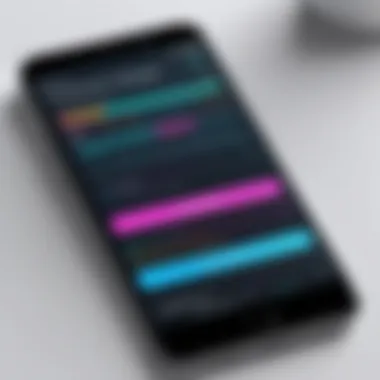

Intro
The rise of smartphones has transformed how we interact with technology. As mobile devices play a significant role in daily life, the need for robust testing applications becomes evident. Phone test apps provide a range of functionalities necessary for assessing device performance, usability, and security. This exploration will delve into the importance of these applications and present a selection of top options available in the market.
Understanding the capabilities of phone test apps is essential for IT professionals and tech enthusiasts. These tools not only support quality assurance in software development but also help end-users ensure optimal performance. By examining various dimensions of testing, we can identify which apps stand out in effectiveness and efficiency.
Product Overview
Key Features
Phone test applications offer several key features that make them invaluable. Here are some prominent functionalities:
- Performance Testing: Measures device speed and responsiveness.
- Usability Testing: Evaluates the user interface and experience.
- Security Assessment: Identifies vulnerabilities and potential threats.
- Battery Usage Analysis: Monitors power consumption and efficiency.
- Network Testing: Analyzes connectivity and data transmission rates.
These features combine to provide an all-encompassing assessment of mobile device capabilities, making them essential for quality control.
Technical Specifications
Different phone test apps come equipped with varying technical specifications. For instance, the recommended requirements for many popular applications often include:
- Operating System: Compatible with recent versions of Android and iOS.
- CPU Usage: Low to moderate usage to ensure smooth performance while testing.
- Memory: Sufficient RAM and storage space for executing tests effectively.
- Connectivity: Reliable internet connection for real-time data transmission when applicable.
Performance Analysis
Benchmark Test Results
Benchmark tests provide quantitative metrics that are crucial for evaluating device performance. Many applications compare results against industry standards. For example, popular tools like Geekbench have established baseline scores for different devices, allowing users to verify performance levels.
Real-World Usage Scenarios
In many situations, theoretical metrics may not accurately reflect real-world usage. Consider how different apps perform in practical scenarios:
- Gaming Performance: Evaluating how well a device handles resource-intensive games under varying conditions.
- Multitasking Efficiency: Observing how well the device manages multiple apps loading simultaneously.
"Real-world usage often reveals nuances that synthetic benchmarks may overlook, providing a clearer picture of device performance."
As a result, understanding these scenarios can greatly inform the user’s choice of testing apps and enhance their decision-making process.
Preamble to Phone Test Apps
Phone test applications are an essential tool in today's mobile technology landscape. Their importance is obvious in a world that demands high functionality and reliability in mobile applications. The increasing complexity of mobile software means that developers and businesses must ensure their applications not only function correctly, but also provide a satisfactory user experience. Phone test apps serve to fulfill this need by offering various features that allow for rigorous testing of mobile applications.
Definition and Purpose
Phone test apps are software applications designed specifically to evaluate the performance, usability, security, and overall reliability of mobile applications. They encompass tools that allow developers to conduct a variety of tests before the launch of their products. The purpose of these applications is to identify bugs and performance issues early in the development process. By employing these apps, developers can improve the quality of their software and ensure that it meets user expectations.
The utility of phone test apps lies not only in detecting bugs but also in providing useful insights regarding user experience. Through robust testing methodologies, these apps highlight aspects like load times, responsiveness, and user interface issues. This ensures that applications are not only functional but also enjoyable to use.
Historical Context
The evolution of mobile phone testing applications can be traced back to the early days of smartphone technology. When mobile devices first became commonplace, basic tests focused mainly on functionality. However, as mobile apps began to permeate everyday life, the need for comprehensive testing grew.
As mobile technology advanced, so did the scope and complexity of mobile applications. This resulted in the emergence of specialized testing tools tailored to address specific issues such as performance under load, security vulnerabilities, and compatibility across different devices and operating systems. Today, numerous sophisticated tools are available, providing IT professionals and developers an extensive array of options to ensure their mobile applications remain competitive in a fast-evolving market.
"Comprehensive testing is vital for any mobile application aiming for success in today's competitive landscape."
The Importance of Phone Testing
Phone testing serves a crucial role in the development and maintenance of mobile applications. As technology evolves, so do user expectations. The complexity of modern apps demands comprehensive testing to ensure they function correctly across diverse devices and operating systems. The importance of phone testing can be understood through various lenses including quality assurance and user experience. This section delves into these vital aspects, emphasizing their significance in creating stable and user-friendly applications.
Quality Assurance in Mobile Apps
Quality assurance (QA) is essential in today’s competitive app market. It encompasses various testing methodologies aimed at identifying bugs and performance issues before launch. Mobile apps need to be reliable, responsive, and efficient. If there are issues that go undetected, they can lead to poor user reviews and significant financial losses.
Some key components of QA in mobile applications include:


- Functional Testing: Ensures that the app performs all intended functions.
- Performance Testing: Assesses how the app behaves under heavy use.
- Security Testing: Checks for vulnerabilities that could compromise user data.
Effective QA not only enhances the app's robustness but also builds trust among users. A well-tested app leads to reduced maintenance costs and enhances customer satisfaction.
User Experience Considerations
User experience (UX) has become a central focus in app design and development. Testing methods that prioritize UX help identify not just functional issues, but also challenges related to user interaction. An app can have all the features in the world, but if the navigation is confusing or if it crashes, users will likely abandon it.
Consider the following elements when evaluating UX during phone testing:
- Intuitive Navigation: Tests should demonstrate how easily users can navigate the app.
- Load Time: Applications should load quickly; otherwise, user frustration increases.
- Visual Design: The aesthetics of an app play a key role in user satisfaction.
"A seamless user experience is a differentiator in a crowded marketplace."
Types of Phone Tests Conducted
The effectiveness of a mobile application hinges significantly on the types of tests conducted during its development. There exists a variety of testing methods that serve unique purposes, each aimed at ensuring the final product meets quality and performance standards. Understanding these test types is crucial for IT professionals, as it facilitates informed decision-making throughout the development cycle. The focus here will be on four primary forms of phone testing: performance testing, usability testing, security testing, and compatibility testing.
Performance Testing
Performance testing is essential in evaluating how a mobile app behaves under various conditions. This testing measures factors such as loading speed, responsiveness, stability, and resource consumption. It gives insight into how well the app will function under optimize and peak loads. For example, if an app struggles to handle multiple simultaneous users, it can lead to system crashes or slowdowns, ultimately frustrating users.
"Performance is not just about speed; it’s about consistent user experiences across different scenarios."
Testing performance allows developers to identify bottlenecks and optimize the application before it reaches the end user. Key performance metrics include:
- Load time
- Maximum user capacity
- Data handling capability
This area of testing is non-negotiable if one aims to maintain user satisfaction and retention rates.
Usability Testing
Usability testing addresses the user interface and overall user experience of the application. It assesses how easily users can navigate the app and accomplish their tasks without confusion. A well-designed user interface enhances the overall appeal of the application, increasing engagement. This type of test typically involves real users who provide feedback on:
- Ease of navigation
- Layout and design clarity
- Satisfaction with the overall experience
Through usability testing, developers can uncover issues that might not be obvious through other testing forms. Minor adjustments made in response to user input can lead to significant improvements in user satisfaction and engagement.
Security Testing
In today’s digital landscape, security cannot be an afterthought in app development. Security testing assesses vulnerabilities within an application. This is critical to protect sensitive data and maintain user trust. Common areas of focus in security testing include:
- Data encryption processes
- Access controls and user authentication
- Exposure to malware and other threats
Given the rise of cyber threats, ensuring rigorous security testing before release is paramount. Failing to address these issues can result in data breaches, which can harm reputations and lead to severe legal consequences.
Compatibility Testing
As of now, the mobile market comprises various devices with different operating systems, screen resolutions, and hardware capabilities. Compatibility testing ensures that the app works seamlessly across all potential devices. This includes testing the app on:
- Different operating systems such as iOS and Android
- Various screen sizes and resolutions
- Older versions of operating systems
With the mobile landscape constantly evolving, ensuring compatibility helps to reach a broader audience while avoiding negative user experiences. This process is increasingly relevant as users expect a consistent experience regardless of their device.
By conducting these types of tests, developers not only enhance the quality of their applications but also improve overall user satisfaction and loyalty. Each type of test brings forth its unique insights, ultimately leading to a robust final product that meets market standards.
Common Features of Phone Test Apps
The examination of phone test apps reveals a variety of common features that enhance their functionality and overall value. Understanding these features is essential for IT professionals and tech enthusiasts seeking effective tools for evaluating mobile applications. Some key elements include user interface design, data analysis capabilities, and mechanisms for reporting and feedback. Each feature plays a significant role in ensuring that the testing process is efficient, accurate, and user-friendly.
User Interface Design
User interface design is a critical aspect of phone test apps. A well-structured interface improves the user experience considerably. When the layout is intuitive, users can navigate the app more efficiently, enabling them to focus on testing rather than struggling with complicated menus or buttons. Key elements of effective UI include clear labeling of functions, logical flow of tasks, and appropriate use of color and spacing. Such thoughtful design ensures that users can execute tests without unnecessary confusion.
Well-designed user interfaces lead to increased productivity. Users often appreciate features such as drag-and-drop functionalities and customizable dashboards. Therefore, in selecting a phone test app, our emphasis should remain on those platforms offering an aesthetic yet functional interface.
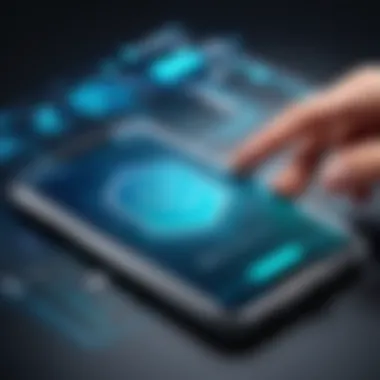

Data Analysis Capabilities
Data analysis in phone testing applications propels the understanding of app performance and usability. An optimal testing app should come equipped with robust data analytics tools. These tools allow users to interpret testing outcomes effectively and generate insights that inform their development process.
Features often include real-time data rendering, advanced visualization options, and customizable report generation. The capacity to analyze performance data aids testers in pinpointing weaknesses and areas for improvement. Thus, comprehensive data analysis capabilities can have a substantial impact on decision-making processes within development teams.
Moreover, creating and presenting data clearly can also facilitate collaboration among team members. Together, these capabilities streamline the testing process, allowing for a more efficient workflow.
Reporting and Feedback Mechanisms
Efficient reporting and feedback mechanisms are essential in any phone test app. These features provide users with clear insights into the results of the tests conducted. Reporting tools should offer easy-to-read summaries, detailed breakdowns of findings, and historical data comparisons. The effectiveness of these reports can significantly influence development outcomes.
In addition, feedback mechanisms allow users to submit their observations directly through the app. This kind of feedback loop is crucial for developers as it provides real-world user perspectives. The combination of thorough reporting with responsive feedback creates a cycle of continuous improvement within mobile app development.
Effective reporting and feedback mechanisms contribute to a culture of quality and excellence in mobile app creation.
In summary, the common features of phone test apps ascertain a practical means to enhance the application testing experience. Ultimately, focusing on user interface design, data analysis capabilities, and reporting and feedback mechanisms will yield better results for tech professionals. Selecting apps that embody these features is paramount for achieving superior quality assurance.
Criteria for Selecting Phone Test Apps
Selecting the right phone test app is crucial for ensuring that your mobile applications perform optimally. Various factors influence this decision. Understanding these criteria can help IT professionals and tech enthusiasts make informed choices that align with their specific needs and project requirements.
Platform Compatibility
When it comes to phone testing, platform compatibility plays a significant role. Not all apps function seamlessly across every operating system. You need to check if the app supports both Android and iOS devices. Each platform has distinctive features and behaviors, which can affect testing results.
For instance, an app that performs well on Android might have issues on iOS, or vice versa. Incompatible apps can lead to incorrect diagnostics and wasted resources. Therefore, it’s essential to select a testing app that can cater to your targeted audiences. Look for applications that explicitly state their compatibility with different platforms. This avoids future complications and increases the reliability of your testing results.
Cost versus Features
Balancing cost and features is another vital aspect when selecting phone test apps. Many applications might have attractive pricing but could lack essential features that you really need. Others may offer a full suite of testing options but come with a hefty price tag. Assessing the features against the cost is key to finding value.
You should categorize must-have features from nice-to-have ones. This helps you prioritize what you really need versus what you might be willing to forego. Sometimes, opting for a moderately priced app with essential features leads to better outputs than more expensive options that provide excessive capabilities—ones that you may not even utilize. Be sure to analyze your budget while keeping an eye on the features that enhance your testing experience.
User Reviews and Community Support
User reviews and community support serve as practical indicators of an app's reliability and effectiveness. Reviews can provide insight not only about function but also about user experience. Reading through testimonials and comments can highlight the strengths and weaknesses of any testing app. High ratings and positive feedback generally reflect well on the utility of those tools.
Community support is equally important. A robust user community can provide tutorials, tips, and solutions to emerge issues. Some testing apps have active forums where users share their insights and experiences. Having this resource at your disposal can expedite your testing process and help troubleshoot when challenges arise. As a best practice, dip into forums like Reddit or specialized tech communities to gauge the performance and support around specific applications.
"Choosing a phone test app without considering these aspects can lead to cost overruns and project delays."
Top Phone Test Apps Overview
In the realm of mobile testing, selecting the right applications can greatly impact the quality and effectiveness of the evaluation process. The overview of top phone test apps serves multiple purposes. Understanding which applications lead the market not only helps IT professionals streamline their testing efforts but also ensures that the technologies they are working with meet industry standards.
When choosing a phone test app, there are key elements to consider:
- Functionality: Does the app encompass various testing types?
- Compatibility: Can it operate smoothly with different devices and operating systems?
- User Reviews: What do others say regarding its ease of use and effectiveness?
- Cost: Are the features commensurate with its price?
This overview highlights these specific considerations while providing insight into some of the leading applications in mobile testing today.
App A: Features and Insights
App A stands out due to its comprehensive suite of features. It offers performance testing, usability tests, and security evaluations all in one platform. Users appreciate its intuitive user interface and real-time data analysis capabilities. The app also integrates well with popular development environments, making it easier for teams to adopt quickly. Reports generated from App A are clear and actionable, allowing developers to make informed decisions.
Additionally, App A has a strong community support system, which can be beneficial for troubleshooting and sharing best practices. This aspect of community engagement adds value and enhances user experience.
App B: Performance Review
App B has earned a reputation for its robust performance testing. It uses advanced algorithms to evaluate app response times and analyze workload impacts effectively. This application supports cross-platform testing, making it suitable for a diverse range of devices. Users have praised its ability to conduct thorough network simulations, which are essential for understanding real-world performance.
Furthermore, App B's performance metrics are comprehensive. They provide insight into memory usage, CPU load, and even battery consumption, ensuring that potential issues can be addressed before release.


App C: Comparison with Competitors
When comparing App C to its competitors, it becomes evident that App C excels in advanced reporting features. It not only shows the raw data but translates it into easy-to-understand visualizations. These visual insights are critical for quick decision-making.
While other apps may dominate specific testing areas, App C's versatility allows it to be utilized across various test scenarios. This adaptability makes App C a solid investment for those seeking a multifaceted testing solution.
Challenges in Phone Testing
Phone testing represents a complex yet vital aspect of modern app development. Understanding the challenges involved is crucial for IT professionals and tech enthusiasts alike. This section will delve into two significant obstacles in phone testing: the evolving technology landscape, which constantly shifts how testing processes are approached, and the increasing data privacy concerns that shape both testing methods and user trust.
Evolving Technology Landscape
The rapid pace of technological advancements introduces several challenges into phone testing. New devices are released frequently, each variation in hardware and software impacting how applications perform. Mobile operating systems like Android and iOS are updated regularly, which necessitates changes in testing strategies.
Compatibility issues arise particularly when users have different versions of apps due to these updates. Thus, testers must ensure that their applications run smoothly across diverse devices and systems. The challenge is compounded by emerging technologies such as 5G, augmented reality (AR), and machine learning. Understanding and adapting testing procedures to these innovations is essential.
Moreover, cloud computing and virtualization solutions have transformed the testing environment. While these tools provide flexibility and scalability, they also add layers of complexity. Testers need to remain aware of how these technologies can affect performance indicators, such as speed and load times. Consequently, keeping abreast of trends is not just advantageous but mandatory for professionals engaged in phone testing.
Data Privacy Concerns
Data privacy is another critical challenge that has garnered significant attention in recent years. With users becoming increasingly aware of their data rights, phone testing can't ignore privacy implications. Applications often require access to personal information. Ensuring that testing processes comply with data protection regulations such as the General Data Protection Regulation (GDPR) is vital.
This adds an additional layer of scrutiny to testing processes. Testers must not only verify functionality and performance but also assess whether applications adequately protect sensitive user information. Security testing must therefore be integrated seamlessly into the overall testing strategy.
Meeting these privacy concerns requires a commitment to transparency and robust security measures. Organizations must implement strict policies regarding data handling to build trust with their user base. Effective communication about how apps use and protect personal data is essential.
In summary, phone testing presents unique challenges influenced by technological advancements and data privacy regulations. Professionals in this field must adapt continuously and remain informed to address these issues adequately. Understanding these challenges equips testers to improve the quality and reliability of mobile applications effectively.
Future Trends in Phone Testing
The landscape of phone testing is rapidly changing, influenced by technological advancements and user requirements. Today, testers face complex challenges that demand innovative solutions. Understanding these trends allows businesses and developers to stay ahead, ensuring applications run optimally. Continuous improvement reflects user satisfaction.
Integration of AI and Machine Learning
AI and machine learning are pivotal in evolving phone test applications. These technologies enable automated analysis of data, which helps in quicker identification of issues. With machine learning algorithms, testing applications can learn from past test results and adapt to future test cases.
- Predictive Analytics: AI can analyze trends and predict potential performance problems before they occur. This proactive approach minimizes downtime and enhances user experience.
- Smart Test Case Generation: By utilizing machine learning, test cases can be generated automatically based on existing code and user interactions. This saves valuable time and ensures comprehensive coverage of different scenarios.
Overall, the integration of AI simplifies the testing process, allowing teams to focus on critical tasks rather than routine checks. As more apps incorporate AI, the effectiveness and accuracy of quality assurance will significantly increase.
Automated Testing Solutions
Automated testing solutions represent a significant shift from traditional manual testing methods. These solutions facilitate faster testing cycles, which is essential in today's rapid development environments. The benefits include:
- Efficiency: Automated tests can run around the clock without human intervention, significantly increasing testing throughput.
- Reusability: Once created, automated tests can be reused across multiple test cycles, reducing redundancy and effort.
- Consistent Results: Automation eliminates human error, leading to more reliable outcomes in test results.
However, businesses should carefully choose the right tools for automation. The selection should consider compatibility with existing frameworks, user community feedback, and support channels.
Investing in automated testing solutions and AI integration is essential for businesses aiming for quality and speed in their software releases. It ultimately leads to improved customer satisfaction.
Culmination
The conclusion of this article is not merely a formality; it serves as a critical recap of the various discussions about phone test applications. Understanding their role in quality assurance is essential both for IT professionals and tech enthusiasts. The significance of phone testing can not be overstated. It ensures the reliability of mobile applications in a rapidly changing digital environment.
Summarization of Key Insights
Throughout this article, we have explored numerous aspects of phone test applications. We looked into their definitions and historical context, illustrating how they evolved into essential tools for developers and testers. The importance of these apps in maintaining high-quality standards in software cannot be ignored. Key insights include:
- Types of Testing: Performance, usability, security, and compatibility testing highlight the multifaceted approach required for effective app evaluation.
- Common Features: Essential features like user interface design and data analysis capabilities enhance the functionality of test apps, making them valuable tools for developers.
- Selection Criteria: Choosing the right phone test app is critical. Factors such as platform compatibility, cost-effectiveness, and user feedback must be weighed carefully.
These elements combine to create a deeper understanding of how phone test applications function and their influence on the overall development process.
Final Recommendations
Based on the insights gained from this exploration, here are some recommendations for individuals or teams looking to implement phone test apps effectively:
- Evaluate Needs: Assess specific requirements before selecting a phone test app. Consider the types of testing that are most relevant to your projects.
- Prioritize Compatibility: Ensure the app you choose supports all required platforms. This is vital for comprehensive testing of cross-platform applications.
- Cost vs. Benefits: Analyze the value offered by various test apps. A more expensive app may provide features that save time and improve accuracy in the long run.
- Stay Updated: As technology continues to advance, keeping abreast of the latest developments in phone testing solutions can enhance the effectiveness of your testing strategies.
"A well-informed choice of a phone test application can make the difference between successful releases and problematic software."
In summary, leveraging the right tools for mobile app testing is crucial for maintaining quality and user satisfaction. By adhering to these recommendations, professionals can enhance their testing processes and ultimately improve the user experience.



