In-Depth Look at Photoshop: Tools and Techniques


Intro
Photoshop stands as a titan in the realm of digital imaging and manipulation. For over three decades, it has evolved as a cornerstone tool for graphic designers, photographers, and digital artists alike. With its robust capabilities, Photoshop has transformed the way we visualize and execute creative projects. This piece aims to dissect various aspects of Photoshop, diving into its essential tools, cutting-edge techniques, and emerging trends that shape the digital landscape.
Among the countless features that Photoshop boasts, its adaptability remains one of its most remarkable traits. Whether you are enhancing a photograph or crafting intricate designs, Photoshop caters to a wide spectrum of creative needs, making it an invaluable asset across professional domains.
As we navigate through this exploration, we will delve deeply into key functionalities, the underlying technologies supporting them, and practical applications that illustrate Photoshop's significance. Our journey through this article is designed not just to inform but to elevate your understanding, equipping you with insights that enable more strategic use of this powerful tool in your projects.
Let's embark on this enlightening voyage, beginning with an overview of what makes Photoshop the industry standard.
Preface to Photoshop
Photoshop holds a pivotal place in the realm of digital art and design, serving as a cornerstone for both novice and seasoned professionals alike. It's not just a tool; it's a companion in the creative journey, allowing users to transform their visions into reality. The depth of its features and capabilities makes it essential for anyone venturing into the fields of graphic design, photography, or even marketing.
One of the primary benefits of mastering Photoshop is its extensive range of tools, which cater to various needs. Users have access to everything from basic photo editing capabilities to advanced design functions, like manipulating layers and working with vector graphics. This flexibility enables professionals to handle a myriad of tasks, whether it’s creating a stunning advertisement or retouching an important photograph.
Moreover, understanding Photoshop is crucial for anyone involved in digital media. As more businesses and individuals take their operations online, having a command over visual content has become increasingly significant. This isn't merely about aesthetics; it's about engaging and communicating effectively with audiences.
Another aspect worth noting is how the learning curve facilitates creativity. With practice and exploration, users find their unique style and approach, tailoring their work to fit specific demands and personal preferences. The possibilities are virtually limitless, which is truly appealing for creatives striving to innovate.
"Photoshop doesn't just change images; it changes perspectives, reshaping how we perceive creativity in the digital age."
Additionally, the user-friendly interface helps in reducing the intimidation factor often associated with powerful software. This lowers the barrier to entry for new users, who can gradually build their skills without feeling overwhelmed from the outset. As we're diving into the intricacies of Photoshop throughout this article, it's crucial to appreciate the foundational aspects that this tool offers. For both IT professionals and tech enthusiasts, recognizing its dynamic nature serves as a vehicle for unlocking new artistic potentials and enhancing productivity in various creative contexts.
History and Evolution of Photoshop
Understanding the history and evolution of Photoshop is crucial for grasping its current capabilities and applications. Adobe Photoshop, since its inception, has not only redefined digital imaging but has also influenced various fields such as graphic design, photography, and art. This section illuminates how the software's journey reflects technological advancements and shifts in user needs, presenting both benefits and considerations that come with its development over the years.
Early Beginnings
Photoshop started as a modest project in 1987 when Thomas and John Knoll developed it primarily as a tool for displaying grayscale images on their Macintosh Plus. The first version, called Display, was rather basic but laid the groundwork for what was to come. Eventually, in 1988, Adobe acquired the license for the software, rebranding it as Adobe Photoshop.
As the years rolled on, the software underwent a significant transformation. Early users primarily focused on bitmap images, and Photoshop catered to a niche audience of graphic designers. One of the key factors during these initial years was the introduction of layers in Photoshop 3.0 (released in 1994). This groundbreaking feature changed the game by allowing users to work on separate image elements independently. The ability to manipulate layers helped propel Photoshop into the mainstream, attracting a broader user base.
Significant Releases
Throughout its history, various significant release iterations have shaped the evolution of Photoshop, each time responding to user demands and technological advancements.
- Photoshop 3.0: As mentioned, the introduction of layers was a monumental addition that transformed workflows, enabling non-destructive editing.
- Photoshop 5.0 (1995): This version came equipped with pivotal advancements, such as the History Palette, which allowed users to undo previous actions easily. This feature empowered users to explore creative possibilities without the fear of irreversible mistakes.
- Photoshop CS (2003): The CS (Creative Suite) branding marked a shift towards integrating various Adobe products. New features like Camera RAW support provided photographers more control over their images during the editing phase.
- Photoshop CC (Creative Cloud): The transition to a subscription model in 2013 allowed users access to frequent updates, fostering innovation at an unprecedented pace. The integration of tools like Content-Aware Fill and the introduction of powerful AI-based features have elevated the software even further in its capability to create stunning visual effects.
These key developments not only signify milestones within the software but also mirror larger trends in digital design and manipulation. They showcase how Adobe has consistently aimed to enhance user experience, adaptability, and professional versatility within Photoshop’s framework. The historical perspective helps illustrate why Photoshop remains the industry standard for countless professionals today.
"The evolution of Photoshop is a vivid embodiment of creative possibilities, forever changing how artists and designers envision their work."
As we delve further into the importance of its tools and features in shaping digital creativities, it’s paramount to appreciate how the foundations, built on years of evolution, continue to influence modern design paradigms.
Understanding the User Interface
The user interface (UI) of Photoshop serves as the gateway to its extensive capabilities and tools. For anyone aiming to harness the power of this software, grasping the UI is crucial. It’s not just about clicking buttons; it’s about understanding how each element interacts and contributes to the overall workflow. A good handle on the interface enhances efficiency and empowers users to tap into the full potential of Photoshop's features. Whether you are a seasoned professional or a novice, diving deeper into the layout, panels, and customization options can significantly impact your editing experience.
Panel Layouts and Navigation
Navigating through Photoshop can feel daunting at first. The workspace is packed with tools, panels, and menus—and it may look like a jigsaw puzzle waiting to be solved. However, once you familiarize yourself with panel layouts, things start to click into place.
Photoshop's workspace can be divided into several key areas:
- Toolbar: On the left side, the toolbar hosts the essential tools needed for various tasks, from selection to painting. The placement allows quick access, making it easier to switch between tools without losing momentum.
- Options Bar: Located at the top, the options bar adapts based on whichever tool is selected. This feature is important because it provides specific settings for the chosen tool, enabling more tailored edits.
- Panels: On the right, panels such as Layers, Adjustments, and History are crucial for management and editing. Panel organization can vary based on personal preferences, but understanding their functionality is vital for efficient layering and editing.
Navigating these elements efficiently is key. Whether you are creating something from scratch or editing an existing project, knowing where to find what you need allows for a smoother workflow.
"A well-organized workspace is not just nice to have; it can mean the difference between a productive day and endless frustration."
Customization Options
Photoshop isn’t a one-size-fits-all tool. One of its standout features is the ability to customize the interface to better suit individual workflows. This personalization can keep a user’s creative energy flowing.
Under the View menu, you can rearrange the workspace by choosing from preset workspaces that cater to various needs, like photography, graphic design, or painting. However, beyond presets, users can create a custom workspace tailored specifically to their way of working. Here are some tips for customizing your layout:
- Drag and Drop Panels: You can rearrange the panels simply by clicking and dragging. This may feel minor, but it can make all the difference in how quickly you access frequently used functionalities.
- Utilize Shortcuts: Learning keyboard shortcuts is key—by personalizing shortcut keys, you can save a significant amount of time. For instance, if you constantly select a certain tool, you can assign it a specific key to streamline your edit.
- Workspaces for Different Projects: It’s wise to save different workspaces for different types of work you do. This way, switching gears becomes seamless.
By understanding and leveraging these customization features, Photoshop users can create a unique environment that fits their style and needs. This not only increases productivity but also enhances the pleasure of using such a powerful creative tool.
Essential Tools and Features
In the realm of digital imaging, Photoshop stands out as a titan, largely due to its essential tools and features that empower users to create, edit, and manipulate images with unparalleled finesse. Understanding these tools is key for anyone looking to harness the full potential of Photoshop. They serve not only as the backbone of the software's functionality but also provide significant advantages in various design aspects, whether it be for graphic design, photography, or digital art.
Diving into the specifics, the importance of these tools lies in their ability to streamline workflows, enhance creativity, and enable precision, therefore, it’s crucial for professionals and enthusiasts alike to get a firm grasp of each feature offered by Photoshop. Let's dissect some of the fundamental tools that form the core of effective editing and design processes.
Selection Tools
Selection tools are among the first things users encounter in Photoshop, and rightly so. They provide the means to isolate specific areas of an image, allowing targeted editing. There are several selection methods, including the Marquee Tools, Lasso Tools, and the Magic Wand Tool. Each has its own set of advantages.
Marquee Tools allow for simple rectangular and elliptical selections, making quick adjustments straightforward. The Lasso Tool takes it further by enabling freeform selection, which is particularly useful when dealing with intricate shapes. On the other hand, the Magic Wand quickly selects areas based on color.
"With selection tools, it’s like having a scalpel in a surgeon's hands; precision is the name of the game."
Knowing how and when to use these tools effectively is vital — a poorly executed selection can derail an otherwise excellent project. It’s often about combining different selection approaches to achieve the desired outcome, maintaining a smooth workflow while minimizing the fuss.
Brush and Paint Tools


Brush and paint tools transform Photoshop into a canvas, giving artists and designers the freedom to express their creativity. This category includes the Brush Tool, Clone Stamp, and Eraser Tool.
The Brush Tool is incredibly versatile, allowing users to customize brushes in terms of shape, texture, and flow. This opens a world of opportunities for creating unique artistic effects. The Clone Stamp Tool offers a way to duplicate objects or patterns within an image, making it an indispensable tool for retouching or creating seamless textures.
Moreover, the Eraser Tool is not just for mistakes; its various modes can produce interesting effects when combined with the Brush Tool. The ability to mix and layer these elements can lead to innovative designs that might surprise even the creator. Developing familiarity with these tools can greatly enhance one's artistic capabilities.
Retouching Techniques
Retouching is essential for refining images and achieving a polished look, particularly in photography. Retouching techniques encompass an array of practices, from correcting blemishes to adjusting colors and contrasts. The Spot Healing Brush is a potent tool for quick fixes, effectively removing imperfections from images while preserving surrounding textures.
Beyond spot healing, using Adjustment Layers for non-destructive editing allows the user to fine-tune the brightness, contrast, and saturation without compromising the original image. This flexibility is critical particularly when multiple iterations might be needed.
Creating harmony in images through retouching can often be the difference between a good image and a great one. Whether one is editing portraits, landscapes, or product photography, mastering these retouching techniques is fundamental to achieving superior results.
By cultivating an understanding of essential tools and their nuances, users can navigate their creative journeys with confidence, innovatively executing projects that stand out in a crowded marketplace.
Advanced Editing Techniques
Advanced editing techniques in Photoshop are like the secret sauce that elevates basic image manipulation into the realm of artistry. These methods not only enhance the visual appeal but also provide a level of control that is paramount when it comes to achieving a polished outcome.
Layer Management
Layer management stands as a n pivotal element in Photoshop’s editing arsenal. By utilizing layers, users can experiment with different elements of an image without permanent alteration. This flexible approach allows for adjustments at any time, thus encouraging creativity without fear of committing to a particular decision.
For professionals in graphic design or photography, effective layer management enables the combination of various design elements seamlessly. Here are some essential practices:
- Naming Layers: Keep your layers organized by giving them clear names based on their content or purpose. It helps especially in larger projects where layers can stack up.
- Grouping Layers: Combine multiple layers into groups to streamline the workspace and make navigation more efficient.
- Layer Masks: These are non-destructive ways to hide or reveal parts of layers. With layer masks, you can fine-tune your edits and blend elements smoothly.
Managing layers effectively can not only save time but also enhance the creative flow, allowing for more intricate designs and adjustments that speak volumes.
Masking Strategies
Masking is a technique that allows the editor to selectively hide or reveal portions of a layer. It’s s critical skill for those who wish to create professional-grade edits. Understanding masking strategies can vastly improve the way edits are applied, resulting in more refined images.
Consider the following approaches to mastering masking in Photoshop:
- Gradient Masks: These masks enable a smooth transition between visible and hidden areas, great for blending backgrounds or creating vignettes.
- Color Range Selection: This handy feature allows users to create masks based on color selections. It’s particularly useful when working with complex images where specific hues need to be isolated.
- Refine Edge Tool: This tool helps to fine-tune the edges of a selection, overly essential when working around intricate details such as hair or fur.
"Mastering masking strategies allows for creativity without limits. It’s the gateway to subtler, more professional outcomes."
Using Filters and Effects
Filters and effects are essential components of the advanced editing landscape. They can transform a mundane image into a work of art with just a couple of clicks. However, the challenge lies in using them judiciously.
Here are a few points to consider when employing filters and effects:
- Layer Styles: Apply styles to layers for added depth, such as drop shadows or inner glows. It’s like giving your image a three-dimensional feel.
- Custom Filters: Sometimes, the pre-set filters just won’t do. Creating a custom filter allows a personalized touch, reflecting the unique style of the editor.
- Non-Destructive Filters: Always opt for smart filters or adjustment layers when possible. They allow for changes post-application without compromising the original image quality.
Using filters effectively can enhance creativity, but overdoing it can lead to a gaudy final product. A careful balance is key to ensuring edits enhance rather than overwhelm the viewer.
Photoshop in Professional Contexts
In today’s fast-paced digital world, Photoshop has established itself as a linchpin tool in various professional realms. Far from a mere photo-editing application, it has morphed into a comprehensive suite applicable to numerous fields including graphic design, marketing, and photography. Understanding how Photoshop integrates with professional contexts not only empowers artists and designers, but also enhances workflow efficiency and output quality.
The importance of Photoshop in professional contexts can’t be overstated. Companies rely on it for branding, marketing materials, and visual storytelling. Each element crafted in Photoshop has an underpinning of creativity and skill. Moreover, its ability to seamlessly blend with other software—especially those in Adobe’s Creative Cloud family—offers endless possibilities for creative projects. As tasks become more complex, the advantages of mastering Photoshop grow even more valuable.
Graphic Design Applications
Graphic design forms the backbone of visual communication, and Adobe Photoshop is often the go-to software for professionals in this field. With a plethora of design tools and capabilities, it stands tall as a powerhouse for producing striking visuals. Here are some key applications:
- Creating Marketing Graphics: From social media posts to banners, Photoshop provides the tools necessary to create eye-catching graphics that not only attract attention but also convey the essence of a brand.
- Logo Design: The versatility in design allows graphic artists to play with shapes, colors, and typography to create logos that are not only memorable but also symbolic of brand identity.
- Vector Graphics: While primarily a raster-based tool, Photoshop has features that cater to vector graphic design, allowing for flexibility when scaling visuals without losing quality.
- Print Media Production: Whether it's brochures or flyers, Photoshop supports CMYK color modes vital for high-quality print outputs.
Engaging with these various applications requires not just familiarity but also a strategic approach to design. Photoshop enables designers to translate abstract concepts into visual narratives, thus establishing a unique connection with their audience.
Photography Editing
Photoshop’s roots in photography are deep, and its applications in editing are extensive. Photographers leverage its robust features for retouching, restoring, and enhancing images, preserving the art of photography. Here are some notable aspects:
- Photo Restoration: Old or damaged photographs can be revived using Photoshop’s restoration tools, bringing memories back to life.
- Color Correction: This tool simplifies correcting color discrepancies, ensuring that images reflect realism and vibrancy. Adjustment layers allow for non-destructive editing, enabling photographers to experiment without losing original data.
- Composite Imaging: Photographers often create composites by blending multiple images. Photoshop’s selection and masking tools make it easier to create seamless transitions between different elements.
- Sharpening and Noise Reduction: These features enhance clarity and reduce unwanted grain, improving the final output.
"Mastering Photoshop can take a good photographer’s work to the next level. Knowing how to utilize it effectively is like having an extra dimension in your skill set."
The role of Photoshop in photography goes beyond just editing; it’s about breathing new life into every captured moment. For photographers, mastery of this tool impacts their creative vision, allowing them to express their styles while meeting client expectations with increasing precision.
Overall, the applications of Photoshop within professional contexts cover an expansive range, offering tools that elevate the standard of work produced across industries. As technology evolves, so too will the expectations of proficiency with Adobe Photoshop, solidifying it as an indispensable asset in the toolkits of professionals everywhere.
Integrating Photoshop with Other Software
The integration of Photoshop with other software plays a pivotal role in how effectively professionals can maximize their workflows and creative potential. As the digital art landscape evolves, the need for seamless interaction between various tools has become essential. Whether it's for graphic design, photography, or digital art, understanding the importance of these integrations can significantly impact the overall efficiency of projects.
Utilizing Photoshop alongside complementary software means that users can enhance their capabilities. This integration leads to improved productivity as artists can transition between platforms without unnecessary disruption. It’s about the synergy of tools working together to create a more efficient workspace. This seamless interaction can reduce redundancies and allow for a smoother flow of creative ideas.
Compatibility with Creative Cloud
Adobe's Creative Cloud ecosystem is designed to ensure that users can access a suite of applications that enhance the functionality of Photoshop. Compatibility within Creative Cloud fosters an environment where files can be easily shared and modified. For instance, users can initiate projects in Adobe Illustrator and seamlessly bring those designs into Photoshop for further manipulation.
Moreover, the cloud service allows for cloud storage which enables users to gain access to their work from any device. This flexibility empowers collaboration among teams, ensuring that each member can contribute their expertise efficiently. With tools like Adobe XD, Premiere Pro, and After Effects integrating smoothly with Photoshop, the power and reach of Photoshop's editing capabilities multiply.
Workflow Enhancements with Third-Party Tools
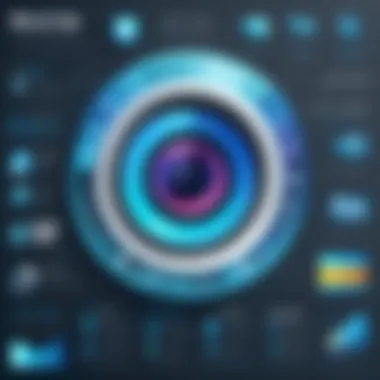

Integrating third-party tools can further supercharge the experience within Photoshop. Many plugins and applications specialize in functions that can extend the software's innate capabilities, something that can save time and add a professional edge to projects.
Some popular third-party tools include:
- Nik Collection: A robust suite of filters that can elevate photographs with unique effects.
- Portraiture: A plugin focused on streamlining the retouching process, making it easier to manage skin tones and blemishes.
- Topaz Labs: This package offers a range of tools designed for enhancing images, reducing noise, and applying artistic blade effects.
In addition to specific plugins, there are workflow-enhancing applications that aid in asset management, design collaboration, and project tracking. Tools like Trello or Asana can keep tasks organized, ensuring that nothing slips through the cracks. The best approach is to evaluate which third-party tools best serve your unique workflow and integrate them wisely.
"Integrating additional software not only expands your creative capacity but also optimizes your workflow efficiency, saving time and effort in the long run."
By focusing on these integrations, professionals can create a more streamlined experience that allows for greater experimentation and creative freedom. Evaluating software compatibility and understanding how to leverage third-party tools can fundamentally change the way projects are approached and executed in the Photoshop environment.
Emerging Trends in Digital Imaging
Digital imaging continues to undergo rapid evolution, and it's crucial to stay on top of the emerging trends shaping the future of tools like Photoshop. The importance of understanding these trends lies not just in keeping up with the latest functionalities, but also in leveraging them for more efficient workflows, enhanced creativity, and a competitive edge in various professional contexts.
The landscape of digital imaging is ever-intertwined with advancements in technology, aesthetics, and user demands. Once, a seasoned graphic designer could thrive solely on traditional methods, but these days, the narrative is vastly different. Understanding potential shifts, such as Artificial Intelligence's role or the surge of mobile applications, can empower users to harness Photoshop's full capabilities.
Artificial Intelligence in Photoshop
AI integration in Photoshop is revolutionizing the way creatives approach their work. The software is increasingly incorporating intelligent features that automate tedious tasks, thereby allowing users to focus on the more creative aspects of their projects. Think about it: background removal that used to take ages can now be done in seconds with just a couple of clicks.
Some notable features include:
- Content-Aware Fill: Use AI algorithms to fill in gaps intelligently, maintaining the flow of the image.
- Object Selection Tool: Enhanced with machine learning, this tool allows users to select complex subjects accurately, significantly reducing manual selection effort.
- Image Enhancements: AI-driven adjustments can analyze images and propose modifications tailored to achieving optimal aesthetic appeal.
This shift is not only about speed; it’s about changing the very nature of creativity. By allowing AI to assist in more mundane tasks, professionals have more time to think outside the box, explore new ideas, and push their boundaries. However, while AI is a handy assistant, it’s worth remembering that the human touch remains irreplaceable. The most compelling works always come from a blend of technology and unique artistry.
The Rise of Mobile Applications
In a world where everyone has a powerful computer in their pockets, mobile applications dedicated to image editing have come to the forefront. Photoshop's adaptation to mobile platforms has made it accessible for users who want to create on the go. Learning to navigate these mobile apps is becoming critical for graphic designers and photographers alike.
Some key aspects to consider include:
- Accessibility: Mobile tools allow users to edit images anytime, anywhere, capturing moments and making adjustments swiftly.
- User-Centric Design: Apps are designed with intuitive interfaces that accommodate touch interactions. This user-friendly approach is great for beginners while still offering sufficient depth for advanced users.
- Seamless Integration: Many mobile editing solutions work hand-in-hand with their desktop counterparts. This ensures a relatively smooth workflow regardless of the device.
With the growing emphasis on social media and instant sharing, professionals are increasingly finding the need to quickly edit and post content. Mobile apps provide that agility. However, while they offer convenience, they also come with limitations concerning performance and feature depth compared to traditional software.
"As technology continues to evolve, staying informed about these emerging trends in digital imaging can spell the difference between obsolescence and innovative excellence."
Understanding these trends in digital imaging is not just beneficial, it’s essential for those who want to maintain a competitive edge. Whether you are leveraging AI or utilizing mobile applications, staying in tune with these developments can foster both creativity and efficiency.
User Community and Learning Resources
In the realm of Photoshop, joining a user community and accessing learning resources is paramount. The journey into mastering this powerful software is undeniably enhanced when one taps into the vast network of knowledge shared among fellow users. These communities serve as a treasure trove of expertise, offering both novices and seasoned users a chance to broaden their understanding and refine their skills.
Online Courses and Tutorials
Online courses and tutorials play a crucial role in developing a deeper understanding of Photoshop. With platforms like Udemy, LinkedIn Learning, and Coursera offering numerous courses tailored to different skill levels, users can find structured learning opportunities at their fingertips. Here, individuals can engage in step-by-step tutorials, often guided by seasoned professionals.
These courses not only cover basic functionalities but also delve into advanced techniques, equipping learners with the tools needed to create stunning visuals. Many tutorials are project-based, giving participants the chance to apply what they’ve learned immediately.
Additionally, many platforms offer interactive settings where learners can ask questions and receive feedback, thus creating a more supportive learning environment.
- Benefits of Online Learning:
- Flexible schedules that cater to individual needs
- Access to a variety of resources ranging from video lectures to downloadable content
- Opportunities to connect with instructors and fellow learners
By engaging with these courses, users can rapidly elevate their skill sets and keep pace with the latest Photoshop developments.
Forums and Support Networks
Forums and support networks are another pillar of the Photoshop user community. Platforms like Reddit and dedicated Adobe forums create spaces for users to ask questions, seek advice, and share experiences. Within these forums, it’s common to find discussions that range from troubleshooting issues to sharing tips on achieving specific effects in images.
"Collaboration in community forums brings out the strength of collective knowledge, providing solutions that one might not find in official documentation."
Being an active participant in these forums can provide invaluable insights. Users can learn about new updates, plug-ins, and techniques that aren’t covered in formal courses. It's also a place to share one's own work, receiving constructive criticism and encouragement from peers. This interactive environment nurtures creativity and innovation, helping individuals feel less isolated in a corralled digital space.
- Advantages of Forums:
- Instant access to a wealth of knowledge and experience
- Real-time feedback on projects and ideas
- Networking opportunities with other creative individuals
Common Challenges and Solutions
In the world of digital editing, particularly with a powerful tool like Photoshop, encountering challenges is almost a rite of passage. Having the knowledge to effectively tackle these hurdles not only enhances productivity but also fosters a more rewarding user experience. Recognizing common pitfalls and understanding the avenues for overcoming them becomes crucial for IT professionals and tech enthusiasts who seek to get the most out of this design powerhouse.
Performance Issues
Performance issues in Photoshop can feel akin to trying to run a marathon in high heels. It can be frustrating, to say the least. Slow loading times, lag during complex edits, or even unexpected freezes can halt the creative flow. These hiccups can arise for a variety of reasons:
- Insufficient Hardware: Your computer's specs play a significant role in how smoothly Photoshop runs. If you're equipped with an older processor or limited RAM, you might find rendering your brilliant ideas can take forever.
- Too Many Open Files: While juggling multiple projects sounds impressive, each additional file can drain memory and processing power. Keeping the workflow manageable is key.
- Heavy Use of Effects and Filters: Effects add flair, but can also bog down performance. Utilizing them judiciously can prevent frustration later.
To combat these issues, consider the following strategies:
- Optimize Preferences: Navigate to Preferences > Performance and adjust settings for memory usage or cache levels based on your hardware.
- Close Unused Documents: Streamline your workspace by keeping only necessary files open.
- Upgrade Hardware: Investing in a solid-state drive or increasing RAM could significantly enhance overall performance.
Troubleshooting Crashes and Bugs
Crashes and bugs can feel like an errant storm, wreaking havoc on your otherwise smooth sailing. These incidents, while common, often trigger panic, especially when precious work is at stake. Here are some common culprits behind these troublesome occurrences:


- Corrupted Files: Sometimes, a single file can cause the whole ship to sink due to corruption. This could be from improper saves or external interruptions.
- Software Conflicts: Many users run multiple applications simultaneously. Occasionally, these programs don’t play nice with Photoshop, leading to crashes.
- Outdated Software: Using an ancient version of Photoshop might mean you're running into bugs that have already been resolved in recent updates.
When things go south, here are steps to navigate back to safety:
- Save Frequently: Get in the habit of hitting that save button. Using the ‘Auto Recovery’ feature can be a lifesaver.
- Update Regularly: Keeping Photoshop and your system updated helps resolve known bugs, improving stability.
- Check for Conflicts: If you suspect that other software is interfering, try running Photoshop alone or identifying the conflicting program via trial and error.
"A smooth sea never made a skilled sailor.” - Franklin D. Roosevelt
Embracing challenges is part of the learning curve with Photoshop. With the right strategies in hand, IT professionals and tech enthusiasts can turn those setbacks into stepping stones, mastering the software to create stunning visuals with finesse.
Best Practices for Effective Usage
When engaging with Photoshop, adhering to best practices is essential for harnessing its full potential. This powerful software can be a double-edged sword; if mismanaged, it can lead to inefficiencies and frustrations, while wise usage can keep you ahead of the pack. Therefore, let’s unfold some fundamental practices you can consider to streamline your usage and enhance productivity.
Creating Efficient Workflows
Efficiency is king in the world of digital editing. Picture yourself hunched over a project with time ticking down. Creating a smooth workflow can make a dramatic difference. Start by organizing your workspace. Customizing panels to fit your unique style and project types allows for quick access to frequently used tools. It’s like having a well-organized toolbox where every tool has its place.
- Use Keyboard Shortcuts: Familiarize yourself with Photoshop’s keyboard shortcuts. They save precious seconds, which add up fast.
- Set Up Action Panels: Take advantage of the Actions panel to create repetitive tasks. Recording your steps can allow you to apply the same adjustments to multiple images with a mere click. It’s sort of like setting up a time machine for your editing.
- Organize Layers: Keep your layers tidy by naming them and grouping related items. This organization facilitates quick edits and adjustments rather than sifting through a cluttered workspace.
"An organized workspace is the heart of productivity. It sets the stage for creativity to flourish."
By implementing these workflows, not only do you save time, but you also cultivate a more enjoyable editing experience.
Version Control and Backup Strategies
In any field where creativity meets technology, loss is a specter that looms large. Having a robust version control and backup system can help keep those dark clouds at bay. First, let’s think about version control. It’s wise to save different versions of your project as it evolves. Create a naming convention that makes sense, such as including the date in the file name, which can be super helpful when looking back for comparisons.
When it comes to backup:
- Use Cloud Services: Tools like Dropbox or Google Drive ensure your work is accessible and safe from local drive failures. It’s like keeping your masterpiece in a vault rather than a flimsy box under your bed.
- Automate Backups: If possible, automate your backup process. Photoshop allows for saving recovery data that can be configured to save at set intervals, adding an extra layer of security. It’s one less thing to worry about when deadlines loom.
In summary, safeguarding your work through effective version control and backup strategies can save your bacon. It helps in maintaining peace of mind, allowing you to focus on creativity rather than on the fear of losing your progress.
Future of Photoshop
The trajectory for Photoshop sits at an exciting juncture, where technological advancements and user expectations pave the road ahead. The future of Photoshop not only reflects the software’s adaptation to changing demands but also indicates the direction in which digital artistry is heading. With this evolution, creators can anticipate enhanced tools that augment their ability to express visions, streamline workflows, and interact more fluidly with their projects. Key themes emerging here include greater integration of artificial intelligence, more intuitive interfaces, and the influence of collaborative creativity.
Anticipated Developments
As we hone in on anticipated developments, one cannot overlook the role of artificial intelligence in revolutionizing how professionals interact with Photoshop. Recent updates to Photoshop have illustrated a burgeoning trend of AI-assisted functions. Features like content-aware fills, automatic masking, and neural filters hint at a future where AI not only supports but enhances human creativity. The anticipation is that these tools will become even more sophisticated, offering predictive suggestions for edits based on user habits and preferences.
- Deep Learning Integration: Imagine a Photoshop that intelligently learns from your editing style, helping adjust settings or suggesting filters that align with your previous choices.
- Enhanced Responsiveness: Speed is often of the essence in creative projects. Anticipated developments suggest a faster rendering of edits in real-time, reducing lag in creative processes.
- Configurability: Users could expect more customization capabilities, allowing them to tailor the software to their specific needs, be it for graphic design, photography, or digital painting.
Furthermore, the integration of cloud computing may lead to a more collaborative environment, where multiple users can edit a project simultaneously. This could transform how creative teams function, allowing for a seamless exchange of ideas and resources.
Photoshop in the Next Generation of Creative Tools
Photoshop in the next generation of creative tools will likely be marked by an evolution that goes beyond the desktop application. As the landscape of digital media shifts, the expectation is that Adobe will adapt by expanding capabilities across various platforms, including mobile and web-based solutions.
- Mobile Applications: With the rise of mobile photography and editing on-the-go, Adobe could develop versions that maintain the core functionalities of Photoshop while being optimized for touch interfaces. A perfect example is Adobe Photoshop Express, which already offers simplified editing capabilities on mobile devices.
- Cross-Platform Compatibility: Enhancements that allow projects to be started on a mobile device and completed on a desktop without losing integrity or quality will likely appeal to the rising workforce of freelancers and digital nomads.
- Enhanced Interactivity: Future iterations may introduce augmented reality (AR) features, enabling users to visualize their edits in real-world contexts before finalizing them. This could create a new realm of immersive creative practices.
"The future of Photoshop is not just about tools, but about how those tools foster creativity across various mediums and platforms."
In summary, the ongoing developments indicate that Photoshop is not merely keeping pace with technology but is poised to define the future of digital creativity. For tech enthusiasts and IT professionals alike, this landscape holds immense possibilities and opportunities. By preparing for these changes, users can best leverage the upcoming features to elevate their craft and stay ahead in the ever-evolving world of digital design.
Closure
In this exploration of Photoshop, understanding its full potential becomes essential for both budding artists and seasoned professionals. The tools and techniques outlined throughout the article not only showcase the versatility of Photoshop but also invite users to push the boundaries of their creativity. By harnessing the rich features of this dynamic software, designers can elevate their work to new heights.
One significant aspect covered is the importance of integration within professional workflows. Photoshop isn’t just an island piece of software; it interacts seamlessly with various platforms and tools, enhancing productivity. For instance, compatibility with Adobe Creative Cloud ensures that designers have access to a broader ecosystem of applications, making collaboration and resource sharing smoother and more efficient.
Additionally, the discussion on emerging trends, particularly the impact of artificial intelligence and mobile applications, highlights the need for professionals to stay ahead of the curve. As these innovations reshape the landscape of digital imaging, adaptability becomes a key factor for success. With features like AI-driven enhancements, users can automate routine processes, freeing up time for more complex and creative tasks.
In summary, the narrative woven throughout this article emphasizes that mastering Photoshop is not merely about learning the tools—it's about embracing a mindset of continual growth, exploration, and innovation. By actively engaging with the community and making use of available resources, professionals can ensure they remain at the forefront of digital artistry.
"Creativity is intelligence having fun." – Albert Einstein
As Photoshop continues to evolve, so too must its users. Staying informed and adaptable guarantees that individuals can leverage this powerful tool effectively, ensuring relevance and excellence in their creative endeavors.
References and Further Reading
In any in-depth exploration, such as this article on Photoshop, the section dedicated to References and Further Reading holds significant weight. It serves as a crucial waypoint for those who seek to expand their understanding and continue their journey into the multifaceted world of digital imaging.
Importance of References
References are vital because they provide the foundation upon which the information in the article rests. They lend credibility to the content, ensuring that readers can trust the insights presented. Moreover, this section showcases resources that can enhance knowledge, such as textbooks, online courses, or credible articles. For IT professionals and tech enthusiasts, these readings can lead to a deeper comprehension of Photoshop's capabilities beyond what was discussed here.
Types of Resources Available
- Online Articles: Websites like Wikipedia or Britannica are excellent starting points for general overviews. They offer a wealth of information about Adobe Photoshop, including its history, functionalities, and impact on digital media.
- Books: Various authors have penned comprehensive guides that cover everything from the basics to advanced techniques. Titles like "Adobe Photoshop Classroom in a Book" provide structured learning paths.
- Forums: Engaging in discussions on platforms like Reddit can expose you to real-world problems and solutions shared by other users. Forums often host vibrant communities where members help each other troubleshoot challenges.
- Video Tutorials: YouTube is filled with video tutorials that can visually guide users through complexities in Photoshop.
Benefits of Engaging with Further Reading
Diving into these resources has several benefits:
- Deeper Learning: Reading additional materials gives context and depth to the topics covered in this article. It allows readers to view different perspectives and methodologies in Photoshop.
- Skill Improvement: Engaging with tutorials and courses can enhance practical skills, enabling users to apply new techniques effectively.
- Staying Updated: The digital space is continually evolving, and so does Photoshop. Following blogs or channels that discuss the latest updates will keep one abreast of new features and trends
Considerations When Exploring Resources
Though there’s a plethora of information available, it’s crucial to assess the credibility of the source. Not all information is created equal, and discerning the quality of content can save time and effort.
Remember: "Knowledge is power; but it’s how you apply that knowledge that defines mastery."
In summary, the References and Further Reading section not only enhances the value of the article but also empowers readers. By amping up their understanding through these additional resources, users can leverage Photoshop more effectively in their creative work.



