Exploring Simplisafe Compatibility with Smart Locks
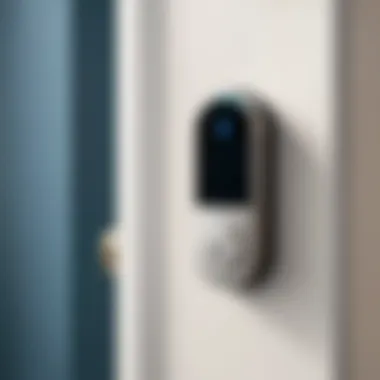

Intro
As modern technology evolves, integrating smart home devices has become commonplace. Simplisafe presents a robust security solution, while smart locks offer enhanced access control. Understanding how these two systems interact is critical for achieving an optimal home security system. This article delves into the compatibility between Simplisafe and various smart locks, providing insights into installation and configuration processes, while highlighting both benefits and limitations of this integration. By equipping readers with this knowledge, we aim to aid in selecting an appropriate smart lock to complement their Simplisafe security system.
Product Overview
Key Features
When evaluating the compatibility of smart locks with Simplisafe, certain key features need consideration:
- Remote Access: Both Simplisafe and compatible smart locks often offer remote access via mobile applications, allowing users to monitor and control their security systems on-the-go.
- Alerts and Notifications: Integration can enable real-time alerts. If a door locks or unlocks, users receive instant notifications.
- User Management: Many smart locks permit multiple user codes, offering guests or service personnel temporary access without compromising overall security.
- Battery Life: It is essential to select smart locks with efficient battery usage to minimize maintenance and ensure continuous operation.
Technical Specifications
Compatibility requires understanding the technical specifications of both Simplisafe systems and smart locks. Key specifications include:
- Communication Protocols: Most smart locks use Z-Wave or Wi-Fi protocols for communication. It’s crucial to ensure that the smart lock aligns with Simplisafe’s connectivity framework.
- Lock Types: Smart locks vary in design, including deadbolts and latch locks. Verify that the chosen lock suits the required door setup.
- Security Standards: Look for locks that meet ANSI/BHMA standards for added peace of mind regarding security and performance.
Performance Analysis
Benchmark Test Results
Initial tests demonstrate that smart locks can perform well with Simplisafe under various conditions. For instance, locks exhibit consistent response times and reliable connectivity. Specific brands such as August and Yale have shown favorable results in both battery life and user experience when integrated with Simplisafe.
Real-World Usage Scenarios
In practice, users report different scenarios where smart lock compatibility with Simplisafe enhances home security:
- Vacation Monitoring: Homeowners relying on Simplisafe report using smart locks to provide trusted neighbors access during extended absences.
- Emergency Access: In emergencies, the ability to grant access quickly via smart locks has proven beneficial to family members or emergency responders.
- Daily Convenience: Many users appreciate the added convenience of unlocking doors remotely, streamlining their daily routines.
"Integrating smart locks with Simplisafe not only enhances security, but also adds a layer of convenience not previously possible."
Intro to Simplisafe
The topic of Simplisafe is pivotal when discussing the integration of smart locks within home security systems. Simplisafe represents a significant advancement in home security technology, offering a versatile platform that can seamlessly incorporate various devices, notably smart locks. This discussion is essential for readers who are exploring ways to enhance their existing security setups or are considering new installations. Understanding Simplisafe can help individuals make informed decisions about compatible devices and how these devices can work together to improve overall security.
Overview of Simplisafe
Simplisafe is a home security system designed to provide comprehensive protection with simplicity and efficiency. Launched in 2012, it has evolved to meet the growing needs of modern households. Users can customize their systems according to their specific security needs, integrating various elements, including cameras, motion sensors, and alarms.
The design of Simplisafe prioritizes user-friendliness. The system can be monitored and controlled through a mobile app, allowing users to manage their security remotely. Furthermore, Simplisafe offers professional monitoring options, which enhances the security measures in place, ensuring assistance in emergencies.
Key Features of Simplisafe
Simplisafe boasts several key features that set it apart from traditional security systems. Understanding these elements is crucial for evaluating its compatibility with smart locks.
- Customizability: Simplisafe allows users to create their tailored security systems. This includes choosing devices that best suit individual needs.
- Ease of Installation: Many users appreciate the DIY installation that Simplisafe offers. It eliminates the need for professional installation, making it accessible to various consumers.
- Mobile Accessibility: The mobile app gives users real-time notifications and allows them to control devices remotely, enhancing convenience and peace of mind.
- Variety of Devices: From cameras to window sensors, Simplisafe supports a wide array of devices that can work together seamlessly.
- Affordability: Compared to traditional security systems, Simplisafe is often more budget-friendly, making it an attractive option for many homeowners.
"With Simplisafe, users leverage customizable home security that fits their needs without the complexity of traditional systems."
In summary, the importance of understanding Simplisafe cannot be overstated. It serves as the foundation upon which users can build a secure environment. The features it offers pave the way for effective integration with smart locks, which will be explored further in the article.
The Role of Smart Locks
Smart locks have become integral components of modern home security systems. This article focuses on their importance, especially in relation to Simplisafe. As homes integrate technology more than ever, understanding how these locks contribute to and enhance security measures is vital.
Smart locks allow users to manage access to their homes remotely. They work in conjunction with various smart home systems, enabling seamless interaction with other devices. This connectivity is pertinent; home security does not rely solely on surveillance cameras or alarms. Instead, it encompasses a comprehensive approach where locking mechanisms are a pivotal element. A thoughtful integration of smart locks with Simplisafe can significantly increase the level of protection and convenience, offering more than traditional locking systems.
Understanding Smart Lock Functionality


Smart locks operate using various technologies, such as Wi-Fi, Bluetooth, and Z-Wave. These devices can be locked or unlocked via a smartphone app, keypad, or biometric systems. Simplisafe, for example, can send notifications when doors are locked or unlocked, promoting a well-informed security strategy. Moreover, features like timed access or remote control enhance the user experience by providing flexibility. Users can grant temporary access to visitors without needing to be present, offering both convenience and peace of mind.
Advantages of Smart Locks
The transition from traditional locks to smart locks offers numerous benefits:
- Access Control: Users can control who enters their homes. This capability becomes essential in households with multiple residents or frequent visitors.
- Remote Monitoring: Many smart locks offer real-time notifications and usage logs, making it easy to keep track of who enters or exits.
- Integration with Security Systems: When paired with platforms like Simplisafe, smart locks add an additional layer of security, enhancing overall home monitoring.
- Convenience: Users no longer need to carry physical keys. Instead, they can use their smartphones to access their homes, which reduces the risk of losing keys.
Compatibility Factors with Simplisafe
The integration of smart locks within a Simplisafe security system requires meticulous attention to various compatibility factors. Recognizing these elements is crucial for maximizing the efficiency and effectiveness of a home security setup. This section delves into vital integration requirements as well as the supported protocols, allowing homeowners to make informed decisions and enhance their security experience.
Integration Requirements
Integrating a smart lock with Simplisafe involves several specific requirements. Firstly, it is important that the chosen smart lock supports the same technological standards used by Simplisafe for seamless communication between devices. Typically, this includes a reliable connection to Wi-Fi or Zigbee, which allows for easy integration and command execution.
Another aspect to consider is the necessity for the smart lock to be compatible with the Simplisafe hub. For users, ensuring that both devices can communicate effectively will lead to a smooth user experience. Most reputable brand models from August, Yale, and Kwikset fulfill this criterion, but attention to detail is paramount. Always check the manufacturer's specifications before purchase.
Installation must also be user-friendly. If the installation process is convoluted, it may deter proper use. Therefore, opting for smart locks with a clear installation guide or professional installation options can be advantageous.
Supported Protocols
The efficiency of smart lock integration with Simplisafe is heavily reliant on supported communication protocols. Typically, Simplisafe operates on a mix of proprietary and common standards. Here are some key protocols that most compatible smart locks follow:
- Z-Wave: A popular choice in smart home devices, Z-Wave offers low energy consumption and a broad range of device compatibility.
- Wi-Fi: Many smart locks operate using Wi-Fi, making them simple to connect to home networks. They enable remote locking and unlocking via mobile applications, enhancing convenience.
- Bluetooth: Some smart locks utilize Bluetooth for direct communication with smartphones, allowing secure access control. However, rely only on this for local control since it does not support as wide a range as Wi-Fi or Z-Wave.
Top Simplisafe Compatible Smart Locks
The integration of smart locks with Simplisafe security systems is becoming an essential aspect of modern home security. By choosing a compatible smart lock, users can enhance their property's safety and convenience. Each smart lock offers unique features that complement Simplisafe's capabilities. Compatibility not only ensures reliability but also simplifies management through centralized control. Understanding specific locks that work well with Simplisafe allows homeowners to make informed choices.
August Smart Lock
August Smart Lock stands out due to its innovative design and user-friendly functionality. It boasts a retrofit solution, meaning it installs easily over most existing deadbolts without requiring a full replacement. This aspect minimizes installation time while maintaining the integrity of existing security setups.
Features of August Smart Lock:
- Key-free entry: Users can unlock their door using their smartphone, providing ease of access without traditional keys.
- Auto-locking: The lock automatically secures when the user leaves, ensuring peace of mind.
- Remote access: This allows users to grant access to guests or service providers through the August app, facilitating convenience without compromising security.
Overall, the August Smart Lock’s compatibility with Simplisafe systems makes it an appealing option for homeowners seeking efficiency and reliability.
Yale Assure Lock
Yale Assure Lock is another excellent choice for those utilizing Simplisafe. This lock offers multiple connectivity options, including Bluetooth and Z-Wave. Its flexibility ensures a seamless connection with the Simplisafe system.
Key features include:
- Touchscreen keypad: Users can enter codes directly, eliminating the need for keys. This is particularly useful for families or frequent guests.
- Unlocking options: Users can choose to unlock via smartphone, keypad, or even manage access through a physical key if necessary.
- Smart home integration: Yale Assure Lock work with various smart home ecosystems, enhancing user experience and functionality.
The combination of features makes Yale Assure Lock a robust candidate for integration with Simplisafe, catering to diverse user needs.
Kwikset Smart Lock
Kwikset Smart Lock further expands the list of compatible options for Simplisafe users. Recognized for its durable construction, it offers a range of popular models designed for high security and convenience.
Highlighted features include:
- SmartKey Security: This unique feature allows users to rekey their locks easily, providing peace of mind against lost keys.
- Multiple unlocking methods: The Kwikset lock supports smartphone connections and physical keys, allowing for various access methods.
- Z-Wave compatibility: A significant benefit for users desiring a cohesive smart home experience with Simplisafe.
In sum, Kwikset Smart Lock delivers reliable performance that aligns well with the needs of Simplisafe system owners.
Installation Process for Smart Locks


The significance of the installation process for smart locks cannot be understated. A correctly installed smart lock ensures not only seamless integration with the Simplisafe security system but also guarantees functionality and reliability. Homeowners need to appreciate the entire process as it does not merely involve placing a device on a door. Instead, it requires thorough preparation, attention to detail, and an understanding of how the smart lock and security system interact.
Through proper installation, users can maximize the security benefits that come from connecting smart locks to Simplisafe. Before diving into the steps, it is essential to consider certain elements such as the specific tools required, compatibility checks, and necessary adjustments that might be needed based on the unique characteristics of the door.
Preparing for Installation
Preparation is key. Before you start the process of installing your smart lock, there are several important steps to follow:
- Check Compatibility: Ensure your chosen smart lock is compatible with Simplisafe. Refer to the manufacturer’s specifications and Simplisafe’s supported devices list.
- Gather Tools: You will need common tools such as a screwdriver, drill, and possibly a level. Having the right tools minimizes complications.
- Read Instructions: Each smart lock comes with its set of installation instructions. Familiarizing yourself with these will guide you throughout the process.
- Secure the Area: Clear the installation area. Remove any obstacles around the door that could hinder the installation process.
- Assess the Door: Ensure the door is in good condition. Check for any damages or misalignments that could impact the installation.
These preparatory steps set a solid foundation for a successful installation.
Step-by-Step Installation Guide
Now, let’s delve into the actual steps for installing the smart lock:
- Remove Existing Lock: Start by unscrewing the existing lock from the door. Use the screwdriver to remove both the interior and exterior pieces.
- Align the Smart Lock: Take your new smart lock and position it on the door, ensuring it fits properly into the existing holes. Alignment is crucial for smooth operation.
- Install the Interior Assembly: Secure the interior part of the smart lock to the door. Usually, this involves screwing it into place with the provided screws.
- Attach the Exterior Assembly: Next, carefully mount the exterior assembly. It often features multiple components that must line up with the interior unit.
- Connect Power and Setup: If your smart lock requires batteries or charging, insert them now. Then proceed to follow the manufacturer’s prompts to set up initial configurations.
- Test the Lock: After everything is secured, test the functionality. Ensure that the smart lock locks and unlocks as intended. Check connectivity with the Simplisafe system as well.
- Final Adjustments: If any issues arise, reassess alignment and make necessary adjustments. Sometimes, using a level can help ensure everything is straight.
"A precise installation is key to unlocking the full potential of your smart lock with Simplisafe."
By following these steps meticulously, users can easily install smart locks that not only work seamlessly with Simplisafe but also significantly enhance home security.
Configuring Smart Locks with Simplisafe
Configuring smart locks with Simplisafe is a fundamental step in maximizing home security and convenience. This process ensures that homeowners can control access to their property with precision. By linking smart locks to Simplisafe, users gain the advantage of remote management, which enables them to monitor lock status and control access from anywhere. This integration enhances the overall functionality of Simplisafe, turning it into a comprehensive security solution rather than a standalone system.
Connecting the Devices
The first step in configuring smart locks with Simplisafe is establishing a strong connection between the devices. This process may vary based on the specific smart lock brand. Most modern smart locks offer Wi-Fi or Bluetooth connectivity, which allows them to connect easily with the Simplisafe system.
To connect the devices:
- Install the Smart Lock: Ensure the smart lock is properly installed on the door. Follow the manufacturer's guidelines for installation.
- Open the Simplisafe App: On your mobile device, launch the Simplisafe application. This app acts as the control center for your security system.
- Access Device Settings: Navigate to the settings section within the app. Here, you may find options to add or connect new devices.
- Select Smart Lock: Choose the option corresponding to smart locks. The app will guide you through connecting it to the virtual network created by Simplisafe.
- Follow Prompts: Follow on-screen prompts to configure connectivity. This stage may require entering a code or authenticating the devices.
Successful connection allows seamless operation where locking or unlocking the door can be done via the Simplisafe interface. This integration streamlines access control, making it easier for homeowners to manage their security.
Customizing Settings
Once the devices are connected, the next step is customizing the settings to tailor them to specific security needs. This customization can transform the user experience from simply functional to personalized and efficient.
Key settings to consider include:
- User Permissions: Define who has access to the smart lock. Simplisafe allows different user profiles, which is especially useful for families or shared living situations.
- Lock Schedules: Create schedules to automatically lock or unlock the door at designated times. For example, locking the door every night at a certain hour helps to reinforce security.
- Notifications: Set up alerts for lock activity. Users can receive notifications when the lock is engaged or disengaged. This feature adds an extra layer of awareness regarding security status.
- Integration with Other Smart Devices: Explore the potential for linking smart locks with other devices within the Simplisafe framework, such as cameras or doorbell systems, for cohesive security measures.
Effective configuration of smart locks with Simplisafe not only enhances security but also improves user interaction and control over their homes.
Through careful configuration, users will find that the compatibility between Simplisafe and smart locks elevates the overall utility of their security systems. A properly configured setup not only meets immediate security needs but also adapts to changing circumstances, offering convenience and peace of mind.
Security Considerations
The integration of Simplisafe security systems with smart locks elevates home protection, yet it also introduces specific challenges. Understanding these security considerations is paramount for users who aim to safeguard their property effectively. In this section, we will examine potential vulnerabilities and highlight best practices that ensure a secure setup.
Potential Vulnerabilities
When utilizing smart locks alongside Simplisafe, several vulnerabilities can arise. These weaknesses often stem from the technology used in smart devices and the potential for unauthorized access. Some key vulnerabilities include:
- Weak Passwords: Many users opt for default passwords or simple configurations. This can lead to unauthorized access.
- Firmware Exploits: Smart locks can have outdated firmware. Hackers may take advantage of known vulnerabilities if updates are not applied regularly.
- Insecure Connections: If the smart lock and Simplisafe system communicate over unprotected networks, it may expose the devices to eavesdropping.
- Insufficient Authentication Methods: Relying solely on Bluetooth or Wi-Fi for access can be a risk if these channels are compromised.
Addressing these vulnerabilities is essential. Homeowners should be aware that while smart locks provide convenience, they may also be targets for cyber threats. Thus, users must stay informed about the specific vulnerabilities related to their chosen products, ensuring that proactive measures are in place.
Best Practices for Security


Implementing best practices offers a pathway to mitigate the risks associated with smart locks. Here are strategies that enhance security when using Simplisafe with smart locks:
- Change Default Passwords: Upon installation, it is crucial to change any default passwords. This simple action can drastically reduce the risk of unauthorized access.
- Regular Firmware Updates: Manufacturers release updates to address bugs and security flaws. Users should set reminders or enable automatic updates to ensure devices are runnng the latest firmware.
- Enable Two-Factor Authentication: Many smart locks and associated apps offer two-factor authentication. This extra layer of security can significantly reduce the chance of breach.
- Secure Wi-Fi Networks: It is vital to use a strong password for Wi-Fi and consider using a separate network for IoT devices. This helps isolate them from potential threats.
- Monitor Access Logs: Regularly check the access logs for the smart lock within the Simplisafe system. Unusual activity should be investigated immediately.
Following these best practices can greatly enhance the security of a home. Ignoring potential risks can compromise not just the smart lock but the entire security ecosystem.
By staying vigilant and proactive about security considerations, users can enjoy the benefits of smart locks integrated with Simplisafe while minimizing exposure to risks.
Limitations and Challenges
When engaging with technology such as Simplisafe and smart locks, understanding the limitations and challenges can provide crucial insights for users. These elements may deeply affect how well systems work together. While the integration offers benefits, there are some factors that might hinder the effectiveness of these devices. In this section, the focus is on issues of compatibility and user experience that may arise during this integration.
Compatibility Issues
Compatibility between Simplisafe and various smart locks can be a contentious topic. Not every smart lock works seamlessly with Simplisafe. This mismatch can stem from differences in technology or communication protocols. For example, certain locks may rely on Zigbee or Z-Wave, while Simplisafe primarily operates on its own proprietary protocol. This can create hurdles when trying to add smart locks to a home security setup.
- Firmware Updates: One common problem is related to firmware. Regular updates might be necessary for both devices to ensure optimal compatibility. Without those updates, features might malfunction, hindering usability.
- Brand-Specific Limitations: Not all brands have the same level of integration with Simplisafe. It is vital to check for compatibility prior to purchase and installation to avoid disappointment.
- Feature Functionality: Some functionalities may not be available when connecting certain smart locks with Simplisafe. For example, remote access, monitoring, or notifications might not work as expected with unsupported or incompatible devices.
User Experience Challenges
User experience is another crucial aspect to consider. Even when devices are technically compatible, users might face issues that affect satisfaction and functionality. For instance, the initial setup can prove cumbersome.
- Installation Complexity: Depending on the model of the smart lock, the installation process could vary in difficulty. More complex locks may require specialized knowledge for a successful install. Anything from drilling to recalibrating locks can become crucial steps that test a user’s patience.
- Interface and Usability: Another factor is the user interface of both the Simplisafe app and the smart lock application. If these interfaces are not user-friendly, it can lead to frustration when trying to manage settings or receive alerts.
- Reliability of Connections: Connectivity issues can arise, leading to scenarios where users cannot access their smart locks remotely. This can be inconvenient and may raise security concerns if locked out.
"Understanding limitations helps users navigate through challenges effectively, resulting in more informed decisions regarding tech integration."
Future of Smart Locks and Security Systems
The future of smart locks and security systems is a crucial topic in understanding how home security will evolve. As technology advances, the expectations for security systems, including smart locks, are increasing. Today’s consumers seek not only enhanced security but also improved convenience and user experience. This section delves into the emerging trends and the integration with smart home ecosystems that shape this future.
Emerging Trends
The landscape of smart locks is undergoing significant transformations influenced by various technological advancements. One key trend is the integration of artificial intelligence. Smart locks are becoming more intelligent, capable of learning user patterns and preferences. They can adapt to changes in routine, which enhances their functionality and security.
Another important trend is the push for improved connectivity standards. Protocols like Matter aim to unify various smart devices, making them easier to connect and control through a single platform. This is particularly relevant for users of Simplisafe, as it simplifies the integration process with other smart home devices.
Increasing focus on cybersecurity is also prevalent. As smart locks become more connected, the risk of hacking increases, necessitating robust security measures. Manufacturers are responding with more secure protocols that encrypt user data and communication between devices. This focus on security helps to build trust among users and alleviates concerns about the vulnerability of their home systems.
Moreover, consumers are showing a growing preference for smart locks that include biometric features. Fingerprint recognition, facial recognition, and other biometric access methods are becoming popular. These features provide an added layer of security and offer a convenient unlocking method. They represent a significant shift towards personalized and secure access control.
Integration with Smart Home Ecosystems
Seamless integration is fundamental to the future of smart locks. Homeowners are increasingly seeking solutions that work harmoniously with their existing smart home devices. Simplisafe's compatibility with other systems is essential in this regard. For instance, users can integrate smart locks with their Simplisafe alarms and cameras. This integration fosters a more connected and responsive security environment.
The ability to control locks through mobile applications is also a key consideration. As smart home ecosystems develop, users expect to manage all home security aspects through a single interface. Simplisafe supports mobile unlocking and status checks, enhancing user convenience.
Another facet of integration is the cooperation between smart locks and voice assistants. Connectivity with devices like Amazon Echo and Google Home is becoming increasingly standard. This compatibility enables users to secure their homes using voice commands, contributing to a more unified smart home experience.
In summary, the future of smart locks and security systems will be characterized by emerging trends such as AI integration, united connectivity standards, enhanced cybersecurity, biometric security features, and seamless integration with smart home ecosystems. Consumers will seek to create a cohesive security network that is not only secure but also user-friendly and convenient.
The future demands that smart locks evolve to meet the increasing needs for security and integration in modern homes.
As the market continues to grow, it is essential for developers and manufacturers to stay ahead of these trends to provide solutions that not only meet current demands but also anticipate future needs.
The End
The integration of Simplisafe with smart locks plays a crucial role in enhancing home security. As technology progresses, homeowners seek ways to create a seamless environment that offers ample protection while granting convenience. Understanding how these systems work together provides insights into optimizing security measures effectively.
Recap of Key Points
- Compatibility is Essential: The discussion highlighted the importance of ensuring that chosen smart locks are compatible with Simplisafe systems. This integration allows for consolidated control and monitoring, enhancing security.
- Smart Lock Options: Various brands like August, Yale, and Kwikset offer compatible solutions. Each brand presents unique features that cater to different user needs, ultimately enriching the Simplisafe experience.
- Installation and Configuration: Properly installing and configuring smart locks is vital. The considerations outlined in previous sections illustrate how careful planning reduces the likelihood of issues during installation.
Final Thoughts on Compatibility
The compatibility between Simplisafe and smart locks is more than a technical detail; it shapes the entire home security experience. The right combination of devices not only strengthens security but also provides peace of mind. As smart home technology continues to evolve, revisiting and reassessing integration options will be necessary for maximizing the security framework inside a home.
A well-integrated security system can significantly reduce vulnerabilities, providing an effective defense against potential threats.



