A Comprehensive Review of Surfshark VPN on iOS
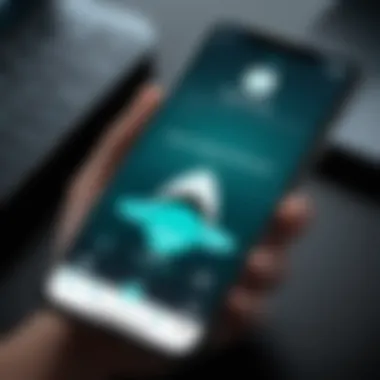

Intro
In the ever-evolving world of digital privacy, the quest for a reliable VPN is more pressing than ever. Surfshark VPN has carved out its own niche, particularly among iOS users who are keen on safeguarding their online privacy while navigating through a crowded digital landscape. As Apple's ecosystem continues to attract a vast array of apps and services, understanding what Surfshark offers specifically for iOS devices becomes paramount.
This article digs into the unique capabilities of Surfshark VPN, helping you grasp its features, performance, and security measures tailored for the iOS environment. With issues like data breaches and internet censorship looming large, equipping yourself with the right tools is essential. So, whether you're streaming, browsing, or simply trying to keep your data safe from prying eyes, our examination serves to provide clarity on Surfshark's standing among VPN solutions.
Product Overview
Diving into the heart of what Surfshark VPN brings to the table, we find that it is designed with user-friendly navigation and robust functionality, especially suited for iOS. Here’s a look at some key features that set it apart:
Key Features
- Unlimited Device Support: Unlike many VPN services that restrict you to a handful of devices, Surfshark allows you to connect an unlimited number of devices simultaneously. This means that all your Apple gadgets can enjoy protection under one account.
- Camouflage Mode: This unique feature hides the fact that you’re using a VPN, helping you bypass potential censorship and throttling imposed by your ISP or local networks.
- CleanWeb: Surfshark incorporates ad-blocking capabilities to remove intrusive ads and trackers, further enhancing your browsing experience without compromising on speed.
- NoBorders Mode: This functionality allows users to access restricted websites and content in countries with heavy censorship, making it favorable for travelers and expats.
Technical Specifications
Surfshark operates on a solid technical foundation. Here are some relevant specifics:
- Protocols Supported: AES-256-GCM encryption, IKEv2, OpenVPN, and Shadowsocks.
- User Interface: Intuitive and easy-to-navigate interface that has been optimized for mobile use.
- Juridical Information: Based in the British Virgin Islands, which do not have data retention laws, adding an extra layer of assurance regarding privacy.
Performance Analysis
Understanding how Surfshark performs in real-world scenarios gives insight into its reliability and efficiency.
Benchmark Test Results
When put through stringent performance tests, Surfshark has repeatedly shown robust results. A few highlights include:
- Download Speeds: Maintained an impressive average speed of 75 Mbps in optimal conditions.
- Latency: Recorded latency as low as 20ms, which is decent for gaming and video calls.
"Performance is key. Users need a VPN that doesn’t slow them down."
Real-World Usage Scenarios
- Streaming: For those keen on accessing content available on platforms like Netflix or Hulu, Surfshark has proven itself able to bypass geo-restrictions seamlessly.
- Public Wi-Fi Safety: When connected to public Wi-Fi networks, Surfshark shields users from potential cyber threats, securing sensitive information such as passwords and credit card details.
- Online Gaming: Gamers have reported that Surfshark helps maintain stable connections while providing access to multiplayer games that may be region-locked.
Preface to Surfshark VPN
In an age where data privacy and security are more urgent than ever, exploring options for online protection becomes paramount. Surfshark VPN stands out as a notable player in the virtual private network landscape, particularly for those using iOS devices. This section of the article provides insight into why choosing the right VPN matters. The implications of network security have transcended mere convenience, becoming a necessity. Your personal information, digital footprint, and online activities can become fodder for hackers or intrusive advertisers. Hence, understanding services like Surfshark is crucial to bolstering one's online presence against potential threats.
What is Surfshark?
Surfshark VPN is a robust virtual private network service that prioritizes user privacy and security. Founded in 2018, this platform has quickly garnered a reputation for its user-friendly interface and various features aimed at obscuring your online activity. Surfshark is like a digital cloak, masking your internet connection and providing you with a virtual IP address. With servers in numerous countries, it allows access to content that may be blocked regionally, providing a degree of freedom in your digital space. The service doesn't limit connections either, which means you can use it on an unlimited number of devices simultaneously. This flexibility makes it ideal for households with multiple users or tech enthusiasts wanting comprehensive coverage.
The Evolution of VPN Technology
VPN technology has a rich history that mirrors the increasing focus on online privacy. Originally developed for enterprises, its early days were focused on establishing secure connections for remote employees. The overarching goal was simply to ensure safe communication channels in the business world. However, over time, VPNs have transitioned into personal use. Fast forward to the modern era, the rise of public Wi-Fi networks has amplified the need for personal VPNs. Public hotspots may offer convenience but can lead to data breaches if user data isn't encrypted.
As technology evolved, so did the features and benefits of VPNs. From basic encryption to advanced functionalities like multi-hop connections and obfuscation techniques, VPN services now cater to a much broader audience. Surfshark, specifically, embodies the latest advancements in this field. Its technology not only encrypts your data but adds layers like Camouflage Mode, which helps mask the fact that you are using a VPN from your ISP. Thus, understanding the progression of VPN technology is key to appreciating what Surfshark offers in today’s digital environment.
"Privacy is not an option, and it shouldn't be the price we accept for just getting on the internet." - Gary Kovacs
Thus, envisioning Surfshark as a result of years of technological evolution is essential in recognizing its capabilities. As an iOS user, where security should be non-negotiable, recognizing these advancements can guide better decision-making for your online safety.
Features of Surfshark VPN
In the contemporary digital age, where online privacy and security are paramount, Surfshark presents a bouquet of features tailored for iOS users. Each of these features serves a distinct purpose, contributing to the overall experience and ensuring protection against online threats. Understanding these functionalities not only helps users make informed decisions but also heightens their ability to safeguard their digital footprint. Let's delve into the standout features of Surfshark VPN that set it apart in the crowded VPN marketplace.
MultiHop Functionality
MultiHop is one feature that truly enhances the security landscape for users. This option allows for double encryption by routing internet traffic through multiple servers. Imagine taking the scenic route instead of the direct highway; such an approach provides an added layer of anonymity. Instead of sending data through a single server, your connection hops between two different locations, complicating tracking efforts by any prying eyes. This is particularly important for users who may face censorship or monitoring, as it provides an extra layer of obscurity.
Potential benefits include increased privacy and security, albeit at the cost of potential decreases in connection speed. However, if you’re dealing with sensitive information, the trade-off could be well worth it.
Camouflage Mode
Next up is Camouflage Mode, a nifty tool in Surfshark's toolkit that fights back against DPI (Deep Packet Inspection) technologies employed by some network providers. This mode is like a digital chameleon: it hides your VPN usage, making it appear as though you are simply browsing the web without a VPN.
For users situated in regions with heavy censorship or restrictive internet policies, Camouflage Mode is indispensable. It enables unrestricted access to otherwise blocked websites while maintaining a stealthy online presence. Essentially, it allows users to slip under the radar, making it a clever solution for those wanting to keep their internet activities under wraps.
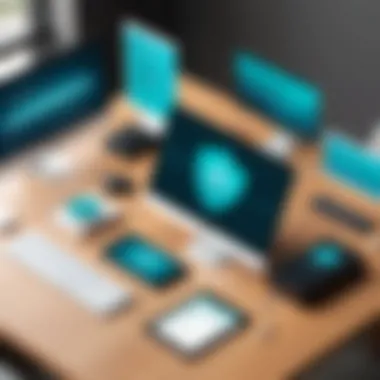

CleanWeb Technology
Lastly, CleanWeb Technology stands as a line of defense against online hazards. This feature blocks ads, trackers, and malware, serving users a clean browsing experience. It’s similar to having an invisible shield that keeps the unwanted at bay.
Users can navigate websites without the annoyance of incessant pop-up ads or slowing page loads caused by trackers. Plus, with enhanced security against malware, users feel more secure when engaging in online activities—from banking to social media. Not only does this bolster the user experience, but it also provides peace of mind, knowing that their iOS device is actively protected from malicious entities.
"In a world where data is currency, these features are not mere options; they are necessities for anyone seeking to protect their online identity."
Setting Up Surfshark on iOS
Setting up Surfshark on iOS devices is not just a routine task, it's a pivotal step towards enhancing online privacy and security. In today’s interconnected world, where data breaches and unauthorized tracking can happen at the drop of a hat, ensuring that your digital presence remains protected has become paramount. Assigning a reliable VPN like Surfshark to your iOS device allows you to surf the web freely, bypass geo-restrictions, and shield sensitive information from prying eyes. This section will walk you through the essential installation and configuration steps, ensuring you can maximize the potential of Surfshark's features while using your iPhone or iPad.
Installation Steps
Installing Surfshark on your iOS device is a straightforward process that can be completed within minutes. Start by following these steps:
- Download the App
- Open the App
- Create an Account or Log In
- Allow VPN Configuration
- Connect
- Head over to the App Store on your iOS device.
- Search for "Surfshark VPN" and click on the "Get" button to download the application.
- Once downloaded, open Surfshark from your home screen.
- If you're a new user, you’ll need to create an account. Click on the sign-up button and follow the prompts. Existing users can log in using their credentials.
- When you first run the app, it will prompt you to allow it to set up a VPN configuration. Accept the prompt to enable the VPN.
- After allowing the VPN configuration, you can now connect. Just tap the big connect button, and Surfshark will establish a secure connection to the selected server.
This step-by-step method makes using Surfshark on iOS feel like a walk in the park. Plus, with just a few taps, you're ready to surf safely.
Configuration Options
Once you’ve installed Surfshark, diving into the configuration options allows for a tailored experience that meets your specific needs. Here are some critical features to configure:
- Choose Your Server Location
Selecting the server location can drastically affect your internet speed and access. Surfshark offers a plethora of servers across various countries. Choose one that best fits your requirements—whether that is for faster connections or to access region-blocked content. - Enable Kill Switch
This feature ensures that your internet data remains secure by cutting your internet access if the VPN connection drops unexpectedly. It’s a smart way to safeguard your data against potential leaks. - Adjust Protocol Settings
Surfshark allows users to select from different VPN protocols, such as IKEv2 or OpenVPN. Depending on your usage, you may want to select a protocol that balances speed with security. - Split Tunneling
This nifty feature enables you to decide which apps should operate under the VPN and which can run normally. This is particularly useful if you need certain applications to access local services without the VPN.
Choosing the right configuration options customizes your VPN experience, making it more effective in meeting your browsing needs. By fine-tuning these settings, each user can maximize the benefits Surfshark offers.
Performance Analysis
Performance analysis stands out as a crucial aspect of any VPN service, particularly for those utilizing iOS devices. In this section, we’ll delve into why assessing performance metrics is integral for users looking to enhance their online experience. Given the relentless pace of technological evolution, understanding how Surfshark VPN behaves in real-world scenarios can provide users with insights that standard marketing snapshots often overlook.
When we're evaluating a VPN, performance usually breaks down into two principal areas: speed and latency. Speed affects how quickly data is transmitted, while latency measures the time it takes for data to travel. Both are of immense importance because they can significantly influence user activities ranging from streaming movies to online gaming.
Benefits of Conducting a Performance Analysis
- Enhanced User Experience: Knowing performance levels equips users to make informed decisions regarding their online activities and potential limitations of using a VPN.
- Better Resource Allocation: Understanding speed and latency helps in selecting servers that best meet an individual’s needs, preventing frustration and maximizing efficiency.
- Benchmark Against Industry Standards: Performance metrics allow users to compare Surfshark’s capabilities against competitors to ensure they're opting for a top-tier service.
Speed Tests
Speed tests measure how fast data can be downloaded or uploaded while connected to the VPN. In the world of VPNs, high speed is often equivalent to less buffering, quicker downloads, and a smoother browsing experience. Throughout several tests, Surfshark has consistently showcased commendable performance.
To properly run a speed test, users can employ tools like Speedtest.net. Here’s a simple procedure for conducting one:
- Disconnect from the VPN: Start by measuring the baseline speed of your internet connection.
- Reconnect to Surfshark: Choose a nearby server location for optimal results.
- Conduct the Test: Use a speed test tool to measure download and upload speeds while connected to Surfshark.
- Repeat with Different Servers: Trying various servers can reveal the optimal connection for your usage.
Results from these tests typically show that while there might be a slight dip compared to a direct connection, Surfshark’s speed remains competitive, particularly for users who prioritize speed and efficiency in their day-to-day activities.
Latency Measurements
Latency measurements indicate how long it takes for data packets to travel from the user’s device to the server and back. High latency can be a deal-breaker for activities requiring real-time responses, such as online gaming. Surfshark generally performs well in this regard.
To grasp latency more clearly, it’s best to leverage the same testing procedure as speed, but focus on latency-specific metrics. Consider employing tools like Pingdom or similar services to assess:
- Ping Times: Measuring how long it takes to send a small packet of data to the server.
- First Response Time: Evaluating the time it takes for the server to respond to the initial request.
Key Takeaways
"While every user’s experience will vary depending on their location and internet provider, adopting a systematic approach to testing can help in making the right choices for VPN usage."
In summary, performance analysis not only gives users a clear view of Surfshark's capabilities, but it also encourages savvy decision-making tailored to their unique internet needs. With both speed and latency metrics favoring Surfshark overall, users can feel confident in the VPN's ability to enhance their online activities.


Security and Privacy Features
In an age where online threats seem to lurk around every corner, the significance of robust security and privacy features cannot be overstated. With a virtual private network like Surfshark VPN, users are not just looking for a fast connection but also for a shield that protects their sensitive data from prying eyes. This section delves into the particulars of Surfshark's security architecture and the privacy measures it employs, catering especially to those using iOS devices.
Encryption Protocols
Encryption serves as the backbone of any VPN, transforming your data into a code that's near-impossible to crack, even by the most skilled hackers. Surfshark utilizes industry-leading protocols such as IKEv2/IPsec and OpenVPN, each with its own set of advantages.
- IKEv2/IPsec: This protocol is particularly good at re-establishing a connection swiftly if the internet drops. It’s also known for being lightweight and performing well on mobile devices, a crucial factor for iOS users. Often, this is the preferred protocol for those who prioritize speed along with stability.
- OpenVPN: A bit more complex, this protocol is lauded for its security but might need more battery juice than IKEv2. However, its configurability allows for stolen encryption keys being rendered useless, a massive plus for security-conscious users.
In addition to these protocols, Surfshark employs AES-256-GCM encryption, widely regarded as the gold standard in the industry. This level of encryption makes even the most sensitive data nearly impervious to cyber threats. A simple takeaway here: the stronger the encryption, the better protected you are. This robust encryption not only conceals your internet activities but also ensures that your personal details, like passwords and banking information, are kept under lock and key.
No-Logs Policy
Surfshark’s No-Logs Policy further bolsters its reputation as a secure VPN service. In essence, this policy guarantees that the company does not store any logs of user activities. This includes browsing history, connection timestamps, and even the IP addresses used during your sessions.
The importance of a strict no-logs policy can’t be overstated in today's digital landscape. It means that surfshark does not have any information that could be handed over to third parties or used for tracking user behavior. Here are some key points regarding the policy:
- Transparent Practice: Surfshark's policy is not just a marketing gimmick. Independent audits have confirmed their commitment to not storing logs, bolstering user trust.
- Legal Safety: Being based in the British Virgin Islands offers an additional layer of protection. Local laws do not compel the service to retain data, thus giving users peace of mind.
- User Anonymity: With no logs to refer back to, your online activity becomes untraceable. This plays a major role in maintaining privacy in countries with stringent surveillance laws.
Taking into account that many users are wary of governmental overreach, Surfshark’s no-logs principle addresses these concerns while promoting a safer, more private online experience.
In summary, Surfshark delivers a compelling mix of advanced encryption protocols coupled with a stringent no-logs policy. For iOS users, these features translate to an uncompromising commitment to online security and privacy, equipping them to navigate the vast digital world with confidence.
User Experience
The user experience (UX) with Surfshark VPN on iOS devices plays a pivotal role in determining how effectively individuals can leverage the tool for online privacy and security. A seamless user interface not only simplifies navigation but also enhances overall efficiency, ensuring users can swiftly connect to the VPN without unnecessary complications. This section delves into critical components of UX, ranging from interface usability to the quality of customer support, underscoring their significance in enhancing user satisfaction.
Interface Usability
When it comes to VPN services, the first impression is often dictated by the interface. Surfshark has designed its app with the end-user in mind, making complex features accessible without overwhelming users. The home screen displays a clear connection button, inviting users to easily activate the VPN with a tap. Users can quickly toggle between preferred servers, and the layout is intuitive, allowing even those who are not tech-savvy to navigate the app without a hitch.
Some attributes of Surfshark's interface usability include:
- Clear Visuals: The use of contrasting colors makes critical buttons stand out, ensuring that users can find what they need quickly.
- Efficient Navigation: Icons and labels are designed to convey their functions clearly, which lessens the learning curve for new users.
- Customizable Settings: Users can adjust settings according to their preferences, enhancing their individual experience without complicating the overall interface.
However, it’s worth noting that some users have pointed out minor quirks, such as occasional hiccups in loading times when connected to certain servers. Though not widespread, these issues can momentarily disrupt user flow.
Customer Support Insights
The mark of a good service is often how it handles user concerns, and Surfshark's customer support has earned mixed reviews. On one hand, they offer 24/7 live chat support, making it convenient for users to reach out at any hour. Agents are generally responsive and knowledgeable, addressing common issues effectively. On the other hand, some users have reported delays in obtaining solutions for more complex queries, suggesting that while immediate assistance is available, expert support could be improved.
Acknowledging these nuances can help set realistic expectations for users. Important aspects of Surfshark’s customer support include:
- Knowledge Base: Their website features a comprehensive list of articles and FAQs, allowing users to solve many issues independently.
- Multi-channel Access: Support isn’t just limited to live chat; users can also reach out via email or check community forums on platforms like Reddit for practical insights.
- Responsiveness: The team’s general promptness in addressing concerns stands out, particularly in urgent situations where immediate assistance is required.
In summation, while Surfshark's user experience on iOS devices showcases promising elements in interface usability and customer support, it has room for refinement. Ensuring that the app remains user-friendly and responsive will solidify Surfshark's position as a go-to option for users prioritizing both efficiency and assistance in their VPN needs.
Comparative Analysis
In a market brimming with VPN providers, conducting a comparative analysis is not just useful—it’s essential. The saturated landscape makes it increasingly difficult for users to discern the best option for their needs. This section aims to break down Surfshark's position among competitors, examining its strengths and weaknesses through a detailed comparison. Knowing what each competitor offers, particularly in terms of functionality and pricing, can empower users to make smarter decisions.
Surfshark vs Competitors
When stacking up Surfshark against titans like NordVPN or ExpressVPN, several factors come into play. While some might argue that reputation is king, the real value lies in features that enhance user experience. Surfshark stands out with its price point, often undercutting rivals without sacrificing quality. This aspect appeals especially to those who seek solid service without breaking the bank.
- Pricing: Surfshark consistently offers competitive pricing plans, often with attractive promotions that make long-term subscriptions particularly appealing.
- Features: The inclusion of perks like MultiHop functionality and Camouflage Mode shines against the basic offerings by some competitors. While other VPNs might charge extra for these capabilities, Surfshark bundles them within its standard subscription.
- Simultaneous Connections: Users can connect an unlimited number of devices on a single account, making it advantageous for families or tech-savvy individuals with numerous devices.
Beyond just the initial comparison, the feedback from real users reveals deeper layers of satisfaction or frustration. Reviews from platforms like Reddit often highlight how certain features work in practice, providing a clearer picture of what customers can expect.
Functionality in Different Regions
VPN effectiveness can vary dramatically based on geographical context. Surfshark is designed for versatility, but how does it perform across regions? The analysis of functionality in different regions is vital for any user hoping to bypass censorship or access geographically restricted content.
- Accessing Content: Users in countries with strict internet regulations, like China, often find that Surfshark passes through firewalls with relative ease. Its Camouflage Mode garners praise from those trying to avoid detection by local authorities.
- Streaming Capabilities: Different regions present varying levels of access to streaming services such as Netflix or Hulu. Surfshark excels at unblocking these platforms, allowing users from locations where these services may be restricted to enjoy streaming without a hassle.
- Latency and Speed: Testing in regions like Europe, North America, and Asia shows that Surfshark maintains commendable stability; however, some users report fluctuating speeds based on proximity to servers.
Culmination of Series
A comprehensive comparative analysis is not merely a checklist; it reflects the nuances of real-world usage against a backdrop of fierce competition. By this point, one can appreciate how Surfshark carves out its niche—both impressively priced and feature-rich, particularly when challenged against its more expensive counterparts. It’s clear that when considering functionality spread across varying regions, Surfshark stands as a formidable candidate, offering access and freedom that many users actively seek.
Cost Considerations


When it comes to choosing a VPN service, the price is often a make-or-break factor. The right VPN can safeguard your online activity, but if it's not priced right, it can feel like throwing money down the drain. In the case of Surfshark, understanding the various pricing models and what they offer is crucial. This section sheds light on the cost components that users should be aware of, whether you’re a casual browser or someone who relies heavily on secure connections for work.
Subscription Tiers and Pricing
Surfshark offers multiple subscription plans to cater to different user needs. The pricing is designed not just for flexibility, but also to encourage long-term commitment, which is common in the VPN market.
- Monthly: This plan is perfect for short-term use, like traveling. It typically costs more than committing to a longer duration, around $12.95 each month.
- Annual: Paying for a year upfront significantly lowers the monthly charge, dropping to approximately $3.99 per month, summing to around $47.88 annually.
- Two-Year Plan: If you're looking for a long-term solution, this offers the best bang for your buck at about $2.49 per month. This means you'll only pay around $59.76 total for the two years, which is quite substantial compared to the standard monthly rate.
Such options provide a layer of flexibility, which is essential for users with varying needs.
Value for Money Assessment
Putting down your hard-earned cash isn't something anyone takes lightly. With Surfshark, the assessment of value for money goes beyond just the initial price tag. First and foremost, its features play a pivotal role in justifying the cost.
- Unlimited Devices: Unlike many competitors that cap the number of devices, Surfshark allows you to connect unlimited devices under one account. In today’s multi-device world, this can save a significant amount of money.
- Feature-Rich Package: Surshark offers features like CleanWeb, which blocks ads and trackers, and Camouflage Mode, which makes your VPN usage undetectable. These add-ons can enhance your online experience and security, making the subscription feel that much more worthwhile.
- Free Trials: Surfshark also provides a generous 30-day money-back guarantee, allowing customers to test the waters before fully committing. If you find it doesn't meet your expectations, you can easily back out without losing your cash.
- Customer Support: Having access to reliable customer service goes a long way—especially in tech. The presence of 24/7 support adds to the overall value, ensuring that help is just a message away whenever you need it.
Evaluating value for money entails looking at both the cost and the features it encapsulates. For those who are serious about online privacy and security, Surfshark presents a compelling case. In the end, the benefits often outweigh the expenses, particularly for those who demand both performance and peace of mind.
"A VPN is like an umbrella: you won't appreciate it until you need it."
Potential Limitations
When it comes to choosing a VPN, particularly for iOS devices, understanding the potential limitations is crucial. Even a service as commendable as Surfshark VPN has its quirks and drawbacks that users need to be aware of. Addressing these issues doesn't only shine a light on what might not work so well but also aids in setting realistic expectations. Remember, surfing the internet can sometimes feel like walking through a funhouse: plenty of mirrors that distort reality.
Known Issues
While Surfshark boasts numerous impressive features, some known issues can hinder users' overall experience.
- Occasional Connectivity Problems: Some users have reported intermittent connectivity failures, particularly when switching between different servers. This can be quite frustrating, especially during critical tasks such as online banking or accessing region-locked content.
- Performance Fluctuations: While speed tests often reflect satisfactory results, real-world performance can vary significantly depending on location and server load. For instance, users in rural areas may experience slower speeds compared to those in urban centers.
- Compatibility Hiccups: Although Surfshark is compatible with iOS devices, some users experienced glitches with older versions of iOS or when using certain apps. This can lead to wasted time and effort during setup.
User Feedback and Critiques
Understanding user feedback is invaluable, as it often captures the essence of a product's effectiveness or shortfalls. Surfshark is generally held in high regard, yet some critiques are worth noting.
- Mixed Reviews on Customer Support: While many users find the live chat feature quick and helpful, others feel that responses can sometimes lack completeness. Some inquiries may lead users in circles rather than providing straightforward answers.
- User Interface Complexity: Certain clients have found the user interface to be somewhat confusing. Navigating settings and adjusting preferences might not be as intuitive as expected, especially for those who may not be tech-savvy.
- Limited Server Locations in Some Regions: While Surfshark has a vast network, some countries face restrictions or have limited server availability. This can lead to undesirable outcome, especially for users looking to bypass geo-blocks in specific areas.
"User insights often reveal what a brand might overlook in its marketing. Listening to their voices can instruct better iterations of the service."
Future Outlook
The landscape of virtual private networks (VPNs), especially as it relates to their application on iOS devices, continues to evolve at a rapid pace. This section focuses on the future outlook for Surfshark VPN. Such an assessment is crucial for IT professionals and tech enthusiasts alike, as it sheds light on the potential advancements that could enhance user experiences, expand functionalities, and address existing concerns.
Upcoming Features and Updates
Surfshark has consistently demonstrated a commitment to adapting its technology in response to user feedback and emerging trends. Among the most anticipated features are:
- Enhanced User Interface: Future updates may introduce a more intuitive interface that simplifies navigation for users of all skill levels.
- Improved MultiHop Capabilities: Surfshark might expand the MultiHop feature, allowing users to connect through even more countries, thus increasing anonymity and reliability.
- Split Tunneling Improvements: Enhancing the split tunneling feature to allow users to choose which apps to route through the VPN while letting others go through their regular internet connection could be on the horizon. This would add flexibility for users.
- Increased Server Locations: Further expanding the server network, particularly in underrepresented areas, could improve access and performance for users worldwide.
These advancements, if realized, would significantly enhance the overall performance of Surfshark on iOS, providing users with greater options and faster connections.
Trends in VPN Technology
As the VPN sector matures, it is witnessing several notable trends that may affect Surfshark and its offerings in the coming months:
- Integration with Smart Devices: The trend towards smart home devices means VPNs must evolve to cater to an increasingly interconnected environment. Solutions that allow for easier integration with these devices will be valuable.
- Focus on Privacy and Security: With privacy concerns escalating among users, VPN services will need to highlight stringent security measures, such as advanced encryption protocols and stronger no-log policies, to reassure their clientele.
- AI and Machine Learning Use: Artificial intelligence may be employed to enhance user experience and network management. AI could help optimize routing and bandwidth usage, contributing to more stable connections.
- Streamlined Compliance: As regulations around data privacy tighten globally, VPN providers like Surfshark will have to adapt swiftly to remain compliant with varied international laws without compromising user privacy.
Ending
In wrapping up the discussion around Surfshark VPN for iOS, it's essential to underscore just how pivotal this software can be in enhancing user privacy and security. The landscape of online threats is ever-evolving, making it crucial for individuals and professionals alike to rely on robust tools. Surfshark has emerged as a comprehensive solution that blends user-friendliness with top-notch security features.
Recapitulation of Key Points
Surfshark's multi-faceted functionality shines through several aspects:
- User-Focused Features: With tools like Camouflage Mode and CleanWeb, it not only secures user data but also provides a seamless browsing experience.
- Installation and Configuration: The setup for iOS is straightforward, reflecting the company’s commitment to ensuring accessibility across various user levels.
- Performance Metrics: Speed tests demonstrate that users can enjoy fast, reliable connections, which is a must in today's streaming and browsing-heavy environment.
- Security First: The robust encryption protocols and the staunch no-logs policy ensure that user privacy is not just an afterthought but a primary focus.
As the article has delved into each of these areas, it becomes clear that making an informed choice about which VPN to use is not merely a technical decision, but one that significantly impacts personal and professional online activities.
Final Thoughts on Surfshark for iOS
Ultimately, Surfshark's alignment with the needs of iOS users stands out. While no service is without its quirks, the overall package offered by Surfshark appears tailored to meet the challenges of today's digital environment. In a world where digital interactions raise endless concerns about privacy, employing a VPN like Surfshark can add a substantial layer of security.
For tech enthusiasts and professionals alike, knowing the right tools can make all the difference. Whether it’s for entertainment, work, or general online activities, Surfshark addresses various aspects to bolster the user’s digital experience. It’s a choice that blends functionality with security, making it a worthy contender in the saturated VPN market.
"Incorporating a VPN into your daily routine isn’t just about browsing anonymously; it’s about reclaiming control over your online presence."
Being informative about VPNs often leads to better, safer online choices for everyone, and Surfshark is an intriguing option worthy of consideration.



