Exploring Touch Screen Backlit Keyboard Laptops


Intro
In today's fast-paced technological environment, the interaction between users and their devices is evolving rapidly. Touch screen backlit keyboard laptops represent a significant leap in user interface design and functionality. With their sleek designs, enhanced usability, and integration of advanced features, they cater to a wide range of users from IT professionals to casual tech enthusiasts.
This article will delve into the intricate details of touch screen backlit keyboard laptops. It aims to provide a thorough examination of their key features, specifications, and performance metrics. By the end of the discussion, readers will gain a clearer perspective on these innovative devices, helping them make informed purchasing decisions based on their individual needs and preferences.
Product Overview
Touch screen backlit keyboard laptops combine two fundamental aspects of modern computing: an interactive display and enhanced typing experience. These laptops not only allow users to type with ease but also switch seamlessly between touch navigation and traditional keyboard input.
Key Features
Some of the standout features of these devices include:
- Backlit keyboards that enable users to work efficiently in low-light conditions, reducing eye strain.
- Touchscreen functionality which provides an intuitive way to interact with the laptop, making tasks like scrolling, zooming, or selecting items straightforward.
- High-resolution displays that enhance visual experience, ideal for multimedia tasks.
- Versatile design options, often including 2-in-1 configurations that allow for both laptop and tablet use.
Technical Specifications
Understanding the technical specifications is essential for users who prioritize performance. Typical specifications include:
- Processor: Intel Core i5 or i7 for optimal processing power.
- RAM: Starting from 8 GB to support multitasking capabilities.
- Storage: SSDs ranging from 256 GB to 1 TB for faster data access and backup.
- Graphics: Integrated or dedicated graphics, depending on the intended usage.
- Battery Life: Varies widely, but typically ranging from 8 to 12+ hours based on usage.
Performance Analysis
A crucial aspect of any laptop is its performance. Evaluating performance involves both synthetic benchmarks and real-world use cases to form a complete picture.
Benchmark Test Results
Benchmark tests are designed to provide quantifiable data on a laptop's performance. Common benchmarks include:
- Cinebench for CPU performance.
- 3DMark for graphics capabilities.
- PCMark for overall system performance across various tasks.
The results often tell a compelling story about the laptop's efficiency and power consumption, laying bare its ability to handle demanding applications.
Real-World Usage Scenarios
Real-world scenarios illustrate how these laptops perform in everyday tasks. For example:
- Creative Professionals: Often benefit from the touchscreen display. Tasks like graphic design or video editing become more intuitive.
- Business Users: Appreciate the mobility and versatile design that allows for both presentations and casual use.
- Students: Find the combination of touch functionality and backlit keyboards essential for studying in dim environments.
Preface to Touch Screen Backlit Keyboard Laptops
The evolution of laptop designs reflects shifting user needs and technological advancements. Among these innovations, touch screen backlit keyboard laptops are particularly noteworthy. They combine the convenience of touch interaction with enhanced visibility, making them suitable for a variety of environments.
First, the importance of touch screen technology cannot be overstated. Touch screens offer an intuitive way to interact with devices. This feature allows users to navigate more quickly and effectively, making it ideal for professionals engaged in creative tasks or presentations where swift access to tools is paramount.
Moreover, the backlit keyboard plays a crucial role in user experience. In dimly lit settings, the illumination makes typing easier without straining the eyes. This is especially useful for individuals working late hours or in low-light environments. The integration of these two features significantly enhances usability, providing a more enjoyable computing experience.
Considering the growing reliance on laptops for work and leisure, understanding these devices becomes essential. IT professionals and technology enthusiasts should be aware of the key elements that define touch screen backlit keyboard laptops. These include design considerations, performance metrics, and specific functionalities that cater to diverse user requirements.
Some highlighted benefits of these laptops are:
- Increased Productivity: Touch screen and backlit options facilitate a seamless workflow.
- User-Centric Design: They focus on enhancing the overall user experience.
- Versatile Applications: Suitable for various fields, from creative industries to business environments.
In summary, touch screen backlit keyboard laptops represent a synthesis of innovative technology and user-focused design. As we explore further, we will delve deeper into specific features and insights that make these devices compelling choices for modern users.
"Touch screen technology not only enhances usability but also transforms the way we interact with our devices."
By the end of this article, readers will possess a comprehensive understanding of the advantages and limitations of these laptops, thereby enabling more informed purchasing decisions and maximizing the benefits derived from their usage.
Understanding Touch Screen Technology
Touch screen technology is fundamental in the realm of modern laptops, especially those integrating backlit keyboards. As the interface between the user and the device, understanding this technology deepens the appreciation of how these laptops function. The touch screen's interactivity transforms user experiences and influences productivity levels across various tasks. It allows users to engage directly with what's displayed on the screen, making it a significant aspect of design and usability.
Types of Touch Screen Technology
Different types of touch screen technologies exist, each providing unique functionalities and user experiences.
Capacitive Touch
Capacitive touch technology uses the electrical properties of the human body. When a finger touches the screen, it changes the local electrostatic field, which the device detects. This method is highly responsive and supports multi-touch gestures.
One key characteristic of capacitive touch is its precision. It is highly accurate compared to other types, which makes it a popular choice in laptops. Users appreciate its responsiveness when performing tasks like zooming in or rotating images. The unique feature of this technology is its ability to detect multiple touch points at once, allowing for complex gestures. However, capacitive screens can struggle with stylus input unless designed specifically for it, which may be a drawback for some users.
Resistive Touch


Resistive touch technology consists of two thin layers separated by a small gap. When pressure is applied, the layers touch each other and send a signal to the device. This type is generally less sensitive than capacitive technology but has its benefits.
One distinguishing aspect of resistive touch is its versatility. It can be used with a stylus, finger, or gloved hand, making it beneficial in varied environments. This feature is particularly relevant in industrial or healthcare settings, where different input methods might be necessary. However, the downsides include less clarity in displays due to the additional layers and reduced responsiveness in fast-paced environments.
Infrared Touch
Infrared touch technology employs an array of infrared light beams across the screen's surface. When an object interrupts these beams, the device records the location. This method allows for high durability and large display sizes.
The key characteristic of infrared touch technology is its robustness. It is less impacted by contaminants, such as dust or moisture since it does not rely on physical contact. This makes it suitable for public displays or kiosks. A unique feature is its ability to accommodate any object touching the screen, not just fingers or styluses. The disadvantage here is its higher installation cost and potential issues in direct sunlight, which can affect accuracy.
Benefits of Touch Screens
Touch screen laptops have several benefits that contribute to user satisfaction and efficiency.
Intuitive Interaction
Intuitive interaction refers to the ease and naturalness with which users engage with touch screens. The direct manipulation of on-screen content fosters a more engaging user experience.
This characteristic is vital for users accustomed to touch-friendly devices, such as smartphones and tablets. The advantage lies in the simplicity where minimal instruction is needed to operate the laptop. However, users who prefer traditional methods may find learning curves when transitioning to touch interfaces.
Increased Productivity
Increased productivity connects closely to the efficiency that touch screens bring to various tasks. Users can quickly access applications and manipulate content without the need for a keyboard or mouse.
This efficiency is notable for professionals who multitask or need to perform quick actions, such as designers or data analysts. The limitation, however, can appear with complex tasks, where keyboard shortcuts could be more efficient than gesture controls.
Enhanced Visual Experience
Enhanced visual experience highlights the quality of interaction with content on the laptop. Touch screens encourage more immersive experiences, allowing users to engage with multimedia in diversified ways.
The characteristic contributing to this advantage is the improved clarity and brightness of touch display technologies. Coupled with high-resolution settings, it ensures content appears sharp and vibrant. However, the downside may include reflections and glare in brightly lit environments, which can hinder visibility.
The understanding of touch screen technology clarifies how these laptops optimize user interactions and experiences.
In summary, a detailed comprehension of touch screen types and their respective benefits enhances the decision-making process for users. From intuitive interaction to unique functionalities, informed users can better appreciate the various offerings in the market.
The Role of Backlit Keyboards
The inclusion of backlit keyboards in laptops enhances user experience in both functional and aesthetic aspects. With the prevalence of remote work and late-night tasks, backlit keyboards provide crucial benefits for professionals and tech enthusiasts alike. They improve usability, particularly in low-light environments, and address challenges that arise during use at night or in dimly lit spaces.
Functionality of Backlit Keyboards
Visibility in Low Light
Visibility in low light is a primary function of backlit keyboards. When the ambient light decreases, many users struggle to locate keys easily. Backlit keyboards counter this problem by illuminating the keys. This is especially important for tasks that require precision, such as coding or data entry.
The key characteristic of this feature is its ability to enhance clarity. The illumination allows users to maintain focus without straining their eyes. A common plus for many is the option to adjust brightness settings. This helps users tailor the lighting to their preferences or needs. However, too much light can be distracting, which is a potential downside.
Customization Options
Customization options in backlit keyboards allow users to personalize their experience. Many models offer various colors and brightness levels, enabling users to match their keyboard lighting with the rest of their setup. This can also be a matter of personal comfort, as some prefer softer lights, while others opt for more vibrant hues.
This characteristic resonates well within the community of tech enthusiasts. It allows for creativity in setup and helps establish a unique identity for each user. On the flip side, too many options can overwhelm some users. Not every model offers significant customization, which may limit choices for individuals looking for specific features.
Durability Considerations
Durability is another important aspect of backlit keyboards. Keyboards are subjected to frequent use, and the backlighting's robustness can directly affect the overall lifespan of the device. High-quality materials ensure that both the illumination and keys remain functional over time.
A significant benefit of durable backlit keyboards is their resistance to wear and tear. Users can expect consistent performance even after prolonged use. The unique feature in many designs now includes spill-resistant constructions, adding another layer of durability. However, this can make the laptops heavier, which is a consideration for those prioritizing portability.
User Experience
Typing Comfort
Typing comfort is crucial for anyone who spends lengthy hours on their laptops. Backlit keyboards often incorporate ergonomic designs that promote a natural hand posture. This helps reduce fatigue and discomfort. A well-designed keyboard can greatly influence productivity, allowing users to work longer without strain.
The key characteristic that enhances typing comfort is the tactile feedback provided by well-designed key mechanisms. Users often appreciate the responsive feel when pressing keys, which facilitates typing accuracy. However, some backlit keyboards may compromise on key travel depth for aesthetics, which can detract from overall comfort.
Response Time
In terms of response time, backlit keyboards are designed to provide immediate feedback. Fast response times are crucial, especially in environments where efficiency is key. Users engaged in tasks that demand quick typing will benefit from this characteristic significantly.
The uniqueness of various model designs comes into play here; some feature advanced mechanisms that enhance responsiveness. On the other hand, not every laptop achieves the same level of performance, making a well-informed choice essential during purchase.
Accessibility Features
Accessibility features in backlit keyboards support users with various needs. Those with visual impairments, for example, will find illuminated keys invaluable. These features ensure that technology is usable by as many people as possible, thus broadening reach and inclusiveness.
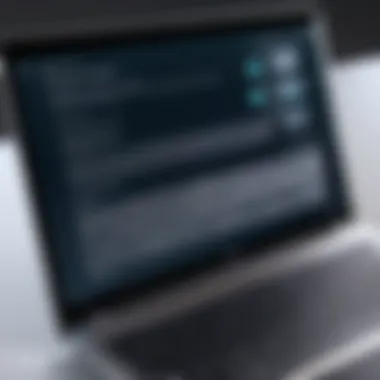

The key characteristic is the thoughtful design that goes into these keyboards. Many models offer larger keys or different shapes, which adds to accessibility. Nonetheless, some users might find that the specific features they require may not be available in every model, indicating a gap that manufacturers need to address.
Key Features of Touch Screen Laptops
Touch screen laptops with backlit keyboards offer many important features. These features set them apart from traditional laptops. The combination of touch screen technology and illuminated keys is highly relevant today. As users seek devices that enhance productivity, the role of these specific features becomes clear. They increase usability and provide an enriched experience regardless of the setting.
Display Quality
Display quality remains a foundational aspect of touch screen laptops. The clarity and vibrancy of what is shown on the screen can enhance user experience significantly.
Resolution
Resolution refers directly to the number of pixels that compose the image on the screen. High resolution provides sharp images, which is crucial for both work and play. For professionals, especially in graphic design and multimedia editing, a higher resolution means more detail. This clarity facilitates a more productive workflow.
Moreover, higher resolution displays are commonly favorites in consumer markets. They offer a vibrant and lifelike visual experience. This characteristic is essential for ensuring that the touch screen functions effectively for its intended purposes. However, it is essential to consider that higher resolution may lead to increased strain on system resources.
Brightness Levels
Brightness levels measure how well a display can be seen in various lighting conditions. A higher brightness level allows users to view screens comfortably, even in bright environments. For many IT professionals and tech enthusiasts, this is a must-have feature. Brightness control can prevent eye strain, especially during long sessions. It plays a significant role in the overall usability and viewer satisfaction.
On the downside, higher brightness can lead to faster battery drain. Thus, users need to balance this feature with other considerations, particularly battery life and performance.
Color Accuracy
Color accuracy is the degree to which a display can reproduce colors as they appear in real life. Professionals in photography and design benefit from accurate colors. Displays with high color accuracy help ensure that the output matches the original. This is vital in maintaining brand identity or ensuring client satisfaction in projects.
Accurate color reproduction typically leverages better panel technologies, such as IPS. However, achieving high color accuracy can result in higher demands on processing power, sometimes affecting overall performance.
Performance Metrics
Performance metrics define how well a touch screen laptop will function in real-world application. Key performance indicators include processor options, RAM, and storage.
Processor Options
The processor, or CPU, is a critical component that dictates how quickly and efficiently tasks are completed. Higher-end processors are beneficial for multitasking and running resource-intensive applications. Brands like Intel and AMD provide various options that cater to different user needs.
Selecting the right processor can influence everything from application loading times to the smoothness of animations. However, powerful processors can lead to higher prices, which can deter budget-conscious consumers.
RAM and Storage
RAM quantities play a crucial role in determining how many applications can run simultaneously without lagging. More RAM generally provides a smoother and faster user experience.
In terms of storage, options like solid-state drives (SSDs) offer faster data access than traditional hard drives. Speed in data retrieval can enhance workflows, especially for users handling large files frequently. But, SSDs tend to be more expensive per gigabyte than traditional drives, leading to trade-offs in cost versus performance.
Battery Life
Battery life is a deciding factor for many users. A laptop that does not last long on a single charge limits productivity. Hence, evaluating the efficiency of battery life is advisable while considering performance needs and display features.
Long-lasting batteries facilitate the use of devices in more locations without restriction. This is particularly useful for professionals who travel. Durability and battery longevity are crucial, though they sometimes come with a trade-off in device weight and thickness.
"Selecting a laptop involves consideration of many features, balancing price and performance while keeping individual needs in mind."
In summary, the integration of display quality and performance metrics forms the core of what users expect from touch screen backlit keyboard laptops. These factors enhance usability and contribute to informed purchasing decisions.
Comparative Analysis: Touch Screen Backlit vs. Traditional Laptops
The emergence of touch screen backlit keyboard laptops has sparked interest among users, especially in contrast to traditional laptops. This analysis is critical as it helps potential buyers understand both the innovations these devices bring and the enduring qualities of conventional systems. Each offers unique advantages catering to different user needs, making it essential to explore their individual attributes.
Advantages of Touch Screen Backlit Keyboards
Touch screen backlit keyboards present several advantages that appeal to a variety of users. Here are some of the key benefits:
- Enhanced Usability: The combination of a touch screen and backlit keys allows for intuitive interaction, particularly in environments with limited lighting. Users can easily switch between touch gestures and keyboard inputs.
- Increased Precision: Touch screens offer a level of precision that can improve productivity, particularly when dealing with graphics and designs, providing a direct manipulation of content.
- Flexibility in Navigation: Users have the freedom to navigate interfaces in various ways, adapting their methods to suit specific tasks. This can lead to more efficient workflows, especially in creative fields.
- Visual Comfort: Backlit keyboards can reduce eye strain and improve typing accuracy in low-light conditions. This is particularly useful for those who work late or in dimly lit spaces.
"The convenience of having both a touch screen and a backlit keyboard enhances the overall user experience and makes work more efficient."
Limitations and Disadvantages
Despite the advantages, touch screen backlit keyboard laptops also present certain limitations that should be considered:
- Price Point: Generally, these devices come with a higher price tag compared to traditional laptops. This can be a barrier for budget-conscious consumers seeking basic functionality.
- Durability Concerns: The use of touch screen technology may raise durability concerns over time. Screens can be susceptible to scratches and damage, especially in portable settings.
- Battery Life: The function of both a touch screen and backlighting can drain battery life more quickly than traditional models. Users may find this a significant trade-off, particularly for on-the-go use.
- Learning Curve: Switching to a touch-enabled interface can present a learning curve for users accustomed to traditional laptops. The integration of new interactions can take time to master, which may frustrate some users.
Applications in Professional Settings
The significance of touch screen backlit keyboard laptops in professional environments cannot be overstated. These devices offer an array of features tailored to enhance efficiency across various fields. Their design promotes an ergonomic use-case, which is vital as work hours extend in modern settings. Additionally, the combination of touch functionality and backlit keyboards caters to both creative and administrative roles. As technology evolves, understanding how these laptops integrate with professional tasks is essential.
Creative Industries
Graphic Design
Graphic design relies heavily on precision and creativity. Touch screen backlit laptops are especially advantageous in this field because they allow for intuitive manipulation of design software. The ability to use a stylus on touch screens provides a natural way to sketch or make detailed adjustments.
Key characteristics of these laptops lie in their high-resolution displays, which ensure color accuracy crucial for professional graphic design. A graphic designer benefits from the vibrant colors that the screens can produce and the backlit feature that enables work in dim environments without straining the eyes. These advantages make touch screen backlit laptops a popular choice among design professionals.
However, there are some downsides. Not all graphic design software optimizes touch inputs, which can lead to frustration. Depending on the model, processing power may also be a concern when handling intensive design files. This balance of capabilities is important to note.
Video Editing
Video editing requires robust performance and high-definition visuals. Touch screen backlit keyboard laptops facilitate the editing process with ease of use. Editors often switch rapidly between videos, and the touch functionality allows them to scrub through timelines effortlessly.


The key characteristic in this area is real-time editing capabilities. A backlit keyboard can be a lifesaver when editing in low-light conditions, which is common in post-production environments. The precision of touch screens further enhances efficiency in creating effects and transitions.
Still, video editing can be processor-intensive. Some laptops might struggle with rendering high-definition videos, leading to slower output. It's essential for users to consider their specific editing needs when selecting a device.
Business and Administrative Purposes
Presentation Tools
In business settings, touch screen backlit keyboard laptops serve as effective presentation tools. They allow for a seamless transition from notes to presentations through interactive displays. This capability transforms a typical boardroom meeting into a dynamic interaction.
A significant feature here is the ability to annotate on the screen during presentations. This not only engages the audience but also allows for immediate feedback and clarification. Such interactivity makes these devices increasingly popular among business professionals.
On the downside, reliance on touch functionality can sometimes lead to accidental screen touches, disrupting the flow of a presentation. Selecting the right laptop with a responsive but controlled touch input is advisable.
Data Analysis
Data analysis demands precision and effective visualization. Touch screen backlit keyboard laptops excel in this context due to their ability to display complex data sets clearly. Analysts can interact directly with data through touch-based inputs, enabling a more intuitive exploration.
One characteristic that stands out in this domain is the ease of multi-screen capability. Many of these laptops can connect to additional monitors, allowing analysts to delve deeper into their data while referencing reports simultaneously. This flexibility is a significant advantage in data-heavy environments.
However, care must be taken as larger data sets can require significant processing power. Ensuring the laptop's specifications meet analytical demands is crucial.
In summary, touch screen backlit keyboard laptops have established a vital role in both creative and business settings. Understanding their applications can guide professionals in making informed choices. Their features can enhance productivity but should align with specific professional needs.
Trends and Future Developments
The landscape of touch screen backlit keyboard laptops is constantly changing. Understanding trends and future developments is essential for tech enthusiasts and IT professionals. This section examines emerging technologies and market predictions that influence user choices. Key trends shape how laptops are designed, marketed, and utilized in various industries.
Emerging Technologies
AI-Enhanced Interfaces
AI-enhanced interfaces are becoming prominent in laptops with touch screen and backlit keyboard functionalities. These interfaces leverage machine learning algorithms to provide a more personalized user experience. For instance, AI can predict user behavior and adapt interfaces accordingly. This feature improves efficiency and enhances interaction.
A significant advantage of AI-enhanced interfaces is their ability to learn and adapt. As users interact with their devices, the AI collects data and makes recommendations based on their habits. This makes these interfaces particularly beneficial for professionals who require fast and intuitive operation throughout their workflows.
However, this technology has drawbacks. Privacy concerns arise when devices collect and analyze personal data. Users may feel hesitant to embrace these advancements when regarding their data security. Despite this, the benefits of increased efficiency often outweigh the potential downsides for many.
Foldable Screens
Foldable screens represent another exciting area in touch screen technology. These screens allow for increased portability without sacrificing display size. A foldable screen can expand the screen real estate while maintaining a compact form factor. This is especially appealing for professionals who travel frequently.
The ability to fold a laptop offers versatility in how it can be used. Users can adjust the screen position for presentations, or transform the device into a tablet for casual use. This adaptability is a strong selling point for foldable screen laptops.
However, there are limitations. The durability of foldable screens remains a concern for some users. Frequent folding may affect long-term reliability. Manufacturers are addressing these issues through rigorous testing and innovative materials. Thus, foldable screens are becoming a viable option despite these challenges.
Market Predictions
Consumer Preferences
Consumer preferences play a crucial role in shaping the laptop market. As technology trends evolve, users increasingly favor devices that offer both touch screen capabilities and backlit keyboards. With the rise of remote work and online learning, demand for multifunctional laptops has surged. Therefore, brands are focusing on designing versatile products that meet these shifting preferences.
The key characteristic of consumer preferences today is the emphasis on usability and performance. Users tend to choose laptops that integrate touch screen functionality and backlit keyboards, enhancing their user experience. The unique feature of these preferences is the blend of practicality and innovation, driving consumers toward products that balance aesthetics and functionality.
Nevertheless, choices can be overwhelming. Consumers may grapple with finding the right device amidst a multitude of options. This complexity can lead to decision fatigue, making it essential for brands to communicate their product benefits clearly.
Competitive Landscape
The competitive landscape is dynamic, with numerous brands vying to capture consumer attention. Companies like Dell, HP, and Lenovo continue to innovate and improve their offerings. Each brand leverages unique selling points to distinguish their devices from competitors.
A notable aspect of this landscape is the rapid evolution of technology. Brands are able to regularly refresh their product lines, introducing new features and refining existing ones. This constant innovation keeps user interest high, but also increases competition in the touch screen backlit keyboard laptop segment.
The advantages include a wide variety of choices for consumers. However, in such a crowded market, differentiation becomes a challenge. Companies must continually communicate their unique value propositions to stand out. As a result, the competitive landscape fuels advancements in technology that ultimately benefit consumers.
"The future of laptops lies in their adaptability to user needs; those who can anticipate changes in preferences will likely excel in the market."
In summary, understanding these trends and future developments is pivotal for tech enthusiasts and IT professionals. Trends such as AI-enhanced interfaces and foldable screens study usability and performance. At the same time, being aware of consumer preferences and the competitive landscape helps in making informed purchasing decisions.
Finale
In this examination of touch screen backlit keyboard laptops, the significance of the conclusion is both multifaceted and imperative. This article has dissected the various components of these devices, highlighting design, functionality, and user experience. The integration of touch screen technology with backlit keyboards is not merely a trend but signifies a shift in how we interact with our machines.
The importance of the conclusion lies in consolidating essential insights gained from previous sections. For IT professionals and tech enthusiasts, understanding the impact of these features on everyday usage is crucial.
Benefits of Touch Screen Backlit Keyboards
- Enhanced Usability: Touch screens facilitate a more direct interaction with software. Users can navigate through menus swiftly, which is an advantage in fast-paced environments.
- Visibility: Backlit keyboards provide visibility in low light conditions, which is especially beneficial for users who work in dimly lit spaces.
- Customization: Users can often customize keyboard backlighting, allowing for a personalized atmosphere that caters to their preferences.
Furthermore, it is necessary to consider the adaptability of these laptops in various professional scenarios. From creative industries to administrative tasks, these devices meet diverse needs while augmenting productivity.
Considerations in Purchasing Decisions
In summary, touch screen backlit keyboard laptops offer a blend of modern technology and practicality. As outlined here, they present significant advantages that cater to both user preferences and professional demands. This awareness paves the way for informed choices, ultimately enhancing the user experience.



