Exploring USB 3.0 Flash Drives: Features & Applications
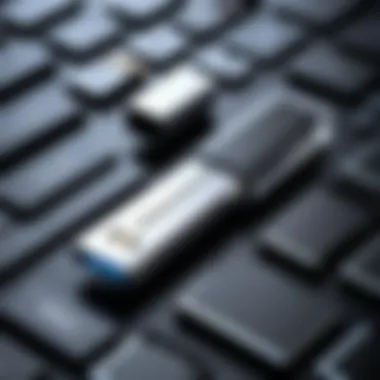

Intro
USB 3.0 flash drives have become essential tools in the digital era, serving a variety of purposes ranging from data storage to transfer. As technology has progressed, the demand for faster and more efficient data handling methods has increased. USB 3.0 addresses these demands effectively. This section presents a broad overview of USB 3.0 flash drives, exploring their key features and technical specifications. Understanding these aspects is crucial for IT professionals and tech enthusiasts aiming to optimize their use of storage solutions.
Product Overview
Key Features
USB 3.0 flash drives offer several notable features compared to previous versions. Here are a few key points:
- Increased Speed: USB 3.0 can achieve data transfer speeds up to 5 Gbps, significantly faster than USB 2.0, which peaks at 480 Mbps.
- Backward Compatibility: USB 3.0 flash drives are compatible with USB 2.0 devices, ensuring that users can still access their data on older systems.
- Improved Power Management: USB 3.0 drives require less power to operate, leading to longer battery life in portable devices.
- Greater Storage Capacity: Many USB 3.0 drives come with increased storage options, often exceeding 1 TB, catering to professionals needing to store large volumes of data.
Technical Specifications
The specifications of USB 3.0 flash drives further illustrate their capabilities:
- Data Transfer Speed: 5 Gbps
- Power Supply: 4.5 W max
- Physical Size: Standard sizes include 4GB to 2TB options
- Connector Type: Type-A, Type-B, and others available
- Form Factor: Compact flash drive designs that are portable and lightweight
"The advancement of USB 3.0 technology represents a significant leap forward in data management solutions."
Performance Analysis
Benchmark Test Results
Benchmark tests reveal the performance advantages of USB 3.0. In lab settings, USB 3.0 drives consistently outperform their USB 2.0 counterparts in speed and efficiency. For example, transferring a 1 GB file may only take a few seconds with USB 3.0, while the same operation could take several minutes on USB 2.0 devices.
Real-World Usage Scenarios
In practical applications, the speed and efficiency of USB 3.0 flash drives have proven invaluable:
- Data Backup: Professionals often use USB 3.0 drives for quick backups of critical data.
- Large File Transfer: Designers and video editors move large files seamlessly when using USB 3.0 technology.
- Multimedia Storage: USB 3.0 drives facilitate the storage and retrieval of high-definition video content, essential for modern multimedia applications.
Overall, the adoption of USB 3.0 technology is not just a trend; it reflects an increasing need for efficient data solutions in today's data-driven environments.
Prologue to USB 3. Flash Drives
USB 3.0 flash drives represent a significant leap in portable storage technology. This advancement has reshaped how data is transferred, stored, and accessed across various devices. In this article, we delve into the different facets of USB 3.0 flash drives, offering a thorough overview of their features and applications.
Definition and Overview
USB 3.0 is the third major revision of the Universal Serial Bus (USB) standard. It enables faster data transfer speeds compared to its predecessor, USB 2.0, by using a higher number of data lanes. This allows both higher performance and improved power efficiency. A USB 3.0 flash drive is a portable storage device equipped with this technology, offering speeds that can reach up to 5 Gbps in ideal conditions. The flash drives come in various storage capacities suited for diverse user needs, from small sizes for document storage to larger ones for high-definition video files.
Evolution from USB 2. to USB 3.
The transition from USB 2.0 to USB 3.0 marks a critical evolution in data transfer standards. USB 2.0, introduced in the year 2000, offered a maximum speed of 480 Mbps, which was suitable at the time for documents and basic file transfers. However, as file sizes grew larger, mainly with the advent of high-quality media content, the limitations of USB 2.0 became apparent.
With the advent of USB 3.0 in 2008, the landscape changed. The introduction of different physical connectors and a new signaling system drastically increased the data transfer rate. This progression made it possible to transfer large files, such as HD videos or extensive software packages, in mere seconds. Additionally, USB 3.0 introduced improved power management features, which allow devices to draw less power when inactive, making them more energy-efficient.
Technical Specifications
Understanding the technical specifications of USB 3.0 flash drives is crucial for any professional or enthusiast seeking to leverage this technology effectively. These specifications provide insight into performance capabilities, power efficiency, and design principles. Such details help users make informed decisions and tailor their choices to specific tasks or applications.
Data Transfer Rates
One of the hallmark features of USB 3.0 is its impressive data transfer rate. Theoretical maximum speeds can reach up to 5 Gbps, which is significantly higher than USB 2.0's 480 Mbps. This increase allows for more efficient transfer of large files, such as high-resolution videos or substantial data backups. However, it's essential to recognize that actual speeds may vary based on various factors, including the computing environment, the flash drive's hardware, and the file types being transferred.
With higher data rates, USB 3.0 flash drives enable users to complete tasks that involve heavy data loads much quicker. This capability is particularly beneficial in professional settings, such as media production or data analysis, where time efficiency is crucial. For those who require speed in their data handling, opting for USB 3.0 is a practical choice.


Power Consumption
Power consumption is another vital aspect when considering the technical specifications of USB 3.0 flash drives. USB 3.0 devices require less power to achieve their performance levels compared to their predecessors. Typically, a USB 3.0 flash drive will consume about 900 milliamps (mA) during data transmission, a marked decrease from the power drain of USB 2.0 devices that averaged at 500 mA.
This reduction in power demand is particularly relevant for portable applications. Users who rely on battery-operated devices, such as laptops or smartphones, can benefit from longer runtimes while still using USB 3.0 drives. This efficient power management allows for prolonged use without frequent recharging or power loss.
Physical Design and Form Factors
The physical design and form factors of USB 3.0 flash drives reflect advancements in technology and user preferences. Traditionally, these drives appear similar to their USB 2.0 counterparts; however, USB 3.0 drives often incorporate additional connectors or a distinct blue plastic piece inside the port, indicating their enhanced capabilities.
There is a variety of form factors available in the market. From compact drives that fit on keychains to larger, rugged models meant for fieldwork, users can choose based on their specific requirements. The versatility in design also accounts for how these drives interact with devices such as laptops, desktops, and even game consoles.
In summary, the technical specifications of USB 3.0 flash drives inform users about performance nuances and compatibility, crucial for optimizing their digital workflows. If a user understands these specifications, they can better assess which flash drives will meet their needs effectively.
Compatibility and Connectivity
Compatibility and connectivity are crucial factors when evaluating USB 3.0 flash drives. These aspects determine not only how well the drives work with existing devices but also influence their overall utility and longevity. Understanding these criteria helps professionals make informed decisions when selecting USB 3.0 devices for various tasks.
Backward Compatibility with USB 2.
One of the most significant advantages of USB 3.0 flash drives is their backward compatibility with USB 2.0. This feature allows users to utilize USB 3.0 drives in older devices that support only the USB 2.0 standard. For many users, this backward compatibility means enhanced flexibility. It avoids the need for immediate equipment upgrades, which can be cost-prohibitive, especially for organizations with extensive hardware infrastructures.
When a USB 3.0 drive is plugged into a USB 2.0 port, it will function efficiently, albeit at USB 2.0 speeds. This compatibility is essential for data transfer, as users do not have to sacrifice performance when accessing data on various devices. Additionally, businesses can adopt USB 3.0 technology gradually without requiring costly replacements of all older hardware.
Compatibility with Operating Systems
USB 3.0 flash drives are designed to work seamlessly across various operating systems. Whether it be Windows, macOS, or Linux, the operating systems usually recognize USB 3.0 drives instantly. This plug-and-play functionality simplifies the user experience, allowing for easy transfers and storage management. However, there are some considerations.
Some older operating systems may require updates or drivers to fully support USB 3.0 speeds. Users with outdated systems must verify compatibility. Moreover, organizations often encounter different usage scenarios. Some might rely on legacy systems for specific applications, making it vital to check if those systems support USB 3.0 technology.
To summarize, both backward compatibility with USB 2.0 and a broad range of operating system support enhance the utility of USB 3.0 flash drives. This connectivity ensures that users can leverage the advantages of USB 3.0 technology while minimizing disruptions caused by compatibility issues.
"Understanding compatibility and connectivity is key in ensuring you maximize your technological investments."
Ultimately, these elements contribute significantly to the widespread adoption and effectiveness of USB 3.0 flash drives in both personal and professional environments.
Performance Benchmarking
Performance benchmarking plays a crucial role in assessing the capabilities of USB 3.0 flash drives. By evaluating their data transfer speeds, power efficiency, and overall responsiveness in various environments, users gain insights into how these devices operate under different conditions. This information is vital not only for personal use but also for IT deployments in professional settings. A proper benchmark tests the hardware against standard performance metrics, which ensures that users can make knowledgeable decisions about which drives best fit their requirements.
Speed Tests Compared to USB 2.
When comparing USB 3.0 flash drives to their USB 2.0 counterparts, the differences in speed are remarkable. USB 2.0 provides a maximum transfer rate of 480 Mbps, while USB 3.0 significantly elevates that to 5 Gbps. This leap translates into nearly a tenfold increase in data throughput, making USB 3.0 a vital upgrade for those who need to move large files.
Benchmark tests typically employ standard files sizes across multiple transfer scenarios. These tests reveal that USB 3.0 excels, particularly when transferring large files such as videos or high-resolution images. For instance, transferring an HD movie might take mere seconds with a USB 3.0 flash drive compared to several minutes with a USB 2.0 device. The improvement in speed enhances efficiency and productivity, especially in professional environments where time is critical.
"USB 3.0's enhanced speed allows for faster data operations, which is essential for video editing, high-capacity backups, and other intensive tasks."
Real-World Performance Scenarios
While benchmarks provide a numerical value related to speed, real-world performance scenarios paint a fuller picture. Scenarios can evolve based on file types, sizes, and even the operating systems in use. For instance, during a backup process, users might not only consider speed but also reliability and data integrity.
In practical usage, USB 3.0 drives perform better in situations where multiple files of varying sizes are transferred. They demonstrate sustained performance that is crucial during operations like bulk file transfers or system backups. Users report that, in practice, the overall experience is not just about faster transfers, but also an improved user interface experience. The drive handles read and write requests more efficiently, reducing wait times and enhancing workflow.
Additionally, when conducting speed tests within different environments, such as transferring files from an external hard drive to a USB 3.0 flash drive, users notice the benefits of high-speed data lanes. This capability allows seamless data transition without bottlenecks, ensuring that large databases or software are easily copied for immediate access. In summary, real-world scenarios reiterate the importance of understanding performance limits and capabilities, affirming that USB 3.0 is not only a theoretical upgrade but a practical one as well.
Storage Capacities Available


Understanding the storage capacities available for USB 3.0 flash drives is crucial for both personal and professional use. The storage size directly impacts the amount of data one can store, transfer, or back up. With rapid technological advancements, USB flash drives now come in a wide range of capacities. This flexibility allows users to choose drives that best align with their specific requirements, whether it be for light document storage or heavy media files.
Common Sizes: From GB to TB
The market offers USB 3.0 flash drives with capacities ranging from a few gigabytes (GB) to several terabytes (TB). The common sizes include:
- 4 GB: Suitable for basic document and small file storage.
- 8 GB - 16 GB: Often used for transferring documents, photos, and light video content.
- 32 GB - 64 GB: Ideal for multimedia files and larger document collections. This size is favored by many users who require a balance between capacity and portability.
- 128 GB - 256 GB: Common among professionals for storing high-resolution images, videos, and applications.
- 512 GB and beyond: Emerging as the go-to for serious data storage, including software backups, extensive media libraries, and even complete system images.
As a result, a diverse selection allows for better alignment with user intent.
Choosing the Right Capacity for Your Needs
When selecting a USB 3.0 flash drive, consider how you plan to use it. Here are a few considerations:
- Usage Purpose: Assess if the drive is for everyday file transfers, extensive media storage, or data backups.
- Data Type: Understand the size of the files you intend to store. Media files like videos and high-resolution images are significantly larger than simple text files.
- Portability: Higher capacity drives typically offer more space but can also be larger in form factor. Decide if portability or storage capacity is prioritized.
- Future Proofing: Consider future demands. Opting for a higher capacity may be more economical in the long term.
Application Areas of USB 3. Flash Drives
USB 3.0 flash drives have revolutionized the way we store and handle digital data. Their applications are diverse, encompassing a range of sectors. Understanding these application areas helps users make informed decisions on how to best utilize these devices effectively.
Data Storage and Backup Solutions
USB 3.0 flash drives serve as reliable data storage and backup solutions. With larger storage capacities available, users can store significant amounts of data in a compact form. Their portability makes it easy to transport files. Business professionals often use them to backup critical documents and software.
They offer a simple drag-and-drop interface, making data transfer straightforward. Additionally, many drives come with software for automatic backups, enhancing user experience. This ensures that important data is quickly recoverable in case of hardware failure or theft.
Media Storage for Professional Use
Creative professionals rely on USB 3.0 flash drives for media storage. Photographers, videographers, and musicians benefit from the high data transfer rates, which allows them to transfer large files quickly. For example, a photographer may use a USB 3.0 flash drive to transfer hundreds of high-resolution images from a camera to a computer in minutes.
Moreover, these drives can be helpful for storing raw files and video footage. Artists can take their work on the go and share it seamlessly during presentations or client meetings. The speed and reliability of these drives arguably make them indispensable tools for professionals who manage extensive media files.
Use in Portable Applications
USB 3.0 flash drives find widespread use in portable applications. As remote work increases, having a portable storage device becomes essential. These drives can hold everything from documents to application software, making them handy for various tasks.
Educational settings also benefit, where students can carry assignments and multimedia projects. Their lightweight and compact nature means they can fit easily in pockets or bags.
To sum up, the portability and efficiency of USB 3.0 flash drives make them perfect for those on the move. They adapt well to various settings, from academia to corporate environments.
"These drives not only serve a functional purpose but also provide a layer of convenience for managing digital information in today's fast-paced world."
Security Features
As the reliance on digital storage increases, the significance of security features in USB 3.0 flash drives cannot be overstated. These devices often house sensitive information, making robust security measures essential to protect data from unauthorized access or corruption. The primary elements to consider include encryption options, write protection mechanisms, and user access controls. Implementing these features can significantly mitigate risks while enhancing the overall utility of a USB drive.
Encryption Options
Encryption stands as a cornerstone for securing data stored on USB flash drives. This process transforms information into an unreadable format unless decrypted with the correct key or password. Various encryption standards exist, with AES (Advanced Encryption Standard) being the most widely recognized. Here's a deeper look at its implications:
- Data Protection: By encrypting data, users can shield confidential files from prying eyes, particularly in the event of a lost or stolen drive.
- Performance Impact: While encryption provides a high level of security, it can marginally affect the performance of data transfer rates. Yet, advancements in technology have minimized this degradation, making it a worthwhile trade-off.
- User Control: Modern flash drives often allow users to set their own passwords, enabling personal control over who can access the data.
In choosing a USB flash drive, professionals should prioritize those that offer built-in encryption capabilities. This feature provides peace of mind, knowing that data remains secure.
Write Protection Mechanisms
Another crucial aspect of USB 3.0 security is the implementation of write protection mechanisms. This feature prevents unauthorized modifications to the data stored on the drive. Write protection can take various forms:


- Physical Switches: Some USB drives include a physical switch that allows users to enable or disable writing to the device. When activated, it prevents any changes to the stored files.
- Software-Based Protection: Many modern drives use software solutions that allow users to set read-only functions. This is particularly useful for certain professional applications where data integrity is paramount.
- Benefits During Transfers: When transferring data from one device to another, write protection can prevent accidental deletions or overwrites, safeguarding the original data.
"A secure USB drive is not just a storage medium; it's a digital vault."
Ensuring that a USB 3.0 flash drive comes equipped with effective write protection mechanisms can drastically reduce the risk of data loss or corruption. Overall, users must look for drives that offer a combination of encryption options and robust write protection to maintain the highest level of security for their data.
Choosing the Right USB 3. Flash Drive
Selecting an appropriate USB 3.0 flash drive is crucial for maximizing storage efficiency and data management. The variety of available options can be overwhelming. Various factors influence the choice of USB drive that suits individual requirements. This section focuses on important elements to consider and the benefits of making an informed decision.
Factors to Consider Before Purchase
When evaluating USB 3.0 flash drives, several aspects should guide your decision:
- Storage Capacity: These drives come in various storage sizes, typically ranging from 16 GB to 1 TB or more. Assess your data storage needs before choosing a capacity.
- Data Transfer Speeds: Not all USB 3.0 drives deliver the same performance. Look for drives that specify their read and write speeds clearly. Benchmark results can help in comparing models.
- Durability: Consider drives made from quality materials. Some models are shockproof or water-resistant, which enhances longevity, especially for users who transport drives frequently.
- Encryption and Security Options: If you are storing sensitive data, security features are essential. Look for drives that offer built-in encryption or security software.
- Design and Portability: The physical design can affect usability. Opt for a compact drive that is easy to carry but does not compromise on performance.
- Warranty and Support: Finally, check the warranty period and the manufacturer's customer support. A longer warranty often indicates a more reliable product.
Brand Comparisons and Market Leaders
When it comes to choosing a USB 3.0 flash drive, the brand can significantly affect quality and reliability. Some brands are renowned for their performance and customer satisfaction.
- SanDisk: Known for innovation in flash memory technology, SanDisk offers a wide range of reliable USB drives with good performance benchmarks.
- Kingston: Kingston is another leader, providing high-capacity drives with robust designs. Their products often come with added security features.
- Corsair: Popular among gamers and tech enthusiasts, Corsair drives are designed for high speed, excellent durability, and stylish designs.
- Transcend: Known for affordability without compromising quality, Transcend provides good options for casual users looking for functional USB drives.
- Samsung: Offers premium USB drives with cutting-edge performance, especially those who require best-in-class speed and reliability.
Each brand has its strengths. Assessing your specific needs can help you determine which brand aligns best with your usage scenario.
Evaluating different brands can also help you see customer feedback. Sites like reddit.com offer discussions about real-world experiences with various products. This information can significantly influence your decision-making process.
Future Trends in Flash Drive Technology
The analysis of future trends in flash drive technology offers valuable insight into how advancements will shape the storage solutions of tomorrow. As technology evolves, USB flash drives must adapt to meet the needs of users and industries. This section emphasizes the key elements impacting the future of USB drives, including emerging standards and potential changes in their form factor.
Emerging Standards Beyond USB 3.
With the growth of data-intensive applications and devices, there is an increasing demand for faster and more efficient data storage solutions. The upcoming USB4 standard exemplifies this evolution. USB4 aims to unify protocols and improve compatibility across devices, thereby enhancing its utility in various applications.
One of the key features of USB4 is its ability to support data transfer rates of up to 40 Gbps. This is a significant leap from the 5 Gbps of USB 3.0 and even the 10 Gbps of USB 3.1. Furthermore, USB4 uses the USB-C connector type, which is providing a more streamlined and versatile approach to connectivity.
In addition to USB4, there are alternatives like Thunderbolt 4 that present additional options for high-speed data transfer and power delivery. These newer standards not only bring advancements in speed but also increase the functionality of USB flash drives, making them more pivotal in professional and creative domains.
Potential Changes in Form Factor and Usage
As technology progresses, the design and usability of USB flash drives are expected to undergo significant transformations. Miniaturization trends could lead to even smaller drives without compromising storage capabilities. Advances in memory cell technology, like 3D NAND, will likely allow for greater densities in smaller packages.
Another trend is the integration of flash drives with other technologies. For example, flash drives may come with built-in security features such as biometric authentication or onboard data encryption capabilities. This would significantly enhance the safety of sensitive information.
Moreover, the applications of USB drives could expand beyond mere data storage. As IoT devices proliferate, USB drives might function as portable cloud gateways or even as mobile app execution platforms. This transition has the potential to redefine the role of USB drives in both personal and professional contexts.
"The evolving landscape of flash drive technology will ultimately transform how we engage with data storage and accessibility."
The End
In summary, the significance of USB 3.0 flash drives cannot be overstated. This technology has transformed how we store and transfer data. The improvements in data transfer rates offer users faster and more efficient ways to handle information. As we explored in the article, the jump from USB 2.0 to USB 3.0 brought notable enhancements in performance, making it critical for IT professionals and tech enthusiasts to understand this transition.
The considerable storage capacities available today also allow better management of vast amounts of data. With options ranging from smaller flash drives for casual use to high-capacity drives for professionals, users can select a product that meets their individual needs. This flexibility is invaluable in diverse scenarios, whether for media storage or secure data backup solutions.
Additionally, the security features available in USB 3.0 flash drives add another layer of importance. Encryption options and write protection mechanisms ensure that sensitive data is safeguarded, which is crucial in the current digital landscape where data breaches are becoming more common.
Looking to the future, the continued evolution of flash drive technology signals further advancements. As emerging standards gain traction, the potential for even more enhanced functionality seems likely. Users should stay informed about these developments.
Ultimately, understanding the features, benefits, and applications of USB 3.0 flash drives empowers users to make informed decisions. The integration of these drives into everyday life and work can lead to increased efficiency and security.
"The growth of USB 3.0 technology highlights the importance of adapting to advancements in data storage solutions."
For IT professionals and tech enthusiasts alike, staying abreast of these changes is essential for optimizing technology use in both personal and professional settings.



