Exploring Wireless Adapters for Internet Connectivity


Intro
Wireless adapters are integral components of modern technology, allowing users to connect to the internet without the constraints of physical cables. As digital demands grow, the need for reliable and fast wireless connectivity becomes more critical. This article aims to explore various wireless adapters, offering insights into their types, key features, and performance metrics that cater to IT professionals and tech enthusiasts alike.
By diving into the specifics of wireless adapters, we can better understand their functionalities, advantages, and limitations. This knowledge will empower professionals to make informed decisions on which products best suit their needs, enhancing their overall online experience. In the sections that follow, we will analyze product specifications, conduct performance assessments, and discuss what the future holds for wireless technology.
Prologue to Wireless Adapters
Understanding wireless adapters is essential for both IT professionals and tech enthusiasts alike. With the increasing reliance on internet connectivity for both personal and professional uses, having the right wireless adapter can make a significant difference in network performance. Wireless adapters connect devices like computers, tablets, and smartphones to the internet without the need for cumbersome cables. They enable users to access a world of information and tools remotely. This section delves into the definition and importance of these devices, setting the foundation for the detailed exploration that follows.
Definition of Wireless Adapters
A wireless adapter is a device that allows computers and other devices to connect to a wireless network. They can either be standalone units or integrated within a device. Standalone adapters come in various forms, including USB dongles and PCIe cards. These devices translate data between the computer and the wireless network. In essence, they enable the transfer of information through radio frequency signals. This technology has evolved to support higher speeds and better connectivity options.
Importance of Internet Connectivity
In today's digital landscape, reliable internet connectivity is not just a convenience; it is a necessity. Whether for work, communication, or entertainment, consistent access to the internet is crucial. Wireless adapters play a vital role in enabling this connectivity. Their importance can be broken down into several key points:
- Flexibility: Users can move around without being tethered to a wired connection. This is particularly beneficial in home and office environments where mobility is valued.
- Ease of Use: Installing most wireless adapters is straightforward. Many come with plug-and-play functionality, making them accessible for less technically-inclined users.
- Scalability: As technology evolves, newer wireless standards emerge. Wireless adapters allow users to upgrade their connectivity options without needing to replace entire systems.
"Wireless adapters open the door to networking possibilities that were previously limited or cumbersome."
The focus on wireless adapters reflects a broader trend towards enhanced connectivity solutions. In the following sections, we will explore the various types, features, and performance metrics that are relevant to selecting and utilizing these devices effectively.
Types of Wireless Adapters
Understanding the different types of wireless adapters is crucial for selecting the right solution for your internet connectivity needs. Each type has its own unique set of features, benefits, and specific use cases. Evaluating these differences helps professionals to make informed decisions, ensuring that their devices operate with maximum efficiency.
USB Wireless Adapters
USB wireless adapters are among the most common options available. They provide a simple way to upgrade connectivity without extensive technical knowledge. These devices plug directly into a USB port on a computer or laptop, making installation quick and straightforward.
- Portability: Users often favor USB wireless adapters for their mobility. They are compact and easy to transport. You can take them from office to home or on the go with little effort.
- Compatibility: Most modern USB wireless adapters can work with a range of operating systems, including Windows, macOS, and Linux, making them versatile choices for many users.
- Speed: While some budget options exist, many USB wireless adapters now support high-speed connections, making them suitable for data-intensive tasks like streaming or online gaming.
PCIe Wireless Adapters
PCIe (Peripheral Component Interconnect Express) wireless adapters deliver superior performance compared to other types. Usually installed directly onto the motherboard of a desktop computer, they connect through a PCIe slot, allowing for faster and more stable internet connections.
- Performance: PCIe adapters often support the latest wireless standards, providing higher data transfer rates. This makes them a popular choice among gamers and professionals who require optimal performance.
- Antenna Options: Many PCIe adapters come with external antennas, further enhancing range and signal quality. This makes them effective in areas with weak Wi-Fi signals.
- Installation: Although installation requires some technical skills, once set up, these adapters typically offer uninterrupted connectivity, making the effort worthwhile.
Integrated Wireless Adapters
Integrated wireless adapters are designed within the hardware of laptops and some desktop computers. They streamline the design by combining functionality and space efficiency and eliminate the need for external devices.
- Convenience: Since they are built into the device, there’s no separate installation required which simplifies the user experience.
- Space Saving: Integrated adapters take up no additional space, making them ideal for compact devices.
- Limitations: However, their performance may not match that of external options. Upgrading can be challenging since it often involves replacing the entire device.
Mobile Hotspot Adapters
Mobile hotspot adapters cater to users requiring internet access on the go. They provide a way to create a personal Wi-Fi network through mobile data, often using a cellular SIM card.
- Flexibility: These adapters allow multiple devices to connect to the internet simultaneously. This is particularly useful for team settings or traveling with multiple devices.
- Data Plans: Users must consider ongoing data costs when using mobile hotspot adapters, as this can lead to additional expenses compared to traditional broadband solutions.
- Power Needs: Battery life may vary based on usage and settings, so managing power is essential to maintain connectivity throughout the day.
Understanding these varied types of wireless adapters ensures that IT professionals and tech enthusiasts can make educated decisions suited to specific needs. Whether prioritizing high performance or mobility, choosing the right wireless adapter can significantly impact overall internet experience.
Features of Wireless Adapters
Understanding the features of wireless adapters is fundamental for selecting the right device for internet connectivity. A wireless adapter's performance will often depend on several technical aspects, which affect usability and speed. Each feature serves to enhance user experience, which is particularly relevant for tech professionals looking to optimize their networks. In this section, we will delve into key features that determine a wireless adapter’s capability, including wireless standards, frequency bands, data transfer speeds, and security protocols.
Wireless Standards
Wireless standards define the technical specifications of how wireless networks operate. Three main standards are commonly discussed: 802.11ac, 802.11n, and 802.11ax.
802.11ac
The 802.11ac standard represents a significant leap forward in wireless performance. It primarily operates on the 5GHz band, providing higher throughput and lower latency. This feature makes it an attractive option for high-bandwidth activities, such as gaming and streaming.
A key characteristic of 802.11ac is its support for Multiple Input Multiple Output (MIMO) technology, which allows multiple data streams to be transmitted simultaneously. This can improve connectivity in multi-device environments, typical in many households or offices. While its main advantage is its speed, a disadvantage is its limited range compared to lower bandwidth options. Although effective within proximity, it may falter when signals need to penetrate barriers.
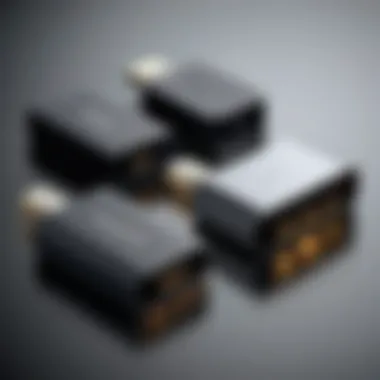

802.11n
The 802.11n standard paved the way for better performance over its predecessors. Operating on both 2.4GHz and 5GHz bands, this standard provides versatility. It maintains compatibility with earlier protocols, making it a favored choice for users with diverse device needs.
A unique feature of 802.11n is its use of MIMO technology as well, enabling enhanced speed and reliability. Users can benefit from decent range and data transfer speeds, which are suitable for a range of applications. However, its performance can be impeded in environments with heavy device usage or interference.
802.11ax
The latest in wireless standards is 802.11ax, also known as Wi-Fi 6. It offers impressive improvements over its predecessors, especially in dense environments where many devices are connected. Its design aims to optimize network efficiency, delivering faster speeds and improved capacity.
A major characteristic is its ability to handle multiple connections seamlessly through OFDMA (Orthogonal Frequency Division Multiple Access). This unique feature significantly reduces latency while keeping data flowing smoothly. Although many devices may not yet fully support this standard, its potential makes it a smart investment for future-proofing connectivity needs.
Frequency Bands
The choice between 2.4GHz and 5GHz frequency bands is critical when discussing wireless adapters. Each band has unique characteristics that influence performance.
2.4GHz vs 5GHz
The 2.4GHz band offers a longer range but often operates at slower speeds and faces more interference from devices such as microwaves and Bluetooth gadgets. This band is usually the best option for basic activities like browsing or sending emails.
On the other hand, 5GHz provides faster data transfer speeds with less interference, making it ideal for activities that require high bandwidth, such as video streaming and gaming. The trade-off is that its range is shorter, which may reduce connectivity in larger spaces.
Choosing between these two involves a balance of need for speed versus range.
Dual-band vs Single-band
Dual-band adapters support both 2.4GHz and 5GHz bands, which provide flexibility. This can effectively mitigate issues related to interference, allowing users to switch between bands as needed.
In contrast, single-band adapters are limited to one frequency, usually the 2.4GHz band. They are typically less expensive but do not offer the versatility and performance potential of dual-band options. For those using devices that demand higher speeds, a dual-band adapter will be the better choice.
Data Transfer Speeds
Data transfer speeds are a crucial feature of wireless adapters, directly impacting how quickly information moves across the network. Generally, higher transfer speeds lead to faster downloading and streaming. Evaluating maximum data rates is essential when choosing an adapter that meets specific demands.
Security Protocols
Ensuring security in wireless networks is vital, particularly in professional environments. Two prominent protocols are WPA2 and WPA3.
WPA2
WPA2 has become the standard for securing wireless networks. It employs stronger encryption compared to its predecessor, WEP, making it a safer choice. Despite being robust, WPA2 can be susceptible to certain attacks, which is a concern for highly sensitive environments.
WPA3
WPA3 builds upon WPA2 and adds significant improvements in security features. It enables stronger encryption, which is vital for protecting data and privacy. Along with improved protections against password guessing attacks, WPA3’s focus on ensuring security in public networks strengthens its appeal. Though newer, devices not supporting WPA3 can still use WPA2, thus offering continuity.
In summary, understanding the features of wireless adapters is essential for making informed, strategic choices. The right features will ensure optimal performance based on individual needs and environments.
Performance Considerations
In the realm of wireless adapters, performance considerations play a pivotal role in determining user satisfaction and connectivity efficiency. Understanding how various performance factors affect the overall functionality of wireless adapters is essential for those who rely heavily on internet connectivity for personal and professional needs. This section will delve into three critical areas: range and coverage, interference issues, and compatibility with devices.
Range and Coverage
The range and coverage of a wireless adapter are paramount when assessing its effectiveness. Range refers to the maximum distance that a wireless signal can travel from the router to the connected device. This distance can vary significantly based on the type of adapter and the environment in which it operates. For instance, a USB wireless adapter may provide adequate coverage for small homes or offices, whereas a PCIe wireless adapter is typically more suited for larger spaces.
The actual coverage area can be impacted by several factors:
- Physical Obstacles: Walls, furniture, and other obstructions can cause signal degradation, leading to dead zones in coverage.
- Environmental Conditions: Devices may exhibit different performance in open vs. enclosed spaces.
- Router Quality: The capabilities of the router to broadcast signals effectively should not be overlooked.
A good rule of thumb for professionals is to analyze their spatial needs before selecting a wireless adapter. Identify areas where strong coverage is essential, and choose an adapter that aligns with these requirements.
Interference Issues
Interference is another significant performance consideration. Wireless signals can be disrupted by various sources, resulting in slower connection speeds and dropped connections. Key factors that contribute to interference include:
- RF Interference: Other devices that operate on similar frequency bands can interfere with signal quality. This includes microwaves, cordless phones, and Bluetooth devices.
- Neighboring Networks: In densely populated areas, many networks may operate on overlapping channels, leading to congestion.


Mitigating interference issues can involve choosing dual-band routers and adapters that operate on both 2.4GHz and 5GHz bands. The latter band is typically less crowded and can provide better performance in environments with multiple competing devices.
Compatibility with Devices
Compatibility is crucial when selecting a wireless adapter. Not all wireless adapters work seamlessly with every device or operating system. Here are important points to consider:
- Operating Systems Compatibility: Ensure the adapter has drivers that support your operating system, whether it is Windows, macOS, or Linux.
- Physical Interface: Verify if the adapter can connect to the device. For example, a PCIe adapter cannot be used on devices that only support USB connections.
It is advisable to consult user reviews or manufacturer specifications to confirm compatibility before making a purchase.
Selecting the Right Wireless Adapter
Choosing the right wireless adapter is a crucial skill for anyone looking to enhance their internet connectivity. This section addresses essential factors that influence your decision-making process. Given the variety of adapters available, making informed choices benefits not only connectivity but also overall network performance.
Assessing User Needs
Understanding your specific requirements is the first step in selecting a wireless adapter. Are you using the adapter for casual browsing, or do you intend to stream 4K videos and play online games? The purpose of the device impacts what type of adapter will work best for you.
For instance, if you primarily need fast download speeds and low latency for gaming, a PCIe wireless adapter may serve you better. Alternatively, if you're often on the move, a USB wireless adapter can provide flexibility without needing to connect to a fixed device. Additionally, consider the number of devices that will connect through the adapter. Higher performance models can handle multiple connections more effectively without compromising speed.
Budget Considerations
Budget is an important part of the selection process. Wireless adapters range in price significantly, influenced by their features and capabilities. You should weigh the pros and cons of different price points and features.
- Low-budget options can provide decent connectivity but may lack advanced capabilities.
- Mid-range adapters often offer enhanced performance with better speeds and reliability.
- High-end models come equipped with the latest technology, such as support for Wi-Fi 6E, delivering greater speeds and efficiency.
Carefully assess what you need versus what you can afford to avoid overspending on unneeded features.
Brand Reputation
Brand reputation can often indicate product quality and reliability. Well-known companies like Netgear, TP-Link, and ASUS have a history of producing effective and durable wireless adapters. Researching brands and their products can guide your choice. Look for customer reviews and performance benchmarks, as these can reveal issues or advantages not immediately apparent in product specifications.
Additionally, consider the warranty and customer service offered by the brand. A strong support system can make a significant difference if you encounter problems during installation or usage.
"Selecting a wireless adapter is not only about capabilities; understanding your own needs forms the cornerstone of an optimal choice. "
The time spent researching and evaluating your options will reward you with better internet connectivity and a more satisfying experience.
Installation and Setup
The installation and setup process for wireless adapters is a crucial step in securing stable internet connectivity. Properly installing the adapter ensures that the user can achieve optimal performance. Every wireless adapter has specific requirements and compatible software that need to be addressed before full functionality can be utilized. Understanding the installation nuances helps to prevent potential connectivity issues down the line, which can hinder productivity and lead to frustration.
In addition, an efficient setup process minimizes downtime. For IT professionals and tech enthusiasts alike, knowing how to navigate this process can save valuable time and improve the effectiveness of networking tasks. Overall, mastering installation and setup not only empowers users but also sets the foundation for a seamless experience with wireless internet.
Driver Installation
For most wireless adapters, driver installation is the essential first step. The driver serves as the intermediary between the operating system and the hardware, ensuring that they communicate effectively. Without the correct drivers, the adapter may not function correctly or, in some cases, not at all.
To install the drivers, users can follow these steps:
- Locate the Driver: The driver can usually be found on the manufacturer’s website or included in an installation disc with the adapter.
- Download or Insert: If downloading, ensure that the downloaded file matches the adapter model.
- Run the Installer: Executing the installer typically involves only a few clicks. Follow the prompts to complete the installation.
- Restart the Computer: It is often necessary to restart the system for the driver changes to take effect fully.
After installation, users can verify if the driver was successfully installed by checking the device manager on their computer. This ensures the adapter is recognized and functioning as intended.
Network Configuration
Once the driver installation is complete, configuring network settings becomes the next vital step. Network configuration involves setting up the connection parameters that allow the wireless adapter to communicate with the router effectively. This section is important because inadequate settings can lead to poor performance, dropped connections, or failures to connect at all.
The configuration can usually be done as follows:
- Connect to the Network:
- Adjust Advanced Settings:
- Save and Test the Connection:
- Open the network settings on your device and select the appropriate wireless network (SSID).
- Enter the password when prompted.
- For those with specific needs, changing the IP address settings or DNS can be beneficial. Ensure the settings adhere to the network’s requirements.
- Always save configuration settings and conduct a connectivity test. This ensures that the wireless adapter is fully operational.
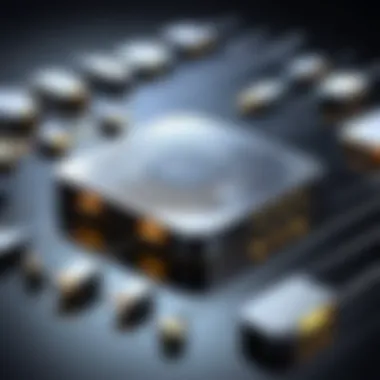

By addressing both driver installation and network configuration carefully, users can enhance their wireless adapter's functionality, resulting in a more reliable internet connection.
Proper installation and configuration is essential for maximizing the performance of wireless adapters.
Troubleshooting Common Issues
When working with wireless adapters for internet connectivity, it is essential to understand the common issues that may arise. Troubleshooting these problems is critical for ensuring a seamless internet experience. A reliable connection means less frustration and greater productivity. Understanding how to identify and resolve issues can save valuable time and resources.
Connection Problems
Connection problems can manifest in different ways, such as failure to connect to the network, intermittent disconnections, or slow connection speeds. These issues can stem from various factors, including hardware incompatibilities, outdated drivers, or even network settings that require adjustment.
To troubleshoot connection problems, start by checking the following:
- Check Adapter Functionality: Ensure that the wireless adapter is functional. If it is not detected by the operating system, try removing and reinserting it or testing it on another device.
- Update Drivers: Outdated or corrupted drivers can hinder performance. Regularly checking for driver updates from the manufacturer can resolve many connection issues.
- Examine Network Configuration: Confirm that the network settings, such as SSID and password, match those of the wireless network. A simple typo may prevent a successful connection.
- Reboot Devices: Often, simply rebooting the adapter or the router can resolve connectivity issues. This resets the connection and clears minor glitches.
By following these steps, users can often identify the root cause of connection problems quickly, leading to a more stable internet connection.
Low Signal Quality
Low signal quality is another frequent issue that affects wireless adapters. Strong signals are vital for fast and reliable internet access. Poor signal quality can lead to slow speeds, buffering, and dropped connections.
Common reasons for low signal quality include:
- Distance from Router: The farther the device is from the router, the weaker the signal. Walls and obstructions can further degrade the signal.
- Interference from Other Devices: Microwaves, cordless phones, and other electronics can interfere with wireless signals. Identifying sources of interference can significantly enhance connectivity.
- Router Settings: Sometimes, changing the router's channel or frequency band can reduce interference and improve signal quality. It is essential to experiment with these settings to find the optimal configuration.
Addressing low signal quality requires both strategic placement of devices and possible reconfiguration of network settings. By optimizing these factors, users can ensure a better and more reliable internet experience.
Future Trends in Wireless Technology
The realm of wireless technology is evolving at a rapid pace. Understanding these trends is crucial for both professionals and enthusiasts. Keeping abreast of these developments enables better decision-making regarding network infrastructure and device compatibility. As advancements occur, they offer enhanced performance, security, and user experience. Companies and individuals alike must consider these trends to optimize their internet connectivity.
"The future of wireless technology is reshaping how we connect, communicate, and exchange information."
Emergence of Wi-Fi 6E
Wi-Fi 6E represents a significant leap in wireless technology. It utilizes the 6GHz band, which expands the available spectrum for users. This band provides more channels and less congestion compared to the traditional 2.4GHz and 5GHz bands. The benefits include faster data transfer rates and lower latency.
- Increased Capacity: More channels lead to reduced interference. This is especially important in environments like offices where many devices compete for bandwidth.
- Enhanced Performance: With the ability to handle more devices simultaneously, Wi-Fi 6E is ideal for smart homes and workplaces.
- Advanced Features: Technologies such as Multi-User Multiple Input Multiple Output (MU-MIMO) and Orthogonal Frequency Division Multiple Access (OFDMA) enhance performance by optimizing data delivery.
Real-world applications of Wi-Fi 6E, such as augmented reality and 4K streaming, are becoming more feasible. The adoption of devices that support Wi-Fi 6E is expected to increase, ushering in an era of faster and more reliable connections.
Advancements in Mesh Networking
Mesh networking is gaining traction as a solution to coverage gaps in traditional Wi-Fi networks. Rather than relying on a single router, mesh networks use multiple nodes that work together to distribute internet access throughout a space.
- Improved Coverage: Mesh systems enable consistent signal strength in larger areas, eliminating dead zones. This is especially useful in multi-story homes or large offices.
- Seamless Connectivity: Users experience uninterrupted service as they move between areas covered by different nodes.
- Scalability: Mesh networks are easily expandable. Additional nodes can be added to improve coverage without the need for complex configurations.
As more devices become interconnected in our daily lives, the demand for robust network solutions like mesh networking will continue to grow. Future developments may introduce smarter algorithms for automated management, allowing users to prioritize bandwidth for essential applications seamlessly.
The trends of Wi-Fi 6E and advancements in mesh networking collectively highlight the trajectory toward better wireless solutions. Embracing these developments will allow both IT professionals and tech enthusiasts to enhance their connectivity and overall digital experience.
The End
In the realm of wireless adapters for internet connectivity, understanding the myriad options available is essential for making informed decisions. This article has explored various types of wireless adapters, their fundamental features, common performance considerations, and emerging trends in technological advancement. Each segment contributes to a holistic view, emphasizing how these devices impact connectivity in our increasingly digital world.
The importance of this discussion lies in three key elements. First, recognizing different types of wireless adapters helps users select a product suited to their needs, whether for home or professional use. Second, being aware of the features and specifications enables users to appreciate the nuances that differentiate these devices, affecting overall performance. Finally, insights into future trends prepare tech enthusiasts for forthcoming innovations, aiding strategic decisions regarding investments in wireless technology.
By assessing user needs, considering budget, and understanding brand reliability, one can choose a wireless adapter that maximizes internet connectivity, minimizes disruptions, and provides the best user experience.
"Knowledge is power when navigating technology options."
As technology continues to evolve rapidly, staying ahead in understanding wireless connectivity tools is essential. This article aims to empower readers with the knowledge necessary to optimize their internet experience through the strategic use of wireless adapters.
Summary of Key Points
- Definition and Importance: Wireless adapters are crucial for internet access in various devices.
- Types of Adapters: Key types include USB, PCIe, Integrated, and Mobile Hotspot adapters, each serving different user needs and environments.
- Features: Key features include wireless standards like 802.11ac and 802.11ax, frequency bands, data transfer speeds, and security protocols such as WPA2 and WPA3.
- Performance Considerations: Range, interference, and compatibility are fundamental aspects to evaluate when selecting an adapter.
- Future Trends: Technologies like Wi-Fi 6E and advanced mesh networking are shaping the future of wireless connectivity.
Final Recommendations
For optimal internet performance, here are recommendations based on insights gained from this article:
- Assess Needs Meticulously: Determine whether you need an adapter for high-speed downloads, gaming, or simple browsing.
- Invest Wisely: Select a wireless adapter that fits your budget but does not compromise on essential features.
- Research Brands: Prioritize established brands known for reliability and good customer support.
- Stay Informed on Trends: Keep abreast of developments such as Wi-Fi 6E to future-proof your investments in wireless technology.
By following these guidelines, users can ensure they make educated decisions regarding their wireless adapter choice, ultimately enhancing the overall internet experience.



