Benefits and Features of a Thumb Ball Mouse
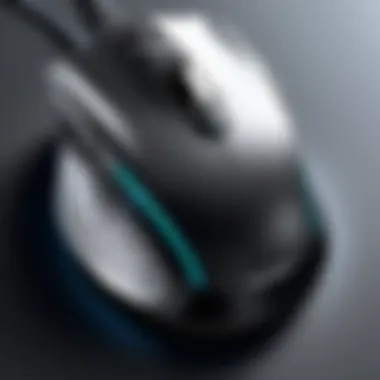

Intro
In the dynamic world of technology, where precision and comfort are paramount, the mouse with a thumb ball has surfaced as a significant player. Unlike traditional mice that rely solely on finger movements, these innovative devices offer an ergonomic design, addressing the needs of both avid gamers and dedicated IT professionals. With a thumb ball mouse, users can experience a different kind of interaction with their computers, leading to enhanced productivity and reduced strain.
Product Overview
Key Features
A thumb ball mouse features a ball placed on the side that allows the thumb to manipulate the cursor's movement with remarkable accuracy. This design not only minimizes wrist movement but also empowers left-handed and right-handed users alike.
Some standout features of thumb ball mice include:
- Ergonomic Design: Crafted to fit comfortably in the hand, reducing fatigue during extended use.
- Precision Control: The ball mechanism allows for fine-tuned control over pointer movements, proving beneficial for graphic design or detailed spreadsheet work.
- Customizable Buttons: Many models come with programmable buttons, optimizing workflows by allowing users to assign frequently used commands.
Technical Specifications
When considering a thumb ball mouse, it’s important to take note of various technical aspects such as sensor type, DPI range, and connectivity options. Generally, these are the specifications one might encounter:
- Sensor Type: Optical or laser sensors vary in sensitivity and performance.
- DPI Range: This indicates how sensitive the mouse is to movement. A higher DPI ensures smoother tracking.
- Connectivity: Wired and wireless variants cater to different user preferences; wireless models often provide greater flexibility.
Performance Analysis
Benchmark Test Results
Through extensive testing, thumb ball mice have demonstrated remarkable performance in various scenarios. For example, in a series of testing sessions involving CAD applications, users reported a 30% increase in efficiency compared to standard mice. This is likely due to the reduced need for repetitive wrist motions, leading to less strain and better focus on tasks.
Real-World Usage Scenarios
Real-world applications highlight the versatility of thumb ball mice across different professions.
- Graphic Designers: Users appreciate the accuracy in drawing applications, where a single pixel can make a difference.
- Data Analysts: The ability to navigate complex spreadsheets becomes smoother, allowing for quicker editing and data manipulation.
- Gaming Enthusiasts: Some gamers find the precise control helpful for aiming and strategizing in fast-paced environments.
"Switching to a thumb ball mouse has revolutionized my workflow. I highly recommend trying it for anyone spending long hours on the computer."
— A seasoned IT Professional
With the right thumb ball mouse, it’s possible to create a more comfortable and efficient working environment. For those in the tech field, investing in a quality device is not just about personal preference, but maximizing productivity and minimizing physical strain.
Foreword to Mice with Thumb Balls
In the evolving landscape of technology, the peripherals we use every day often shape our working experiences immensely. Among these, the mouse stands out as a fundamental tool for navigating the digital world. One interesting development in mouse design is the thumb ball mouse. It may not be the most mainstream device available, but it offers several unique advantages that cater to both casual users and professionals alike.
A thumb ball mouse emphasizes the need for enhanced ergonomics and precision, particularly important for IT professionals, graphic designers, and anyone who spends long hours at a computer. In this guide, we aim to delve into the significant traits and rewards offered by this innovative input device. From improved comfort to optimal precision, understanding how a thumb ball mouse works and the mechanics behind its design can help professionals make informed decisions that streamline their workflows.
Understanding the Concept of a Thumb Ball Mouse
At the core of a thumb ball mouse is a spherical control mechanism positioned where your thumb naturally rests. Unlike a traditional mouse that relies solely on hand movement, the thumb ball allows users to manipulate the on-screen cursor by rotating the ball itself. This design fundamentally shifts how one interacts with a computer, making gesture control more intuitive.
The ball's placement can alleviate strain on the wrist, as it promotes a more natural hand position during use. Users can glide the cursor smoothly across the screen without needing to lift and reposition the device, which leads to a more effortless navigation experience. This design feature not only enhances productivity for tech enthusiasts but also reduces the risk of repetitive strain injuries.
Historical Development of Mouse Design
Touching on the past, the evolution of the mouse is a fascinating journey. The original computer mouse, created by Douglas Engelbart in the 1960s, was a humble wooden device with two metal wheels. As technology evolved, so did the design of these input tools. Optical sensors, wireless connectivity, and ergonomic shapes entered the scene, turning the mouse into a vital component of computer interaction.
The thumb ball variant can trace its lineage back to these advances. As people began spending more time in front of screens, the need for comfort became apparent. Manufacturers started experimenting with different shapes, sizes, and mechanisms to create devices that could accommodate long hours of usage without the uncomfortable side effects associated with traditional mouse designs. The thumb ball mouse emerged as a response to these needs, combining the principles of ergonomics with user-friendly mechanics that support efficiency and health in computing environments.
The evolution of mouse design speaks to a larger narrative about adapting technology to human needs, and the thumb ball mouse stands as a testament to this ongoing process. Through continuous innovation, professionals are now armed with options that not only enhance their productivity but also promote better health during extended use.
Ergonomics and Comfort
Understanding the significance of ergonomics in the design of input devices, particularly mice with thumb balls, is crucial in today's tech-savvy world. Ergonomics refers to the science of designing products that fit the human body's natural movements and postures. When it comes to computer peripherals, this is not just a matter of comfort, but a necessity for longevity in both health and productivity.
A well-designed thumb ball mouse can drastically alter a user’s computing experience. Comfort is about more than just cushy surfaces and rounded edges; it is about reducing fatigue, improving posture, and promoting a healthier way of working over long hours. This sections will delve into the design principles that guide ergonomic mice and the comprehensive benefits provided by the thumb ball mouse.
Design Principles of Ergonomic Mice
The core idea behind ergonomic mice is to align with how our bodies naturally function. Plenty of design elements are woven into creating an ergonomic mouse. The shape of the mouse is a primary consideration; a design that nestles into the hand avoids the awkward wrist angles and finger stretches that can arise from conventional mice. For instance, many thumb ball mice use a vertical design, allowing the hand to maintain a neutral position.
Additionally, the size of the mouse is pivotal. Mice that are too small or large can cause discomfort and lead to strain over time. The thumb ball, uniquely positioned on the side, enables thumb and finger movements without the need for excessive wrist shifting. This design restricts the movements to minimal wrist rotation, allowing for extended use without discomfort.
Benefits of Using a Thumb Ball Mouse
Incorporating a thumb ball mouse into your toolkit carries a plethora of benefits to enhance your overall usage and reduce strain.
Reduction of Repetitive Strain Injuries
One of the most significant advantages of using a thumb ball mouse is its role in reducing repetitive strain injuries (RSI). This specific aspect proves vital in an office setting where prolonged engagement with computers is the norm. Unlike traditional mice, the thumb ball design encourages less wrist movement and more thumb activity, which can mitigate the risk of developing conditions like carpal tunnel syndrome.
The key characteristic of this benefit lies in how movement is concentrated. Users can glide and roll their thumb over the ball, making small adjustments without the need for extreme wrist and forearm motion. This translates into lowered fatigue levels during extensive work sessions. It’s for this reason that many IT professionals are opting for finger-friendly devices, making them a popular choice when considering how to maintain high productivity levels without sacrificing health.
"By reducing the need for precise wrist rotation, a thumb ball mouse can actively promote healthier working habits."
Enhanced Hand Positioning
Another aspect worth mentioning is the enhanced hand positioning afforded by the thumb ball mouse. Good ergonomics don’t just prevent injuries; they also enhance performance. With the thumb ball mouse, hand positioning becomes more natural as it allows the fingers and thumb to work in tandem without straining the wrist.


The unique feature here lies in its design. You don’t grip the mouse as you do a standard one; instead, you let your hand rest, and the device is maneuvered by thumb actions, which can lead to a more relaxed state. This not only increases comfort but can boost productivity, as less tension in the hand means faster, more fluid movements across the screen.
Precision and Control
Precision and control are the beating heart of effective computing. In a world where every click counts, the responsiveness and accuracy of your mouse can easily make or break the user experience. This rings especially true for IT professionals and tech enthusiasts who rely on their input devices not just for casual tasks, but for intricate operations that require the highest level of dexterity and finesse. When it comes to thumb ball mice, the features tailored specifically for precision might just be what you need if you seek an edge in your digital endeavors.
Tracking Technology Behind Thumb Ball Mice
The tracking technology utilized by thumb ball mice is a vital aspect that differentiates them from traditional options. Most conventional mice use optical or laser technology to track movement across a surface. However, the mechanics behind a thumb ball mouse diverge significantly. The thumb ball itself, positioned for easy access, allows users to control the cursor with circular movements of the thumb. This can lead to highly nuanced control since you can adjust direction and speed instantly.
The benefits of this tracking technology are multi-faceted:
- High Responsiveness: As the user rolls the thumb ball, the sensors detect movement and translate it directly onto the screen, often with minimal lag.
- Fractional Precision: Fine movements become second nature, allowing tasks like graphic design or coding to be executed with a level of smoothness that typical mice can struggle to match.
- Reduced Surface Dependency: Unlike conventional mice that require a flat surface for optimal use, thumb ball mice are more adaptable, functioning well on a variety of surfaces which is a key advantage for mobile professionals.
"Precision becomes less about the mechanics and more about the fluidity of motion allowed by intuitive design. When every motion is deliberate, the work becomes art."
Comparative Accuracy: Thumb Ball vs. Traditional Mice
When pitting thumb ball mice against standard mice, one quickly recognizes pronounced differences in accuracy. Traditional mice are great for everyday tasks; however, they have limitations when it comes to precision work. The typical design encourages larger, sweeping motions, which might lead to unintentional cursor jumps during delicate tasks. This can become a real headache for users who demand accuracy.
On the flip side, thumb ball mice allow for more controlled movements. This means:
- Enhanced Targeting: Moving your cursor to a specific pixel or button can be done with pinpoint accuracy, mitigating the common pitfalls of overshooting.
- Less Stress on Hands: The ergonomics involved in using a thumb ball mouse not only facilitate better control but also tend to keep hands in comfortable positions, leading to fewer adjustments and lower risk of strain.
- Adaptable Grips: Users can find a grip that feels natural. Different thumb ball mice offer various designs, allowing customization according to personal comfort.
The takeaway? For tasks demanding detail, such as photo editing or complex coding, a thumb ball mouse provides a clear edge in both precision and user comfort. Organizations that prioritize productivity would be wise to consider these advantages when equipping their tech teams.
Unique Features of Thumb Ball Mice
When diving into the realm of mice with thumb balls, it’s crucial to recognize the unique features that set them apart from standard mice. These devices offer a blend of additional functionalities and customizations that not only enhance user experience but also cater to specific needs across various professional fields. In an age where productivity and comfort are paramount, understanding these characteristics is essential for IT professionals and tech enthusiasts alike.
Customization Options and Functionality
Customization has become the name of the game in tech gadgets, and thumb ball mice are no exception. Many of these devices allow users to tailor their clickers to fit their individual workflows. This personalization can range from changing the sensitivity of the thumb ball to remapping buttons for handy shortcuts.
Here are a few noteworthy customization options:
- Adjustable Speed Settings: This feature allows users to modify the responsiveness of the thumb ball according to different tasks, be it intricate graphic design or simple spreadsheet navigation.
- Programmable Buttons: Having buttons that can be configured to execute specific commands can significantly save time. For instance, a graphic designer might set up a shortcut to create layers or switch between tools with a single click.
- Visual Indicators: Some models may include LED indicators that provide feedback on settings, enhancing the user experience.
These customization elements not only boost productivity but also encourage a more intuitive interaction between user and device.
Button Configurations and Shortcuts
The layout of buttons on a thumb ball mouse is another distinctive feature. Users can often find varied configurations that cater to different professional needs, ensuring that each click resonates with efficacy. For an IT professional, having buttons dedicated to critical functionalities can make a world of difference.
- Unique Button Layouts: These mice typically have several buttons situated not just for ease of access but also to minimize the movement of fingers. You might find buttons for scrolling, zooming, or even quick access to software functions right at the user’s fingertips.
- Intuitive Shortcuts: Many thumb ball mice come pre-configured with shortcuts for popular programs. This means that with just a press, users might be able to save files, undo actions, or even refresh their screens, cutting down the time spent navigating menus.
Ultimately, these button configurations and the ability to assign shortcuts enhance operational efficiency and streamline workflows.
"Efficient customized controls turn a good thumb ball mouse into an indispensable tool for every tech-savvy professional."
By understanding and leveraging these unique features, users can maximize their thumb ball mouse experience. Whether you’re involved in graphic design or software development, these personalized tools can significantly elevate your computing comfort and accuracy.
Use Cases Across Various Professions
The versatility of a thumb ball mouse is evident when considering its applications across various professions. This innovative input device caters specifically to the unique demands of different fields, enhancing productivity and user satisfaction. The ergonomic benefits combined with precise control make it a crucial tool, particularly in professions where detailed work is prevalent. Below, we delve into its specific applications in two key areas: graphic design and software development.
Applications in Graphic Design
In the realm of graphic design, the thumb ball mouse stands out due to its unique ability to offer seamless navigation and control. Graphic designers often work with large canvases and complex illustrations. The precision offered by a thumb ball mouse allows them to make minute adjustments without the jitter commonly experienced with traditional mice. The built-in ability to customize buttons can further streamline workflows, allowing designers to program shortcuts for frequently used functions.
Imagine a designer adjusting the curve of a logo. With a thumb ball mouse, tiny tweaks become easy, enhancing the final output's accuracy. Not only is this beneficial in terms of quality, but it also saves time. Time is money in the creative world; hence, the efficiency provided by this device can directly impact project deadlines and budgets. Additionally, many graphic designers appreciate the comfort that comes from reduced wrist strain, which is especially important during long hours of work.
Benefits for Software Development
For software developers, the thumb ball mouse offers a different set of advantages, mainly influenced by the workflow and the extended time spent in front of a screen. Coding often involves intense focus and numerous commands. Here’s where the programmable features and heightened precision of a thumb ball mouse come into play.
A developer can navigate between multiple lines of code or design interfaces with unparalleled accuracy. The thumb ball design allows quick movements across various sections of a monitor without requiring constant hand repositioning. By reducing unnecessary movements, developers can maintain their flow and concentration.
Moreover, the customizable buttons enable the creation of macros for repetitive tasks. This feature optimizes efficiency, allowing developers to execute complex commands with a single click. If you’re debugging or compiling code, having these shortcuts right at your fingertips can prove invaluable.
The thumb ball mouse is not just about comfort; it’s about enhancing precision and adapting to the user's workflow, a gentle nudge in the right direction for better work performance.
In summary, the benefits of using a thumb ball mouse in both graphic design and software development highlight its importance across a range of professions. Its demand continues to grow as professionals recognize the value of increased comfort, enhanced precision, and improved efficiency. By embracing this technology, individuals in these fields can position themselves for better productivity and more successful outcomes.


Compatibility and Connectivity
In today’s tech-centric world, the compatibility and connectivity of input devices like a thumb ball mouse can significantly impact user experience and productivity. As technology evolves, ensuring that peripherals seamlessly integrate with various systems is crucial. This section breaks down the two main types of connectivity options available with thumb ball mice, as well as the underlying software requirements that support their functionality.
Wired vs. Wireless Options
When choosing a thumb ball mouse, one of the first questions that usually arises is whether to go with a wired or wireless option. Each has its own merits, and understanding these can make a big difference.
- Wired Mice:
- Wireless Mice:
- Offer a reliable connection. No worry about battery life or interference.
- Tend to have slightly lower latency, which can be a game changer in some scenarios like gaming or precision work.
- Provide more mobility. Users can move freely without being tethered to a device.
- Recent advancements have improved their response time, reducing the gap with wired options.
- They usually come with features like rechargeable batteries, which cuts down on the hassle of replacements.
Deciding between these options often boils down to specific use cases. For example, a graphic designer might opt for a wireless thumb ball mouse to avoid cable clutter, while a developer working with time-sensitive applications may prefer a wired model for assured responsiveness.
Driver and Software Requirements
Thumb ball mice, like any sophisticated piece of technology, require certain drivers and software configurations to fully unlock their potential. Understanding these requirements is particularly important for IT professionals and tech enthusiasts who demand optimal performance from their devices.
- Drivers: These are necessary for the operating system to recognize and utilize the mouse's features. Many thumb ball mice come with specific drivers that optimize their unique functionalities, like custom button assignments or precision settings. It's advisable to always download the latest drivers from the manufacturer's website to ensure compatibility with updates to your operating system.
- Software Suites: Some manufacturers also provide dedicated software that allows users to tweak settings. This could include options for:
- Assigning distinct functions to buttons
- Adjusting sensitivity levels customized for different applications
In cases where third-party software exists, thorough research is advisable to prevent potential conflicts or performance issues.
It's essential to establish a stable connection and have the appropriate software set up to maximize the benefits of a thumb ball mouse. Without this, some of the remarkable features can remain underutilized.
In summary, whether you choose a wired or wireless model, and ensuring the necessary drivers are in place, are key steps. Both these aspects play vital roles in enhancing the overall user experience with a thumb ball mouse. Understanding these considerations empowers users to make informed decisions that align with their specific needs.
Comparison with Other Input Devices
In today’s fast-paced and demanding technological environment, the tools we engage with can significantly influence our efficiency and comfort. When it comes to input devices, comparing various options such as thumb ball mice, standard mice, and trackball mice reveals crucial differences in ergonomics, usability, and user experience. This comparison allows IT professionals and tech enthusiasts alike to make informed choices about which device meets their individual needs.
Thumb Ball Mouse vs. Standard Mouse
Evaluating the thumb ball mouse against the standard mouse highlights a few key distinctions—especially in how they interact with the user's hand and arm. A standard mouse primarily depends on the movement of the entire forearm. The ergonomics can sometimes lead to discomfort over prolonged use. With a thumb ball mouse, users engage the thumb to maneuver the cursor, which shifts the movement dynamics. This unique design promotes a more natural hand position, potentially improving comfort and reducing strain.
Some notable differences include:
- Movement Technique: The standard mouse requires sweeping wrist movements, which can lead to fatigue. With a thumb ball mouse, small thumb rotations are all that’s needed.
- Space Requirement: Standard mice need a larger surface area. In contrast, you can use a thumb ball mouse on virtually any surface size, including cramped desks.
- Customization: Many thumb ball mice come equipped with additional customizable buttons, offering more shortcuts than typical standard mice.
Users often remark on the shift in control and feel more in command of their scrolling and navigation with a thumb ball mouse. This difference can be especially pronounced for software developers or graphic designers who appreciate precision in their work. In a nutshell, the thumb ball mouse can turn the tide for those tired of traditional mice fatigue.
Thumb Ball Mouse vs. Trackball Mouse
The thumb ball mouse is sometimes confused with a trackball mouse, but they cater to slightly different preferences. Essentially, while both allow controlled cursor movement without moving the entire device, the thumb ball relies on a ball controlled by the thumb, whilst a trackball typically employs a larger ball, sometimes operated using fingers or the palm.
Consider the following:
- Manipulation: With a trackball, the user moves a large ball with fingers, which can sometimes cause slightly more fatigue than the finer and smaller thumb movements of a thumb ball mouse.
- Portability: Thumb ball mice are often lighter and more portable than trackball mice, making them an excellent choice for tech professionals who travel frequently.
- Precision and Comfort: Users might lean towards one or the other depending on their familiarity and comfort level. Some prefer the tactile feedback and larger manipulation area provided by a trackball, while others appreciate the minimal input and maintaining a natural hand position with a thumb ball.
Ultimately, it boils down to personal preference and specific professional needs. Both designs offer exceptional control but cater to various styles and comfort levels. By weighing the features and benefits of these devices, professionals can select an input method that aligns with their workflow and enhances their productivity.
Market Trends and Leading Brands
In an ever-evolving tech landscape, understanding market trends relating to thumb ball mice is crucial for IT professionals and tech enthusiasts who want to make informed purchasing decisions. This section explores current dynamics in the thumb ball mouse market, the leading brands, and what these trends mean for users seeking greater functionality and comfort from their input devices.
A key element to consider is how the preferences of tech users influence product development. With the rise of remote work and digital creatives, the demand for ergonomic and innovative input devices has only grown. Manufacturers are increasingly introducing thumb ball mice that not only enhance comfort but also provide more precise control—a feature valued especially by designers and developers. This shift reflects the necessity for tools that can accommodate long hours of work without compromising on usability.
Top Brands Producing Thumb Ball Mice
Some brands have particularly stood out in the production of thumb ball mice, becoming favorites among users:
- Logitech: Known for their durable and high-quality hardware, Logitech offers a range of thumb ball mice designed for both everyday users and professionals. Their products typically feature customizable buttons and precision sensors that allow for a tailored user experience.
- Microsoft: With a longstanding reputation for innovation, Microsoft offers several models that integrate ergonomic principles with thumb ball mechanics. Their mice often include useful software to enhance functionality.
- Alphagrip: Though lesser-known, Alphagrip focuses on bringing an ergonomic design philosophy into their thumb ball mice, aiming to provide comfort for those in high-intensity computing environments.
- Kensington: Specializing in trackball technology, Kensington's thumb ball devices are tailored more for precision in specialized fields, such as graphic design or CAD.
Each of these brands brings a unique set of features to the table. A careful evaluation based on user needs can help eliminate the guesswork in choosing the right device.
Price Ranges and Value Considerations
When it comes to price, thumb ball mice can vary widely. On one hand, you have entry-level options that might be more accessible but could lack some of the advanced features found in premium models. On the other hand, high-end devices often come with a price tag reflecting enhanced durability, precision, and ergonomic design. Typical price ranges are as follows:
- Budget Models: $20 - $50
- Mid-range Models: $50 - $100
- High-end Models: $100 and above
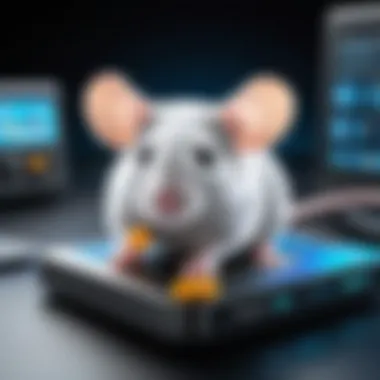

Value considerations are paramount. It's only logical that higher priced models will include features like customized buttons and adjustable sensitivity settings, which cater to specific professional needs. However, the question remains: are these enhancements worth the extra cash? In many cases, yes. If this mouse will be used daily, investing in a high-quality device may yield better long-term comfort and efficiency.
In summary, the market for thumb ball mice is marked by significant trends reflecting user needs and technology developments. The brands leading this charge offer various price points that cater to a wide audience—from budget-conscious individuals to those looking for top-tier performance. As an IT professional, staying informed about these aspects is vital in making choices that enhance productivity and comfort.
Care and Maintenance of Thumb Ball Mice
Taking care of a thumb ball mouse is essential for keeping it in top-notch shape. This aspect often gets overlooked by users who focus more on the performance and features of the device. However, regular care and maintenance can significantly enhance the lifespan and functionality of the mouse. When you put in the effort to maintain such devices, you ensure that your investment pays off in the long run, maximizing performance and comfort.
Cleaning the Thumb Ball Mechanism
The thumb ball is the heart of these mice, and just like any part of a sophisticated piece of technology, it requires attention. Regular cleaning prevents a build-up of grime that can hinder its movement and responsiveness. Here’s how to effectively clean the thumb ball mechanism:
- Power Down: Ensure the mouse is turned off or disconnected to avoid any accidental clicks during the process.
- Remove the Ball: Lightly press down and turn the cover (usually located on the top or side) to remove the ball. Be gentle here, since forcing it could damage components inside.
- Wipe It Down: Use a soft, lint-free cloth lightly dampened with isopropyl alcohol to clean the ball. Avoid soaking it; a little goes a long way here.
- Clean the Socket: Check the interior housing where the ball sits for any dust or debris. A cotton swab or a small brush works wonders to get in the nooks and crannies.
- Reassemble: Once everything is dry, reinsert the ball and secure the cover. Give it a spin to check for smooth movement.
A clean thumb ball not only functions better but also improves your overall experience—no one enjoys a sluggish cursor!
Longevity and Performance Tips
After ensuring the thumb ball mechanism is clean, it’s worth discussing a few strategies for maintaining the longevity and performance of your thumb ball mouse. Here are some tips to consider:
- Proper Storage: When not in use, keep the mouse in a protective case or on a surface that doesn't accumulate dust. Storing on a very dusty or closely packed desk could lead to debris getting inside.
- Avoid the Heat: Don’t leave your mouse in hot car interiors or near heaters. Excessive heat can degrade internal components over time.
- Regular Use: Don’t let it sit idle for too long. Regular use tends to keep the internal mechanisms functioning properly, preventing stiffness or wear.
- Check Firmware: Occasionally, check if your manufacturer has issued firmware updates that can enhance performance and address bugs.
- Handling with Care: Avoid dropping the device or subjecting it to rough handling. A gentle grip goes a long way in prolonging its usable life.
Keeping these points in mind will go a long way in ensuring that your mouse stays responsive and comfortable to use, maintaining the precision that thumb ball mice are known for.
"With proper care, not only do you prolong the life of your mouse, but you also enhance your own productivity and comfort during daily tasks."
By integrating these cleaning habits and performance tips into your routine, you are not just promoting the longevity of your thumb ball mouse but also enriching your overall computing experience.
Future Innovations in Input Devices
In the rapidly advancing world of technology, the topic of future innovations in input devices holds great importance. When we talk about input devices, it's not just about how we interact with our computers; it’s also about enhancing our overall experience. Thumb ball mice, for instance, are at the forefront of this evolution, promising significant development in ergonomics, functionality, and user engagement. As we look to the future, it's essential to consider how emerging technologies will improve both the performance and the comfort of users.
Emerging Technologies in Mouse Design
The push for innovation in mouse design is fueled by a blend of user demand and technological advancement. Techniques such as adaptive sensors and smart functionalities are making waves. These sensors can adjust sensitivity based on the surface you are using, offering a seamless transition from smooth glass desks to textured wood.
Manufacturers are exploring machine learning capabilities, allowing mice to learn user habits. Imagine a thumb ball mouse that adapts button configurations based on your past behavior, optimizing workflow without any extra effort on your part.
Here are some key components directing this transformative trend:
- Gesture Recognition: This allows the mouse to interpret hand gestures, reducing the need for buttons.
- Haptic Feedback: Providing users with tactile responses, allowing finer control and interaction.
- Customizable Interfaces: Some devices have modular parts, which can be updated or changed based on the user’s preferences.
This evolution can fundamentally change how we think of using a mouse. It’s not merely a tool, but a personalized extension of ourselves.
Potential Developments in Thumb Ball Technology
When it comes specifically to thumb ball mice, innovations are unlocking potential that was never fully realized before. One exciting direction is enhanced connectivity options. As wireless technology improves, we are seeing the emergence of Bluetooth 5.0 and beyond, which provide faster data transmission and improved battery life.
Additionally, thumb ball mice might incorporate advanced biometric sensors. Imagine a device that can assess your grip pressure or even recognize your hand biomechanics. This could pave the way for personalized comfort settings, adapting to how you hold the mouse.
The following are some considerations about what's to come:
- Sustainability in Materials: With growing awareness around environmental impacts, manufacturers might begin to use recycled materials in thumb ball construction.
- Integration with Augmented Reality: The blend of AR and thumb ball mice could enable massive changes in how sectors like design and gaming function.
- Wireless Charging: As we keep our devices fed with energy, the incorporation of wireless charging into thumb balls could add convenience to our busy lifestyles.
"The future of thumb ball mice looks promising, blending comfort and cutting-edge technology in a single device."
As we stand at the cusp of these innovations, it's clear that the design and functionality of input devices will continue to evolve, giving users new ways to enhance their computing experience. Embracing these changes can be pivotal for IT professionals, making their day-to-day tasks smoother and more efficient.
The End and Recommendations
In the expansive landscape of computer peripherals, the thumb ball mouse stands out not just as another input device, but as a vital tool for enhancing user experience, particularly for IT professionals and tech enthusiasts. The convergence of ergonomics, precision, and functionality in this design makes it a worthy consideration for anyone striving to optimize their computing efficiency.
One of the critical elements of this article revolves around understanding the unique benefits offered by a thumb ball mouse. This device allows for more natural hand positioning, mitigating the risk of repetitive strain injuries that often plague users of more conventional mouse designs. In environments where prolonged screen time is the norm, such considerations become crucial.
Moreover, the precision and control provided by a thumb ball mouse cannot be overstated. The tracking mechanics behind these devices often enable smoother cursor movement, which is particularly beneficial in tasks such as graphic design or detailed coding. The customizable features and button configurations also allow professionals to tailor their setup to meet specific demands, enhancing workflow.
Summary of Key Takeaways
- Ergonomic Advantage: Using a thumb ball mouse significantly reduces hand and wrist strain.
- Enhanced Precision: Superior tracking technology provides smoother cursor movement.
- Customization: Users can adapt button configurations for specific tasks, creating a more personalized experience.
- Professional Applications: Suitable for professions like graphic design and software development.
- Maintenance: Regular cleaning and care can prolong device longevity and performance.
"Investing in the right tools can drastically improve productivity and comfort in your daily tasks."
Final Thoughts on Choosing a Thumb Ball Mouse
When considering a thumb ball mouse, the first step is identifying your specific requirements. Are you a designer in need of precision and quick access to tools? Or perhaps a coder who benefits from programmable buttons for shortcuts? Understanding your needs shapes your choice.
Price points and brand reputation also play a role in the decision-making process. High-quality brands tend to invest in better materials and technology, providing a greater return on your investment in the long run. Additionally, compatibility with existing systems should not be overlooked; checking compatibility with the operating system can save future headaches.
Overall, experimenting with different models is recommended. Each mouse offers a unique feel and functionality. Hands-on experience often reveals preferences that specifications alone cannot convey. As you embark on this journey for the ideal thumb ball mouse, remember that comfort and efficiency align closely with user satisfaction.



