Top Free Spyware and Malware Removal Tools


Intro
In today's digital landscape, the threat of spyware and malware has become increasingly prevalent. Such malicious software can tarnish not only the performance of a system but also the integrity of sensitive information. For IT professionals, understanding the various tools available for detection and removal is essential. This guide aims to illuminate the features and functionalities of free spyware and malware removal tools, offering insights that can significantly enhance device security.
The discussion will cover methodologies employed by these tools, compare essential options in the market, and outline best practices for maintaining system cleanliness. By synthesizing the information in this guide, professionals can make informed choices, elevating their cybersecurity strategies.
Product Overview
Free spyware and malware removal tools come equipped with a range of features designed to identify and eliminate threats. The choice of a tool can directly impact system performance and data protection. Below, we explore the key features that are commonly found in these options.
Key Features
- Real-Time Scanning: Constant monitoring of system activities to detect potential threats as they occur.
- Scheduled Scans: Ability to set periodic scans, automating the security process and ensuring regular checks.
- Quarantine Capabilities: Suspected files can be isolated to prevent them from causing further harm until assessed.
- User-Friendly Interface: Intuitive designs that cater to a wide range of users, from novices to seasoned professionals.
- Update Alerts: Notifications about the latest virus definitions keep the software relevant against emerging threats.
Technical Specifications
Tools may vary in terms of system requirements, supported platforms, and other technical details. Understanding these specifications helps in selecting a compatible solution:
- Operating System Support: Most tools are compatible with major operating systems like Windows, macOS, and occasionally Linux.
- Memory Usage: Consideration of how much RAM the program utilizes during operation is crucial for maintaining system performance.
- File Size: Smaller installation files can ease the deployment process in organizational settings.
Performance Analysis
Evaluating the effectiveness of spyware and malware removal tools requires rigorous testing. Performance analysis focuses on both quantitative metrics and qualitative experiences.
Benchmark Test Results
Recent benchmark tests reveal varying levels of effectiveness among different options. Factors like scanning speed, threat detection rates, and system resource consumption are considered. A comprehensive view may look like this:
- Detection Rate: Up to 95% success in identifying existing malware.
- Scanning Speed: Average of 10 minutes for full system scans on standard machines.
Real-World Usage Scenarios
To grasp the true capabilities of a removal tool, it's beneficial to assess how it performs in everyday situations. Typical scenarios could involve:
- Corporate Environment: Handling a multitude of devices leads to complex security needs, necessitating reliable tools that can scale effectively.
- Home Users: Many individuals face constant threats from browsing the web, requiring efficient and simple solutions to maintain security without technical expertise.
"The essence of effective cybersecurity lies in continuous vigilance and the right tools for the job."
Prelims to Spyware and Malware
In today’s technology-driven society, understanding spyware and malware is crucial for anyone handling information systems. These threats compromise not only individual devices but also entire networks, leading to severe data breaches and financial losses. It is imperative to recognize how these malicious programs operate and the potential risks they pose to organizational integrity.
Understanding Malware
Malware, short for malicious software, encompasses a variety of harmful programs designed to infiltrate and disrupt computer systems. This includes viruses, worms, ransomware, and more. Each type operates differently; for example, a virus attaches itself to clean files and spreads throughout a system, while ransomware encrypts files, demanding payment for their release.
Key characteristics of malware include:
- Self-replication: Malware can often replicate itself, making removal challenging.
- Stealth: Many forms are designed to evade detection by security software.
- Payload: The ultimate goal varies – from stealing information to causing operational shutdowns.
Understanding these characteristics helps IT professionals to create effective strategies against malware threats.
What is Spyware?
Spyware is a specific subset of malware focused on secretly observing user activities and gathering personal information without consent. This information can range from browsing habits to sensitive financial data. Spyware often installs itself through deceptive methods, such as bundled software or malicious links.
Some common types of spyware are:
- Tracking cookies: These monitor online activity to serve targeted ads.
- Keyloggers: These record keystrokes to capture sensitive data like passwords.
- Adware: Though often considered less harmful, it can still compromise user experience and privacy.
Awareness of spyware is essential because it directly affects personal privacy and corporate security, encouraging a prepared response from IT teams.
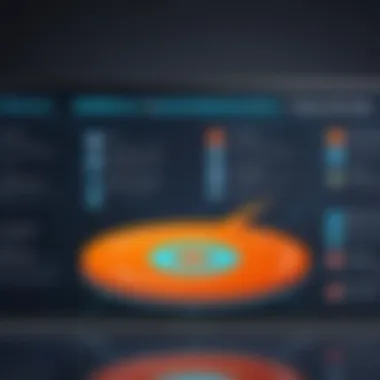

The Impact of Malware and Spyware
The repercussions of malware and spyware infiltrations are manifold. Organizations can face significant operational disruptions, loss of sensitive data, and even damage to their reputations. These attacks can have cascading effects, leading to:
- Financial Losses: Recovery and remediation can be costly, not to mention potential lawsuits or regulatory fines.
- System Downtime: Infected systems might become unusable, impacting productivity.
- Loss of Trust: Customers and partners may lose confidence in an organization’s ability to protect sensitive information.
An effective removal tool is the first step in regaining control of compromised systems.
Importance of Removal Tools
The necessity of spyware and malware removal tools cannot be overstated in the current digital landscape. As technology evolves, so do the tactics employed by cybercriminals. These malicious entities constantly seek vulnerabilities in systems. Hence, the tools designed to detect and remove such threats play a critical role in maintaining the integrity and security of devices.
Why Use Free Tools?
Free spyware and malware removal tools are invaluable for many users, including IT professionals and tech enthusiasts. They offer several advantages:
- Accessibility: Free tools democratize access to security solutions, allowing users who may not have the budget for premium software to protect their devices effectively.
- Community Support: Many of these tools have robust communities. This support can be crucial for troubleshooting issues or understanding best practices.
- Searching Capabilities: Most free tools scan devices for a range of issues, including spyware, malware, adware, and potentially unwanted programs (PUPs). This comprehensive scanning capability enhances system health overall.
Additionally, many free tools are developed by reputable companies that also offer paid versions. Thus, their free versions often carry substantial reliability and effectiveness. However, users must evaluate whether these tools meet their specific needs in terms of functionality and performance.
Cost versus Effectiveness
One critical consideration for IT professionals is the balance between cost and effectiveness. Here are some key points regarding this balance:
- Functionality Coverage: While there are many free tools available, they may lack some features that paid versions provide. Premium software often includes real-time protection, advanced heuristic scanning, or customer support, which can be indispensable for organizations with sensitive data.
- Limitations on Products: Free tools may limit the type of malware they can detect or may be less effective in handling more sophisticated threats. IT professionals must assess the baseline functionality needed based on their environment and threat level.
- Impact on Resources: Some free tools may consume significant system resources or cause conflicts with existing tools. It is beneficial to evaluate their impact on system performance and usability before deployment.
Types of Spyware and Malware Removal Tools
Understanding the different types of spyware and malware removal tools is crucial for anyone in the IT field. These tools serve to protect systems from various threats, each having distinct functionalities and advantages that can greatly enhance your security strategy. Here, we will analyze three primary categories of removal tools: Antivirus Software, Dedicated Anti-Malware Tools, and Browser Extensions.
Antivirus Software
Antivirus software has long been a cornerstone of cybersecurity. These programs are designed to detect, quarantine, and remove malicious software from a device. Popular antivirus solutions like Avast Free Antivirus or AVG Antivirus use signature-based detection methods, which compare files against known malware signatures stored in their databases. This is effective, but it has limitations; new and unknown malware may escape detection.
Pros:
- Comprehensive scanning capabilities for various file types.
- Continuous protection that runs in the background.
- Additional features such as firewalls and phishing protection.
Cons:
- Often requires substantial system resources.
- Free versions may lack full functionality compared to paid options.
System Requirements: Depending on the software, requirements can vary. Typically, a minimum of 2 GB of RAM and a multi-core processor is suggested. Always check the respective provider’s specifications for the best performance.
Dedicated Anti-Malware Tools
Dedicated anti-malware tools such as Malwarebytes or AdwCleaner focus specifically on malware, providing a more targeted approach compared to traditional antivirus systems. They are designed to locate and eliminate malware that may go undetected by standard antivirus applications. Often, they use heuristic-based detection algorithms, which assess behavior patterns rather than relying solely on known signatures.
Pros:
- More adept at removing complex malware threats.
- Often updates its signature database more frequently, allowing for better identification of new malware.
Cons:
- May not include additional virus protection features.
- Some tools are designed for occasional scans, rather than continuous monitoring.
System Requirements: Similar to antivirus software, dedicated tools often require a fair amount of system resources. A common recommendation is at least 1 GB of RAM and a stable internet connection for regular updates.
Browser Extensions
Browser extensions like uBlock Origin or HTTPS Everywhere provide an extra layer of security while browsing the web. These tools help prevent malware by blocking harmful scripts and unwanted ads that can lead to malware infections. They generally work in conjunction with other security measures already in place, like antivirus software.
Pros:
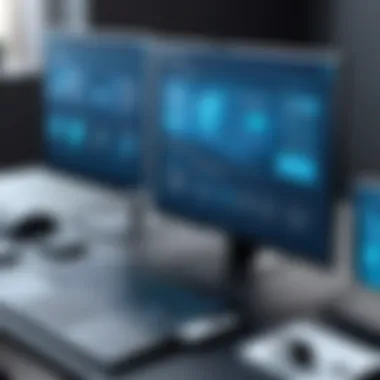

- Easy to install and use.
- Lightweight; they typically do not strain system resources significantly.
Cons:
- Limited scope; they primarily address browser-related threats.
- They do not provide full-fledged scanning capabilities like standalone software.
By understanding these types of tools, one can strategically implement a multi-layered security approach, utilizing each tool's strengths to mitigate risks and protect systems from spyware and malware effectively.
Top Free Tools for Malware Removal
The exploration of effective free malware removal tools is crucial for IT professionals. With the surge of cyber threats, choosing the right tools is essential for maintaining computer security. Free tools offer an accessible solution for users who may not want to invest in premium options. Their significance lies in their ability to provide effective malware detection and removal without a financial burden.
When considering these tools, users must examine their unique features, effectiveness, and system compatibility. Each tool may offer distinct advantages and disadvantages, which can influence the decision-making process.
Tool One: Overview and Features
Tool One is a well-regarded choice in the realm of free malware removal. It combines user-friendly design with robust features that make it suitable for a variety of users.
Pros and Cons
One of the primary advantages of Tool One is its comprehensive scanning capabilities. It efficiently identifies various types of malware, including viruses and spyware. Additionally, the tool updates regularly, keeping pace with evolving threats.
However, there are some drawbacks. While the scanning process is thorough, it can be resource-intensive. Users may experience slower system performance during active scans.
System Requirements
The system requirements for Tool One are manageable for most users. It supports Windows 7 and later versions. The installation process is straightforward, requiring minimal technical knowledge.
Unique to Tool One is its lightweight footprint. Although it needs some resources when scanning, it doesn't consume excessive memory in the background, making it a practical choice for users with limited system specifications.
Tool Two: Overview and Features
Tool Two stands out for its advanced functionality. It incorporates heuristic analysis, which adds an extra layer of security against unknown threats.
Pros and Cons
The significant benefit of Tool Two is its proactive approach to malware detection. This feature helps prevent infections before they occur. Moreover, its interface is intuitive, making it accessible to users of varied tech backgrounds.
On the downside, the tool may generate false positives. Users might find themselves removing files that are not harmful. This can lead to frustration and additional manual checks thereafter.
System Requirements
System requirements for Tool Two are slightly higher than average. It functions on Windows 10 and requires a minimum of 2GB of RAM. The advanced scanning options may slow down older systems, limiting its effectiveness on outdated hardware.
The commitment to providing updated features makes it a compelling choice for those focusing on comprehensive security measures.
Tool Three: Overview and Features
Tool Three is known for its simplicity and effectiveness. It thrives in environments where quick scans are a priority.
Pros and Cons
A prominent advantage of Tool Three is its fast scanning engine. Users can quickly determine the security status of their systems without lengthy waiting periods. Additionally, the tool is lightweight and does not significantly affect system performance during operation.
Conversely, the tool lacks some advanced features present in competitors. While it is effective for routine checks, users might find it insufficient for deep cleaning or removing more complex malware threats.
System Requirements
Tool Three is compatible with both Windows and macOS. The minimum system requirements are minimal, allowing it to run on older machines without issues. Its support for various operating systems broadens its appeal and usability.
The ease of use and quick operation makes Tool Three a favored choice among users seeking efficient, basic malware scanning tools. By understanding these tools' features, IT professionals can make informed decisions on which software best fits their needs.
How to Effectively Use Removal Tools


Using spyware and malware removal tools involves a systematic approach to ensure effective detection and elimination of unwanted software. Proper utilization of these tools not only protects systems from potential threats but also enhances overall device performance. Understanding the core steps in this process can significantly mitigate risks and simplify management of digital security. Here, we break down the essential aspects of using these tools, focusing on installation, scanning, and interpreting results.
Installation Process
The installation process is critical for any removal tool. A poor installation can lead to inadequate functionality. When selecting a tool, first verify the authenticity of the source. Downloading from vendor sites ensures you receive the latest version. Follow these steps during installation:
- Download the Tool: Click the official download link.
- Run the Installer: After downloading, open the file to start the installation.
- Follow on-screen Instructions: Most installers provide prompts. Read carefully to choose options correctly.
- Choose Installation Type: Opt for a standard or custom installation. The custom option allows you to adjust settings, such as installation location or additional features.
- Complete Setup: Once installed, ensure that the tool is up to date to receive the most current threat definitions.
The installation phase lays the groundwork for effective scanning, as correct setup enables the tool to function as intended.
Running an Effective Scan
After installation, the next step is to run a scan. Scanning is the primary function of any removal tool, aiming to identify and eliminate threats residing within the system. Consider these factors:
- Select the Scan Type: Different tools may offer quick, full, or custom scans. Quick scans are faster but may not detect all threats. Full scans provide comprehensive assessments, but they are time-consuming. Custom scans allow you to specify folders or file types.
- Schedule Regular Scans: Maintaining a routine schedule ensures that your system is routinely monitored for threats. This proactive approach is key for effective maintenance.
- Review Scan Parameters: Before starting the scan, review items such as rootkit detection or heuristic analysis options. Adjust these according to your needs.
Once the scan is initiated, the tool will analyze files, processes, and installed applications.
Interpreting Scan Results
Understanding scan results is crucial in determining your next steps. After a scan, removal tools provide a report detailing identified threats. Here are steps to interpret these results:
- Identify Threat Level: Tools often categorize findings by severity (e.g., low, medium, high risk). Pay close attention to high-risk threats as they may have significant impact on system security.
- Review Detected Items: Examine the list of identified malware or spyware. Sometimes, legitimate software may be flagged. Research unfamiliar items to discern their nature.
- Take Action: Based on the severity and legitimacy of each item, decide whether to quarantine or remove them. Quarantining allows for further analysis while not affecting system operation.
- Follow Up: After removal, it’s wise to re-scan the system. This confirms that all threats have been addressed and no additional issues persist.
Always keep a backup of important files before removing identified threats. This precautionary step minimizes data loss in case of false positives or removals.
In summary, effectively using removal tools involves a meticulous process encompassing installation, scanning, and interpreting results. Adhering to these steps ensures optimal functionality and security of systems.
Maintaining System Security Post-Removal
Maintaining system security post-removal is critical. After dealing with spyware and malware, many users may think their tasks are complete. However, the reality is different. Systems can remain vulnerable if adequate precautions are not taken. Re-infection or new threats are possible if users do not adopt sound security practices.
Long-term security involves ongoing vigilance. By implementing effective strategies, individuals can protect their systems from future threats. The right setup reduces risks caused by external infiltration or accidental downloads. Maintaining security is a partnership between awareness and technology.
Best Practices for Prevention
Incorporating best practices is necessary. Here are key approaches that users should embrace:
- Install Malware Protection: Use reliable antivirus software with real-time detection. This can proactively fight threats as they appear.
- Keep Software Updated: Regularly update all applications and operating systems. Updates often include security patches that close known vulnerabilities.
- Be Cautious with Downloads: Avoid downloading software from unknown sources. Always verify the legitimacy of the website or software before proceeding.
- Educate Yourself: Stay informed about the latest security threats. Understanding how malware spreads is crucial for prevention.
These practices create a robust defense system. Ensuring that these steps are routine can radically lower the chances of another malware attack.
Regular System Monitoring
Regular system monitoring is equally important. This process includes routinely checking for irregularities or unusual behaviors in a system. Some suggested practices include:
- Scheduled Scans: Set up regular scans with antivirus tools to catch issues early or before they escalate.
- Review Installed Programs: Periodically look at installed software for anything suspicious or unrecognized. If found, remove it immediately.
- Check System Performance: Unexplained slowdowns can be a sign of underlying issues. Keeping an eye on performance helps catch threats quicker.
Monitoring your system helps ensure a safe environment. Many tools can assist in this process, and they can complement preventative actions well.
"Ongoing vigilance is the key to lasting protection against the ever-evolving landscape of cybersecurity threats."
The End
The conclusion is a vital part of this article as it encapsulates the essence of free spyware and malware removal tools. Understanding these tools is more than just knowing what software to install; it involves grasping the significance of cybersecurity in today's digital landscape. Spying software and malware pose tangible threats to information integrity, and professional IT support largely relies on effective removal strategies.
Summary of Key Points
In summary, several key aspects have been highlighted:
- Understanding Different Tools: Free tools for spyware and malware removal have varied functionalities. Each tool caters to specific needs, from comprehensive antivirus software to dedicated anti-malware solutions and lightweight browser extensions.
- Cost versus Effectiveness: Many effective solutions are available without financial investment. By comparing features, users can find highly effective tools that suit their specific operational requirements.
- Methodologies: The detection and removal methodologies employed by various tools are crucial. Understanding how these tools function helps users effectively navigate their strengths and weaknesses.
- Ongoing Maintenance: Post-removal practices are needed to ensure lasting security. Regular monitoring and adherence to best practices can significantly fortify defenses against future threats.
Final Thoughts on Free Tools
Free spyware and malware removal tools represent a formidable first line of defense against a host of cyber threats. They allow individuals and small businesses to safeguard sensitive information without the burden of additional costs. However, potential users must be cautious—while many are effective, not all free tools maintain the same level of reliability or security.
In closing, investing time in choosing the right tool and conducting regular system checks not only averts breaches but also fosters a culture of security awareness. Relying on misleading metrics of software performance can lead to vulnerability. Thus, informed choices in this regard are paramount. Overall, the landscape of free software can be demystified by further exploration, testing, and an appreciation for one's specific security needs.
"Knowledge and vigilance are the best protectors against the evolving landscape of cyber threats."



