Analyzing Free Survey Tools for IT Professionals
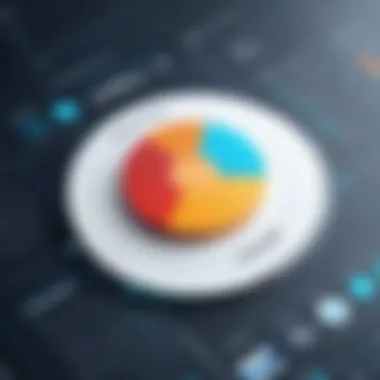

Intro
When it comes to the world of survey analysis, professionals in information technology and tech enthusiasts alike often find themselves navigating a sea of tools. The abundance of free survey analysis software can be both a boon and a bane. While the array of options provides opportunities for deeper insights and refined decision-making, it can also lead to paralyzing choices. This article seeks to illuminate the landscape of free survey analysis tools, offering a comprehensive guide for those looking to streamline their data collection and analysis processes.
Understanding the features and functionalities of different software is crucial. Not all tools are created equal; some shine in certain aspects while others may fall flat. Hence, distinguishing between these options enables users to tailor their choices according to specific needs. Are you seeking robust statistical analyses, or is user interface more critical for your workflow? This article will dissect these nuances comprehensively, ensuring you are equipped with the knowledge to make informed decisions.
As we proceed, we will delve into product overviews, examining key features and technical specifications across various tools. Following that, a performance analysis will provide insights into how these tools fare in real-world usage scenarios, presenting benchmarks that indicate reliability and efficiency.
With that in mind, let’s dive into the material to explore how free survey analysis software can empower your analysis capabilities, optimize your processes, and elevate your understanding of data.
Understanding Survey Analysis
Survey analysis is more than just crunching numbers; it’s the bridge that helps organizations turn raw data into actionable insights. In a world awash with information, understanding survey analysis becomes critical for making informed decisions. This section delves into what survey analysis really is and why it matters in the context of modern decision-making.
Defining Survey Analysis
At its core, survey analysis refers to the systematic examination of data collected through surveys. This data can take various forms, including multiple-choice questions, open-ended responses, and scaled evaluations. By analyzing this data, professionals can distill patterns, trends, and sentiments expressed by respondents. It’s akin to finding a needle in a haystack—though the actual insights often lie buried beneath surface numbers.
Moreover, survey analysis encompasses several steps:
- Data Collection: Gathering responses through online tools or traditional methods.
- Data Cleaning: Removing duplicates and correcting inconsistencies in the data.
- Data Interpretation: Understanding what the results mean in a broader context.
In short, survey analysis is about transforming subjective experiences into objective, quantifiable data.
Importance in Decision Making
In today's data-driven world, decision-making should be rooted in insightful analysis rather than gut feelings alone. Survey analysis plays a pivotal role here.
"Data alone is not information, but interpreted data is key!"
The insights gleaned from surveys can affect everything from product development to marketing strategies. For instance, in an IT space, feedback gathered might pinpoint a significant pain point in existing software. This could lead to enhancements directly tailored to user needs, improving overall satisfaction. Below are a few specific buidling blocks of survey analysis’ importance:
- Informed Strategies: Well-analyzed data helps in forming strategies that align well with user expectations.
- Resource Allocation: Understanding customer preferences can help in allocating resources effectively—no need to keep pouring money into least productive areas.
- Monitoring Trends: Continuous surveys allow organizations to stay abreast of changing preferences, enabling proactive rather than reactive measures.
By engaging deeply with the data, organizations can not only make decisions but also fine-tune strategies that sustain long-term growth.
Types of Survey Analysis Software
In the landscape of survey analysis, the tools one chooses can significantly influence the quality of insights derived from data. This section delves into the two primary categories of survey analysis software: quantitatve and qualitative tools. Each serves a distinct purpose and offers an array of functionalities that cater to varying analytical needs. Grasping the nuances of these types can aid professionals in selecting the right tool for their specific projects and enrich the overall analysis experience.
Quantitative Analysis Tools
Quantitative analysis tools are built to crunch numbers and extract statistical insights. They focus on structured data, often enabling users to visualize and interpret numeric data swiftly. These tools typically include features such as data cleaning, statistical testing, and trend analysis.
Some notable examples of quantitative analysis tools include:
- Google Forms - Provides automatic summary charts and statistics upon data collection.
- R - A programming language that is particularly effective for statistical computing and graphics.
- Excel - While primarily a spreadsheet program, it has robust features for statistical sums and analysis.
In terms of benefits, quantitative tools:
- Allow for quick results from large datasets, an essential factor for businesses needing immediate insights.
- Facilitate comparison analysis, which can be pivotal during decision-making processes.
- Often feature customizable dashboards, making them invaluable for IT professionals looking to present their findings visually.
However, users must be aware of the limitations of relying solely on quantitative methods. They can sometimes fail to capture the nuanced opinions and experiences of survey participants, an aspect where qualitative tools shine.
Qualitative Analysis Tools
Differing from their quantitative counterparts, qualitative analysis tools prioritize understanding the "why" behind survey responses. These tools nurture in-depth exploration of themes and sentiments, relying on open-ended survey questions and interviews.
Prominent qualitative analysis tools that many professionals turn to include:
- NVivo - Highly specialized in analyzing unstructured data and comments, highlighting trends in sentiment.
- ATLAS.ti - Another robust software for coding textual and multimedia data, assisting in extracting meaningful patterns.
- Dedoose - Known for its straightforward interface, making it accessible for mixed-methods research.


The strength of qualitative tools is clear:
- They empower analysts to glean rich, narrative data, subsequently informing richer, context-driven conclusions.
- Enhance the ability to identify trends based on participant sentiments, valuable for marketing campaigns or product development.
- Allow for the integration of multimedia elements, further clarifying participant viewpoints.
Nevertheless, qualitative tools often require more time and expertise to generate insights effectively. Balancing both quantitative and qualitative approaches enables a comprehensive understanding of data, ensuring that decision-makers are well-informed.
As organizations continue to prioritize data-driven decisions, understanding the different types of survey analysis software helps in maximizing insights and ensuring that data narratives are both accurate and compelling.
Features to Consider
When diving into the realm of free survey analysis software, it’s crucial to focus on certain features that can significantly enhance your overall experience and effectiveness. The right mix of tools can make a world of difference in not only how you collect data but also how you interpret and present it.
A notable factor is User Interface and Experience. The way software is designed can greatly impact usability. A clean, intuitive interface can minimize the learning curve for new users. The last thing anyone needs is to wrestle with a clunky platform when they should be focusing on their data. A well-structured layout helps users navigate with ease, ensuring they can access needed features quickly. Time is money, and an efficient interface saves both.
Furthermore, consider Data Visualizations as another key aspect. Effective data representation is vital in helping users grasp trends and insights effortlessly. Good software should allow users to not only input data seamlessly but also to manipulate that data into clear, engaging visuals. This may involve options for various chart types, graphs, and even interactive dashboards. In the world of data, a picture often speaks louder than a thousand words, and high-quality visualizations can bring insights to life, making them easier to communicate to stakeholders.
In summary, when selecting free survey analysis software, careful attention to the user interface and data visualization features can lead to a more productive experience. The right tools not only support better decision-making but also help pave the way for enhanced teamwork and presentation of findings.
"The best way to predict the future is to create it." - Peter Drucker
This emphasizes the importance of selecting the right software to proactively shape your survey analysis landscape. Users are encouraged to evaluate these features before committing their time and resources to ensure they select a tool that fits their specific needs.
Advantages of Free Survey Analysis Software
Free survey analysis software presents several important advantages that significantly contribute to its growing popularity among IT professionals and tech enthusiasts. By tapping into these tools, users can leverage the benefits of cost-effective solutions without sacrificing functional capabilities. Below, we dive into the two most notable advantages: cost effectiveness and accessibility.
Cost Effectiveness
In today’s rapidly evolving technology landscape, managing expenses is a core aspect of operational strategy for any professional. Free survey analysis software allows organizations to conduct thorough analyses without tightening their belts. Users can retain more budgetary freedom to allocate funds elsewhere—be it more advanced technological resources, training, or innovative project initiatives.
Consider a small startup looking to assess customer feedback. Rather than spending a hefty sum on proprietary software, they can utilize options like Google Forms or the free tier of SurveyMonkey. Such tools enable them to collect and analyze valuable data without incurring initial costs. This approach is particularly beneficial for lean operations or teams exploring new market insights.
Cost certainly plays a pivotal role, but the savings extend beyond merely zero-dollar price tags. Many free survey tools also provide valuable features that may be sufficient for smaller projects. The no-cost offerings cover essential functions like question branching or basic analytics, giving professionals a platform to build comprehensive surveys without compromising quality.
Accessibility and Flexibility
Accessibility is another major factor favoring the use of free survey analysis software. With these tools, users can effortlessly access data from virtually anywhere. This characteristic is essential in an age where remote work and global teamwork have become standard practice. Many platforms feature cloud-based functionality, ensuring seamless integration and sharing among team members regardless of geographical boundaries.
Moreover, the flexibility these tools offer is noteworthy. Unlike traditional software requiring extensive training or hardware upgrades, many free options are designed with user diversity in mind. This means even those who might not consider themselves tech-savvy can hop on and start crafting surveys. This intuitive design leads to faster deployment and quicker insight extraction from data collected.
"In the realm of software, flexibility is king; it's the ability to adapt that truly defines the strength of solutions available to modern professionals."
In summary, the advantages of free survey analysis software are manifold. From eliminating financial constraints to promoting ease of access and use, these tools cater to the modern professional's needs. They provide a launching pad for businesses of all scales, enhancing their decision-making capabilities without the weighty financial implications associated with paid services. As the landscape evolves, embracing these advantages can certainly set the stage for impactful insights.
Popular Free Survey Analysis Tools
When diving into the world of survey analysis, the tools you select can make a significant difference in the depth and clarity of your findings. For IT professionals and tech enthusiasts who demand efficiency and functionality, understanding popular free survey analysis tools is crucial. This section will explore a few standout options and discuss their respective strengths, features, and use cases, ensuring that you can make an informed decision about which tool suits your needs best.
Google Forms
Google Forms is often regarded as a go-to option for many looking to conduct surveys without diving too deeply into complexity. With its straightforward interface, it allows users to create surveys quickly, customizing them with different question types ranging from multiple-choice to open-ended responses.
- Advantages: One of the key benefits of Google Forms is its integration with Google Sheets. This means that as responses roll in, data can be automatically populated into a spreadsheet, allowing for real-time analysis. Moreover, it's entirely cloud-based, so your data syncs seamlessly across devices.
- Considerations: However, while Google Forms is user-friendly, it might not offer the depth of analysis that a specialized tool can provide. For instance, it lacks some advanced features like intricate data visualizations that might be necessary for certain projects.
SurveyMonkey Free Version
SurveyMonkey’s free version stands shoulder to shoulder with many other tools, but it does come with some limitations. The interface is intuitive, which helps new users navigate through the survey creation process without much hassle.
- Key Features: The free plan permits you to create surveys that can include up to ten questions. While this limitation can be a deal-breaker for extensive research, the tool does offer valuable templates and question suggestions that can streamline the survey development process.
- User Experience: One notable aspect is its ability to analyze results with built-in analytics tools. Yes, the findings might be somewhat surface-level, but it grants a good enough overview to offer insights into survey responses.
JotForm
JotForm stands out for its versatility and design capabilities. Its drag-and-drop interface simplifies the survey-building process, catering to users who want a visually appealing form without hours spent on design.


- Customization: A unique selling point is the vast array of templates available. Users can choose from highly customizable themes that suit a variety of industries, making it easy to align surveys with branding requirements.
- Form Logic: Also of note is JotForm’s conditional logic feature, which empowers users to create dynamic surveys where subsequent questions can change based on previous answers. This flexibility can improve response quality and user engagement.
Limitations of Free Software
When diving into the world of free survey analysis software, it's crucial to shed light on its limitations. While these tools often provide a solid foundation for data examination, they come with their own set of constraints. Recognizing these shortcomings allows IT professionals and tech enthusiasts to make informed decisions and tailor their survey strategies effectively.
Feature Constraints
One of the most significant limitations of free software is its feature set. Many platforms that offer free versions tend to restrict access to advanced functionalities. Users might find themselves grappling with a basic toolkit, which can lack sophisticated analytics options like regression analysis, advanced filtering, or sentiment analysis.
For example, while Google Forms allows users to gather data efficiently, it may not support deeper insights like cross-tabulation that you might find in more robust software. This lack of flexibility can hinder the ability to perform more complex analyses.
In terms of tools stretched too thin, you might observe:
- Limited customization options: Users often cannot tweak templates or analytical aspects to suit their unique needs.
- Reduced third-party integrations: Many free tools do not allow seamless connections to other platforms, which can disrupt workflow for those relying on integrated systems.
- Basic reporting: The reporting capabilities in free versions often fail to visually represent data beyond simple charts, thus lacking the depth required for comprehensive presentations.
This limitation becomes apparent when a more detailed exploration of findings is necessary to guide key decisions. Without these advanced features, making data-driven decisions can resemble trying to use a sledgehammer to crack a nut.
Data Storage Limits
Another vital consideration in the realm of free survey analysis tools is data storage limits. Generally, these platforms impose restrictions on the amount of information users can store, which can lead to significant hurdles. Many free versions either set a cap on the number of responses or the total data size allocated per user account.
For instance, SurveyMonkey’s free plan allows only up to 100 responses per survey. This means if your survey gains traction and surpasses that limit, you'll either have to delete data or upgrade to a paid plan. Managing such limitations can get cumbersome, especially for large-scale projects that depend on collecting ample data to ensure reliability and validity.
Key issues that arise due to storage limits include:
- Data loss: Inability to store all collected responses may result in incomplete datasets and, ultimately, skewed analysis.
- Inefficient data management: Keeping track of responses can be a logistical nightmare when forced to deal with excessive deletions or migrations to alternative solutions.
- Potential for missed opportunities: Valuable insights might slip through the cracks simply because data collection cannot keep pace with demand.
In sum, understanding the limitations of free survey software, from feature constraints to storage limits, is paramount for anyone looking to leverage these tools effectively. Being aware of these potential pitfalls empowers users to navigate the landscape wisely, ensuring they can capitalize on their findings rather than getting bogged down by unnecessary challenges.
Comparative Analysis of Tools
In today's world of constantly evolving technologies, choosing the right survey analysis tool can be a daunting task. A comparative analysis of tools is not just beneficial; it is crucial for IT professionals and tech enthusiasts seeking to extract the maximum value from their data. This section takes a closer look at various survey software options, shedding light on their distinctive features, advantages, and shortcomings. Understanding these elements aids in making an informed choice that aligns with specific survey requirements.
Head-to-Head Tool Comparisons
When looking at survey analysis tools, a side-by-side examination provides clarity. Comparing options like Google Forms and SurveyMonkey allows one to understand their strengths and weaknesses better. Here are key points to consider:
- Ease of Use: Google Forms shines in its simplicity. It is almost intuitive. In contrast, SurveyMonkey offers more advanced features, but sometimes they can be a bit overwhelming for new users.
- Customization: If a user prefers a branded touch, SurveyMonkey allows for extensive customization options. On the other hand, Google Forms offers limited customization, appealing more to those looking for speed over branding.
- Data Analysis Features: SurveyMonkey’s free version comes with basic analysis features. Google Forms provides automatic summaries but might lack the depth some users desire for comprehensive reporting.
- Collaboration Tools: Both platforms allow sharing and collaboration, but SurveyMonkey has more sophisticated tracking and sharing options.
In summary, a head-to-head analysis brings to light not just the features but also the real-world implications of using one tool over another. Users can ascertain what fits their needs without blindly relying on marketing.
User Case Studies
Understanding how tools perform in real-life scenarios provides invaluable insights. This is where user case studies step in, revealing the practical applications of survey analysis software.
- Case 1: Educational Research
A university adopting Google Forms for student feedback found it to be efficient in collecting data quickly. The automatic summary helped in making swift decisions regarding course adjustments. Users found the platform user-friendly, even for those who weren't tech-savvy. - Case 2: Market Research
A local business opted for the free version of SurveyMonkey to gauge customer satisfaction. They utilized the detailed analysis features to interpret feedback effectively. The results allowed them to tweak their marketing strategy successfully. - Case 3: Event Feedback
An event organizer used JotForm to gather attendee feedback post-event. The customization options enabled them to create a branded survey. They appreciated the extensive reporting tools JotForm offered for deeper insights.
User case studies not only illustrate the tools in action but also highlight the diverse needs different organizations have, allowing prospective users to visualize how a certain software might fit into their workflow.
"The choice of survey analysis tool can significantly impact data insights and subsequent decisions, making a thorough comparative analysis indispensable."
Through these comparisons and case studies, it becomes evident that understanding the landscape of available survey tools is a powerful asset in maximizing survey analysis efficiency. The informed decisions drawn from these analyses can lead to enhanced data-driven outcomes.
Best Practices in Survey Analysis
In the realm of survey analysis, particularly for IT professionals and tech enthusiasts, adhering to best practices can make all the difference. The craft of survey analysis combines both art and science, but there are certain foundational elements that elevate the quality and integrity of the results. From designing effective surveys to interpreting results accurately, understanding these practices can streamline the decision-making process, ensuring that valuable insights aren’t lost.
Designing Effective Surveys
Designing surveys that yield meaningful data is not a mere formality; it’s a critical step that sets the tone for the entire analysis. Firstly, it’s imperative to define clear objectives—knowing precisely what you aim to uncover will guide your questions and format.


One practical tip is to keep questions concise and straightforward. Clarity is key; complex words or jargon can confuse respondents. Utilize a mix of question types, such as multiple-choice and open-ended queries, to gather both quantitative and qualitative data. This blend allows for a richer dataset, where numbers can be complemented by personal insights.
- Here are some features to consider when designing:
- Relevance: Ensure that every question relates directly to the research goals.
- Order: Structure questions logically. Start with easy, non-intrusive questions to build comfort, then transition to more direct inquiries.
- Pretesting: Before launching, run a pilot test. This reveals potential pitfalls and ensures clarity.
For example, if you’re creating a survey to assess user satisfaction with software, ask about the ease of use first, followed by specific features. This progression can prevent frustration while offering clear insights.
Interpreting Results
After collecting data, interpreting the results is where the rubber meets the road. Without careful evaluation, even the most well-crafted surveys can lead to misguided conclusions. Begin by cleaning your data; remove any incomplete responses or outliers that can skew results.
Data visualization plays a pivotal role in interpretation. Using graphs or charts can simplify complex information, making patterns or trends easy to spot. Popular visualization options include bar graphs for categorical data and line charts for trends over time. However, it's crucial to avoid misleading representations—always ensure axes are labeled properly and the scale is consistent.
When diving into the analysis:
- Look for correlations and significant differences, but also consider causation. Just because two variables are related doesn’t mean one causes the other.
- Be wary of biases that could influence your interpretation. Always acknowledge limitations in your data to maintain integrity.
"The biggest challenge in survey analysis lies not in collecting data, but in making sense of it transparently and objectively."
Future Trends in Survey Analysis Software
Transitioning into the landscape of survey analysis, it’s vital to consider the emerging trends that are shaping the industry. The advancement of technology continues to drive innovations, influencing how we gather insights and interpret survey data. Understanding these trends is essential for IT professionals and tech enthusiasts alike, as they not only enhance data processing but also improve user experience. The future is leaning towards greater sophistication in automation and integration, changing the game for survey analysis tools primarily through efficiency and accuracy.
Automation in Data Processing
Automation is becoming increasingly vital in survey analysis software. It simplifies many of the monotonous tasks that professionals typically encounter, enabling them to focus on insights rather than mechanics. Automation can involve numerous processes, including data collection, cleansing, and reporting. For instance, automated responses can help capture data faster and more accurately, reducing human error.
The advantages of automation are manifold; for example:
- Time Efficiency: Automatic data gathering can save countless hours that would otherwise be spent manually compiling information.
- Error Reduction: Algorithms can minimize mistakes that often arise in manual data entry, ensuring cleaner datasets.
- Data Analysis: Integrating machine learning can provide deeper insights into user trends by analyzing responses in real-time.
Automation not only speeds up the process, but it also acts as an enabler of more complex analyses that may have been cumbersome or impossible manually.
"Automation stands to reduce the burden of data management, ultimately fostering a more insightful analysis of the data collected."
Integration with Other Tools
Integration capabilities remain a pivotal factor in choosing survey analysis software. As organizations increasingly operate within complex digital ecosystems, the ability for different tools to communicate and share information becomes imperative. Integration allows survey analysis tools to connect seamlessly with other systems like CRM software, social media platforms, and analytics tools.
Here are a few points articulating the significance of integration:
- Comprehensive Data Insights: By feeding survey results into broader data analysis platforms, organizations gain a holistic view of their customer interactions.
- Improved Workflow: Integrated solutions foster smoother workflows as tasks can be automated across different applications, reducing the need for separate logins or manual data transfers.
- Versatile Use Cases: Customizable workflows can be created by integrating various tools, allowing organizations to tailor solutions according to their unique needs.
In practice, an analysis software that integrates well with products like Google Drive, or communication tools like Slack can enhance data sharing and collaboration across teams.
Ultimately, embracing these future trends is not just about following the latest technologies; it’s about positioning oneself strategically for ongoing success in survey analysis.
The End
In wrapping up the exploration of free survey analysis software, it is worth noting how critical this topic is for a variety of sectors, especially for IT professionals and tech enthusiasts. These tools often serve as the backbone for making informed decisions based on collected data. Utilizing robust software not only streamlines the analysis process but can also lead to insights that might otherwise go unnoticed. The choice of the right tool can significantly influence the effectiveness of data collection and interpretation on projects.
Recap of Key Insights
To recap, throughout this article, we've examined various aspects of free survey analysis software that are essential for anyone adopting these tools. Here are the highlights:
- Understanding different types of survey analysis software such as quantitative and qualitative tools.
- Evaluating key features that enhance user experience, including intuitive interfaces and effective data visualizations.
- Recognizing the advantages and limitations associated with free tools, which can impact usability based on specific project needs.
- Offering a solid comparative analysis of popular survey tools, helping users make informed choices based on real-world effectiveness.
- Emphasizing best practices for designing surveys and accurately interpreting results, which is crucial for deriving actionable insights.
- Looking ahead at future trends in software, specifically automation and integration capabilities, setting the stage for what's next in survey analysis.
These insights underline the fact that while free survey analysis software provides accessible options, careful consideration is needed when selecting the right fit for your needs.
Final Thoughts on Free Tools
When reflecting on the power of free tools, one must also be mindful of balance. These software options often come with trade-offs, such as limited features or data storage constraints. However, what's truly commendable is that many of these tools offer significant capabilities at no cost, making data collection and analysis more accessible than ever before.
In the end, the choice to use free survey analysis software can empower professionals from various domains to leverage data for smart decision-making. With a bit of skepticism and insight into their functioning, users can effectively utilize these tools to unlock valuable information that drives progress and fosters innovation.
"The right survey analysis tool is like having a compass in uncharted waters; it guides you through the maze of data to reach your destination."
By staying informed about the tools at your disposal and their emerging trends, you ensure that you’re not just gathering data but actually making it work for you. As the landscape of free survey tools evolves, so too should our strategies in utilizing them.



