Game Port to USB: An In-Depth Analysis of Transition


Intro
The transition from traditional game ports to USB interfaces represents a significant milestone in the evolution of gaming hardware. This shift has implications for both manufacturers and consumers, affecting compatibility, performance, and practical use of gaming equipment. In an era where digital innovation governs the landscape, it becomes necessary to understand how this evolution influences gaming experiences across various platforms.
USB technology has become the backbone for modern devices, providing numerous advantages over older game port systems. This analysis will delve into the types of game ports that existed before USB became the standard and explore the practical aspects of game port adapters, which have enabled legacy devices to connect with contemporary systems.
As we navigate through this complex transition, IT professionals and tech enthusiasts will gain insights that illuminate not just the technical details, but also the broader trends in the gaming industry. The impact of this change can be felt across various sectors, from game development to consumer electronics.
Product Overview
Understanding the basics of product specifications is crucial when exploring the shift to USB. Game ports, like the 15-pin D-sub connectors commonly used in older gaming consoles and PCs, have given way to more versatile, user-friendly USB connections.
Key Features
- Plug-and-Play Compatibility: USB devices are generally easy to connect and require minimal setup, unlike older connectors which may need specific configurations.
- Wide Range of Support: USB ports support a variety of devices, including game controllers, keyboards, and mice.
- Data Transfer Rates: USB interfaces offer significantly higher data transfer rates compared to traditional game ports, enhancing the responsiveness of gaming peripherals.
Technical Specifications
Most USB interfaces can be classified as USB 1.1, USB 2.0, and USB 3.0, with each iteration offering improvements in speed and functionality. The support for high bandwidth enables advanced gaming experiences. For example, USB 3.0 can achieve speeds up to 5 Gbps, whereas traditional game ports often struggled with much lower rates.
In terms of compatibility, USB equipped devices will often utilize HID (Human Interface Device) protocol which provides a standardized communication interface for gaming peripherals, enabling seamless interaction with various operating systems.
Performance Analysis
Assessing the performance of USB game ports involves understanding both theoretical benchmarks and real-world usability. It is essential to analyze how these connections enhance or alter gaming experiences compared to their predecessors.
Benchmark Test Results
In benchmark tests, USB connections demonstrate lower latency and higher throughput compared to traditional game ports. Testing devices like the Logitech G502 gaming mouse over USB 3.0 typically shows a response rate of 1ms, a stark contrast to results from older game ports, which may deliver performance well over 10ms in similar conditions.
Real-World Usage Scenarios
In practical settings, gamers often report improved performance when using USB-based peripherals for gaming. For instance, using a USB controller with platforms such as Steam or consoles like PlayStation allows for quick configuration without the need for additional drivers. Most users appreciate this ease of use.
Furthermore, as game development evolves, manufacturers are increasingly designing their products with USB connections in mind, ensuring compatibility across multiple devices and enhancing user experience.
"The shift to USB technology is more than just an upgrade. It signifies a transformative moment in how we interact with gaming hardware."
Through this focused analysis, it is clear that transitioning from traditional game ports to USB delights and challenges users and developers alike. The implications of this evolution will continue to resonate within the gaming community and beyond.
Preface to Game Ports and USB
The transition from game ports to USB technology fundamentally changed how devices connect to computers and consoles. Understanding this evolution is crucial for IT professionals and tech enthusiasts who seek to grasp not just the hardware itself, but the implications it has on gaming experience and equipment longevity. Knowing the past of these connectors helps to appreciate the nuances of their replacement and current role in facilitating gaming experiences.
Historical Context of Game Ports
Game ports, primarily the 15-pin game port, were widely used during the late 1980s and early 1990s. This interface was synonymous with many gaming peripherals such as joysticks and gamepads. The reliability of these connections played a significant role in their popularity, providing solid performance for the gaming technology of that time. However, as technology advanced, the limitations of traditional game ports became apparent. They could only handle a limited amount of data transfer, which became a bottleneck as games started to demand more from their hardware. Over time, the need for a more versatile, faster connection grew, leading to the eventual decline of game ports.
The Emergence of USB Technology
Universal Serial Bus (USB) technology emerged in the mid-1990s as a solution to several shortcomings of game ports and other data transfer methods. It offered faster data transfer rates and a more straightforward interface that supported a range of devices, from keyboards to storage. The first version of USB had a data transfer rate of 1.5 Mbps, later versions increasing significantly to 480 Mbps and beyond with USB 2.0 and USB 3.0.
The advantages of USB are numerous. Its plug-and-play nature reduced setup complexity, allowing for easier connection and disconnection of peripherals. Moreover, the ability to power devices directly through USB significantly reduced the need for additional power cords, streamlining the user's experience. This technology rapidly became the standard for connecting gaming peripherals, helping bridge the gap between legacy systems and the modern gaming landscape. The evolution from game ports to USB illustrates not just a change in interfaces, but a broader evolution in user convenience and hardware capability.


Types of Game Ports
The transition from traditional game ports to USB technology profoundly highlights the evolution in gaming hardware. Understanding the different types of game ports is crucial for both manufacturers and consumers as this knowledge impacts compatibility and functionality of gaming devices. Each type of port has historical significance and distinct characteristics that have dictated their use in various gaming systems.
Serial Game Ports
Serial game ports were one of the earliest interfaces used in gaming. They facilitated communication between devices by sending and receiving data one bit at a time. This method makes them relatively slower compared to more modern connections. However, their simplicity allowed for a broad adoption across various gaming platforms during the 1980s and 1990s.
One significant advantage of serial ports is their compatibility with a wide range of peripherals including joysticks and early game controllers. Despite their slower performance, they established a standard that many legacy devices still use today.
"Serial ports laid the foundation for future gaming interfaces, even though they have largely been eclipsed by newer technologies."
Today, while rare in modern systems, understanding serial ports can be essential for retro gaming enthusiasts who wish to revive classic gaming experiences.
Parallel Game Ports
Parallel game ports represent another layer of gaming connectivity. Unlike serial ports, they transmit multiple bits of data simultaneously, thus offering faster performance. Introduced in the same period as serial ports, parallel ports became common for devices requiring quicker data transfer rates, such as printers and some gaming accessories.
For gamers, parallel game ports allowed for more substantial input devices and improved responsiveness. This significance is especially apparent in fighting games or quick-response titles where every millisecond matters. The higher bandwidth enabled more complex gaming devices to emerge, improving the overall gaming experience.
While less frequently found in modern contexts, the performance benefits of parallel ports set a precedent for the development of faster interfaces.
DIN Connectors
DIN connectors are yet another historical standard in gaming ports. They are typically circular with multiple pins, allowing for a more complex connection. Originally used in various electronic equipment, DIN connectors made their way into the gaming world by providing stable connections for controllers, keyboards, and mice in certain consoles and computers.
One of the significant advantages of DIN connectors is their durability. Their robust design minimizes the risk of accidental disconnections during gameplay. Moreover, the multi-pin configuration allows for various functions, such as simultaneous audio and joystick operations.
Although more common in older systems, understanding the relevance of DIN connectors holds importance. For example, DIY projects or connecting retro hardware often require knowledge of these connections. As technology progresses, the nostalgia attached to these connectors represents part of gaming’s rich history.
Understanding USB Technology
The transition from traditional game ports to USB technology marks a significant evolution in gaming hardware. Understanding USB technology is paramount to appreciating its role in modern gaming. This technology has improved how devices communicate and function together. With USB, gamers and manufacturers alike benefit from enhanced compatibility, speed, and ease of use. As game titles become more complex, these benefits become increasingly relevant.
USB Standards and Versions
USB, or Universal Serial Bus, has undergone several iterations since its inception. Each standard brings improvements in speed, power delivery, and device support.
- USB 1.0 and 1.1: The earliest versions, these standards had low data transfer rates. They were sufficient for simple peripherals but quickly became outdated.
- USB 2.0: Released in 2000, USB 2.0 introduced the "High Speed" mode, allowing transfer rates up to 480 Mbps. It became widely adopted for various gaming peripherals.
- USB 3.0 and 3.1: With even greater speeds—up to 5 Gbps and 10 Gbps, respectively—these standards allow for faster communication between devices. This is especially vital for resource-intensive applications like gaming.
- USB 3.2 and USB4: The latest versions offer even higher transfer rates and better support for multiple devices. These advancements ensure a seamless gaming experience without lag or interruptions.
Each advancement in USB standards reflects the demand for speed and reliability in gaming environments. Adapters bridging game ports to USB can leverage these standards to improve performance markedly.
Performance Metrics of USB Interfaces
Understanding the performance metrics of USB interfaces is crucial for evaluating their effectiveness in gaming. Key metrics to consider include:
- Data Transfer Rate: This indicates how quickly data travels between devices. USB 3.0 and beyond offer significant improvements over previous versions.
- Latency: Lower latency ensures quicker response times, crucial in competitive gaming scenarios. USB interfaces are designed to minimize latency, enhancing user experience.
- Power Delivery: Modern USB interfaces can deliver power to connected devices. This feature can reduce the need for additional power sources, simplifying setups.
- Compatibility: Good USB interfaces support a wide range of devices. This versatility is essential for gamers using various peripherals.
By focusing on these metrics, IT professionals can better understand which USB interfaces will best meet their or their clients’ needs. The performance of USB connections can substantially affect gaming experiences, particularly when using adapters to link older game ports to newer systems.
"USB technology not only revolutionizes how devices connect but also plays a pivotal role in maintaining performance in gaming's fast-paced environment."
The significance of understanding USB technology cannot be understated. It serves as the backbone for modern gaming peripherals, paving the way for enhanced experiences and compatibility across various devices.
Compatibility Issues
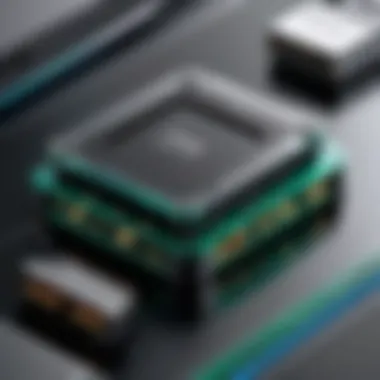

The transition from traditional game ports to USB interfaces leads to numerous compatibility issues. Understanding these challenges is crucial for both consumers and manufacturers. Compatibility affects not just the ability to connect devices but also determines overall performance and user satisfaction.
Legacy Hardware and New Interfaces
Legacy hardware tends to become obsolete as new interfaces emerge. Devices that depend on older game ports face limitations when interfacing with modern systems. These older technologies can sometimes be incompatible with newer operating systems, leading to performance degradation or failures. For instance, an original Nintendo Entertainment System controller may not function on a contemporary gaming PC without an appropriate adapter.
Several adapters are available in the market. They bridge the gap between legacy hardware and modern USB systems. Not all adapters offer the same quality or performance. Users must choose wisely based on compatibility with their specific devices and the intended use. It can be beneficial to research online forums and reviews, like those found on Reddit, to find the most reliable products.
Furthermore, challenges also arise from physical connections. For example, a conversion from a 9-pin D-sub (commonly used in older gaming devices) to USB may alter the pin configuration. This can lead to signal loss or misinterpretation by the receiving device. Understanding these nuances is vital for users hoping to utilize older gaming hardware with modern systems.
Drivers and Software Support
Software support is equally essential in ensuring compatibility. Many adapters require specific drivers to function properly. Without these, the operating system may not recognize the device, leading to frustration. For instance, a player might buy a USB adapter for a joystick, but if the necessary driver is not installed, the joystick will fail to operate correctly.
Software updates can also impact compatibility. As new versions of operating systems are released, some drivers may become outdated or unsupported. Thus, users must remain vigilant about keeping their drivers updated. This is especially true for specialized gaming hardware. Ensure that you download updates from reputable sources to avoid potential malware risks.
Key point: Always check for driver compatibility before purchasing an adapter.
Additionally, there may be software limitations tied to the games themselves. Some games may not recognize inputs from adapters or legacy devices. Researching the specific games one wishes to play can shed light on any known issues. It is prudent to consult forums or customer reviews for insights on how the game interacts with various hardware setups.
In summary, compatibility issues arise from both hardware limitations and the necessary software drivers. Careful attention to the specifics of both legacy hardware and current systems is essential for ensuring a smooth gaming experience.
Game Port to USB Adapters
Adapting legacy game ports, such as the often-overlooked 15-pin connectors, to modern USB standards is a critical topic in today’s gaming landscape. Game port to USB adapters serve as a bridge, enabling the connection of older controllers and devices to newer systems, thus preserving access to cherished gaming experiences from the past. This section will expand on the significance of these adapters, their features, and what considerations one should have when choosing an appropriate device.
Overview of Available Adapters
The adapters come in varying designs, functionalities, and price points. Some focus on specific types of game ports, while others provide broader compatibility. There are numerous manufacturers who have developed adapters tailored for enthusiasts who still appreciate vintage gaming. Notable options include:
- PC Game Controller Adapter: Specifically for connecting classic PC game controllers to USB ports, catering to those with a collection of older devices.
- Joystick to USB Adapters: Designed for flight sticks and joysticks that were commonplace during the early days of PC gaming.
- Universal Game Port Adapters: These offer compatibility with several types of game ports, including standard game and joystick ports, making them versatile for various hardware setups.
Before making a selection, one should assess compatibility with the operating system and the type of port, ensuring seamless integration.
Pros and Cons of Using Adapters
Using game port to USB adapters has its advantages and drawbacks. Understanding these can help users make informed choices.
Pros:
- Preservation of Legacy Devices: Adapters breathe new life into old controllers, allowing users to continue enjoying their favorite games.
- Flexible Compatibility: Many adapters support multiple devices, providing versatile uses beyond gaming, such as in other software settings that recognize the input from those controllers.
- Ease of Use: Most adapters are plug-and-play, requiring minimal setup and configuration.
Cons:
- Potential Latency Issues: Some adapters may introduce slight lag, potentially impacting performance in fast-paced gaming activities.
- Limited Features: Adapters may not support all functionalities of the original controllers, such as analog inputs or additional buttons.
- Quality Variability: The market has a wide range of products, and performance can vary significantly between brands and models. It is important for professional users to research and choose high-quality options.
"The transition from older game technology to USB isn’t just a matter of adaptation; it’s about retaining the essence of gaming experiences that shaped many of today’s beloved titles."
Practical Applications in Gaming
The transition from traditional game ports to USB has opened a wide range of practical applications in gaming. Understanding these applications is essential for both IT professionals and tech enthusiasts. This transformation not only serves to enhance compatibility but also improves performance and allows users to tailor their gaming experience.
Enhancing Compatibility for Retro Games
One of the most significant advantages of USB technology is its ability to maintain compatibility with retro gaming systems. Many gamers value the nostalgic experience of playing older titles, but the decline of original ports can create a barrier. Game port to USB adapters enable players to connect their vintage peripherals, such as joysticks and gamepads, to modern systems without concern for obsolescence.


The use of a USB adapter can help bridge this gap effectively. These adapters facilitate the integration of legacy hardware into contemporary gaming setups. Furthermore, they allow for seamless installation and usage across various operating systems, ensuring a smoother experience for users as they delve into classic games without being limited by outdated technology.
A list of specific benefits appears below:
- Ease of Use: Most adapters are plug-and-play, requiring minimal setup.
- Wider Availability of Games: Players can access a larger library of titles across different platforms.
- Cost-Effectiveness: Instead of acquiring new controllers, users can utilize existing ones.
Improving Performance for Modern Titles
In addition to enhancing retro gameplay, USB technology plays a critical role in improving performance for modern titles. Many contemporary games demand precise controls and quick response times, which can be hindered by outdated hardware. USB controllers often provide better connectivity and lower latency, translating to a more refined gaming experience.
Taking advantage of advanced USB versions, such as USB 3.0 and beyond, allows for faster data transfer rates. This results in reduced lag during gameplay, a crucial element for competitive gaming. Players utilizing USB interfaces can also expect a broader range of features, such as customizable buttons and onboard memory, which facilitate personalized configurations.
When analyzing performance, several factors should be considered:
- Input Lag: Assessing the responsiveness of the controller is paramount.
- Polling Rate: A higher polling rate can significantly improve control precision.
- Controller Durability: Many USB controllers are designed for prolonged use, catering to serious gamers.
"The transition to USB interfaces represents an evolution in how gamers interact with their systems, making it vital for both retro and modern gaming."
Future of Gaming Interfaces
The evolution of gaming interfaces is critical in understanding how gaming will proceed in the coming years. As technology advances, gaming hardware needs to adapt to meet the growing demands of users and developers. The future of gaming interfaces encompasses several key trends and potential developments that will shape our experiences.
Trends in Gaming Technology
The gaming industry constantly evolves, driven by technological advancements. One major trend is the increase in wireless interfaces. Users are moving towards untethered experiences, leading to a rise in Bluetooth and Wi-Fi for controllers. This transition offers added convenience and a cleaner setup for gamers.
Additionally, the integration of augmented reality (AR) and virtual reality (VR) is reshaping interactions. As these technologies become more refined, user interfaces will become more immersive. This shift may necessitate the development of new connection standards to handle significant data transfer without latency.
Another noticeable trend is the growth of cross-platform interoperability. Gamers want to use their favorite devices interchangeably, whether on PC, console, or mobile. This trend requires manufacturers to collaborate closely and develop universal interfaces. Standardized connections could enhance the gaming experience across devices, making it easier for players to switch seamlessly.
Potential Developments in USB and Gaming
USB technology plays a significant role in gaming's future. The continued advancement of USB standards means faster data transfer rates and better power management. Upcoming versions of USB, such as USB4, promise to provide high speeds necessary for demanding applications without requiring complex setups. This progress will allow for higher-quality peripherals to enhance gameplay.
Moreover, USB-C is becoming increasingly prominent as a universal connector. Its versatility can simplify connections across various devices. With the potential of power delivery and video transmission, USB-C will likely be a cornerstone for future gaming hardware.
Potential developments may also include smart connectivity features, enabling devices to automatically recognize compatible peripherals. Such advancements would lead to a plug-and-play future where adaptability becomes a significant advantage, reducing setup complexity for users.
"As gaming continues to grow, the interfaces it utilizes will need to evolve, adopting more advanced technology that enhances the user experience."
Ending
The transition from game ports to USB is more than just a technical shift; it represents an evolution in how we interact with gaming hardware and software. This article has explored various aspects of this transformation, highlighting key elements such as compatibility, performance, and practical applications of game port adapters.
Importance of This Transition
The importance of understanding this transition lies in its implications for both consumers and manufacturers. For consumers, knowing how game port to USB adapters work ensures they can continue to enjoy their favorite retro games alongside modern titles. This accessibility preserves gaming history and enhances overall enjoyment.
Manufacturers, on the other hand, must recognize the necessity of adapting their products to fit the changing landscape. The rise of USB technology indicates a trend towards universality in connectivity. This trend is not only cost-effective but also enhances user experience by simplifying interactions with various devices.
Considerations for IT Professionals
IT professionals need to consider several factors when working with game port to USB interfaces:
- Driver Support: As older game ports phase out, ensuring that drivers are available and maintained for new and existing hardware is critical.
- Firmware Updates: Regular updates can improve compatibility and performance, making these adapters more efficient.
- Consumer Education: It's essential to provide clear guidance to end-users on how to optimize their setups.
"The future of gaming hinges on the ability to bridge old and new technologies effectively."
Benefits of Understanding the Shift
By comprehending the intricacies behind the shift from game ports to USB, both IT professionals and avid gamers gain significant benefits. This knowledge enables them to make informed decisions regarding hardware purchases, adaptations, and overall gaming strategies. As USB continues to evolve, so too will its role in enhancing gaming experiences.



