Ghost Drive Cloning: A Detailed Exploration
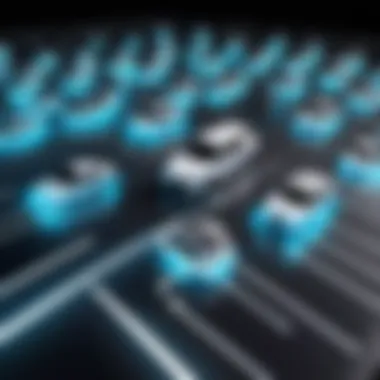

Intro
In the rapidly evolving world of information technology, the need for reliable data management solutions is increasingly pressing. This is where ghost drive cloning technology steps in, allowing IT professionals and organizations to effectively manage data migrations, ensure data backups, and facilitate efficient disaster recovery strategies. By replicating the exact contents of a source drive onto a target drive, ghost cloning provides a seamless transition, whether one is upgrading hardware, deploying new systems, or safeguarding critical files.
The following exposition dissects this sophisticated technology, articulating its core functionalities while examining its practical application and real-world implications. Understanding ghost drive cloning isn't merely for the tech-savvy; it’s an essential aspect of modern data management for anyone involved in IT operations.
As we embark on this detailed journey through ghost drive clone technology, we will explore key features, technical specifications, and assess performance through real-world scenarios. Join us as we illuminate both the potential and the limitations of this technology, ensuring you are thoroughly equipped to make informed decisions in your data management practices.
Prologue to Ghost Drive Cloning
Ghost drive cloning is a pivotal aspect of modern data management and one that bears significant relevance in the digital age we live in. As the value of data continues to soar, the ability to effectively manage, replicate, and restore data becomes not just advantageous, but essential for businesses and IT professionals. Understanding ghost drive cloning not only aids in ensuring data integrity but also streamlines processes like data migration and backup solutions.
Definition and Overview
In essence, ghost drive cloning refers to the process of creating an exact copy of a computer's hard drive into an image file. This process captures not just the files and folders, but also the entire configuration including the operating system, applications, and settings. It’s like picking up all the furniture in a room and carefully laying it out in another without losing even a single piece.
This technique has gained traction in IT circles for its ability to facilitate easy restoration and deployment of systems, particularly in environments where time and precision are of utmost importance. For professionals dealing with system upgrades, data migration, or refreshing hardware, ghost drive cloning acts as a trusty ally. By creating a clone, one can avoid cumbersome setups and configurations, thus ensuring a smoother transition.
Historical Background
The roots of ghost drive cloning can be traced back to the early days of computing, when data storage solutions began evolving from floppy disks to hard drives. In the 1990s, the introduction of software such as Norton Ghost transformed the industry, enabling users to back up their systems with unprecedented ease and effectiveness. This was a game changer for many; it eliminated the painstaking labor of reinstalling operating systems and applications from scratch each time a system faced failure.
As technology advanced, so did the processes and tools associated with ghost drive cloning. The advent of faster hardware, larger storage capacities, and improved software algorithms has made cloning not only faster but also more reliable. Today, various tools and technologies are available that cater to everything from enterprise-level data solutions to individual user needs.
This evolution reflects the growing demand for data security and management solutions, and it shows no signs of slowing.
"Data is a precious commodity, and how we manage it can define our path towards success or failure in the tech landscape."
In summary, the importance of understanding ghost drive cloning cannot be overstated. Considering its history, ongoing development, and practical applications, it's clear that the principles of this technology are integral to the landscape of data management. As the data-centric approach continues to dominate the IT field, a solid grasp of these concepts will empower professionals to effectively harness the power of ghost drive cloning in their respective specialized niches.
The Mechanics of Ghost Drive Cloning
Understanding the mechanics behind ghost drive cloning is pivotal for anyone looking to effectively handle data management tasks in today's tech landscape. This section breaks down how the techniques function, creating a sturdy backbone upon which effective data migration, backup, and recovery strategies can be built.
The core of this technology revolves around its ability to create exact replicas of a drive's data, preserving not only files but system settings and applications intact. This replicative nature allows seamless transfer and recovery of data, making it particularly appealing for IT professionals responsible for maintaining data integrity.
How Ghost Drive Cloning Works
Ghost drive cloning operates through a straightforward but sophisticated process. Essentially, it captures the state of the original drive and replicates it entirely to another storage location. The process begins with the software scanning the source drive, identifying all the data, file systems, and configurations laid out within it.
Next, this information is compressed and encoded, vastly reducing the amount of space required for storage while ensuring fidelity to the original data. It’s like making a perfect snapshot of a busy city: everything from the buildings to the roads gets captured. Once all data is cloaked in its digital armor, it is then transferred to the destination drive. The end result is a clone that mirrors the original closely, enabling quick restoration or deployment as needed.
Types of Cloning Techniques
Ghost drive cloning doesn't stop at just one method; it branches out into various cloning techniques, each with its unique advantages suited for different scenarios. Understanding these methods can greatly influence decisions on what tool or strategy to employ in specific data management tasks.
Full Cloning
Full cloning stands as the most straightforward approach to ghost drive cloning. It entails creating a complete copy of the source drive, covering every nook and cranny of data. This technique is favored for its simplicity—after all, who wouldn’t want a complete backup in one fell swoop?
One key characteristic of full cloning is that it captures all sectors of the original drive, ensuring that nothing is left behind. This can be particularly beneficial when the goal is a clean slate or a hard migration to a new system. However, its unique feature, while advantageous, is also its drawback: full cloning requires a significant amount of time and storage space. Thus, in situations requiring speed or resource conservation, it may not be the best choice.
Incremental Cloning
Incremental cloning, on the other hand, slices out a different approach, concentrating on efficiency. This method only copies the data that has changed since the last clone was made. From an IT perspective, it's like taking small bites instead of trying to eat the whole pizza at once.
The key characteristic here is its speed and efficiency. Incremental cloning can save storage and reduce backup time. However, it does come with a complication—restoring from multiple clones can be somewhat of a juggling act, as all previous incremental backups must be retrieved in the correct order to piece the full state of the drive together. This means there’s a potential disadvantage when faced with complex restore scenarios, and careful management is required to avoid missing bits in the process.


Differential Cloning
Differential cloning carves out a niche that finds balance between full and incremental strategies. This technique captures only the data that has changed since the last full clone. It’s a bit like collecting items for a treasure hunt; once you’ve gathered everything, you just add whatever new treasures you've found since the last full haul.
The key characteristic of differential cloning lies in its provision for a more streamlined restore process compared to incremental cloning. Since it requires only the last full backup plus the most recent differential backup for restoration, it cuts down on the complexity. As a beneficial choice, the reduced restoration time can significantly ease the burden on IT teams during disaster recovery. Yet, this method does demand more storage than incremental cloning, as cumulative changes can sum up over time, leading to larger backup sizes.
In summary, each cloning technique presents its own unique benefits and challenges, providing a nuanced toolkit for IT professionals. Understanding how these methods intersect can greatly elevate the capabilities and preparedness for data management tasks.
"Knowledge is power, and the more familiar you are with cloning methods, the better equipped you'll be to handle data disasters."
Equipped with such insights, readers can make informed decisions on the right techniques to implement, aligning with organizational goals in data handling.
Applications of Ghost Drive Cloning
When it comes to ghost drive cloning, its applications stand out as critical in the toolkit of any IT professional. This technology is not just a handy solution; it’s a cornerstone for managing data effectively. Understanding how and why ghost drive cloning is employed in various scenarios can help attendees fathom its significance and value in today's digital landscape.
Data Migration Scenarios
Data migration is often considered one of the most intricate endeavors for organizations. It entails transferring data from old systems to new ones, but it doesn’t stop at just flipping a switch; it involves careful planning and system compatibility assessments. Ghost drive cloning inspires confidence in this process. It allows for a perfect replica of data, including with all settings, applications, and configurations included. This means when something goes wrong, which it sometimes does, there's a fallback plan.
Some typical data migration scenarios include:
- Upgrading hardware to enhance performance.
- Switching to a brand new operating system.
- Consolidating storage solutions to reduce overhead costs.
Using ghost drive cloning, organizations can ensure that their valuable data transitions smoothly without interruption. You'll find this tool especially valuable during large migrations, where the scope can induce migration headaches.
Backup Solutions
In today's fast-paced business environment, losing data is akin to losing gold. Hence why backup solutions are essential. Ghost drive cloning shines here, offering a straightforward way to replicate complete drives, ensuring that organizations have an up-to-date image of their systems. It's like having a safety net during a high-wire act.
With ghost drive cloning, backups can be scheduled regularly, ensuring that any changes made are captured effectively. This means even if disaster strikes, your critical data is just a restore away. There are various backup strategies an organization might adopt, such as:
- Full backups: Creating a complete image of the system.
- Incremental backups: Only saving changes made since the last backup.
- Differential backups: Backing up changes made since the last full backup.
By leveraging ghost drive cloning for backups, organizations can navigate these choices with ease, ensuring that recovery time and data loss are minimized.
Disaster Recovery Plans
In the unfortunate event of a data crisis, having a robust disaster recovery plan is mandatory. Ghost drive cloning often serves as a backbone for these plans. It provides a means to restore systems quickly and comprehensively. When calamity strikes—be it hardware failure, human error, or cyber threats—having a ghost image ready can be a game changer.
An effective disaster recovery plan includes steps such as:
- Regularly scheduled cloning of crucial systems.
- Off-site storage of cloned images to protect against local disasters.
- Clear protocols for restoring data quickly and efficiently.
By having this cloning technology in your arsenal, you can mitigate the damage caused by unexpected incidents and ensure that business continuity remains within reach.
"Ghost drive cloning can make the difference between business as usual and chaos during data loss scenarios."
In summary, the applications of ghost drive cloning are significant and multifaceted. From executing flawless data migrations to backing up vital information and formulating disaster recovery strategies, the role it plays cannot be underestimated. Implementing ghost drive cloning is not just a technical choice but a strategic imperative for any organization aiming to thrive amidst the incessant tide of technological change.
Advantages of Ghost Drive Cloning
Ghost drive cloning holds substantial significance in a data-centric world, particularly for IT professionals and organizations aiming to streamline their data management and ensure continuity in operations. The advantages of ghost drive cloning stretch far and wide, addressing pressing needs for efficiency, reliability, and accessibility in technology environments. Here, we delve into two paramount benefits: efficiency in data management and time-saving features.
Efficiency in Data Management
Efficient data management is akin to a well-oiled machine; it keeps everything running smoothly. Ghost drive cloning enhances data organization by making data recovery and storage processes both simple and systematic. When systems crash or hardware fails, having a cloned drive means that recovery can be achieved without the need to manually sift through countless files or worry about incomplete backups. This sort of efficiency allows IT teams to focus on critical tasks rather than cleaning up the mess that often follows data loss.
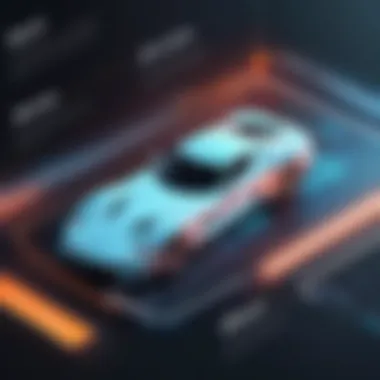

Utilizing ghost drive cloning technology leads to a cleaner data environment, as it significantly reduces redundancy and data sprawl. Here are a few points elaborating on its benefits in data management:
- Centralized Control: Cloning offers a unified approach to managing data across various devices and platforms.
- Quick Restoration: In the event of data loss, restoration from a clone can be instantaneous, mitigating downtimes.
- Improved Security: By maintaining an exact copy of a drive, sensitive data can be easily restored in the face of security breaches or corruption.
"Data management efficiency is not just about having data; it’s about effectively utilizing it to drive decisions and streamline business operations."
Time-Saving Features
In this fast-paced digital age, time is often seen as a precious commodity. Ghost drive cloning offers remarkable time-saving features that can dramatically alter how IT departments allocate their resources. One of the immediate impacts is on administrative tasks, which becomes less burdensome. For example, if an organization has to be involved in a server migration, ghosting the current drive can ensure a seamless transition with minimal disruption.
Some critical aspects of its time-saving benefits include:
- Rapid Deployment: Rather than reinstalling software or recreating configurations, a clone can be deployed in no time.
- Streamlined Backups: Incremental or differential cloning allows businesses to back up only changes made since the last clone, drastically reducing the time involved in data protection.
- Easier Management: Automated tasks that come with many cloning tools reduce the workload on IT staff, enabling them to concentrate on strategic initiatives rather than monotonous tasks.
Ultimately, adopting ghost drive cloning technology not only enhances efficiency but also serves as a linchpin in driving overall productivity. Beyond the figures and metrics, it’s about having the right systems in place that convey confidence in the data strategies of modern organizations.
Limitations and Considerations
When discussing ghost drive cloning technology, it’s critical to also delve into the limitations and considerations involved. Understanding these aspects helps IT professionals avoid potential traps and optimize their strategies for effective data management. While ghost drive cloning offers various enticing benefits, there are factors that one should not overlook as they can significantly impact the success of cloning endeavors.
Potential Risks and Pitfalls
Various risks come into play with ghost drive cloning, and acknowledging them is essential for anyone in the tech field. Some central issues are:
- Data Corruption: If the source drive has corrupted data, cloning can replicate these errors, leading to even bigger headaches. This underlines the importance of source evaluation before starting the cloning process.
- Insufficient Storage Space: A lack of adequate storage can derail the entire procedure. If the target drive cannot accommodate the cloned data, it may lead to interruptions or incomplete cloning.
- System Conflicts: Different hardware and software environments can clash. For instance, trying to clone from a Windows environment to a Mac system can cause compatibility issues that may prevent a successful clone.
- Incomplete Cloning: Sometimes, certain files do not get cloned, due to permissions or system locks. This could create gaps in critical data sets, which is particularly risky in disaster recovery scenarios.
"Errors unaddressed in the initial cloning phase can lead to a domino effect, affecting the reliability of your entire data system."
Compatibility Issues
As with any technology, compatibility plays a pivotal role in ensuring smooth operations in ghost drive cloning. If the cloning software does not mesh well with your hardware or existing software, it can lead to a range of issues:
- Software Limitations: Not every cloning software can handle all types of file systems. If you try to clone a drive with a proprietary file system using general software, it's like trying to fit a square peg in a round hole.
- Driver Incompatibilities: Sometimes, the drivers in use may not support the cloning operation. This can happen especially with older systems trying to clone to newer hardware.
- OS Constraints: The operating system can also create roadblocks. For instance, cloning from a 32-bit OS to a 64-bit OS may lead to complications if not properly managed.
- Hardware Variances: Cloning between different manufacturers of solid-state drives (SSDs) and hard-disk drives (HDDs) can lead to varied performance outcomes, including differences in speed and storage allocation.
Recognizing these limitations and considerations can equip professionals with the knowledge needed to navigate the complexities of ghost drive cloning technology efficiently. By doing so, they not only avoid common pitfalls but also enhance the security of their data management strategies.
Popular Ghost Drive Cloning Tools
When it comes to ghost drive cloning, having the right tools makes all the difference. The landscape of data management and recovery is constantly evolving, and as an IT professional or a tech enthusiast, having access to the best tools can greatly enhance efficiency and efficacy. This section delves into the popular ghost drive cloning tools available today, emphasizing their unique features and benefits that can help streamline your data management processes.
Software Solutions Overview
Ghost drive cloning solutions can be classified broadly into two categories: proprietary software and open-source alternatives. Each type presents its own set of advantages and drawbacks, so understanding the options can aid significantly in making informed decisions.
Proprietary software often comes with comprehensive support and regular updates, which can be invaluable in a fast-paced tech environment. On the flip side, open-source software offers greater flexibility and customization. Users can often modify the source code to better fit specific needs or preferences, which is a big draw for many.
Some of the standout proprietary tools include:
- Acronis True Image: Known for its user-friendly interface and robust features, it allows for comprehensive backup and cloning.
- Norton Ghost: A classic in the cloning scene, this tool offers reliable performance and is well-documented, making it a common choice among IT professionals.
- Clonezilla: Though technically open-source, it operates in a way traditional to software designed for personal and corporate use.
When considering which tool to use, it’s crucial to evaluate not just the features, but also the support provided. A tool is only as good as the assistance that comes with it.
Open-Source vs Proprietary Software
The debate between open-source and proprietary software is age-old, much like a tug-of-war between freedom and structure. Open-source software, such as Clonezilla and dd, empowers users by granting them full control. This means updates and adjustments can be made as needed. Community support often helps troubleshoot issues, but one must also be ready to navigate through various forums and documentation that might not be as streamlined as commercial options. On the other hand, proprietary software comes equipped with customer support and a polished user experience, but often at a cost. The licensing fees might make some teams think twice.
Choosing between these options can hinge on a few key factors:


- Cost: Open-source is usually free, while proprietary solutions come with a price tag.
- Support and Updates: Proprietary software typically offers more reliable customer support and regular updates.
- Flexibility: Open-source solutions allow for extensive customization, catering to specific needs more easily than their proprietary counterparts.
As a decision-maker, knowing whether your environment values customization or ease of use will channel your selection process effectively. It's a balance of understanding your team's needs against the backdrop of your organization’s goals.
Future Trends in Ghost Drive Cloning
As technology marches forward at a breakneck pace, the domain of ghost drive cloning is no exception. Understanding the future trends in this field is crucial for IT professionals and tech enthusiasts alike. Emerging technologies and user expectations are reshaping how data is managed, cloned, and secured. Knowing these trends provides insights into optimizing workflows and improving data integrity in increasingly complex environments.
Technological Advancements
In the upcoming years, the realm of ghost drive cloning will undoubtedly witness significant technological advancements. Key innovations might include:
- Enhanced AI Integration: Artificial intelligence is set to become a crucial player in data management. By blending AI with ghost drive cloning, systems may be able to predict failures, optimize cloning processes, and automate backups with precision that manual methods cannot match.
- Faster Cloning Speeds: With hardware advancements, particularly in solid-state drives and data transfer technologies, we can expect cloning processes to speed up dramatically. This translates into less downtime and more efficient data handling, making it easier for businesses to adapt to evolving demands.
- Improved User Interfaces: Straightforward user interfaces will likely become more common, allowing even less tech-savvy personnel to navigate through cloning processes with ease. Simplification will be key, enabling companies to ensure that every employee can engage effectively with these tools.
Integration with Cloud Technology
The cloud has revolutionized many aspects of IT, and ghost drive cloning will not lag behind. The next phase of this technology will see deeper integration with cloud platforms. This will provide several notable benefits:
- Effortless Storage Management: By utilizing cloud solutions for ghost drive clones, organizations can manage their data storage without the need for physical hardware. This flexibility allows for easier scaling as needs change.
- Automatic Data Backups: Cloning technology integrated with cloud services can offer automatic backup solutions. Once a certain condition is met—like a scheduled time or a specific data volume—the cloning process can begin. This ensures data is protected consistently without manual intervention.
- Enhanced Security Protocols: Cloud integration can boost security features. Using encryption and multi-factor authentication, businesses can secure cloned data more effectively against unauthorized access.
"The true power of ghost drive cloning in the future will be unlocked through technological synergies, particularly with AI and cloud integration, offering unprecedented efficiency and security."
Moving forward, staying abreast of these trends will be essential for IT professionals and decision-makers. The more adept one becomes at leveraging these advancements, the greater the potential for maximizing productivity and data resilience.
Understanding these dynamics not only aids in operational efficiency but also optimizes overall data governance. In an age where data is both a business asset and a critical liability, preparing for the future of ghost drive cloning is not just wise; it’s necessary.
Best Practices for Implementation
In the realm of ghost drive cloning, having a well-structured approach can space out potential troubles and amplify efficiency. Failure to implement best practices can lead to data loss or corruption, which is something no IT professional wants on their record. Here we’ll detail the key elements that make up a robust cloning procedure and outline necessary security measures.
Establishing a Cloning Procedure
Creating a cloning procedure that is both thorough and systematic is essential. Here are some steps to put into play:
- Define Objectives: Before you even crack open your cloning tool, be clear about what you want to achieve. Are you duplicating an entire drive, or just a subset of critical files? Clarity at this stage lays a solid foundation.
- Select Appropriate Tools: Not all cloning software is created equal. You should choose one that nestles well with both your hardware and your needs. Options like Clonezilla or Acronis True Image can cater to diverse situations.
- Perform Pre-Cloning Checks: This is the nuts-and-bolts phase. Verify both source and destination drives for errors or corruptions. A silent failure can surface later, and it won’t be a pretty sight.
- Document the Process: Keep a log of each step. Whether it’s specific commands used or statuses observed, documentation serves as a blueprint you can refer back to. This can be invaluable in troubleshooting or replication.
- Schedule Regular Cloning Times: An on-demand approach may lead to lapses; formalize a cloning schedule. This makes sure your data stays fresh and minimizes the likelihood of missing information.
"Consistency is the hallmark of a high-functioning cloning process."
By following these guidelines, you reduce the room for error and set the stage for effective data management.
Security Measures
Security can't remain a footnote when talking about cloning data. When you clone, you're dealing with valuable information that could be under threat. Here’s how to bolster your security while cloning:
- Encrypt Sensitive Data: Using encryption is crucial, especially if you are cloning personal or sensitive information. Tools like VeraCrypt add an extra layer of security that can protect against unauthorized access.
- Limit User Access: Only those who need it should have the keys to the kingdom. Set up stringent access controls to ensure that only authorized personnel can start a cloning process or access cloned data.
- Conduct Post-Cloning Integrity Checks: Once cloning is complete, run integrity checks to confirm that all data has been accurately copied, without any corruption. Tools like MD5 or SHA-1 hashing can be of big help here.
- Keep Software Updated: Cloning tools, like any software, can have vulnerabilities. Keeping them updated ensures you’re plugged into the latest security protocols.
Implementing these measures can significantly bolster your defense against potential threats, and ensure that your cloning procedure remains a reliable method to safeguard data.
In summary, the combination of a well-crafted cloning procedure and rigorous security practices lays the groundwork for effective ghost drive cloning. This will not only enhance the reliability of the cloned data but also protect your entire IT ecosystem.
Closure
The realm of ghost drive cloning is not just a technical phenomenon; it plays a crucial role in how organizations manage their data. As today's businesses increasingly rely upon digital solutions, understanding the ins and outs of cloning technology becomes paramount. This isn’t just about copying files; it’s about safeguarding valuable information, ensuring smooth transitions, and preparing for disasters that could wipe out months of work.
Summary of Key Points
- Technical Importance: Ghost drive cloning serves as a linchpin in data management strategies, allowing for quick backups and migrations that can save organizations countless hours.
- Critical Applications: Whether it’s in data migration during system upgrades or holistic backup solutions, ghost drive cloning is vital for ensuring data integrity.
- Efficiency and Time: This technology not only enhances management efficiency but also provides time savings, reducing downtime during transitions.
- Limitations Must be Considered: While there are numerous advantages, there are also risks associated with cloning processes. Issues of compatibility and potential data loss remind users to tread carefully.
- Future Outlook: The evolving nature of technology means that ghost drive cloning will likely adapt. Integration with cloud solutions and advancements in software will shape its future.
Final Thoughts on Ghost Drive Cloning
Ghost drive cloning is undeniably a double-edged sword—while it offers robust advantages, it is essential to adopt best practices diligently. Staying updated on technological trends and making informed decisions will empower IT professionals.
Embracing ghost drive cloning isn’t merely about keeping pace with technology; it reflects a strategic mindset towards data management and disaster resilience. As threats to data grow, so must the tools we employ to protect it. In this landscape, being proactive and knowledgeable about ghost drive technology can be your best defense.



