Comprehensive Insights into the Gliffy Floor Plan Creator
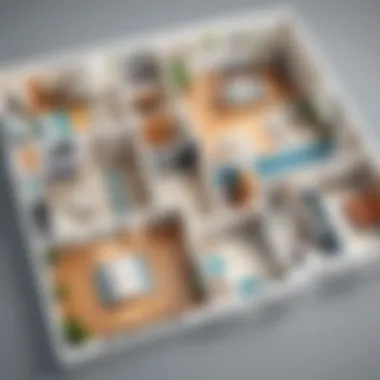

Intro
In today's fast-paced world, effective planning and design are essential. The Gliffy Floor Plan Creator stands out as a valuable tool for professionals in architecture, interior design, and real estate. This application streamlines the creation of floor plans, making it easier for users to visualize spaces.
Notably, this software offers various features that cater to the intricate needs of design work. Whether you are a seasoned architect or a novice entering the field, Gliffy presents an accessible yet powerful platform.
This article delves into the nuances of the Gliffy Floor Plan Creator. We will analyze its key features, usability, technical specifications, and performance comparing it with similar tools available in the market. Understanding Gliffy can assist IT professionals and tech enthusiasts in deciding which tool can best fit their workflow and project requirements.
Product Overview
Key Features
The Gliffy Floor Plan Creator includes various functionalities that enhance its usability:
- User-Friendly Interface: The drag-and-drop graphic interface allows users to design spaces without needing extensive training or experience.
- Template Variety: A range of templates is available, accommodating different types of spaces, including residential, commercial, and event layouts.
- Collaboration Tools: Stakeholders can work together in real-time, adding comments and making edits that streamline the approval process.
- Integration Capabilities: Gliffy easily integrates with platforms like Google Drive and Confluence, facilitating seamless project management.
Technical Specifications
Understanding the software's technical specifications can clarify its operational limits.
- Cloud-based access allows for easy saving and sharing across multiple devices.
- Cross-platform compatibility ensures functionality on Windows, Mac, and various other operating systems.
- Regular updates deliver new features and improvements, keeping the software relevant as design trends evolve.
"The Gliffy Floor Plan Creator is a robust solution for professionals looking to optimize floor planning with convenience and innovation."
Performance Analysis
Benchmark Test Results
In comparative studies, users generally find Gliffy to perform efficiently. Tests show that it can significantly reduce the time required to create complex floor plans when compared to other tools like CadSoft Envisioneer and SketchUp. Users note a smoother experience when executing designs or adjusting elements.
Real-World Usage Scenarios
Numerous professionals have adopted Gliffy for various tasks:
- Architectural Design: Architects utilize it to create preliminary layouts and garner client feedback.
- Interior Design: Interior designers produce mock-ups to assist clients in envisioning spatial arrangements.
- Event Planning: Event planners design layouts for functions, helping visualize guest flow and seating arrangements.
The Gliffy Floor Plan Creator proves to be a valuable asset across diverse industries, providing necessary tools to create accurate and effective designs.
Prolusion to Gliffy Floor Plan Creator
The Gliffy Floor Plan Creator stands out as a vital tool for those involved in design and planning. The section offers insights into why this software deserves attention, especially in the context of its features, usability, and applications. Users today seek solutions that optimize their workflow while producing impressive results, and Gliffy provides such an option.
Overview of Floor Plan Software
Floor plan software is a category that encompasses various programs and applications designed to assist users in creating visual representations of spaces. These tools enable users to design layouts for homes, offices, and other environments efficiently. The rise of digital design solutions has intensified, making it essential for users to familiarize themselves with the available options. Gliffy distinguishes itself with a user-friendly interface and collaborative capabilities that support both novice and experienced users.
The essence of effective floor plan software lies in its ability to simplify complex design processes. Gliffy achieves this through its straightforward drag-and-drop functionality, extensive library of shapes, and customizable templates. By bridging the gap between concept and realization, it allows users to visualize their ideas without the need for extensive technical training. Moreover, compatibility with various devices enhances its accessibility.
Purpose and Applications of Gliffy
Gliffy serves diverse purposes across several industries. Its applications are particularly prevalent in architecture, interior design, and event management. Professionals utilize the software to draft precise floor plans that meet specific client requirements. For instance, architects can create comprehensive layouts to illustrate how an environment will look pre-construction.
Furthermore, Gliffy supports collaborative projects by enabling multiple users to work simultaneously on a plan. This feature is particularly beneficial for teams who need real-time updates and inputs. Event planners often rely on Gliffy for layout designs to maximize space efficiency, ensuring that events run smoothly and meet attendee needs.
"Gliffy transforms the design process by merging creativity with functionality."
In summary, the blend of utility and accessibility makes Gliffy a preferred choice among professionals. Its capacity to adapt to various needs not only enhances productivity but also encourages creativity in design.
Key Features of Gliffy Floor Plan Creator
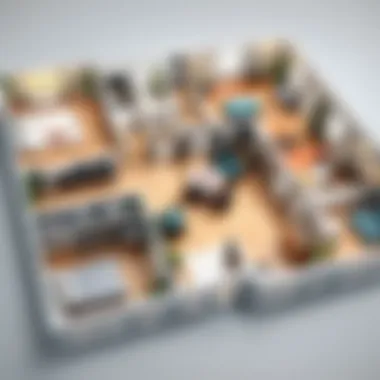

Understanding the key features of Gliffy Floor Plan Creator is essential for evaluating its effectiveness for design and planning tasks. This section outlines the primary attributes that set Gliffy apart in the realm of floor planning software. Features such as user interface, design tools, and collaborative capacities contribute significantly to its appeal. Users look for tools that not only serve functional purposes but also enhance their productivity and creativity. Therefore, assessing these features provides valuable insights into how Gliffy can be leveraged in various professional settings.
User Interface and Design Tools
The user interface of Gliffy Floor Plan Creator is intuitive and sleek. It allows users, regardless of their technical expertise, to navigate the software easily. This is crucial, especially for beginners who may be daunted by complex design tools. Gliffy employs a drag-and-drop mechanism, which simplifies the design process. This feature allows users to focus on creativity rather than getting bogged down in technical details.
Additionally, the design tools available in Gliffy include a variety of shapes and symbols specifically tailored for floor planning. Users can access a library of pre-defined assets, making the design process more efficient. These tools facilitate precision in creating layouts, ensuring accuracy in dimensions and spatial arrangements.
Template and Shape Library
One standout aspect of Gliffy is its extensive template and shape library. This library provides a foundation for users to begin their projects, saving valuable time. The templates serve specific purposes, whether it be for residential designs, office layouts, or event spaces. Using these templates helps users avoid starting from scratch, leading to faster project completion.
Furthermore, the shape library features elements such as furniture, walls, and fixtures. This variety supports diverse design needs, catering to various industries. Users can also add custom shapes if the existing library does not meet their needs. This flexibility ensures that Gliffy remains adaptable to different workflows.
Collaboration Features
Collaboration is a critical component of any design software, and Gliffy excels in this area. The tool allows multiple users to work on the same project concurrently. This real-time collaboration is beneficial for teams spread across different locations, as it promotes seamless communication. Users can comment directly on designs, facilitating feedback and discussion in a structured way.
In addition, Gliffy supports various file export options. Users can share their designs in different formats, making it easy to integrate with other tools or present to clients. The ability to work collaboratively while maintaining a clear design process is a significant benefit not to be overlooked.
Gliffy’s focus on user interface, templates, and collaboration sets it apart as a robust floor planning tool that caters to both novices and experienced professionals.
Usability and Accessibility
Usability and accessibility are crucial factors in evaluating any software, especially one that concerns design tools like Gliffy Floor Plan Creator. For IT professionals and tech enthusiasts, effective usability ensures that the software can be used efficiently and intuitively. Accessibility guarantees that all users, regardless of their level of expertise or physical abilities, can engage with and benefit from the application. This section explores how Gliffy stands in terms of usability and accessibility, shedding light on its impact for both novice users and industry professionals.
Ease of Use for Beginners
The learning curve associated with any design software can either encourage or deter novice users. Gliffy Floor Plan Creator excels in this regard. Its user-friendly interface simplifies the process of floor planning. New users can quickly grasp the basic functionalities thanks to its clear layout and the availability of tutorials. The drag-and-drop feature allows users to populate their designs with shapes and objects seamlessly, fostering a sense of accomplishment early on.
An important aspect of usability for beginners is the presence of templates. Gliffy offers a rich library of pre-designed templates that can serve as starting points. This feature not only saves time but also helps inexperienced users to visualize their ideas before diving into custom designs.
Additionally, the availability of guidelines and snap-to-grid options aids beginners in accurately placing objects within their layouts. This feature minimizes frustration, allowing users to focus on creativity rather than technical details. Ultimately, Gliffy strives to make the floor planning experience welcoming and accessible for users without prior experience.
Advanced Features for Professionals
While Gliffy is designed for ease of use, it does not compromise on the advanced features that seasoned professionals demand. The application offers a robust set of tools that cater to experts while maintaining the intuitive interface that beginners appreciate.
Professionals can leverage advanced customization options, including the ability to create unique shapes and diagrams tailored to specific project needs. The extensive library of symbols and objects facilitates in-depth designs, enabling advanced users to represent complex spatial relationships accurately.
Integration with other tools enhances the functionality of Gliffy. For instance, its compatibility with project management software allows for real-time updates and collaboration, crucial for professionals working in fast-paced environments. Moreover, the capability for layer management enables users to present different aspects of a design without cluttering the workspace.
A significant advantage for professionals is the support for high-resolution exports that can be used in presentations or reports. This functionality ensures that the designs maintain their quality, regardless of the medium in which they are shared.
"Usability and accessibility must not be viewed as mere features; they are essential components that enhance dignity and efficiency, particularly in design environments."
Integration Capabilities
Integration capabilities are crucial for any modern design tool, particularly for software like Gliffy Floor Plan Creator. The ability to connect with other platforms can greatly enhance the functionality of the application and streamline workflows. This section dissects the integration services offered by Gliffy, underscoring the specific elements and benefits that make these integrations valuable for users.
Compatibility with Other Software
Gliffy Floor Plan Creator provides important compatibilities with other software, making it an adaptable tool in various professional settings. Users often need to transfer data or collaborate across different platforms. Gliffy integrates seamlessly with tools such as Atlassian's Confluence and Jira, which are widely utilized in project management environments. This compatibility allows users to easily incorporate their floor plans into larger project documentation or track tasks related to design.


Moreover, the integration with Google Drive and Microsoft OneDrive enables users to save and access their work in widely used cloud storage systems. This is a key feature, particularly in collaborative environments where accessibility and version control are critical. When users can link their design work to project management tools and cloud storage, it greatly enhances team productivity and reduces the likelihood of errors that can arise from manual file sharing.
Cloud Storage and Sharing Options
Gliffy provides robust cloud storage and sharing options that are key for teams working on floor plans together. One of the defining characteristics of a modern design tool is the ability to share work effortlessly. Gliffy’s cloud-based platform allows users to store projects online, ensuring they are available from anywhere and easily accessible to collaborators.
Users can share links to their designs, enabling quick reviews and feedback cycles. This functionality is particularly significant for architectural and interior design fields, where input from various stakeholders is often necessary. Furthermore, the option to set permissions allows project managers to control who can view or edit the designs, safeguarding intellectual property while encouraging collaboration.
Overall, the integration capabilities of Gliffy Floor Plan Creator are fundamental to its utility. They reflect the growing necessity of seamless operations across various tools and platforms within professional environments.
Performance and Reliability
Performance and reliability are critical aspects to consider when evaluating any software application, including the Gliffy Floor Plan Creator. Users, especially IT professionals and tech enthusiasts, need to ensure that the tool they choose can operate effectively without significant delays or interruptions. High-performance software typically enhances user productivity and provides a smoother, more efficient design process.
Speed and Efficiency of the Application
Gliffy Floor Plan Creator prides itself on its fast-loading times and overall speed. Quick access to the application can lead to minimized downtime. When designing floor plans, every second counts, and Gliffy ensures that its interface remains responsive. Users can create, edit, and save their designs in real-time, which is beneficial for collaborative projects where multiple users might be working simultaneously.
- Benefits of speed include:
- Increased productivity for users.
- Reduced frustration during the design process.
- Enhanced collaboration as the software can accommodate multiple users without lag.
Moreover, the efficiency of Gliffy also stems from its cloud-based architecture. This means users can access their plans from any device, as long as there is internet connectivity, making it versatile for on-the-go professionals.
Error Handling and Support
Error handling is an essential feature that distinguishes reliable software from its competitors. Gliffy Floor Plan Creator incorporates robust error-handling mechanisms. Users can expect timely alerts if there are issues during the design process, minimizing confusion.
Additionally, Gliffy offers a responsive support system. Users can reach out to support via multiple channels including email and forums, ensuring that any problems encountered can be addressed quickly. Having a responsive support system reassures users they will have assistance if problems arise, allowing them to focus more on their designs than on potential technical issues.
"A reliable application not only reduces frustration but also enhances the overall design experience."
Comparative Analysis of Gliffy with Other Tools
In the fast-evolving landscape of digital design software, understanding how Gliffy compares to its competitors is crucial for professionals aiming to select the right tool for their needs. The comparative analysis provides essential insights into what sets Gliffy apart while also highlighting its shortcomings. This analysis is not merely an academic exercise; it takes into account practical implications that affect user experience, efficiency, and overall satisfaction.
Strengths of Gliffy over Competitors
- User-Friendly Interface: Gliffy is noted for its intuitive layout. Unlike some competing software, it offers a clean design that allows users to focus on creating floor plans without unnecessary distractions. This can be particularly beneficial for new users who might feel overwhelmed by complex programs.
- Templates and Accessibility: Gliffy provides an extensive array of templates tailored to various needs. Users can choose from ready-made designs, which saves time and enhances the creative process. Furthermore, being a cloud-based application, Gliffy can be accessed from anywhere, making it a flexible option for remote collaboration.
- Collaboration Features: One of Gliffy’s standout features is its collaboration tools. Users can work on designs simultaneously, providing real-time feedback. This is especially useful in team environments or when dealing with multiple stakeholders, where feedback loops can be integral to success.
- Integration with Other Tools: Gliffy integrates smoothly with various platforms such as Atlassian products like Jira and Confluence. This allows for a more streamlined workflow, especially for teams already using these systems.
- Affordability: Compared to some premium tools in the market, Gliffy’s pricing model is competitive. For small businesses or teams operating on a budget, this can be a deciding factor.
Weaknesses and Limitations
- Limited Advanced Features: While Gliffy excels in user-friendliness, it may not satisfy advanced users looking for sophisticated customization options or advanced functionalities found in other software like AutoCAD or SketchUp. This can become a limitation when intricate design elements are necessary.
- Performance Issues: Some users report lag during heavy usage, especially when working with complex projects. This can hinder productivity and lead to frustration, particularly for professional designers who rely on efficiency.
- Lack of Offline Mode: As a cloud-based tool, Gliffy requires an internet connection. Users without reliable access may find this limiting, especially in scenarios where design work needs to be carried out offline.
- Less Comprehensive Support Documentation: While Gliffy does provide documentation and support resources, they can be less extensive than those available for competitors. This sometimes leaves users without the information needed to resolve technical issues quickly.
- Pricing Options May Confuse Users: Although Gliffy's pricing is generally competitive, the tiered model can confuse some users who may not find it easy to decide which features they truly need.
"Understanding the strengths and weaknesses of any tool is not just important; it is essential to make an informed decision that aligns with project requirements."
In summary, a comparative analysis reveals that Gliffy Floor Plan Creator has solid strengths, particularly in user-friendliness and collaboration. However, it also exhibits weaknesses that can affect advanced users looking for comprehensive design tools. Evaluating these points is essential for IT professionals and tech enthusiasts when choosing the right software for their projects.
Pricing Model and Licensing
Understanding the pricing model and licensing of any software is critical for making an informed decision. The Gliffy Floor Plan Creator is no exception. Users need to evaluate the cost against the benefits offered, ensuring they find a solution that aligns with their needs and budget. This section will delve into the different tiers of pricing available, along with an assessment of the value each tier provides.
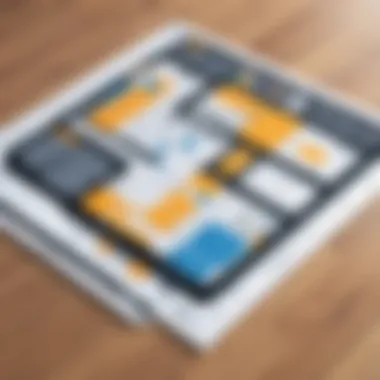

Cost Analysis for Different User Tiers
Gliffy offers several user tiers, each tailored to different needs and budgets. The three main tiers include:
- Free Tier: This option allows users to explore the basic functionalities of Gliffy. It is suitable for hobbyists or very infrequent users who want to create simple plans without advanced features. While beneficial for beginners, the limitations on templates and shapes may hinder more complex projects.
- Pro Tier: This tier targets professionals and businesses. It provides enhanced features, including additional templates, shape libraries, and advanced collaboration tools. The subscription is charged monthly or annually, which can be an essential factor for teams needing consistent access.
- Team Tier: This option is designed for larger teams requiring robust collaboration tools. The pricing reflects the added value of extensive capabilities, including admin controls, enhanced sharing, and priority support. Cost is based on the number of users and may require a negotiated agreement based on team size.
Examining these tiers is crucial for prospective users. Consider how frequently the software will be needed. If you foresee only occasional use, the free tier may suffice. However, professional use likely requires investing in the Pro or Team tier, depending on specific collaboration needs.
Value for Money Assessment
Assessing the value for money from Gliffy involves looking at more than just the price tag. It requires a closer inspection of the features associated with each tier against typical market offerings.
- Feature Comparison: When comparing Gliffy to competitors like Lucidchart and SmartDraw, Gliffy often shows itself to be more cost-effective, especially at the mid-range Pro tier. It offers similar design flexibility at arguably lower prices.
- User Feedback: Many users note that the ease of use paired with extensive support offered by Gliffy contributes significantly to its overall value. Friendly tutorials and customer support increase the efficacy of the investment.
- Return on Investment: For businesses, paying for the Team tier can lead to increased productivity. If the software helps close deals faster or improves design processes, the investment pays off.
"Investing in the right floor plan software can directly impact the efficiency of project execution and overall satisfaction."
In summary, the pricing model and licensing options provided by Gliffy are essential considerations for IT professionals and tech enthusiasts. Each tier presents a balance of features and costs that should align with user requirements. Understanding these elements empowers users to make decisions based on careful evaluation of their needs.
Practical Applications in Various Industries
The Gliffy Floor Plan Creator stands out for its versatility across different sectors. Understanding these practical applications allows users to leverage its features for greater efficiency and effectiveness. While design and planning come to mind, the true breadth of Gliffy's usefulness spans several industries. Each application showcases the tool's adaptability and potential benefits for professionals.
Architectural and Interior Design
In architectural and interior design, Gliffy serves as an essential resource. Users can create precise floor plans that consider various aesthetic and functional requirements. The interface allows for easy adjustments to layouts, enabling designers to explore different configurations swiftly. This flexibility can lead to a more streamlined design process, reducing wasted resources and time while meeting client specifications more effectively.
Moreover, Gliffy offers a template and library of shapes that can enhance the design process. By utilizing these templates, designers can save time when drafting initial layouts. The option to collaborate in real-time also facilitates input from stakeholders, ensuring that ideas align with the project vision. In this industry, visual communication is vital, and Gliffy provides the tools needed to create clear, professional presentations.
Event Planning and Management
For event planners, the Gliffy Floor Plan Creator is invaluable. Planning an event involves coordinating various elements like seating arrangements, traffic flow, and safety regulations. Gliffy simplifies this task. Users can design floor plans that accommodate different setups, whether it’s a conference, wedding, or concert.
One notable feature is the program's ability to incorporate functional details such as stage placement and expo booths. This capability allows for a comprehensive visualization of the event space. Presenting these plans to clients helps in securing approvals and ensuring everyone is on the same page. Additionally, planners can make on-the-go adjustments based on client feedback or logistical considerations, making the event planning process more agile.
Real Estate and Property Management
In the real estate sector, Gliffy supports property managers and agents by providing clear visual representations of properties. The ability to create accurate floor plans helps in showcasing spaces to potential buyers or tenants. A well-designed floor plan highlights key features of a property, facilitating informed decisions for clients.
Furthermore, property managers can utilize Gliffy to strategize space usage effectively. By considering factors like room dimensions and layouts, they can optimize living or commercial spaces for various needs. The ease of collaboration allows for feedback from others involved in property management, such as maintenance teams or interior decorators, ensuring that plans serve practical purposes.
A well-designed floor plan is more than just an illustration – it's a strategic tool that enhances marketing efforts and improves decision-making.
Overall, the practical applications of the Gliffy Floor Plan Creator span various industries. The software offers distinct advantages in terms of efficiency, collaboration, and precision, allowing professionals to excel in their respective fields. As organizations continue to embrace digital tools, Gliffy stands out as a valuable asset for its adaptability and user-friendly interface.
Ending and Recommendations
In this section, we will summarize the key takeaways regarding the Gliffy Floor Plan Creator. The importance of this conclusion lies in consolidating the insights gathered throughout the article, particularly for IT professionals and tech enthusiasts who seek efficient solutions for designing floor plans.
Final Thoughts on Gliffy Floor Plan Creator
Gliffy Floor Plan Creator stands out as a user-friendly tool that allows individuals and teams to visualize their ideas clearly. It is not just an application for creating floor plans; rather, it serves as a collaborative platform that can adapt to various needs. The combination of intuitive design tools and collaborative features makes it a suitable choice for different user types, from beginners to seasoned professionals.
Despite its strengths, it's essential to acknowledge certain areas for improvement, such as expanding its template library and strengthening customer support. This combination of pros and cons is crucial for potential users when making informed choices regarding their floor planning needs.
Suggested Use Cases
- Architectural Design
Gliffy can be indispensable for architects who need to draft layouts quickly. The ease of use allows them to iterate on designs without spending excessive time on technical aspects. - Interior Design
Interior designers can utilize Gliffy to create accurate representations of spaces. This application aids in visualizing furniture arrangements and decor, making proposals clearer to clients. - Event Planning
For event organizers, Gliffy serves as a tool to map out venues efficiently. Creating a visual plan can streamline logistics and enhance communication with stakeholders. - Real Estate Marketing
Real estate professionals can leverage Gliffy for showcasing properties. Effective floor plans can attract potential buyers, helping them understand the layout before a visit. - Educational Purposes
Institutions can integrate Gliffy into their curriculum. Teaching students about spatial planning using a tool like Gliffy can enhance their learning experience.
By evaluating these specific use cases, it is evident that the Gliffy Floor Plan Creator holds immense potential across different industries. Users should weigh these recommendations against their unique requirements to fully exploit the software's capabilities.



