Explore GoDaddy Android App: Features and Insights
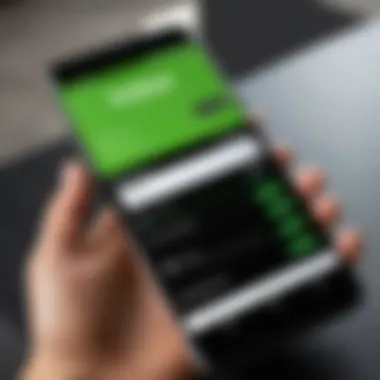

Intro
The GoDaddy Android app serves as a critical tool for IT professionals and tech enthusiasts looking to manage websites directly from their mobile devices. With the proliferation of mobile technology, the demand for efficient website management solutions has significantly increased. This app stands poised to mesh convenience with functionality, providing a platform that allows users to manage domains, hosting, and various online services seamlessly.
The GoDaddy app not only streamlines the ability to handle website affairs on-the-go but also aims to enhance productivity. Its design considerations cater directly to professionals who demand robust tools that do not falter under pressure. In the following sections, we will delve into its features, performance, and the overall usability of the app, giving a well-rounded picture of its capabilities and limitations.
Product Overview
The GoDaddy Android app is user-friendly and provides a host of features designed for website management. Here, we break down the key components of the app in detail.
Key Features
- Domain Management: The app allows users to purchase, renew, and transfer domains effortlessly. Users can also monitor domain expiration dates and set reminders.
- Website Builder Tools: Using the app, professionals can start building a website through customizable templates tailored for various industries.
- Hosting Management: Users can manage their hosting plans, view performance metrics, and even access hosting support all in one place.
- Online Marketing Tools: GoDaddy enables users to manage marketing tools such as email campaigns and SEO optimization directly through the app.
- Client Management: For professionals working with multiple clients, the app offers features to manage client accounts easily and efficiently.
Technical Specifications
Understanding the technical aspects of the GoDaddy app can help users maximize its potential. The app typically requires:
- Operating System: Android 5.0 and above
- Storage: Approximately 70 MB of space
- Internet Connection: A stable internet connection is preferred for optimal functionality.
Performance Analysis
Evaluating app performance is vital for determining if it meets user needs. In this section, we take a closer look at benchmark tests and how it performs in real-world usage scenarios.
Benchmark Test Results
When tested under controlled conditions, the GoDaddy Android app shows commendable performance. Key metrics from recent tests indicate that the app:
- Loads domain information in under 3 seconds
- Processes hosting management requests with minimal lag
- Provides swift access to marketing tools, averaging around 2 seconds for tool activation
Real-World Usage Scenarios
In daily use, the app behaves as follows:
- Domain Purchases: Users have reported quick and straightforward domain purchasing experiences with easy navigation.
- Website Management: Tasks such as updating content or changing themes can be executed fluidly without the need for a desktop.
- Hosting Interactions: Real-time site analytics and performance checks can be conducted effectively on the app, maintaining pace with user demands.
Overall, the GoDaddy Android app stands as a strong contender in the mobile website management space. Its design focuses on usability while retaining powerful features for IT professionals. Users can expect to manage their online presence efficiently, refining various aspects from wherever they may be.
Prolusion to the GoDaddy Android App
The GoDaddy Android app plays a vital role in modern website management, particularly for IT professionals and tech enthusiasts. As the demand for mobile solutions increases, the ability to manage domains and websites from a portable device has become essential. This app empowers users to handle essential tasks on-the-go, offering seamless integration with GoDaddy’s services, which enhances productivity. In this section, we will explore its purpose, objectives, and identify the target audience.
Purpose and Objectives
The GoDaddy Android app aims to simplify the website management process. It is designed with specific objectives in mind. First, it offers a user-friendly interface that allows for quick access to essential features like domain registration, website building, and email hosting. This is crucial for individuals and professionals who need to make timely decisions about their online presence. Furthermore, it serves as a tool for monitoring website performance, managing online stores, and implementing SEO strategies, thus maximizing the effectiveness of users’ online endeavors. The app also helps users access GoDaddy’s resources easily, which aids in troubleshooting or learning about new features. Overall, its purpose is to provide an efficient, holistic approach to website management.
Target Audience
The target audience for the GoDaddy Android app includes IT professionals, small business owners, and avid technophiles who prioritize effective online operations. IT professionals utilize the app to manage their clients’ websites and domains without being tied to a desktop. Small business owners benefit from the tools that assist them in maintaining and promoting their online presence efficiently. Technophiles seek apps that are robust and offer extensive capabilities while maintaining ease of use. In essence, the app is tailored to meet the needs of users who require flexibility and efficiency, aligning with their digital management goals.
By understanding the app’s significance and its intended users, we can appreciate how the GoDaddy Android app contributes to enhancing online management.
Installation and Setup Process
The installation and setup process of the GoDaddy Android app is a crucial element to consider. It sets the foundation for efficient use and ultimately impacts user experience. Without a proper installation, users may face barriers that hinder their ability to manage websites effectively. This section outlines the essential components necessary for a seamless start with the app.
System Requirements
Before installing the GoDaddy Android app, it is important to check the system requirements. This ensures that the app runs smoothly on the device. The following specifications should be noted:


- Operating System: The app is compatible with devices running Android 6.0 or later. Using a version of Android older than this may cause functionality issues.
- Memory: A minimum of 2GB of RAM is recommended for optimal performance. Devices with less memory may experience lag or crashes during multitasking.
- Storage: At least 100MB of free storage space is required for the installation.
- Internet Connection: A stable internet connection is necessary for downloading the app and accessing its features.
By confirming these requirements, users can prevent potential problems that might arise during installation or usage.
Installation Steps
Installing the GoDaddy app is a straightforward process. Following these steps can help ensure that everything goes smoothly:
- Open Google Play Store: Tap on the Play Store icon on your device’s home screen.
- Search for GoDaddy: Use the search bar at the top of the screen to type in "GoDaddy" and search.
- Select the App: Locate the GoDaddy app from the search results and tap on it.
- Install the App: Press the green install button. The app will begin downloading.
- Open the App: Once installed, either tap "Open" in the Play Store or find the app in your app drawer and launch it.
Completing these steps should lead to a successful installation of the app.
Account Configuration
After installation, account configuration is the next critical step. Users must configure their accounts to take full advantage of the app's offerings. Below are some guiding points for the configuration process:
- Sign In or Create Account: If you already have a GoDaddy account, enter your credentials to sign in. For new users, you will need to follow the prompts to create a new account. This usually involves providing an email address and choosing a password.
- Set Up Payment Methods: If you are managing domain registrations or other paid services, it is advisable to configure your payment methods. This allows for seamless transactions without interruptions.
- Personalize Settings: Adjust personal preferences for notifications and privacy settings to tailor the experience to your needs. This customization can enhance user satisfaction and efficiency.
A proper account configuration serves as a key element for maximizing the app's features and overall functionality.
User Interface Overview
The user interface (UI) serves as the bridge between the user and the GoDaddy Android app. A well-designed UI ensures that users can navigate the application easily, access features efficiently, and ultimately accomplish their tasks with minimal frustration. In this section, we delve into the design principles and navigation features that contribute to creating an effective user experience.
Design Principles
Effective design principles are critical in creating a user-friendly interface in the GoDaddy Android app. These principles encompass clarity, consistency, responsiveness, and accessibility.
- Clarity: Each element in the app should clearly communicate its purpose. Users should not struggle to understand icons or buttons, which is vital when managing websites and domains. Having a straightforward layout helps users focus on their tasks without confusion.
- Consistency: A consistent design builds familiarity, which reduces the learning curve. The use of similar colors, fonts, and layouts across different screens enhances usability. For instance, the app maintains the same style for buttons and headers, so users know what to expect as they navigate.
- Responsiveness: The app must perform smoothly across a range of devices with varying screen sizes. A responsive design not only adapts elements appropriately but also maintains visual integrity and usability regardless of the device.
- Accessibility: A good UI includes features that cater to all users, including those with disabilities. This could mean using high-contrast colors for visibility or providing voice navigation options, thus broadening the user base.
"A well-designed app is not just about aesthetics; it’s about usability and enhancing the user experience."
These principles come together to create a coherent experience, helping IT professionals manage their workflows seamlessly.
Navigation Features
Navigation features are essential for guiding users through the GoDaddy Android app. A good navigation system improves accessibility to the app’s various functionalities and helps users complete their tasks efficiently.
- Intuitive Menus: The app employs a bottom navigation bar with easy access to core features. This positioning makes essential tools readily available without overwhelming the user with options. Categories such as Domains, Websites, and Store are clearly labeled, facilitating direct access.
- Search Functionality: Users can quickly locate specific services through a search bar. This feature saves time and reduces frustration, especially for those managing multiple domains or websites.
- Quick Access Links: Common actions, such as renewing domains or updating website settings, are highlighted in a quick access area. This is beneficial for users who perform tasks frequently and need prompt access.
- Breadcrumb Trails: The use of breadcrumb navigation helps users track their location within the app. By showing users where they are in relation to other sections, this feature allows for easy backtracking and exploration of the app’s capabilities.
Overall, effective navigation features ensure that users can utilize the GoDaddy Android app to its fullest extent, streamlining their website management tasks.
Core Features of the GoDaddy Android App
The GoDaddy Android app serves as a powerful tool for website management, enabling users to handle essential tasks efficiently. Understanding the core features provides insight into the app’s overall functionality and demonstrates its value to IT professionals and tech enthusiasts. Each feature plays a role in optimizing productivity and simplifying complex tasks associated with domain and website management.
Domain Management Capabilities
Domain management is a key aspect of website administration. The GoDaddy Android app allows users to purchase, renew, and track domain names directly from their mobile devices. Besides, it includes tools for domain forwarding, DNS management, and privacy settings. This streamlined access ensures users stay in control of their online identity anytime and anywhere.
Users can easily check domain availability, manage multiple domains, and set up redirection with only a few taps. The interface is designed to make these processes intuitive, reducing the time required to manage online assets.
Website Builder Integration
One of the most significant benefits of the GoDaddy Android app is its integration with GoDaddy's Website Builder. The app allows users to access their website projects on the go, facilitating easy edits and updates. Users can change text, images, and layouts without needing a desktop. This integration empowers those who manage sites frequently, as it minimizes delays associated with traditional desktop access.
Furthermore, users can preview changes in real-time, which helps ensure accuracy before publishing updates. This feature is particularly useful for businesses that need to maintain a dynamic online presence.
Email Hosting Features
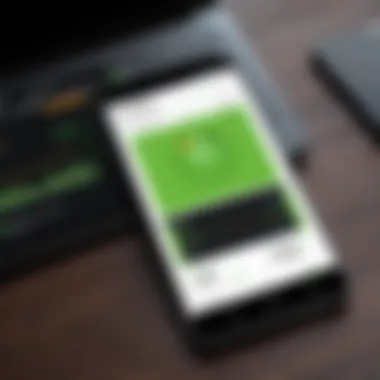

Email hosting is another crucial component of the GoDaddy ecosystem. The app integrates seamlessly with GoDaddy's email services, providing users with a unified platform for managing their email communications. The app supports features such as custom domain email creation, mailbox management, and email campaign coordination.
This integration allows users to maintain professional communication standards while managing their web presence. Users can set up shared mailboxes for teams, enhancing collaborative efforts and ensuring that all inquiries are addressed promptly.
Online Store Management
For those running e-commerce sites, the GoDaddy app includes comprehensive online store management tools. Users can monitor sales, manage product listings, and fulfill orders directly from their smartphones. The app supports inventory tracking and provides sales analytics, which aids in making informed business decisions.
This accessibility is vital for entrepreneurs who may not always be at their desktops but need insights into operational performance. The convenience of managing an online store on the go contributes to better site responsiveness, which is crucial for maintaining customer satisfaction.
SEO Tools and Resources
Effective SEO practices are essential for any website's success. The GoDaddy Android app comes equipped with SEO tools that help users optimize their online content. Users can analyze their website's performance metrics and receive recommendations for improvement.
These SEO features include keyword tracking, backlink analysis, and performance scorecards. Users can adjust their strategies based on actionable insights. Furthermore, the app provides access to instructional resources and best practices, making it easier to stay informed about the latest trends and techniques in search engine optimization.
In summary, the GoDaddy Android app offers a robust set of core features that facilitate domain management, website updates, email hosting, e-commerce operation, and SEO optimization. Each feature is designed with user efficiency in mind, making it a valuable tool for professionals looking to streamline their website management tasks.
Performance Assessment
In the context of the GoDaddy Android app, the performance assessment is essential. It provides insights into how well the application operates under various conditions. Evaluating performance includes analyzing speed, responsiveness, and reliability. These factors significantly influence user satisfaction and overall productivity.
Speed and Responsiveness
Speed refers to how quickly the app loads and performs functions. In the digital age, users expect instant access to tools. The GoDaddy Android app aims to deliver fast performance to meet these expectations. A slow application can lead to frustration and decreased workflow. Therefore, optimizing speed is critical for maintaining user engagement.
Responsiveness refers to how efficiently the app reacts to user inputs. Users should feel that their actions produce immediate results. If actions like tapping buttons or scrolling take too long to register, it creates a sense of lag. This is particularly crucial for IT professionals who rely on the app to manage multiple tasks.
To measure speed and responsiveness, users can utilize various benchmarking tools. These tools provide data on load times and interaction speeds, which can help identify areas for improvement. Often, critical performance benchmarks include:
- Load time for the home screen
- Time taken to navigate to various features
- Responsiveness to user commands
Ultimately, an efficient app allows users to complete tasks quickly, facilitating a smoother workflow.
Reliability Factors
Reliability is a cornerstone of performance assessment. It measures the app's consistency and ability to perform tasks without interruptions. A reliable application minimizes errors that can disrupt work. For IT professionals, this is especially vital when managing websites or online stores.
Factors contributing to the reliability of the GoDaddy Android app include:
- Stability: The app should operate without crashing or experiencing technical glitches. Frequent crashes undermine user trust and hinder productivity.
- Error Handling: When issues arise, the app should respond appropriately. A good error handling mechanism will guide users on how to rectify problems and avoid confusion.
- Updates: Regular updates often enhance the reliability of an app. These updates can repair bugs and improve the overall user experience.
"An application that is reliable not only ensures productivity but also boosts user confidence."
User Experience Evaluation
User experience, often referred to as UX, plays a critical role in determining how effectively the GoDaddy Android app meets the needs of its users. Evaluating this aspect involves understanding the interaction between the user and the application. A strong UX design can lead to increased user satisfaction and retention, while a poor experience can drive customers away.
When assessing the GoDaddy Android app, several specific elements are important. These include usability, accessibility, and overall design. Usability ensures that users can navigate the app intuitively, while accessibility allows all users, regardless of physical ability, to engage with it successfully.
Feedback Analysis
Feedback from users is vital for continuous improvement of the GoDaddy Android app. Regularly gathered user opinions provide insights into what features are most valued and what aspects may cause frustration. Analysis of this feedback often uncovers patterns that reveal common user experiences, such as navigation issues or the clarity of information presented. This data can be collected through app reviews, surveys, or direct user engagement on platforms like Reddit or Facebook.
Implementing changes based on feedback contributes to a more tailored user experience. For instance, if numerous users highlight difficulties in accessing specific features, developers can prioritize those areas for enhancement. This responsiveness to user needs showcases a commitment to quality and can significantly boost overall satisfaction.
Common Issues and Resolutions
Despite the best efforts, users may encounter various issues while using the GoDaddy Android app. Common challenges might include:


- Crashes or performance hiccups: Users may experience unexpected app closures, which can disrupt their workflow.
- Difficulty in navigation: Some users find the layout confusing, leading to frustration.
- Login problems: Issues with account access can impede user engagement.
Each of these issues has potential resolutions. For crashes, regular updates and performance testing are essential. For navigation concerns, user interface redesigns may be necessary to facilitate ease of use. In the case of login difficulties, enhancing security measures without complicating access is key.
By systematically identifying and addressing these common issues, GoDaddy can improve the overall user experience, making the app a more effective tool for website management. In summary, user experience evaluation is not just an afterthought; it is a vital part of ongoing development that impacts user satisfaction and app effectiveness.
Comparison with Other Web Management Apps
In today's technology-centric environment, effective website management is vital for businesses and IT professionals alike. The ability to manage domains, hosting, and online presences from a mobile device is increasingly important. Comparing GoDaddy’s Android app with other web management applications helps users understand its strengths and weaknesses, ultimately guiding their choice.
Competitive Benchmarking
When evaluating web management applications, several key factors must be considered, which include usability, feature set, customer support, and pricing. Important metrics often used in competitive benchmarking include:
- User Interface: An intuitive design leads to better user experience.
- Feature Availability: Includes domain registration, website building tools, e-commerce support, and SEO functionalities.
- Integration: The ability to connect with third-party applications or services.
- Performance: How quickly the app responds and how stable it remains under pressure.
Compared to other apps like Wix or Squarespace, GoDaddy’s Android app stands out due to its comprehensive domain management functionalities and tighter integration with GoDaddy's ecosystem. However, it's essential to weigh these advantages against the overall performance and user feedback of alternative platforms.
Unique Selling Points
GoDaddy's Android app holds several unique selling points that make it a compelling choice for managing online resources:
- Domain Management: The app allows users to manage multiple domains seamlessly. Users can renew, transfer, and register domains effortlessly.
- Website Builder Integration: Unlike many competitors, GoDaddy’s app integrates a website builder directly within the app, enabling real-time updates and edits.
- Comprehensive Customer Support: The availability of 24/7 customer support distinguishes GoDaddy from competitors. Users have access to assistance at any time, which can be crucial when issues arise.
- SEO Tools: The integrated SEO tools provide users with helpful resources to optimize their websites, setting it apart in a crowded market.
- Cost-Effective Plans: GoDaddy often provides promotional rates that enhance its value proposition, making it a suitable choice for budget-conscious small businesses.
Future Developments and Updates
The GoDaddy Android app continually evolves to meet the changing needs of its users, especially IT professionals and tech enthusiasts. Future developments signal the commitment to enhancing user experience and offering more robust tools for website management. It is crucial to remain aware of these upcoming changes, as they can significantly influence productivity and operational efficiency.
Upcoming Features
In the near term, several exciting features are on the horizon for the GoDaddy Android app:
- Enhanced Dashboard: A redesigned dashboard will provide more insights at a glance, allowing users to access critical information quickly.
- AI-Powered Recommendations: The introduction of AI tools will tailor features and services based on user behavior. This personalization can simplify navigation and task completion.
- Improved E-commerce Capabilities: New tools will enhance online store functionalities, making it easier for users to manage inventory and track sales.
- Live Customer Support Integration: A chat support feature may be added to connect users with GoDaddy support staff directly within the app.
These features address the evolving expectations of users, aiming to streamline processes and enhance overall engagement with the platform. Performance enhancements will also focus on making the app faster and more responsive.
User Expectations
User expectations are critical in shaping the future of the GoDaddy Android app. As users become more savvy, they look for specific elements that improve their experience:
- User-friendly Interface: Many professionals prioritize an intuitive interface that simplifies complex tasks. A straightforward design helps in reducing the learning curve.
- Robust Security Features: With increasing concerns over cybersecurity, users expect advanced security measures to protect their sites and data.
- Regular Updates: Users value responsiveness to their feedback. Regular updates that address usability concerns and introduce new features are expected.
- Integration with Additional Services: Expectations include seamless integrations with third-party applications and tools that enhance website management capabilities.
Users are searching for a solution that not only meets their current needs but also anticipates their future requirements, ensuring that the GoDaddy app remains relevant in a competitive landscape.
Keeping abreast of future enhancements is not just advantageous; it is essential for maintaining a competitive edge in website management.
Ending
The conclusion serves as a vital component of this article by synthesizing the key aspects of the GoDaddy Android app. This section encapsulates the main points discussed, highlighting the app's significance for IT professionals and tech enthusiasts. The importance lies not just in the features, but in the overall user experience and how effectively it supports website management.
Summary of Key Points
In reviewing the GoDaddy Android app, several core features emerged as critical points of interest:
- Domain Management: Users can easily manage domain names, including purchases, renewals, and DNS settings, providing a streamlined interface that enhances operational efficiency.
- Website Builder Integration: The app allows seamless integration with GoDaddy's website builder, making it accessible for users to edit their sites directly from mobile devices.
- Email Hosting Capabilities: Users benefit from email hosting features, enabling direct communication through customized email addresses linked to their domains.
- E-Commerce Tools: For those managing online stores, GoDaddy offers online store management that simplifies product listings and sales tracking.
- SEO Resources: The inclusion of SEO tools allows users to monitor and improve their search rankings, which is essential for site visibility and traffic.
These points collectively underline the app’s capabilities vital for managing online presence efficiently.
Final Recommendations
For users looking to enhance their website management experience, the following recommendations are valid:
- Explore Features: Familiarize yourself with all the app's features. Each function offers unique benefits that can aid in efficient task execution.
- Utilize SEO Tools: Make good use of the SEO tools provided in the app. Regular monitoring and adjustments can lead to significant improvements in online visibility.
- Stay Updated: Keep the app updated to ensure access to the latest features and enhancements. This ensures that users always benefit from the most refined functions.
- Engage with Community: Participate in GoDaddy forums on platforms like Reddit to share experiences and insights. This can lead to discovering advanced tips and tricks that enhance app utility further.
Following these recommendations will help users maximize the potential of the GoDaddy Android app and streamline their website management tasks effectively.



