Acquiring a Key for Google Authenticator: A Comprehensive Guide
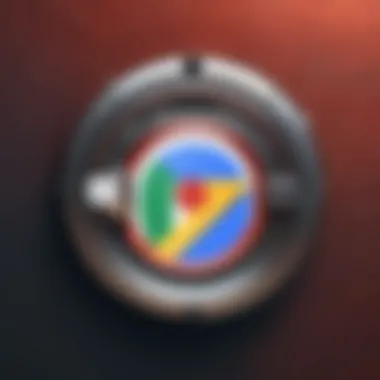

Intro
In today's digital landscape, securing online accounts has never been more critical. With cyber threats becoming increasingly sophisticated, traditional password methods alone often falls short. Implementing two-factor authentication (2FA) significantly enhances the security of user accounts, and Google Authenticator stands out as a pivotal tool in this arena. This guide aims to provide a comprehensive understanding of how to acquire a key for Google Authenticator, ensuring you can leverage its benefits effectively.
Undoubtedly, Google Authenticator has transformed the way we approach account security. The application generates time-based one-time passwords (TOTPs), which require user interaction to access accounts. This guide will capture the importance of Google Authenticator and the pathways to acquire its keys, along with best practices for managing them and troubleshooting issues that may arise.
As we delve into this guide, readers can expect detailed discussions, essential insights, and helpful tips tailored for IT professionals and tech enthusiasts seeking to bolster their digital security frameworks.
Understanding Google Authenticator
Google Authenticator serves as a pivotal tool in the realm of cybersecurity. Its role extends beyond mere convenience; it significantly bolsters account security by utilizing two-factor authentication (2FA). This understanding lays the groundwork for effectively acquiring and managing keys, which are essential for leveraging its full potential. In essence, Google Authenticator helps individuals and organizations safeguard their sensitive information against unauthorized access, a necessity in today's digital landscape.
Definition and Purpose
Google Authenticator is an application that generates time-based one-time passwords (TOTPs) for two-factor authentication. Its primary purpose is to add an additional layer of security beyond the standard username and password. When a user logs into an account, the application provides a unique code that must be entered alongside the usual credentials. This mechanism is designed to thwart unauthorized access, even if a password is leaked or stolen. Hence, Google Authenticator plays a critical role in mitigating risks associated with account breaches, ensuring that only authorized users can gain access.
How Google Authenticator Works
The operation of Google Authenticator is based on a straightforward yet effective principle. When a user sets up 2FA for an account, they receive a unique key from their service provider. This key, often represented as a QR code or a string of characters, is integrated into the Google Authenticator app. Upon scanning the QR code or manually entering the key, the app begins generating time-sensitive verification codes every thirty seconds.
- Time Synchronization: Both the application and the server must agree on the time to ensure the generated codes match. This synchronization is critical to the effectiveness of the authentication process.
- Security Features: The codes are not sent to the server; instead, users must input them during login. This design means that even if an attacker acquires a password, they still need the unique code generated by the app in real-time, thus significantly minimizing the risk of account compromise.
The combination of these elements illustrates how Google Authenticator uses relatively simple technology to achieve robust security. By understanding this process, IT professionals can implement effective strategies to maximize its benefits.
The Importance of Two-Factor Authentication
Two-Factor Authentication (2FA) has become a critical layer of security in the digital age. With the rising number of cyber threats, solely relying on passwords is not sufficient. Using two-factor authentication enhances account security by ensuring that even if a password is compromised, unauthorized access can still be prevented.
Enhancing Account Security
Implementing 2FA significantly reduces the risk of account breaches. When a user attempts to log in, they must provide both their password and a second piece of information, which is generally a time-sensitive code generated by an application like Google Authenticator. This two-step verification process assures that the person trying to access the account is indeed authorized.
Here are some key advantages:
- Addaitional Barrier: Even with stolen passwords, hackers face an additional hurdle.
- Real-Time Notifications: Most 2FA systems alert users of unfamiliar sign-in attempts, enhancing the response time to potential threats.
- User Control: Individuals can easily control and revoke access at any moment, creating a dynamic security environment.
Common Threats Addressed
Two-Factor Authentication specifically targets several common cybersecurity threats. Some of these include:
- Phishing Attacks: Even if a user falls victim to a phishing scheme, the need for a second authentication factor can thwart attackers.
- Credential Stuffing: Attackers using previously leaked password sets will find it difficult to gain access if they do not also possess the second authentication factor.
- Account Takeovers: By keeping unauthorized individuals at bay, 2FA provides an essential safeguard against malicious attempts to seize control of accounts.
Implementing two-factor authentication stands as a robust recommendation for IT professionals and ordinary users alike. As threats become more sophisticated, so must the defenses we employ to protect our digital identities. Thus, understanding and employing 2FA is no longer a choice but a necessity in today's security landscape.
Obtaining a Key for Google Authenticator
Obtaining a key for Google Authenticator is a crucial step in ensuring that your accounts are properly secured through two-factor authentication. This key is the linchpin that connects your Google Authenticator app to various online services, allowing for an extra layer of protection. Understanding this process not only enhances your security awareness but also empowers you to take control of your digital identity. Without the key, the app operates ineffectively, rendering your efforts in securing your data somewhat futile.
It is also important to recognize the ease of obtaining a key compared to more complex security solutions. This simplicity makes it a popular choice among both businesses and individual users. Therefore, having a well-documented approach not only benefits experienced IT professionals but also assists newcomers in grasping critical security concepts and procedures quickly.
Installation of the App
To begin the journey of acquiring a key for Google Authenticator, you must first install the application. The app is widely available on both iOS and Android operating systems. Open your respective app store, search for "Google Authenticator," and proceed with the installation. Once you install it, do not forget to grant necessary permissions, such as access to your camera, which is essential for scanning QR codes later.
The user interface of the app is designed to be intuitive. After launching the app, you will be welcomed with a familiar setting—an option to either scan a QR code or enter a setup key manually. This first impression sets the tone for a straightforward experience.
Generating a Key
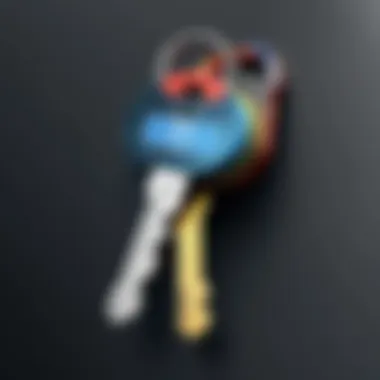

After successful installation, the next logical step is generating the key. This key is typically provided by the service you wish to secure with Google Authenticator. For example, many leading platforms like Facebook or Google Workspace offer you the ability to set up two-factor authentication in their security settings.
Upon navigating to the security settings of the chosen platform, look for the option to enable two-factor authentication. This activation will usually present you with a QR code or a text string, which is the key you need. It is essential to save this key safely, as it serves as a gateway for linking your account with Google Authenticator. For those who prefer not to scan a QR code, you can manually input this key into the app by selecting the "Enter a setup key" option.
Important: Secure the key as it can be used to bypass two-factor authentication if someone else gains access to it.
By following these steps to obtain your key for Google Authenticator, you take significant strides toward enhancing your digital security, while also preparing to implement two-factor authentication effectively.
Using a QR Code for Setup
Using a QR code for setting up Google Authenticator offers a streamlined and efficient process for users looking to enhance their security through two-factor authentication. QR codes facilitate a quick connection between the Google Authenticator app and the service accounts that require authentication. They eliminate the chance of human error when entering the numerical key manually, thus simplifying the process significantly for both novice and experienced users.
On the practical side, QR codes can be scanned using a smartphone camera, allowing immediate data transfer. This feature is particularly beneficial because it reduces the steps needed to initiate setup. Users can also avoid typographical errors that may occur with manual input, ensuring that the keys are accurate from the beginning.
In addition, QR codes provide a visual representation of the authentication key which can be displayed temporarily on a screen. This makes it easier for users to complete their setup without losing their focus or making mistakes under pressure.
Scanning the QR Code
To scan a QR code using Google Authenticator, first ensure that you have the app installed on your smartphone. Once you have opened the application, you will see an option to either scan a QR code or enter a setup key manually. Opt for the scan feature. Point your camera at the QR code displayed by the service or website. The app will automatically recognize the QR code and pull the necessary authentication information.
It is essential to hold your device steady for a few moments to allow the autofocus to work properly. If your QR code is successfully scanned, you will receive a confirmation that the account has been added to your Authenticator app. If not, try adjusting the distance or angle slightly, as poor lighting or a blurry image can impede the scanning process.
It's crucial to ensure that the QR code comes from a trusted source to avoid any security risks.
Manual Input of Key
If you encounter difficulties scanning the QR code, Google Authenticator also allows users to enter the key manually. This process can serve as a backup solution when scanning fails due to technical issues or other barriers.
To input the key manually, select the option for manual entry within the Google Authenticator app. You will have to provide the key along with the account name. The key is typically a series of alphanumeric characters displayed next to the QR code. Be sure to enter it accurately, as a simple error can prevent the authentication from functioning correctly.
Users should take care to preserve the same format as shown. It may involve hyphens or specific groupings of digits that could differ from one service to another. Once input correctly, the app will generate a verification code based on the details provided, allowing you to access the service with added security.
Best Practices for Managing Keys
Managing keys for Google Authenticator is a critical aspect of maintaining account security. The integrity and accessibility of these keys can directly impact one’s ability to recover accounts if access is lost. Hence, it is vital for users, especially IT professionals and tech enthusiasts, to understand best practices in key management. Following such procedures not only prevents unauthorized access but also simplifies the recovery process.
Safeguarding Your Keys
It is essential to prioritize the security of your keys. Keys are sensitive information that should never be easily accessible. Here are a few strategies to effectively safeguard your keys:
- Use Strong Passwords: Protect your devices and accounts with robust, complex passwords. A strong password will act as the first line of defense against unauthorized access.
- Keep Keys Offline: Store your keys in an offline environment whenever possible. For example, rather than keeping a list of keys in plain text on your computer, consider writing them down and storing them securely.
- Enable Device Encryption: If you are storing keys on a mobile device, enable full disk encryption. This protects the data even if the device is compromised.
Remember: Losing access to the keys means losing access to the accounts they secure. Being proactive in shielding keys is a necessary step towards better security.
Regular Backup Procedures
Backing up keys is just as important as their security. Regular backups can greatly reduce the risk of account lockout due to lost or damaged devices. Recommended practices include:
- Create Multiple Backup Copies: Keep backup copies of your keys in different secure locations, such as a password manager or an encrypted USB drive.
- Update Backups Frequently: Whenever you generate a new key or change an existing one, ensure that the backup reflects the latest information. Set reminders to perform these updates regularly.
- Test Your Backups: Periodically, check to see if your backup works. Attempt to restore one of your accounts using the backup to confirm that it is functioning correctly.
Following these practices can ensure that you maintain the accessibility and security of your keys effectively. Not only do they contribute to preventing unauthorized access, but they also facilitate quick recovery in case of any technical issues.
Implementing Google Authenticator
Implementing Google Authenticator is crucial for establishing a robust security framework. This application strengthens account protection by requiring an additional verification step alongside traditional passwords. The value of integrating Google Authenticator lies primarily in its capacity to thwart unauthorized access that may occur through stolen credentials or phishing attempts. By using time-based, one-time passwords (TOTP), users add a layer of complexity that significantly increases account safety.
Utilizing Google Authenticator allows users to link various online accounts to the app. This process centralizes the management of login credentials, making it easier to navigate and maintain security across multiple platforms. Additionally, it enhances the user experience because once the app is configured correctly, minimal input is needed during login, streamlining authentication without sacrificing security.
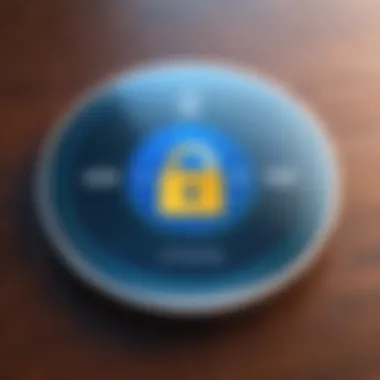

Consider the following advantages of implementing Google Authenticator:
- Enhanced Security: It provides better protection compared to single-factor authentication methods.
- User-Friendly: The app interface is straightforward. Users can configure and manage multiple codes quickly.
- Reliability: It operates even without a network connection once the codes are generated.
As the cybersecurity landscape evolves, its significance becomes even more pronounced. Implementing Google Authenticator is not merely a protective measure; it is a necessary strategy to keep one’s digital identity intact.
Resolving Common Issues
Resolving common issues is essential when utilizing Google Authenticator. As a critical component of two-factor authentication, any obstacles can impede access to accounts, causing frustration and potential security risks. Understanding these common problems allows users to quickly identify solutions, ensuring continuous protection of sensitive information. This section highlights frequent issues that may arise with Google Authenticator, emphasizing the significance of troubleshooting for a smooth user experience.
Syncing Problems
Syncing problems can occur when the time settings on the device running Google Authenticator are incorrect. Inaccurate time can lead to authentication codes not aligning with the server's generated codes, resulting in failed logins.
To resolve syncing issues, check the device's time settings. Ensure that automatic time updates are enabled. This is especially crucial for Android and iOS devices:
- For Android: Go to Settings > Date & Time, then enable Automatic Date & Time.
- For iOS: Navigate to Settings > General > Date & Time and enable Set Automatically.
After correcting the time settings, it's a good idea to restart the Google Authenticator app. This often resolves any lingering issues.
If problems persist, consider uninstalling and reinstalling the app. To do so, ensure the backup of the accounts linked to Google Authenticator is complete to avoid loss of access.
Code Verification Errors
Code verification errors are another common issue that users may encounter with Google Authenticator. These issues may arise for various reasons, such as account changes or incorrect entry of the authentication code.
Here are a few steps to mitigate code verification errors:
- Check for Typos: Ensure that the code entered from Google Authenticator is accurate. Typing errors are more common than one might think.
- Expiration of Codes: Remember that codes generated by Google Authenticator expire in about 30 seconds. Make sure to enter the code within this time frame.
- Account Recovery: If you've recently changed your account password or enabled new authentication factors, ensure that you've updated your settings within Google Authenticator. You might need to regenerate a key for the account.
- Access Recovery Options: If you are still unable to log in, use the account recovery options provided by the service linked to Google Authenticator. Many services have backup codes or alternative methods for regaining access.
⚠️ Always maintain updated backup codes in a secure place. This adds an extra layer of security and assists in recovery processes during verification errors.
By addressing these common syncing problems and code verification errors, users can maximize their security with Google Authenticator and reduce possible disruptions in accessing their accounts.
Security Considerations
In the domain of digital security, security considerations must not be taken lightly. When it comes to using tools like Google Authenticator, understanding the specific threats and preventive measures is essential. This section discusses critical elements that reinforce the need for secure practices and benefits that come from adhering to them.
Factors such as the rising incidents of cyber attacks underline the importance of maintaining robust security measures. Tools like Google Authenticator enhance two-factor authentication, but their efficacy largely relies on how well a user safeguards their access keys and account credentials. Here, awareness of security risks becomes pivotal.
Avoiding Phishing Attacks
Phishing attacks are deceptive methods that cybercriminals use to gain unauthorized access to sensitive information. These attacks often come in the form of emails, messages, or links that appear legitimate. To protect yourself, consider the following strategies:
- Be cautious with links: Always scrutinize the URLs before clicking, even if the source seems trustworthy.
- Verify authenticity: Contact the organization directly using official channels if you receive a suspicious request for information.
- Use security features: Enable alerts for unrecognized access attempts. This can provide a prompt warning if your account is targeted.
By implementing these practices, one can significantly reduce the risk posed by phishing attacks. A vigilant approach is vital for maintaining the integrity of your Google Authenticator setup.
Maintaining Updated Software
Keeping software updated is a fundamental aspect of cybersecurity. Outdated applications can have vulnerabilities that cybercriminals exploit. In the context of Google Authenticator, it is important to:
- Regularly check for updates: Update the app on your mobile device whenever a new version becomes available. Developers continuously enhance security features in response to evolving threats.
- Apply system updates: Ensure your operating system is current. This includes both your mobile and desktop systems as exploits can sometimes target the environment supporting the software rather than the app itself.
- Monitor app permissions: Review the permissions granted to Google Authenticator and other apps regularly. This ensures that unnecessary access points are minimized.
Keeping your software up to date is not merely about new features; it is an ongoing process that directly affects your defense mechanisms against potential breaches. By prioritizing regular updates, you strengthen your overall security posture.
Comparing Google Authenticator with Other Options


In the realm of two-factor authentication, it is essential to understand the various tools available to enhance security. Comparing Google Authenticator with other options allows users to make informed decisions based on their unique requirements. Different applications can offer varied features, ease of use, and compatibility with other systems. This comparison ultimately aids users in determining which authentication method best suits their needs.
Pros and Cons of Alternatives
When evaluating alternatives to Google Authenticator, it’s essential to weigh their advantages and disadvantages. Here are a few popular options and their characteristics:
- Authy
Pros: - Microsoft Authenticator
Pros:Cons: - Duo Mobile
Pros:
- Multi-device support allows for convenience across different platforms.
- Cloud backup feature ensures recovering tokens is easier if you change devices.
Cons: - Users must trust cloud service and the associated risks.
- Integrates seamlessly with Microsoft services and accounts.
- Offers password-less sign-in allowing for added flexibility.
- Limited to Microsoft ecosystem for optimal experience, which may not suit all users.
- Strong focus on enterprise solutions and device management.
- Provides additional features such as single sign-on options.
Cons: - May be overly complex for individual users or small businesses.
It is evident that alternatives to Google Authenticator exist, each with their own set of features. However, understanding which features are most relevant to your needs remains crucial.
Choosing the Right Solution
Selecting the appropriate two-factor authentication solution involves several considerations. It is necessary to evaluate the balance between security and usability. Here are a few key factors to consider:
- Compatibility: Ensure the solution works with your accounts and services.
- Ease of Use: User interface and straightforward setup can significantly impact overall experience.
- Backup Options: Having a recovery mechanism in place is essential to prevent lockouts due to device changes or loss.
- Security Features: Look for features such as push notification support, time-based one-time passwords (TOTP), and biometric authentication.
- Cost: While many options are free, some paid versions may offer additional features that can enhance security.
Ultimately, choosing the right solution relies on understanding both your security requirements and the capabilities offered by various applications. It's not just about picking an option; it’s about aligning it with your security strategy.
Future of Two-Factor Authentication
The future of two-factor authentication (2FA) is critical in the contemporary landscape of cybersecurity. With threats evolving constantly, the methods we use to secure online accounts must also advance. Two-factor authentication significantly reduces the likelihood of unauthorized access. As more data breaches arise, the implementation of strong authentication methods like 2FA becomes essential.
Emerging Technologies
Emerging technologies play a pivotal role in shaping the future of 2FA. Advances such as biometric authentication, hardware tokens, and mobile authenticator apps enhance security layers. Biometric authentication, for example, uses unique physical characteristics, such as fingerprints or facial recognition, to validate a user’s identity. This development offers greater security compared to traditional methods, as it is much harder to replicate biological traits.
Moreover, new hardware tokens like YubiKey provide a physical means to access accounts. These small devices create secure authentication codes. They support multiple protocols and integrate easily with many services. With the growing awareness of security, these technologies are gaining traction.
Cloud-based solutions also present significant opportunities for 2FA. They facilitate real-time verification and can be more user-friendly than traditional systems. The utilization of machine learning algorithms might enhance security by identifying anomalies in user behavior, triggering alerts for potential unauthorized access.
Trends in Cybersecurity
The trends in cybersecurity significantly influence the direction of two-factor authentication. As cyber threats become more complex, the need for robust security measures becomes clear. Organizations are increasingly adopting a zero-trust model. This model assumes that threats can exist both outside and within the network. To adhere to this philosophy, strong authentication methodologies are imperative. 2FA aligns perfectly with this approach.
Additionally, increased regulation and standards around data protection are likely to drive the adoption of advanced authentication methods. Governments and organizations are focusing on ensuring compliance with regulations like GDPR. This enforcement creates pressure for businesses to incorporate secure authentication practices.
The integration of Artificial Intelligence (AI) within cybersecurity is another relevant factor. AI technologies can enhance security by providing advanced threat detection capabilities. As systems learn and adapt, they can identify and respond to potential breaches more effectively. The combination of AI with 2FA can lead to smarter authentication systems that evolve alongside threats.
The End
The concluding section of this article emphasizes the importance of summarizing the core elements discussed regarding Google Authenticator's key acquisition process. Reflection on previous sections reveals not only the technical aspects involved, but also the broader implications of using this two-factor authentication tool. As digital threats evolve, understanding how to effectively use Google Authenticator becomes essential. It serves as an indispensable layer of security for personal and professional accounts alike.
Summarizing the Key Points
It is crucial to recall the vital points made throughout the article. Key takeaways include:
- Understanding Google Authenticator: This tool is not merely an app; it is a significant component of modern security practices.
- The necessity for two-factor authentication: The methods of enhancing account protection are explored thoroughly.
- Key acquisition techniques: Step-by-step instructions were provided for both installation and managing keys effectively.
- Common troubleshooting strategies: Addressing prevalent issues can streamline the user's experience with Google Authenticator.
- Security considerations: Regular updates and avoidance of phishing attacks were highlighted as essential protocols.
Each of these points fortifies your ability to maintain heightened security standards within any digital framework.
Reinforcing the Importance of Two-Factor Authentication
Reinforcing the value of two-factor authentication is essential as we conclude. The significant increase in security it provides cannot be overstated. By adding a second verification step, users minimize the risk of unauthorized access. This simple measure helps combat common cyber threats such as hacking and phishing.
Moreover, as businesses increasingly move towards digital solutions, regulatory compliance often necessitates this added level of protection. Last but not least, familiarity with the setup and management of Google Authenticator promotes a proactive mindset towards security. The cumulative benefits highlight why implementing two-factor authentication is not just advantageous but, in many respects, a necessity in today’s digital landscape.
"Security is not a product, but a process."
This quote encapsulates the ongoing commitment required to protect digital assets.



