Exploring Google Chat for iPhone: Features and Insights
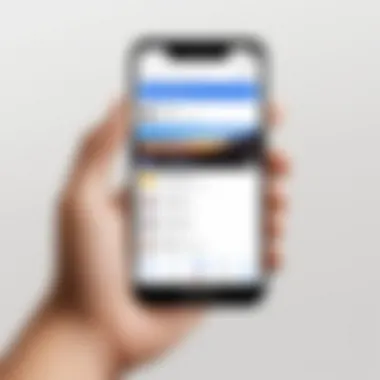

Intro
In today’s fast-paced digital landscape, effective communication tools are more vital than ever. As organizations and individuals pivot towards remote interactions, selecting the right app has become crucial. Amongst these solutions, Google Chat emerges as a competitive choice for iPhone users, combining functionality with ease of use. This article will take a closer look at what the Google Chat app offers, showcasing its features, benefits, and any potential drawbacks. By the end of this exploration, you’ll have a clearer understanding of whether it meets the communication demands you face daily.
Product Overview
Google Chat is designed to facilitate seamless communication, particularly in collaborative environments. It brings together various aspects of messaging and file sharing, making it a robust tool for personal and professional use.
Key Features
- Group Chats and Direct Messaging: Users can create group discussions for team projects or communicate directly with individuals. This feature ensures that threads remain organized and accessible.
- Integration with Google Workspace: The app works harmoniously with other Google tools like Drive, Docs, and Meet, allowing for a more cohesive workflow.
- Search Functionality: The powerful search option allows users to quickly find messages or files shared in your chats, streamlining the retrieval process.
- Custom Emojis and Reactions: Personalizing the chat experience is made easier with custom emojis, allowing users to express themselves in a creative way.
- Notifications Control: Users can customize notification preferences, ensuring they stay focused without unnecessary distractions.
Technical Specifications
The app is optimized for iPhone users. It typically requires the latest iOS version for optimal functionality. Here are a few points to consider regarding its specifications:
- Size: The app's download size is relatively modest, allowing quick installation.
- Compatibility: Google Chat integrates easily with various iPhone models, maintaining consistent performance across devices.
- Security: End-to-end encryption for chats assures users that their conversations are secure from unauthorized access.
Performance Analysis
An assessment of the Google Chat app wouldn't be complete without examining its productivity in real-world settings.
Benchmark Test Results
Through rigorous testing, Google Chat demonstrates strong performance. Users typically report low latency during messaging and high reliability in file uploads. While exact metrics may vary based on individual network conditions, the app generally maintains a robust performance standard.
Real-World Usage Scenarios
Consider these examples of how Google Chat enhances communication:
- Team Projects: In a tech company, developers can share code snippets and resources directly within a project group, speeding up collaboration without the need to toggle between multiple apps.
- Client Interactions: Marketing teams can keep open lines with clients through direct messaging, sharing documents quickly and receiving feedback in real-time.
- Crisis Management: During a project hiccup, the app allows for rapid communication across teams, enabling swift responses.
Together, these scenarios reflect how both individuals and teams can leverage Google Chat to enhance their communication and collaboration, moving fluidly through tasks, and keeping discussions in an organized manner.
"The ability to seamlessly share and collaborate on projects within the same app is a game changer for teams working in dynamic environments."
By focusing on efficacy and integration, Google Chat positions itself as an essential tool for those seeking to enhance their communication practices.
Prelude to Google Chat
In an age where communication is paramount, apps like Google Chat play a pivotal role in connecting individuals and teams. Whether it's for personal chats or professional exchanges, having a reliable platform that meets diverse communication needs is crucial. This section will delve into the relevance of Google Chat, highlighting its benefits and considerations, and how it fits into the broader landscape of messaging applications.
Understanding the Need for Communication Apps
With remote work and global connectivity becoming the norms, the demand for effective communication tools has surged. People today find themselves juggling multiple messaging platforms, from traditional emails to social media direct messages. Google Chat aims to simplify this chaos, providing a centralized space for discussions, collaboration, and project management.
The advantages of such apps can’t be understated:
- Increased Productivity: By having all communications in one place, users can focus on tasks without constantly shifting between apps.
- Collaboration Made Easy: Built-in tools support file sharing, making it simpler to collaborate on projects in real-time.
- Accessibility: Users can access messages and files from various devices—be it phones, tablets, or desktops.
However, it's also important to consider the challenges:
- Over-reliance on technology: Dependence on apps can sometimes hinder face-to-face communication.
- Data Security Concerns: As with any digital platform, sensitive information is often vulnerable to breaches.
Positioning of Google Chat in the Market
The competition among communication apps is fierce, with players like Slack, Microsoft Teams, and others each vying for the top spot. Google Chat has carved its niche primarily through a strong integration with Google Workspace. This synergistic relationship allows users to transition seamlessly between Gmail, Calendar, Drive, and Chat, effectively creating a one-stop-shop for all their work needs.
Some key points about its market positioning include:
- User Base: Google Chat appeals strongly to businesses already using other Google services, creating a natural path to adoption.
- Simple Onboarding: For those familiar with the Google ecosystem, transitioning to Google Chat requires minimal adjustment.
- Cloud-Based Advantage: As a cloud-centric application, it promotes collaborative efforts in diverse environments, something that employees and teams find immensely beneficial.
"In a world where communication styles constantly evolve, the ability to adapt and integrate diverse tools can define a team's success or failure."
Installation Process on iPhone
The installation process of the Google Chat app on iPhone is an essential topic because it sets the foundation for user experience and future interactions with the app. A smooth installation not only ensures that users can access features and functionalities without hurdles but also offers insight into how well an application integrates into an ecosystem like iOS. It’s the first step that dictates how users perceive the app—if the installation process is efficient and user-friendly, it signals a strong commitment to usability and customer satisfaction. In the competitive landscape of communication tools, such attributes can make or break user retention.
Downloading from the App Store
To kick things off, users need to hop over to the App Store to get the Google Chat app. First, open the App Store icon, which is typically found on the home screen of your iPhone. Then, tapping the search bar at the bottom, type in "Google Chat" and hit the search button. This should yield the app within the first few results, thanks to Google's branding and adoption among users.
Once you find it, tap the download button. If you have not previously downloaded it, the button will display a cloud icon with a downward arrow. If you’ve downloaded it before, it may just show an open option. Be sure that you are on a stable Wi-Fi connection—nobody wants to deal with dodgy downloads, right?
Users might encounter various prompts during the download process, such as entering their Apple ID password or authenticating through Face ID or Touch ID. Ensure you have the necessary permissions as some organizations can restrict app installation, so if you find yourself in a locked-down environment, consult with your IT team.
Setting Up the Account
Once the app is successfully downloaded, it’s time to get everything set up for a seamless communication experience. Open Google Chat, and the user interface will greet you with options to sign in or create an account if you don’t already have one. If you’re an existing user of Google’s services, using the same credentials for Google Chat is a no-brainer, as it allows for quick and easy access.
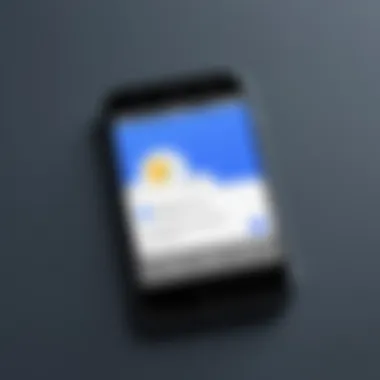

Should you decide to create a new account, you will need to fill out a few fields like your name, email address, and a newly chosen password. After that, keep an eye on your email inbox for a confirmation email. You’ll need to verify your email address to complete the registration.
Don’t forget to check notification settings once your account is set up. Adjusting these can significantly enhance your user experience, ensuring you never miss crucial messages or updates while keeping distractions at bay.
In sum, the installation process from downloading to account setup gives users a crucial first interaction with Google Chat. A simple yet effective installation can build trust in the app’s overall capabilities and lead to a more engaged and productive user experience.
User Interface Design
The user interface (UI) design of an app like Google Chat is critical, particularly for iPhone users who engage in frequent communication, whether for work or personal use. A seamless interface is akin to a well-orchestrated symphony, where every note needs to be perfectly in sync. A thoughtfully designed UI not only enhances user experience but also ensures efficiency in navigating through the app’s various features. Today’s users expect nothing short of smooth performance, and Google Chat aims to deliver on that expectation. In this section, we’ll break down the two primary aspects of the user interface: navigating the main dashboard and the available customization options.
Navigating the Main Dashboard
When you open Google Chat on your iPhone, the main dashboard greets you like an organized toolbox that’s ready to assist you at a moment's notice. The layout is not just appealing to the eye; it’s designed to enhance productivity. The interface utilizes clear icons and intuitive categorization to facilitate easy access to conversations, rooms, and direct messages.
You’ll find several elements that streamline navigation:
- Home Screen Overview: At a glance, users can see their active chats, pinned conversations, and other relevant notifications. This clutter-free design allows you to quickly identify where your attention is needed.
- Search Functionality: The search bar forefronts the dashboard, making it simple to locate specific contacts or conversations. Being able to search efficiently is a game changer, especially when you have a long chat history.
- Notifications Panel: Alerts for new messages are organized neatly, so users are instantly aware of incoming communications. This feature helps maintain a flow, ensuring you don’t miss crucial messages when multitasking.
Navigating the dashboard is intuitive; you can move swiftly from one conversation to another without feeling overwhelmed. Those who work in fast-paced environments will find this interface essential for keeping productivity levels up.
Customization Options
Customization in Google Chat offers users the opportunity to tailor the app to fit their specific needs and preferences. Customization isn't just about aesthetics; it can impact usability and effectiveness beyond comprehension.
Here are some key customization features available in Google Chat:
- Theme Selection: Users can choose between light and dark modes depending on their surroundings or their visual preference. Dark mode can be gentler on the eyes, especially in low-light settings.
- Notification Settings: Fine-tuning notification preferences allows users to prioritize what alerts are most significant to them. This way, trivial updates won’t distract from more pressing matters.
- Profile Customization: Users can modify their display name and profile picture. This adds a personal touch that can enhance relatability and ease communication, particularly in a workplace setting.
- Chat Preferences: Options to pin crucial conversations mean that favorite channels or people are just a tap away, minimizing the hassle of digging through the history.
Ultimately, good user interface design in Google Chat is not just about looking good. It embraces functionality, helping users feel more in control and engaged while communicating. For IT professionals and tech enthusiasts, a deep understanding of these elements can guide better utilization of the app for efficient collaboration.
Features of Google Chat
In today's fast-paced world, effective communication is the bedrock of collaboration, especially for teams spread across various regions and working on diverse projects. Google Chat stands out as a pivotal tool within the ever-expanding ecosystem of communication apps, providing a hybrid blend of messaging, video calls, and file-sharing options—each crucial for facilitating seamless interactions. This section explores the unique features of Google Chat, breaking down what sets it apart and how it caters to the needs of both individuals and organizations.
Text Messaging Capabilities
Text messaging within Google Chat goes beyond mere sending and receiving messages. It facilitates real-time communication that is essential for productivity, especially in business settings. Users can engage in one-on-one chats or group conversations, allowing for various dialogues to flow concurrently. The app supports rich text formatting—bold, italics, and links—making conversations clearer and more engaging.
Additionally, the ability to search past messages aids users in quickly locating important information, saving time that would otherwise be lost in endless scrolling. Group chats can also be named and organized, which is a welcome feature for teams juggling multiple projects.
- Threads: A standout feature allows users to reply to specific messages, keeping conversations organized without overwhelming the main chat.
- @Mentions: Engaging specific team members in conversations is a breeze, prompting notifications that ensure messages aren't missed.
"Quality communication requires not just robust tools, but the ability to keep threads and messages coherent. Google Chat excels here by offering structured messaging options, enhancing team discussions."
Video and Voice Call Functionality
The incorporation of video and voice calls within Google Chat transforms it into a comprehensive communication tool. Users can initiate voice calls directly from a chat window, making transitions from text to voice seamless. This direct approach fosters quick discussions without navigating away from the current topic. For those seeking more visual engagement, video conferencing capabilities support multiple participants, ensuring clarity in discussion and connection among remote teams.
Video calls are equipped with useful features such as:
- Screen Sharing: Facilitating presentations or collaborative work is achievable with a simple click, allowing users to share their screens during calls.
- Virtual Backgrounds: Users can customize their backgrounds, helping to maintain professionalism even when working from less-than-ideal locations.
- Recording Options: The ability to record meetings comes in handy for those who may miss a discussion, ensuring everyone stays on the same page.
The integration of these features not only saves time but also enhances the overall user experience.
File Sharing and Collaboration Tools
A defining characteristic of Google Chat is its file-sharing capabilities, which are tightly integrated with Google Drive. This feature simplifies the process of sharing documents, spreadsheets, and presentations directly within chat conversations. Rather than resorting to overfilled email inboxes, users can send files through chat, promoting an efficient workflow.
- Document Collaboration: Users can open documents for real-time collaboration within Google Chat, allowing all participants to edit simultaneously, a necessity in today's dynamic work environment.
- Google Drive Integration: The ease of access to files stored in Google Drive, combined with customizable permissions, makes it easy for teams to collaborate without security concerns.
- Task Management Tools: Google Chat also provides integration with task management features, enabling users to create tasks directly from chat conversations, streamlining tracking and accountability.
These functionalities highlight Google Chat's value not just as a messaging platform but as a comprehensive collaboration hub. The synergy between text, video, and file sharing fosters a more competent and connected work culture, demonstrating clear advantages when compared to traditional messaging apps.
As teams evolve and communication needs grow, Google Chat positions itself as a vital actor in this landscape, adept at addressing diverse use cases for its users.
Integrations with Other Google Services
When examining the Google Chat app for iPhone, it's crucial to consider how it integrates with other Google services. These integrations not only enhance the utility of the app but also create a cohesive ecosystem that streamlines communication and collaboration for users, particularly IT professionals and tech enthusiasts who rely heavily on efficient workflows.
One of the standout aspects of Google Chat is its ability to interconnect seamlessly with various Google services, such as Google Workspace and Google Drive. This connectivity is not just a matter of convenience; it fundamentally transforms how teams communicate and collaborate on projects. By leveraging these integrations, users can transition from chatting to actionable tasks with minimal friction.
Seamless Integration with Google Workspace
Google Workspace, formerly known as G Suite, offers a suite of productivity tools including Gmail, Google Docs, Google Sheets, and more. The integration with Google Chat allows users to chat alongside their work, ensuring that conversations and tasks happen in one place.
- Real-time Collaboration: Users can jump into a Google Meet video call right from a chat message. This reduces the barrier to immediate discussion and helps avoid the hassle of switching between applications.
- Access to Google Docs: While chatting, team members can mention documents directly. For example, typing not only alerts the team but provides a direct link to the file. This is particularly helpful in fast-paced environments where quick access to shared documents is necessary.
- Calendar Sync: Integration with Google Calendar means users can schedule meetings directly from their chats. This is extremely efficient as it can save precious time when arranging team discussions or last-minute updates.
The ability to create shared calendars and view availability makes managing group schedules a breeze. It creates a more cohesive work environment where communication isn't siloed.
Connecting with Google Drive
Another significant integration is with Google Drive. This connection enhances file sharing within Google Chat, enabling users to upload or share files without leaving the chat interface. The ramifications of this are noteworthy:


- Simple File Access: Users can drag and drop files directly into chats, making it easy to share documents on-the-fly. This simplifies the process of collaboration and keeps conversations focused on related tasks.
- Version Control: When files are shared through Google Drive, everyone has access to the most updated version. Frequent updates are common in team environments, and Drive’s version control ensures that team members are always on the same page.
- File Permissions: Google Drive’s robust permission settings apply to shared files in Google Chat. Users can control who has access to edit or view documents, maintaining a level of security and confidentiality essential for many organizations.
By integrating with these services, Google Chat not only creates a more powerful communication platform but also fosters an environment where collaboration is natural and intuitive.
"When tools like Google Chat work in harmony with other apps, the result is less time searching for information and more time achieving goals."
Ultimately, the integration of Google Chat with Google Workspace and Google Drive should be seen as a strategic advantage for teams looking to enhance productivity while minimizing the overhead of context-switching. In a world where every second counts, being able to chat, collaborate, and manage tasks all within a single application is a game changer.
Collaboration Features for Teams
In today’s fast-paced work environment, effective communication and collaboration are key ingredients for success. Google Chat brings to the table a host of features that cater specifically to team dynamics, allowing individuals to work together more efficiently, whether they are in the same office or scattered across the globe. The app is crafted to minimize the challenges associated with remote communication, making it easier to collaborate on projects, share ideas, and, ultimately, achieve goals.
Creating and Managing Rooms
One standout aspect of Google Chat is the ability to create and manage rooms. Rooms serve as dedicated spaces for group discussions and project collaborations. Think of them as virtual conference rooms where team members can brainstorm, plan, and execute tasks with less distraction.
To create a room, users simply select the option within the app, name their room, and invite team members. Here’s why this feature shines:
- Focused Discussions: Rooms allow for a concentrated chat focused on particular projects or topics. Instead of having your conversation scattered across various threads, everything related to a project can be found in one spot.
- File Sharing: Within a room, members can easily share files, documents, or links specific to the project. This centralization is a huge time saver.
- Persistent History: All conversations and materials remain archived, which means that new members can catch up by scrolling through past discussions, freeing up the team from repetitive updates.
Managing those rooms is equally simple. Admins have the power to add or remove members and set roles based on necessity, which is critical for maintaining efficient working relationships. This proactive management promotes an atmosphere where everyone knows their responsibilities and can contribute effectively.
Task Management Integration
The integration of task management within Google Chat is another feather in its cap. It allows teams to efficiently handle assignments without jumping between apps. The synergy between Google Chat and task management tools ensures that both task assignment and communication occur seamlessly.
Users can create tasks directly within ongoing discussions and assign them to individuals. Here’s how this can change the game:
- Real-time Updates: When a task is created, all involved parties can be informed in real time. This reduces the risk of oversight and ensures everyone is aligned on expectations.
- Tracking Progress: Team members can update the status of their tasks directly within the chat, keeping everyone in the loop. The transparency helps to foster accountability.
- Access to Resources: Links to relevant documents or previous chats can be directly attached to tasks, making it easier for team members to find what they need without sifting through outdated materials.
"With Google Chat's integration of rooms and task management, collaborating feels less like juggling chainsaws and more like a smooth dance."
Privacy and Security Considerations
In the realm of digital communication, privacy and security aren’t just buzzwords; they serve as pillars supporting user trust and satisfaction. When it comes to applications like Google Chat, these considerations are essential not only for safeguarding personal information but also for upholding organizational integrity. With the rise in cyberattacks and data breaches, users increasingly demand robust privacy measures. Thus, understanding how Google Chat addresses these issues becomes crucial.
Google Chat prioritizes user security through a comprehensive array of data protection protocols and user privacy features. These elements not only enhance user experience but also instill confidence in both personal and professional communications.
Data Protection Protocols
Data is the new oil, but without proper refinement, it can lead to disaster. Google Chat employs cutting-edge encryption technologies designed to protect the data that flows through its platform. Here's how these protocols manifest:
- End-to-End Encryption: Conversations on Google Chat are safeguarded by end-to-end encryption, ensuring that only the intended recipients can read the messages. This means that even if someone manages to intercept the data, it’s scrambled beyond deciphering.
- Transport Layer Security (TLS): All data transmitted to and from Google Chat utilizes TLS encryption. This additional layer helps to protect against eavesdropping and tampering, akin to having a secure tunnel for your communications.
- Regular Security Audits: Google undertakes periodic security audits to evaluate and enhance its security measures. This ensures that potential vulnerabilities are identified and addressed promptly, maintaining a secure environment for users.
These measures collectively contribute to a safer communication experience, minimizing risks associated with unauthorized access and ensuring data integrity.
User Privacy Features
When diving into user privacy, one must consider the features implemented by Google Chat to empower individuals in managing their privacy. Let’s look into several strong privacy features that Google Chat offers:
- Data Control: Users have significant control over their data within Google Chat. They can choose what information to share, helping to maintain a degree of anonymity if desired.
- Activity Logs: Transparency is key for user security. Google provides activity logs, giving users insight into what data is collected and how it is utilized. This feature encourages trust, as users can see and understand the extent of their data usage.
- Privacy Settings Customization: Google Chat allows users to manage privacy settings actively. From who can see their status to message notifications, customizable settings enable users to tailor their experience, further enhancing security.
- Data Deletion Options: Google Chat users benefit from timely and straightforward data deletion features. Deleting chat history or personal data is uncomplicated, ensuring users can retract their digital footprint when necessary.
"In the end, protecting user data is about respect and the acknowledgment of the trust users place in technology. Google Chat embraces this philosophy, providing tools that foster both security and user confidence."
The essence of privacy and security in Google Chat for iPhone is about harmonizing user experience with technological advancements. By prioritizing data protection protocols alongside user privacy features, it sets a benchmark that aligns with the demands of today's security-conscious users.
Comparative Analysis with Other Messaging Apps
In today’s bustling digital communication landscape, understanding how various messaging apps stack up against one another is crucial. Google Chat offers a unique insight into its features, integrations, and usability, specifically when compared to its notable competitors like Slack and Microsoft Teams. This analysis provides a clear picture for both individual users and organizations looking to enhance their communication strategies.
When assessing these platforms, several key elements come to light:
- Usability: How easy it is for users to adopt and engage with the application.
- Integration capabilities: How well the app meshes with other tools and software that teams may already be using.
- Collaboration features: The ability to work seamlessly together within teams.
The importance of this comparative analysis cannot be overstated. With so many options available, discerning the best fit can feel like searching for a needle in a haystack, especially in a crowded market.
Google Chat versus Slack
Google Chat and Slack both target collaborative environments, yet they approach user needs differently. Google Chat boasts tight integration with other Google Workspace applications, which provides ease for organizations already deeply embedded in the Google ecosystem. If you routinely work with Google Drive, Docs, and Sheets, Chat makes collaboration smooth as butter. On the other hand, Slack is often praised for its rich integration with various third-party apps, making it somewhat of a Swiss army knife for teams needing flexibility.
When it comes to usability, Slack provides a more vibrant experience with its customizable notifications and channel organization, which can appeal to fast-paced teams. Google Chat, while functional, has a layout that some find not as engaging as Slack’s lively interface. However, it's worth noting that Google is continuously refining its app in response to user feedback, a sign of a company aiming to stay relevant.
Both apps offer unique features:
- Google Chat:
- Slack:
- Integrated directly with Google Calendar for easy scheduling.
- Direct access to Google Meet for video conferences.
- Supports a plethora of third-party integrations like Trello and Asana.
- Extensive channel customizations, which allow better organization of projects and team discussions.
Those differences can dictate whether a team prefers one over the other.


Google Chat versus Microsoft Teams
Turning to Microsoft Teams, a platform that has gained considerable traction, particularly during the remote work surge of recent years, the comparison becomes particularly nuanced. Here, the strength of Google Chat in the context of Google’s suite shines again, especially in terms of document collaboration. While Teams integrates well with Microsoft Office (Word, Excel, etc.), Google Chat users can enjoy a seamless experience with Google Docs and Sheets.
The defining feature of Microsoft Teams, however, is its extensive focus on video conferencing and live collaboration. Teams' ability to host larger meetings, share screens, and collaborate on documents in real-time puts it in a different realm than Google Chat, which tends to be more focused on text and file sharing without the same level of interactive capabilities.
Looking at the features side by side:
- Google Chat:
- Microsoft Teams:
- Effective at document sharing with built-in Google services.
- Straightforward and clean interface for casual discussions.
- Strong emphasis on video calls with superior meeting management tools.
- Ability to create various task boards within the app itself.
Ultimately, whether one prefers Google Chat or Microsoft Teams often boils down to specific needs: if your focus is on straightforward interactions and document sharing, Google Chat is a worthy contender. If the need for video conferencing is paramount, Microsoft Teams may just take the cake.
In a rapidly evolving digital communication landscape, the choice of messaging app hinges on the unique requirements of teams and individual users, accentuating the importance of this comparative analysis.
User Feedback and Reviews
Gathering user feedback is crucial in evaluating the effectiveness and usability of any application. This is especially true for communication tools like Google Chat, which are used widely in both personal and professional settings. Feedback from users can provide insights into the app’s capabilities, strengths, and weaknesses, helping potential users understand what to expect. Recommendations, both positive and negative, influence others in deciding whether to adopt or continue using an app. This section digs into user feedback from actual Google Chat users, focusing on both the good and the not-so-good experiences.
Positive User Experiences
Many users praise Google Chat for its intuitive interface and seamless integration with other Google services. The straightforward layout promotes ease of use, allowing individuals to navigate the app without feeling overwhelmed. One user noted, "Using Google Chat feels like a breeze; I can jump from chatting to Google Docs in seconds!" This type of fluidity is essential in today's fast-paced environment, where time is of the essence.
The app’s functionality for team collaboration has also been recognized. Users often commend the ability to create dedicated rooms for projects, which facilitates group discussions efficiently. This feature stands out, particularly for remote teams. Users appreciate that they can collaborate on documents or share files effortlessly without losing the flow of the conversation. Some users express how much easier project tracking becomes when everything is housed in one place. Furthermore, Google Chat supports threaded conversations, making it easier to keep track of discussions, especially in busy team scenarios.
On the technical side, many users have noted that the app performs reliably. There are few reports of crashes or glitches, which is a fundamental requirement for any messaging app. This inherently builds trust in the platform, especially in professional contexts where stability is paramount. In summary, positive experiences hinge largely on the app’s design, functionality, and reliability, factors that keep users coming back.
Common Criticisms
Despite the many benefits that Google Chat offers, it’s not without its flaws. One major criticism revolves around limitations in customization. Users often yearn for more options to personalize their chat experience. As one user pointed out, "I wish I could change the color scheme or add more fun emojis!" This desire for personalization highlights that while practicality is prevalent, a degree of individual expression matters too.
Another point of contention is the lack of certain features that are expected in modern messaging apps. For instance, some users pointed out that there's no built-in option for message editing once sent, which can be frustrating. In other messaging platforms, users can quickly fix typos or edit their messages, leading to smoother communication. The absence of this feature can result in lingering mistakes that aren't easily amendable.
Moreover, users have reported that the app sometimes struggles with notifications. On several occasions, individuals missed important messages because alerts did not come through, which is especially problematic in a business context. If users cannot rely on notifications to inform them of new messages, it can lead to missed opportunities or urgent matters falling through the cracks.
Future Developments and Updates
Understanding the trajectory of the Google Chat app for iPhone is crucial for users who wish to enhance their communication needs. With technology evolving at a breakneck speed, staying abreast of upcoming features and improvements not only aids in optimizing user experience but also aligns expectations with the brand's vision. Future developments can offer users innovative tools that make everyday communication smoother, enabling teams to collaborate more effectively and efficiently.
Planned Features and Enhancements
Across various forums and discussions, high demand has been noted for certain enhancements within the Google Chat app. Users are particularly keen on features that focus on customization and greater integration capabilities. Expect the following coming enhancements:
- Improved search functionalities: A better search mechanism could allow users to find messages and files more efficiently, saving substantial time.
- More interactive task management tools: Adding smart features to manage tasks directly within chat threads could streamline project collaboration significantly.
- Enhanced video conferencing options: Users demand functionalities akin to those in dedicated video conferencing platforms. This could mean including features such as virtual backgrounds or breakout rooms within Google Chat.
- Greater automation with AI enhancements: Smart replies and predictive text can change the way users interact within chats, making communication quicker and reducing effort in crafting messages.
These enhancements not only respond to current user feedback but also align with industry trends that emphasize efficiency and adaptability in workplace communications.
Predicted Impact on User Experience
As these planned features roll out, the implications for user experience are significant. Enhanced functionalities are likely to lead to the following outcomes:
- Increased productivity: With time-saving tools and more integrated solutions, users can expect to complete tasks more quickly, leaving them with more time to focus on the important aspects of their projects.
- Reduced communication barriers: With improved features, collaboration among team members improves. This is crucial in diverse teams spread across different locations, where ease of communication becomes pivotal.
- Higher user satisfaction: With continuous iteration based on user feedback, satisfaction levels tend to increase. Users appreciate a platform that directly addresses their pain points.
- Greater competitive edge: For businesses, these improvements mean better collaboration tools which could ultimately translate into a competitive advantage over peers still relying on outdated communication tools.
"It's not just about having a chat app; it's about enabling smarter and more effective conversations That’s where the future lies."
By looking at future developments, users can better prepare themselves to maximize the app’s capabilities. Adaptation to updates will ultimately determine how well an individual or organization can leverage Google Chat to suit their needs in an ever-changing digital landscape.
Ending
The conclusion serves as a vital element of this overview, tying together the various facets of the Google Chat app for iPhone. As we navigate through the complexities of modern communication tools, it becomes clear that Google Chat stands out in several significant ways while also presenting certain limitations that potential users must consider.
One of the primary benefits of Google Chat is its robust integration with Google Workspace. This makes it a go-to choice for teams already using Google’s suite of products. Seamless file sharing and collaborated efforts across different platforms enhance productivity levels dramatically in professional settings. Moreover, the user interface is designed for ease of use, ensuring that even those who aren’t particularly tech-savvy can navigate the app without much fuss.
However, it’s also important to address some limitations. For instance, the reliance on Google Workspace as a backbone may not suit everyone, particularly those who have not integrated into Google's ecosystem. There are diverse preferences around tools and platforms, and tying oneself to Google can be viewed as restrictive by some individuals or businesses.
Understanding these elements is crucial for making an informed decision about adopting Google Chat. As the digital landscape continues to evolve, so too will communication tools, including Google Chat. Staying adaptable and open to new features or updates is key to fostering effective communication whether in personal or professional contexts.
"Communication is the key to success in any relationship, be it personal or professional; the right tools can make all the difference."
As such, by comprehending the nuances tied to Google Chat, users can leverage this application effectively within their communication strategies.
Final Thoughts on Google Chat for iPhone
Reflecting on Google Chat for iPhone brings to light how integral communication apps have become in our daily lives, especially for IT professionals and tech enthusiasts. The app is not just about sending messages; it embodies an evolution in collaboration tools that cater to a wide range of needs. From the straightforward messaging capabilities to efficient file-sharing options, Google Chat presents a holistic solution.
Another noteworthy mention is the constant updates and commitment from Google to enhance user experience. With features that continually adapt to user feedback, it reflects a company that values its community. Getting on board with Google Chat now means being a part of that continual growth – one that prioritizes user needs in this fast-paced digital world.
Recommendations for Users
For potential users considering Google Chat for their iPhone, there are a few recommendations that can enhance their experience:
- Evaluate Your Needs: Before diving in, consider what you expect from a communication app. If you're already heavily invested in the Google ecosystem, then opting for Google Chat may serve your needs well.
- Try Before You Commit: Utilize the app initially for basic functions. It’s advisable to familiarize oneself with key features such as group chats, file sharing, and integration capabilities.
- Stay Updated: Keeping an eye on new features or updates can give you a competitive edge. Google frequently rolls out enhancements that respond to user feedback, so being in tune can significantly improve your experience.
- Explore Integrations: Take advantage of integrations with Google Drive and other Workspace tools to streamline your workflow. It’s advantageous to see how well Google Chat can optimize your processes and collaboration.
In summary, Google Chat for iPhone represents a sophisticated tool designed to foster seamless communication and collaboration. By thoughtfully evaluating its offerings and aligning them with personal or organizational needs, users will find it a valuable asset in their toolkit.



