Exploring Google Dark Mode: Impact and Insights

Intro
In this digital age, our interactions with devices have changed significantly. More and more users are seeking comfortable and aesthetically pleasing viewing experiences. One notable trend that has emerged is Dark Mode, particularly in Google’s ecosystem. As our screens get brighter, the need for eye-friendly solutions grows.
Dark Mode isn’t just a fad; it’s a fundamental change in how we display information. It emphasizes functionality and comfort, appealing to both casual users and tech-savvy professionals. By reducing glare and providing a sleek aesthetic, this feature is thought to improve user satisfaction and interaction.
Product Overview
Understanding Google Dark Mode requires delving into its key features and the technology that operates in the background. Throughout this examination, we’ll explore what sets this feature apart and how it aligns with user preferences.
Key Features
- Eye Comfort: Reducing strain is paramount, particularly in low-light environments. Dark Mode excels in this area.
- Battery Efficiency: Many users have noted extended battery life when enabling Dark Mode on OLED screens.
- Sleek Design: The aesthetic appeal is undeniable. It’s easy on the eyes while maintaining an elegant appearance.
- Customization Options: Users can tailor their experience, adjusting how dark or light elements appear based on personal preferences.
Technical Specifications
Google’s Dark Mode integrates smoothly with various applications and platforms. At its core, this feature operates on algorithms that detect the environment and adapt the display settings accordingly. The science behind it is rooted in:
- Color Theory: Dark backgrounds can improve focus on content, while lighter text stands out sharply against dark spaces.
- Accessibility Features: The design takes into account users with visual impairments, ensuring that information is easy to read across different settings.
- Consistency Across Platforms: Whether using Android, Chrome, or Google’s suite of applications, users will find a seamless transition between formats.
Performance Analysis
Having laid down the foundation, we can now turn our focus towards performance. Any feature's worth is often determined by its real-world effectiveness and efficiency. In the case of Dark Mode, let’s explore its benchmark test results alongside real-world scenarios.
Benchmark Test Results
Several tests reveal that Dark Mode provides compelling results in various environments. Studies have shown:
- Reduction in Eye Strain: Users report a significantly lower level of discomfort after prolonged usage in dark settings.
- Battery Life Improvements: Tests on specific devices showcase up to a 30% increase in battery longevity when using Dark Mode compared to the traditional setting.
- User Engagement Metrics: Preliminary data indicates that users engage longer with content when viewing it in Dark Mode.
Real-World Usage Scenarios
Real-life applications of Dark Mode stretch beyond mere aesthetics:
- Work Environments: Professionals who spend long hours in front of screens benefit greatly, as their productivity often improves due to increased comfort.
- Social Media Platforms: Users report a more enjoyable experience when scrolling through feeds in low-light conditions.
- Reading Apps: Similar reports show that eBook readers favor Dark Mode for extended reading periods, finding it easier on the eyes.
"As technology evolves, user needs shift. Google Dark Mode serves as an adaptive solution born from these changing dynamics."
In summary, Google Dark Mode has become more than a trend; it represents a shift toward thoughtful, user-centric design. Understanding its relevance requires examining both its features and performance. For IT professionals and tech enthusiasts, this analysis offers crucial insights into how such design choices impact user interaction and overall device performance.
Preamble to Google Dark Mode
Dark Mode has developed into an essential feature within various applications and operating systems, notably Google products. Its significance cannot be overstated as it addresses the aesthetic preferences of users, while simultaneously assisting with usability. In particular, the implementation of Dark Mode across Google tools represents a thoughtful response to user needs. As digital interfaces become ubiquitous, maintaining user engagement and comfort is crucial, and Dark Mode is one of the ways this can be achieved.
Definition and Overview
At its core, Dark Mode is a user interface setting that alters the color scheme of applications, usually replacing light backgrounds with dark ones. This switch creates a visually appealing contrast that many users find more comfortable, especially in low-light conditions. In practical terms, when activated, the general background changes to black or a dark shade, whereas text and interactive elements appear in lighter hues.
The relevance of Dark Mode in daily computing goes beyond mere aesthetics. Research suggests that this mode can significantly reduce eye strain, particularly for users who spend prolonged hours on devices, be it for work or leisure. This aspect alone makes it a fundamental consideration for IT professionals and developers when designing user-friendly applications. Visibility is improved, particularly for those who deal with prolonged screen time, as darker screens are often easier on the eyes, thus enhancing the overall experience.
The Evolution of Dark Mode
The journey of Dark Mode is quite fascinating, evolving from niche applications to mainstream features. It all began with early adopters, particularly in the gaming and coding communities, who preferred dark themes for their visual appeal and enhanced focus.
Over time, this preference caught the attention of larger platforms. The introduction of Dark Mode into operating systems and applications like Apple's macOS and iOS set a precedent. Not long after, Google took notice and began integrating it into its products, recognizing both user demand and the growing trend toward darker themes.
Google has since refined this feature across its services, including Gmail and Google Maps, making it available on both desktop and mobile. The goal has been, and continues to be, ensuring that users have a comfortable and cohesive experience while using Google’s vast array of services.
In sum, the evolution of Google Dark Mode reflects a broader tendency within the tech industry to foster user-centered design. As comfort and accessibility rise to the forefront, the sustained growth and integration of Dark Mode across platforms confirm its importance as a vital element in user interface design.
The Development Journey of Google Dark Mode
The emergence of Google Dark Mode has made waves across the tech community. Understanding its development is crucial to appreciating its impact on user experience and device performance. This journey reveals the technological breakthroughs and thoughtful designs that shaped this feature. It’s not just about aesthetics; it represents a larger movement within the tech industry prioritizing user comfort and efficiency.
Dark Mode’s philosophy echoes a fundamental shift: making technology work for people. Take a moment to consider your own screen time—long hours can lead to tired eyes. This feature was born from a need to make digital environments more welcoming. A smooth interface becomes imperative when managing tasks, especially in low-light settings, and that’s where Dark Mode shines.
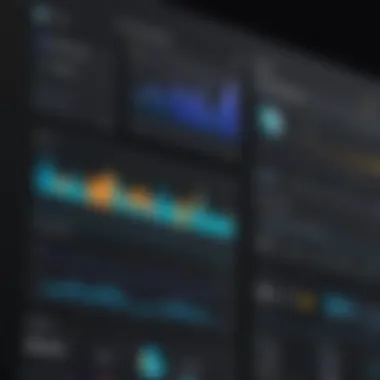

Timeline of Key Updates
The historical context of Google's Dark Mode illustrates how user feedback and technological advancements converged over time. Here's a brief timeline summarizing significant updates in its evolution:
- 2018: Android 9 Pie introduces system-wide Dark Theme, inspiring various apps to follow suit.
- 2019: Google releases a dedicated Dark Mode for the YouTube app, showcasing its versatility across different platforms.
- 2020: A broader rollout happens with Android 10, allowing users to swiftly engage Dark Mode across devices.
- 2021: Enhancements are made, optimizing the functionality in Google Docs and Gmail, showing a commitment to office productivity.
These updates are not just simple additions; they show a trend of deepening user engagement and improving overall device performance.
Technological Innovations Underpinning Dark Mode
The driving force behind Dark Mode’s success lies in various technological innovations. Understanding these innovations is vital for tech aficionados looking to appreciate the workings behind the scenes.
The following elements have been instrumental in its development:
- Color Theory: The shift from light to dark requires careful consideration of color contrasts for optimal readability. Developers utilize color palettes that take into account the science of light perception.
- Dynamic Adjustment: Advancements have led to the ability for apps like Google Maps to automatically switch between modes based on ambient light.
- Hardware Optimization: The underlying technology of OLED screens has played a crucial role since these screens consume less power in darker settings. The darker the screen, the longer the battery life.
In summary, Google’s Dark Mode isn't merely a cosmetic change but a significant development journey influenced by user needs and leading technology.
User Experience Implications
When considering Google Dark Mode, one must realize the significant impact it has on user experience. Folks in tech circles often deliberate its advantages, weighing functionality against typical usability norms. The fact remains that user experience isn't just a nice-to-have; it's a central tenet in how people interact with digital environments.
Visual Comfort and Eye Strain Reduction
In recent years, eye strain has emerged as a common complaint, especially amongst those who log countless hours on screens. Dark Mode was, in many respects, an answer to this growing concern. By utilizing a darker aesthetic, eye fatigue can be notably lessened. The bright white background of light mode puts a good deal of strain on the eyes, particularly in dimly lit settings. The contrast of black text on a dark background allows for more relaxed reading, giving users a break, especially during late-night browsing.
A few key points to consider include:
- Adaptive Use: People often switch to Dark Mode late in the day. This is simple—a natural reaction as the light fades. The softer hues help maintain visual comfort as daylight wanes.
- Flicker Reduction: Dark backgrounds typically reduce glare, thus minimizing the flickering effect that can often lead to discomfort.
- Color Perception: Colors can pop against dark backgrounds, enhancing readability and making important information easier to assimilate.
Research has shown that approximately 62% of users report an overall increase in comfort when using Dark Mode for extended periods. > "Dark Mode can be a game-changer for those prone to eye strain; it’s not just about aesthetics, but genuine relief for your eyes."
Impact on Usability and Interface Design
The adoption of Dark Mode doesn't merely modify the colors on a screen; it's a profound influence on usability and interface design. Developers and designers need to consider how this new aesthetic shapes user behavior and interaction. With Dark Mode, several crucial factors come into play:
- Visual Hierarchy: The way information is presented needs recalibration. Dark Mode necessitates a fresh look at elements like buttons and icons. Each must stand out sharply against its surroundings to avoid user confusion.
- Cognitive Load: Dark backgrounds can reduce cognitive load by decreasing the effort users exert to process information. Less glare means users can focus on the task at hand without distractions.
- User Engagement: An intuitive design can lead to increased user engagement. Bright screens might be off-putting after a long day, while a Dark Mode interface can keep users on board longer, enhancing functionality and satisfaction.
Ultimately, design decisions around Dark Mode must embrace both function and aesthetics, creating an environment that feels welcoming yet efficient. > "A shift to Dark Mode can redefine the engagement levels, making applications more inviting and functional, especially during late hours."
Dark Mode might seem like a simple flair, but through thoughtful implementation, it can enhance usability and user satisfaction significantly.
Performance Considerations
Understanding the performance implications of Google Dark Mode is crucial for both users and developers alike. As organizations and individuals increasingly adopt this feature, it becomes necessary to evaluate its overall impact on device efficiency and functionality. The focus on performance considers two principal elements: battery life and power consumption, alongside how various devices respond to this aesthetic change. This section explores these aspects in depth to better inform IT professionals and tech enthusiasts about the tangible benefits and limitations of Dark Mode.
Battery Life and Power Consumption
One of the primary benefits users often cite when discussing Dark Mode is its potential influence on battery life. This is particularly relevant for devices employing OLED or AMOLED screens. Unlike traditional LCD displays that illuminate the entire panel regardless of the color being rendered, OLED screens only light up the individual pixels. When these pixels display black or dark shades, they draw significantly less power, leading to potential battery savings.
Here are some noteworthy points regarding battery performance:
- Reduced Power Usage: Studies have indicated that engaging Dark Mode can conserve battery life. On devices with OLED screens, it has been reported that users might experience up to a 30% reduction in energy consumption under specific conditions compared to light mode.
- User Behavior Influence: The effectiveness of battery savings largely depends on usage patterns. Users who frequently employ dark-themed apps at higher brightness levels may notice a more significant impact, particularly during extended periods of use.
- Dynamic Content: It's worth noting that apps featuring dynamic content may exhibit varying power consumption. Not all applications adapt equally to Dark Mode, often depending on their graphical elements and design choices.
It is evident that the integration of Dark Mode holds the promise of better battery performance, especially in a world where battery longevity remains a paramount concern for users.
Efficiency on Different Devices
The efficiency of Dark Mode doesn’t merely hinge on battery life; it also encompasses the overall performance of different devices. The adaptability of Google Dark Mode varies significantly based on the hardware's capabilities and the software’s design. Here’s how it breaks down:
- Device Specifications: High-end devices generally manage the transition to Dark Mode more seamlessly, allowing for smoother performance without noticeable lag or glitches. In contrast, older devices may struggle, causing fragmentation between user experience and system performance.
- Multitasking Capabilities: For multi-window setups, Dark Mode provides a coherent visual experience. Users might find it easier to navigate between apps, as the dark interface can reduce cognitive load while switching between various tasks.
- Software Optimization: Not all applications are optimized for Dark Mode. Devices running poorly optimized apps may experience slowdowns or compatibility issues. Developers need to ensure updates align with these visual themes, taking care to fine-tune performance across systems.
In summary, while the transition to Dark Mode can lead to better battery performance on some screens and enhance usability across devices, the full benefits can only be realized when optimized through well-designed applications and hardware capabilities. As Dark Mode continues to evolve, closely examining these performance considerations will be key to maximizing user satisfaction and device efficacy.
Dark Mode Across Various Google Products
The integration of dark mode across various Google products represents a milestone in enhancing user interaction and experience. It offers a way to reduce eye strain, extend battery life, and tailor the visual environment to individual preferences. Each product adopts dark mode with unique considerations, ensuring that the adaptability of the feature aligns with its specific functionality. This section explores three key products: Google Search, Gmail, and Google Maps.


Google Search Interface
Google Search is often the first touchpoint for users interacting with Google's suite of services. Dark mode in Google Search provides a more visually comfortable experience, especially in low-light conditions. By dimming the brightness of the white background to a more subdued shade, users can explore information with reduced glare.
Some considerations include:
- Increased Focus: Dark backgrounds can help minimize distractions. For professionals sifting through extensive information, this means they can glean insights without the visual noise of stark white.
- Customizability: Users can toggle between light and dark mode, accommodating varying lighting environments, from sunny offices to dimly lit rooms.
- Aesthetic Appeal: The sleek, modern look of the dark interface can make searches feel more engaging.
"Dark mode is not just about aesthetics; it reflects a shift towards user-centric design, promoting comfort over mere functionality."
Gmail User Experience
Gmail, as an essential communication tool, benefits significantly from dark mode. Users are often engaged in long email threads, and a darkened interface mitigates the stress on the eyes. This is particularly crucial for those who work long hours or during the night.
Advantages of dark mode in Gmail include:
- Reduced Blue Light Exposure: By presenting emails with a darker background, Gmail may help in reducing blue light emission, which can disrupt sleep patterns.
- Easy Navigation: The dark theme enhances visibility of the text and icons, making it easier to manage emails efficiently.
- Mood-Boosting: The option to switch to dark mode can provide a fresh take on a familiar workspace, offering users a sense of variety.
Google Maps Navigation
Google Maps is paramount for many users, serving as a navigational tool in both urban and rural environments. The inclusion of dark mode greatly enhances usability, especially during nighttime travel or in poorly lit areas.
Key features of dark mode in Google Maps include:
- Improved Visibility: The dark theme makes route elements, points of interest, and other navigation tools clearer without causing excessive brightness that can distract drivers or travelers.
- Battery Efficiency: For mobile users, dark mode can reduce power consumption on OLED screens, extending device use significantly during long trips.
- Enhanced Location Awareness: With less strain on the eyes, users can focus better on the road ahead, improving safety and navigation clarity.
Culmination
For IT professionals and tech enthusiasts alike, the transition to dark mode across Google products symbolizes a notable advancement in human-computer interaction. Dark mode is more than just a visual preference—it involves careful considerations of user health and overall experience. As these products continue to evolve, the integration of dark themes will likely play a crucial role in shaping how users perceive and engage with technology.
Understanding these nuances is paramount for those who aim to leverage these tools effectively in their daily lives.
Comparative Analysis: Light Mode vs Dark Mode
The discussion of light mode versus dark mode is no mere sidebar in the current digital landscape; it's a central theme that shapes user experience on a grand scale. This section aims to unpack the nuances of both modes, emphasizing not just preferences but also the psychological and physiological implications that come into play. For tech professionals and enthusiasts, understanding these dimensions can drastically influence design decisions, coding practices, and even user engagement metrics.
Aesthetic Preferences Among Users
Users have diverse preferences when it comes to visual aesthetics. This choice often extends beyond simple likes or dislikes; it’s about emotional resonance and the overall feel of the interface. Dark mode provides a sense of sophistication and modernity, making it a favorite among creative professionals and night owls.
- Dark mode can create a more focused environment by reducing glare and enhancing contrast. For instance, graphic designers or photographers often prefer dark interfaces when working on visual content to see their work in the best light
- On the flip side, light mode is often viewed as more vibrant and energizing, appealing to users during daytime hours or in brightly lit spaces. Traditionalists may find light mode easier to navigate and less jarring to their eyes when switching between tasks.
Research has shown that aesthetic choices can significantly affect user engagement. In studies, users in dark mode settings reported quicker navigation when searching for information, implying that visuals do have a tangible influence on functionality.
Cognitive Load and Information Retention
The cognitive load theory posits that organisms have limited working memory resources. This principle carries weight when weighing light mode against dark mode. Users may experience different levels of cognitive strain when processing information in the two modes.
- Dark mode can lessen cognitive load; by minimizing the intensity of colors, users often find it easier to focus. For example, many programmers have noted increased concentration levels in dark mode due to the reduced light emitted from screens.
- However, there is a caveat. In some scenarios, particularly when reading long passages of text, light mode may enhance readability and retention. The contrast of black text against a white background is conventional, and users' brains are often wired to recognize this layout more intuitively.
Surveys have indicated that users are often split on their preferences for these modes, suggesting a fundamental cultural or contextual bias toward familiar paradigms. Understanding these preferences can provide insights into user retention and engagement, ultimately shaping the development of applications and interfaces.
"Choosing between light and dark is about the emotional experience of users — an essential factor that designers must never overlook."
Research Insights on Dark Mode Adoption
Understanding how users adopt Dark Mode is crucial for several reasons. First, it helps tech companies tailor their products and marketing strategies to better fit the needs and preferences of their users. Second, it sheds light on the implications of user behavior for future design enhancements and product features. Lastly, since preferences differ widely across segments, insights gleaned from research could lead to new innovations that could improve overall user satisfaction.
Trends in User Preference
The trends surrounding Dark Mode adoption are quite illuminating. Many users have reported a fondness for this darker aesthetic, primarily due to comfort during prolonged digital sessions. According to a recent survey, approximately 73% of users indicated a preference for Dark Mode, citing reduced eye strain as a primary factor. The soothing, muted colors appeal to those who often work late into the night or engage in extended screen time.
- Increased Comfort: Users, especially those with screen sensitivity, find Dark Mode easier on the eyes.
- Battery Conservation: On OLED screens, Dark Mode can extend battery life because fewer pixels are illuminated.
- Aesthetics: There is a growing preference for modern, sleek interfaces that Dark Mode encapsulates.
"When the sun sets, so does my screen brightness, and with it, my preference for light backgrounds. Dark Mode provides that balance."
However, it’s worth noting the flipside. Some users find light screens more appealing, particularly in bright environments. Thus, trends suggest that while there is a strong inclination towards Dark Mode, the traditional light interface is not disappearing anytime soon.
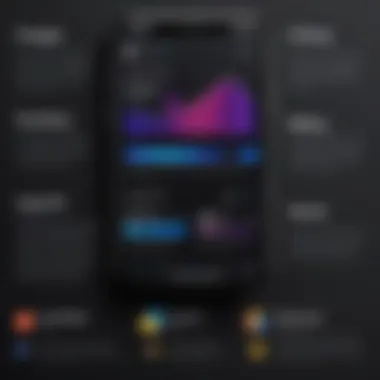

Demographic Variations in Usage
Demographics play an interesting role in Dark Mode adoption patterns. Studies indicate variations by age, occupation, and even geographic location. Younger users, such as Generation Z and Millennials, show a clear preference for Dark Mode, likely due to their strong engagement with technology. On the other hand, older users tend to favor traditional light interfaces, often associating them with improved readability.
Across professions, those in creative industries often lean more towards Dark Mode, perceiving it to enhance focus and reduce fatigue during long hours of work. In contrast, IT professionals are split; many prefer dark screens while coding, but may switch back to light interfaces for documentation work.
Understanding these variations is not just an academic exercise. Businesses can use such insights to segment marketing strategies and tailor user experiences effectively. For instance, a creative app targeting younger audiences might prioritize an immersive Dark Mode feature, while business applications might offer a balanced approach with easy toggling options between modes.
Challenges and Limitations of Dark Mode
As technology twists and turns, the introduction of Dark Mode has been like a breath of fresh air for many users, but it doesn't come without its own set of wrinkles. Understanding these challenges and limitations can provide valuable insight into the user experience and functionality of Dark Mode, especially for IT professionals and tech enthusiasts who are navigating this evolving digital landscape.
Accessibility Issues
One significant hurdle Dark Mode presents is related to accessibility. While it’s true that many users rave about the visual comfort it offers, there’s a flip side to the coin. For individuals with visual impairments, particularly those with low vision or color blindness, Dark Mode can complicate things rather than simplify them.
Colors in dark themes can sometimes clash in a way that makes information harder to decipher. For instance, a pale-colored font on a dark background might look appealing, but for someone with certain types of color blindness, this contrast can fade into a muddle of indistinct hues. Therefore, while some folks might find readability improves, others may find a sharp decline in their ability to differentiate text from background.
- Considerations for Designers: To cater to a wider audience, designers should incorporate adjustable settings to customize color contrast. An automatic contrast check can be beneficial as well, ensuring that text remains legible across various user needs.
"Accessibility is not just about compliance; it's about ensuring everyone can benefit from technology in an equal fashion."
Potential Negative Impacts on Readability
Moreover, while Dark Mode offers a stylistic shift favored by many, its impact on readability presents another layer of complexity. The stark difference in luminous perception can be jarring for some readers. Bright screen content generally attracts focus, but when it comes to a dark interface, the brain often struggles with adjusting to lower light levels.
During extended reading periods, this can produce significant strain. Users may find themselves squinting or leaning closer to screens, leading one to question: Is reading actually easier in Dark Mode? In various studies, some participants have reported that while their eyes feel more comfortable, their speed and comprehension take a hit.
- Recommended Best Practices: To strike a balance between aesthetic appeal and reading ease:
- Use off-white or light gray text rather than bright white on dark backgrounds.
- Ensure sufficient font size and weight to enhance clarity.
- Provide options for users to toggle between modes according to preference.
In summary, while Dark Mode undoubtedly transforms user experience and interface design, it’s vital to critically explore its shortcomings. Addressing accessibility and readability must remain at the forefront of development considerations to ensure inclusive usability that caters to all.
Future Directions for Google Dark Mode
The evolution of Google Dark Mode is just the beginning, with many potential directions ahead. As technology expands, so does the need for more advanced features and functionalities that address users' changing needs. Looking ahead, Google Dark Mode presents a vital area for further development, particularly in enhancing user satisfaction and device efficiency. Making smart adjustments can lead to better accessibility and an elevated user experience.
Anticipated Features and Enhancements
With growing interest in user-centric design, anticipated features for Dark Mode include:
- Customizable Themes: Users may soon have the capability to adjust color palettes to their liking, allowing for a more personalized interface.
- Adaptive Brightness Controls: Future updates might introduce the ability to automatically adjust brightness based on ambient light conditions, improving usability in various environments.
- Sleep Mode Integration: Adding features that align with health recommendations, such as turning on Dark Mode during nighttime hours to minimize blue light exposure.
- Enhanced Contrast Options: As accessibility becomes paramount, enhancing contrast levels could make it easier for individuals with visual impairments to navigate.
These features may not only amplify user enjoyment but also cater to a broader demographic, ensuring inclusivity.
Integration with Other Technologies
The potential for integrating Dark Mode with cutting-edge technologies can reshape users' interaction with applications. Some exciting areas include:
- Smart Home Device Synergy: Imagine a scenario where your smart home devices adjust settings based on whether your phone or computer is in Dark Mode, creating an immersive environment.
- Wearable Tech Compatibility: The rise of wearables like smartwatches means Dark Mode could extend to small screens, adjusting dynamically based on light conditions and user preferences.
- AI-driven User Insights: Utilizing machine learning, future Dark Mode could proactively suggest optimal settings or themes based on usage data and personal habits.
The integration of such technologies can fundamentally enhance how users experience Dark Mode, potentially making it a cornerstone of any personalized device setup.
"The future of Google Dark Mode lies in its adaptability and customization potential, offering users not just a visual change but a holistic experience that resonates with their lifestyle choices."
Finale
In today's fast-paced digital world, the rise of Google Dark Mode signifies much more than just a trend; it represents a significant shift in how users interact with technology. This feature caters to the changing preferences of users who, more than ever, prioritize both aesthetic appeal and functional value. Dark Mode is not just about switching colors; it is about enhancing usability, promoting comfort, and ultimately changing how we experience digital content.
Summary of Key Points
Throughout this article, we have navigated the multifaceted aspects of Google Dark Mode. Here are the essential elements we explored:
- Development and Evolution: The journey of Google Dark Mode from its inception to its current state shows a thoughtful response to user needs and preferences. Its evolution is marked by key updates that reflect technological advancements in user interface design.
- User Experience: A significant focus was placed on how Dark Mode contributes to visual comfort. With features that reduce eye strain during prolonged use, users often experience less fatigue, making it more appealing for daily tasks.
- Device Performance: The implications of Dark Mode on battery life and power consumption cannot be understated. With various devices benefiting from reduced energy use, this aspect appeals greatly to users looking for efficiency.
- Comparative Perspectives: The juxtaposition between light mode and dark mode provides valuable insights into preferences among users. Aesthetic choices often align closely with cognitive impacts, providing food for thought regarding design standards.
- Future Directions: Speculating about the anticipated developments in Google Dark Mode reflects the ongoing relationship between technology and user demand. Enhancements and potential integrations with emerging platforms could redefine how visually engaging interfaces are structured.
Final Thoughts on User Adoption
When considering user adoption, it's clear that the shift towards Dark Mode is not purely about visual preference; it encapsulates broader considerations concerning accessibility and usability. As users gravitate towards experiences that prioritize comfort and efficiency, the integration of Dark Mode into more applications and devices seems inevitable.
Moreover, acknowledging the differences in user demographics illuminates the need for tailored approaches. For instance, younger generations, who are often more engaged with technology, tend to favor Dark Mode, while older users may have a different set of preferences shaped by their unique experiences.
Thus, as Google continues to fine-tune this offering, understanding the nuances of user behavior and preferences will prove essential in driving adoption. The future of Google Dark Mode looks promising, inviting both existing and new users to embrace a more visually rewarding digital landscape.



